Testing the capacity of your Web server involves pushing progressively larger quantities of traffic to it. You can either get generated traffic or capture previously experienced traffic and replay it at a higher concurrency than actually happened.
There are services that can provide load testing traffic for you. You might want to play out a range of scenarios. Load testing isn’t just about checking whether your Web server can process connection requests at sufficient capacity. It is also about ensuring that interactive elements can serve multiple visitors simultaneously. For example, you wouldn’t want your shopping cart to freeze just because five people are trying to check out at the same time.
Here is our list of the four best IP stressers:
- LoadView by Dotcom-Monitor EDITOR’S CHOICE A competent stress testing and load testing service from a reputable website monitoring platform.
- Micro Focus LoadRunner Cloud A cloud-based, AI driven IP stresser with generated virtual users and a free version for installation on Windows Server.
- LoadNinja A cloud-based web testing platform that offers IP stresser tests as well as synthetic monitoring by script.
- Flood.io A metered IP stresser and synthetic transaction monitor that offers free VU hours and then charges a metered rate for extra VUs.
Many of the services in your site might not even be hosted by you. It is becoming increasingly common to integrate libraries from providers that are accessed in your code through APIs. In these instances, you have no idea where those processes are run and whether they are also servicing other websites simultaneously. Could they cope if a promotion pays off and you get a sudden flood of demand?
IP stressers and hackers
Load testing and stress testing are synonymous terms in Web technology. However, the term “stresser” or “IP stresser” can have several connotations. “Stresser” is clearly derived from “stress tester.” An IP stresser tests the availability of the website and the capacity of the Web server to respond to the number of requests it could receive.
One problem with IP stress testing is that it can be performed with the same method used for a “denial of service” attack. Hackers usually hide behind the computers of other people. This has two advantages: it makes the hacker impossible to trace and it also enables the target to be hit with many requests simultaneously. This configuration of multiple computers sending connection requests to the same Web server at the same time is called a “distributed denial of service” attack. This is better known as a DDoS attack, pronounced “Dee-Doss.”
The computers that launch an attack are infected with malware. This small program checks periodically at a website for the availability of instructions. A group of infected computers looking for the same command is called a “botnet.”
Hackers assemble botnets that include at least 100,000 zombie computers – they are assets. Botnet controlling hackers offer their botnets to others for a fee. This is DDoS-as-a-Service and it is a serious problem. In order to gain a veneer of legality, these DDoS services label themselves as stress testing services to be used by site owners to test the capacity of their Web servers. They are known as stressers. So, when you look for an IP stress tester, you could easily be dealing with hackers.
About booters
Another name often given to DDoS-as-a-Service systems is “booters.” This name derives from one of the main markets for DDoS-for-hire service, which is gamers and online gamblers.
Players in interactive services need to be constantly contactable by the server they are playing on in order to verify their actions, such as a move in a game, or a card played in a poker game. In these cases, a five-minute loss of connectivity can make the difference between winning and losing. Rivals will launch a DDoS attack against the game leader to gain an advantage. The DDoS attack effectively boots that player off the system. Thus, the DDoS service is known as a “booter.”
So, here we have three terms. “Load tester” is usually only applied to genuine testing services. “IP stresser” and “stresser” have double meanings – the term is used to refer to business services and DDoS-for-hire systems. “Booter” is only ever used to refer to DDoS attack services.
The best IP stressers
When looking for an IP stresser, you are walking through a minefield. You could quite easily be dealing with hackers. One big problem with this blunder is that many victims of DDoS attacks report that they might be briefly attacked on one day with no communication and then attacked again on the following day, accompanied by a demand for money to stop the attack.
Analysts claim this is evidence that not only do hackers get money from selling access to their botnets but they also use the system to gather the addresses of targets for themselves to attack. That is, the first attack is paid for, the second is launched by the hackers themselves. So, if you accidentally hire a hacker DDoS attack while looking for a Web service capacity test, you could be handing your business on a platter to ransoming hackers.
The answer to the problem is not to rely on a Google search, using the term “IP stresser” for your source of load testing traffic.
What should you look for in an IP stresser?
We examined the IP stressers on the market to work out which are safe load testing systems and which are hacker DDoS services. We used the following selection criteria:
- A console that includes test feedback analytical tools as well as the load test launching function
- A service that doesn’t classify itself as a “booter”
- A site sales pitch that doesn’t emphasize anonymity – why would the owners of a website being tested need to hide their identities?
- A site that processes regular payments and isn’t only interested in payment by cryptocurrency
- A service that preferably generates traffic or enables the recording and replaying of traffic
- A free version, a free trial period, or a money-back guarantee
- Value for money with no lock-in period and a pay-as-you-go option rather than a repeating monthly subscription.
You’re probably feeling a little worried now about the dangers of picking the wrong IP stresser. However, we’ve got your back. You won’t get into trouble using one of the services we recommend.
You will notice that all of these services, except for Flood.io, have names that refer to “load” rather than “stressor” or “booter.” The environments offered by these testing platforms include analytical tools and logging facilities. They openly generate user actions synthetically rather than employing real users. These are reputable services and you can read deeper analysis of each service in the following sections.
1. LoadView by Dotcom-Monitor EDITOR’S CHOICE
Dotcom-Monitor is an established producer of Web monitoring tools. The company launched LoadView as a separate brand to offer stress testing for websites and Web services.
This is a cloud-based service and all of the traffic that it sends to customers is generated. Despite being synthetic, the traffic isn’t just sent as data from a server. The company is able to run scripts through thousands of browsers on its servers, which gives a true reflection of real-user access to your site.
The console for the service includes live feedback on access attempts and shows analytical graphs, including waterfall charts. The service retains metrics on all aspects of the test runs for historical analysis. This helps you make adjustments to your site to mitigate any problems discovered in a test and then run the same test again to compare results. It also enables you to observe the effects of increasing amounts of traffic to your site to find its threshold.
You have options on how you want to shape your tests. The LoadView service is available from ten data centers, located around the globe. These are all hosted on AWS and Azure.
The tests can be launched from different brands of browsers or mobile devices – there is a choice of 40 different access device types. You can vary the volume of traffic during each test. The test pre-set options for load behavior are for load-step, goal-based, or dynamic testing.
It is possible to run multiple tests simultaneously and create scripts of user actions by recording your own movements through a website. This enables you to test the load-bearing capabilities of different interactive elements on your site.
A LoadView plan includes data retention for 18 months. That data is stored on the LoadView servers, so you don’t need to worry about finding space on your own system.
Customers have the option of paying for on-demand tests on a metered rate or getting a subscription package on a monthly rate. There is no deposit required or minimum service period, although you have to pay for the subscription term upfront.
LoadView offers a monthly rate or an annual plan – paying yearly works out cheaper per month but remember that you have to pay the whole subscription in advance. There are four subscription plans available and one pay-as-you-go plan. The cheapest subscription plan costs $199 dollars per month when paid monthly or $1,895 for a year’s subscription. LoadView offers a free credit of $20 that you can spend on your first tests. There is also a 30-day free trial on any of the subscription plans.
EDITOR’S CHOICE
LoadView by Dotcom-Monitor is our top pick for an IP stresser because it is a bona fide stress testing service and there is no suspicion that this is a front for a hacker team. The test creation facilities in the service are very easy to use and enable the creation of complex and variable tests that can last up to four hours and launch from 10 locations.
Get a 30-day free trial: userauth.dotcom-monitor.com/Account/LoadView-FreeTrialSignUp
Operating system: Cloud based
2. Micro Focus LoadRunner Cloud
Micro Focus is a highly-regarded software producer that has been in business for 45 years. This is a reputable company and you are safe taking out an IP stresser service from them. The LoadRunner Cloud system is a cloud platform designed for stress testing websites and Web services. It is part of a LoadRunner product line that includes testing services for other activities, such as the CI/CD pipeline.
LoadRunner Cloud is a good choice for businesses of all sizes. The LoadRunner system is available for free in a limited version. This Community edition of LoadRunner is actually a version of the on-premises LoadRunner Professional. This installs on Windows Server.
The free service will generate traffic for 50 simultaneous virtual users (VUs). One point to note is that most Web servers are calibrated so that they cannot serve more than 50 connection requests at the same time. This is because no Web server can really serve multiple requests simultaneously, instead, they queue all requests and work through the list. In most cases, the queue is 50 requests long. So, the limit of 50 virtual users is an important number.
Paying customers can get much more generated traffic directed at their Web servers for IP stress testing. In fact, it can go up to 5 million VUs. The testing platform has sophisticated features, such as a virtual network, which enables you to also the environment for testing to examine different scenarios. It also has an AI-based predictive analytics service, which can help explore the cause of performance issues, suggest solutions, and design more tests.
As Micro Focus has perfected its on-site LoadRunner edition for integration with project management tools, it offers the option of integration with project management system with its Cloud service. So, this system is a good option for businesses that develop websites and Web services and what to integrate testing of their new products before and after they go live.
IP stressers will check on your Web server’s capacity, but so do synthetic monitoring services that exercise interactive elements of websites. The LoadRunner service allows you to perform such scripted walk-throughs of your site and amplify the effects of each test by sending many VUs in to hit the same site elements. Thus, you can also test within the site while also testing the Web server performance in connection management.
LoadRunner Cloud is available for a 30-day free trial that is limited to 10 tests.
3. LoadNinja
LoadNinja is a cloud-based testing platform that offers synthetic transaction tests and also acts as an IP stresser. You can use this tool to just test the capacity of your Web server, or go deeper and run scripts the exercise the interactive elements in your site at volume.
In order to create a test, you run through your website, hitting the features that you want to test. The InstaPlay recorder in LoadNinja saves that journey. You then get the option to replay those actions through many browsers and mobile devices from many different locations.
The service tests the performance of key elements in your web pages while also testing the volume limits of your Web server. The service is very easy to use and set up. This is a much more sophisticated service than just a SYN flood DDoS attack-style system. You can be assured that this is not a hacker tool.
The dashboard for LoadNinja includes useful graphical representations of a range of metrics, including resource usage and function tracing. The service is good for testing APIs and is suitable for developers and acceptance testers as well as IPT operations technicians.
The three plans of LoadNinja offer 100, 1,000, or 2,500 VUs per test. This is considerably less than the millions of VUs that Micro Focus can throw at your sites. However, as discussed above, in most cases just 50 VUs would be enough to hit your Web server’s capacity limits. You can get a 14-day free trial of LoadNinja.
4. Flood.io
Flood.io is a cloud platform that issues tests for websites and Web services. The system includes a test builder and it is also possible to upload a script to execute during the test. These scripts can be written in Apache JMeter, Gatling, or Selenium.
A test run performs IP stresser functions whether it is just set to request connections or whether the test VUs are meant to get through and test the durability of elements in the site. Flood.io generates its VUs so there is no risk that this service is run through a botnet.
You can watch the test live, seeing all of the performance metrics gathered from your site under stress as they arrive. Statistics are also stored for test run results comparison.
You get 500 VU hours for free each month. You then pay a metered rate for VU hours after that allowance has been used up. Those free hours offer you the opportunity to test Flood.io without cost.
L’article 4 Best IP Stressers est apparu en premier sur Comparitech.

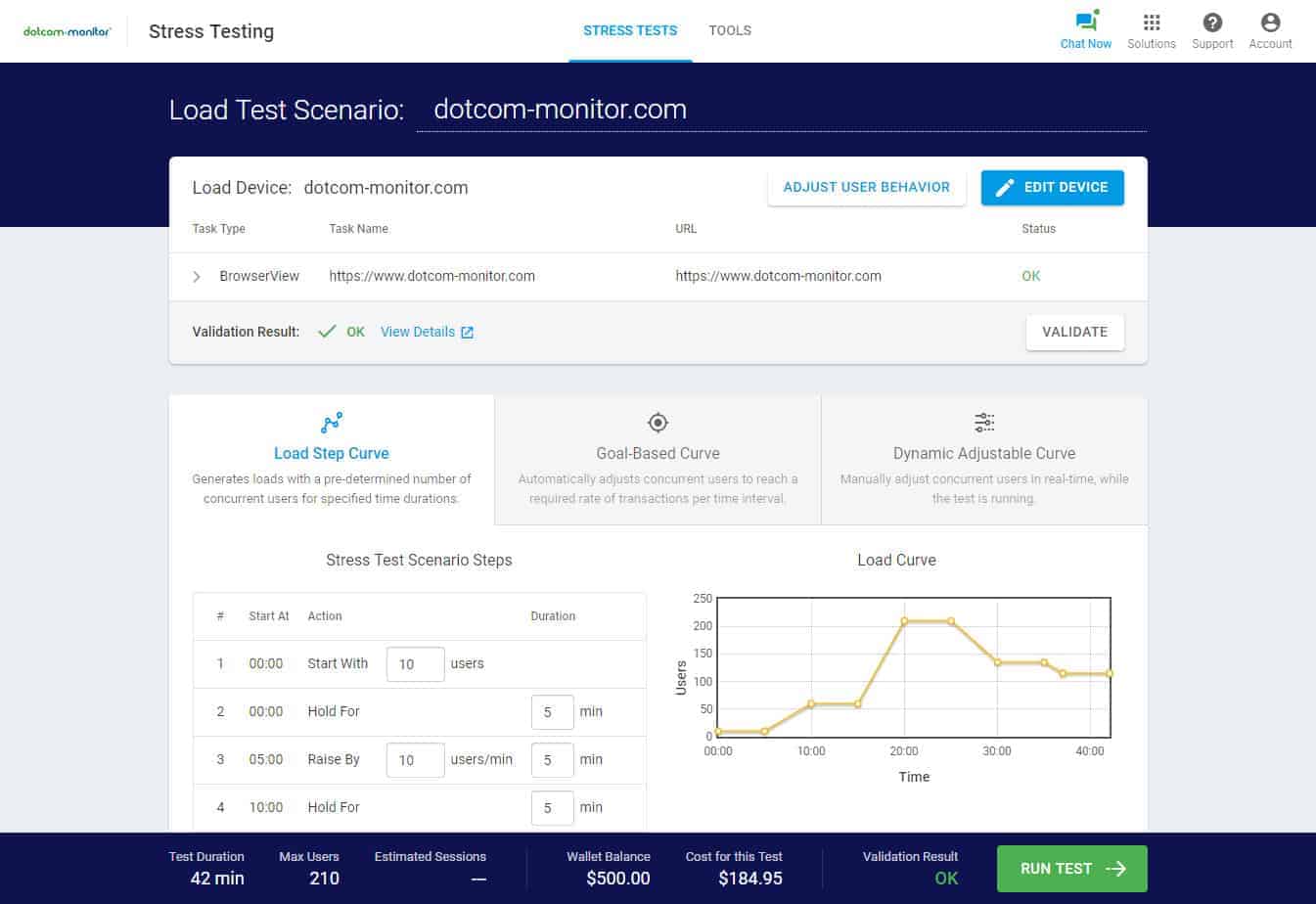

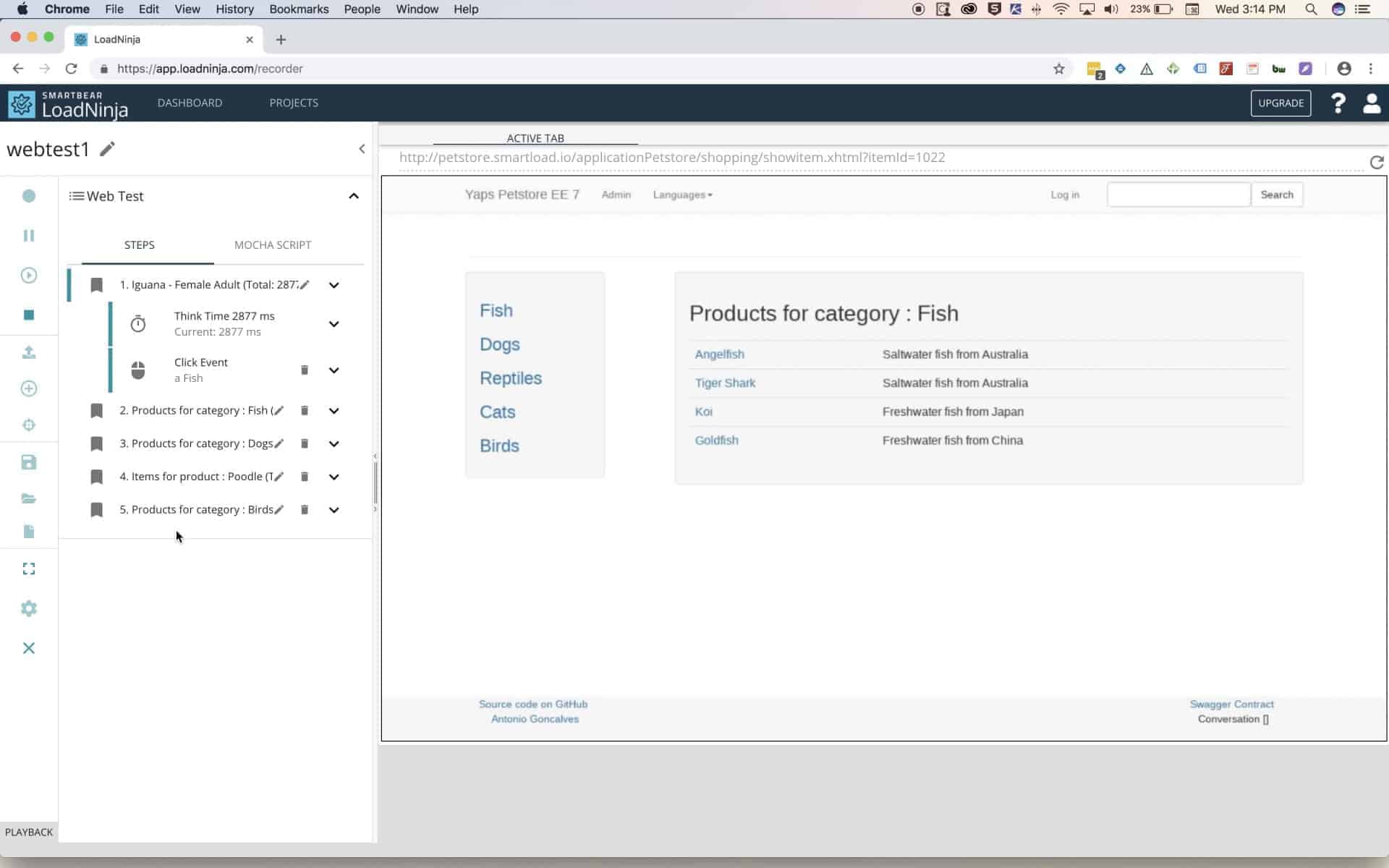
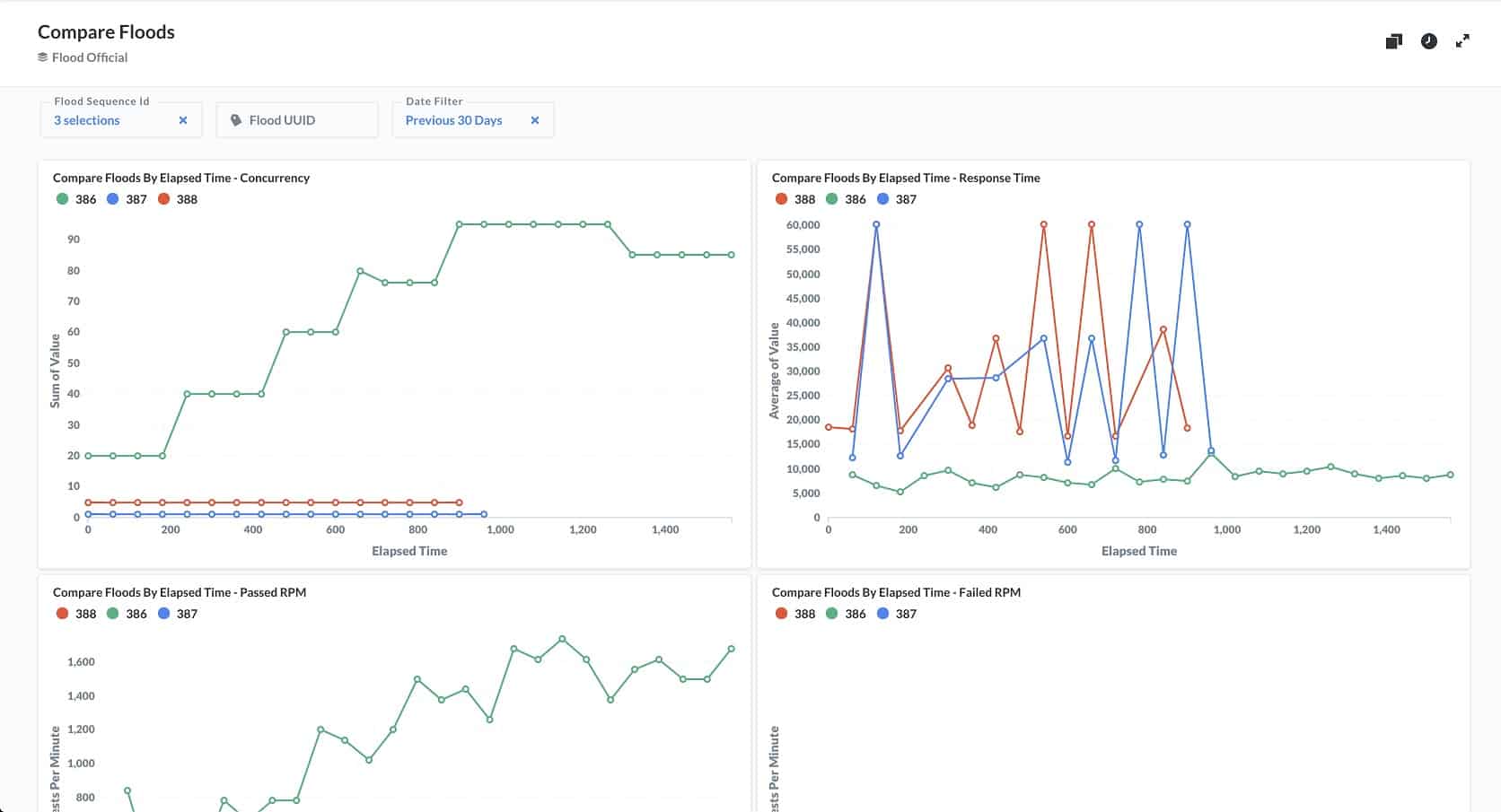
0 Commentaires