If you’re looking for GoAnywhere MFT alternatives, you’re not alone. Many users have found that GoAnywhere isn’t a good fit for their organization for multiple reasons.
Here is our list of the eight best GoAnywhere MFT alternatives:
- Serv-U Managed File Transfer Server (FREE TRIAL) An enterprise-focused on-premises solution designed to make controlling and transferring files simple and efficient
- Files.com Offers a flexible cloud-native solution to file-sharing that scales excellently with both small and large businesses
- WinSCP Flexible and free option with a dedicated community
- CuteFTP Has several easy to use features like file previewing and secure credential storage
- SmartFTP Has a great text editor with a visual compare feature
- WeTransfer A simple solution for one-off file transfers
- Jscape MFT Server An enterprise-focused solution primarily for supporting EDI systems
- FTP Voyager FTP Client This is an excellent free option, specifically for smaller businesses looking for a budget alternative to GoAnywhere MFT
1. Serv-U Managed File Transfer Server (FREE TRIAL)
Serv-U Managed File Transfer Server is an excellent on-premises alternative to GoAnywhere MFT due to its easy installation, simple UI, and host of features designed for the enterprise. Serv-U specifically does well in terms of offering long-term file transfer solutions that require specific compliance guidelines.
Several built-in controls help sysadmins establish compliance rules for specific FTP sites to make file sharing compliant with HIPAA, PCI DSS, FISMA, etc. These controls can restrict transfers based on locations, users, or network location, to help ensure specific files are never stored accidentally on any public-facing site.
The platform supports Active Directory (AD) LDAP integrations, making permissions management simple if you already manage those roles via Security Groups. The tool offers protocol support beyond FTP, including FTPS, SFTP, as well as HTTP/S transfer. For more extensive networks utilizing IPv6, Serv-U can support that addressing alongside IPv4.
If you’re looking for an enterprise solution for file transfers that can support multiple sites with a host of automated features, Serv-U Managed File Transfer Server is a great option.
Pros:
- LDAP integration makes AD sync simple and easy
- Great mobile app and browser access options, especially for an on-premises solution
- Excellent interface, even when used with multiple sites
- Supports compliance standards such as PCI DSS and HIPAA
- Advanced automation can be triggered by actions, schedule, or specific events
Cons:
- I would like to see a more extended trial period
You can test Serv-U Managed File Transfer Server with a completely free 14-day trial.
2. Files.com
Files.com proves to be one of the best alternatives to GoAnywhere MFT due to its wide range of file transfer features and scalable pricing model. The platform offers a host of different services that provide both long and short-term file storage and transfer.
On one end, Files.com can act as a long-term FTP file transfer server, allowing for secure transfer of files over SFTP protocol paired with other security controls like two-factor authentication.
Files.com offers some of the complete file transfer options available in protocol support and integrations. FTPS, FTP, and FTPeS are all supported on their native ports and protected using TLS in transit.
In terms of integrations, the platform supports an impressive API library that allows for both simple integrations via Zapier and more custom solutions through webhook for developers. Integrations through Zapier alone support over 3000 applications.
For one-off file transfers, several features help make file sharing between third parties easy and secure. Large files can be shared via a secure link that supports advanced features such as link expiration, click tracking, and additional security control that professionals and enterprises would likely find valuable.
Workflow automation is at the heart of the Power Plan version, which allows impressive automation features that don’t require scripting (which is tough to find). If you choose this plan for its automation features, you’ll also get 5TB of storage space and up to 250,000 API calls per day for your applications and services.
For an enterprise-focused tool, Files.com is surprisingly affordable and offers flexible options that help scale your file transfer needs as you grow, making it a solid choice for both established enterprises as well as small businesses poised for growth.
Pros:
- Cloud-based files transfer allows for lower infrastructure costs and more effortless scalability
- One of the most secure options on the market offers a host of security features, making it secure out-of-box
- It makes sharing sensitive information between third parties accessible and auditable
- Automation features offer to schedule, as well as action-based automation without the need for programming
- One of the most open APIs available with a vast range of integrations
Cons:
- I would like to see a more extended trial for testing some of the more advanced features
You can test-drive all the file transfer features on Files.com free through a 7-day trial.
3. WinSCP
WinSCP is one of the most popular free options for consistent file transfer for businesses. This is due to its dedicated community that supports the forums and its wide range of features and integrations.
While WinSCP is a great choice, it does have a steeper learning curve than some other GoAnywhere MFT alternatives. This makes it a better option for those more technically inclined. The platform supports FTP, FTPS, SCP, SFTP, WebDAV, or S3 file transfer protocols in Windows environments, giving it a tremendous amount of flexibility over smaller tools.
The interface for WinSCP is easy to navigate and learn and also offers a CLI tool for administrators to issue commands from, which allows it to be even more lightweight than its GUI version. For most, WinSCP is easy to learn as you go through it, but an active forum and detailed self-help documentation is detailing all features of the program for those who need extra assistance.
Pros:
- Free tool
- Multiple protocol support, making it a flexible transfer option
- Robust CLI tool and scripting capabilities
- Efficient and straightforward built-in text editor
Cons:
- No paid support; users are left to the community forums and self-help docs
- Automation requires scripting, making it not as intuitive as other solutions
- Automatic FTP uploads are not as easy to configure
WinSCP can be downloaded for free.
4. CuteFTP
CuteFTP leverages a good blend of business-oriented features for both end-users and sysadmins, making it an excellent tool to have both technical and non-technical staff use. The interface is straightforward and easy to use and offers features like file previewing and text editing.
Files can be transferred and encrypted over a larger number of different protocols, giving administrators a diverse range of configurations to choose from. Supported protocols include FTP, FTPS, HTTP, HTTPS, SFTP, and encryption via OpenPGP.
A highlight of CuteFTP is its password management system that is built into the tool. This allows you to manage and securely store credentials so you can reestablish your connections if they get terminated or time out.
What makes CuteFTP easy to use is its use of wizards. These helpful automatic tutorials walk you through new features when you use them, making it a more user-friendly GoAnywhere MFT alternative.
Pros:
- Easy to use, leverage wizards to make learning the software simpler
- Continuously updated, dedicated teams fix issues and work on new features
- A built-in password manager is convenient for users who connect to many different sites simultaneously
Cons:
- Some more technical users may find the wizards annoying and unneeded
- Advanced automation require scripting experience
- Could use better integration options and terminal features
- Free, open-source software closely competes with the paid version
CuteFTP has two main licensing options, starting at $59.99 and $89.99 for a single license plus one year of support.
5. SmartFTP
SmartFTP is a lean-running FTP client that supports various transfer protocols and integrations into other platforms.
The text editing feature offers excellent find and replace tools and filters that make it a good choice for businesses that heavily edit the text before or after transfers.
For companies using cloud storage services, SmartFTP can integrate into platforms such as Amazon S3, Google Drive, or OneDrive, allowing for more flexibility in storage options.
One of the more unique features that SmartFTP has to offer is its Visual Compare tool. This tool helps users quickly identify changes made to a file between two sites. It can help cue visually when a file has been modified, accessed, or orphaned using a series of customizable colors.
SmartFTP truly lives up to its name by offering several features that help set up file transfers easily without the fluff. It’s a good option for sysadmins who like tweaking every aspect of their environment.
Pros:
- Visual Compare feature makes finding changes across multiple sites easy
- It uses minimal resources
- Wide variety of supported transfer protocols
- Integrates well into cloud-storage solutions
Cons:
- UI isn’t as user friendly as some other options
- No paid support option, not ideal for heavy business use
- Some advanced features can take time to learn
6. WeTransfer
WeTransfer is a bit of a different tool and is designed more for infrequent and lightweight file transfers. While FTP tools offer a more permanent way to send large files, WeTransfer focuses on providing a cloud-based solution to sharing files quickly.
If you’ve ever tried to send an email and it was rejected due to attachment size, then it’s likely you’ve sought out a solution similar to WeTransfer. By uploading your file to WeTransfer servers, users can share a link rather than a bulky file for the recipient to download from the web.
The free version of WeTransfer offers users the ability to send up to 2GB worth of files, allowing for free and simple file transfers in a pinch. One of the best parts of the platform is that the recipient doesn’t need to create an account.
On the Pro plan, users can pay $12.00 per month to send up to 20GB of files. While this isn’t the complete alternative to GoAnywhere MFT, it does offer some basic functionality for users who don’t need the more advanced features provided in other tools.
WeTransfer was designed to be user-friendly and built with a non-technical audience, making it easy to use. This ease of use limits what you can do with it from a technical perspective, so sysadmins are put in a bit of a box with this solution.
Pros:
- Easy to use, drag and drop simplicity
- Built-in the cloud, it allows you to scale your file sending without any infrastructure
- Competitive pricing
Cons:
- Not designed for heavy use, think EDI, FTP, databases, etc
- Not the best option for larger enterprises lacks advanced integrations and features
- Lacks security controls for businesses needing to maintain compliance
7. Jscape MFT Server
Jscape focuses on offering enterprise-level networks a data solution, primarily for more extensive networks and EDI file transfers. The product allows users to integrate their data within specific frameworks to meet compliance standards by enabling encryption at rest and in transit.
Focusing on high availability and constant use, the platform uses its own proprietary file transfer protocol dubbed Accelerate File Transfer Protocol to increase transfer speeds up to 100 times faster than FTP alone. While this may not benefit smaller companies, larger companies heavily relying on file transfers for business operations may find value in this option that goes the extra mile.
Since Jscape MFT Server is built with the enterprise in mind, it offers a host of reporting and auditing capabilities that can help demonstrate compliance, aid technical teams, and assist executives in understanding aspects of business intelligence.
The software is designed to run on several different platforms, including Windows, Linux, Mac, and fully supports integrations into the cloud or hybrid cloud architectures. Lastly, Jscape MFT Server has many automation features that help organizations schedule and audit their file transfers. The tool comes with over 80 built-in automated actions, making it a solid out-of-the-box solution.
Pros:
- Built to serve large complex file transfers and EDI partnerships
- Uses its protocols to enhance file transfer speeds
- Can support cloud and multi-cloud architectures, giving it more flexibility than other tools
- Has version for multiple operating systems, including iOS and Android
Cons:
- It has a steep learning curve, even for more technical users
- Regex matching need improvement, issues adhering to specific standards
- The interface can be complicated and cluttered when used at scale
- Resource intensive when compared to similar tools
8. FTP Voyager FTP Client
FTP Voyager is a free FTP client designed to help businesses transfer files securely and regularly through a simple and easy-to-navigate platform. The Voyager FTP Client fills a nice gap in the list of GoAnywhere alternatives by being a flexible and free tool that can still be used in a business environment.
It offers file previewing, making it easy to see image files as they move to and from different servers. The text editor feature complements this feature, allowing users to quickly open and modify documents without opening third-party applications that can slow down the workflow.
The file transfer features make FTP Voyager a good option for smaller companies who still need automation capabilities but can’t justify using any enterprise-focused tools found in other options. The tool supports multiple transfer protocols, including FTP, FTPS, and SFTP.
Pros:
- Completely free tool
- Excellent multi-site support
- One-click synchronization option
- Files can be previewed without downloading them locally
Cons:
- FTP Voyager was built for use in a business environment, specifically for sysadmins, and may not be the best option for home users
You can download FTP Voyager for free.
Conclusion
We covered eight of the best GoAnywhere MFT alternatives, but which one is best for you?
If you’re looking for a comprehensive enterprise replacement for GoAnywhere MFT, Serv-U offers the best cloud-based solution followed by Files.com.
For smaller businesses who use FTP occasionally, FTP Voyager FTP Client puts you in control of your data transfers without being overly complicated or taken back by the price.
Lastly, if you only need to send or receive larger files once in a while, WeTransfer offers an easy-to-use platform with a generous free version aimed at helping small businesses.
Do you have a favorite GoAnywhere MFT Alternative? If so, what’s your favorite? Let us know in the comments below.
L’article 8 Best GoAnywhere MFT Alternatives For Any Size Business est apparu en premier sur Comparitech.

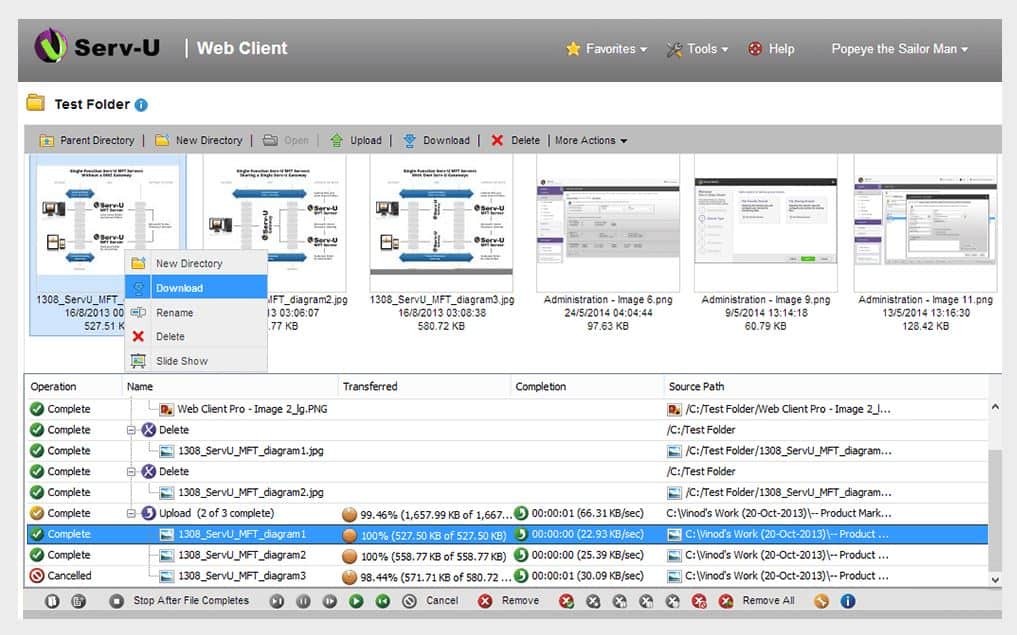
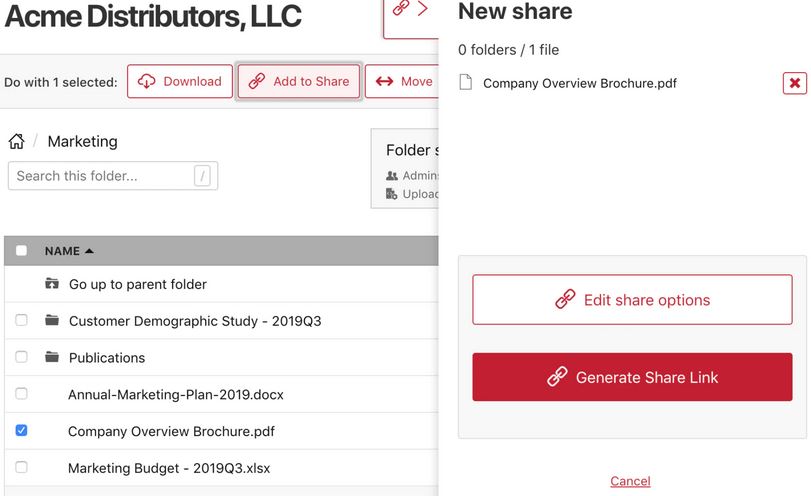
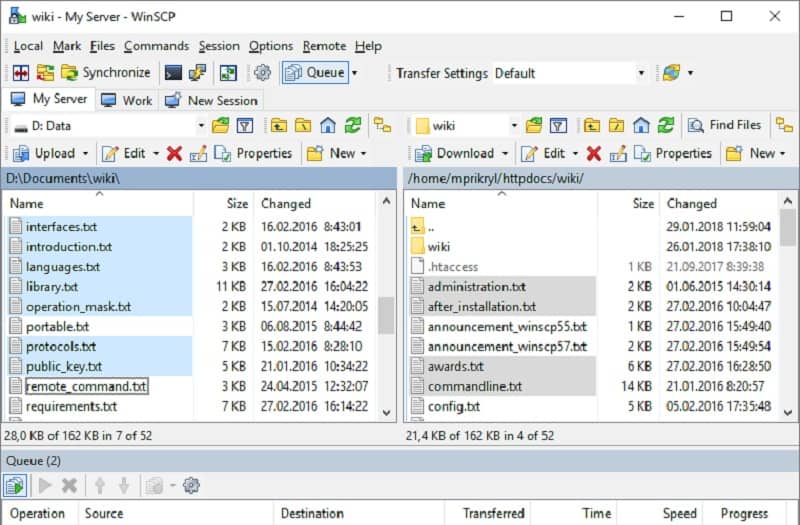

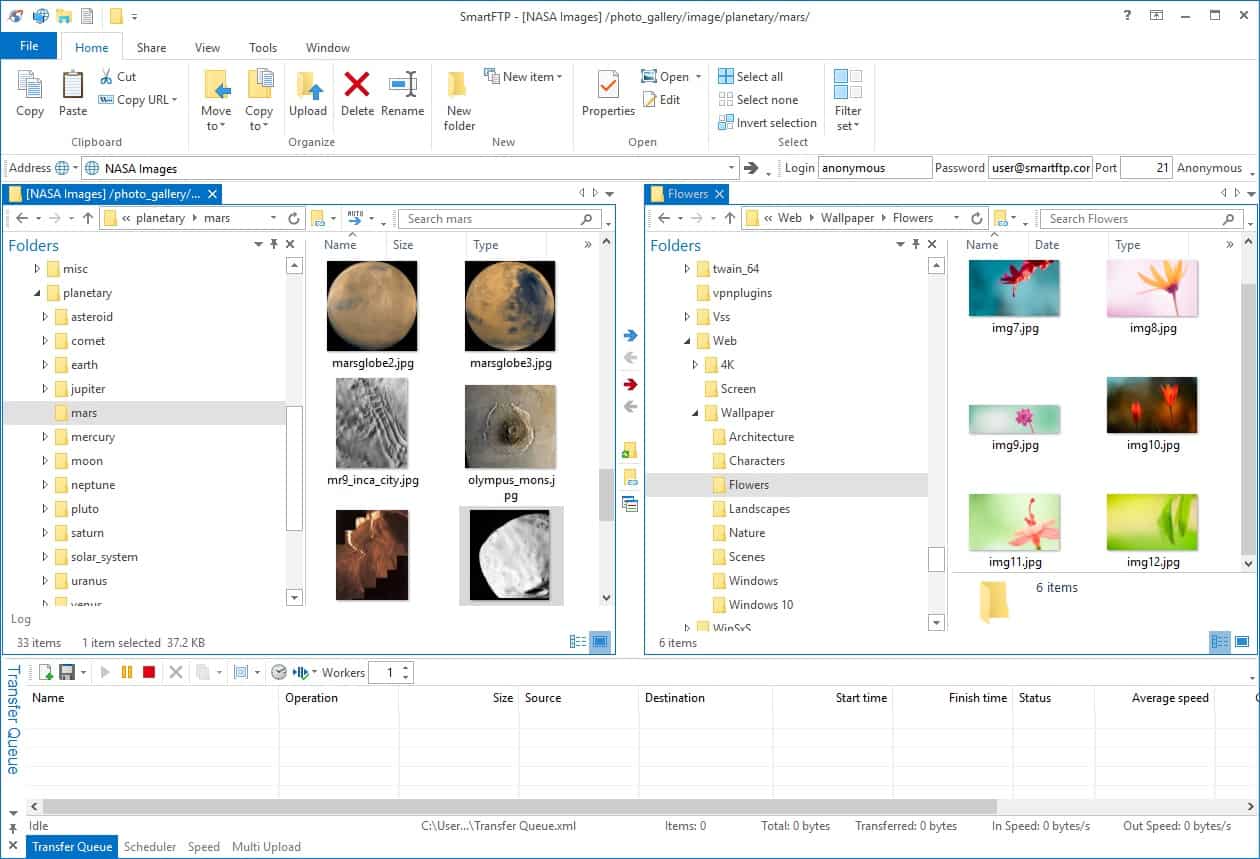


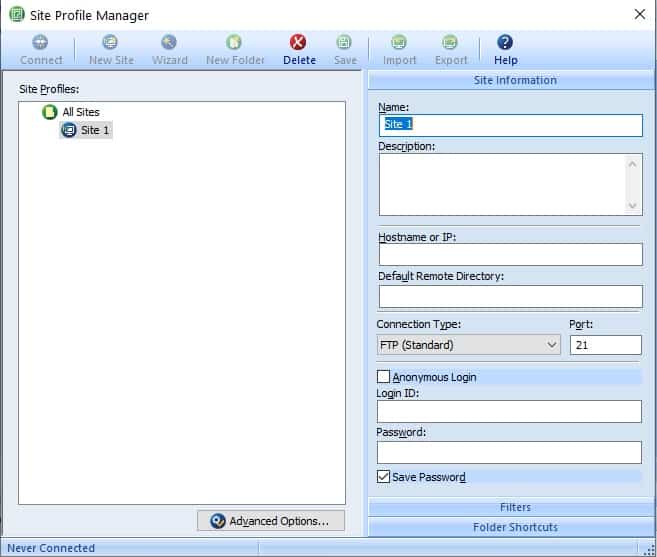
0 Commentaires