Verdasys started operations in 2003. The company specialized in data protection and fraud detection software. The most successful product of the business was a data loss prevention (DLP) system called Digital Guardian, and in 2010, Verdasys converted this star system into a SaaS platform. However, Digital Guardian continued to grow, dominating its activity, so in August 2014, the company changed its name to Digital Guardian.
What does Digital Guardian DLP do?
The critical service that the Digital Guardian platform offers is its protection services for sensitive data. Companies that hold personally identifiable information (PII) on individuals now must be cautious about managing that data. Legislation around the world imposes fines on businesses that fail to protect this information from misuse or disclosure.
Industry standards for data privacy, such as PCI DSS for the payment card industry and HIPAA for the health care sector, are now embedded into business agreements. Part of the legal requirements over PII management includes ensuring that all suppliers and associated businesses comply with the relevant standard. So if your company operates in a sector covered by a data privacy requirement, you just won’t get any business unless it complies with that requirement.
GDPR in the EU and the CCPA in California are two examples of regional standards for PII management that can result in heavy fines for businesses operating in those locations without full compliance.
The Digital Guardian platform provides all of the tools that a business needs to comply with all data protection standards regarding PII. It also helps block the theft of other data held on your systems.
Digital Guardian features
The Digital Guardian platform is composed of modules. Many of these are interlinked and work together to provide complete protection for PII.
The key features of Guardian DLP are:
- Data Discovery – tracks down all instances of sensitive data.
- Data Classification – grades the sensitivity of all discovered data.
- Endpoint DLP – implemented by agents for Windows, macOS, and Linux. This tool uploads activity records and receives instructions from the central server. It can block the movement of files and also implements file access rights.
- Network DLP – watches the movement of data around the network and onto the internet. It can force encryption and also block transfers.
- Cloud Data Protection – implements all of the systems services to protect data held on cloud servers.
- Analytics and Reporting – works as a SIEM to spot intruder events missed by other modules.
How much does Digital Guardian cost?
Digital Guardian DLP is offered as a self-drive package that is delivered from the cloud. The central server for the system is hosted, and subscribers access their account dashboard through any standard browser.
Businesses that don’t have their in-house cybersecurity teams can opt for the Managed Detection and Response package. This includes all staff to monitor the service, so there is no need to allocate any staff to watch the dashboard.
Digital Guardian doesn’t publish the price of its DLP platform. Instead, you need to contact the Sales Department to get a quote. You can also access a demo system for assessment.
Pros and Cons of Digital Guardian
Digital Guardian is a very effective data loss prevention system. Here are its benefits and detections.
Pros:
- Reorganizes access rights
- Discovers and categorizes sensitive data
- Manages file access
- Control data exfiltration channels
- Monitors endpoint activity and network traffic
- Applies control to data access on cloud platforms
Cons:
- The price is kept secret
Alternatives to Digital Guardian
Digital Guardian is a very comprehensive system for the protection of sensitive data. However, it is not the only system on the market, and many of its rivals present powerful alternatives.
What should you look for in a Digital Guardian alternative?
We reviewed the market for data loss prevention systems and analyzed the options based on the following criteria:
- A system that discovers sensitive data and ranks it
- An auditor for access rights management systems that recommends better controls
- Graded permissions management that takes into account the user’s role and department
- A file integrity monitor
- A system to detect unusual behavior
- A demo system or a free trial for a no-cost assessment
- Value for money that offers complete protection at a competitive price
As well as looking for the key attributes listed in our selection criteria, we made sure to include systems for different operating systems and cloud-based services.
Here is our list of the six best alternatives to Digital Guardian:
- SolarWinds Security Event Manager (FREE TRIAL) A SIEM service and a log manager that includes a file integrity monitor and compliance auditing. It runs on Windows Server.
- Endpoint Protector This data loss prevention system discovers and classifies PII, audits access rights, watches file activity, and controls all utilities that can be used for moving data. Offered as a hosted service, as an app on cloud platforms, or for installation as a virtual appliance.
- ManageEngine DataSecurity Plus This security package includes a vulnerability manager and a file integrity monitor. In addition, sensitive data discovery and classification are included. It runs on Windows Server.
- Spirion Sensitive Data Manager This cloud-based service tracks and manages sensitive data on-site, remote locations, and in the cloud by working through agent systems. Agents install on Windows, macOS, Linux, and cloud platforms.
- Azure Information Protection A sensitive data management service from this cloud platform can manage data anywhere, not just on Azure.
- Mentis iDiscover A cloud-based data management platform that uses AI techniques to identify and protect sensitive data following GDPR, CCPA, and HIPAA requirements.
You can read more about each of these options in the following sections.
1. SolarWinds Security Event Manager (FREE TRIAL)
SolarWinds Security Event Manager is a SIEM system and log manager that also includes a file integrity monitor. In addition, this package consists of a range of security services, including a vulnerability scanner. So, you get system hardening tips and then constant security monitoring with this bundle. This package’s services provide compliance with PCI DSS, GLBA, SOX, NERC CIP, and HIPAA.
The vulnerability manager includes a risk assessment service. This will identify where weaknesses in your system lie, and you can then home in on specific locations of sensitive data. This system links all actions to your access rights manager and helps block inappropriate actions by authorized users and access attempts by intruders. Sensitive data mismanagement detection is implemented through the SIEM service. Automated file integrity monitoring operates on the log files managed by Security Event Manager.
Pros:
- A file integrity monitor for log files
- A vulnerability scanner
- A SIEM to detect suspicious activity on sensitive data stores
Cons:
- It doesn’t include a data discovery service or a sensitivity categorizer
SolarWinds Security Event Manager runs on Windows Server, and it is available for a 30-day free trial.
The Security Event Manager logs all activities performed on monitored files, and those records get sent into a poll and all other system logs. This collection forms the input to the SIEM system. With this service, you will be alerted to unexpected activity. This detects insider threats as well as intruder activity. The SIEM coordinates with firewalls and access rights management systems to block malicious activity. The log manager attached to the SIEM stores logs for compliance auditing.
Download 30-day FREE Trial: solarwinds.com/security-event-manager/registration
Operating system: Windows Server
2. Endpoint Protector
Endpoint Protector is a very close match for Data Guardian. This is a data loss prevention system that requires agents to be installed on endpoints. The endpoint modules ensure continuity should those devices get disconnected from the network and cannot communicate with the central module.
The on-device systems are available for Windows, macOS, and Linux. The profile activities on the device and send reports up to the central server for analysis. These agents also perform sensitive data discovery and classification services. That discovery service works continuously, so new instances of PII are instantly spotted and enrolled in protection. In addition, the agents monitor activity on USB devices, printers, and email clients to enforce the system-wide data security policy.
The central module allows system administrators to set up security policies and then communicates them to endpoint agents. It also audits the access rights management system and gathers information for compliance auditing. The system spots data in motion and optionally blocks it or enforces encryption. It also controls access to files of sensitive data by encrypting them.
Endpoint Protector can protect data on your site, in remote locations, and on the cloud. It is a hosted SaaS platform and accessible as a service on AWS, GCP, and Azure. Additionally, it is possible to install the software on-site over a VM.
Pros:
- Includes a constantly operating discovery and classification service for sensitive data
- Monitors endpoints, USB ports, email clients, and printers to enforce security policies
- Uses encryption to enforce file and transmission protection
- Audits and adjusts user permissions in access rights management systems
- Includes auditing and reporting services for standards compliance
Cons:
- This system just stops short of being a SIEM
Endpoint Protector a great choice for a Digital Guardian replacement because its functions match its main rival while being available on a broader range of platforms. The services of Endpoint Protector cover all possible methods that intruders and malicious insiders could use to steal data. In addition, this system includes a high degree of automation, which removes the need to employ security experts.
Get access to a demo: endpointprotector.com/get-demo
Operating system: Cloud platform or a virtual appliance
3. ManageEngine DataSecurity Plus
ManageEngine DataSecurity Plus provides data loss prevention, data risk assessment, and file server auditing. This system is implemented on-premises, and it can also reach out to remote sites and cloud platforms.
The system performs a scan for sensitive data stores and categorizes the data that it finds. This is a continuous service. Another element in the package is an access rights manager auditor. This recommends changes to user account and groups to produce more acceptable grades of access permissions for sensitive data. Finally, a security policy section ties together sensitivity rankings with user groups to refine access to sensitive data.
This system includes a file integrity monitor that implements the security policies. This protection meets the requirements of PCI DSS, HIPAA, CCPA, and GDPR. Other file control systems in this deal monitor data movements on USB ports, over the network, and in emails. The package also includes a vulnerability manager that hardens your system against possible hacker attacks.
Pros:
- Based around a vulnerability manager
- Implements file integrity monitoring with ARM assessment, data discovery, and sensitivity classification
- Includes data privacy standards auditing
Cons:
- Not offered as a cloud service
ManageEngine DataSecurity Plus runs on Windows Server, and you can assess it on a 30-day free trial.
4. Spirion Sensitive Data Manager
Spirion Sensitive Data Manager is a cloud-hosted SaaS platform that interacts with the agent modules installed on your sites and cloud data stores. Agents perform continuous data discovery and sensitivity classification. In addition, the central server supplies you with a choice of off-the-shelf security policies tuned to different data privacy standards. You can accept one of these, adapt one, or write your own. This service covers intellectual property as well as PII.
The data classification module is called Watcher. While it assesses data instances, it also scans for system weaknesses, so it is also a vulnerability manager. It examines your access rights system and sets all of your user accounts’ permission levels. Then, it recommends new account permissions and new user groups.
The ongoing file integrity monitoring service in the Sensitive Data Manager is called Spyglass. This implements your security policies. You can apply different approaches to different user groups and business departments; access rights are segmented. So naturally, intruders don’t get a look in.
Pros:
- A file integrity monitor that is based on data discovery and classification service
- An assessor for access rights managers
- Risk assessment and standards compliance features
Cons:
- No explicit system security monitoring
The Spirion system includes protection services that comply with data privacy standards such as GDPR, CCPA, HIPAA, and PCI DSS. In addition, you can get a demo of the Spirion Sensitive Data Manager.
5. Azure Information Protection
Azure Information Protector is a service on the Azure platform that can manage sensitive data wherever it is held. Although you need to set up an Azure account to access this service, you don’t have to use Azure storage space for this system to operate. This system can scan any of your sites and also the cloud resources provided by other platforms.
To start the data protection service, you have to set up security policies in the Information Protector console based on the Azure servers. Then, you access it through any standard Web browser. This policy can be set by applying a template from a library that matches the data privacy standard that you are following. You then need to enroll each of your servers and cloud services into the program. The service then scans for data and classifies it. From this point, the continuous monitoring of access to those data stores is active.
Other services in this package include the electronic watermarking of documents and an identifier that can be embedded in metadata to track copies of distributed files. File controls allow access to viewing and movement; copying or printing can be blocked. It is also possible to encrypt files to control access.
Pros:
- Sensitive data discovery and classification
- Document watermarking and copy tracking
- Blocks on printing or file movements
Cons:
- No system-wide security monitoring
6. Mentis iDiscover
Mentis iDiscover supports GDPR, CCPA, and HIPAA compliance and includes data discovery and classification. The package also assesses security weaknesses on the servers where detected sensitive data is held. The data discovery system uses AI processes to evaluate the meaning and purpose of data. Its reach extends to databases and unstructured data storage systems. It can examine and protect data on any site and also on cloud platforms.
This security package will examine the access permissions on each datastore and recommend necessary changes. It will also assess your access rights manager, identify new user account controls, and fine-tune your user groups. It will also evaluate the security settings of the applications that give access to sensitive data.
Pros:
- A hosted sensitive data protector for compliance with CCPA, GDPR, and HIPAA
- Data discovery and classification plus file integrity monitoring
- AI-based activity monitoring to protect data
Cons:
- Specifically focused on data protection and not system security
Mentis iDiscover is a cloud platform, and you can assess by can accessing a demo.
L’article Digital Guardian DLP 2021 Review & 6 Best Alternatives est apparu en premier sur Comparitech.

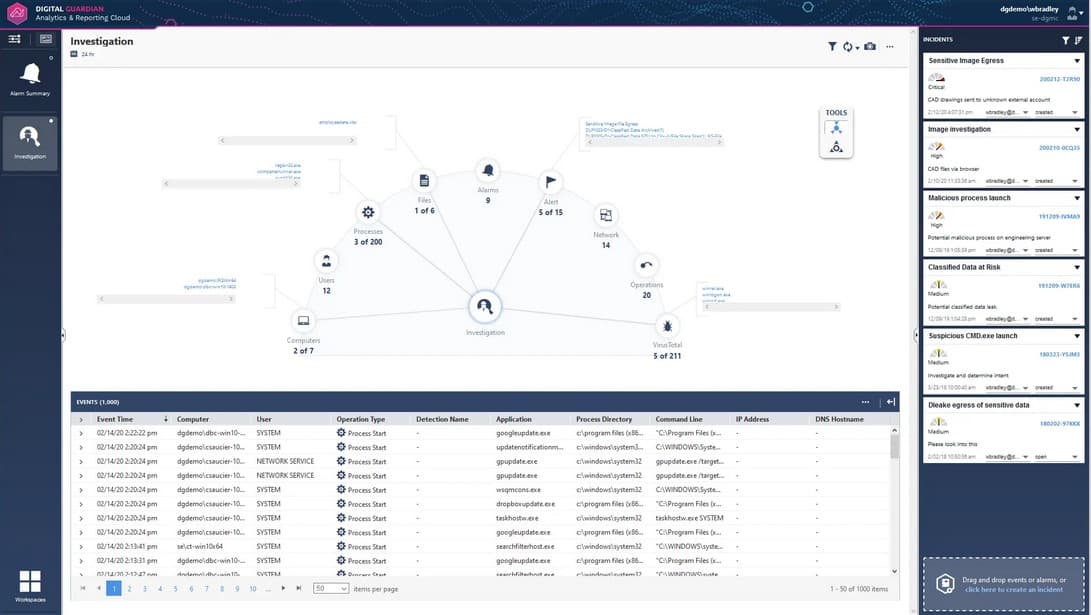
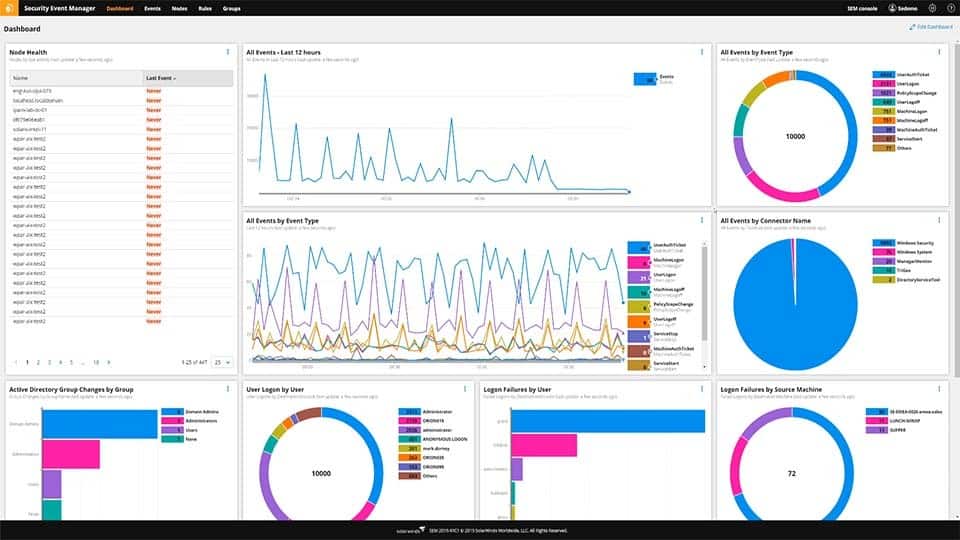
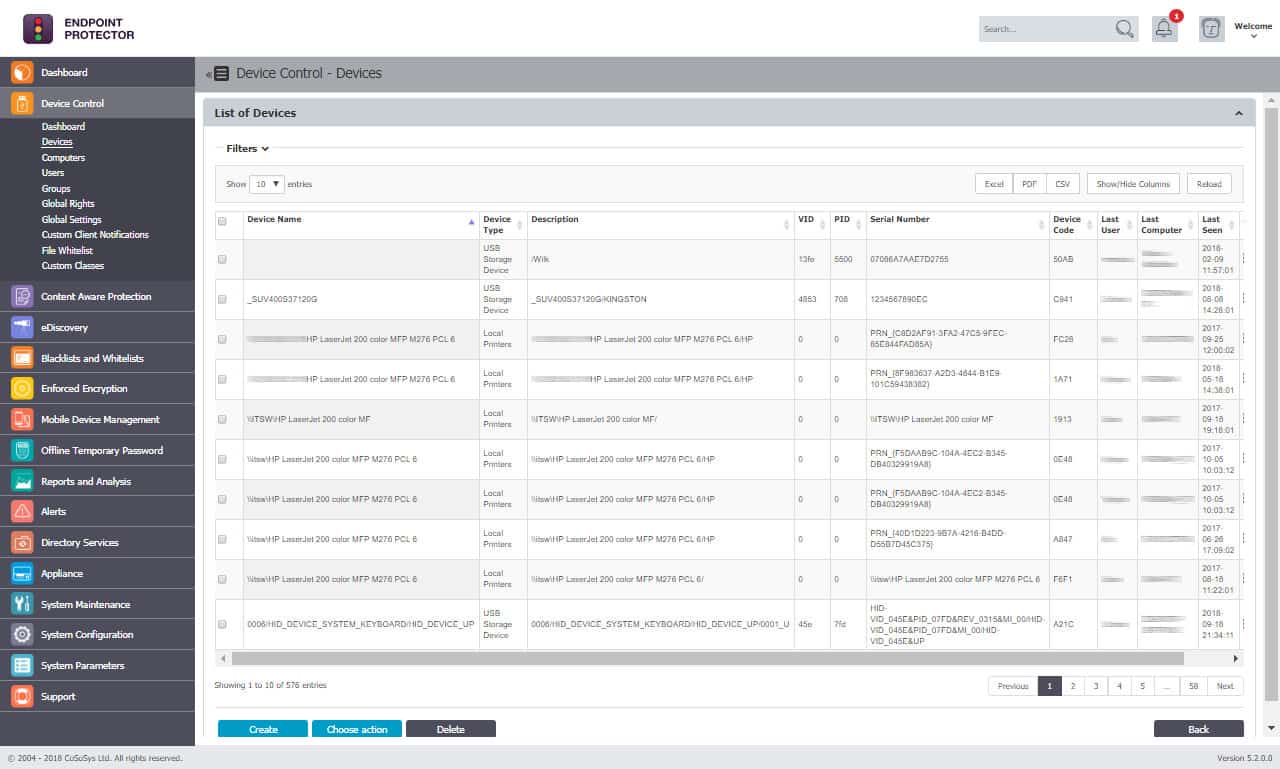


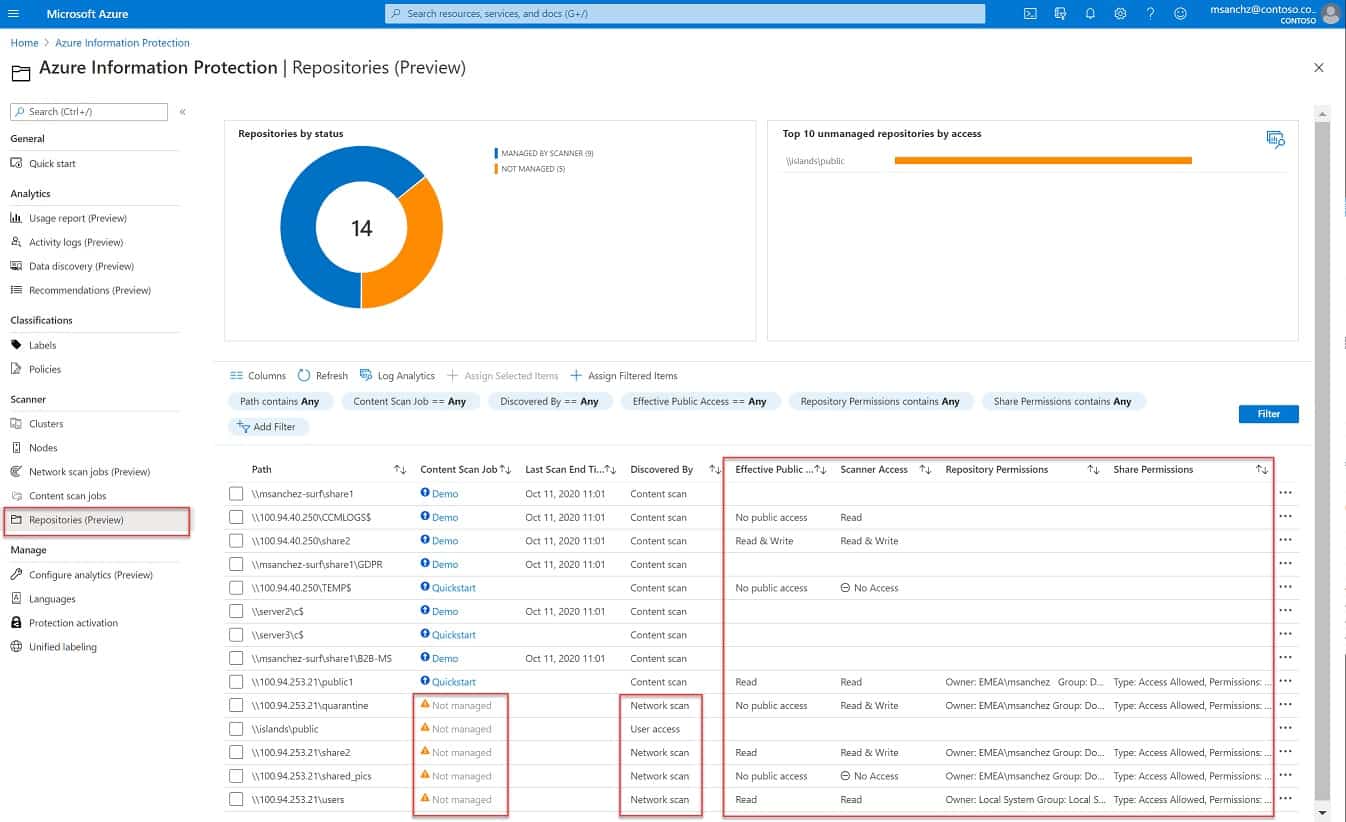
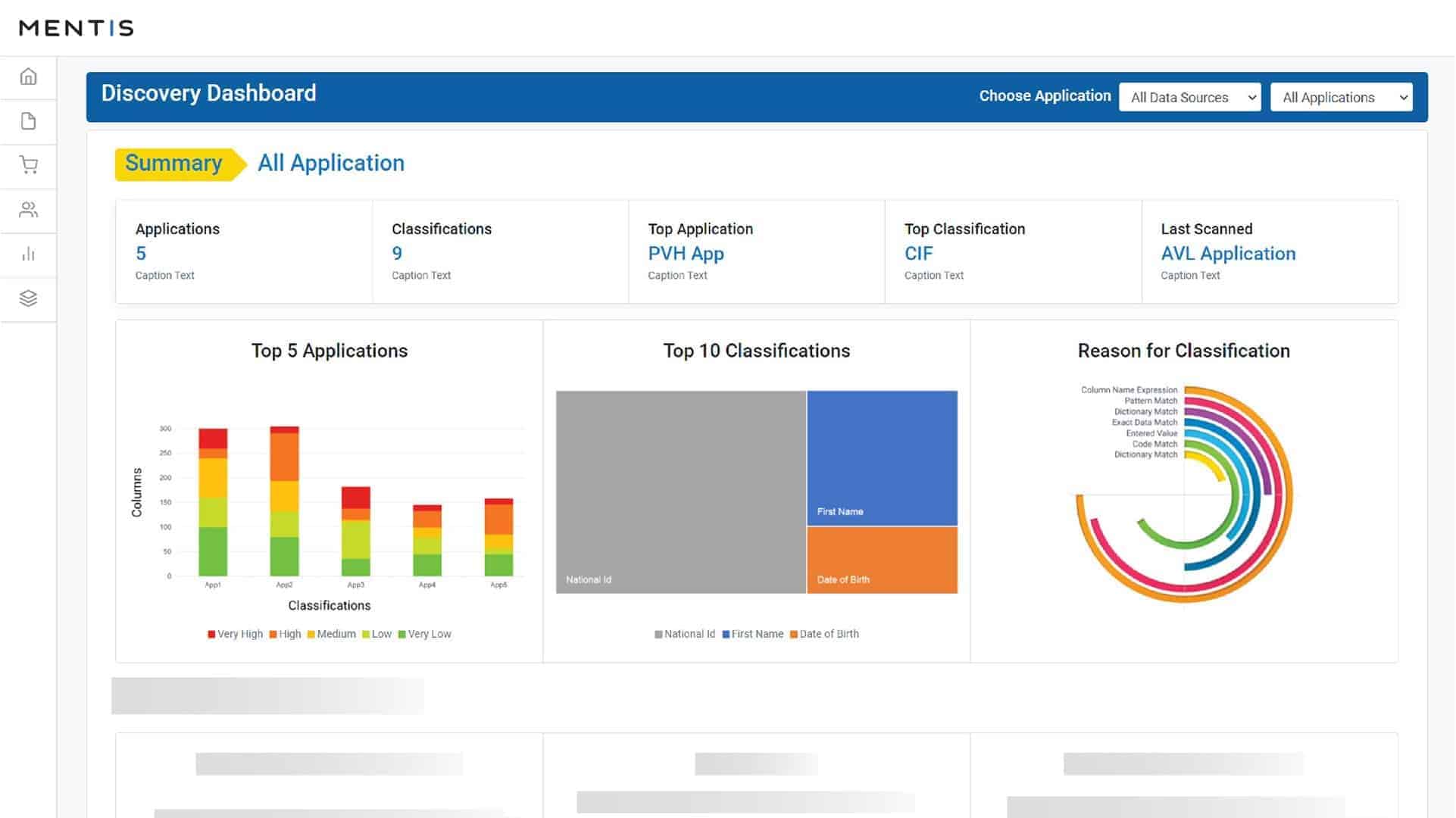
0 Commentaires