AVG and Comodo are both market leaders in the world of antivirus software. But which is better? To determine which antivirus provides the best protection, and the most complete overall solution, I have put these two brands head-to-head in a number of tests.
The two main tests look at how well the software defends in real-time and on-demand scans. In addition, I also measured the impact of the antivirus on PC speed and general performance. For a broader picture of what each company offers consumers, I will also compare the pricing, UI, additional features, and support available from each brand.
Just want the result so you know which one to pick? I can tell you that AVG is the winner. I put it ahead of Comodo because of its great malware protection, low impact on PC performance, and a number of additional security tools.
Want all the details on both providers? Read on for the full AVG vs Comodo comparison.
Summary: Comodo vs AVG
Comodo
- Good value cybersecurity solution
- High malware protection rates
- Secure shopping feature
AVG
- Low impact on PC performance in our tests
- Highly advanced real-time AV software
- Useful additional security and privacy tools
| Feature | AVG Internet Security | Comodo Complete Antivirus |
|---|---|---|
| Antivirus and antispyware |  |
 |
| Firewall |  |
 |
| Webcam protection |  |
 |
| Password manager |  |
 |
| Anti-phishing |  |
 |
| Ransomware protection |  |
 |
| Banking and payment protection |  |
 |
| Parental control |  |
 |
| Network attack protection |  |
 |
| Encrypted storage |  |
 |
| Automatically update apps |  |
 |
| VPN |  |
 |
| PC cloud backup |  |
 |
| File shredder |  |
 |
| Performance optimization |  |
 |
| Identity theft protection |  |
 |
| Run suspicious apps in sandbox |  |
 |
BEST DEAL FOR COMODO:Get a 30-day free trial of Comodo products and have chance to make your mind up without any risks.
BEST DEAL FOR AVG:Save 33% on AVG Internet Security which is AVG’s best all-around protection for users.
Background
Comodo
A Turkish-American engineer founded Comodo based on his passion as an internet security advocate. The brand became well known thanks to its free antivirus solutions. Today the company also delivers paid-for cybersecurity products that give users a more complete security solution.
AVG
Like Comodo, the free version of AVG helped it gain a huge number of users. It’s estimated the brand has over 200 million people using its software globally. The company also clearly realized the importance of mobile device protection, with an estimated 100 million installs on mobile.
Comodo vs AVG Pricing
AVG AntiVirus Free
AVG has a popular free antivirus solution to protect your PC against malware at zero cost.
Even with the free version of AVG you get malware protection with a few extra security features. To start with the antivirus engine includes a real-time scanner, which is not always the case with free versions of antivirus software. This will help you to prevent viruses and malware being added to your device from the internet. It also includes an email shield, phishing protection, and real time updates of malware signatures.
The free version is available for PC, Mac, iOS, and Android mobile devices.
AVG Internet Security
AVG Internet Security has the same malware protection included in the free version but it also includes more advanced ransomware protection.
It adds protection for your passwords and personal files. Internet Security has a do not disturb mode so you can concentrate on gaming or work without any annoying pop ups or notifications from the program. The link scanner, wi-fi guard, and toolbar remover keep you secure when you connect to the internet. An included data shredder leaves documents containing personal information unreadable, plus webcam protection and safer banking tools.
AVG Internet Security includes a turbo scan feature that skip files the program knows are safe. Mobile coverage is included with this package. All in all it’s a powerful suite with a large number of features.
There are various pricing tiers for AVG Internet Security to cover a number of different devices depending on your requirements.
Protection for one PC or one Mac costs $69.99 per year. This is pretty expensive for one device, but at the time of writing AVG is offering a 33 percent discount for the first year of subscription. This cuts the cost to $46.68 for the first year.
If you have more than one device to cover then you can get better value for money by subscribing to the AVG Internet Security 10 devices package. This variation of the package will make the most sense for the majority of households. It usually costs $89.99 per year, but again there is a 33 percent discount for the first year at the time of writing. This means the subscription will cost $59.88 for the first year.
AVG Ultimate
AVG’s top of the line product is called AVG Ultimate. It offers everything included in the previous versions mentioned above plus PC optimization tools and a VPN.
AVG Ultimate covers 10 devices as standard; there’s no option to protect fewer devices, or to add additional devices on top. The usual cost is $119.99 per year, but at the time of writing users can get a discount of 50 percent, reducing the subscription to $59.88 for the first year.
| AVG Free Antivirus | AVG Internet Security - 1 PC or Mac | AVG Internet Security - 10 Devices (Cross platform) | AVG Ultimate |
|---|---|---|---|
| Free | $69.99 per year | $89.99 per year | $119.99 per year |
Comodo Free
Comodo provides free antivirus software for download on its website. Like AVG the free version includes real-time scanning to find threats in real-time as you use the internet. It includes the proactive malware defense scanner, a sandboxing tool, and a spyware scanner.
Comodo Complete Antivirus
Comodo Complete Antivirus is Comodo’s only paid version of its software and it includes everything found in the free versions plus a firewall, secure shopping feature, and a web filtering tool to enhance security online.
Comodo Complete Antivirus costs $29.99 for one PC or $39.99 per year for three devices. Comodo also offers versions of its software to protect Mac and Linux operating systems.
| Comodo Free | Comodo Complete Antivirus (1 PC) | Comodo Complete Antivirus (3 PCs) |
|---|---|---|
| Free | 29.99 | 39.99 |
It’s clear that AVG offers more subscription options to users and its software has a lot more features than Comodo. Comodo’s offering seems pretty basic compared to AVG but it chooses to focus more on the malware protection rather than additional features. Comodo is cheaper, reflecting its simpler package, while the discounts available from AVG make it more competitive.
Effectiveness against malware
How well do Comodo and AVG protect against common malware threats? This is the most important part of any antivirus comparison.
To find out, I ran a few tests. I wanted to find out how effective both the real-time and on demand scans of each provider protected against common viruses and threats such as trojans and Adware.
Real-time scanning results
The European Institute for Computer Antivirus Research (EICAR) provides sample virus files that can be used to test antivirus programs. I started my tests by downloading four files from the EICAR website to see how the real time malware engine protected my PC.
Two of the files from EICAR were in a zipped folder, and two were unzipped. AVG’s real-time scanner immediately blocked unzipped EICAR files.
It allowed the two zipped folder files to be downloaded, but it did block these files when I attempted to extract them from the zip file.
Ultimately AVG protected my PC against all the threats despite allowing the zip files to be downloaded.
| Test File | EICAR Sample 1 | EICAR Sample 2 | EICAR Sample 3 | EICAR Sample 4 | Live Sample 1 (Adware) | Live Sample 2 (Trojan) | Live Sample 3 (Trojan) |
|---|---|---|---|---|---|---|---|
| AVG | Blocked | Blocked | Allowed | Allowed | Blocked | Blocked | Blocked |
| Comodo | Blocked | Blocked | Blocked | Blocked | Blocked | Blocked | Blocked |
Comodo’s real-time scanner successfully blocked everything, including the zipped EICAR files at the point of download.
This gives both AVG and Comodo pretty impressive performance in the real-time scanning test.
On-demand scans
Real-time protection looks for malicious files as you surf and download files or programs from the internet. In contrast, on-demand scans are run on a schedule at a convenient time. The idea of these scans is to check your system and find if any viruses or malware already exist on your device.
To test the effectiveness of the scans I measured how well each antivirus did at finding the four malware files from EICAR and the three live samples.
AVG’s full scan picked up all four of the EICAR samples and all three live samples. AVG doesn’t have a built-in quick scan option, but it’s on demand scans have a number of settings so you can create your own version of a quick scan if required.
Comodo does not allow you to turn off real time scanning, therefore it’s impossible to download the malware samples from the web to get them on the device for on-demand scan testing while Comodo is installed.
Even when those files can be downloaded onto a USB or before Comodo is installed, the program still automatically deletes them the moment you go to install them.
I also wanted to record the length of time the scans from each provider took to complete and I wanted to take note of how many items they checked during that time. AVG’s quick scan took 22 seconds while Comodo’s took 101 seconds. Both providers’ full scans were pretty similar in time, AVG taking 35 minutes to complete, while Comodo’s took 24 minutes. Comodo also checked slightly more items during its full scan than AVG.
| Test Type | Full Scan Time (minutes) | Full Scan # Items Scanned |
|---|---|---|
| Comodo | 24 | 495365 |
| AVG | 35 | 403167 |
To back up my own malware tests I wanted to check the latest reports on AVG and Comodo from the top independent antivirus testing labs, AV-Comparatives and AV-Test.
AV-Comparatives
The Real World Protection Test and the Malware Protection Test run by AV-Comparatives are similar to the ones I performed, one test shows real time protection and the other is more focused on offline malware protection.
The latest real world tests were run between July and October 2021 and various antivirus programs were tested against 743 malware test cases.
AVG fared very well in this test, blocking 99.9 percent of all test cases it faced while recording just two false positives in the process. Only TrendMicro, Norton, and Panda scored better with a 100 percent rate, but each of these programs recorded a significant number of false positives, with 17, 37, and 25 false positives respectively. Comodo was not included in this test.
AV-Comparatives’ most recent Malware Protection Test was conducted in September 2021, with antivirus programs facing 10029 test cases. AVG recorded an offline detection rate of 91.0 percent, an online detection rate of 98.2 percent, and an online protection rate of 99.7 percent during this test, with two false alarms. Again Comodo was not included in the test by AV-Comparatives.
As one final check on Comodo and AVG’s performance, I looked at some tests from another independent lab, AV-Test.
AV-Test Results
AV-Test’s latest set of results for Windows consumer products were released for September- October 2021.
There are two main tests to look at here.
The first measures protection against ‘zero-day’ attacks; new threats that target vulnerabilities in Windows that are yet to be protected against. It can take several days for these to be fixed, meaning it is essential to have antivirus that protects your PC.
In this test 407 samples were used. AVG recorded a 100 percent protection rate in both September and October 2021.
The second test measures how AVG deals with the detection of widespread and prevalent malware discovered in the last 4 weeks. In this test 18,521 samples were tested.
In both September and October AVG scored 100 percent protection against widespread threats.
Comodo was last tested during July and August 2019. In AV-Test’s results Comodo scored a 100 percent success score against zero-day real world threats in both July and August 2019. In the test to detect widespread and prevalent malware discovered in the last 4 weeks, Comodo again scored 100 percent protection in both July and August 2019.
From my tests and the latest available lab tests, it’s clear to see both Comodo and AVG do an excellent job at protecting against malware.
Impact on PC performance
Do AVG or Comodo slow down a PC significantly enough to be a concern? To find out I will measure how much system resource usage increases during my test malware scans.
The table below shows the results during a quick scan.
| Test Type | Control CPU Utilization % (no scan) | Control Memory Utilization % (no scan) | Control Disk Utilization (MB/s) (no scan) | Quick Scan CPU Utilization % | Quick Scan Memory Utilization % | Quick Scan Disk Utilization (MB/s) | Quick Scan Time (seconds) |
|---|---|---|---|---|---|---|---|
| AVG | 51 | 86 | 121 | 36 | 79 | 1227 | 22 |
| Comodo | 12 | 77 | 25 | 100 | 66 | 52 | 101 |
Comodo’s CPU utilization increased by 88 percent, memory utilization dropped by 11 percent, and disk utilization increased by 22 percent.
As I mentiond earlier, AVG does not have a ready made quick scan but it has customizable settings and I created a scan that follows the same principles as other standard quick scans.
For AVG CPU utilization dropped by 15 percent to 36 percent. Memory utilization also decreased by seven percent, but control disk utilization increased from 121 MB/second to 1227 MB/s.
This table below shows the performance results of a full scan.
| Test Type | Control CPU Utilization % (no scan) | Control Memory Utilization % (no scan) | Control Disk Utilization (MB/s) (no scan) | Full Scan CPU Utilization % | Full Scan Memory Utilization % | Full Scan Disk Utilization (MB/s) |
|---|---|---|---|---|---|---|
| AVG | 51 | 86 | 121 | 35 | 71 | 425 |
| Comodo | 12 | 77 | 25 | 93 | 74 | 3006 |
Comodo’s full scan increased CPU utilization significantly while memory utilization increased by 13 percent. Disk utilization increased significantly too, from 25 MB/s to 2006 MB/s. AVG’s CPU usage dropped by 16 percent, memory utilization dropped by 15 percent, and disk utilization increased from 121 MB/s to 425 MB/s.
I also want to compare my own performance tests to those of a leading testing lab.
AV-Comparatives measure antivirus performance by measuring the speed of common tasks while the AV software is running.
These tasks measured are listed below:
- Downloading files
- Browsing websites
- File Copying: first and subsequent run
- Installing and uninstalling applications
- Archiving and unarchiving
- Launching applications: first and subsequent run
In the latest test from October 2021, AVG was rated as very fast for everything, except for launching applications on the first run where it was rated as mediocre.
There is no performance data for Comodo from AV-Comparatives, but AV-Test’s latest available results gave Comodo an overall performance rating of 5.5 out of 6. AV-Test’s latest results for AVG give it 6/6 for performance. From my tests and the lab tests, AVG has the edge on performance.
Comodo vs AVG Features
What additional tools do AVG and Comodo include? And which one has the most useful tools for users? I have listed the features below, and given a brief description of a few of the most important features from each plan.
- Advanced antivirus
- Behavior shield
- AI detection
- Turbo Scan
- Wifi guard
- Toolbar remover
- Link scanner
- Real-time updates
- Do not disturb mode
- Password protection
- Webcam protection
- Data shredder
- Gaming mode
- Sandbox
- Firewall
- Secure shopping
- WiFi hotspot protection
- 50GB Online storage
- Unlimited live expert virus removal
Here’s some additional information on the main features from the above list:
- Webcam protection: Protect your computer’s webcam and ensure no one is spying on you by accessing your camera without your knowledge.
- Data Shredder: Overwrites files containing sensitive information, effectively encrypting it so it can’t be read by anyone.
- Turbo Scan: Complete quicker scans of your system with this feature that skips over files it already knows are safe.
- 50GB online storage: Store important files in the cloud securely with up to 50GB of online storage.
- Remote assistance: Should your system ever be compromised an expert can help you and remove it from your PC remotely.
- Gaming mode: This feature ensures that Comodo does not slow down, interrupt, or stop gaming while in play.
Signup and installation
AVG provides very detailed product pages so you can easily see all the features of the free version, plus AVG Internet Security, and AVG Ultimate to decide which is best for you. Once you’ve decided on the option you want, the payment pages are pretty standard and easy to navigate. The installation file downloads in a few seconds and installation is quick to complete too.
Comodo’s product pages are a bit more complex and harder to navigate. It doesn’t make it as easy to see and compare products as AVG. Once you are at the checkout it’s very easy to subscribe and download the software to your device.
How easy is the interface to use?
Comodo has a recognizable red logotype but it goes for a more subtle look for its most recent interface.
All the main features are available from the home screen, and there’s a reassuring status window that tells you if your PC is secure or needs attention.
AVG’s UI has a nice design and it’s a user-friendly layout. The main focus on the homepage of the app is a status telling you if your device is currently protected, plus a button to quickly launch a system scan.
The interface tells you when your last virus scan was completed which can act as a handy reminder. The menu gives quick access to additional features.
Customer support
How well will AVG and Comodo support you once you’ve installed the software?
Comodo has a live chat, a forum, and a knowledge base on its website. It also gives you a ticket support system, plus a phone support line.
One thing to note is when I clicked the Support button on the main Comodo website it took me to the support section for its SSL products. To get to the antivirus support I had to go to the Antivirus Complete Product page and click through to support from there.
AVG’s website provides a forum and an online support form to send your query to customer support.
AVG has an extensive support hub, with FAQs, a forum, a how-to section. There’s a community advice area that provides tips and tricks from fellow AVG users. You can also read articles on common issues. One downside to AVG’s support is that there is no technical phone support line.
Conclusion
In conclusion, I liked aspects of both of these two antivirus programs but found that AVG had the best overall package. It performed well in my own malware tests, and scored great results from independent testing labs. It offers a lot more options on plans and features compared to Comodo. In the performance section I found that while both are fast, AVG had the edge over Comodo.
See also:
L’article AVG vs Comodo: Which is best? est apparu en premier sur Comparitech.
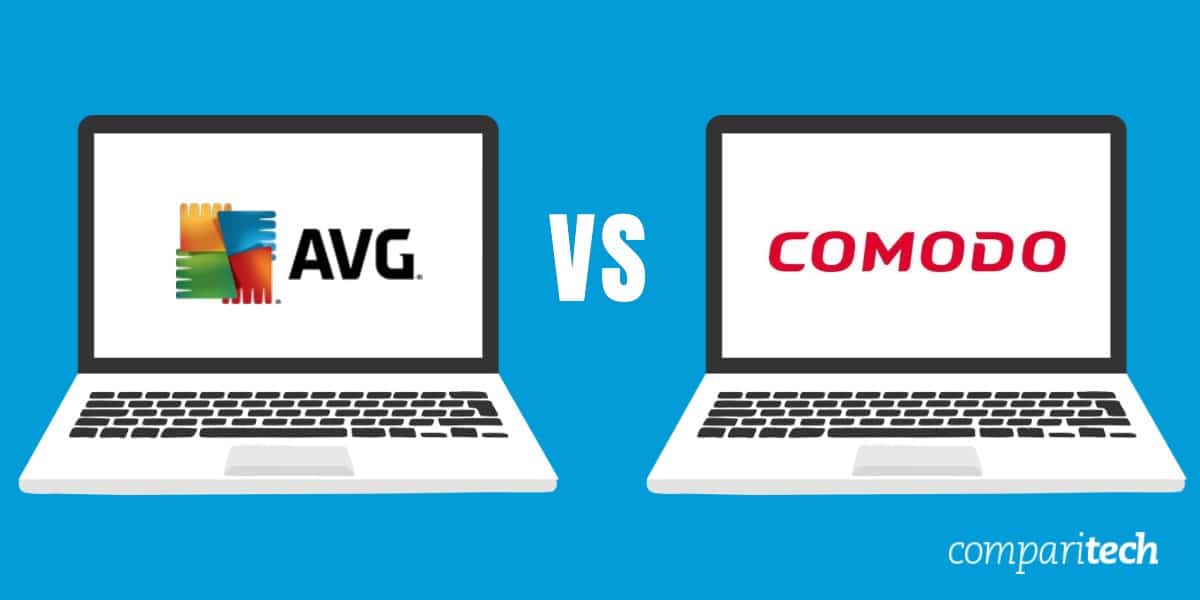
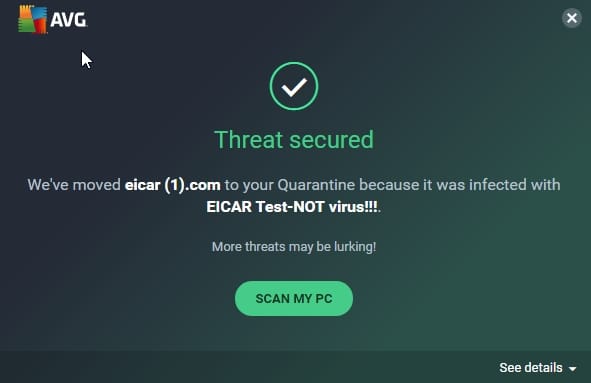

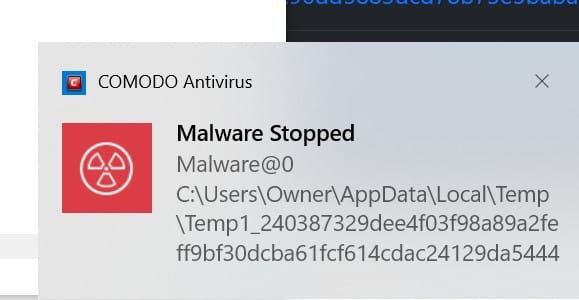

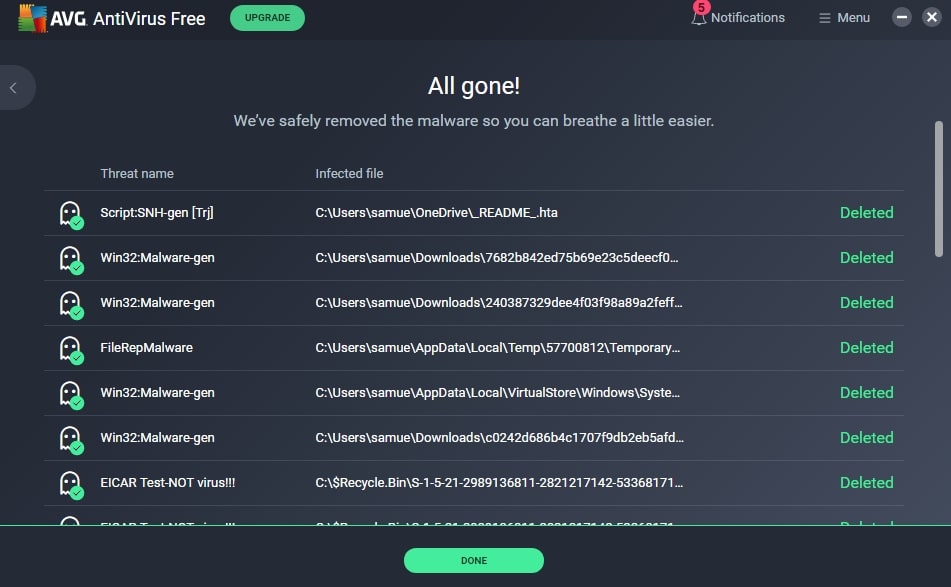

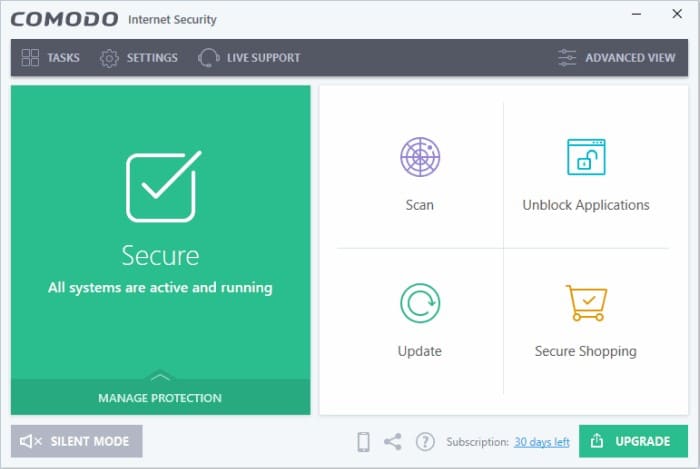

0 Commentaires