
At first glance, a lot of VPNs may look alike. However, it’s when we take a deep dive into the features they offer that we find that no two VPNs are quite the same. The same can be said for both IPVanish and PrivateVPN. From speed to security and streaming to server locations, there’s plenty to consider. Indeed, it’s little wonder that some people find the process a little overwhelming.
IPVanish and PrivateVPN are two established VPN providers that come highly recommended. In an attempt to separate the two VPNs, we’ll break down what they offer (as well as what they don’t) and how each feature can benefit you, the user. The hope is that at the end of this post, you’ll have a clearer idea of which VPN service best fits your needs.
Highlights
|
|
IPVanish vs PrivateVPN pricing
| IPVanish | PrivateVPN | |
| Subscription Periods | One month | One month |
| One year | Three months | |
| One year | ||
| Special Offer | 65% off with the IPVanish yearly plan ($3.75 per month) | Save 65% on the PrivateVPN 2-year plan ($2.07 per month) |
| Highest price per month | $10.99 | $8.10 |
| Lowest price per month | $3.75 | $2.07 |
| One-year price | $44.99 | $49.68 |
| Money-back guarantee | 30 days | 30 days |
If you’re looking for a VPN for just a few weeks, it’s worth noting that the one-month plan of PrivateVPN is $8.10 USD per month. In contrast, the IPVanish one-month plan is $10.99. As such, PrivateVPN is usually the cheaper of the two if you’re only looking for a VPN short-term.
You can save the most money by opting for a long-term VPN subscription. With IPVanish’s annual or two-year plan, for instance, you’ll pay just $3.75 per month (billed as $44.99 per year). With PrivateVPN, you can save 65% on the two-year deal and pay just $2.07 per month as a result. This works out at $49.68 per year.
What’s clear is that the longer the plan, the more you can save. IPVanish and PrivateVPN both include 30-day money-back guarantees. As such, you can try them out risk-free. If unsatisfied, simply request a full refund within the 30-day period for your money back.
BEST DEAL FOR IPVANISH:SAVE 65% when you opt for the annual or two-year plan.
BEST DEAL FOR PRIVATEVPN:Save 65% with the PrivateVPN 24-month plan and pay just $2.07 per month.
IPVanish vs PrivateVPN features
| IPVanish | PrivateVPN | |
|---|---|---|
| Simultaneous connections | Unlimited | Up to 6 |
| Operating system apps | Windows, Mac, Android, iOS, Amazon Fire TV | Windows, Mac, Linux, Android |
| Manual install devices | Set-top boxes, Linux, routers | Set-top boxes, routers |
| Split tunneling | Yes, Android only | No |
| Free extras | None | None |
Both IPVanish and PrivateVPN provide apps for desktop and mobile platforms. This includes the following operating systems: Windows, Mac, Android, and iOS. The difference is that PrivateVPN also has a command line interface (CLI) app for Linux. However, manual installation is required to use IPVanish with Linux. On the plus side, IPVanish does also have an app for use with Amazon Fire TV.
While you can use IPVanish and PrivateVPN with select compatible wireless routers, it’s worth knowing that manual configuration is required. Both VPNs provide setup guides to make this process easier.
You can use the various apps provided by IPVanish and PrivateVPN to secure multiple devices. In fact, IPVanish allows unlimited simultaneous connections per account, making it a great choice for sharing with family. With PrivateVPN, you can connect up to six devices at once which is still plenty for the average user.
Streaming and unblocking
| IPVanish | PrivateVPN | |
|---|---|---|
| Netflix | Yes (US and Japan) | Yes |
| Amazon Prime Video | No | Yes |
| AT&T TV Now | Yes | Yes |
| Crunchyroll | Yes | Yes |
| DAZN | No | Yes |
| Disney+ | Yes | Yes |
| HBO Max | Yes | Yes |
| Hulu | No | Yes |
| Sky Go | Yes | Yes |
| YouTube TV | Yes | Yes |
Many people use VPNs to unblock and stream region-locked content. The good news is that IPVanish and PrivateVPN are very capable when it comes to unblocking streaming services. This means that you can continue watching your favorite TV shows even when you’re traveling abroad.
The two VPNs are both able to unblock the likes of Disney+, HBO Max, and YouTube TV. However, PrivateVPN is the stronger of the two, particularly when it comes to Netflix. We tested both VPNs with 28 regions of Netflix. Unfortunately, IPVanish only worked with a couple (Netflix US and Japan) while PrivateVPN successfully works with more than a dozen (including the US and UK versions).
You can’t go wrong with either VPN when it comes to streaming because both offer fast servers as well as unlimited bandwidth. This means you can stream high-resolution video as much as you like without having to contend with performance issues such as lag and buffering. Of the two services, PrivateVPN is slightly faster but there isn’t a great deal in it.
Which of these VPNs work in China?
Unfortunately, most VPNs, IPVanish included, don’t work in China. This isn’t unusual in a country notorious for its strict censorship., and in fact, any VPN that isn’t government-approved is blocked in China. The trouble is that approval requires accepting the logging of user activity. Needless to say, most reputable VPNs simply won’t agree to this, particularly those that position themselves as no-logs services (as is the case for IPVanish and PrivateVPN).
The websites of both IPVanish and PrivateVPN are blocked in China. The country’s censorship system is known as “The Great Firewall of China”. It blocks many websites and services including most VPNs. A range of methods are employed including IP address blocking, DNS spoofing, URL filtering, and of course, VPN blocking.
PrivateVPN is one of very few VPNs that does work in China. It has a Stealth VPN feature that disguises VPN traffic as regular web traffic even when it’s subjected to deep packet inspection. Using it is as simple as going to the “Advanced View” (desktop apps) or VPN Settings page (mobile apps) and toggling the Stealth VPN feature on. While IPVanish doesn’t work in China, it provides manual configuration guides if you’d like to try anyway.
Setup and interface
| IPVanish | PrivateVPN | |
|---|---|---|
| Automatic setup wizard | Windows, Mac, Android, iOS | Windows, Mac, Android, iOS |
| Main location selection | List-based | List-based |
| Extra settings page | Yes | Yes |
| Mobile-friendly | Yes | Yes |
You’ll find it very easy to set up IPVanish and PrivateVPN. Thanks to the automatic setup wizard, downloading and installing the apps should only take a minute.
If it’s your first time using a VPN, you may find PrivateVPN’s desktop app to be a little less intimidating at first glance. That’s because it offers a “Simple View” which only consists of the on/off button and server view. However, there’s also the option to switch to an advanced menu for adjusting various settings. In contrast, the IPVanish desktop app offers more data, such as how long you’ve been connected and which protocol you’re using.
When it comes to the mobile apps of these two VPNs, there are more similarities. While the IPVanish again has a little more information on view, both are mobile-friendly and simple enough to navigate. It’s also very easy to connect or change server location as needed. The settings pages are also highly accessible, particularly in the case of IPVanish since you only have to tap the screen once to reach it. Another thing that the IPVanish apps have going for them is the option to automatically connect to the best (fastest) available server (typically the nearest).
Both VPNs provide drop-down lists sorted by country and city. With the PrivateVPN apps, you can also find a menu of Dedicated IP servers. While IPVanish doesn’t provide this option, its desktop app does let you filter by server latency. With both VPNs, it’s possible to favorite specific servers for faster access in future.
Servers and performance
| IPVanish | PrivateVPN | |
|---|---|---|
| Server countries | 52 | 60 |
| Total number of servers | 1,500+ | 100+ |
Of the two VPNs, IPVanish offers far more servers, albeit in fewer countries than PrivateVPN. In total, IPVanish has more than 1,500 servers across 52 countries at the time of writing. While PrivateVPN only provides a little over 150 servers, these are located in 60 different countries.
Both VPNs have servers in countries including the US, UK, and Australia for easy unblocking of popular geo-restricted websites and services. When using IPVanish and PrivateVPN, it’s possible to connect to servers in specific cities. You may wish to do this when trying to bypass blackouts of sporting events, be it NBA or NFL.
Strong server performance means you won’t encounter too many issues with either IPVanish or PrivateVPN. Unlike some VPNs and ISPs, your bandwidth won’t be throttled. Both providers offer unlimited bandwidth so you’ll be able to browse, stream, and torrent without as much as you like.
Below, you’ll find a list of every country in which these VPNs have servers:
| Country | IPVanish | PrivateVPN |
|---|---|---|
| Albania |  |
|
| Algeria | ||
| Andorra | ||
| Argentina |  |
 |
| Armenia | ||
| Australia |  |
 |
| Austria |  |
 |
| Azerbaijan | ||
| Bangladesh | ||
| Belarus | ||
| Belgium |  |
 |
| Bosnia & Herzegovina | ||
| Brazil |  |
 |
| Bulgaria |  |
 |
| Cambodia | ||
| Canada |  |
 |
| Chile |  |
 |
| China | ||
| Colombia |  |
 |
| Costa Rica |  |
 |
| Croatia |  |
 |
| Cyprus | ||
| Czech Republic |  |
 |
| Denmark |  |
 |
| Ecuador | ||
| Estonia | ||
| Finland |  |
 |
| France |  |
 |
| Georgia | ||
| Germany |  |
 |
| Greece |  |
 |
| Guatemala | ||
| Hong Kong |  |
|
| Hungary |  |
 |
| Iceland |  |
 |
| India |  |
 |
| Indonesia | ||
| Ireland |  |
 |
| Israel |  |
 |
| Italy |  |
 |
| Japan |  |
 |
| Kazakhstan | ||
| Kenya | ||
| Latvia |  |
 |
| Liechtenstein | ||
| Lithuania |  |
|
| Luxembourg |  |
 |
| Malaysia |  |
 |
| Malta | ||
| Mexico |  |
 |
| Moldova |  |
 |
| Montenegro | ||
| Myanmar | ||
| Nepal | ||
| Netherlands |  |
 |
| New Zealand |  |
 |
| Nigeria |  |
|
| North Macedonia | ||
| Norway |  |
 |
| Pakistan | ||
| Panama | ||
| Peru |  |
|
| Phillippines | ||
| Poland |  |
 |
| Portugal |  |
 |
| Romania |  |
 |
| Russia | ||
| Serbia |  |
 |
| Singapore |  |
 |
| Slovakia |  |
 |
| Slovenia |  |
|
| South Africa |  |
 |
| South Korea |  |
 |
| Spain |  |
 |
| Sri Lanka | ||
| Sweden |  |
 |
| Switzerland |  |
 |
| Taiwan |  |
 |
| Thailand | ||
| Turkey | ||
| Ukraine |  |
 |
| United Arab Emirates |  |
 |
| United Kingdom |  |
 |
| United States |  |
 |
| Uruguay | ||
| Uzbekistan | ||
| Venezuela | ||
| Vietnam |
Security
| IPVanish | PrivateVPN | |
|---|---|---|
| VPN protocols | OpenVPN, L2TP, PPTP | OpenVPN, L2TP, PP2P, IKEv2, IPsec |
| OpenVPN data encryption | AES-256 | AES-256 |
| OpenVPN control channel encryption | RSA-2048 | RSA-2048 |
| Cloaking technology | OpenVPN obfuscation | Stealth VPN |
| App security | Kill switch | Kill switch |
| DNS status | Private DNS | Private DNS |
IPVanish and PrivateVPN are two highly secure options that support multiple VPN protocols. In particular, both support OpenVPN, L2TP, and PPTP, while PrivateVPN also supports IKEv2 and IPsec. This provides you with a number of different ways to connect to a VPN server. Each protocol has its own advantages with OpenVPN offering strong encryption and PPTP providing fast speeds.
Both of these VPNs use 256-bit AES encryption to secure your internet traffic although PrivateVPN’s RSA keys are twice as long as those of IPVanish, making it slightly safer. In both cases, a kill switch is available. Should the VPN connection drop, the kill switch cuts your internet traffic, preventing data from being exposed to hackers and snoopers.
You’ll also find that IPVanish and PrivateVPN offer cloaking technology. This essentially disguises VPN traffic as regular traffic which is particularly useful for bypassing government censorship. IPVanish has OpenVPN obfuscation, which can help access stubborn geo-blocked services, but unfortunately, this isn’t particularly effective in China. However, PrivateVPN’s Stealth VPN feature is a little more reliable in that sense.
Privacy
| IPVanish | PrivateVPN | |
|---|---|---|
| Headquarters | United States | Sweden |
| Connection logs | None | No |
| Activity logs | None | No |
| User details for signup | Email address | Email address |
| Anonymous payment options | None | Bitcoin |
IPVanish is headquartered in the United States which is a member of the Five Eyes intelligence alliance. PrivateVPN operates out of Sweden which, similarly, is within the 14 Eyes. This means that, theoretically, your data could be shared between the countries within the alliance. However, both IPVanish and PrivateVPN have no-logs policies. As such, they shouldn’t have any data to share anyway, even if it were to be requested by authorities.
With regard to the no-logs policies of these VPNs, neither logs any data be it your IP address, browsing history, or the server you use. This ensures that your privacy is protected at all times. You don’t have to provide much information when signing up for these VPNs (just an email address). However, there’s no anonymous payment option with IPVanish. On the plus side, PrivateVPN lets you pay in Bitcoin.
Configuration
| IPVanish | PrivateVPN | |
|---|---|---|
| Address allocation | Shared | Shared |
| Dedicated/static IP address possible | No | Yes |
| DDoS protection | No | No |
| NAT firewall | Yes | No |
IPVanish and PrivateVPN use shared address allocation which is common for VPNs. As the name suggests, you share an IP address with other users when connecting to a server. The advantage of this is that it offers a higher degree of privacy. With hundreds or even thousands of users sharing an IP address at any one time, all activity becomes mixed and it becomes near impossible to link one user with specific activity.
With PrivateVPN, you have the option of getting a static IP address (no such option is available with IPVanish). This means that upon connecting to the server in question, your IP address will always remain the same. One advantage of having the same IP address each time is that you won’t need to verify your identity as often when accessing websites. Furthermore, there’s reduced risk of the IP address being banned due to the actions of another person.
While neither service offers anti-DDoS servers, you’re protected from DDoS attacks simply by being connected to the VPN in the first place. That’s because a VPN hides your true IP address. As such, if anyone attempts to attack your network, they’ll actually be targeting that of the VPN instead. Thankfully, VPNs are much better placed to deal with this.
Customer Service
| IPVanish | PrivateVPN | |
|---|---|---|
| Live chat | Yes | Yes |
| Ticket support | Yes | Yes |
| Email support | Yes | Yes |
| Phone support | Yes | No |
| Average email response time | 3–4 days | 14 minutes |
| Searchable knowledge base | Yes | Yes |
| Video guides | Yes | Yes |
Should you need any assistance, both IPVanish and PrivateVPN offer customer support via live chat. While the live chat support is available 24/7 with IPVanish, PrivateVPN’s is only available up to 22 hours per day. Of course, this is only a very small difference. Furthermore, the ease of use of both VPNs means you’re unlikely to run into too many problems.
If you’d prefer not to use live chat, you also have the option of sending an email. Alternatively, these two VPN providers have FAQ sections. In both cases, around 20 questions are answered, each with a similar level of depth and, in some cases, with links to further, more detailed, information. However, IPVanish does also have a troubleshooting section.
IPVanish and PrivateVPN provide detailed setup guides, making it much easier for you to get started. While the two VPNs have YouTube channels, neither is particularly active, with the most recent videos uploaded over a year ago. The YouTube channel of IPVanish has 22 videos in total while PrivateVPN’s channel has just 11.
In order to test the customer support of these VPNs (response time and quality of replies), we emailed three different questions, each of varying difficulty:
| IPVanish | |||
|---|---|---|---|
| Question | Response time | Number of emails | Question answered |
| Does IPVanish protect against WebRTC leaks? | 32 hours | 1 | Yes |
| Is IPVanish able to unblock Netflix US? | 48 hours | 1 | Yes |
| What kind of logs does IPVanish keep (if any)? | 5-6 days | 1 | Yes |
| PrivateVPN | |||
|---|---|---|---|
| Question | Response time | Number of emails | Question answered |
| Does PrivateVPN protect against WebRTC leaks? | 6 minutes | 1 | Yes |
| Is PrivateVPN able to unblock Netflix US? | 33 minutes | 1 | Yes |
| What kind of logs does PrivateVPN keep (if any)? | 5 minutes | 1 | Yes |
While IPVanish and PrivateVPN both provided informative answers to our questions, the response time of PrivateVPN was significantly faster. Indeed, the average response time was just 14 minutes in comparison to the 3 to 4 days of IPVanish. Of course, it’s worth noting that response times vary based on a number of factors including the time of day, the number of available support staff, and the difficulty of your questions. If you’re looking for the fastest possible reply, live chat support is available with both of these VPNs.
The Winner: IPVanish
Apps Available:
- PC
- Mac
- IOS
- Android
- Linux
Website: www.IPVanish.com
Money-back guarantee: 30 DAYS
In truth, there’s little to separate IPVanish and PrivateVPN, both of which are reputable providers offering high-quality service. If a small network of servers doesn’t bother you, PrivateVPN is an excellent choice, particularly thanks to its high speeds and strong unblocking ability. However, of these two options, IPVanish narrowly wins.
The main reason to choose IPVanish over PrivateVPN is its superior network of servers (some 1,500 to PrivateVPN’s 150). This gives you the ability to unblock a far wider range of geo-restricted websites while traveling abroad. You’ll also be able to connect as many devices as you want at the same time, making IPVanish the better choice for sharing with family members.
Last but not least, IPVanish is extremely easy to set up and use, with an official Fire TV app and great multi-platform support. If you run into any issues, you’ll appreciate that live chat is available to you 24 hours a day. You may find this particularly appealing if you’re using a VPN for the first time. Finally, with its 30-day money-back guarantee, IPVanish gives you the chance to try the service out risk-free with no questions asked if you decide to cancel. Ultimately, IPVanish is a versatile, speedy provider that can handle just about anything you throw at it.
See also:
L’article IPVanish vs PrivateVPN: Which wins? est apparu en premier sur Comparitech.

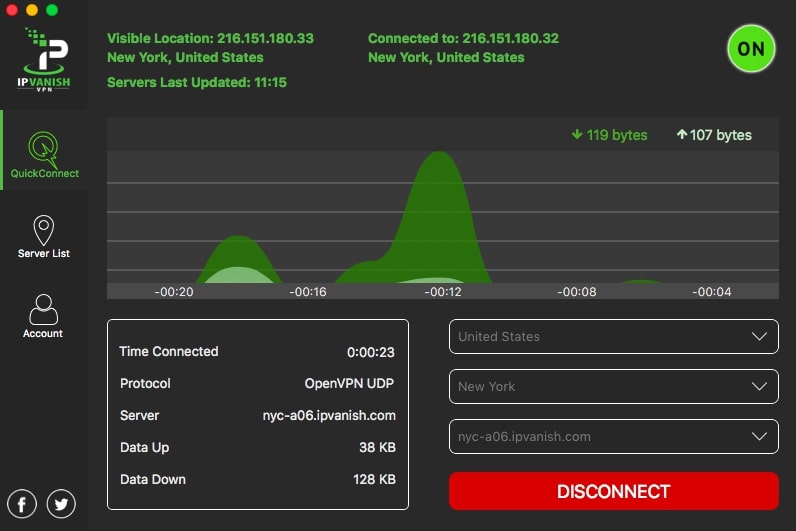
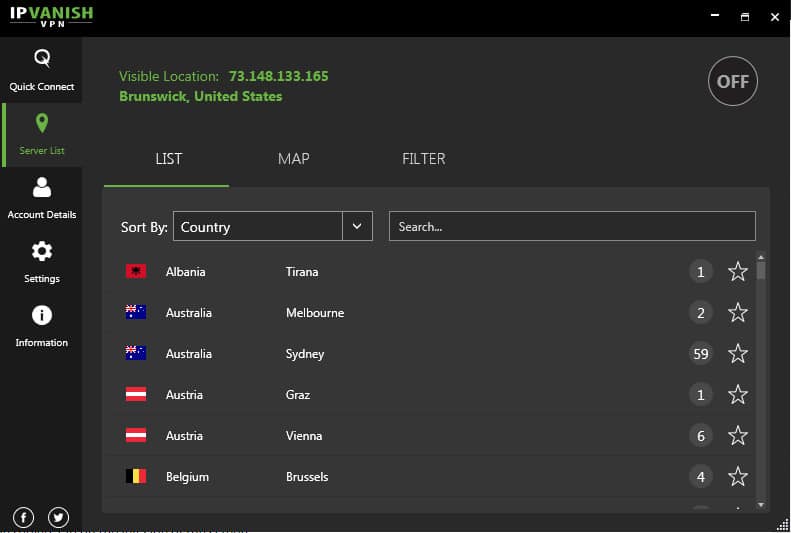


0 Commentaires