If you’re unfamiliar with VPNs, researching them can be a stressful experience. After all, there are so many to choose from. In this guide, we have compared two of the leading VPN providers on the market, NordVPN, and ProtonVPN.
We cover everything you need to know about both services, what they offer, and what they cost, and we do it all in plain English. So even if you’re a VPN beginner, you will be able to decide whether NordVPN or ProtonVPN is best for you.
If you’re looking for a quick answer, NordVPN came out on top and is our recommendation. Keep reading for the full comparison and to find out how we came to that conclusion.
Highlights
|
|
NordVPN vs ProtonVPN pricing
| NordVPN | ProtonVPN | |
| Subscription periods | One month | One month |
| One year | One year | |
| Two years | Two years | |
| Special offer | 72% discount on two-year subscriptions | Get a 33% discount by choosing the two-year plan |
| Highest price per month | $11.95 | $10 |
| Lowest price per month | $3.71 | $6.63 |
| One-year price | $59 | $96 |
| Money-back guarantee | 30 days | 30 days |
To be clear, ProtonVPN offers four subscription tiers, but three of these either come with significant usage restrictions or add extras like a ProtonMail account. As such, we’re only taking ProtonVPN’s Plus plan into account; it’s fully-featured, and the most similar to plans other VPNs have to offer, which helps ensure a level playing field.
Both of these providers offer the same subscription lengths: one month, one year, and two years. However, NordVPN is a little more expensive for monthly subscribers, at $11.95 versus ProtonVPN’s $10. ProtonVPN users can take advantage of a slight discount by choosing a longer-term plan. For instance, simply signing up for a year saves you 20 percent and drops the price to $8 per month. With a two-year subscription, you’ll effectively only be paying $6.63 per month.
Over time, NordVPN significantly undercuts ProtonVPN. Its one-year plan works out at just $4.91 per month. If you’re willing to commit to two years upfront, you can bring the monthly price down to just $3.71. That’s a 72 percent discount, and almost half the price of ProtonVPN’s lowest offer.
Each of these services offers a 30-day money-back guarantee. This means that you can sign up, try them for almost a month, and cancel to receive a full refund. In other words, there’s absolutely no risk.
BEST DEAL FOR NORDVPN:Save 72% with NordVPN’s two-year plan.
BEST DEAL FOR PROTONVPN:Save 33% with a two-year ProtonVPN subscription.
NordVPN vs ProtonVPN features
| NordVPN | ProtonVPN | |
| Simultaneous connections | 6 | 2–10 depending on subscription |
| Operating system apps | Windows, Linux, MacOS, Android, iOS, Amazon Firestick/Fire TV | Linux, iOS, Android, MacOS, Windows, Amazon Firestick/ Fire TV |
| Manual install devices | Select routers | Supported routers |
| Split tunneling | Yes | Windows and Android only |
| Free extras | Automatic wifi protection, ad-blocking and malware-scanning. Browser extensions for Chrome and Firefox. | Ad-blocker and malware-scanner |
Both NordVPN and ProtonVPN cater to a wide range of users, with apps for all major operating systems. In fact, they even have their own apps in the Amazon store, and command line-based installers for Linux. Additionally, it’s possible to follow manual setup instructions to install these VPNs on supported wireless routers. While this is trickier than just using an app, it allows you to bypass connection limits and protect every device on your network.
These services are both capable of blocking ads and scanning downloads for malware automatically. Additionally, NordVPN comes with extensions for Chrome and Firefox, which technically allows you to browse safely on any device that supports these browsers. However, these extensions only encrypt browser traffic, and won’t keep you safe when using other apps (for instance, a messaging service or P2P client).
Split tunneling is a feature that allows you to specify apps or websites that can bypass the VPN. For instance, you might want to use your regular connection to ensure that a specific apps always updates as quickly as possible. Both VPNs include this feature, but ProtonVPN only provides the option on mobile devices. NordVPN, on the other hand, recently made it available in all versions of the app, as well as its browser extensions.
| NordVPN | ProtonVPN | |
| Streaming service | ||
| Netflix | Multiple libraries including US, UK, Australia, Canada, India, and Japan | Several libraries including US, UK, Germany. Italy, and Australia |
| Hulu | US, Japan | US |
| Sky Go | Yes | Yes |
| Amazon Prime Video | Multiple libraries including US, UK, Canada and Japan | US |
| BBC iPlayer | Yes | Yes |
| ABC | Yes | Yes |
| CBS | No | No |
| NBC | Yes | Yes |
| ITV | Yes | Yes |
| Disney+ | Yes | No |
| Channel 4 | Yes | Yes |
ProtonVPN actually performed remarkably well here. It was able to unblock particularly stubborn streaming services like BBC iPlayer and Amazon Prime Video without any issues. We were particularly impressed that it worked with so many regional Netflix libraries. The only issue is that you may have to try a few different servers before you find one that works.
NordVPN was able to unblock all of the services we tested it with, apart from CBS. It allowed us to access plenty of in-demand Netflix libraries and even unblocked regional versions of Hulu and Amazon Prime Video. What’s more, unlike ProtonVPN, it worked flawlessly with Disney+. In fact, according to its support center, it’s able to access ten different countries’ Disney+ libraries.
Which of these VPNs work in China?
The Chinese government uses a collection of web-filtering tools known as the Great Firewall to restrict access to what its citizens can read online. Normally, you’d be able to bypass these restrictions with a VPN, but unfortunately, most major providers are blocked outright.
This includes ProtonVPN. Up until fairly recently, this service did actually work on the mainland. However, it seems to have been detected by recent upgrades to the Great Firewall. Normally, you’d expect to see a service find a workaround in a few days but given that ProtonVPN’s post addressing the situation hasn’t been updated since 2019, it’s safe to say that this VPN can no longer be relied upon when traveling in China.
On the plus side, ExpressVPN works just fine in China. Users don’t have to do anything different, either, which is excellent. You will have to install the app before arriving, though, since the service’s website is blocked. ExpressVPN does operate a mirror site that can be accessed in China but you’ll have to ask support staff for the address before you arrive in the country.
Setup and interface
| NordVPN | ProtonVPN | |
| Automatic setup wizard | Windows, Android, MacOS, Linux, iOS | iOS, Android, Windows, Linux, MacOS |
| Main location selection | List-based/ Map-based | List-based/ Map-based |
| Extra settings pages | Yes | Yes |
| Mobile-friendly | Yes | Yes |
Both services offer easy-to-use apps for desktop and mobile. NordVPN’s main screen features a map, a list of available servers, and a button to connect. Notably, you can access speciality servers (for example, obfuscated and P2P-optimized) without having to visit any other pages. The settings menu is neatly arranged into a few different tabs, and most options are controlled by toggle switches.
ProtonVPN has an almost-futuristic design with a huge map taking up the bulk of its home screen. There’s also a searchable list of servers on the left-hand side, plus buttons that activate the kill switch and NetShield (ad-blocking and malware-scanning). We like that ProtonVPN allows you to create customized profiles. These give you the option to, for instance, connect to a random server every time the app starts up.
NordVPN’s mobile app is almost indistinguishable from its desktop one. Really, the only difference is that you now scroll down on the main page to access the server list. All of this provider’s security features are present, and there’s even tapjacking protection built-in. This lets you know if a shady app is trying to trick you into tapping something other than what is shown on screen.
On mobile devices, ProtonVPN splits its main page into three tabs. There’s one for the server list, one for the map, and one for your saved profiles. However, its NetShield function is hidden; users have to click a popup bar at the bottom of the screen to see this option and the connect button. This isn’t particularly intuitive but doesn’t take too long to adjust to. The mobile app is missing the IPv6 leak protection that was present in desktop versions and users can no longer automatically connect on startup.
Servers and performance
| NordVPN | ProtonVPN | |
| Server countries | 59 | 54 |
| Total number of servers | 5,400+ | 1,000+ |
While these providers both cover a similar number of countries, NordVPN has a clear advantage in terms of sheer network size. In fact, it offers access to about five times as many servers as ProtonVPN. This could improve the chances of users being able to find a low-load server, although this depends on several factors including the number of total users and even the time of day. Further, even if some of NordVPN’s servers are blacklisted by a geo-restricted service, there are still plenty of others to choose from.
There’s a significant difference when it comes to speed. ProtonVPN provides an average speed of around 66 Mbps, which is certainly respectable. This is fast enough to stream 4K video on multiple devices at once, after all. However, NordVPN is one of the fastest services we’ve tested, averaging 115 Mbps. This is more than enough for streaming, and makes this service ideal for data-intensive tasks like torrenting.
Here’s a complete list of every country where NordVPN and ProtonVPN have servers:
| NordVPN | ProtonVPN | |
|---|---|---|
| Albania |  |
|
| Argentina |  |
 |
| Australia |  |
 |
| Austria |  |
 |
| Belgium |  |
 |
| Bosnia and Herzegovina |  |
|
| Brazil |  |
 |
| Bulgaria |  |
 |
| Canada |  |
 |
| Chile |  |
 |
| Colombia |  |
|
| Costa Rica |  |
 |
| Croatia |  |
|
| Cyprus |  |
|
| Czech Republic |  |
 |
| Denmark |  |
 |
| Estonia |  |
 |
| Finland |  |
 |
| France |  |
 |
| Georgia |  |
|
| Germany |  |
 |
| Greece |  |
 |
| Hong Kong |  |
 |
| Hungary |  |
 |
| Iceland |  |
 |
| India |  |
 |
| Indonesia |  |
|
| Ireland |  |
 |
| Israel |  |
 |
| Italy |  |
 |
| Japan |  |
 |
| Latvia |  |
 |
| Lithuania |  |
|
| Luxembourg |  |
 |
| Macedonia |  |
|
| Malaysia |  |
 |
| Mexico |  |
 |
| Moldova |  |
 |
| Netherlands |  |
 |
| New Zealand |  |
 |
| Norway |  |
 |
| Peru |  |
|
| Poland |  |
 |
| Portugal |  |
 |
| Romania |  |
 |
| Russia |  |
|
| Serbia |  |
 |
| Singapore |  |
 |
| Slovakia |  |
 |
| Slovenia |  |
 |
| South Africa |  |
 |
| South Korea |  |
 |
| Spain |  |
 |
| Sweden |  |
 |
| Switzerland |  |
 |
| Taiwan |  |
 |
| Thailand |  |
|
| Turkey |  |
 |
| United Arab Emirates |  |
 |
| United Kingdom |  |
 |
| United States |  |
 |
| Ukraine |  |
 |
| Vietnam |  |
Both NordVPN and ProtonVPN offer access to servers in locations that their rival doesn’t. NordVPN, for instance, focuses on smaller regions with plenty of content to unblock, like Thailand, Vietnam, and Indonesia. Meanwhile, ProtonVPN has a slightly stronger presence in Eastern Europe and South America, with servers in Colombia, Peru, Lithuania, and Russia.
NordVPN used to operate Russian servers. However, it pulled out of the country when new legislation was introduced that required providers to give the government access to them. This may have been an overly hasty decision, however; plenty of other services (including ProtonVPN) still operate in Russia, avoiding danger by refusing to store any logs that could personally identify their users.
Security
| NordVPN | ProtonVPN | |
| VPN protocols | OpenVPN, NordLynx | OpenVPN, IKEv2 |
| OpenVPN data encryption | AES-256 | AES-256 |
| OpenVPN control channel encryption | RSA-4096 | RSA-4096 |
| Cloaking technology | Obfuscated servers | Alternate routing for Proton services |
| App security | Kill switch (all platforms) | Kill switch (desktop only) |
| DNS status | Private DNS | Private DNS |
Both of these providers support OpenVPN, the most commonly-used VPN protocol. NordVPN also has its own protocol named NordLynx. This is based on Wireguard, a faster, more lightweight protocol that’s widely expected to become the next big thing in VPN security. ProtonVPN also allows IKEv2 connections (which offer higher speeds than OpenVPN) on mobile.
NordVPN and ProtonVPN both keep you safe using effectively uncrackable 256-bit AES encryption and 4096-bit RSA keys. Further, neither uses public DNS servers, which means they have full control over your data at all stages of transferral. Both services have a kill switch, which is designed to stop sending traffic the moment your connection to the VPN drops. However, while NordVPN offers this feature in every version of its app, ProtonVPN only includes it in desktop versions. That said, it’s possible to replicate this feature using Android’s built-in settings.
These VPNs have their own ways of getting around censorship. NordVPN, for instance, has specially configured obfuscated servers that allow you to bypass even the most stringent online restrictions. ProtonVPN, meanwhile, ensures you’ll always be able to reach its website, servers, and ProtonMail service by sending requests to these locations via a different route. This allows you to access these in places where they’re usually blocked (except China, as we mentioned above).
Privacy
| NordVPN | ProtonVPN | |
| HQ base | Panama | Switzerland |
| Connection logs | No | Last login timestamp |
| Activity logs | None | None |
| User details for signup | Email address | Email address |
| Anonymous payment options | Bitcoin, Ethereum, Ripple | Bitcoin |
Regardless of which service you choose, you’re guaranteed a high level of privacy. That’s because neither service logs any info that could be used to identify you, or in fact, any record of your online activities. ProtonVPN does log the date and time of your last connection, but this is only to help it detect someone attempting to guess your password multiple times.
Both NordVPN and ProtonVPN accept Bitcoin payments, making it fairly simple to sign up without providing any personally identifiable data. Better still, NordVPN also supports Ethereum and Ripple, giving you more ways to pay.
Configuration
| NordVPN | ProtonVPN | |
| Address allocation | Shared | Shared |
| Dedicated IP address possible | Yes, in Germany, the UK, the US, France, or the Netherlands | No |
| NAT firewall | No | No |
NordVPN and ProtonVPN each use a shared address allocation system. This sounds complicated but really, all it means is that everyone who uses the same server shares the same IP address. This is designed to make it effectively impossible to tell which user accessed a given website. Of course, as neither provider keeps traffic logs, it’s simply another layer of protection.
It’s possible to get your own dedicated IP address with NordVPN. However, this costs an extra $70 USD per year and you can only get one from the UK, the US, France, Germany, or the Netherlands. Currently, ProtonVPN doesn’t provide this option, or even access to servers with static IP addresses.
Customer service
| NordVPN | ProtonVPN | |
| Live chat | Yes (in-house) | No |
| Ticket support | Yes | Yes |
| Email support | Yes | Yes |
| Average email response time | 5 hours, 9 minutes | 1 day, 2 hours |
| Phone support | No | No |
| Searchable knowledge base | Yes | Yes |
| Video guides | Yes | No |
Both of these services offer an expansive knowledge base you can search for help with any problems you might have. That said, only NordVPN has a live chat help desk, which is surprising since it’s something most paid VPN providers offer.
Instead, ProtonVPN asks its users to get in touch via a ticket system which has an estimated response time of one or two days. Even though paying customers are given priority, this isn’t really good enough for a paid provider. For contrast, many of ProtonVPN’s rivals can provide support in a matter of minutes.
We decided to test each service’s responsiveness by sending them three questions via email. After all, live chat isn’t foolproof and may not be accessible from wherever you are in the world. Below, you’ll find the full results of our tests, including what questions we asked and how long it took each provider to reply:
| NordVPN | |||
| Question | Initial response time | Number of emails | Question answered |
| What information does this VPN log? | 1 hour, 35 minutes | 2 | Yes |
| Is there a specific server I should use for Netflix? | 7 hours, 48 minutes | 1 | Yes |
| Can I install this VPN on a Raspberry Pi? | 6 hours, 6 minutes | 1 | Yes |
| ProtonVPN | |||
| Question | Initial response time | Number of emails | Question answered |
| What information does this VPN log? | 2 days, 1 hour | 1 | Yes |
| Is there a specific server I should use for Netflix? | 1 day, 3 hours | 1 | Yes |
| Can I install this VPN on a Raspberry Pi? | 4 hours, 25 minutes | 1 | Yes |
Given that email is ProtonVPN users’ main way of getting in touch, you’d expect staff to reply a little faster. For contrast, we’re used to seeing providers (even ones that offer live chat) respond to email enquiries in minutes or hours, not days. NordVPN is a great example of this: it has around-the-clock support and still got back to us in about five hours, on average.
The winner: NordVPN
Apps Available:
- PC
- Mac
- IOS
- Android
- Linux
- FireTV
Website: www.NordVPN.com
Money-back guarantee: 30 DAYS
ProtonVPN has plenty to offer, with a strong set of security features and impressive unblocking ability. However, there are a few areas where it could use improvement, plus it’s not quite as versatile as its rival, which is why NordVPN comes out on top.
Let’s start with the obvious: NordVPN has more than five times as many servers to choose from. It’s also almost twice as fast on average. This alone adds a huge level of versatility to the service. Add in the fact that it works in China and unblocks popular platforms like Disney+, and the choice is obvious. Finally, most people don’t want to wait two days for help with a problem, especially if they’re paying for the privilege. NordVPN users can contact support, day or night, and get an answer in seconds over live chat. Simply put, whatever your needs or experience level, NordVPN is a strong everyday VPN that won’t let you down.
See also:
L’article NordVPN vs ProtonVPN est apparu en premier sur Comparitech.
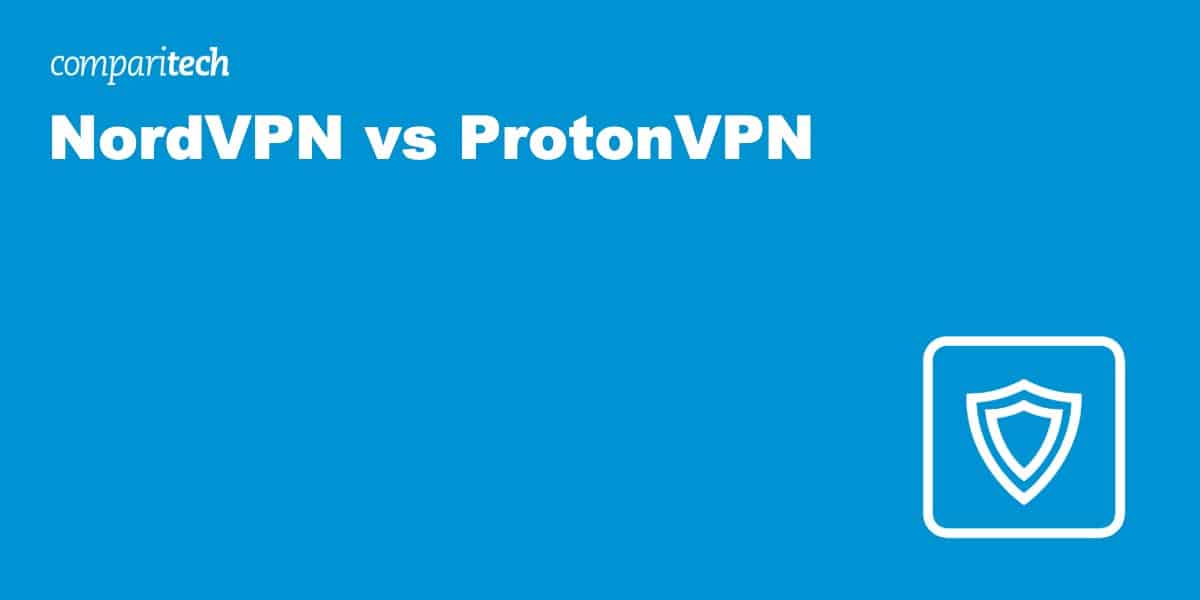
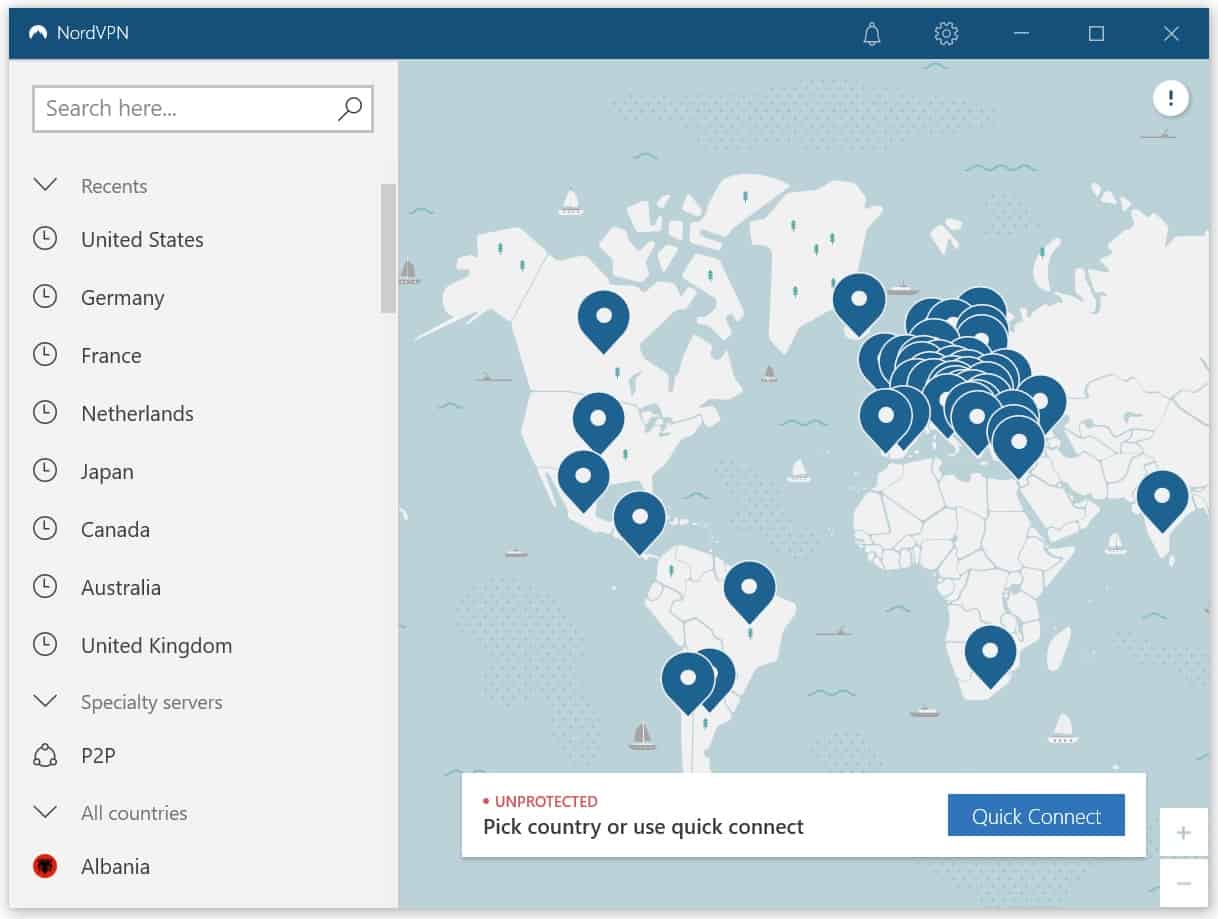
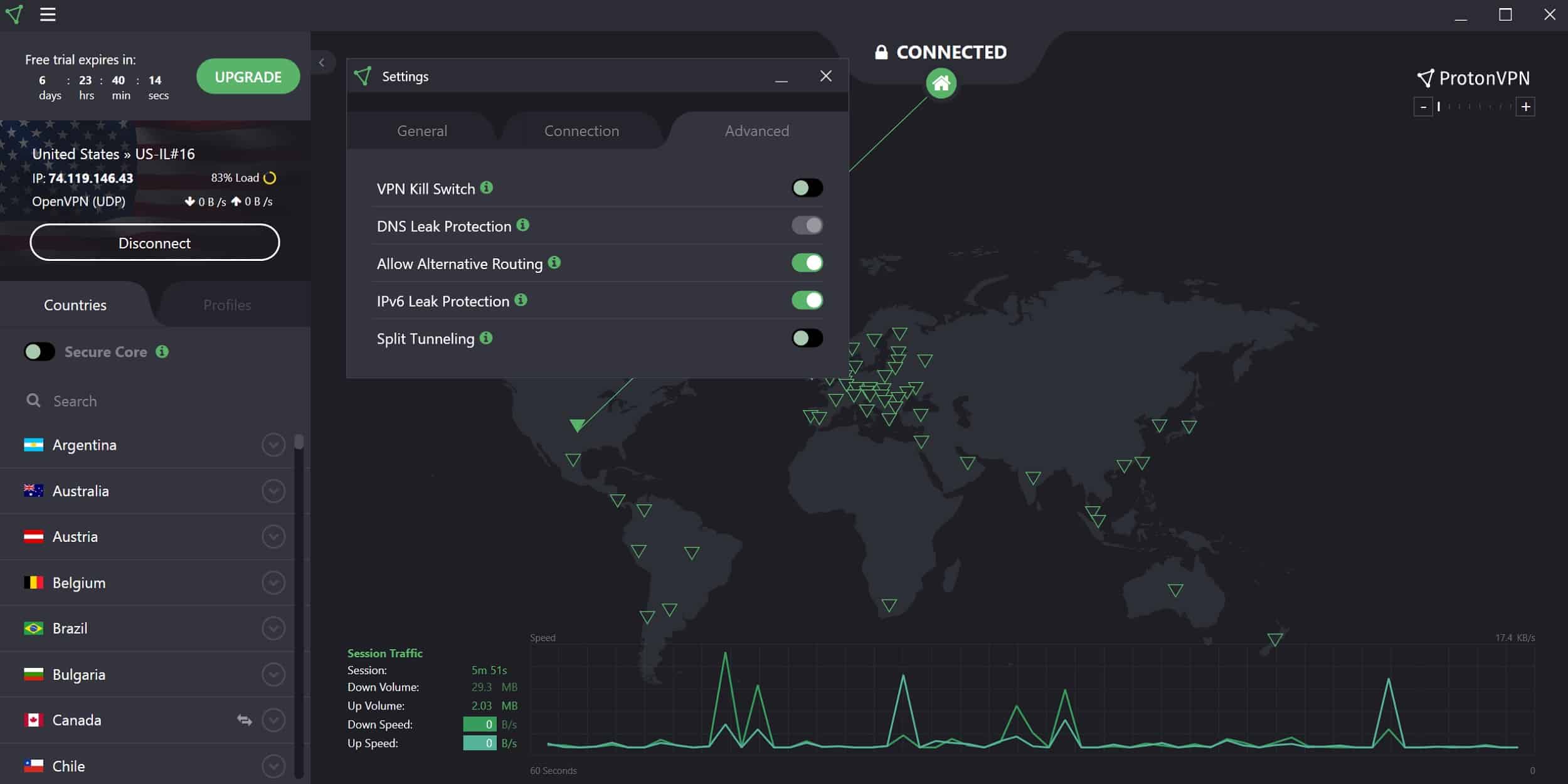



0 Commentaires