Developers must be more aware of their tools than ever before as development cycles adjust to new frontiers like CI/CD (Continuous Integration / Continuous Delivery) and the new wave of shift-left development. DevSecOps is no exception, especially given the ever-changing nature of security threats and compliance requirements
Relying on older software could jeopardize your DevSecOps initiatives, both during development and delivery, therefore finding better and newer solutions is a must.
Here is our list of the best DevSecOps Tools:
- Aqua Security A security platform for cloud-native apps that includes full CI/CD integration and thorough vulnerability scanning. This solution is acceptable regardless of the size of your organization due to the wide range of available versions, including a free version for basic use.
- Codacy An enterprise-grade automated code review tool that provides thorough vulnerability reporting using static code analysis.
- Checkmarx A premium DevSecOps toolset worth the high business costs is made up of a trio of testing and vulnerability alerting modules.
- Prisma Cloud A DevSecOps application security testing tool tailored to cloud-based projects.
- ThreatModeler One of the best threat modeling solutions on the market, with CI/CD integration and professionally built threat diagram tools.
- SonarQube Another static code analysis tool that is free and open-source, with premium versions that build on the free version’s rudimentary but useful capabilities.
- Acunetix A DevSecOps testing tool that is specifically focused on web application testing, with a collection of over 7,000 identified vulnerabilities.
- CyberRes Fortify An AI-driven static code analysis tool plus a collection of plugins for IDE and CI/CD integration make up this excellent DevSecOps platform.
- IriusRisk Another threat modeling solution similar to ThreatModeler, but with a fully functional free version that interfaces with draw.io to produce useful diagrams.
Because testing is where the bulk of vulnerabilities are discovered, most 3rd party DevSecOps products will continue to focus on this step. However, the smartest technologies include cleanup and security alerts earlier in the process to avoid problems from spreading further down the line. Furthermore, techniques such as threat modeling enable you to identify potential security problems before they even make it through the design phase.
The Best DevSecOps Tools
1. Aqua Security
Aqua Security is a three-pronged cloud-native application security platform that focuses on app security, IaaS, and VM/container security. The latest scanning software can detect security flaws, malware, and secrets that have been exposed. To prevent unintentional breaches, you can also set up dynamic policies for deployment.
With full CI/CD integration and extensive scanning in real-time scenarios, the solution is also built for automated security. You may also create a whole vulnerability management procedure that includes detection, remediation, testing, and deployment.
This solution is ideal for large enterprises where the CI/CD pipeline is critical to the development process – internal security and deployment security are also major considerations.
Key Features:
- Application security platform
- IaaS and Kubernetes supported
- Vulnerability, malware, and secret detection
- Compliance checking
- Impressive CI/CD integration
Aqua Security is a free version for testing features in a non-production setting to see whether it’s the appropriate match for you. Furthermore, the premium product portfolio is divided by company size, with the Team version for small enterprises, the Advanced version for medium-large firms, and the Enterprise version for multinational corporations.
The Team version costs $849 per month and includes all features, but the Advanced version costs $2,099 per month and only expands the capacity of the base product.
Many features, such as built-in remediation and workload protection systems, are available in the Enterprise version, but you’ll need to contact Aqua directly for a tailored offer on cost.
2. Codacy
Codacy is an automated code review solution with a static code analysis tool that can help developers spot security flaws early on in the development process. This feature significantly reduces long-term security vulnerabilities and aids in other development areas such as style guidelines and duplication problems.
More than 40 languages are supported by the solution, which can also be integrated with a Git repository for more flexible development. Other possibilities include automatic live code reviews, which will notify you if security flaws are discovered. The software can alternatively be self-hosted behind a firewall for ultimate security, which provides all of the capabilities while retaining complete security.
Key Features:
- Automated code review
- Git integration
- Static code analysis
- Live review
- Self-hosting options
The Pro version costs $15 per month (on an annual basis), whereas the self-hosted option requires a custom quote from Codacy. Both, however, come with the full feature set, including the static code analysis tool, which is ideal for DevSecOps.
Both the Pro and self-hosted versions of Codacy provide a 14-day free trial. Furthermore, if you contact Codacy directly, the solution is allegedly free for open-source development teams.
3. Checkmarx
Checkmarx comes with a set of modular utilities for scanning and testing your source code for security issues. The first is the CxSAST (Static Application Security Testing) software, which checks your source code while you’re developing it and reports any problems.
Other modules, such as Software Composition Analysis (CxSCA), run a security check on the open-source code you use in projects. These modules can be packaged into the Application Testing Platform, which has all of the features of an orchestration platform for automated CI/CD integration.
Key Features:
- Source code vulnerability testing
- Open-source code security scanning
- Gitlab and AWS integration
- Central testing platform for organization
- Enterprise-level support and training
Checkmarx’s products are designed for enterprise-level DevSecOps teams, and their high quality is reflected in their pricing. The software also integrates with a number of popular CI/CD systems and supports a wide range of programming languages. A standard license costs roughly $59k per year and includes 12 developers.
4. Prisma Cloud
If you’re working in the cloud, Prisma Cloud offers a wonderful automated security platform that’s ideal for DevSecOps projects. Vulnerabilities, misconfigurations, and compliance violations are detected throughout your codebase, including within git repositories.
For optimum security coverage based on open-source foundations, Prisma is paired with another solution called Bridgecrew. It may be used as a complete git repository vulnerability management solution, scanning your live DevOps environment and providing automated feedback on found security concerns.
Key Features:
- Automated security scanning
- Open-source foundations
- Live feedback and mitigation
- Policy editing
- Git integration
Prisma Cloud is an enterprise-level solution with enterprise-level pricing, but it uses a credits-based licensing business model that allows you to change expenses as needed. The program is separated into two versions: a Business version that costs roughly $90 per credit and an Enterprise version that costs $180 per credit and extends on the base features suite. You can also contact the company directly to request a free trial.
5. ThreatModeler
ThreatModeler is a security testing tool that automates threat modeling and remediation. You can use a customized threat library for each project to conduct security testing and generate entire threat models. The tool may also scan your environment for missing security controls and automatically mitigate threats.
The tool has comprehensive Jenkins and JIRA interoperability to allow enterprise-level CI/CD pipeline integration. There are several scalable solutions available, but the DevOps Edition includes the CI/CD link required for your development workflow.
Key Features:
- Record/Replay UI Testing
- Jenkins, Azure, Bamboo, CircleCL, etc. integration
- IDE for automated test generation
- AI-driven test execution
- Modular pricing options
The tool’s base price for a 12-month license is roughly $4,000. To acquire a personalized demo and quote for the ThreatModeler DevOps Edition, which includes full CI/CD integration, you must contact the ThreatModeler company directly.
6. SonarQube
SonarQube is a static code analysis tool that comprehensively examines your code for security threats and vulnerabilities. Security Hotspots, which are possible security concerns that require human evaluation, and Security Vulnerabilities, which are automatically discovered issues that demand prompt intervention, are the two types of issues detected by the software.
The base program is open-source and free, however, there is a paid version that adds security features to the base. Taint Analysis, for example, is a premium tool that checks user-provided data to sanitize problematic content before it is sent to important systems. Another premium feature is compliance tracking, which guarantees that your code meets all legal criteria.
Key Features:
- Static code analysis
- Open-source and free (with premium upgrades)
- Data sanitization
- Compliance tracking and reporting
- CI/CD integration
SonarQube is open-source and free, and the base version covers all of the essential capabilities for DevSecOps. A Developer Edition, which starts at $150, offers further programming language compatibility as well as the Taint Analysis tool.
An Enterprise edition, which starts at $20,000, adds reporting tools and compliance tracking measures. Finally, a Data Center version, which starts at roughly $130,000, includes all of the capabilities but is optimized for optimum scalability and component redundancy.
7. Acunetix
Acunetix is a web application security DevSecOps tool that scans and tests your web apps against a database of over 7,000 vulnerabilities. Furthermore, the program may detect a variety of vulnerabilities, such as SQL injection and XSS openings, by examining your source code with a feature called the AcuSensor.
Premium editions of the program add support for APIs and multiple interacting websites and web applications to the solution’s basic features. With on-site hosting, AD-based user administration, and git repository support, the Enterprise version even allows for custom development integration.
Key Features:
- Web app focussed DevSecOps
- Vulnerability scanning
- A vast catalog of known exploits
- Fast and efficient checks
- Web-based with on-site hosting available
The solution’s Standard edition, which starts at $4,500, offers all of the basic functions you’ll need for your web app DevSecOps testing. The Premium edition, which starts at $7,000, includes continuous scanning support and various additional capabilities. Finally, for Enterprise needs, a customized estimate for the Acunetix 360 solution with on-site hosting can be quoted from the company directly.
8. CyberRes Fortify
CyberRes Fortify is an enterprise-level application security platform that uses AI-driven scans to swiftly find and resolve security problems. Furthermore, the solution automates testing in a live CI/CD integrating environment and includes a suite of plugins for IDE development, Jenkins integration, and other features that enable modular deployments wherever the product is required.
The software analyzer, which can be hosted on-site for optimal security, is the product’s key selling point. This solution employs a number of analyzing engines to examine inputted code and detect any potential flaws. This configuration can be fed specific rules to provide context for the scan and performed using a CLI or IDE.
Key Features:
- App Security
- Vulnerability scanning
- Static code analysis
- Plugins for granular control
- On-site hosting
Fortify offers a 15-day free trial on their website. You’ll need to contact the company directly for a customized quote on pricing for the full product and individual plugins.
9. IriusRisk
Another automated threat modeling technology, IriusRisk, helps you to detect and plan for security vulnerabilities in your DevSecOps initiatives. Threats and countermeasures can be represented and exported in various ways for improved visibility. IriusRisk excels in the free version, which connects with draw.io to eliminate costs while maintaining adequate threat modeling features.
There are premium versions available, including an Enterprise version that further expands the software’s capabilities. If you do a lot of large-scale projects, the subscription upgrade can be worth it because you get better importing and exporting features and API access for an unlimited number of threat models. The price of an AWS subscription version is lower, and the solution is limited to a maximum of 5 models, but it includes all Enterprise capabilities.
Key Features:
- IDE for automated test generation
- Lots of export/import options
- API access
- AWS subscription version
- Workflow management
As previously stated, the standard solution is free to log into and access through the company website, making it ideal for evaluating the basic capabilities before deciding whether to remain with the free version or upgrade. For a tailored quote on pricing for the Enterprise version, you’ll need to contact the sales team directly, although the AWS version is roughly $110 per month, depending on your AWS setup.
L’article 9 Best DevSecOps Tools for 2022 est apparu en premier sur Comparitech.

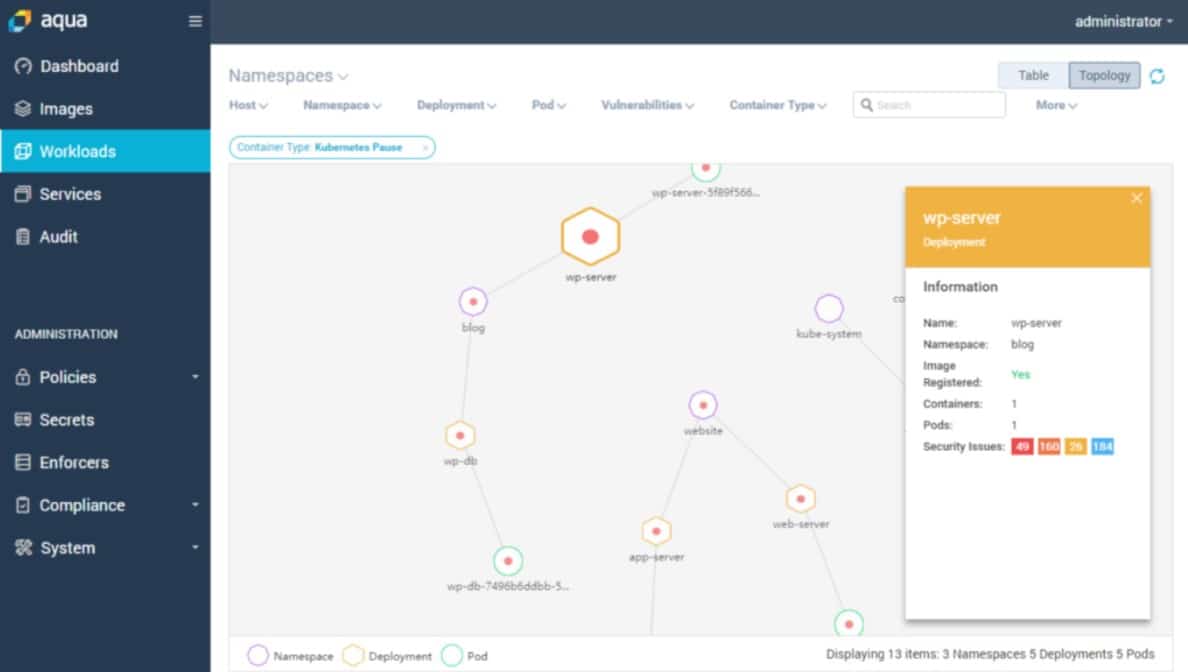
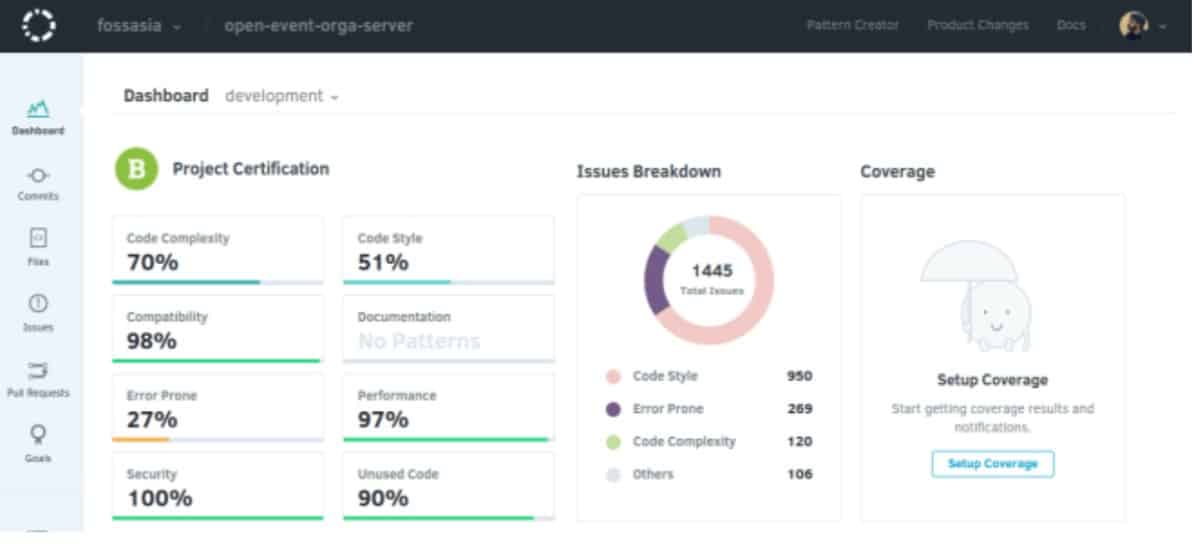
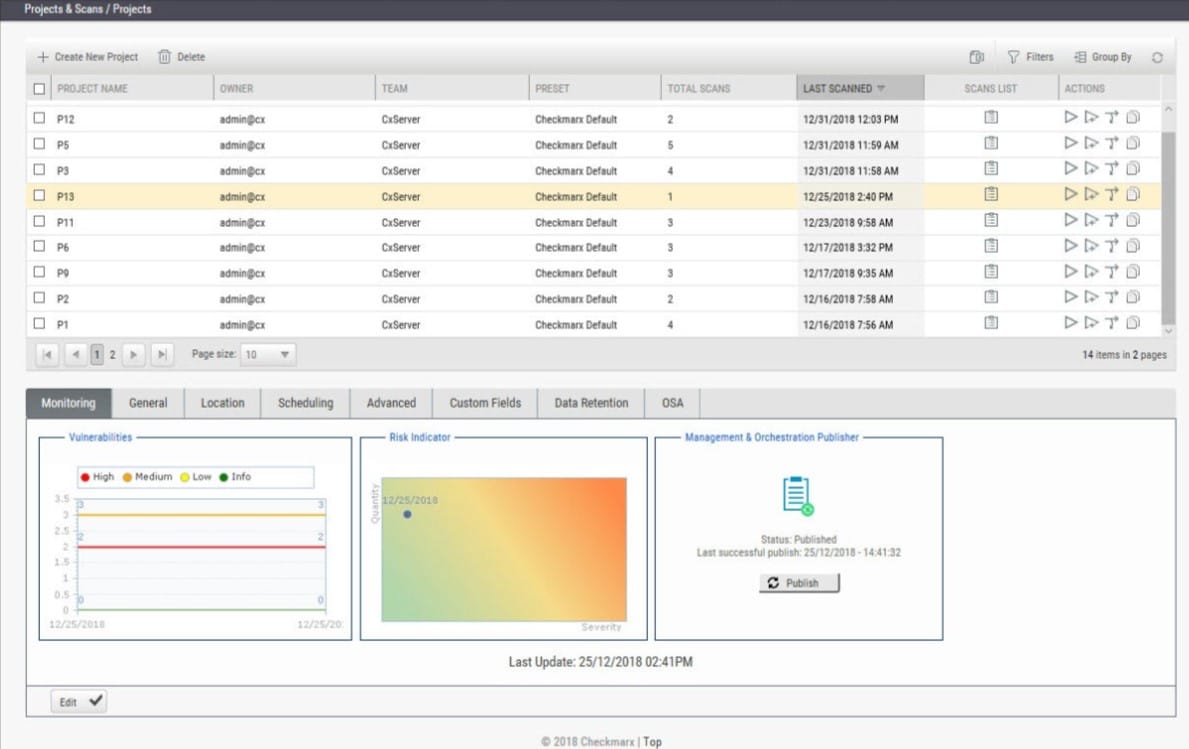
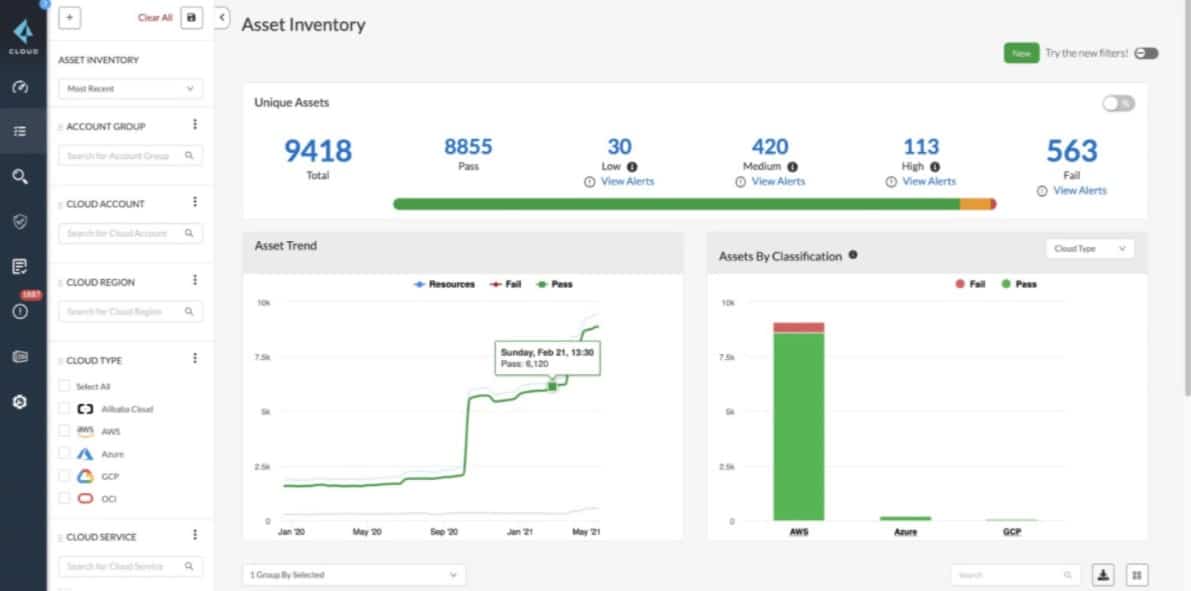
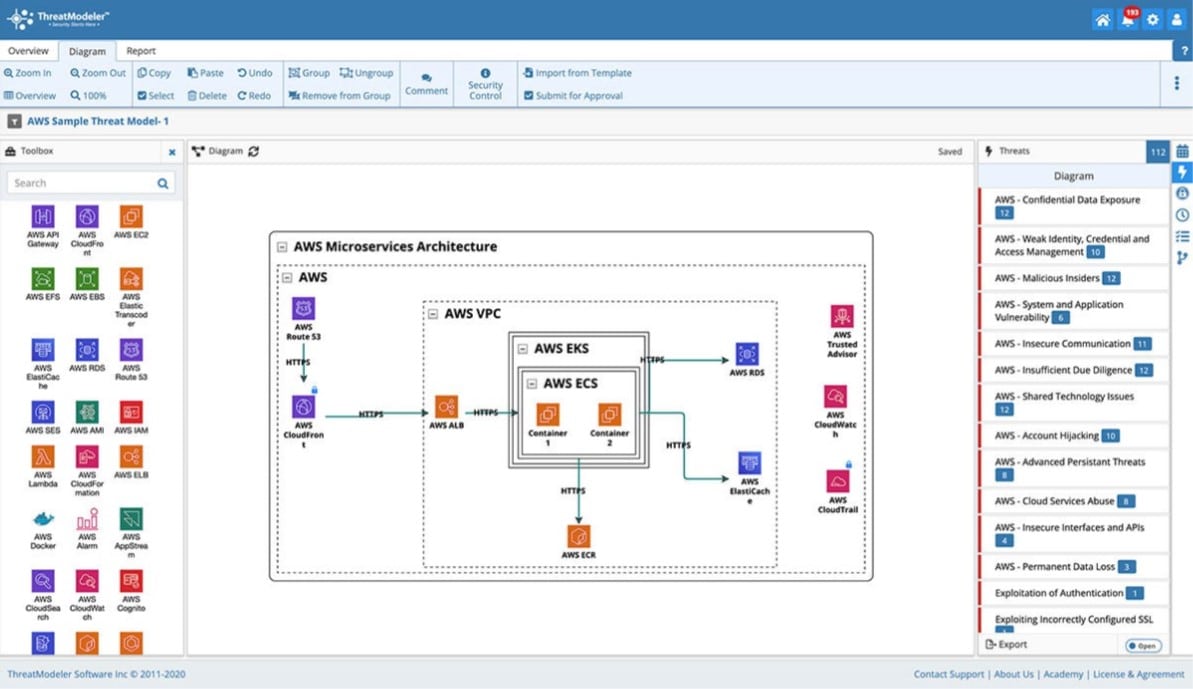
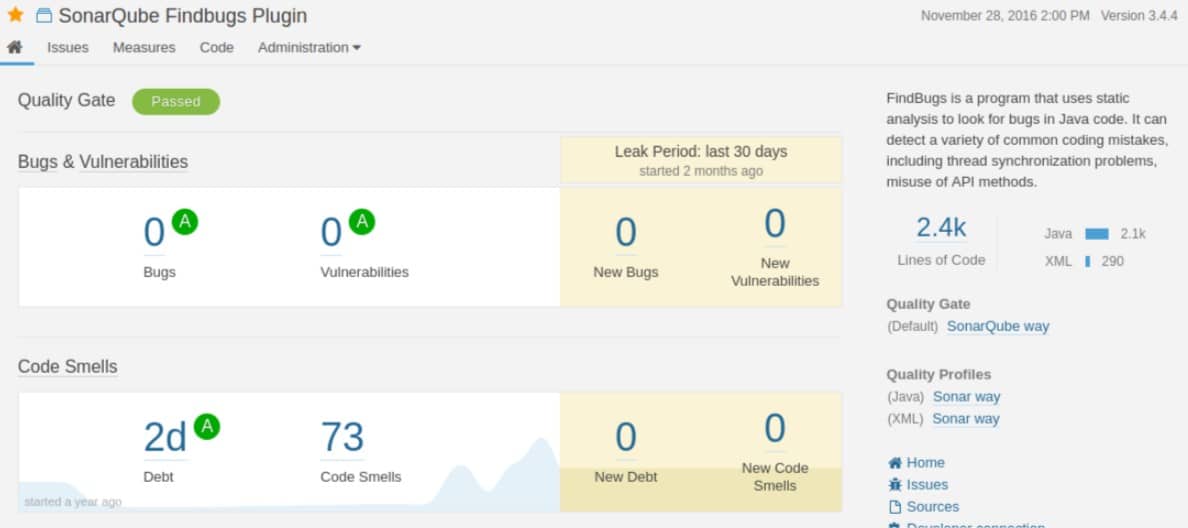
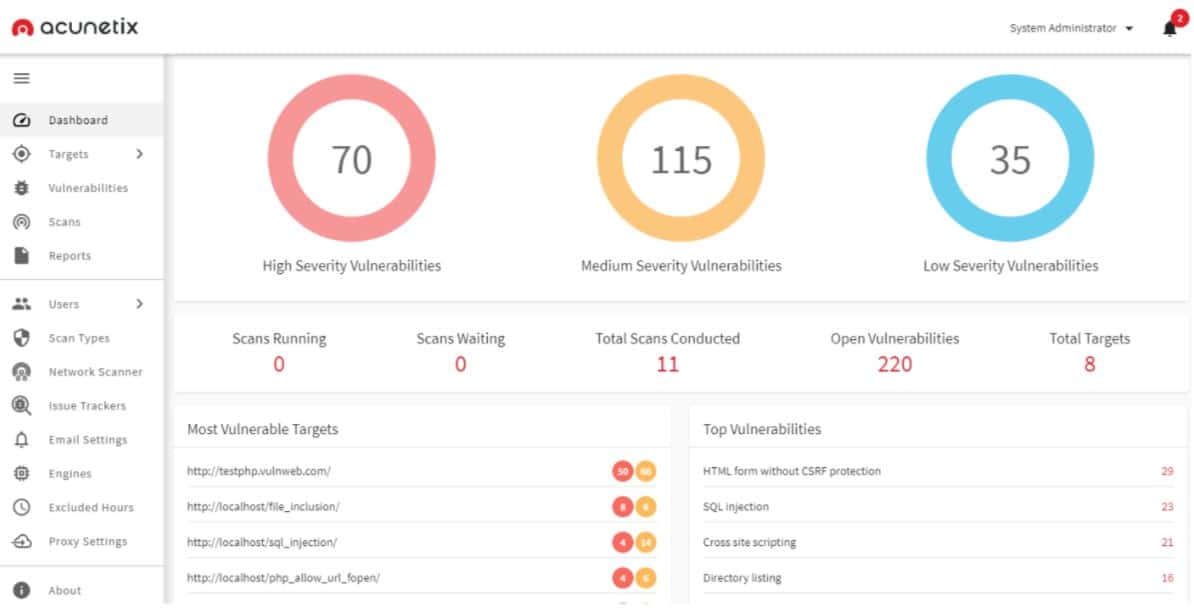
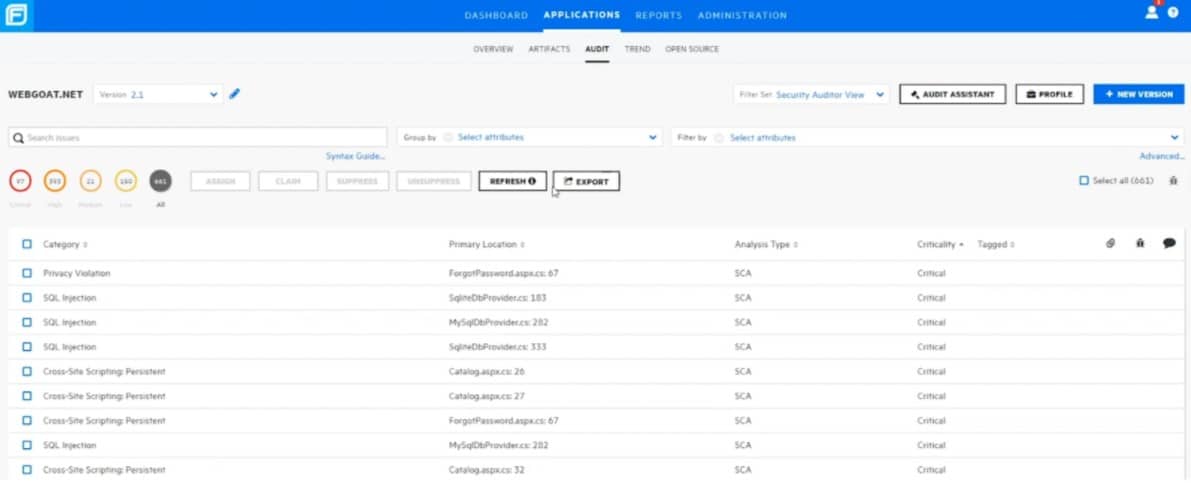
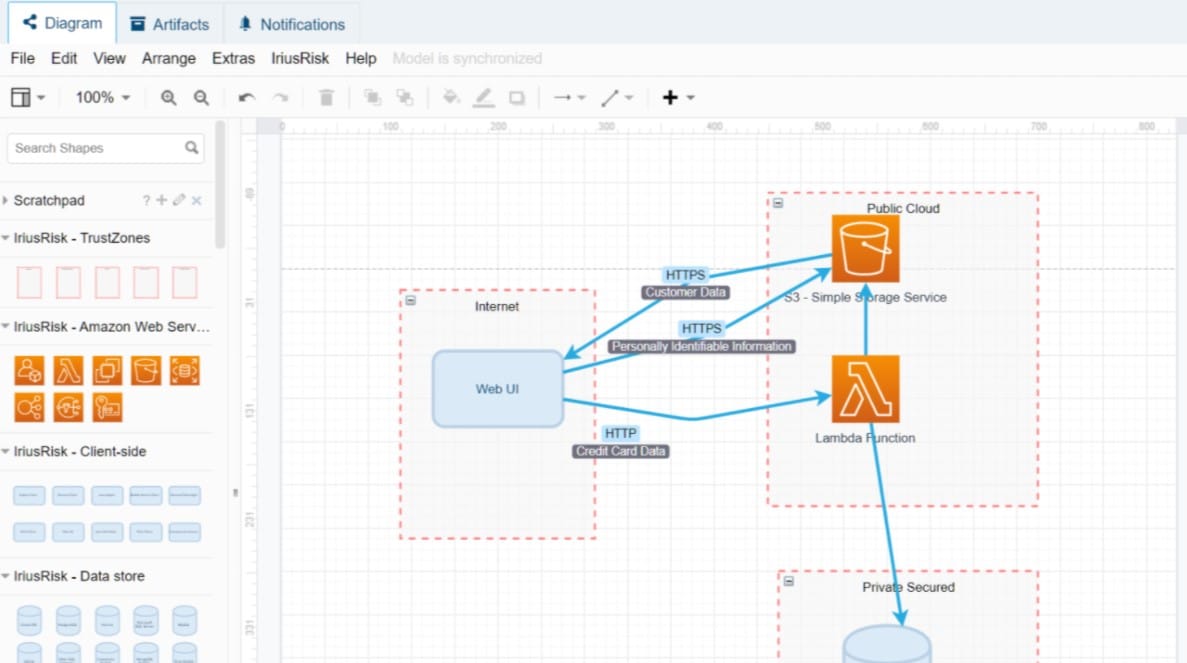
0 Commentaires