McAfee has been around for 35 years and is one of the biggest consumer security brands around. Trend Micro is slightly younger at 31 years old, but by no means is its security offerings less established. In this guide, you’ll find an in-depth comparison to determine which is the better choice.
To compile this article, I ran a series of lab tests to understand how both providers dealt with malware threats, and in addition, I looked at how they impacted my PC’s performance. You’ll also find details on the cost of Trend Micro and McAfee, the associated features, and the customer support options available.
Spoiler alert: McAfee wins. While Trend Micro provides a great range of security features, its basic malware scanning isn’t up to the robust standard of McAfee Total Protection. You’ll benefit from a VPN, file shredder, automatic updates, etc. McAfee also has some enticing first-year discounts that new users can take advantage of.
Summary: Trend Micro vs McAfee
- Reasonably fast performance
- Advanced antivirus program
- Several useful free tools
- File shredder
- Very low number of false alarms
- ID protection
| No value | Trend Micro Premium Security Suite | McAfee Total Protection Ultimate |
|---|---|---|
| Antivirus and Antispyware | ||
| Firewall | ||
| VPN | ||
| Password Manager | ||
| Web protection/anti phishing | ||
| Parental controls | ||
| Ransomware protection | ||
| Webcam protection | ||
| Network Attack Protection | ||
| PC Cloud Backup | ||
| Secure data encryption | ||
| Automatically update apps | ||
| File Shredder | ||
| Performance Optimization |
BEST DEAL FOR TREND MICRO:Save 44% on Maximum Security and protect up to five devices on a single subscription.
BEST DEAL FOR MCAFEE:Save up to $85 on McAfee Premium and enjoy an award-winning antivirus with plenty of extra features.
Trend Micro vs McAfee pricing
Both providers offer an excellent variety of plans to suit individual budgets and requirements, and you’ll also see some significant savings when you sign up for an annual plan. Below, I’ve provided a breakdown of what you’ll get from each plan.
Trend Micro
Starting with Trend Micro, there are five plans, ranging from basic antivirus protection to an all-in-one internet security powerhouse.
| No value | Trend Micro Antivirus Plus Security | Trend Micro Antivirus for Mac | Trend Micro Internet Security | Trend Micro Maximum Security | Trend Micro Premium Security Suite |
|---|---|---|---|---|---|
| First year price | $19.95 | $29.95 | $39.95 | $49.95 | $59.95 |
| Renewal price | $29.95 | $39.95 | $79.95 | $89.95 | $129.95 |
The first plan available is Trend Micro Antivirus Plus Security which will cost $19.95 for your first year before increasing to $39.95 afterward. This plan lets you use the software on a single Windows device. The base level of protection includes malware scanning, ransomware protection, malicious email scanning, and tools to block dangerous websites.
Their next plan is Trend Micro Antivirus for Mac, coming in slightly more than their base plan at $29.95 for the first year, then rising to $39.95 after twelve months. This plan includes the same protection as the base plan, plus webcam and microphone protection. The plan allows the installation of the software on one Mac device.
Next up is Trend Micro Internet Security costing $39.95 for new users per year and then $79.95. You’ll enjoy all the base plan features for up to three Windows devices, plus it includes tools to optimize your system performance, social media monitoring, and child safeguarding tools.
Trend Micro Maximum Security steps things up a notch, costing $49.95 in the first year, then goes up to $89.95. This protection is for up to five devices and includes all the features of the other plans, plus banking protection and a password manager. Security works on Windows, Mac, iOS, and Android.
The last plan is the Trend Micro Premium Security Suite, coming in at $59.95 for new users and then rising to $129.95. You’ll get all the features mentioned in the other plans plus protection for PC and Mac with 24×7 support for the extra cost. Dark web monitoring, a secure VPN, and a personal helpdesk are also included. You can use the software on up to ten devices.
All plans include a 30-day money-back guarantee, so you can request a full refund if you change your mind.
McAfee
McAfee is up next, with four levels of pricing ranging from basic antivirus protection to a feature-packed internet security suite.
| No value | McAfee Antivirus Plus Security | McAfee Total Protection Plus | McAfee Total Protection Premium | McAfee Total Protection Ultimate |
|---|---|---|---|---|
| First year price | $29.99 | $39.99 | $49.99 | $74.99 |
| Renewal price | $59.99 | $109.00 | $129.99 | $159.99 |
McAfee Antivirus Plus is up first, usually $59.99, but it discounts this for first-year sign-ups at $29.99. Its base level of protection scans for offline malware threats and scans your online activity for malicious websites hosting malware and other threats. You can use the software on up to ten devices at once.
McAfee Total Protection Plus costs just $39.99 for the first year before increasing to $109.00. It includes the protection included with its base plan plus a VPN, a protection score, and identity monitoring. The software can be used on up to five devices simultaneously.
McAfee Total Protection Premium is next, with annual pricing starting from $49.99 and then $129.99. You’ll get the features included with previous plans, plus parental controls, a VPN, plus installation of the software on ten devices.
Their top level of protection is McAfee Total Protection Ultimate, and you can get your hands on it for $74.99 in the first year before it increases to $159.99. You get the features of all the other plans plus $1 million in identity theft coverage. You’ll be able to install the security software on unlimited devices. The VPN is included as well.
McAfee offers a 30-day money-back guarantee on each of its plans, so you have plenty of time to try the software before committing long-term.
Effectiveness against malware
Antivirus must live up to its promise of finding and removing malware threats from your PC, so I checked how each provider performed on my personal system.
I used a combination of live virus samples and test malware samples provided by the EICAR (European Institute for Computer Antivirus Research).
The files consisted of .txt files, compressed executables, and raw executables.
I performed a real-time detection test to see if the software picked up the samples when I downloaded them and then ran full and quick scans to see the results.
| No value | Trend Micro Premium Security Suite | McAfee Total Protection Ultimate |
|---|---|---|
| Eicar Sample 1 | Blocked | Blocked |
| Eicar Sample 2 | Allowed | Blocked |
| Eicar Sample 3 | Allowed | Blocked |
| Eicar Sample 4 | Allowed | Blocked |
| Live Sample 1 (Adware) | Blocked | Blocked |
| Live Sample 2 (Trojan) | Blocked | Blocked |
| Live Sample 3 (Trojan) | Blocked | Blocked |
Trend Micro blocked the first EICAR sample but allowed the other EICAR files. It blocked all of the live samples in their compressed forms.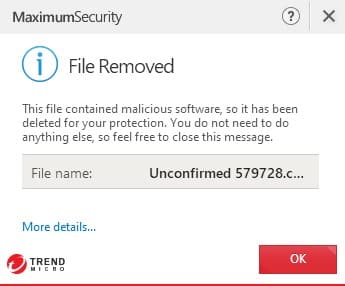
McAfee performed better, blocking all of the virus samples as soon as they were downloaded.
Test results (quick scan)
I moved on to running quick scans, during which both software missed all of the samples, likely because the scan wasn’t in-depth enough.
Test results (full scan)
I ran a full scan to see if the software would detect the same samples, this time with real-time scanning disabled.
McAfee found all of the samples without any issues. Trend Micro missed all four of the EICAR samples but blocked all of the live samples. This is odd, considering it found more of the samples during real-time testing.
I continued my research by checking out what some of the leading test labs, AV-Test and AV-Comparatives, had to say about the providers I was comparing.
For context, the AV-Comparatives Real-World Protection test examines how antivirus providers deal with online threats.
AV-Test’s Malware Protection Test checked how the software reacts to offline threats introduced via a USB drive or other external medium.
AV-Comparatives
I looked at AV-Comparatives’ report from July-October 2021 to see how each provider performed. To begin with, Trend Micro achieved a score of 17 for False Positives (detecting software as malware when it’s actually safe to use). The lower the score, the better. McAfee scored a much lower 1 false positive, which is way below the average of 7.
The report also shows results of testing 743 malware samples to see how AV software reacts. Trend Micro blocked every sample to achieve a 100% protection rate, while McAfee blocked 740 samples and scored 99.8%.
AV-Test
Next, I looked at McAfee’s Malware Protection Test results from January to February 2022. It achieved 100% for both months in protection against 0-day malware attacks, inclusive of web and e-mail threats, and 100% for detection of widespread and prevalent malware discovered in the last 4 weeks.
In contrast, the January to February 2022 report for Trend Micro scored 100% for the same period, matching McAfee in both categories.
Impact on PC performance
During full and quick scans, I wanted to ensure there wasn’t a noticeable slowdown in my system, so I recorded the results in Windows Performance Monitor.
| No value | Trend Micro Premium Security Suite | McAfee Total Protection Ultimate |
|---|---|---|
| Full Scan Time (minutes) | 110 | 223 |
| Full Scan # Items Scanned | 667000 | 785000 |
| Full Scan CPU Utilization % | 77 | 100 |
| Full Scan Memory Utilization % | 63 | 75 |
| Full Scan Disk Utilization (seconds) | 10 | 253 |
| Control CPU Utilization % (no scan) | 59 | 12 |
| Control Memory Utilization % (no scan) | 71 | 10 |
| Full Scan CPU Utilization % | 77 | 100 |
| Quick Scan Time (seconds) | 1020 | 633 |
| Quick Scan CPU Utilization % | 72 | 39 |
| Quick Scan Memory Utilization % | 71 | 77 |
| Quick Scan Disk Utilization % | 2 | 912 |
Trend Micro took 110 minutes to fully scan 667000 of my files and a lengthy 1020 seconds to run a quick scan.
Meanwhile, McAfee completed a full scan in 223 minutes but scanned a more impressive 785000 of my files. It completed a quick scan in 633 seconds.
Trend Micro used more resources while it ran in the background, with the exception of control disk utilization. McAfee used more resources overall compared to Trend Micro, but I didn’t notice any lag or non-responding tasks while scans were running.
In the same way that I compared my research to AV-Comparatives and AV-Test during my malware tests, I looked at what the test providers had found during their performance benchmarking tests.
AV-Comparatives
The performance test provided by AV-Comparatives takes a range of factors into account when grading the performance of AV providers. These include:
- Downloading files
- Browsing websites
- File copying
- Installing/uninstalling applications
- Archiving / unarchiving
- Launching applications
I checked out one of the latest performance tests produced between July and October 2021, which found McAfee performed exceptionally in every category except a minor slip-up in the installing applications category. Meanwhile, Trend Micro didn’t perform as well, causing slowdowns during the first run file copying category, installing applications, and first runs when launching applications.
AV-test
From November to December 2021, AV-Test produced a report for McAfee Total Protection. It ranks AV software out of 6 for speed based on several factors, of which McAfee achieved the full 6/6.
In the same period, Trend Micro Internet Security also achieved the full 6/6 for its overall performance.
Trend Micro vs McAfee features
We’ve seen how McAfee and Trend Micro perform when it comes to malware and virus detection, but what about all those extra features bundled into the subscription cost? Check out some of the great extras included with each provider below.
- Protects against ransomware
- Safeguards against email scams
- Includes premium 24×7 support
- Keep children safe online
- Trend Micro PayGuard
- Fix and optimizes systems
- Protects and manages passwords
- Award-winning Antivirus
- Performance Optimization
- Home Network Security
- Security Experts and Online Support
- Multi-device Compatibility
- Password Manager
- McAfee WebAdvisor
- File Shredder
- Encrypted Storage
- Identity Theft Protection
While there’s an overlap with some of the features, there are some exclusive tools that each provider has going for them. Below, I’ve described some of the most beneficial features of each provider.
- Trend Micro PayGuard: Get peace of mind when visiting your online banking provider. Each time you visit your bank via browser, Trend Micro opens a secure version of your browser to bolster the security of your web session.
- Keep children safe online: Trend Micro includes parental controls to help you secure your family’s internet usage as needed. Prevent kids from accessing adult content and protect them from the danger of online threats with a flick of a switch.
- Fix and optimize systems: Keep your system running in top form with Trend Micro’s performance optimization tools. Clear junk, duplicate files, and more.
- Multi-device Compatibility: McAfee protects all your devices, unlike many AV products that only protect Windows and macOS systems. That means your Android and iOS devices benefit from McAfee’s security tools, giving you peace of mind that you’re always protected online.
- McAfee WebAdvisor: McAfee stays with you every step of the way as you browse the web. If it detects a malicious URL or a fake website, it’ll warn you and block the connection to prevent something nasty from happening.
- Password Manager: Memorizing passwords and storing them insecurely is a thing of the past. McAfee generates strong passwords and stores them securely, so you never have to reuse the same insecure password repeatedly.
Sign up & Installation
Switching from free antivirus protection to a paid subscription should be easy, so I tested Trend Micro and McAfee’s signup process to see how quickly I could get going with protection.
Both providers use a similar signup process consisting of a checkout and account creation. I did find Trend Micro a little trickier to locate the protection for home as it seems to bury the consumer software deeper in the website than its corporate solutions, but when I found Trend Micro Maximum Security, I signed up and checked out without hassle.
McAfee Total Protection and Trend Micro were downloaded and installed quickly, and I ran my first scan within five minutes of downloading.
I also tested the money-back guarantees for both providers. McAfee requires you to speak to them over the phone to request a refund, which was a little inconvenient, but they processed the refund right away once I did.
Trend Micro was slightly easier to get my refund. You first need to turn off the auto-renewal feature in your account dashboard and then contact them to request a refund.
How easy is the interface to use?
Whether it’s internet security software or anything else, if you’re paying for a product, it should be simple enough for beginners to use and contains enough tools for advanced users who want a more tailored experience. I took both providers for a spin to check out their usability.
First up, I looked at Trend Micro Internet Security, which has a straightforward interface that lets you run a scan with the giant scan button on the main dashboard. The interface is laid out to eliminate unnecessary clutter and make it simple to locate the feature you’re looking for. What I like about Trend Micro is the subtle icons used to depict each core function.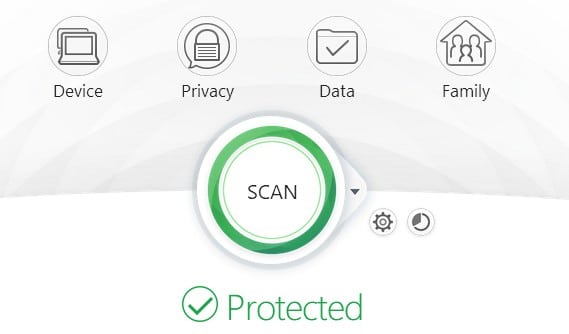
McAfee Total Security doesn’t disappoint with its user interface, providing lots of valuable options when you open the application.
There is a list of options used most by McAfee security users on the left-hand side, and in the main dashboard, there are tiles depicting features such as Antivirus, which lets you run a scan and see past reports. The Secure VPN tab helps you enable your VPN protection, and the Tracker Remover feature scans your system for anything tracking your web activity and removes them. Finally, a Browser Security option lets you add an extension to your browser that checks for malicious and fake websites.
McAfee has the more comprehensive dashboard of the two providers, which is simple enough for new users but provides additional options for those looking for expert functionality.
Customer Support
Getting help when you need it is especially important when it concerns your internet security, so I’ve provided a list of the support options available with each provider below.
McAfee provides excellent customer support 24/7, including help by phone and live chat – although some issues like refund requests are only handled by phone.
They also have a fully-fledged knowledge base to answer common queries and a community forum you can post on if you can’t get what you need via other support options. McAfee Total Protection also has support via social media channels and a virtual assistant that answers many queries and helps you with tips on using the software.
Trend Micro has a range of support options on its website, including immediate assistance by phone. Each product has its own dedicated support page with plenty of FAQS, but 24/7 support is only available to customers who subscribe to Trend Micro Maximum Security.
Conclusion
If you missed the big reveal at the beginning of this article, McAfee Total Protection is the winner. McAfee has a better range of customer support options, bulletproof malware detection rates, and top performance verified by leading testing bodies. McAfee goes to extra lengths to protect your privacy with a VPN and includes identity protection plus encrypted storage to bolster your internet security experience. First-year discounts are super attractive, and its user interface is one of the best on the market.
Antivirus FAQs
Can Trend Micro detect malware on iPhone?
Yes, Trend Micro Mobile Security scans your mobile devices for malicious apps and malware, then provides options to remove them from your smartphone.
Do I need to uninstall McAfee before installing Trend Micro?
Yes, it's recommended you remove Trend Micro or any other antivirus applications as they may cause a conflict with McAfee (excluding Microsoft Defender). If you have uninstalled your antivirus software and McAfee still detects it, there may be files leftover that you'll need to remove manually.
Is McAfee free?
Unlike some antivirus providers, McAfee doesn't provide any free trials of its software. However, you could take advantage of their money-back guarantee to try the product before committing long-term. If you are looking for something with no fees whatsoever, there are alternative free antivirus for Windows and Mac worth checking out.
Does Trend Micro have a VPN?
Yes, Trend Micro has a VPN, but it is a standalone product not included with its internet security packages. You'll need to sign up for Trend Micro VPN Proxy One Pro to use it.
See also:
L’article Trend Micro vs McAfee est apparu en premier sur Comparitech.
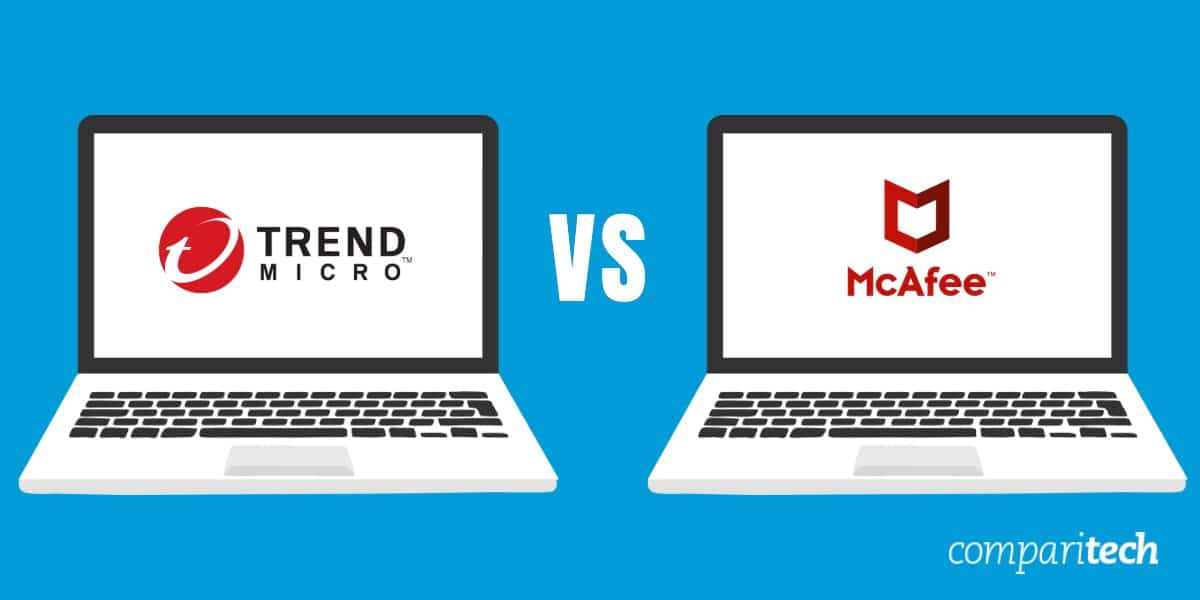
0 Commentaires