PrivateVPN and ExpressVPN are world-class privacy services that often appear on ‘best VPN’ recommendation lists. This underscores the fact that these two providers are at the top of their game, and you would not be disappointed subscribing to either service.
Despite being exemplary services, each VPN differs slightly. Each has strengths and weaknesses when compared to the other. In this article, we will look at those differences side-by-side so that you can decide which VPN is better for you.
Below, we will break down every VPN feature. We will help you by explaining what each privacy tool does, and highlighting how each VPN can help you online. This will give you all the information you need to pick the right VPN.
If you are wondering which VPN is best overall (look away if you don’t like spoilers!) we recommend ExpressVPN. Keep reading to find out how we came to that conclusion.
ExpressVPN vs PrivateVPN summary
|
|
ExpressVPN vs PrivateVPN pricing
| ExpressVPN | PrivateVPN | |
|---|---|---|
| Subscription periods | One month | One month |
| Six months | Three months | |
| One year | Three years | |
| Special offer | Save almost 50% and get three months free with a 1-year plan | Save 82% on the PrivateVPN 3-year plan ($2.08 per month) |
| Highest price per month | 12.95 | 8.1 |
| Lowest price per month | 6.67 | 2.08 |
| One-year price | 99.95 | 49.68 |
| Money-back guarantee | 30 days | 30 days |
As you have probably noticed, VPNs are always a touch pricier if you subscribe for a shorter period. Luckily, they tend to get a lot cheaper if you commit for a year (or more).
Both ExpressVPN and PrivateVPN conform to this rule. Out of the two, there is no doubt that PrivateVPN is more affordable. In fact, ExpressVPN is known for being quite expensive. However, in our opinion, you do get what you pay for.
As you can see in the table above, the best price for ExpressVPN ($99.95) is double the cost of PrivateVPN, which comes in at just $49.68 per year.
What’s more, due to its special offer, you actually get the first three years of PrivateVPN for the same cost as a 1-year subscription. This makes PrivateVPN over 80% cheaper than ExpressVPN. As a result, it is hard not to recommend PrivateVPN to netizens who want a high-quality VPN at a low price.
It is also worth mentioning that it is probably impossible to find an 80% elevation in service quality with ExpressVPN. So while it is better overall in some ways, you do pay a decent premium to get what is only a slightly better service. In our opinion, this makes PrivateVPN a clear winner when it comes to pricing.
Finally, it is worth noting that both PrivateVPN and ExpressVPN have a 30-day money-back guarantee. This means that you can take each VPN for a test run and see how they compare. Following that, simply subscribe to the service that you enjoy using the most!
BEST DEAL FOR EXPRESSVPN:Get over a year of protection for $6.67 per month.
BEST DEAL FOR PRIVATEVPN:Save 85% and pay just $2.08 per month with the PrivateVPN 3-year plan.
ExpressVPN vs PrivateVPN features
| ExpressVPN | PrivateVPN | |
|---|---|---|
| Simultaneous connections | 5 | Up to 10 |
| Operating system apps | Windows, Linux, MacOS, Android, iOS, Fire TV, routers | Windows, Linux, MacOS, Android, iOS, Fire TV |
| Manual install devices | Some Linux systems | Set-top boxes, routers |
| Split tunneling | Windows, MacOS, Android, routers | No |
| Free extras | Smart DNS service, extensions for Chrome, Firefox, Edge, Brave, and Vivaldi | Port forwarding, SOCKS5 and HTTP Proxy |
You can use both ExpressVPN and PrivateVPN on a variety of devices. This includes Windows, Mac, and Linux laptops or desktop computers. In addition, both these VPNs have standalone apps for Android and iOS mobile devices.
Both ExpressVPN and Private VPN have the advantage of a custom app for Amazon Firestick and Fire TV devices. Express goes a step further with a custom app for routers, which makes it much easier to set up on routers than PrivateVPN (which will require you to do a manual install).
Furthermore, ExpressVPN has a browser extension that works alongside the primary VPN app. This makes it possible to control server changes right inside your Chrome, Edge, or Firefox browser. This feature is not available with PrivateVPN.
ExpressVPN also provides split tunneling, which allows you to do certain activities through the VPN and others outside of it. This feature is available in all apps apart from iOS. It is useful for torrenting, for example. On the other hand, PrivateVPN comes with port forwarding – a feature that some users want to host game servers or for torrenting.
The good news is that both VPNs provide a kill switch and obfuscation. These are superb privacy tools that you don’t get with many competing services. This makes the VPN suitable for people in places like China, Iran, and the UAE (where VPN use is frowned upon and users prefer to conceal VPN use from their ISP).
Another area where PrivateVPN is better than Express is regarding simultaneous connections. You can use PrivateVPN on up to 10 devices concurrently, compared to just 5 with ExpressVPN. This increases the value for money you get with PrivateVPN and means you can easily use the VPN on all your family’s devices.
So, what about any extras? PrivateVPN offers users a SOCKS5 and an HTTP proxy, which allows you to spoof your location when privacy is not essential. With ExpressVPN, you get a free Smart DNS feature called MediaStreamer. It lets you access US streaming services on devices that don’t support a VPN, including US TV platforms like Hulu on games consoles or Smart TVs.
Overall, because of the wider selection of features, and the quality of those features, we would tend to award this bracket to ExpressVPN. However, we will say that it is very close, and PrivateVPN has at least one exclusive feature (Port Forwarding) that some users need.
Streaming and unblocking
| ExpressVPN | PrivateVPN | |
|---|---|---|
| Streaming service | ||
| Netflix | 15+ libraries including Netflix US, UK, Japan, and Canada | Netflix US, UK, Canada, Japan, Australia, and 20+ others |
| Hulu | Yes | Yes |
| HBO Max | Yes | Yes |
| Amazon Prime Video | Yes | Yes |
| BBC iPlayer | Yes | Yes |
| ABC | Yes | Yes |
| CBS | No | Yes |
| NBC | Yes | Yes |
| ITV | Yes | Yes |
| Channel 4 | Yes | Yes |
If you want a VPN for streaming, you are safe with either ExpressVPN or PrivateVPN. Both services offer a huge number of server locations around the globe, and those servers most often work to access regional streaming services and TV platforms.
As you can see above, Express and Private compare almost identical when accessing popular US and British TV platforms. Although we have not listed them, this is also true of the vast majority of regional European TV platforms and streaming services, such as German TV platforms, for example.
If you want to watch a regional Netflix catalog, you can easily access the largest catalogs with either of these VPNs. Those wanting to watch live sports like Wimbledon, or the annual Glastonbury coverage on BBC iPlayer, can also choose either of these excellent VPNs. Plus, they both work with Hulu, HBO Max, and Disney+.
The only place where one of these VPNs has a distinct advantage is when it comes to DAZN. Express will give you access to various DAZN regions, including the USA, Canada, Italy, Spain, Japan, and Germany. PrivateVPN, on the other hand, works to access DAZN Canada only.
Overall, best for streaming? ExpressVPN.
Which of these VPNs works in China?
Unlike the vast majority of consumer-facing VPNs, both ExpressVPN and PrivateVPN work in China. This means you can use either of these VPNs to regain access to important social media services like Facebook and Twitter while traveling to China.
Plus, you can use both of these services to access the Google search engine, Google Play, Google Maps, Gmail, etc. And you can access other important censored services – whether that be news publications that are unavailable in China or informational resources like Wikipedia.
So, why are these services so good at providing VPN coverage in China? Both services provide obfuscation that works to get around the Great Firewall of China…
PrivateVPN’s Stealth VPN is easy to use and lets you bypass VPN blocks imposed on behalf of the government by ISPs. It works by disguising VPN traffic as regular HTTPS even when targeted with deep packet inspection.
ExpressVPN, likewise, has custom obfuscation tech that is always switched on by default when you use the OpenVPN protocol. Users who want to browse censored websites in China can do so simply by selecting this connection type.
The only thing that makes ExpressVPN a slightly better option than Private is that ExpressVPN runs mirror sites of its main website to ensure that users can still access it if they need to look at guides, subscribe, or use the live chat support. These are created using some domain wizardry to ensure that users can still access ExpressVPN in China. You can contact Express by email if you want to know the URL for this mirror.
Result? ExpressVPN is slightly better.
Setup and interface
| ExpressVPN | PrivateVPN | |
|---|---|---|
| Automatic setup wizard | Windows, MacOS, Linux, iOS, Android, routers | Windows, Android, MacOS, Linux, iOS |
| Main location selection | List-based | List-based |
| Extra settings pages | Yes | Yes |
| Mobile-friendly | Yes | Yes |
PrivateVPN and ExpressVPN both make it easy to install and start using their apps. Setup is painless with either service, and you can usually get the VPN working within just a few minutes.
In our opinion, both services are designed in such a way that they are easy to navigate – with their features all instantly accessible. Finding servers and connecting is intuitive whether you use ExpressVPN or PrivateVPN on a desktop or mobile device.
You can search through the servers via country, and, where possible, the individual cities within that country. Unfortunately, neither service shows you which servers are specifically assigned for streaming specific services. However, both services have servers in each country that work with all the popular services you might want to watch.
Best of all, the ExpressVPN and Private apps are highly consistent across platforms. This means they look the same and do not incur a cumbersome learning curve.
Overall, we found the experience to be extremely similar using either of these services. The verdict? It’s a draw!
Servers and performance
| ExpressVPN | PrivateVPN | |
|---|---|---|
| Server countries | 94 | 63 |
| Total number of servers | 3000+ | 200+ |
When it comes to server numbers and locations, ExpressVPN has a distinct advantage. ExpressVPN has over 3000 servers in 94 countries. This gives users an unprecedented amount of online freedom, letting you access a wide number of international services.
That said, PrivateVPN is extremely well equipped. Servers are available in over 60 countries, which is usually enough for most people. Thus, prospective customers should probably consider whether they need those extra locations (and any other additional features you get with Express) before deciding to invest more.
So, what are the advantages of a larger server network and do you need it? The best thing (besides its ability to unblock additional international services) is that ExpressVPN can more easily avoid server congestion and provide fast speeds.
As we will reveal in more detail later in this article, Express is considerably faster than PrivateVPN. However, the latter still provides connections that are suitable for HD streaming and other data-intensive tasks.
Below, you can see a list of every country in which these two VPNs have servers:
| ExpressVPN | PrivateVPN | |
|---|---|---|
| Albania |  |
|
| Algeria |  |
|
| Andorra |  |
|
| Argentina |  |
 |
| Armenia |  |
|
| Australia |  |
 |
| Austria |  |
 |
| Bahamas |  |
|
| Bangladesh |  |
|
| Belarus |  |
|
| Belgium |  |
 |
| Bhutan |  |
|
| Bolivia |  |
|
| Bosnia and Herzegovina |  |
|
| Brazil |  |
 |
| Brunei Darussalam |  |
|
| Bulgaria |  |
 |
| Cambodia |  |
|
| Canada |  |
 |
| Chile |  |
 |
| Colombia |  |
 |
| Costa Rica |  |
 |
| Croatia |  |
 |
| Cyprus |  |
 |
| Czech Republic |  |
 |
| Denmark |  |
 |
| Ecuador |  |
|
| Egypt |  |
|
| Estonia |  |
 |
| Finland |  |
 |
| France |  |
 |
| Georgia |  |
|
| Germany |  |
 |
| Greece |  |
 |
| Guatemala |  |
|
| Hong Kong |  |
 |
| Hungary |  |
 |
| Iceland |  |
|
| India |  |
 |
| Indonesia |  |
 |
| Ireland |  |
 |
| Isle of Man |  |
 |
| Israel |  |
 |
| Italy |  |
 |
| Japan |  |
 |
| Jersey |  |
|
| Kazakhstan |  |
|
| Kenya |  |
|
| Kyrgyzstan |  |
|
| Latvia |  |
|
| Laos |  |
|
| Liechtenstein |  |
|
| Lithuania |  |
 |
| Luxembourg |  |
 |
| Macau |  |
|
| Malaysia |  |
 |
| Malta |  |
 |
| Mexico |  |
 |
| Moldova |  |
 |
| Monaco |  |
|
| Mongolia |  |
|
| Montenegro |  |
|
| Myanmar |  |
|
| Nepal |  |
|
| Netherlands |  |
 |
| New Zealand |  |
 |
| North Macedonia |  |
|
| Norway |  |
 |
| Panama |  |
 |
| Peru |  |
 |
| Philippines |  |
 |
| Poland |  |
 |
| Portugal |  |
 |
| Romania |  |
 |
| Serbia |  |
 |
| Singapore |  |
 |
| Slovakia |  |
 |
| Slovenia |  |
|
| South Africa |  |
 |
| South Korea |  |
 |
| Spain |  |
 |
| Sri Lanka |  |
|
| Sweden |  |
 |
| Switzerland |  |
 |
| Taiwan |  |
 |
| Thailand |  |
 |
| Turkey |  |
 |
| Ukraine |  |
 |
| United Arab Emirates |  |
|
| United Kingdom |  |
 |
| United States |  |
 |
| Uruguay |  |
|
| Uzbekistan |  |
|
| Venezuela |  |
|
| Vietnam |  |
 |
So, how do they perform with regard to connection speeds?
PrivateVPN has an average global download speed of 71 Mbps. This makes it a reasonably fast VPN. Impressive, considering that it does not provide WireGuard or any other super-fast proprietary tunneling protocol.
Those looking for the fastest VPN of the two, however, will find that ExpressVPN is the outright victor. It has an average global download speed of 475 Mbps. This is a blinding result that currently puts Express third fastest in the world. Remember, this position is subject to change, but ExpressVPN has been in the top 5 consistently for as long as I can remember.
We must accredit part of Express’ ability to provide these speeds to its open-source tunneling protocol, Lightway. Express specifically designed this protocol to give you the best possible speeds for streaming, gaming, and videoconferencing.
Winner for servers and speeds? ExpressVPN
Security
| ExpressVPN | PrivateVPN | |
|---|---|---|
| VPN protocols | OpenVPN, IKEv2, L2TP, Lightway | OpenVPN, L2TP, PP2P, IKEv2 (iOS only) |
| OpenVPN data encryption | AES-256 | AES-256 |
| OpenVPN control channel encryption | RSA-4096 | RSA-4096 |
| Cloaking technology | Undisclosed method/proprietary but comes switched on by default when using OpenVPN | Stealth VPN |
| App security | Threat manager, local traffic blocker, parallel connections feature, kill switch | Kill switch |
| DNS status | Private DNS | Private DNS |
Both ExpressVPN and PrivateVPN are highly advanced when it comes to security. Both provide a choice of VPN protocols. However, you get the addition of the Lightway protocol with ExpressVPN – which is one reason why it is so fast.
One thing we would say is that the availability of PPTP with PrivateVPN is not worth considering as a viable extra protocol. PPTP can provide fast connection speeds, but it has long been considered insecure for privacy and security purposes, and we recommend against using it. We generally prefer this protocol to be removed from the clients, and many leading VPNs have.
The good news is that while it isn’t available natively yet, PrivateVPN is now testing WireGuard. You can connect to PrivateVPN using the WireGuard protocol using a third-party WireGuard client. Remember, for the time being, WireGuard is still in beta. However, this Swedish provider is working towards full WireGuard compatibility within its custom apps… Watch this space!
Finally, where ExpressVPN slightly outperforms PrivateVPN is in its inclusion of malware filtering and tracker blocking. This feature is called Threat Manager. Also, Express has a local traffic blocking feature.
The winner? ExpressVPN is slightly more advanced when it comes to security.
Privacy
| ExpressVPN | PrivateVPN | |
|---|---|---|
| HQ base | British Virgin Islands | Sweden |
| Connection logs | Some analytical data stored (non-identifiable) | None |
| Activity logs | None | None |
| User details for signup | Email address | Email address |
| Anonymous payment options | Bitcoin, various prepaid cards | Bitcoin, various prepaid cards |
Knowing where a VPN is based is important, as this is the jurisdiction that might serve it a warrant asking it to provide information about its users. The good news is that both of these services are based in countries that lack mandatory data retention directives.
Both providers implement a no-usage-logs policy, meaning that neither service ever has any records of what its users do while connected to the VPN. This means that even if they are served a warrant, there will be no useful information on file.
For those who would like to pay for the VPN anonymously, it is possible to pay using a pre-paid card or Bitcoin. This theoretically means you could opt to sign up using a pseudonym and a burner email address.
The only thing worth bearing in mind is that ExpressVPN does store analytical data like your total daily bandwidth usage and your chosen server location. This is aggregated and completely non-identifiable. Thus, it allows ExpressVPN to keep its service running smoothly without affecting the privacy of users.
Winner: It’s a draw.
Configuration
| ExpressVPN | PrivateVPN | |
|---|---|---|
| Address allocation | Shared IPs | Shared and dynamic dedicated IPs (depending on server location) |
| Dedicated/static IP address possible | No | Yes |
| DDoS protection | Yes - basic DDoS mitigation on all servers | Yes - basic DDoS mitigation on all servers |
| NAT firewall | Yes | Yes (on all shared IPs) |
Private VPN provides a NAT firewall for all shared IP locations and basic DDoS protection is available with all servers, according to its tech team. Unlike ExpressVPN, PrivateVPN provides two types of IPs:
- Shared public IP (static IP) behind NAT (available in all the locations).
- Dynamic dedicated IP with all ports open (which it allocates you from a block of IPs dynamically when you connect). They offer dynamic, dedicated IPs in limited locations using the OpenVPN-TUN-UDP-1195 protocol only. It clearly labels dedicated servers within the application.
ExpressVPN, on the other hand, provides only shared IPs in all locations. Those servers provide a NAT firewall and basic DDoS protection that absorbs attacks aimed at the end-user.
Winner: PrivateVPN
Customer service
| ExpressVPN | PrivateVPN | |
|---|---|---|
| Live chat | Yes | Yes |
| Ticket support | Yes | Yes |
| Email support | Yes | Yes |
| Phone support | No | No |
| Searchable knowledge base | Yes | Yes |
| Video guides | Yes | Yes |
Both PrivateVPN and ExpressVPN have live chat support available on their websites. This makes both of these services absolutely outstanding when it comes to supporting their users. The only caveat is that PrivateVPN’s live chat is only available for around 18 to 20 hours each day. ExpressVPN’s live chat, on the other hand, is available 24/7.
Both services have superb resources on their website. This includes setup guides, FAQs, and even blogs that explain VPN features, online security, and digital privacy, among other things. PrivateVPN also has a small YouTube channel that provides tutorials and setup guides.
For those who want it, support is also available via email. However, you cannot call either of these VPNs for help over the phone. PrivateVPN does offer one unique feature; it can take remote control of the subscriber’s computer to help with fixing any problems that the user has. This is ideal for non-technical internet users who are having severe problems with using or setting up the VPN.
The winner: It’s a draw.
The winner: ExpressVPN
Apps Available: Website: 
Money-back guarantee: 30 DAYS
Despite being a close race, there is a clear winner between these two world-class VPNs. ExpressVPN came out ahead, winning five categories compared to PrivateVPN’s two. Three categories were drawn.
So what can we deduce from the results? Both of these VPNs are extremely good. However, if you want something with lightning-fast speeds, Express is probably going to be a better option. Both of these services are market-leading services when it comes to providing access to international streaming services.
Those consumers who want a VPN that has servers in unusual locations will probably want to take a closer look at ExpressVPN. However, if locations in the EU, the US, and the UK are going to suffice, you may decide to stick with PrivateVPN and save some money.
Finally, there is no doubt that for the money, PrivateVPN is exceptional. It managed to compete admirably with ExpressVPN, despite being around 80% cheaper in the first three years. These are savings not to be sniffed at, which means that PrivateVPN is definitely worthy of consideration. Don’t forget that you can compare these services yourself if you want to, because they both have 30-day money-back guarantees.
See also:
L’article ExpressVPN vs PrivateVPN est apparu en premier sur Comparitech.
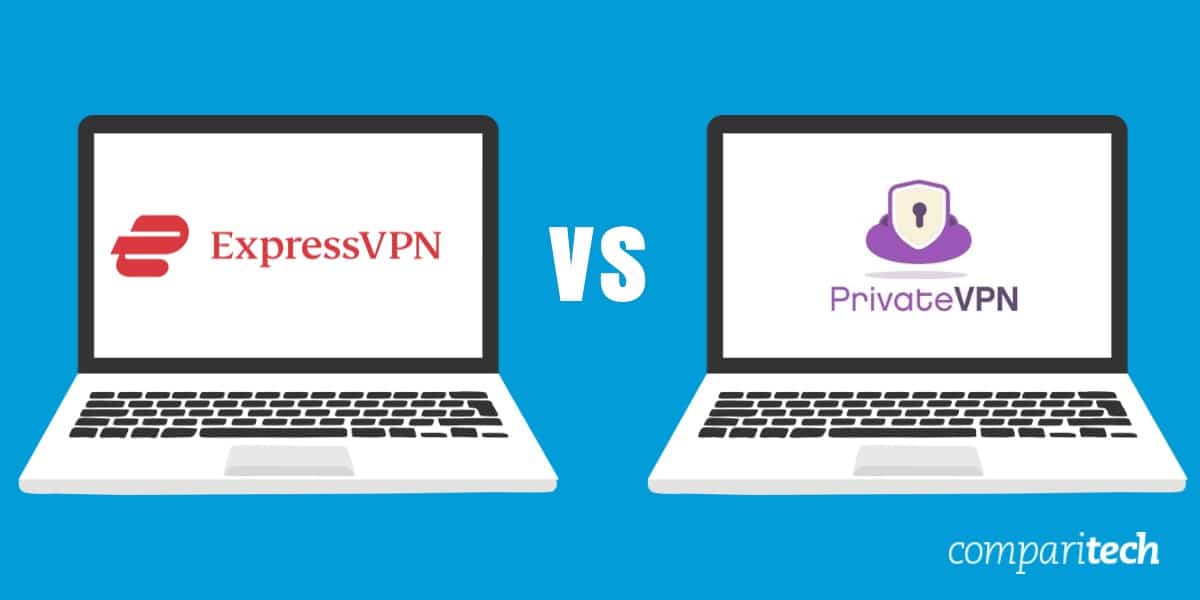
0 Commentaires