There are dozens of well-known VPN providers on the market, and picking between them can be a headache. This is particularly true if you are new to the world of VPNs.
Many VPN providers make wild claims to attract subscribers. They often brag about speeds or misrepresent the level of protection they can give you. This makes it easy to wind up with an inferior VPN. In this guide, we have made the job of picking a VPN easier. To do so, we pitted two well-known VPN brands against each other in a head-to-head battle.
Below, you’ll see Surfshark and Tunnelbear compared side-by-side in various important categories. This will allow you to make a decision – and get the best VPN for your needs.
Highlights
Tunnelbear
|
Surfshark
|
Tunnelbear vs. Surfshark pricing
| Tunnelbear | Surfshark | |
| Subscription periods | One month | One month |
| One year | One year | |
| Three years | Two years | |
| Special offer | 67% discount on three-year plan | 81% discount on two-year plan |
| Highest price per month | $9.99 | $12.95 |
| Lowest price per month | $3.33 | $2.49 |
| One-year price | $59.88 | $47.88 |
| Money-back guarantee | 30 days | 30 days |
At a cost of $9.99 for a single month, Tunnelbear is a slightly better option for anybody in need of a VPN to go on vacation – or for some other short-term purpose. All things considered, the single-month Surfshark plan is a little pricey. That said, the cost of Surfshark comes down quickly as long as you commit for a longer period.
An annual plan is the same price with both VPNs. However, if this subscription length is your preference, we would tend to recommend Surfshark, as it has more features and better overall service.
Where Surfshark really shines is with its two-year plan. This lowers the monthly cost to just $2.49 per month, which is an absolute bargain.
Compare that to Tunnelbear’s cheapest plan, which costs 84 cents more per month, and it is clear that Surfshark is the cheaper VPN of the two.
What’s more, to get Tunnelbear at its cheapest price, you have to commit for three whole years. That makes your total outlay $120. With Surfshark, you pay $59.76 for two years, which means that for the same $120 dollars you would get 4 years of VPN use!
BEST DEAL FOR SURFSHARK:Cut the monthly price by over 80% with Surfshark’s two-year deal.
BEST DEAL FOR TUNNELBEAR:Choose TunnelBear’s three-year plan to save 67%.
Tunnelbear vs. Surfshark features
| No value | TunnelBear | Surfshark |
|---|---|---|
| Website | www.Tunnelbear.com | www.Surfshark.com |
| Simultaneous Connections | 5 | Unlimited |
| Devices Supported | Windows, Mac, iOS, Android | Windows, MacOS, iOS, Android, Linux |
| Manual install devices | Select routers | Select routers |
| Free extras | Automatic wifi protection, extensions for Chrome, Firefox, and Opera | Automatic wifi protection, ad-blocking and malware-scanning. Extensions for Chrome and Firefox. Stealth mode. |
| Best deal (per month) | $3.33 SAVE 67% on a 3-year plan |
$2.21 Get 3 Months FREE with a 2-year plan |
When it comes to features, both these VPNs are pretty decent. However, Surfshark has a few distinct advantages. Firstly, Surfshark has better compatibility. As you would expect, it has apps for Windows, macOS, iOS, and Android. However, unlike Tunnelbear it also provides browser extensions and dedicated apps for Linux and Amazon Firestick.
Split tunneling is available in all of Surfshark’s apps. With Tunnelbear, the feature is only available on Android. This makes Surfshark better for people who want to torrent with the VPN connected while doing other things outside of the VPN tunnel, for example.
Surfshark also has a few free extras you don’t get with Tunnelbear. Malware filtering ensures that any executable files you download are scanned for exploits before making their way to your machine. Surfshark also makes your online experience better by blocking ads and online trackers.
We love that Surfshark lets you install and use the VPN on an unlimited number of devices. Compare that to Tunnelbear, which only allows 5 simultaneous connections, and it is clear that Surfshark is better value for money.
Winner: Surfshark
Streaming and unblocking
| No value | TunnelBear | Surfshark |
|---|---|---|
| Website | www.Tunnelbear.com | www.Surfshark.com |
| Unblocks Hulu | ||
| Unblocks Sky Go | ||
| Unblocks Amazon Prime | ||
| Unblocks BBC iPlayer | ||
| Unblocks ABC | ||
| Unblocks CBS | ||
| Unblocks NBC | ||
| Unblocks ITV | ||
| Unblocks Channel 4 | ||
| Best deal (per month) | $3.33 SAVE 67% on a 3-year plan |
$2.21 Get 3 Months FREE with a 2-year plan |
As you can see from the list above, Surfshark is on a completely different level when it comes to unblocking streaming services. Surfshark is praised for unblocking not just the services above, but also regional TV services in Japan, Australia, Germany, the UK, and many more.
Those wanting to stream popular US platforms like HBO Max, Netflix US, and Hulu, will be happy with Surfshark’s incredible performance. Plus, if you happen to own a device that will not let you install a VPN directly (such as a games console or smart TV), you can use its handy Smart DNS feature to unblock US streaming platforms instead.
Admittedly, Tunnelbear does work with a couple of streaming platforms based in the US, and it works with the UK’s Eleven Sports. However, there was nothing that Tunnelbear could access that Surfshark didn’t also unblock in our tests.
Winner: Surfshark
Which of these VPNs work in China?
China is a country that blocks many popular websites and services from the West. This includes services like Facebook, Google, Wikipedia, YouTube, Instagram, Twitch, Spotify, and Reddit. It even restricts news websites like the BBC, New York Times, Washington Post, HuffPost, TIME, NBC News, and Bloomberg.
Because of the widespread blocks caused by China’s Great Firewall, a VPN that works is essential for anybody living or visiting there. Only with a VPN can you escape the propaganda bubble enforced by the Chinese Communist Party.
The good news is that both Surfshark and Tunnelbear provide obfuscation that hides the VPNs in China. To activate it with Surfshark, simply turn on NoBorders mode (Settings > Advanced > NoBorders). With Tunnelbear, the obfuscation is called Ghostbear and can be toggled on in the settings menu (Settings > Security > GhostBear).
Setup and interface
| No value | TunnelBear | Surfshark |
|---|---|---|
| Website | www.Tunnelbear.com | www.Surfshark.com |
| Automatic setup wizard | Windows, Mac, iOS, Android | Windows, Android, iOS, Linux, MacOS |
| Main location selection | List-based | |
| Extra settings pages | ||
| Mobile-friendly | ||
| Best deal (per month) | $3.33 SAVE 67% on a 3-year plan |
$2.21 Get 3 Months FREE with a 2-year plan |
The good news is that both of these VPNs make it easy to navigate their apps. We tested both thoroughly during our review process and consider them both to be great for beginners.
With Tunnelbear, location selection is done by clicking your preferred server on a Map. This makes it very visual, which some people may prefer. It is also worth noting that Tunnelbear puts an emphasis on cute bear puns within its apps. This generally makes it a bit more fun to use (but can be confusing as you learn what settings like Ghostbear, Vigilantbear, and Splitbear actually do).
On the whole, most users will probably favor the alphabetic location list provided by Surfshark. This makes it easy to find the name of the country you need (even if your geography isn’t that good).
The only other noticeable difference between these two VPNs is Surfshark’s inclusion of a quick-connect button. This includes the option automatically to choose the fastest P2P server and a list of recently used servers. These features are not available with Tunnelbear.
When it comes to mobile apps, each service barely differs from its desktop counterpart. This is advantageous because it reduces the learning curve when going cross-platform.
Because of the added usability and features available in Surfshark, and its alphabetically listed servers, we feel that Surfshark favors functionality over form. This is preferable for an online privacy and security application.
Servers and performance
| No value | TunnelBear | Surfshark |
|---|---|---|
| Website | www.Tunnelbear.com | www.Surfshark.com |
| Server countries | 48 | 65 |
| Total number of servers | Unknown | 3,200 |
| Mobile-friendly | ||
| Best deal (per month) | $3.33 SAVE 67% on a 3-year plan |
$2.21 Get 3 Months FREE with a 2-year plan |
There is no doubt that Surfshark has a more comprehensive network for its users. The VPN has over 3200 servers in 65 countries, and counting.
Tunnelbear, on the other hand, has servers in just 48 countries. Further, it was not able to tell us how many servers it has in total.
The good news is that both VPNs have superb global coverage with servers in the US, Canada, the UK, Europe, Asia, Asia Pacific, and the Middle East and North Africa. This should allow you to get decent speeds no matter where you go on your travels. It will also allow you to bypass any local censorship or regional blocks with ease.
From our experience, Surfshark’s servers maintain a high level of reliability and consistent speeds. The Tunnelbear network is a bit more potluck, with some servers performing well and others slowly.
To help you out, we have included a list of supported countries below:
| Tunnelbear | Surfshark | |
|---|---|---|
| Albania |  |
|
| Argentina |  |
 |
| Australia |  |
 |
| Austria |  |
 |
| Azerbaijan |  |
|
| Belgium |  |
 |
| Bosnia and Herzegovina |  |
|
| Brazil |  |
 |
| Bulgaria |  |
 |
| Canada |  |
 |
| Chile |  |
 |
| Colombia |  |
 |
| Costa Rica |  |
|
| Croatia |  |
|
| Cyprus |  |
 |
| Czech Republic |  |
 |
| Denmark |  |
 |
| Estonia |  |
|
| Finland |  |
 |
| France |  |
 |
| Georgia | ||
| Germany |  |
 |
| Greece |  |
 |
| Hong Kong |  |
|
| Hungary |  |
 |
| Iceland |  |
|
| India |  |
|
| Indonesia |  |
 |
| Ireland |  |
 |
| Israel |  |
|
| Italy |  |
 |
| Japan |  |
 |
| Kazakhstan |  |
|
| Latvia |  |
 |
| Luxembourg |  |
|
| Macedonia |  |
|
| Malaysia |  |
 |
| Mexico |  |
 |
| Moldova |  |
 |
| Netherlands |  |
 |
| New Zealand |  |
 |
| Nigeria |  |
|
| Norway |  |
 |
| Paraguay |  |
|
| Philippines |  |
 |
| Poland |  |
 |
| Portugal |  |
 |
| Romania |  |
 |
| Russia |  |
|
| Serbia |  |
 |
| Singapore |  |
 |
| Slovakia |  |
|
| Slovenia |  |
 |
| South Africa |  |
|
| South Korea |  |
 |
| Spain |  |
 |
| Sweden |  |
 |
| Switzerland |  |
 |
| Taiwan |  |
 |
| Thailand |  |
|
| Turkey |  |
|
| United Arab Emirates |  |
|
| United Kingdom |  |
 |
| United States |  |
 |
| Ukraine |  |
 |
| Vietnam |  |
Winner: Surfshark
Security
| No value | TunnelBear | Surfshark |
|---|---|---|
| Website | www.Tunnelbear.com | www.Surfshark.com |
| VPN protocols | OpenVPN, L2TP/IPSec, IKEv2 | OpenVPN, IKEv2, Shadowsocks, Wireguard |
| OpenVPN data encryption | 256-bit AES | 256-bit AES |
| OpenVPN control channel encryption | RSA-2048 | RSA-2048 |
| Kill Switch Windows only | All platforms | |
| Private DNS servers | ||
| Best deal (per month) | $3.33 SAVE 67% on a 3-year plan |
$2.21 Get 3 Months FREE with a 2-year plan |
Both of these VPNs provide users with the ability to use the OpenVPN and IKEv2 VPN protocols. In addition, both VPNs implement those protocols securely. OpenVPN specifically, is implemented with Perfect Forward Secrecy by both providers. PFS ensures past and future sessions cannot be compromised even if the key for the current session leaks.
Further, both VPNs implement IKEv2 and OpenVPN with robust AES-256 encryption. Bear in mind (no pun intended), that TunnelBear uses L2TP/IPSec rather than IKEv2 on iOS. This is secure but perhaps not as desirable as IKEv2, which performs better on mobile networks.
What is unusual is that TunnelBear doesn’t let you select your protocol manually. Instead, the client starts two connections simultaneously and uses whichever protocol connects fastest. This should allow subscribers to get the best possible speeds, but does not give you the ability to guarantee a specific protocol for security reasons.
With Surfshark, the choice is yours. You can select between each protocol within the apps. And besides OpenVPN and IKEv2, you also get the chance to use WireGuard. This is a secure protocol that provides obfuscation by default and is designed to be super quick. This makes it the best option for anybody who wants to stream in HD, play games, or make video calls.
Surfshark also throws in a Shadowsocks proxy, which subscribers may find useful for torrenting or for bypassing strict firewalls. If NoBorders mode fails you in China, Shadowsocks might work as a substitute.
Both VPNs provide a kill switch in their mobile and desktop apps. A kill switch cuts your internet if the VPN connection fails, to stop you from leaking data to your ISP or a local network administrator. This is useful if you intend to torrent or access websites that have been blocked by overreaching governments in places like China, the UAE, and Iran.
As mentioned in the China section, both VPNs can obfuscate your encrypted internet traffic. This makes either service safe in countries where VPN use could be enough to single you out as a person of interest. Tunnelbear uses obfsproxy, and Surfshark uses a proprietary No-Borders mode to make your VPN-encrypted traffic appear to be regular HTTPS.
Finally, it is worth noting that both of these VPNs run their own DNS servers. This means that your DNS queries are handled by the VPN privately, instead of your ISP or Google.
Winner: Surfshark
Privacy
| No value | TunnelBear | Surfshark |
|---|---|---|
| Website | www.Tunnelbear.com | www.Surfshark.com |
| HQ base of operation | Canada | British Virgin Islands |
| Connection logs | No logging policy | Some |
| Activity logs | Some | |
| User details for signup | Email address | |
| Anonymous payment options | Bitcoin | Bitcoin, Ethereum, Ripple |
| Best deal (per month) | $3.33 SAVE 67% on a 3-year plan |
$2.21 Get 3 Months FREE with a 2-year plan |
When it comes to privacy, both of these VPNs are decent. Neither VPN stores any usage logs that could be used to ascertain what you did while connected to its servers at a later date.
Both Tunnelbear and Surfshark collect some minimal connection logs (such as the time of connection, and the amount of bandwidth used during a session). However, these are never stored next to a user’s source IP address.
This means that the connection logs can be used for diagnostic purposes; to ensure the VPN is running smoothly. They can also be used to detect how many connections to the VPN each account is making (which allows Tunnelbear to limit the number of connections to 5).
The good news is that these connection logs cannot be used to deduce what a user did online while connected to the VPN. Neither service is susceptible to time-correlation attacks.
One benefit of using Surfshark is that its entire network is built with diskless servers that run in RAM. If the authorities raided any of its data centers, Surfshark could pull the plug on those servers and clear them instantly. This is a nice additional layer of security that helps to increase privacy protection for their users.
Finally, both VPNs allow you to pay using Bitcoin (Surfshark also accepts Ripple and Ethereum). You can sign up anonymously using a burner email and a fake name if you want.
For those beekeepers among you, Tunnelbear also claims that you can pay with jars of honey (though we have yet to ascertain how many jars you need for the discounted three-year sub). Whether this will increase your privacy is hard to say. Presumably, any subscriber with honey on their paws will leave a lot of fingerprints on those jars!
Configuration
| No value | TunnelBear | Surfshark |
|---|---|---|
| Website | www.Tunnelbear.com | www.Surfshark.com |
| Address allocation | Shared | Shared |
| Static IP possible? (countries) | Germany US UK Japan Singapore |
|
| DDoS protection | ||
| NAT firewall | ||
| Best deal (per month) | $3.33 SAVE 67% on a 3-year plan |
$2.21 Get 3 Months FREE with a 2-year plan |
Both of these VPNs use shared address allocation. Multiple users all connect to the same VPN server concurrently and share a single IP address. This helps to increase privacy for those users by making it much harder to detect what any single user is doing in real-time.
Unfortunately, you will not be able to purchase a dedicated IP with either of these VPNs. If this is something that you need, we recommend that you check out the best VPNs with a dedicated static IP.
The good news is that while neither of these VPNs has anti-DDoS servers, they will prevent anybody from targeting you with a DDoS attack by concealing your real IP address from internet users. Without your home IP, a DDoS attack cannot be targeted directly at you. Instead, the VPN’s servers will be attacked, and, due to the plentiful bandwidth that those VPNs have, you should be able to continue using the internet or playing games without consequences.
Surfshark VS Tunnelbear for gaming
For playing games online, the most important considerations are device compatibility, server locations, and speeds. The good news is that both VPNs have apps for Windows, Android, iOS, and Mac. This means that you should be able to install and use the VPN on your gaming device.
If you play games on a console such as a PlayStation or Xbox, you have the option to either install the VPN manually on a router or set up up a Windows or Mac computer as a VPN-protected virtual wifi hotspot (follow the links for setup details).
In terms of speeds, both VPNs should be more than fast enough to let you play multiplayer AAA titles online. That said, Surfshark is the faster of the two services, which gives it an edge.
Both VPNs have servers located around the world for accessing regional game servers. However, Surfshark’s servers are more stable and consistent, and it has coverage in around 20 more countries than Tunnelbear.
Winner: Surfshark
Customer service
| No value | TunnelBear | Surfshark |
|---|---|---|
| Website | www.Tunnelbear.com | www.Surfshark.com |
| 24/7 live chat | ||
| Ticket support | ||
| Email support | ||
| Average email response time | 2 hours, 28 minutes | |
| Searchable knowledge base | ||
| Phone support | ||
| Video guides | ||
| Best deal (per month) | $3.33 SAVE 67% on a 3-year plan |
$2.21 Get 3 Months FREE with a 2-year plan |
When it comes to support, Surfshark is by far the best at looking after its subscribers. It has 24/7 live chat support that is manned by well-informed and knowledgeable customer support agents. Admittedly, if you do need to ask highly technical questions, you may need to start a ticket or wait for an answer to arrive via email. However, we found the live chat agents to be excellent and able to help with most things.
Unfortunately, Tunnelbear does not provide this same level of service. Although it seems to have a live chat box on its website, this is only manned by a Bot that provides links to FAQs and guides. Thus, if you want to contact an actual agent, you will need to start a ticket and wait for an email response.
On the plus side, we had no trouble communicating with Tunnelbear via email, and representatives answered most of the questions we asked. In addition, both VPNs have a searchable knowledge base with plenty of useful setup guides and FAQs.
To help you see the difference between how each provider handled support requests via email, we have included the results of three questions below:
| Tunnelbear | |||
|---|---|---|---|
| Question | Initial response time | Number of emails | Question answered |
| What kind of logs does TunnelBear keep? | 5 hours, 59 minutes | 1 | Yes |
| Can I install TunnelBear on my Raspberry Pi? | 4 hours, 35 minutes | 1 | Yes |
| Can TunnelBear automatically protect my wifi? | 4 hours, 14 minutes | 1 | Yes |
| Surfshark | |||
|---|---|---|---|
| Question | Initial response time | Number of emails | Question answered |
| Can I install Surfshark on a DD-WRT router? | 5 hours, 47 minutes | 1 | Yes |
| How do I set up Surfshark for use in China? | 9 hours, 25 mins | 1 | Yes |
| Does Surfshark protect against WebRTC leaks? | 21 minutes | 1 | Yes |
Winner: Surfshark
The winner: Surfshark
Apps Available:
- PC
- Mac
- IOS
- Android
- Linux
Website: www.Surfshark.com
Money-back guarantee: 30 DAYS
By comparing these two market-leading services head to head, Surfshark is the better service for most people’s needs. The VPN came out on top in eight out of nine categories.
Surfshark is cheap, it has a larger server network, strong privacy policies, and excellent apps that are feature rich. The VPN can provide access to numerous popular streaming services, and it allows users to connect using an unlimited number of devices.
As you can see from our comments in each category, Tunnelbear was found to be a decent VPN that has nothing particularly wrong with it. Unfortunately, it pales in comparison when set side by side with Surfshark.
If you want a VPN that is extremely good at providing privacy, security, and online freedom, we strongly recommend choosing Surfshark over Tunnelbear. Surfshark is cheaper, it has a better service all-round, and it even comes with a built-in tracker, and ad and malware blocking to keep you safer online.
Surfshark VS Tunnelbear FAQs
Which VPN is faster: Surfshark or Tunnelbear?
We tested Tunnelbear and Surfshark's speeds by connecting to servers in multiple locations around the world. We tested each VPN at various times of day and turned those results into averages.
In our most recent round of testing, Surfshark came out on top with average download speeds of 324 Mbps. Tunnelbear, on the other hand, had average download speeds of 61 Mbps.
This makes Surfshark a much better option for streaming, torrenting, videoconferencing, and playing games online.
Do Tunnelbear or Surfshark have easier-to-use apps?
It is clear that both these providers have made every effort to make their apps easy to use. Generally speaking, we consider both services to have apps that are good for beginners. Admittedly, Tunnelbear is a little more fun to use. However, this is in part because of a lack of useful features that you get with Surfshark.
It is also worth noting that some of the enjoyment derived from the Tunnelbear apps is a bit of a gimmick. So, while it may come across as quite light-hearted and fun to use, you do not get the same level of service that you get with Surfshark.
Do Surfshark and Tunnelbear both work with Netflix?
No. If you want a VPN that works to stream Netflix on vacation, you will need to stick to Surfshark. During our tests, Tunnelbear did not work to access any regional Netflix catalog.
L’article Surfshark vs Tunnelbear: Which wins? est apparu en premier sur Comparitech.
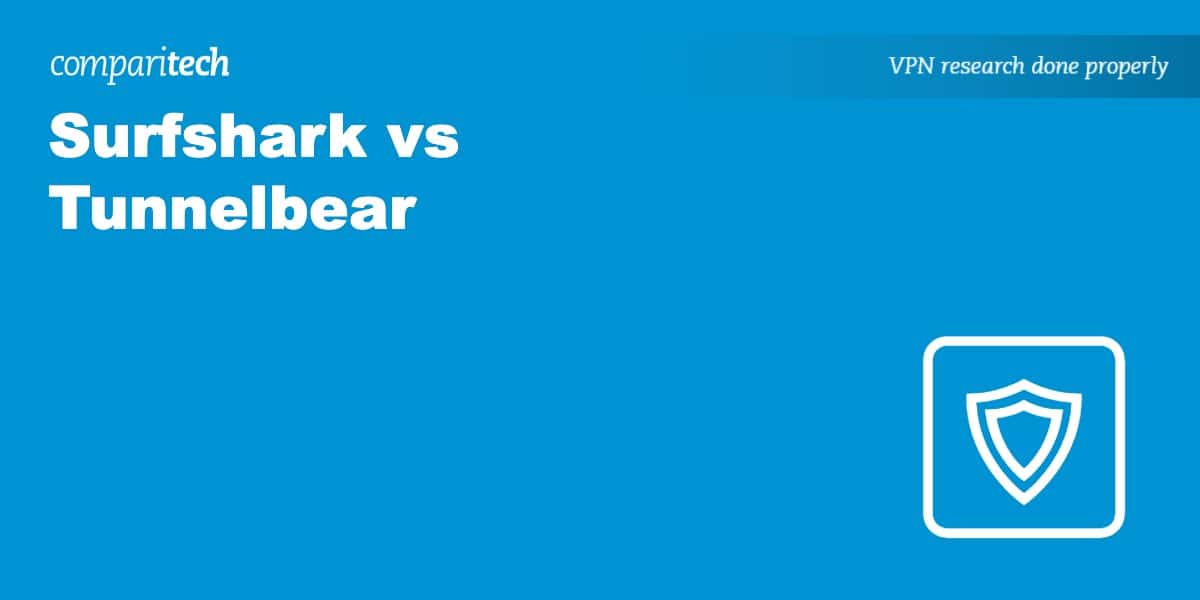
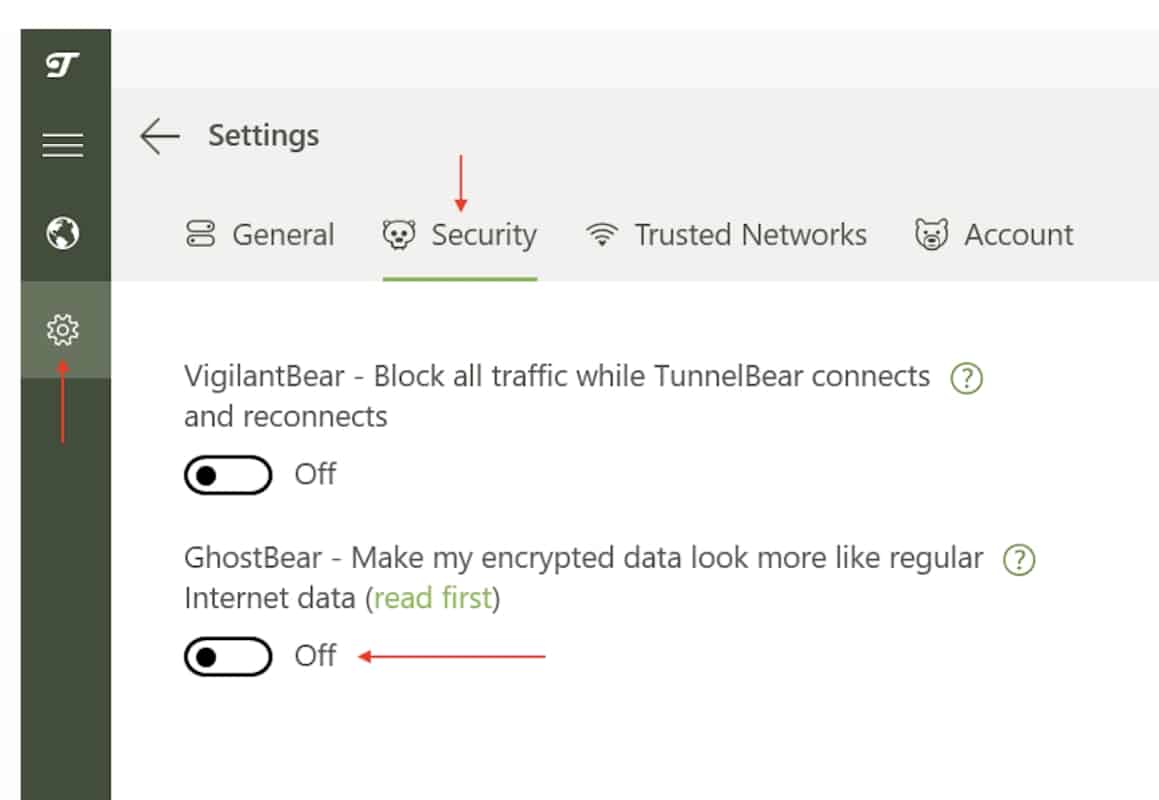

0 Commentaires