Whether it’s an autoplay video covering the button you’re about to click, or a banner ad obscuring the content you’re trying to read – everyone hates adverts. Happily, the best ad-blocker for Safari will stop adverts and other annoyances from ever bothering you again.
Sophisticated ad-blockers remove a whole host of stubborn adverts, as well as trackers and fingerprinting scripts. They’ll also help prevent you from connecting to malicious websites and will neutralize threatening adware code.
Choosing from one of the multitude of ad-blockers available for Safari on the App Store can be daunting, which is why we’ve done the work for you. If you’re in a rush, our findings are summarized below:
- Total Adblock: Our first choice for a Safari ad-blocker. Strong ad-blocking ability and can prevent social media trackers and access to malicious websites.
- AdLock: Best budget option for a Safari ad-blocker. Able to stop ads on video and audio streaming sites. Blocks all ads by default.
- AdGuard: Open-source ad-blocker able to stop all types of ads as well as trackers, malware and phishing websites.
- 1Blocker: Simple to use and great for quickly creating custom rules. Stops trackers, cookies and fingerprinting scripts as well as ads.
- Wipr: Easy installation and great at blocking ads, trackers, and cryptocurrency miners. Can also prevent EU cookie and GDPR notices.
Best ad-blockers for Safari
We used the criteria below to help us narrow down the Safari ad-blocker options. If you’re interested, we have a comprehensive section on our testing process later in this article.
-
- Comprehensive and reliable ad-blocking
- Good value for money
- No acceptable ads
- Plenty of customization
- Security features
Here’s a list of the best ad-blockers for safari:
1. Total Adblock
Total Adblock is a powerful ad-blocker that removes banners, video ads and pop-ups by default from Safari – but only on iPhone and iPad. Mac users will need to use a different browser if they wish to employ Total Adblock.
The software can be configured to block websites known to distribute malware, and can also remove cookie and privacy warnings on trusted websites – thus speeding up page loading times. Alternatively, adding websites to a whitelist enables them to automatically display without any filters.
Using Total Adblock’s custom filters allows you to block any elements on a web page that you’d prefer not to see. A social media tracking blocking filter stops “like” and “share” buttons from appearing on websites.
The basic Total Adblock app is free, but will not block ads on the top 15,000 websites ranked on Alexa – thus making it fairly useless. You will also get access to TotalAV virus protection and PC Tune-Up software.
Pros:
- Robust ad-blocking with subscription
- Stops ads on streaming sites
- Enables element blocking
- Subscription includes TotalAV antivirus
- Prevents social media tracking
Cons:
- Annual subscription required for usable app
BEST AD-BLOCKER:Total Adblock is our top ad-blocker for Safari. It offers rigorous blocking of ads and malware, and the subscription includes TotalAV antivirus.
2. AdLock
AdLock for Safari is a free extension that blocks pop-ups, autoplay videos, and banner ads; while also protecting you against trackers, bugs, analytical systems, and scammers.
The UI is immediately approachable, making it easy to get started. Toggle switches help you set preferences, and there’s a whitelist where you can add any sites that you’d rather see unfiltered. There are no acceptable ads, so you don’t need to dig around trying to turn them off. You also don’t need to worry about your data being sold to third parties.
There’s scope for more comprehensive tinkering via the ad filters – AdLock recommends using a maximum of five for peak performance. These filters are mostly drawn from EasyList, which is the most popular option for ad-blockers. You can create custom rules and AdLock also allows the removal of any element from a page, including non-ad-related callback forms and online chat boxes.
AdLock is great for streaming sites. It can remove all pre-rolls, mid-rolls, post-rolls, and otherwise unskippable video commercials. You just need to engage a special one-click script or use the AdLock player. AdLock also stops social media widgets following you from site to site.
Pros:
- Rigorous blocking
- Good for streaming sites
- Protects privacy
- No acceptable ads
- Extension is free
Cons:
- Extension not as powerful as app
BEST BUDGET-FRIENDLY OPTION:AdLock’s free Safari browser extension is a reliable ad-blocker that stops ads in streaming sites.
3. AdGuard
AdGuard for Safari is a free browser extension that stops all ads, trackers and widgets. You can create custom filtering rules and manually remove any web page element. The software helps with security by issuing warnings if you unintentionally visit malicious or phishing websites.
The AdGuard home screen allows you to set up the basics: notification preferences, update intervals, and which content blockers you’d like to use. Content blockers are thematic clusters of filters. For example, the AdGuard Security Blocker contains filters that stop browser-based cryptominers, domains known to spread malware and spyware, and sites associated with fraudsters.
Alternatively, you can add filters of your choosing in the custom area, or create custom rules that apply specific filtering criteria. For example, you might want a particular element removed when visiting such-and-such website. AdGuard provides instructions on how to master rule syntax.
AdGuard doesn’t collect any user data or allow “acceptable ads”. The software is open-source, with the repository on GitHub available via the AdGuard “About” page.
Pros:
- Intercepts malicious website connections
- Allows custom rule creation
- Stops social media widgets
- Free
Cons:
- Doesn’t block as much as its app
CUSTOMIZATION OPTIONS:AdGuard is a powerful, open-source ad-blocker that encourages the creation of custom filters and rules.
4. 1Blocker
1Blocker uses filters to tell Safari what to stop in advance. It’s effective at removing a range of ads, trackers and fingerprinting scripts. Setup is simple and the app automatically receives cloud updates to the built-in filters.
There is plenty of scope for customization. For example, you can create rules for a defined URL or hide a particular element with a CSS selector. You can also block cookies, or allow ads for a particular site while still blocking trackers and social buttons.
1Blocker doesn’t have access to the pages you visit and doesn’t track you in any way. There are no “acceptable ads,” as funding for the app comes from subscriptions. These cost either $2.99 a month, or $14.99 for a year. There is a free version of the app, but it’s limited in what it can do. For example, you can only block either trackers or ads – not both.
1Blocker is compatible with iPhones running iOS 14.2 or later, iPads running iPadOS 14.2 or later, iPod Touches running iOS 14.2 or later, and Macbooks running macOS 10.15 or later. Any preferences and custom rules are kept in sync across all devices via iCloud.
Pros:
- Easy to use
- Blocks fingerprinting scripts
- Easy to create custom rules
Cons:
- Doesn’t block all types of ads
- Best features require subscription
GREAT FOR BEGINNERS:1Blocker is simple to set up, with a straightforward interface that makes creating custom rules easy.
5. Wipr
Wipr is a relatively simple ad-blocker that can nevertheless block a wide range of trackers and ads, as well as cryptocurrency miners and EU cookie notices. Its blocklist is automatically updated twice a week, ensuring not much gets past it.
If you want to block ads from the likes of YouTube and other streaming sites, you can enable Wipr Extra. This requires full website access, so consider any privacy implications in leaving it turned on long-term.
Wipr is able to block ads in apps that display websites using the Safari View Controller. Note that it is not able to help with blocking scam, phishing or other malicious sites.
If purchased in the App Store, you’ll be able to install Wipr on all the iPhone and iPads with the same Apple ID. If purchased on a Mac, you’ll be able to install it on all the Macs with the same Apple ID. Wipr costs $1.99 in each store, so you’ll have to pay $3.98 if you wish to use it on both an iPhone and a Mac, for example.
The app is compatible with iPhones running iOS 12.0 or later, iPads running iPadOS 12.0 or later, and Macs running macOS 10.15 or later.
Pros:
- Straightforward ad-blocker
- Good value
- No acceptable ads
Cons:
- Doesn’t protect against malicious code
- One purchase won’t cover all devices
- No custom rules
EASY SETUP:Wipr is a straightforward ad-blocker that keeps itself updated and blocks a decent number of ads and trackers.
Can I use a free ad-blocker for Safari?
You can, and there are many decent free ad-blockers available. However, as with most products that seem free, there’s often a hidden cost. Some ad-blockers make money by allowing some ads through – what are sometimes called “acceptable ads.” Other, less scrupulous, apps may even sell your data to third parties.
More commonly, ad-blocking developers create a free version of the subscription-only service – typically a browser extension. This has less features than the paid-for version, but allows people to become familiar with the service and pay out when they find that they can’t live without a particular feature.
How to install a Safari ad-blocker:
If you want to use a Safari browser extension ad-blocker, follow these instructions:
- Launch the Settings app.
- Scroll down and tap Safari.
- Under General, tap Content Blockers.
- Activate your chosen content blocker by toggling the switch next to it to the green ON position.
If you’ve downloaded an ad-blocker app for Safari, follow these instructions to enable it:
- Click on Safari in the top left-hand corner.
- Select Safari Extensions from the drop-down menu.
- Wait for the App Store to automatically open on the extensions page.
- Search for the ad-blocker you’d like to add.
- Click Get underneath the ad-blocker extension.
- Sign in with your Apple ID if required and start downloading.
- Click install to get the app up and running.
- Open the extension and follow the instructions.
- Click on Safari in the top right corner once more.
- Select Preferences from the drop-down menu.
- Tick the checkbox next to the ad-blocker you downloaded.
Methodology: Finding the best Safari ad-blocker
Most Safari ad-blocking extensions are capable of preventing certain cookies, images, pop-ups and other unwanted content from being downloaded. So what makes one better than the other? The best Safari ad-blockers will perform notably well when tested against the criteria below:
- Comprehensive blocking: We expect ad-blockers to be able to block most types of advert that appears on a web page. This includes pop-ups, banners, and interstitial ads. We also require the removal of autoplay video and audio, as well as the option to stop chat boxes and pre-roll ads.
- Good value: An expensive ad-blocker doesn’t necessarily mean it’s worth your money. We only include ad-blockers that can justify what they charge. This normally means they provide superior blocking ability with other privacy and security features.
- No acceptable ads: We know that developers need to make money, but allowing ads on an ad-blocker doesn’t seem like the right way to do it. For this reason, we don’t recommend ad-blockers that allow paid advertising to be displayed.
- Plenty of customization: Ruthless blocking seems great… until it isn’t. Being able to whitelist sites is a good starting point. However, a good ad-blocker allows you to create custom rules for everything from ads to trackers, cookies and notices. We also like to be able to customize blocking on an element-by-element basis.
- Security features: It’s not just ads we want to see blocked, it’s trackers, fingerprinting script and any malicious code whatsoever. Ad-blockers that intercept connections to untrusted sites score points too.
FAQs: Best ad-blocker for Safari
Does Apple allow ad-blockers?
Apple began allowing ad-blockers on the iPhone and iPad versions of Safari in 2015. Devices running iOS 9 were - for the first time - permitted to add content blocking extensions to Safari.
Prior to this, the only way to block adverts was to "jailbreak" the devices, which involved replacing - or modifying - key components of the operating system with custom applications. Where subsequent security measures weren’t instigated, this resulted in their becoming easier for attackers to infiltrate.
Apple allowing ad-blocking Safari extensions negated the need to do this. At the same time, it ensured that the company could still make money from allowing advertising in apps.
Are ad-blockers legal?
Yes, though there were a slew of court cases when Apple first began allowing ad-blockers. These were brought by media companies that were heavily reliant on advertising money. None of them were successful, and the use of ad-blockers has been steadily increasing since - much to the chagrin of the ad industry.
The problem is that ads are becoming ever more invasive. Many actively prevent us from enjoying a particular website’s content until we’ve interacted with the advert. Meanwhile, ad-blockers are getting more powerful and easier to install.
Of course, the people who run that website might say that ad-blockers are morally questionable. After all, advertising revenue effectively pays for the website. There is ultimately no easy solution. Some sites try using a paywall to stay ad-free, while others incorporate adverts into their content. A short-term solution involves site owners asking users to whitelist their sites if they like them.
How do ad-blockers work?
Ad-blockers detect scripts designed to make your browser load content from the servers of ad networks. By blocking these scripts, the adverts aren’t requested or displayed. Ad-blockers can also block scripts that monitor your online behavior or contain malicious code. Ad-blockers are able to detect scripts by comparing them with huge lists of offending domains - often created by the online community.
Without these additional advertising requests playing out, pages tend to require less bandwidth and are quicker to download. Indeed, research suggests that the execution of third-party scripts can account for more than half of a page’s loading time.
L’article Best ad-blockers for Safari est apparu en premier sur Comparitech.
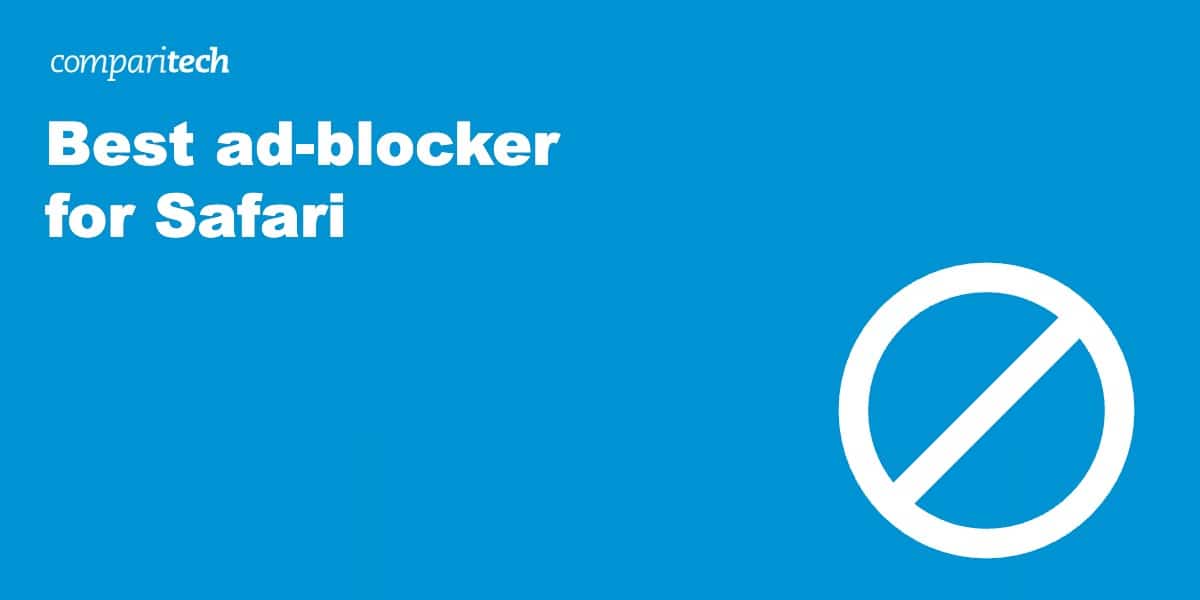
0 Commentaires