Comparing the multitude of VPNs on the market can be confusing. Slick marketing makes a VPN seem impressive, particularly when it claims to offer the fastest speeds or strongest security. It’s unrealistic for you to try them all, so we’ve done it for you.
We’ve tested dozens of VPNs and CyberGhost and Atlas VPN are among the very best. To make your decision easier, we’ve taken a very close look at them both. In this post, you can read our findings regarding pricing, performance, security, support speed, and more. By breaking everything down into easy-to-digest sections complete with side-by-side comparison tables, we hope to make the decision a little less daunting.
Before we get started, here’s a quick summary of the key selling points of CyberGhost and Atlas VPN. Don’t have time to read the whole post and need to make a quick decision? While it was a close contest, CyberGhost is the overall winner.
Highlights
CyberGhost
- Fastest speeds of any VPN we’ve tested
- Huge network of approximately 9,000 servers
- Strict no-logs policy that protects your privacy
- Highly secure with an ad blocker included
Atlas VPN
- Powerful unblocking of streaming services
- Good speeds and no bandwidth throttling
- Unlimited simultaneous connections per account
- MultiHop servers for two layers of encryption
CyberGhost vs Atlas VPN pricing
| CyberGhost | Atlas VPN |
|
|---|---|---|
| Subscription periods | One month | One month |
| One year | One year | |
| Two years | Three years | |
| Three years | ||
| Special offer | Save 82 percent and pay just $2.29/month with the three year (+3 month) plan. | Pay just $1.99 a month with the three year plan, a saving of 82 percent. |
| Highest price per month | $12.99 | $10.99 |
| Lowest price per month |
$2.29 | $1.99 |
| One-year price |
$51.48 | $39.42 |
| Money-back guarantee |
45 days | 30 days |
The pricing and discounts of CyberGhost and Atlas VPN aren’t too far apart. Indeed, both VPNs offer monthly and annual subscriptions. CyberGhost is slightly the more expensive of the two. A single month is priced at $12.99 USD compared to the $10.99 of Atlas VPN. An annual subscription is billed as $51.48 with CyberGhost or $39.42 with Atlas VPN.
It’s normal that the shorter the commitment, the more you can expect to pay per month. The biggest savings come with the multi-year plans. Both VPNs have three year subscription options with savings of 82 percent. This works out at $2.29 a month (with an extra three months free) in the case of CyberGhost and is billed as $89.31 every three years. In the case of Atlas VPN, you’ll pay $1.99 a month and be billed $71.49 for the first three years.
While you can get the lowest price per month with a three year subscription with either VPN provider, note that CyberGhost also has a two year plan. In this case, you pay $3.25 a month (billed as $78 every two years). Regardless of the Atlas VPN plan you choose, you get a 30-day money-back guarantee so you can try it risk-free. CyberGhost’s money-back guarantee is even longer at 45 days. However, it only offers 14 days for its one-month plan.
Best Deal for CyberGhost:Get an 82 percent discount and an extra three months free with CyberGhost’s three year plan. This equates to $2.29 a month.
Best Deal for Atlas VPN:Pay only $1.99 a month at a saving of 82 percent when you choose the Atlas VPN three year subscription plan.
CyberGhost vs Atlas VPN features
| CyberGhost |
Atlas VPN |
|
|---|---|---|
| Simultaneous connections |
Seven | Unlimited |
| Operating system apps | Windows, Mac, Android, iOS, Linux, Amazon Fire TV, and Android TV | Windows, Mac, Android, iOS, Amazon Fire TV, and Android TV |
| Manual install devices |
Routers, set-top boxes |
Set-top boxes |
| Split tunneling |
Yes (Android) |
Yes (Android) |
| Free extras |
Chrome and Firefox browser extensions, ad blocker, private browser |
MultiHop servers, ad blocker |
The vast majority of VPNs make apps for desktop and mobile and CyberGhost and Atlas VPN are no exception. As such, you’ll have the option of downloading and installing the VPN on your Windows, Mac, Android, and iOS devices. In fact, both VPN services have apps for Amazon Fire TV and Android TV as well as a command-line app for Linux.
If you’d like to use CyberGhost with your wifi router, you’ll need to set this up manually. As with Linux, Atlas VPN states that it doesn’t yet provide support for routers. Each VPN includes plenty of free extras. While only CyberGhost has browser extensions (available for Chrome and Firefox), Atlas VPN has MultiHop (Double VPN) servers. This security feature routes your data through two locations for an extra layer of encryption.
You’ll also find that both VPNs provide an ad blocker at no extra cost. CyberGhost even has its own private browser, which is free for all users. Another feature the two VPNs have in common is split tunneling (available on the Android app in both cases). With it, you can choose which apps can bypass the VPN connection and use your ISP’s default gateway.
Streaming and unblocking
| CyberGhost |
Atlas VPN |
|
|---|---|---|
| Netflix | Yes, multiple libraries including the US |
Yes, multiple libraries including the US and UK |
| Amazon Prime Video | Yes | Yes |
| BBC iPlayer | Yes | Yes |
| DAZN | No | No |
| Disney+ | Yes |
Yes |
| HBO Max |
Yes |
Yes |
| Hulu | Yes |
Yes |
| Sky Go |
Yes |
Yes |
| YouTube TV |
Yes |
Yes |
You’ve probably noticed that there are times when you can’t access certain websites and services due to your location, particularly when you’re abroad on vacation. Geographic restrictions are nothing new and are particularly common among streaming services that must comply with copyright and licensing agreements.
With a VPN, you can change your IP address and make it appear as if you’re accessing content from the location in which it’s accessible. The good news is that CyberGhost and Atlas VPN are strong unblockers. We’ve tested them against plenty of streaming services and, with the exception of DAZN, they worked well across the board.
Both VPNs successfully accessed multiple Netflix libraries including Netflix US. They also unblocked the likes of Amazon Prime Video, BBC iPlayer, and Disney+.
Which of these VPNs work in China?
According to the Freedom on the Net 2021 report by Freedom House, China is “the world’s worst abuser of internet freedom”. The Great Firewall of China is highly sophisticated and has many methods to ensure users can’t access certain content. This includes IP address blocking and URL filtering.
If you try to access the websites of CyberGhost or Atlas VPN (or indeed almost any major VPN) in China, you’ll find them to be blocked. Furthermore, neither VPN works well in the country. If you need a VPN that consistently works in China, take a look at our best VPNs for China. Remember that you’ll need to download and install them ahead of your arrival.
Setup and interface
| CyberGhost |
Atlas VPN |
|
|---|---|---|
| Automatic setup wizard |
Windows, Mac, Android, iOS |
Windows, Mac, Android, iOS |
| Main location selection | List-based | List-based |
| Extra settings page |
Yes | Yes |
| Mobile-friendly | Yes | Yes |
The apps offered by CyberGhost and Atlas VPN couldn’t be simpler to use. This starts with the automatic setup wizard in both cases which makes it quick and easy to get your new VPN installed. Once you open up the CyberGhost or Atlas VPN app you can connect to a server in a single click.
If you want to search for a server in a specific country, the two VPNs offer alphabetical country lists. This is immediately visible in the Atlas VPN desktop app, although you’ll need to expand the CyberGhost desktop app window to see the country list (and side menu). CyberGhost displays server load and lets you favorite specific servers for faster future access. It also displays more information about your connection including upload and download speed, your VPN IP address, protocol, and connection duration. Atlas VPN is a little simpler although CyberGhost doesn’t feel particularly cluttered.
The desktop apps of both VPNs let you select servers optimized for streaming. This is accessible from a tab on Atlas VPN’s default view. You’ll also find one called “Privacy Pro” which refers to its SafeSwap feature. This regularly rotates your IP address. Streaming servers can be located in CyberGhost’s expandable side menu. This is where you can find servers for downloading (P2P) and access Dedicated IP (for an extra monthly fee).
You’ll find the mobile apps to be similar to the desktop apps in both cases, albeit with a slightly different navigation process. There’s no expandable menu in this case with CyberGhost and Atlas VPN offers a footer menu instead of a fixed side menu. Either way, they’re certainly mobile-friendly and accessing settings can be done in a couple of clicks. The various options can mostly be quickly toggled on and off.
Servers and performance
| CyberGhost |
Atlas VPN | |
|---|---|---|
| Server countries |
90+ | 37 |
| Total number of servers |
8,800+ | 750+ |
| Server speed | 548 Mbps | 247 Mbps |
There’s a huge difference in the server networks offered by CyberGhost and Atlas VPN. For sheer server quantity, CyberGhost is the clear winner with nearly 9,000 servers in over 90 countries. This is one of the largest VPN networks on the market today. Atlas VPN is a newer provider (it launched in January 2020). It has just over 750 servers in 37 countries at the time of writing.
With CyberGhost, you’ll be able to access more content while traveling abroad thanks to the higher number of server locations. You also shouldn’t have any trouble finding a low load server regardless of the country selected. Performance-wise, both VPNs are among the fastest VPNs we’ve tested. While both offer unlimited bandwidth and allow for HD and even 4K streaming, CyberGhost is the faster of the two. We recorded average speeds of 548 Mbps in our most recent tests compared to 247 Mbps for Atlas VPN).
Here’s a full list of where you can find CyberGhost and Atlas VPN servers:
| Country | CyberGhost |
Atlas VPN |
|---|---|---|
| Albania |  |
 |
| Algeria |  |
|
| Andorra |  |
|
| Argentina |  |
|
| Armenia |  |
|
| Australia |  |
 |
| Austria |  |
 |
| Azerbaijan | ||
| Bangladesh |  |
|
| Belarus |  |
|
| Belgium |  |
 |
| Bosnia & Herzegovina |  |
|
| Brazil |  |
 |
| Bulgaria |  |
 |
| Cambodia |  |
|
| Canada |  |
 |
| Chile |  |
 |
| China |  |
|
| Colombia |  |
|
| Costa Rica |  |
|
| Croatia |  |
|
| Cyprus |  |
|
| Czech Republic |  |
 |
| Denmark |  |
 |
| Ecuador | ||
| Egypt |  |
|
| Estonia |  |
 |
| Finland |  |
 |
| France |  |
 |
| Georgia |  |
|
| Germany |  |
 |
| Ghana | ||
| Greece |  |
|
| Guatemala | ||
| Hong Kong |  |
 |
| Hungary |  |
 |
| Iceland |  |
|
| India |  |
|
| Indonesia |  |
|
| Ireland |  |
 |
| Israel |  |
 |
| Italy |  |
 |
| Japan |  |
 |
| Kazakhstan |  |
|
| Kenya |  |
|
| Latvia |  |
 |
| Liechtenstein |  |
|
| Lithuania |  |
|
| Luxembourg |  |
|
| Malaysia |  |
|
| Malta |  |
|
| Mexico |  |
 |
| Moldova |  |
|
| Montenegro |  |
|
| Myanmar | ||
| Nepal | ||
| Netherlands |  |
 |
| New Zealand |  |
 |
| Nigeria |  |
|
| North Macedonia |  |
|
| Norway |  |
 |
| Pakistan |  |
|
| Panama |  |
|
| Peru | ||
| Philippines |  |
|
| Poland |  |
 |
| Portugal |  |
 |
| Puerto Rico | ||
| Romania |  |
 |
| Russia |  |
|
| Serbia |  |
 |
| Singapore |  |
 |
| Slovakia |  |
 |
| Slovenia |  |
|
| South Africa |  |
|
| South Korea |  |
|
| Spain |  |
 |
| Sri Lanka |  |
|
| Sweden |  |
 |
| Switzerland |  |
 |
| Taiwan |  |
|
| Thailand |  |
|
| Turkey |  |
|
| Ukraine |  |
|
| United Arab Emirates |  |
 |
| United Kingdom |  |
 |
| United States |  |
 |
| Uruguay | ||
| Uzbekistan | ||
| Venezuela |  |
|
| Vietnam |  |
Security
| CyberGhost |
Atlas VPN | |
|---|---|---|
| VPN protocols | WireGuard, OpenVPN, IKEv2 | WireGuard, IKEv2 |
| OpenVPN control channel encryption | RSA-4096 | RSA-4096 |
| DNS status | Private DNS | Private DNS |
| Cloaking technology | None | None |
| App security | Kill switch, ad blocker, automatic wifi protection | Kill switch, ad blocker |
| OpenVPN data encryption | 256-bit AES | 256-bit AES |
When it comes to security, CyberGhost and Atlas VPN are very similar in what they offer. For example, you can choose between WireGuard and IKEV2 protocols. WireGuard is faster although both provide good speeds and security overall. IKEv2 stands out for being particularly mobile-friendly.
Connecting to a CyberGhost or Atlas VPN server ensures your internet traffic is 256-bit AES encrypted, securing it from hackers and snoopers alike. While some VPNs use RSA-2048 keys, both of these VPNs use the longer and more difficult-to-crack RSA-4096 keys for even greater security.
Unfortunately, neither VPN has any cloaking technology/obfuscation. This can be useful if you’re trying to bypass stricter VPN blocks in countries with a high level of censorship such as China. On the plus side, CyberGhost and Atlas VPN each have a kill switch. This cuts your internet traffic and prevents data from being exposed should the VPN connection fail. Both also offer an ad blocker at no additional cost.
CyberGhost’s automatic wifi protection connects you to the VPN any time you connect to an unfamiliar wi-fi network.
Privacy
| CyberGhost |
Atlas VPN | |
|---|---|---|
| Headquarters | Romania | United States |
| Connection logs | Yes | Yes |
| Activity logs | No | No |
| User details for signup | Email address | Email address |
| Anonymous payment options | Bitcoin | Bitcoin, Ethereum, Ripple |
Just because a VPN offers security features doesn’t guarantee it fully protects your privacy. Indeed, there are a number of factors to take into consideration. For example, the country in which the VPN is headquartered or incorporated. CyberGhost is headquartered in Romania due to it not having any mandatory data retention laws. Atlas VPN operates out of the US, which is a member of the Five Eyes intelligence alliance.
Both VPNs operate no-logs policies. Neither CyberGhost nor Atlas VPN keep logs by which you can be identified as a user. Your IP address and browsing activity are not recorded and stay private. Both keep minimal connection logs (connection attempts) but this isn’t uncommon. Further, you don’t need to provide much personal information to sign up with either VPN service — only an email address. This could even be a burner account.
Unlike some VPN providers, CyberGhost and Atlas VPN each offer an anonymous payment option. You can pay in Bitcoin with either, although Atlas VPN also accepts Ethereum and Ripple. If you use a Bitcoin mixer/tumbler, you can maintain anonymity by ensuring the funds aren’t tainted (can’t be tracked back to you).
Configuration
| CyberGhost |
Atlas VPN | |
|---|---|---|
| Address allocation | Shared | Shared |
| Dedicated/static IP address possible | No | No |
| DDoS protection | No | No |
| NAT firewall | Yes | Yes |
You’ll find that almost any VPN uses shared address allocation. As such, you share an IP address with other users on the same server. All online activity is mixed together as a result, further protecting your privacy. It’s not possible to get a dedicated IP address with Atlas VPN. While such an option exists with CyberGhost, it costs a little extra. Having a dedicated IP has its own benefits (it’s less likely to be identified as belonging to a VPN and blacklisted as a result).
A VPN doesn’t prevent DDoS attacks but the very fact that you’re using a VPN means you are protected to an extent. That’s because any attack will target the VPN’s IP address as opposed to your own. If this happens, you can simply switch servers and continue browsing as normal.
Customer Service
| CyberGhost | Atlas VPN | |
|---|---|---|
| Live chat | Yes | Yes (only with a paid subscription) |
| Ticket support | Yes | Yes |
| Email support | Yes | Yes |
| Phone support | No | No |
| Average email response time | 2 hours 15 minutes | 45 minutes |
| Searchable knowledge base | Yes | Yes |
| Video guides | Yes | Yes |
One of the many advantages quality paid VPN services have over free VPNs is that they offer customer support. In the case of both CyberGhost and Atlas VPN, there’s live chat and email support. AtlasVPN’s live chat is only accessible with a paid subscription. Neither provider has phone support; very few VPNs offer it.
It may be that you prefer to find the answer yourself, in which case, you can use the searchable knowledge bases provided by both VPNs. CyberGhost’s help section is far more extensive, but both include setup guides, troubleshooting sections, and FAQs. CyberGhost and Atlas VPN also have YouTube channels with video tutorials, although it has been over a year since either posted a video. Of the two, CyberGhost has more content on offer.
The live chat support of these VPNs is usually the fastest way to resolve an issue. However, we also tested the speed of their responses to email enquiries. Both are prompt, although Atlas VPN is one of the fastest we’ve come across. Indeed, we received a reply in 45 minutes on average. CyberGhost took just over two hours in comparison.
| CyberGhost | |||
|---|---|---|---|
| Question | Response time | Number of emails | Question answered |
| Does CyberGhost work in China? | 4 hours | 1 | Yes |
| Will CyberGhost slow down my internet speed? | 1 hour | 1 | Yes |
| How do I install CyberGhost on my router? | 1 hour 45 minutes | 1 | Yes |
| Atlas VPN | |||
|---|---|---|---|
| Question | Response time | Number of emails | Question answered |
| Does Atlas VPN work in China? | 35 minutes | 1 | Yes |
| Will Atlas VPN slow down my internet speed? | 40 minutes | 1 | Yes |
| How do I install Atlas VPN on my router? | 1 hour | 1 | Yes |
The Winner: CyberGhost
Apps Available:
- PC
- Mac
- IOS
- Android
- Linux
Website: www.Cyberghost.com
Money-back guarantee: 45 DAYS
CyberGhost and Atlas VPN are among the best VPNs we’ve tested. If you choose Atlas VPN, you’ll benefit from MultiHop servers, an unlimited simultaneous connection allowance, faster email support, and more affordable subscription plans. Despite this, it’s CyberGhost that comes out on top.
With CyberGhost, you have access to a much larger network of servers (approximately 9,000 in over 90 countries). It’s also the fastest VPN, making it the best option for streaming, torrenting and gaming online. There are also more extras included with your subscription such as Chrome and Firefox browser extensions. CyberGhost offers a longer money-back guarantee of 45 days, which is plenty of time to try it risk-free.
See also:
L’article CyberGhost vs Atlas VPN: Which wins? est apparu en premier sur Comparitech.
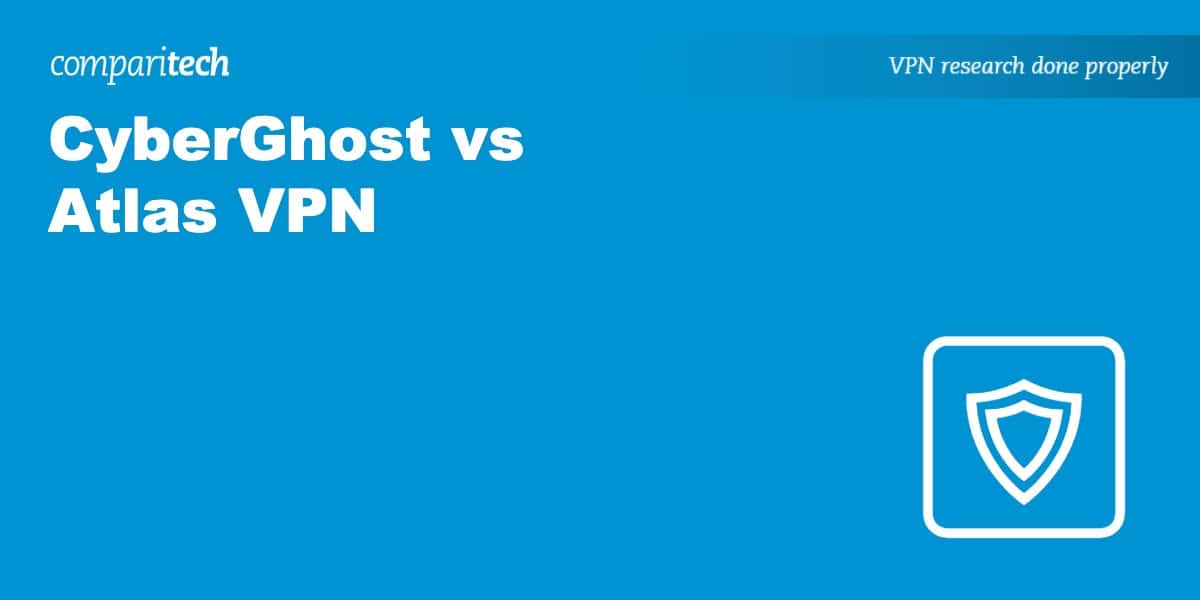


0 Commentaires