Are you seeking the perfect VPN to keep your data safe and secure? Are you overwhelmed by all the different features offered by various providers? Don’t worry – we’ve got you covered!
In this article, we compare two leading VPN providers – PureVPN and PrivateVPN – on various criteria, including features, pricing, streaming & unblocking ability, performance in China, and configuration options & security.
|
|
PureVPN vs PrivateVPN pricing
When you’re looking at a budget VPN, PrivateVPN usually comes out on top. That said, both providers have low-cost subscription plans that make getting a high-end VPN service totally doable.
If you just need a month of PrivateVPN, it’ll set you back $9.29 – which is a pretty good deal considering how much most competitors charge for their one-month plan. And with this option, you can connect up to 10 devices.
PureVPN is slightly pricier; they have different plans depending on your desired features. To get something similar to PrivateVPN (10 devices) with PureVPN will cost you around $10.95 a month – only slightly more expensive than what PrivateVPN charges for theirs.
Here’s where it gets even better: With PrivateVPN’s three-year subscription plan, the monthly cost goes down to just $2, making them one of the most value-for-money cheap VPNs in the market! And if a three-year commitment seems too long for your tastes, there’s always the 3-month plan for about 6 bucks each month. It allows 10 devices to be simultaneously connected.
But if it’s really ‘bang for your buck’ that you’re after, check out PureVPN’s two-year subscription plan – 10 devices can be connected at just $1.99 per month ($47.76 payable in one go). An annual plan with fewer features costs $38.95 annually. Even more feature-loaded Plus+ and Full Suite plans are available if needed.
Money-back guarantees
Gone are the days when you had to comply or commit. With money-back guarantees, you can try out either service without worrying about any repercussions. With PrivateVPN offering an unlimited trial for up to a month and PureVPN boasting a 31-day money-back guarantee, there’s no excuse to miss out on these services’ great features.
Payment options
If you want an extra layer of anonymity when signing up for a VPN, look no further than the PrivateVPN and PureVPN payment options. Not only do these services accept debit and credit cards, but you can also pay with PayPal or Bitcoin! That means you can make anonymous payments using a burner email, so you don’t have to worry about being tracked or traced.
PureVPN vs PrivateVPN features
You can use PureVPN’s helpful split tunneling feature to allow certain apps to bypass the encryption of your VPN. This cool capability is great in various scenarios – like while traveling abroad and wanting to unblock streaming services from back home without impacting access to local services. Unfortunately, PrivateVPN doesn’t offer this feature as of right now, but maybe it will soon.
Apps
Whether you’re using Windows, macOS, iOS, or Android, PureVPN and PrivateVPN have great apps for your device. In addition, if you’ve got a Firestick or Fire TV, they each have an app ready to be downloaded from the Amazon app store!
Plus, they can also be installed on various VPN-compatible routers, so any wifi device connected to that router will benefit from the protection of a VPN.
PureVPN takes it one step further with its Chrome, Edge, and Firefox browser extensions. PrivateVPN doesn’t offer browser plugins. A full VPN connection is usually more reliable and secure, but if you need the extra security of a browser extension, then PureVPN has got you covered.
You can even share your VPN connection with consoles, smart TVs, set-top boxes, or any other device in your home that won’t allow direct installation by creating a VPN-protected virtual wifi hotspot on your Mac or PC. Both services are up to the task!
Finally, Linux users will be pleased to learn that both VPNs have a guide for connecting via OpenVPN via the command line.
Simultaneous connections
There’s not much to choose between the two services as both providers offer a 10-device connection limit. Simultaneous VPN connections allows you to protect any combination of devices, including PCs, laptops, smartphones, tablets, and more.
Streaming & Unblocking Ability
Regarding online security and access to region-locked content, nothing beats a VPN. But not all VPNs are created equal. If you’re looking for a way to bypass geographic restrictions while streaming abroad, PrivateVPN is your best bet with its unmatched ability to access content and bypass government censorship laws anonymously. With its success rate on major streaming services like Netflix US and UK, Amazon Prime Video, BBC iPlayer, and Disney+, PrivateVPN really stands out above the competition.
Performance in China
Trying to use a VPN in China can be an uphill battle. The country has strict censorship laws, so many major VPNs are blocked. But if you’re looking for a way to get online without being detected in China, then you’ll love what PrivateVPN has to offer – its stealth mode disguises your VPN connection as regular web traffic, so you can access the websites you need without worrying about restrictions. And with apps available for Windows, Mac, Android, and iOS devices (plus Amazon), staying anonymous while browsing in China is easier than ever.
Sadly, the same cannot be said of PureVPN – while some people have been able to get it up and running in China, success is far from guaranteed.
Setup and interface
When setting up either PureVPN or PrivateVPN, you can rest assured knowing that neither will give you too much of a headache. With an automatic setup wizard available on desktop and mobile apps and an array of options ranging from VPN protocols to stealth mode, you’ll have no problem getting things going.
Plus, both provide an easy-to-navigate dropdown list of server locations and the option to favorite specific servers for faster access in the future. However, PrivateVPN’s user interface is unbeatable: lightweight and among the most user-friendly we’ve come across. It has plenty to offer in terms of convenience and ease of use, making it one of our top choices when it comes to VPNs.
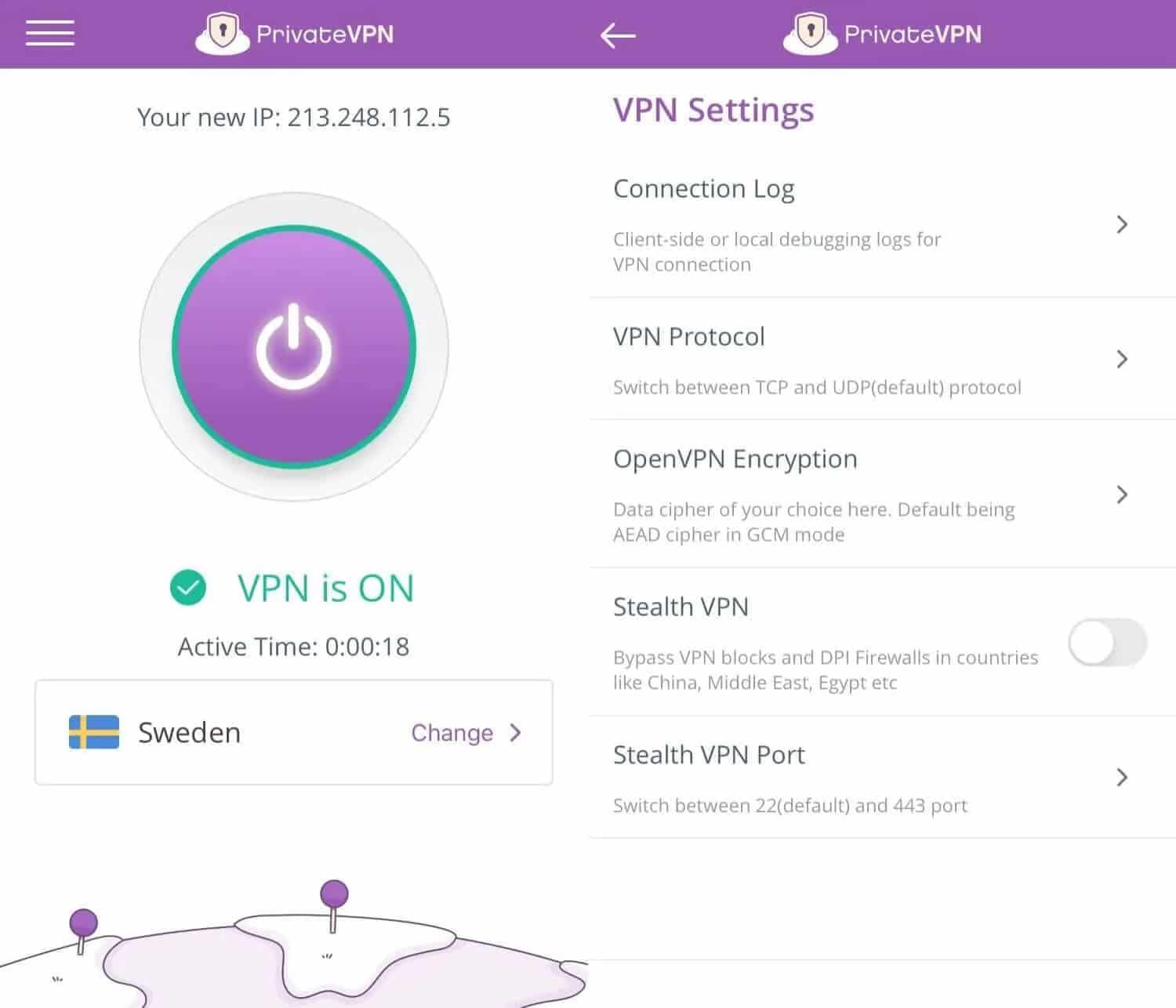
Servers and performance
Regarding server networks, there’s little separating PureVPN and PrivateVPN. Though PureVPN boasts more servers – 6500+ compared to PrivateVPN’s 200 – in more countries, many of the latter are marked with a “V,” meaning they’re virtual servers rather than physical ones, making them potentially slower and less reliable.
Neither has an issue with providing a speedy enough connection for bandwidth-intensive activities like streaming or gaming. PureVPN edges out the competition here, clocking in at an average of 98 Mbps during our recent tests versus 71 Mbps for PrivateVPN. In short, both offer plenty of servers and suitable enough speeds for most users’ needs.
Security
Regarding the VPN protocols, both PureVPN and PrivateVPN give you multiple options. While both offer OpenVPN, PureVPN has taken things further by implementing WireGuard and IKEv2. PrivateVPN, meanwhile, offers L2TP and PPTP protocols.
Whatever you choose, rest assured that your internet traffic is secured with 256-bit AES encryption and 2048-bit keys.
Additionally, both VPNs can utilize traffic obfuscation – or stealth mode – that disguises your VPN traffic as regular web traffic so you can bypass blocks in certain countries. To sweeten the deal even more, each has a kill switch, and PureVPN throws in an ad blocker for good measure.
Privacy
PureVPN used to be based in Hong Kong, but recently it moved to the even more privacy-friendly British Virgin Islands. Not only does it not log any activity, it also doesn’t keep connection logs – which many other VPNs do – and its privacy policy is one of the clearest we’ve ever seen.
PrivateVPN, on the other hand, has its base in Sweden, part of the 14 Eyes Intelligence Alliance. Not to worry, though – both providers operate a no-logs policy, so no data can be shared with any government if requested.
You don’t need to provide much personal information with either provider – just an email address will suffice – and you can even pay anonymously with Bitcoin if you use a burner email account. No matter which you choose, rest assured your data will remain private.
Configuration
No matter which VPN service you choose, you’ll always have access to a shared IP address. When connected to a shared IP address, your activity is mixed with other users on the same server, making it virtually impossible to track your online activity back to you.
If added security and privacy are important to you, opting for a dedicated IP could be beneficial even with its added monthly fee. A dedicated IP can help reduce the risk of being blacklisted as well.
Getting a dedicated IP address is possible with PureVPN. PrivateVPN does not offer dedicated IPs.
Customer Support
Regarding customer support, neither PureVPN nor PrivateVPN offers the best experience. Live chat support is usually the most convenient way to get your queries answered quickly – but unfortunately, PureVPN’s support typically comes in the form of a helpful chatbot, while PrivateVPN provides live chat, but it’s only available during specific hours. It also offers email support with an average response time of just 1 minute and 20 seconds.
You won’t have too much trouble if you’re looking to set up either VPN. Both provide setup guides and tutorials for each operating system, complete with detailed step-by-step instructions and screenshots to help guide you through the process.
Additionally, both PureVPN and PrivateVPN have video guides available on their respective YouTube channels (notably, PureVPN’s channel is more recently active).
Conclusion
All things considered, when choosing between PureVPN and PrivateVPN, there may be some minor cosmetic differences in design, but they both provide top-quality service at competitive rates, which allow extra freedom when browsing online safely and securely regardless of location or device being used. In addition, PureVPN also offers dedicated browser extensions and split tunneling for Android devices.
However, despite these positives, PrivateVPN is the clear winner. Its servers are physically located rather than virtual, providing far more consistent unblocking of geo-blocked content (such as streaming services). It doesn’t keep any logs and has superior customer support, taking just one minute and 20 seconds on average to reply to emails. It also works in China, which may be a deciding factor for some.
PrivateVPN is far more affordable if you opt for its three-year subscription deal. Better still, it comes with a risk-free 30-day money-back guarantee, giving you plenty of time to test its services. All in all, it’s the best choice for most users looking for a secure, affordable VPN service.
See also:
- PrivateVPN vs Atlas VPN
- Private Internet Access VS AtlasVPN
- CyberGhost vs. PureVPN
- NordVPN vs PureVPN
L’article PureVPN vs PrivateVPN est apparu en premier sur Comparitech.
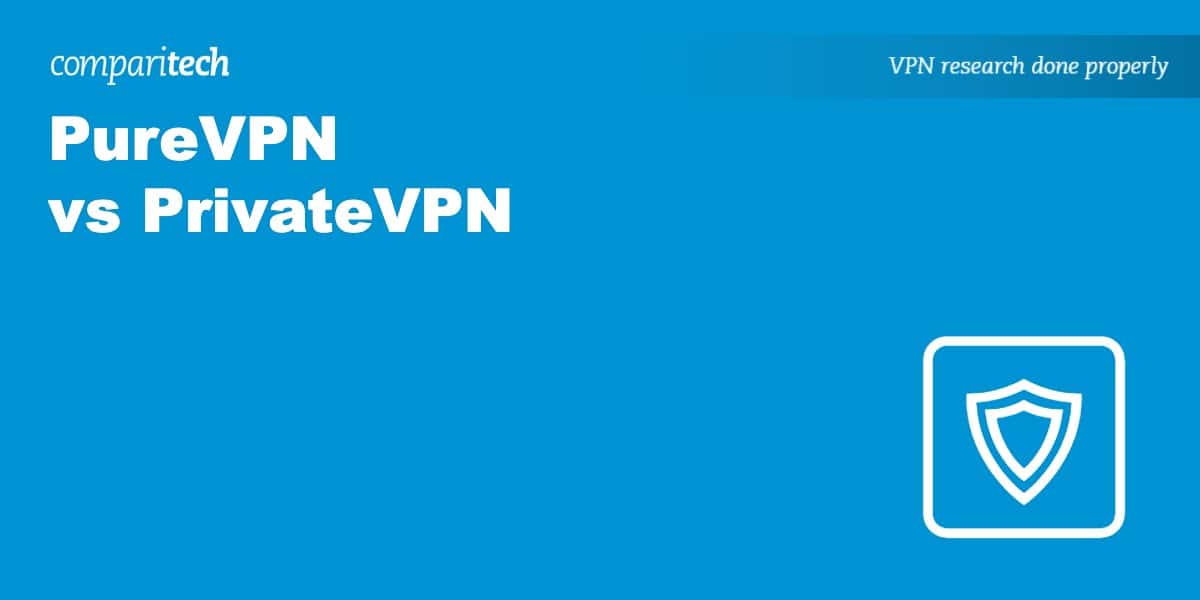
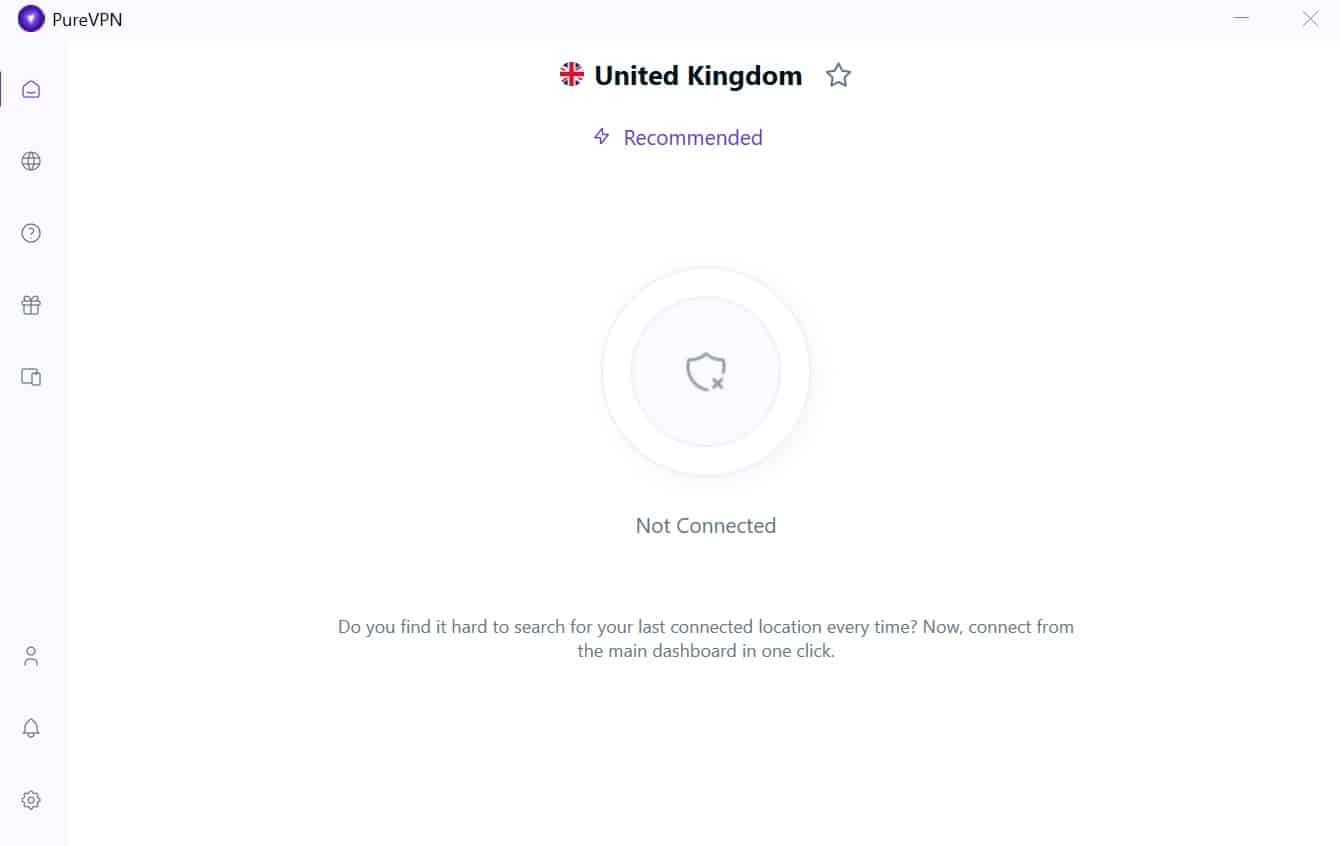
0 Commentaires