Network engineering tools and software play a crucial role in network troubleshooting and analysis and are critical to maintaining a healthy and efficient network infrastructure
Effective network troubleshooting and analysis heavily rely on the type of software tools that network engineers utilize. These tools can significantly impact the outcome of the analysis, providing valuable insight into the underlying causes of network issues. These tools enable network engineers to identify and resolve issues in the network infrastructure quickly and efficiently, ensuring that the network remains operational and meets the organization’s requirements.
One of the key advantages of these tools is that they allow engineers to monitor network performance and detect issues in real-time. They can monitor network traffic, identify bandwidth bottlenecks, and packet loss, and provide alerts when there are issues with network devices or connections. This real-time monitoring ensures that engineers can quickly respond to network issues before they impact users and cause downtime. Furthermore, these tools also provide advanced analytics and reporting capabilities, allowing engineers to analyze network performance over time and identify trends and patterns. This analysis can help engineers to identify potential issues before they become critical and proactively implement solutions to prevent them from occurring.
Another important feature of network engineering tools and software is their ability to automate network tasks and configurations. These tools can automate repetitive tasks such as device configurations and updates, freeing up engineer time to focus on more complex troubleshooting and analysis. In this article, we present the best Network engineering tools to help you have better control of your network and resolve issues effectively.
The Best Network Engineer Tools
1. SolarWinds Engineer’s Toolset (FREE TRIAL)
SolarWinds Engineer’s Toolset (ETS) is a commercial Network engineering tool that is designed to help network engineers troubleshoot and analyze complex networks. It is a comprehensive suite of network tools that provide a range of features for network engineers, including network discovery, device configuration management, network performance monitoring, and network troubleshooting.
One of the key features of ETS is its network discovery tool, which allows engineers to identify and map out the devices on their network. This tool provides detailed information about each device, such as its IP address, MAC address, and manufacturer, which can be used to troubleshoot network issues and optimize network performance. ETS also includes device configuration management tools that allow engineers to automate routine configuration tasks and backup device configurations. This feature helps to streamline network management and ensures that devices are configured correctly and consistently across the network.
Another important feature of ETS is its network performance monitoring tools. These tools provide real-time visibility into network performance, allowing engineers to identify and resolve issues before they impact network availability or performance. The performance monitoring tools in ETS provide detailed information about network bandwidth usage, packet loss, latency, and other performance metrics, making it easier for engineers to optimize network performance and improve user experience.
ETS also includes network troubleshooting tools that help engineers identify and resolve network issues quickly. These tools provide real-time network diagnostics and troubleshooting capabilities, enabling engineers to quickly pinpoint the root cause of network issues and take corrective action. A 14-day free trial is available on request.
2. PRTG Network Monitor
PRTG Network Monitor is a user-friendly agentless Network engineering tool that is widely used for network troubleshooting and analysis. It provides real-time monitoring, alerting, and reporting capabilities, making it a popular choice among network engineers. One of the key features of PRTG Network Monitor is its ease of use. The tool is designed to be user-friendly, allowing engineers to quickly set up monitoring and alerts for their network infrastructure. It also provides a customizable dashboard, which allows engineers to monitor the health and performance of their network infrastructure in real-time.
PRTG Network Monitor provides real-time monitoring for a wide range of network devices and services, including servers, routers, switches, and applications. It allows engineers to monitor key performance metrics such as response time, packet loss, and bandwidth utilization. Additionally, PRTG Network Monitor provides historical data analysis, which allows engineers to analyze network performance trends over time. The tool also provides advanced reporting capabilities, allowing engineers to generate detailed reports on network performance metrics. These reports can be customized to meet the specific needs of the organization, providing valuable insights into network health and performance.
PRTG Network Monitor’s alerting capabilities are another key feature of the tool. It can send alerts when network issues are detected, allowing engineers to quickly identify and resolve issues before they cause downtime or impact users. These alerts can be customized, allowing engineers to set thresholds for specific performance metrics and configure the tool to alert them when those thresholds are exceeded.
PRTG Network Monitor also provides integrated network troubleshooting capabilities. It provides detailed visualizations of network topology, making it easy for engineers to identify the root cause of network issues quickly. Additionally, PRTG Network Monitor integrates with other tools, including Amazon CloudWatch and Microsoft Azure Monitor, providing a comprehensive network management solution.
3. Nagios
Nagios is a popular network tool used in IT infrastructure monitoring. It helps network engineers to identify and resolve problems before they get out of hand. Nagios alerts network engineers when critical components fail and when they recover after the problem has been resolved. It runs mainly on Linux operating systems. The product comes in two editions—Nagios Core and Nagios XI.
Some of the key network protocols and system resources monitored include:
- Network protocols include SMTP, POP3, HTTP, NNTP, ICMP, SNMP, FTP, SSH, and many more.
- Host resources such as processor load, disk usage, system logs, and more, using monitoring agents.
- Hardware conditions such as temperature, alarms, and more
Nagios Core is an agent-based free and open-source infrastructure monitoring application. On the other hand, Nagios XI is an easy-to-use agentless commercial edition that uses Nagios Core as its back-end alongside other technologies, including a built-in web configuration GUI, making it much easier to manage than Nagios Core.
Nagios XI monitors critical IT infrastructure components such as network devices, servers, and applications, including network protocols and system metrics, and resources.
4. Wireshark
Wireshark is a free and open-source packet analyzer. Wireshark is a widely used Network engineering tool that is essential for network troubleshooting and protocol analysis. It provides a detailed packet-level analysis of network traffic, making it a valuable tool for identifying network issues and security threats.
One of the key features of Wireshark is its ability to capture and analyze network traffic in real-time. It allows network engineers to capture and inspect individual packets of data, providing detailed information about the contents of the packets and the devices and services involved in the transmission.
Wireshark’s advanced filtering and search capabilities allow engineers to quickly isolate specific packets and identify patterns in network traffic. It also provides real-time statistics on network performance metrics such as packet loss, latency, and bandwidth utilization.
Wireshark’s detailed analysis of network traffic makes it an essential tool for identifying security threats and vulnerabilities. It allows engineers to inspect network packets for malicious activity, including malware, viruses, and unauthorized access attempts. Additionally, Wireshark can be used to inspect network traffic for compliance with industry standards and regulations, such as the Payment Card Industry Data Security Standard (PCI DSS).
Wireshark’s versatility and flexibility are also key features of the tool. It can be used to analyze a wide range of network protocols and services, including HTTP, DNS, FTP, and VoIP. It is also compatible with a variety of operating systems and can be used on both wired and wireless networks.
5. Nmap
Nmap (Network Mapper) is a popular and free Network engineering tool that is essential for network troubleshooting and analysis. It is a network exploration and security auditing tool that is used to discover hosts and services on a network, as well as to identify security vulnerabilities and misconfigurations.
One of the key features of Nmap is its ability to scan large networks quickly and accurately. It can identify active hosts, open ports, and services running on those ports. Furthermore, Nmap can detect the operating system and software versions, providing valuable information for network troubleshooting and analysis.
Nmap’s advanced scanning capabilities make it an essential tool for network security analysis. It can be used to identify potential vulnerabilities in a network’s security posture, including open ports, unsecured services, and outdated software versions. It can also be used to identify devices that are connected to a network without authorization or that may be vulnerable to attacks. Another important feature of Nmap is its flexibility and customizability. It offers a range of scanning options, including TCP, UDP, and ICMP scans, as well as advanced options such as stealth scanning and OS detection.
Additionally, Nmap can be extended with custom scripts, allowing network engineers to perform complex scans and automate repetitive tasks. Nmap’s reporting capabilities are also an essential feature of the tool. It allows engineers to generate detailed reports on network discovery, security audits, and performance metrics. These reports can be customized to meet the specific needs of the organization, providing valuable insights into network health and security.
6. NetBrain
NetBrain is a cloud-based advanced commercial network tool that helps with network troubleshooting and analysis by providing network automation and visualization capabilities. It is designed to simplify and speed up the process of network problem resolution by automating time-consuming and complex tasks.
One of the key features of NetBrain is its ability to automatically map network infrastructure and provide real-time visibility into the network. It allows network engineers to see the entire network topology, including devices, links, and services, providing a comprehensive view of the network environment. This helps engineers identify the root cause of network issues and troubleshoot them more efficiently.
NetBrain’s automation capabilities are also a key feature of the tool. It can automate tasks such as configuration changes, network device backups, and firmware updates, freeing up time for engineers to focus on more complex troubleshooting tasks. Additionally, NetBrain can integrate with other Network engineering tools and systems, such as ticketing systems and network monitoring tools, to provide a seamless workflow for network operations.
Another important feature of NetBrain is its ability to provide real-time network analytics and performance metrics. It can monitor network traffic, device performance, and service availability, providing real-time insights into network health and performance. This allows engineers to proactively identify and resolve potential issues before they impact network performance.
NetBrain’s collaboration and knowledge-sharing capabilities are also noteworthy. It provides a central platform for engineers to collaborate on network issues, share knowledge and expertise, and document network changes and configurations. This helps to improve network operations and reduce the risk of human error.
7. PingPlotter
PingPlotter is a commercial network tool that helps with network troubleshooting and analysis by providing real-time monitoring and visualization of network performance. It is designed to help engineers quickly identify and resolve network issues by providing detailed insights into network behavior.
One of the key features of PingPlotter is its ability to perform continuous and real-time network monitoring. It sends out ping requests to target devices and monitors the response time and packet loss. This helps engineers quickly identify network connectivity issues, packet loss, and latency, which are all important metrics for network performance.
Another important feature of PingPlotter is its ability to provide a visual representation of network performance. It displays network data in the form of graphs, charts, and tables, making it easy for engineers to analyze and identify trends and patterns. This helps engineers quickly identify the root cause of network issues and make informed decisions about how to resolve them.
PingPlotter’s historical data analysis capabilities are also noteworthy. It allows engineers to view historical performance data, such as response time and packet loss, and identify trends and patterns over time. This helps to identify recurring network issues and make informed decisions about network optimization and troubleshooting. PingPlotter can be used on a range of platforms, including Windows, macOS, and Linux, and can be integrated with other Network engineering tools and systems. PingPlotter Professional is available for a 14-day free trial.
8. PuTTY
PuTTY is a free and open-source terminal emulator that is widely used for network troubleshooting and analysis. It is open-source software that allows network engineers to access remote systems over a network connection. PuTTY is a lightweight application that is easy to install and use.
One of the primary uses of PuTTY is to establish secure shell (SSH) connections to remote devices. SSH is a protocol that provides secure communication between two devices over an unsecured network. PuTTY’s SSH client is designed to provide a secure and encrypted connection, preventing unauthorized access and data theft. This makes it an essential tool for network engineers who need to access devices in a secure way, such as routers, switches, and servers.
Another important feature of PuTTY is its ability to provide Telnet connections to remote devices. Telnet is an older protocol that is used for remote device access, but it is less secure than SSH. However, in some cases, network engineers may still need to use Telnet to connect to devices that do not support SSH. PuTTY’s Telnet client provides a secure way to use Telnet over the network, preventing unauthorized access and data theft.
PuTTY also supports other protocols such as rlogin, raw, and serial connections. This versatility makes it a valuable tool for network engineers who need to connect to a variety of devices. In addition to providing secure remote connections, PuTTY also has several features that aid in network troubleshooting and analysis. For example, PuTTY’s logging feature allows engineers to record their interactions with remote devices, which can be useful for debugging and auditing purposes. PuTTY also has a powerful terminal emulator that supports several terminal types, making it easier to work with different operating systems and devices.
L’article The Best Network Engineer Tools for 2023 est apparu en premier sur Comparitech.
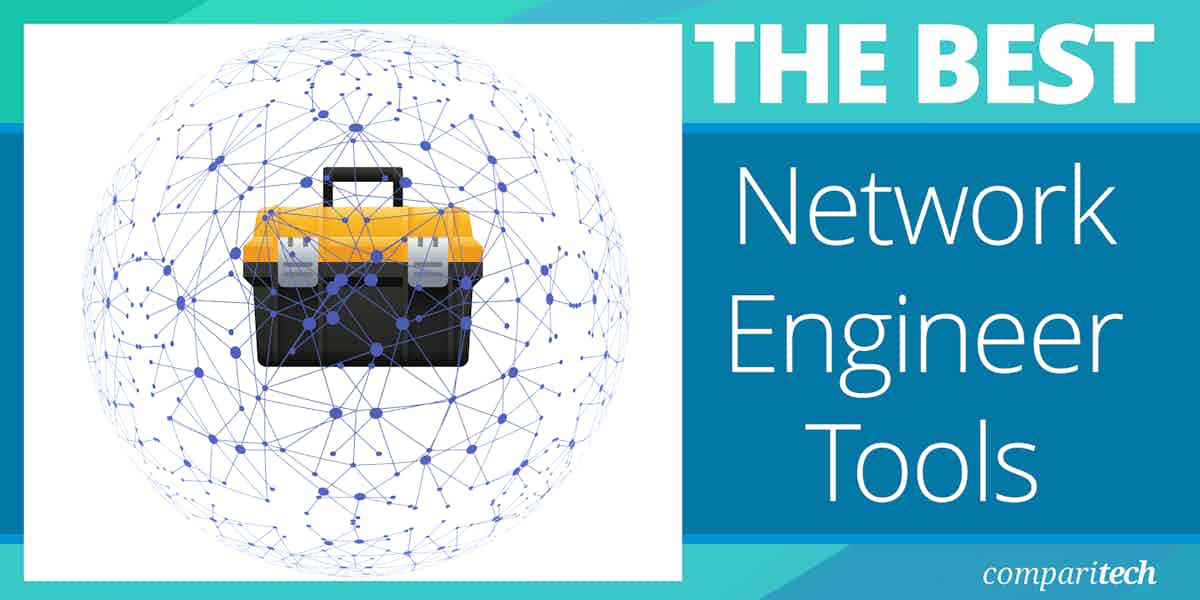





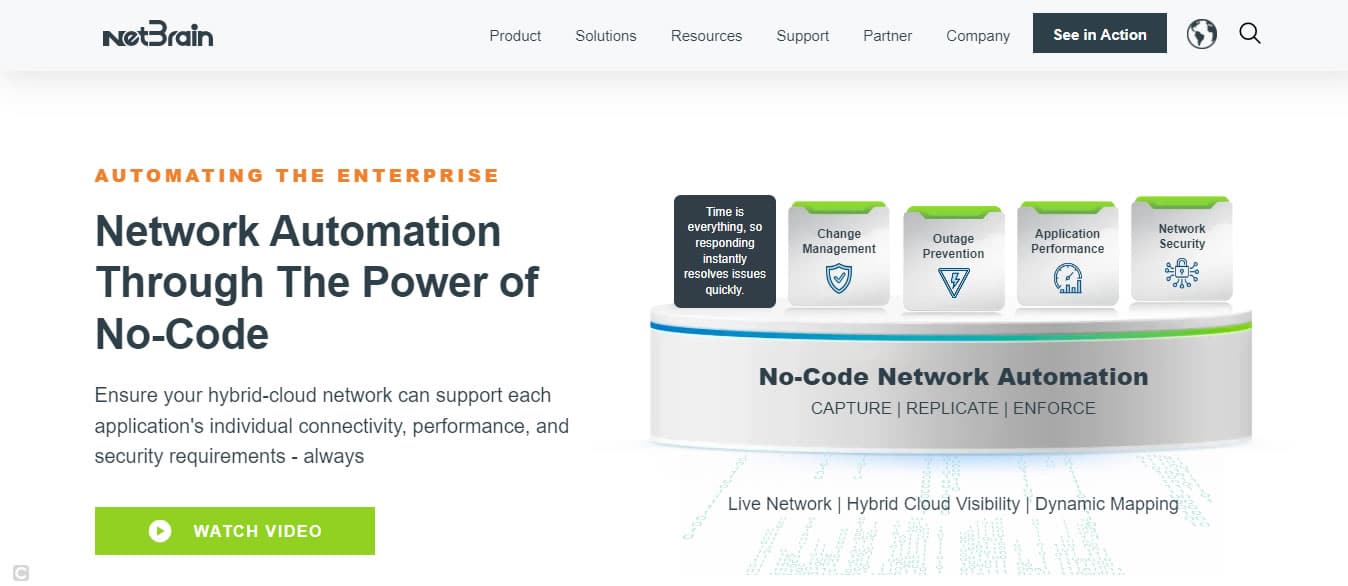


0 Commentaires