Quality assurance and testing play an indispensable role in delivering reliable and error-free applications. Test case management is a critical aspect of this process, enabling teams to systematically plan, execute, and track tests to ensure the functionality, performance, and security of their software products.
Test case management is the process of creating, organizing, documenting, and tracking test cases and related information to ensure the successful testing of software or a system. It is a crucial component of software testing and quality assurance processes. Test case management helps ensure that software meets its requirements, functions correctly, and is free of defects before it is released to users
Effective test case management is not merely about creating a list of test scenarios; it involves meticulous organization, collaboration, and documentation. Fortunately, there is a plethora of specialized tools available that can streamline this complex task, making it easier for software development teams to manage test cases efficiently.
In this article, we delve into the world of test case management tools, exploring the best options available to aid testing professionals, quality analysts, and development teams in their pursuit of delivering top-notch software.
The Best Test Case Management Tools
1. Jira Software
Jira is a widely used issue-tracking software and project management software developed by Atlassian. While it’s primarily known for its agile project management capabilities, it also serves as an effective test case management tool. Jira originally started as specialized issue-tracking software designed for software developers. However, it gained popularity beyond the IT industry and expanded its functionality into project management with third-party developers creating plugins to enhance its project management capabilities.
Jira provides several features and functionalities that make it a suitable choice for test case management.
Key Features:
- Test Execution Jira can be used in conjunction with test execution tools like XRAY and Zephyr, which extend its test case management capabilities. These tools enable teams to execute test cases, record results, and generate comprehensive test execution reports directly within Jira.
- Test Automation Integration Jira can integrate with various test automation tools and frameworks, allowing automated test results to be reported and tracked alongside manual test cases. This integration streamlines the testing process and ensures all test results are consolidated in one place.
- Customizable Issue Types Jira’s flexibility allows you to create custom issue types to represent test cases, test plans, and test executions. This flexibility enables teams to tailor their test case management process to their specific needs.
- Workflow Management Jira’s workflow management capabilities allow you to define the stages of your test case lifecycle. You can set up workflows that guide your test cases through creation, execution, and closure, ensuring a structured and organized approach to testing.
- Reporting and Dashboards Jira provides extensive reporting and dashboard capabilities, allowing you to track test case progress, identify bottlenecks, and assess overall test coverage. Customizable dashboards provide real-time visibility into testing activities, helping stakeholders make informed decisions.
Jira is written in the Java programming language and boasts interfaces that support REST, SOAP, and XML-RPC protocols. It seamlessly integrates with various source control systems, including Clearcase, Concurrent Versions System (CVS), Git, Subversion, and more. Additionally, it implements the Networked Help Desk API, enabling the sharing of customer support tickets with other issue-tracking systems.
Jira’s adaptability and extensive feature set make it a compelling choice for test case management. Whether you are working on a small software project or managing complex enterprise-level testing efforts, Jira can help streamline your test case management processes, improve collaboration, and ultimately contribute to delivering high-quality software products.
2. TestRail
TestRail is a widely used Test Case Management (TCM) software that helps organizations streamline their software testing processes. It provides a robust platform for test planning, test case creation, execution, and reporting, making it an essential tool for quality assurance teams seeking to manage their testing efforts efficiently.
Key Features:
- Intuitive User Interface TestRail boasts a user-friendly interface that makes it easy for both technical and non-technical team members to collaborate. Its clean and intuitive design allows testers to quickly grasp the software’s functionality and start using it effectively.
- Test Case Organization TestRail allows users to organize their test cases logically. You can create test suites and categorize test cases based on modules, features, or other relevant criteria. This hierarchical structure helps in better test case management and organization.
- Test Case Creation and Editing Users can create test cases from scratch or import existing ones. TestRail provides a rich text editor, making it easy to document test steps, expected results, and any additional information needed to execute tests accurately.
- Test Execution One of the standout features of TestRail is its test execution capabilities. Testers can mark test cases as passed, failed, or blocked, and they can provide detailed notes for each test run. This allows for real-time collaboration and communication among team members during testing.
- Test Run and Results Tracking TestRail enables users to create test runs, assign them to testers, and monitor progress. The software records all test results, providing a historical view of test execution and outcomes. Testers can re-run tests as needed, ensuring comprehensive test coverage.
- Integration TestRail integrates seamlessly with popular issue-tracking and project management tools such as Jira, Trello, and Slack. This integration streamlines the workflow by linking test cases to relevant issues and facilitating communication among team members.
- Reporting and Analytics TestRail provides comprehensive reporting and analytics features. Users can generate various reports, including test run summaries, progress reports, and defect reports, to gain insights into the testing process and identify areas that need improvement.
TestRail provides a unified platform for handling manual, exploratory, and automated tests, offering comprehensive oversight of your testing efforts. By consolidating your testing activities, you can streamline access and management of test resources, minimize redundancy, and maintain consistency throughout the testing workflow.
3. XRAY Test Management
XRAY Test Management Software is a popular test management solution designed for software development and quality assurance teams. It is specifically tailored to manage and streamline the testing process for software applications and systems. XRAY supports agile testing, exploratory testing, and test automation. It enhances collaboration among cross-functional teams and provides visibility into the quality of software products, helping to deliver higher-quality software more efficiently.
XRAY is particularly useful for organizations that follow Agile or DevOps methodologies, as it helps streamline testing within these fast-paced development environments. It offers real-time test indexing, providing you with complete control over your test execution process. This approach ensures comprehensive coverage, rapid issue detection, and the ability to release high-quality software confidently. Utilizing detailed traceability reports, you can swiftly identify the specific test that encountered an issue and its exact location. This precision enables you to pinpoint necessary fixes and facilitates seamless collaboration with developers to resolve any problems.
With XRAY, teams can plan test cycles, assign test cases to team members, and set priorities. They can efficiently execute test cases and record results directly within the software. This feature supports manual testing, automated testing, and integration with popular test automation frameworks, such as Selenium and JUnit. XRAY also facilitates traceability by establishing links between test cases, requirements, user stories, and issues. This ensures that each test is aligned with the project’s objectives and helps in tracking progress.
XRAY seamlessly integrates with popular issue-tracking and project management tools like Jira and Confluence. This integration streamlines communication between development and testing teams and ensures that testing aligns with the overall development workflow. The software offers a range of customizable reports and dashboards that provide insights into test coverage, test execution status, and defect trends. These analytics assist in identifying bottlenecks and areas that require immediate attention.
XRAY test case management software stands as a valuable tool to streamline quality assurance efforts, boost collaboration, and ensure that software meets its intended objectives. By implementing XRAY, organizations can achieve greater efficiency, accountability, and confidence in their software testing processes, ultimately leading to improved customer satisfaction and business success.
4. Zephyr Squad
Zephyr Squad is a test management solution designed specifically for Jira. It allows teams to manage test cases, test execution, and traceability within Jira. Zephyr is designed with Agile principles in mind, enabling teams to seamlessly integrate testing into their Agile workflows. It offers full compatibility with popular Agile tools like Jira, making it an ideal choice for organizations that rely on Atlassian products.
Zephyr empowers you to seamlessly manage your testing activities directly within the Jira environment. You can effortlessly integrate Test items as tickets into your Jira projects, establish connections with other Jira issues, strategically plan your testing endeavors using test cycles, and gain valuable insights into your testing progress through a range of metrics and reports.
Zephyr simplifies the testing workflow by structuring test cases within Jira tickets. Typically, a user initiates a test case by designating the ticket type as ‘Test.’ After creating the test ticket with essential details such as title, description, and other pertinent information, users have the flexibility to refine Actions, Details, and Execution as needed.
Zephyr’s compatibility with Agile methodologies, integration prowess, and comprehensive feature repertoire make it an invaluable asset for teams striving to elevate the quality and efficiency of their software development efforts. Whether your organization is of modest or substantial size, Zephyr is your trusted companion for confidently navigating the intricate terrain of software testing. A free trial is available on request.
5. Tricentis qTest
Tricentis qTest is a software testing and quality assurance (QA) platform developed by Tricentis. It is designed to help organizations manage and streamline their software testing processes. QTest provides a range of tools and features for test management, test case design, test execution, and test reporting. The platform is known for its scalability and integrations with various testing and development tools.
qTest Manager offers flexible deployment options, allowing you to choose between cloud-based or on-premise setups. It empowers you to effectively plan and streamline testing activities according to project timelines. To achieve DevOps excellence, it is essential to prioritize orchestration, automation, and communication. qTest Pulse enhances these critical aspects by providing user-friendly workflows that seamlessly initiate updates across Agile and DevOps tools.
With qTest, teams can create, organize, and manage test cases, test plans, and test suites in a centralized repository. Test cases can be easily documented, categorized, and customized to suit specific testing needs. Teams can also execute test cases manually or automate the process using various automation frameworks and tools. Integration with popular automation tools ensures seamless execution and reporting.
qTest offers powerful traceability features that link test cases to requirements, user stories, and other project artifacts. This ensures that testing efforts are aligned with project goals and requirements are adequately tested. It also provides a dedicated defect management module to capture, track, and prioritize defects and issues.
The tool offers robust reporting and analytics capabilities. Teams can create custom reports, dashboards, and visualizations to gain insights into testing progress, quality metrics, and defect trends. qTest supports integration with a wide range of development and testing tools, including issue-tracking systems, version control, continuous integration/continuous delivery (CI/CD) pipelines, and test automation frameworks.
6. TestLink
TestLink is an open-source test management tool that provides test case management, test execution tracking, and reporting capabilities. TestLink, crafted and managed by Teamtest, serves as a web-centric tool for facilitating software quality assurance processes. The platform encompasses a range of features, including support for managing test cases, test suites, test plans, test projects, and user accounts, along with an array of reporting and statistical capabilities.
To deploy TestLink, administrators must have access to both a web server and a database. Compatibility extends to MySQL, MariaDB, and PostgreSQL databases. For end-users, the system’s accessibility is simplified; all that’s needed is a web browser.
TestLink is built upon the following fundamental components:
- Test Case A Test Case represents a fundamental task within an application’s workflow. Following the execution of a test case by a tester, can result in a pass, fail, or block outcome. Test cases are systematically organized into test suites.
- Test Suite In TestLink, the Test Specification structure is subdivided into Test Suites and Test Cases. These hierarchical levels are consistently maintained throughout the application.
- Test Plan Test Plans serve as the fundamental unit for conducting a series of tests on an application. They encompass Builds, Milestones, User assignments, and Test Results as integral components.
- Test Project Test Projects encompass the products or solutions developed by your company, which may undergo occasional changes in features and functionality. A Test Project includes documentation of requirements, Test Specifications, Test Plans, and user-specific access rights.
- User Each TestLink user is assigned a specific Role that dictates the available features and permissions. The default Role types include Guest, Test Designer, Senior Tester, Tester, Leader, and Administrator, although custom roles can also be established to offer a comprehensive solution for managing testing processes.
7. PractiTest
PractiTest is a cloud-native testing management solution that encompasses robust test case management, efficient requirements tracking, and meticulous test execution monitoring. Its purpose is to simplify the entire testing process, from creating test cases to executing them and generating reports. PractiTest is committed to furnishing a platform that empowers organizations to oversee their software development and deployment endeavors with transparency and assurance.
PractiTest serves as a central platform for software testing teams, allowing them to plan, execute, and manage their testing efforts efficiently. It starts by defining project requirements and creating test cases, which are then assigned to team members. Testers execute these test cases, recording results and logging defects when necessary. The tool offers role-based access control to manage user permissions and integrates with other software development tools for seamless collaboration. Customizable dashboards and reports provide insights into testing progress and project health, ensuring software quality is maintained throughout the testing process.
Its features, including integration capabilities and robust reporting, make it a valuable asset for quality assurance teams looking to improve testing efficiency and maintain software quality. A 14-day free trial is available on request.
8. Test Studio
Test Studio by Telerik is a versatile software test automation tool optimized for both web and desktop applications on the Windows platform. It offers extensive functionality encompassing functional testing, software performance testing, load testing, and RESTful API testing. Test Studio accommodates a wide range of technologies, including HTML, AJAX, Silverlight, ASP.NET MVC, JavaScript, WPF, Angular, React, and Blazor. Furthermore, it supports cross-browser testing across Internet Explorer, Firefox, Microsoft Edge, and Chrome.
What sets Test Studio apart is its unique blend of codeless and code-based automation capabilities presented through an intuitive user interface. This approach democratizes testing, making it accessible to individuals with varying levels of expertise, including QAs, developers, and managers. Test Studio excels in addressing diverse challenges within the modern testing landscape, such as streamlining regression testing, enhancing test coverage across UI, RESTful API, and load scenarios, and fostering effective team collaboration.
The tool caters to a broad audience, ranging from less experienced QAs to seasoned automation engineers and software engineers in tests. Test Studio belongs to the category of visual recording tools, allowing users to create tests by recording their interactions with a web browser. These recorded tests can be further customized and expanded by delving into the test script and performing advanced in-code actions.
Test Studio seamlessly integrates with various CI/CD setups, supporting popular CI platforms such as Azure DevOps, Jenkins, Bamboo, TeamCity, and more. Additionally, it comes with a convenient plugin that enables end-to-end automation for web and desktop applications directly within Visual Studio.
Installing Test Studio is a straightforward process. You can initiate it by downloading and installing a free trial version from the Test Studio website. The primary requirement before installation is to ensure that you have administrator rights on your machine. Once you have successfully acquired a Test Studio license, you can easily activate it within the already installed Test Studio instance.
9. Test Collab
Test Collab is a web-based test case management tool that provides test case management, execution, and reporting capabilities. It offers a wide range of features and capabilities that help testing teams efficiently create, organize, execute, and track test cases, making it an invaluable tool for quality assurance and software development teams. What sets TestCollab apart are its user-friendly interface, collaborative features, and integration capabilities.
TestCollab allows users to create and manage test cases with ease. You can categorize test cases into test suites and organize them hierarchically, making it simple to structure your testing efforts logically. This feature is essential for keeping your testing process organized, especially in complex projects. Teams can execute test cases directly within the software. It provides an environment for executing manual tests and recording results. This feature ensures that your testing is systematic and that all test cases are executed correctly and thoroughly.
TestCollab’s uniqueness lies in its user-friendly interface and robust collaborative features, making it accessible to team members with varying levels of testing expertise. It facilitates seamless teamwork by allowing multiple users to create, manage, and execute test cases collaboratively. With features like real-time collaboration, comments, and notifications, it enables efficient communication and feedback among team members, ensuring everyone stays informed and aligned on testing activities.
Its seamless integration capabilities with popular project management and development tools ensure that testing efforts are closely aligned with the overall project workflow. Additionally, TestCollab’s customization options allow teams to adapt the tool to their specific testing processes, providing a tailored solution rather than a one-size-fits-all approach.
TestCollab’s focus on making testing efficient, organized, and collaborative sets it apart in the world of test management tools, making it an excellent choice for software development teams looking to improve their testing processes and deliver higher-quality software products.
10. Kualitee
Kualitee is a user-friendly test case management software designed to facilitate the creation, execution, and monitoring of test cases throughout the software development lifecycle. Kualitee was built to help teams streamline their testing process and deliver high-quality software faster. This test case management platform enables teams to log, review, track, and manage test results, so you can identify and fix bugs early and deliver high-quality software on time and within budget. Whether you’re a small startup or a large enterprise, Kualitee offers a comprehensive suite of features to meet your testing needs.
Kualitee simplifies test case creation, execution, and tracking by providing an intuitive interface for defining test steps, recording results, and managing defects. Kualitee seamlessly integrates with popular development and project management tools, facilitating real-time communication and data synchronization. Its robust reporting and analytics capabilities offer valuable insights into test progress and project health. With customizable features, scalability, and a commitment to security, Kualitee empowers development teams to efficiently manage test cases, improve product quality, and succeed in today’s competitive software development landscape.
Kualitee can be deployed in the cloud and on-premises. Kualitee’s competitive advantage is its ease of use, robust feature set, and commitment to enhancing the testing process for development teams. With Kualitee by your side, you can efficiently manage your test cases, improve product quality, and meet the demands of the ever-competitive software development landscape. A free 14-day trial is available on request.
L’article The Best Test Case Management Tools est apparu en premier sur Comparitech.
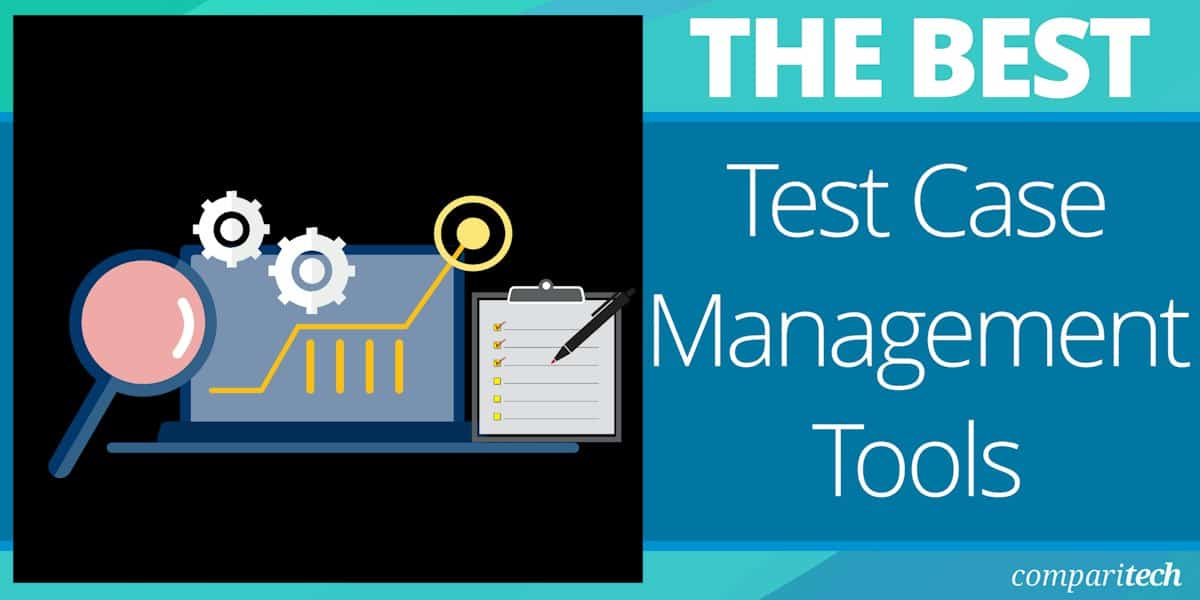










0 Commentaires