Overview of Files.com
Files.com is a U.S.-based cloud-native Managed File Transfer (MFT), automation, and integration platform that enables organizations to securely store, transfer, and share files between users, teams, and organizations. MFT technology provides the secure transfer of data efficiently and reliably compared to insecure technologies such as FTP and HTTP. Files.com provides a cloud-centric approach to file-based automation and integrations while emphasizing security, compliance, and data residency for business-critical file transfers and exchanges.
Files.com is primarily designed for business-critical MFT workloads. It has been providing these services to enterprise customers for over 10 years now, servicing 6500+ global customers across key industries like healthcare, finance, media, technology, and more. Files.com acts as both a client and a server for SFTP, FTP, and Applicability Statement 2 (AS2) protocols. This allows you to easily connect to any partner, customer, or system without compromising security.
Key features and capabilities include:
- Full custom domains, with custom SSL certificates and dedicated IP address
- Real-time and scheduled sync integrations with 3rd party storage services such as Amazon S3, Azure, Google Cloud, SharePoint, Box, Dropbox, and more.
- Bi-directional FTP/SFTP—which means Files.com can act as an FTP/SFTP client in addition to a server, enabling complex workflows.
- Provides native apps for high-performance internal transfers.
- Advanced automation and workflows, including bi-directional webhooks, GPG encryption/decryption, click wraps, and watermarking
- Enterprise Single Sign On (SSO) services that support all major SSO providers
- Out-of-the-box integration support for various third-party services and technologies
- Encryption at-rest and in-transit protects the confidentiality of data during storage and transfers.
Files.com offers a free 7-day trial with full access to the entire platform, including all integrations, automation, protocols, and APIs. When you’re ready to buy, your trial environment will seamlessly convert into your paid environment.
Overview of Google Drive
Google Drive is a cloud-based file storage and synchronization service developed by Google for individual and business users. Google Drive is part of the services that come with the free Google account and allows users to store, share, and synchronize files across devices. Google Drive serves as the default backend storage for Android user data, Gmail, Google photos and videos, and Google Workspace apps such as Google Docs, Sheets, Slides, and other Google-related files. Google Drive competes with major enterprise cloud storage and file hosting services such as Microsoft OneDrive, Apple iCloud, and Dropbox Business.
Google provides mobile and desktop clients that run locally on your device to back up, synchronize, and bring files together in one central place on Google cloud servers where they can be accessed from any device with an internet connection or even offline. Google Drive offers a variety of features such as simplicity and ease of use, native integration with Google Workspace apps, support for lots of third-party apps, and top-notch security. One of the attractive features of Google Drive is its generous free plan, with 15 GB of free storage space available to all of its users. This is a lot compared to what is obtained from other cloud-based file storage and synchronization services. Those seeking extra storage space or other advanced features can go for the paid plans branded as Google One, which provides even more for your money.
Files.com Vs Google Drive: How They Compare
Installation and Setup
Files.com is a SaaS-based MFT application, which means there are no installation hassles other than the usual sign-up process using an internet-connected device with a supported browser. Once the sign-up process is completed, your account will be activated instantly, and you can dive in and start exploring. The admin portal makes onboarding easy and allows you to email invitations to new users. During this process, you can add users to groups with global share settings or define individual share access permissions. Desktop apps are available for Windows and macOS, and after users log into their account, it creates a mapped drive for swift access to shared cloud folders. Desktop apps extend your Windows or Mac devices with a Files.com drive, so you can open and save files in any application. A personal web portal provides access to private and shared folders, with options to upload and download files and folders.
Just like Files.com, Google Drive is also a cloud-based service, which means there are no installation hassles other than the usual routine sign-up process. If you signed up for a Gmail account, then you already have access to Google Drive. It is designed to be an integral part of the Google experience and is therefore pre-packaged into a Google account and pre-installed on Android devices. If you are a Gmail or Android user, you simply need to sign in to a Google account, and there you go. Once signed in, you can begin to store and access your files seamlessly. If the size of your files is in gigabytes, then you’re encouraged to download, install, and use the desktop client. There are separate versions of Google Drive for installation on Windows and Mac. However, Google Drive doesn’t officially support Linux-based systems.
Cloud Storage and Backup
Files.com isn’t designed for online storage and backup, but it performs this function indirectly. It is primarily a cloud-based MFT application, which means its focus is on the secure transfer of files. This also implies that the huge amount of file data that passes through the Files.com network for file transfers is also securely stored on their cloud storage servers. Uploading files, copying files, creating, or updating new versions all contribute to an addition in storage usage. In addition, Files.com also allows you to schedule sync integrations with 3rd party storage services such as Amazon S3, Azure, Google Cloud, SharePoint, Box, Dropbox, and more.
On the other hand, Google Drive is a file hosting service, which means data storage and backup are part of its primary function. Google Drive offers a lot of cloud storage capacity per user. You can use Google Drive to store documents you create online as well as to back up and restore files on your computer. The Google Drive Desktop client is specially designed to allow you to automatically back up files on your computer. However, those looking for more options to customize their backup should consider these best cloud backup services. Google Drive can also be used to back up data on Android phones. This is particularly useful when switching phones, and you want to keep all your data.
Collaboration and Sharing
The real power of Files.com is made manifest when it comes to business-critical Managed File Transfer workloads, Content Collaboration, and File Sharing. Some Files.com customers deploy the service to their entire organization, unifying MFT and File Sharing. Others leverage the built-in integrations with SharePoint, Box, Dropbox, Google Drive, OneDrive, and others to build workflows and automation around content stored in another platform.
Files.com allows you to share individual files, groups of files, or entire folders via a unique secure link that functions as a bearer key. Once the link is generated, you can send it to the chosen recipient via email, chat, or any other method. In addition to the “Share Links” capability, Files.com also comes with user history logs, custom branding, built-in web hosting mode for hosting entire static websites (including JavaScript and CSS files) with web hosting features, share permissions that allow you to password protect, preview-only, add an expiration date, and even watermark the files you share.
One unique feature that makes Files.com stand out among the rest is the share link inbox, which is designed for receiving files uploaded by anonymous users from anywhere in the world. Imagine the simplicity of providing a hyperlink in an email or on your organization’s website for anyone needing to upload documents such as invoices, receipts, legal documents, reports, and more. All these are designed and executed in a way that does not compromise the security of other files or your site as a whole.
Although Google Drive is not a full-blown file-sharing service, hosting your files on the platform means you can also share them easily with others. Google Drive allows you to share files and collaborate on various documents. It has some of the best file-sharing capabilities, but it lacks certain features that Files.com has. For instance, it doesn’t allow you to password-protect shared links or set an expiration date. This can be problematic, as anyone with the link can gain access to sensitive files. However, if you’re on a Google Workspace plan, you can block people outside your organization from sharing files with you.
| Link Sharing Settings | Description | Non-Optional Permissions | Optional Permissions | Private | Public |
|---|---|---|---|---|---|
| Restricted | Only people added can open with this link | Read, Comment or Edit | Download, Print, and Copy | Yes | No |
| Viewer | Anyone on the internet with this link can view | Read | Download, Print, and Cop | No | Yes |
| Commenter | Anyone on the internet with this link can comment | Read and Comment | Download, Print, and Copy | No | Yes |
| Editor | Anyone on the internet with this link can edit | Read, Comment, Edit, Copy, Print, and Download | Change permissions | No | Yes |
Table 1.0 Google Drive link sharing settings and permissions
Integrations and Extensions
Files.com does not intend to replace your existing cloud file-sharing and collaboration solutions, rather, it wants to work with them. This is why it comes with out-of-the-box integrations with all key cloud providers such as Microsoft (Azure, SharePoint, OneDrive, Active Directory & Office), AWS (S3 & SNS), Google (Cloud & Drive), Box, Dropbox, Zapier, and dozens of others. Developers can also leverage Files.com native SDKs, API, and CLI tools to build custom integrations and connect to any folder located almost anywhere. and extend the capabilities of the application.
On the other hand, Google’s approach to integration in Drive is to allow frictionless interconnectivity with Google apps, productivity tools, and other apps that users commonly work with, including Microsoft Office and PDF documents. If you want to edit an Office document, Drive lets you convert it to a Workspace document and edit it in the appropriate Workspace app. The Google Workspace Marketplace contains lots of stand-alone apps and add-ons for Google Docs and other Workspace apps.
Security and Privacy
Files.com is loaded with lots of security features to ensure the confidentiality and integrity of data. The security features include encryption for data-at-rest and data-in-transit, four types of two-factor authentication, nine enterprise identity (SSO) integrations, and support for customer-managed GPG keys, SSH keys, and SSL certificates, built-in integrations with Yubikey, FIDO/U2F, Google Authenticator, Duo, Authy, and SMS. Highly configurable security settings include password policies, session policies, 2FA policies, and brute force rules. Files.com has servers across the globe and provides the option to configure the geographic region (and by extension, political jurisdiction) where your files will be stored in order to meet regulatory requirements.
Google’s robust global infrastructure, huge investment in data security, along with a high concentration of dedicated security expertise, puts them in a position to provide top-notch security. Google Cloud servers are geographically distributed and highly secure in both physical and technical terms such as two-factor authentication, encryption for data at rest and data in motion, and much more.
But when it comes to user privacy, Google has a lot to do to assure users of its commitment to privacy. Google’s business model is based on what Harvard scholar Shoshana Zuboff calls Surveillance Capitalism. Although we are beginning to see some improvements with the launch of the Google Workspace Client-side encryption (CSE) which allows users to use their own encryption keys via integration with third-party key management services.
Nonetheless, Google, as well as Files.com are U.S.-based companies. This puts them at a disadvantage when it comes to delivering privacy. Both Google and Files.com have a legal obligation to hand over your data if law enforcement agents compel them to do so based on the Patriot Act and CLOUD Act. If privacy is a concern, you may consider encrypting your data before uploading to Google Drive using our best third-party data encryption tool. This renders your data meaningless to any prying eyes. Here’s more on Google Drive security and what steps can you take to improve it.
Licensing and Price Plans
Files.com offers affordable pricing options for businesses of all sizes. Its pricing plans are broken into Starter, Power, and Premier price plans as shown in the table below. Plan pricing is partially based on user count, which means that you must commit to a minimum number of users. Charges are based on one total monthly number called “Usage,” representing your total billable usage of the Files.com service. This “Usage” number is the sum of your “Storage Usage” and your “Transfer Usage.”
| Features | Starter | Power | Premier |
|---|---|---|---|
| Minimum User Commitment | 5 | Minimums Apply | Minimums Apply |
| Monthly Usage Included | 1 TB | 5 TB | 10 TB |
| Daily API Request Limit | 50,000 | 250,000 | 2,000,000 |
Table 2.0 | Files.com Price Plans
It costs virtually nothing to sign up for a Google account and start enjoying a whopping 15 GB of free storage space on Google Drive. This is a lot compared with what you get for free with other storage services. However, if you need more storage space, you have to subscribe to one of Google One price plans, which come in Basic (100 GB), Standard (200 GB), and Premium (2 TB) price plans, which are relatively affordable. If you need to use Google Drive for business, a Google Workspace subscription offers unlimited storage at far cheaper prices.
L’article Files.com Vs Google Workspace Drive est apparu en premier sur Comparitech.

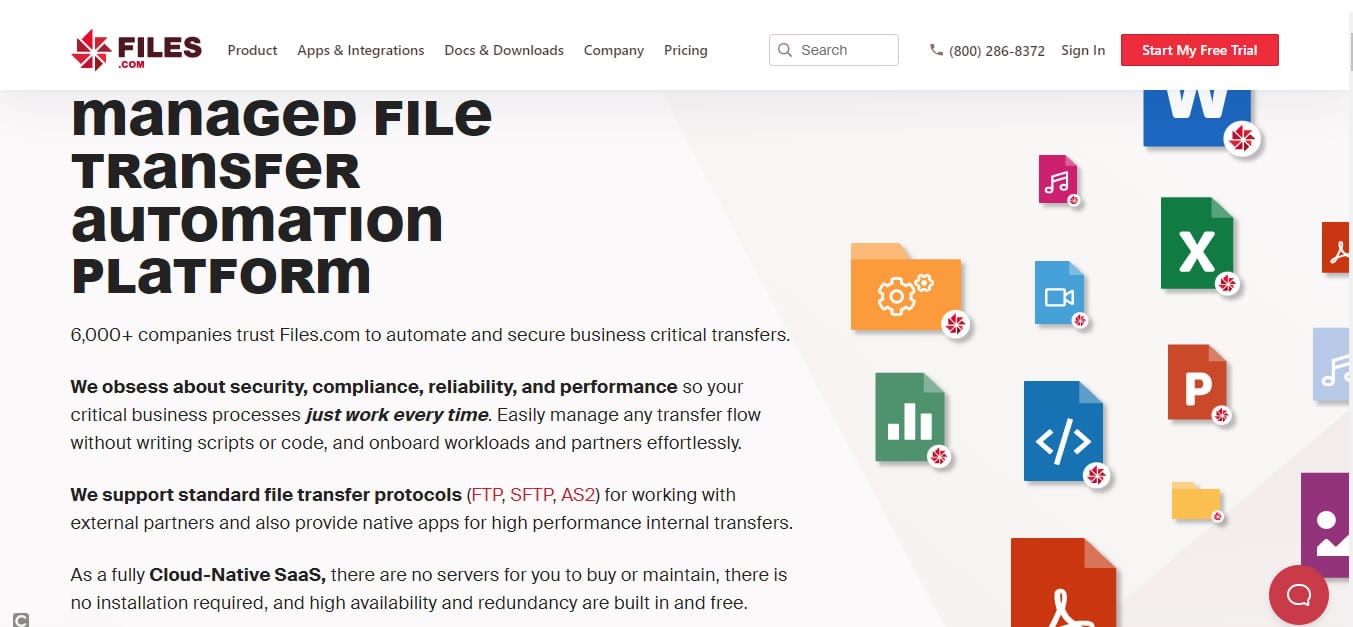

0 Commentaires