If you use Active Directory for your access rights management system you probably sometimes get a little confused about forests, domains, and groups. You might not have dedicated all of the time you should have to root out abandoned accounts. You might not quite have a full grasp on the entire access rights structure or the permissions you allow on all of your services and devices.
You might be a real AD pro and be completely on top of everything. However, in your position, you know that it takes a very ordered mind to keep all of the systems straight and it takes a lot of time to document everything properly.
Whether you’re a little swamped by your AD implementation or totally in control of it, you will benefit from Active Directory administration tools to save you time and automate all of your Active Directory management tasks. There’s no point spending a lot of time sorting out AD and keeping it shipshape when there are plenty of systems available to do that for you.
Here is our list of the seven best Active Directory administration and management tools:
- SolarWinds Access Rights Manager EDITOR’S CHOICE This tool creates a more useable interface for the Active Directory offering expanded automation that helps improve operator efficiency. It installs on Windows Server. Access a 30-day free trial.
- ManageEngine ADManager Plus A single console to manage all of your AD instances whether they are on-premises, remote, or on the Cloud. It installs on Windows Server or cloud platforms.
- Specops Active Directory Janitor This on-premises package focuses on verifying the structure of AD permissions and accounts and identifies abandoned accounts. It installs on Windows Server.
- Quest Active Administrator This tool includes extensive management and monitoring services for Active Directory. It runs on Windows Server.
- Netwrix Auditor for Active Directory An AD management and security service that helps with standards compliance and is available in free and paid versions. It runs on Windows Server or on a hypervisor as a virtual appliance.
- GroupID An Active Directory management system that is centered on group policies. It reaches out to user account and device access management from that central point. It installs on Windows Server.
- Adaxes A platform that manages Active Directory instances that secure devices and software plus cloud-based systems. It runs on Windows Server.
Active Directory administration tools
One problem with the great availability of Active Directory management tools on the market is that it takes a lot of time to research all of the options and sample each available package. Experience probably tells you that when there are a lot of tools available for a task, many of them will actually be a waste of time. On the other hand, you might find a very good tool but it is so expensive that it just doesn’t seem worth the money.
What you really need is value for money. We understand that. So, this guide to Active Directory administration systems looks at packages that can really do the job well and won’t cost you the earth. Active Directory management is a very important task that can’t be overlooked. However, you can only spend so much of your time on one task.
A good system administrator needs to spread time allocation around a range of tasks. So, you need an AD administration system that will take a lot of the work off your shoulders and give you time for other issues.
Active Directory management systems
In this guide, we will reduce the time you need to investigate the market for AD management tools by doing that initial market sweep for you and reducing the candidate list to just a few star services.
We looked for tools that include system searches to identify your entire permissions structure. These tools will draw up topology maps of your instances and show how they link together. They will manage replication, backup, and restore functions.
The Best AD Admin & Management Tools
1. SolarWinds Access Rights Manager (FREE TRIAL)
SolarWinds Access Rights Manager creates a better interface to Active Directory than the native front-end of AD. It is particularly strong on security management and standards compliance.
The service analyzes the entries in AD and categorizes resources according to sensitivity. That identification allows for stronger protection measures for the more important assets. The system also tracks account usage and identifies abandoned accounts that need to be deleted.
The SolarWinds system introduces a degree of automation that is not present in the native AD interface. It includes role-specific templates that quickly set up accounts in bulk. An alternative account management system is available through a self-service portal, which allows users to perform mundane account management functions, such as resetting passwords.
The Access Rights Manager provides insider threat analysis. It performs a security assessment of device permissions and accounts group policies to highlight loose security and it recommends better account management strategies. A system of role-specific account templates helps you standardize provisioning and this can also be applied in bulk to existing accounts to tighten up security. System auditing and activity logging processes help you confirm optimal security settings.
The SolarWinds system identifies the most important log messages coming out of Active Directory and it can manage their storage according to the requirements of data protection standards. The SolarWinds system also provides the constant activity monitoring required by those standards. It includes intrusion detection functions with rapid account suspension abilities.
You can get SolarWinds Access Rights Manager on a 30-day free trial.
EDITOR'S CHOICE
SolarWinds Access Rights Manager is our top pick for an Active Directory administration and management tool because it combines rapid administration functions with strong security procedures. This system is able to track the management of many different AD implementations covering a range of applications, such as Exchange, file servers, OneDrive, and SharePoint. This tool is also an important security system for a business because it includes data loss prevention and insider threat protection.
Start 30-day Free Trial: solarwinds.com/access-rights-manager/registration
OS: Windows Server
2. ManageEngine ADManager Plus
ManageEngine ADManager Plus provides a single console to enable you to manage all of your Active Directory instances for all locations and applications in one place. As well as centralizing all of your on-premises AD services, it will include cloud-based systems, such as Skype, G-Suite, and Office 365.
Customers of ManageEngine ADManager Plus have several implementation options. The software for the system can be downloaded and installed on Windows Server. It is also available for automated installation on an Amazon AWS account or on Microsoft Azure. If you choose the cloud services version, you can still manage all of your on-premises Active Directory instances with it.
Your regular Active Directory management tasks, such as user accounts and groups management and device permissions creation can all be automated. This coordinates new accounts so you can pass them through to other instances. It will identify abandoned accounts and inactive devices to enable you to clean up the records in your AD instances.
The ManageEngine service also helps you with Active Directory administration tasks, such as backup, restore, and replication.
If your business needs to comply with specific data protection standards, such as HIPAA or SOX, you can indicate this in the settings of ADManager Plus and the system will be adjusted to ensure that you always remain in compliance. It also automatically produces all of the reports you need for those standards in the correct formats.
There are three editions of ADManager Plus: Free, Standard, and Professional. The Free edition is limited to managing one domain. The Standard version has a wider scope and the Professional edition includes the Help Desk modules. You can get a 30-day free trial of the full version.
3. Specops Active Directory Janitor
Specops Active Directory Janitor focuses on one of the biggest issues of Active Directory management, which is inactive accounts and out-of-date device records. This is one of a group of Active Directory administration tools produced by Specops and we found it a tough task to pick which of them is the best for inclusion in this list.
Other tools on this list give you everything you need for your Active Directory management duties in one console. Not everyone is comfortable with that strategy. Specops took a different approach and built individual tools for different AD administration tasks.
This tool scans the permissions structure of AD and identifies loose security, dead accounts, and orphaned accounts. These scenarios are security risks because badly tracked and unused accounts provide convenient carriers for hackers. The tool produces a report and lets you decide how you can tidy up the system.
This service includes autodiscovery functions, so it sets itself up. Not only does it scan through the AD database, but it searches the network to confirm the existence of listed devices. The automation features extend to automatic clean-up actions. However, you decide whether those processes will kick in automatically.
Active Directory Janitor is on-premises software for installation on Windows Server.
4. Quest Active Administrator
Quest Active Administrator has extensive monitoring features as well as excellent facilities for Active Directory management. Besides improving the efficiency of administrators by taking care of day-to-day Active Directory administration tasks, the Quest package protects the AD system from accidental or malicious changes. This is closely linked to the backup and restore functions of the tool, which makes it able to restore altered records effortlessly.
The backup system of Quest Active Administrator is also used for the system’s replication management functions. The console lets you see all of the statuses and version times of all instances. These backup and replication services also feed into the security monitoring part of the Active Administrator.
The Active Administrator analyzes user account and group policies, identifying dead accounts and illogical or insecure permissions policies. It also verifies the permissions structure of devices. The permissions structure of your AD system can be regularized through a series of pre-written templates. These also function as guidance for best practices.
The auditing services of this tool can be tuned towards specific data protection standards requirements, making this Active Directory administration service a good option for businesses that need to prove compliance.
Quest Active Administrator is delivered as on-premises software for Windows Server. You can access it on a 30-day free trial.
5. Netwrix Auditor for Active Directory
Netwrix Auditor is a system-wide security management service that includes Active Directory management and monitoring capabilities. Alongside this general security system, Netwrix offers the Auditor for Active Directory for free. This provides you specific Active directory administration recommendations to enhance your security.
This package focuses on the activity of administrators within the Active Directory environment. It reports on all login activity into Active Directory and lists all changes made. This doesn’t provide you with automated rollback of changes. However, it gives a record of alterations and if you didn’t make those changes, you know where to go to put things back to normal yourself.
The system supervises a range of Active Directory implementations, including Azure AD, Microsoft Exchange Server, Windows 365, and the Windows File Server system.
This is a community-supported system, which might be a problem if your corporate policy only allows you to deploy professionally supported software. However, don’t move on just yet because there is also a paid version of Netwrix Auditor for Active Directory and that is fully supported by the Netwrix Help Desk.
The paid version has automatic tailoring to a list of data security standards. These include SOX, PCI DSS, HIPAA, GDPR, NIST, FERPA, GLBA, FISMA, CJIS, NERC CIP, and ISO/IEC 27001. This service also includes an interface for the backup and restore functions of Active Directory. The restore function can be triggered by accidental or malicious unauthorized changes to AD records.
Both the free and paid versions of Netwrix Auditor for Active Directory installs on Windows Server or over Hyper-V and VMWare as a virtual appliance. You can get the paid service on a 20-day free trial.
6. GroupID
GroupID from Imanami Corporation is an Active Directory management tool that focuses on security issues. It is centered on group policies that enable it to search through all settings to identify access rights weaknesses that could be exploited by intruders.
This system demonstrates all user accounts per group and also shows all device permissions, enabling cross-management of these two vital elements of Active Directory administration. The GroupID system shows you ways to create more groups so that you can implement a more finely nuanced access rights system.
Many administrators are reluctant to create many user groups because it increases administration time. However, the clarity of the management interface offered by GroupID reduces that distraction, making it possible to manage a better grade of security policy.
GroupID includes automated onboarding routines and systems to enable user accounts to change groups, which caters to scenarios where employees move to different positions within the organization. The tool integrates with an HR directory to improve role and permissions management.
The software for Imanami GroupID installs on Windows Server and you can get it on a free trial.
7. Adaxes
Adaxes is able to examine all AD instances, no matter what system or software package it serves and no matter where it is located.
The Adaxes system not only supervises Active Directory, but it also has its own strategy for optimizing role-based access control. It examines the existing structure of your Active Directory environment and indicates where adjustments can be made to bring it into line with the Adaxes plan. So, this system provides you with a guided Active Directory management strategy.
Moving on to day-to-day tasks and new user provisioning, Adaxes provides workflows for jobs and includes automated account creation services. Accounts are easy to adjust and delete as well.
The console for this system is delivered from your own servers as a website and can be made available to any standard Web browser. The screens for the dashboard are customizable and they offer performance monitoring data as well as alerts for system security sweeps, access attempts, and unauthorized changes.
Another web interface available to subscribing businesses is the self-service portal. This can be white-labeled and customized and it allows users to perform some of their access admin needs themselves. This reduces the load on your Help Desk team.
Adaxes installs on Windows Server and is sold on a perpetual license. Support contracts are written annually. You can experience the Adaxes system on a free trial.
L’article 7 Best Active Directory Administration and Management Tools est apparu en premier sur Comparitech.


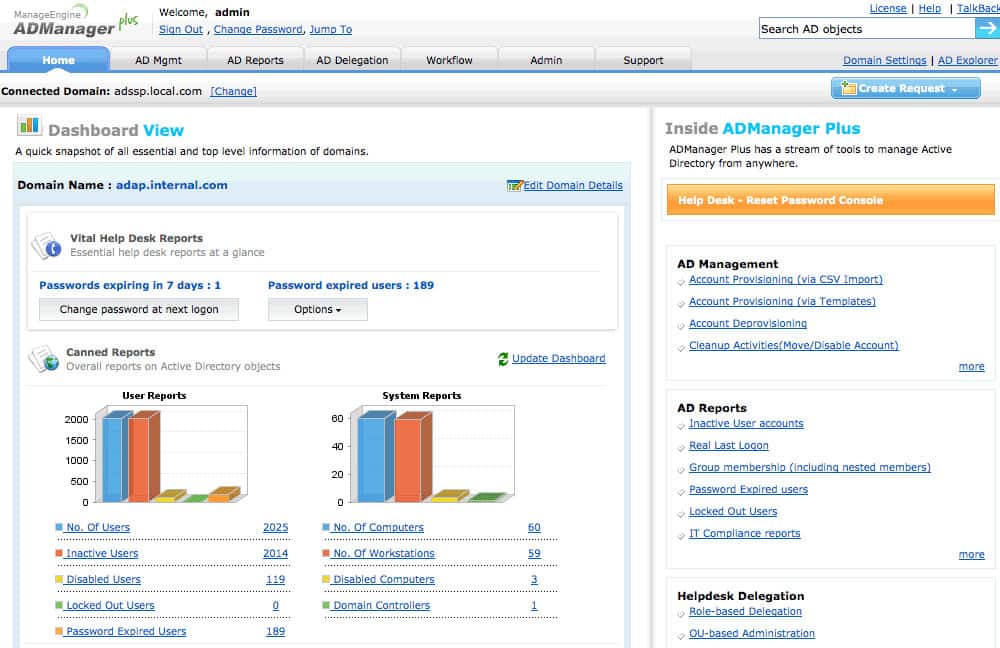
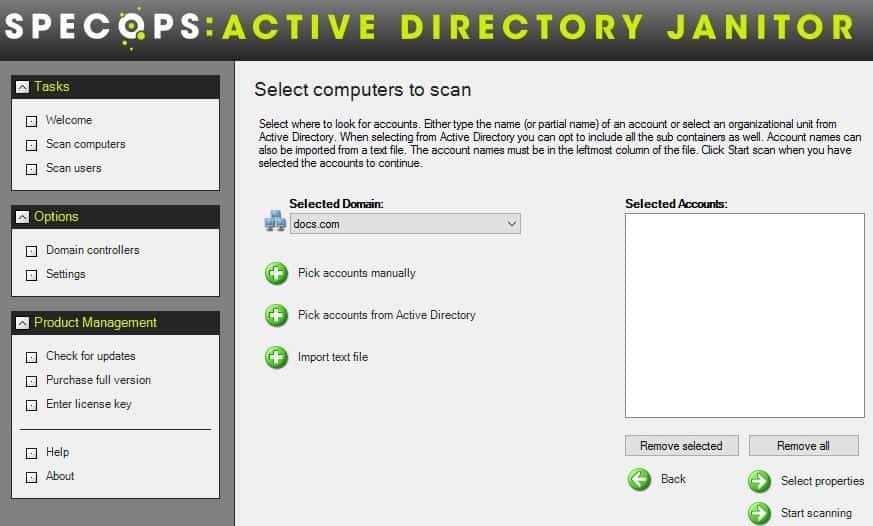
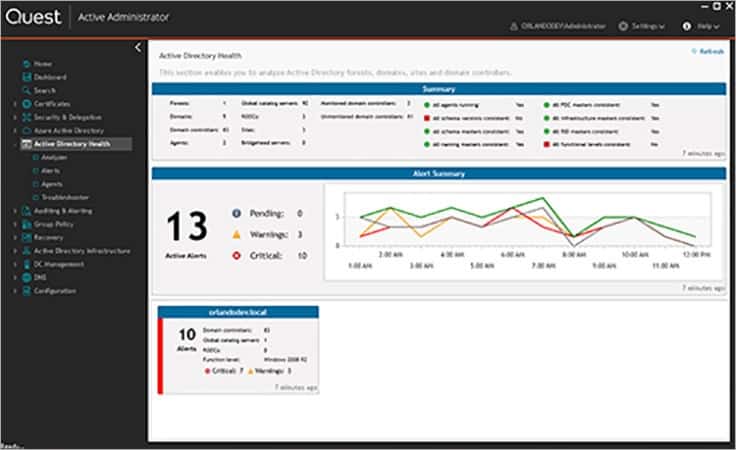
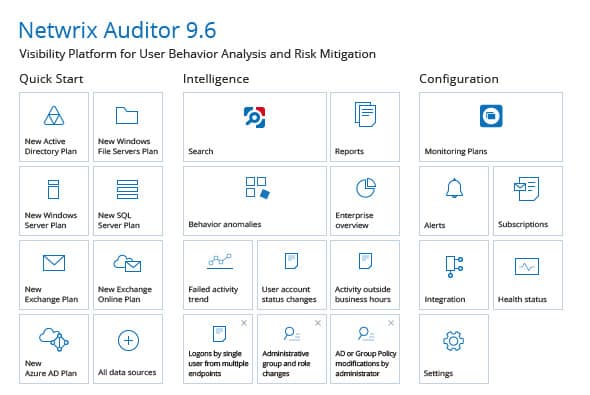
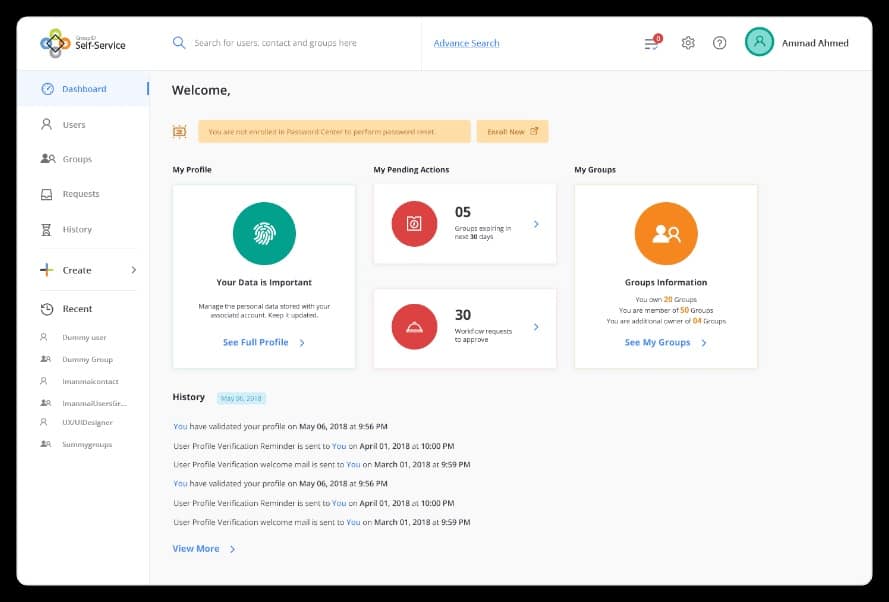
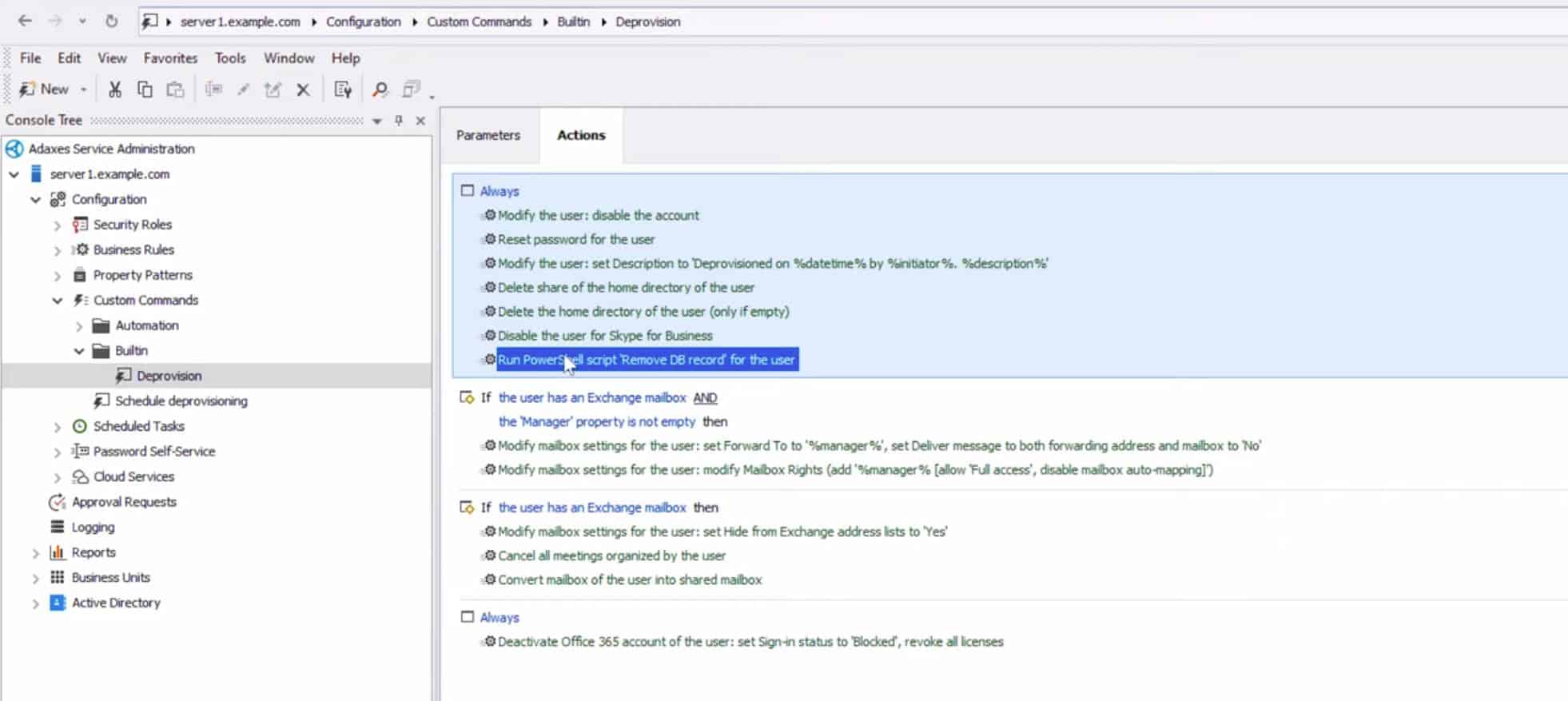
0 Commentaires