MongoDB has many uses and it is a very good system for project document management. This is a NoSQL system without schemas, so if you are used to databases that follow the relational model, you might find it difficult to fully understand the storage methods and management needs of the environment.
Your monitoring plan for MongoDB needs a structure and a schedule. You need to understand the regular maintenance tasks that are needed to keep the system optimized.
The easiest way to get a strategy for MongoDB management is to start with a competent monitoring service. A monitoring tool will help you organize your MongoDB instances and set a maintenance plan. It will help you spot resource capacity issues before they become problematic.
Here is our list of the six best MongoDB tools:
- SolarWinds Database Performance Monitor EDITOR’S CHOICE This system is able to monitor a long list of database models, including MongoDB. This is a SaaS package. Start a 14-day free trial.
- Datadog Infrastructure A monitoring system for services and servers that includes two specialized integrations for MongoDB. This is a cloud-based service.
- Site24x7 Infrastructure An IT system monitoring service that is based in the cloud and can be expanded with a special MongoDB monitoring add-on.
- Dynatrace An advanced monitoring system that includes AI processes to improve system management automation and includes specialist processes for supervising MongoDB. This is a cloud-based service.
- Opsview An expandable system monitoring package that offers an add-on for MongoDB monitoring. This service is available in packages for Linux or as a cloud-based service.
- ManageEngine Applications Manager A comprehensive monitoring system for applications and servers that also includes the capabilities to monitor cloud-based resources. Offered as on-premises software for Windows Server and Linux.
The best MongoDB monitoring tools
A good plan, when looking for a MongoDB monitoring tool is to get a system that integrates the database monitor with other system monitors, such as server and network monitoring. There are some very interesting monitoring systems that can supervise your other database management systems and related applications as well as MongoDB.
You can read more about each of these services in the following sections.
1. SolarWinds Database Performance Monitor (FREE TRIAL)
The SolarWinds Database Performance Monitor is part of a cloud-based system. It is able to examine MongoDB instances whether you have them running on your own servers or if they are hosted on a cloud platform.
The database monitor is extensible. Buyers can choose from a list of extra services that add on functions to the base module. These are called “integrations” and there is one for MongoDB. The system of integrations is a great idea because it means that the monitor is not full of screens for database management systems that the user doesn’t have. It also means that you can tailor the system to cover every type of database that you employ.
This monitoring tool is a great system to create a management strategy for MongoDB instances. When you first start up the service, it searches out all of your MongoDB instances and documents them. The monitor has a formula of best practices for MongoDB management built into it. The system checks each instance against that template and identifies settings that need to be changed in order to optimize performance.
The Best Practices system in this monitoring tool goes further than just checking each instance of MongoDB, it also examines the operating system and the replication settings for the database and other environmental and strategic factors. Once the databases have been primed, the system produces recommendations for key metrics to monitor and what performance ranges each should stay within.
As the monitor performs its ongoing supervision of your MongoDB instances, it keeps an eye on settings and user accounts to keep the database in peak performance and also to enforce security measures. This level of activity tracking and environment control is essential if you need to comply with data security standards.
The MongoDB monitoring service covers live performance statistics and also includes analysis functions that work on stored historical metrics. The live performance display screens show time-series graphs. Live monitoring includes operating system resources as they support the database. Analysis services also examine the demand that each action in the database creates. The monitor can show the top resource users, such as which queries use the most CPU.
The performance analyzer lets you see what a typical process should be, for example, the average time a query takes to complete. This service will then display which processes deviate from this standard so you can work out where queries need to be rewritten.
All of the database analysis tools that the Database Performance Monitor provides for MongoDB are also available for other database management systems. The monitor can supervise and improve databases from Microsoft Azure SQL, MySQL, PostgreSQL, Redis, and Amazon Aurora. SolarWinds DPM is available on a 14-day free trial.
EDITOR’S CHOICE
SolarWinds Database Performance Monitor is our top pick for a MongoDB monitoring tool because it includes recommendations for database management best practices as well as keeping an eye on ongoing operations. This tool will monitor the security of your databases and prevent hackers from weakening settings. This service is also available for other database management systems.
Get a 14-day free trial: solarwinds.com/database-performance-monitor/registration
Operating system: Cloud-based
2. Datadog Infrastructure
Datadog Infrastructure is a cloud-based monitoring service that covers all of the services that support front-end software. This package chains back through the resources of the servers that support applications but stops short of monitoring network devices or traffic behavior.
Databases are among the services that Datadog Infrastructure monitors. Like many system monitors, Datadog uses a system of “integrations,” which are add-on services and there are two integrations to provide MongoDB monitoring capabilities.
The system of integrations is a good idea because it means that you only get the screens you know you are going to use – the system isn’t full of pages and pages of menu items to monitor technology that you don’t have. The integrations are free, so there is no downside to this service.
The two integrations are for MongoDB instances and for MongoDB Atlas. If you use both systems, the data from each of these integrations rolls up into a system overview page along with other databases, so you don’t need to worry about your monitoring system being segmented with no possibility of aggregating performance statistics.
The service will also monitor other types of databases within the same console. It also examines server performance related to those MongoDB instances, so if there is a problem with your databases, the Datadog monitor will be able to point out whether those issues are easily caused by server resource shortages.
Datadog Infrastructure is one of several monitoring tools available from Datadog. You can subscribe to a number of systems and use them in conjunction – network and application monitoring are two other modules that you might consider.
The Infrastructure service is available in three editions: Free, Pro, and Enterprise. The Free service is limited to monitoring five hosts. The Pro version contains everything that you need to support MongoDB databases. AI-based services, such as application dependency mapping and performance baselining based on machine learning are reserved for the Enterprise plan. You can get a 14-day free trial of either paid plan.
3. Site24x7
Site24x7 is a cloud-based monitoring service that has a lot of similarities to Datadog Infrastructure but with one important difference – this bundle includes network monitoring. Site24x7 Infrastructure doesn’t include MongoDB monitoring when you first start up your account. Instead, you pick that function from a library and activate it.
The MongoDB monitoring capabilities will give live reports on available connections and current connections that tell you how much space capacity you have on your MongoDB instance. If those two numbers get close together, users are going to get blocked and the application that wants access to the database hangs, so you want to deal with that issue quickly. Fortunately, Site24x7 lets you know when this situation is building. So, you can go off and work on other tasks, knowing that you will be called into the system monitor when you are needed.
That is just one example of how Site24x7 Infrastructure can save you time and improve your efficiency without risking the failure of your applications that need access to your MongoDB instances. Other MongoDB factors that are monitored by Site24x7 Infrastructure are total open cursors and heap usage, which give you indicators of capacity that enable you to see where inefficiencies and potential blocks in service might arise.
The Site24x7 Infrastructure service is a subscription package. You buy an allowance for certain types of monitors. The add-on for MongoDB is free. However, you only get one free add-on per server and you get the allowance to monitor ten servers with the standard subscription. The tariff includes a rate to increase the block of allowances included in the pack. You can try Site24x7 Infrastructure on a 30-day free trial.
4. Dynatrace
Dynatrace offers MongoDB monitoring as part of its IT system monitoring service. This monitoring tool is based in the cloud and it has a range of capabilities that extend to most IT resources.
The MongoDB monitoring features in Dynatrace first find your database instances. This detection process is continuous, so if you set up another instance, it automatically gets enrolled in the monitoring program.
The monitor identifies all of the applications that access each MongoDB instance and then portrays access live in the dashboard. Those figures are shown as an aggregated overview and then can be examined per application. While collecting data to show on the screen, Dynatrace also stores those metrics so that they can be used for historical analysis.
The recognition of applications that access your databases gets added to an application dependency map. Dynatrace builds up this map, like a Web crawler. It tracks the interactions between applications and notes them. It also records all interactions between the MongoDB instances and the server resources that support them.
The application dependency map is good preparation for when problems arise. Performance issues usually become apparent first in user-facing software. However, those packages are rarely the true cause of problems. Instead, interface issues arise from resource shortages somewhere in the back-end processes that feed into those visible systems. The application dependency map means that Dynatrace is ready to track back to the root causes of the problem.
While setting up its groundwork on dependencies, the Dynatrace monitor deploys machine learning techniques to work out what can be deemed acceptable performance for each application. Those assessment levels adjust autonomously over time. Basically, the system is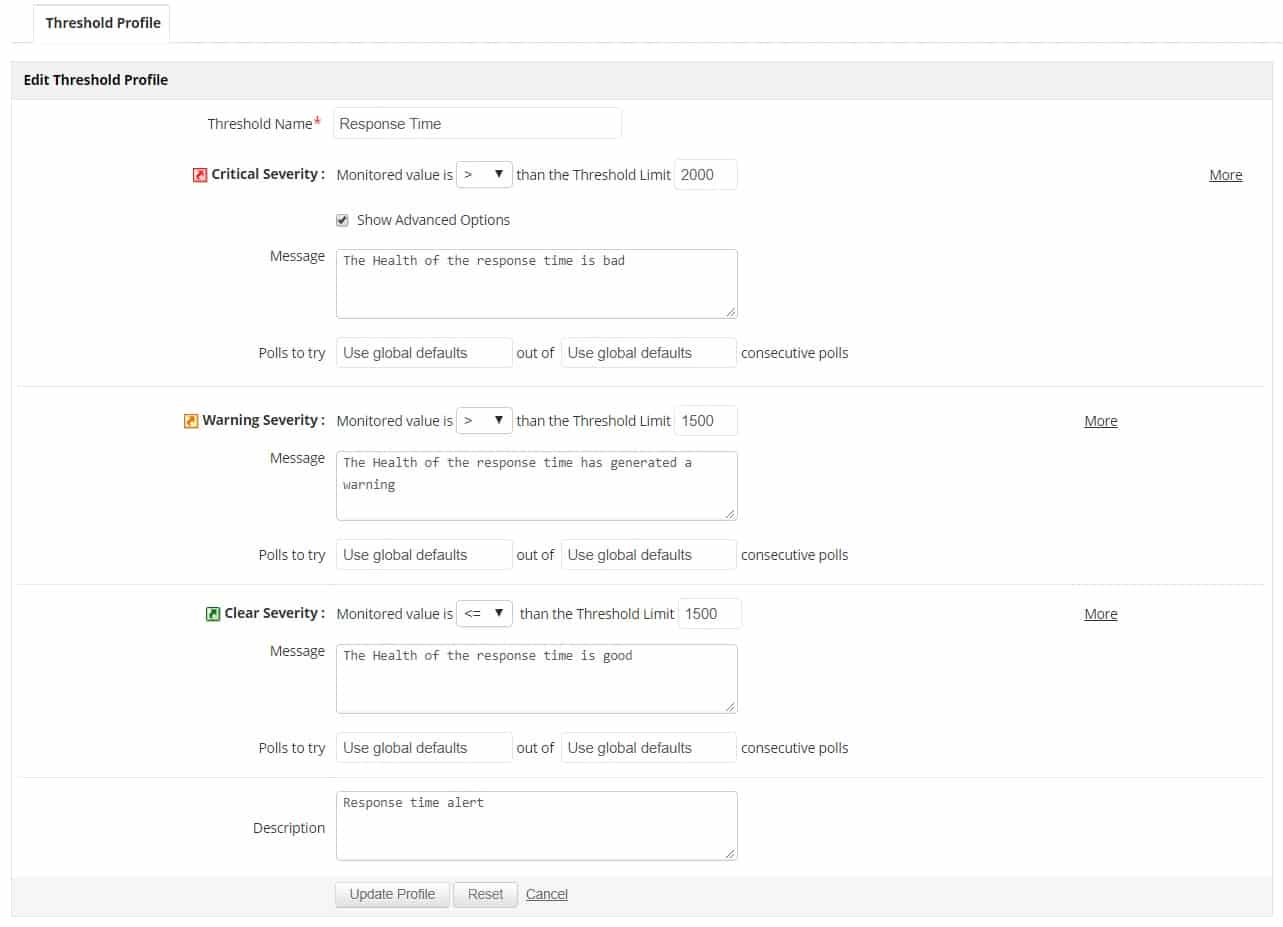 looking for what level of service trips complaints and doesn’t pester administrators unless that level is approached. This strategy reduces the number of false alarms that the system will generate during the peaks and troughs in demand of normal service.
looking for what level of service trips complaints and doesn’t pester administrators unless that level is approached. This strategy reduces the number of false alarms that the system will generate during the peaks and troughs in demand of normal service.
Dynatrace is a subscription service and it is packaged in a number of plans. To get MongoDB monitoring, you need to opt for the Full-stack Monitoring edition. This gives you a range of monitoring services, not just supervision for MongoDB databases. It will also help you monitor the performance of other applications and underlying services. This is what gets you that map of interlinked systems that support user-facing software. Dynatrace is available for a 15-day free trial.
5. Opsview
Opsview is a system monitoring tool that operates an extensible base model, similar to some of the other tools on this list. The MongoDB monitoring capabilities of Opsview are accessed through one of these plug-ins. These system add-ons for Opsview are called “opspacks.”
The MongoDB opspack is easy to install and set up. The number of different factors of MongoDB that can be tracked with Opsview is very impressive. It offers a total of 29 different attributes that you can follow about your MongoDB system.
The system monitors for MongoDB fall into the categories of transactional monitoring, database attributes, and resource demands. These provide viewpoints of everything that goes to the database, happens in the database, and goes on beneath the database.
Opsview isn’t limited to monitoring MongoDB. It can track the performance of a long list of applications, thanks to its library of opspacks. Whatever applications you are running, Opsview will search through your system, identifying them all. This means that the system sets itself up automatically. While starting its live reporting, the system also compiles an application dependency map. This relationship mapping is continuous, so it takes account of any changes you make to the system.
The research that Opsview conducts is not just a great way to get the system to set itself up, it also prepares investigative paths for any performance issue that might arise. The system raises an alert if performance drops or if resources run short. As well as notifying you of a building issue, the Opsview service starts its root cause analysis. By the time you get to the dashboard, you will know exactly where the problem lies and how to head off disaster before the users notice.
Opsview is available in three editions. These are SMB, Enterprise, and Opsview Cloud. SMB, for small businesses, and Enterprise, for larger organizations, and on-premises packages for installation on Linux servers. Opsview Cloud is a hosted SaaS system. All versions have the same functions and all will take the MongoDB opspack. Ask for a demo of the cloud service.
6. ManageEngine Applications Manager
ManageEngine Applications Manager is a very wide-ranging monitoring system that covers a long list of applications including MongoDB and other database management systems.
The MongoDB monitoring system in Applications Manager tracks performance statistics, resource utilization, such as CPU, memory, and network activity, and factors surrounding assert and replication. You will be notified by alerts if resources run short or if response times drop.
Thanks to the wider viewpoint of the Applications Manager, you will be able to see whether performance problems in MongoDB are the real reason for user-facing applications running badly. You will also be able to understand exactly what is the true cause of MongoDB performance issues, such as resource shortages.
Applications Manager is a software package for installation on one of your servers. It isn’t limited to monitoring its own host – it will cross the network to monitor activity on all other servers and also watch the activity on cloud resources.
The software for Applications Manager can be installed on Windows Server and Linux. There are three editions of Applications Manager: Free, Professional, and Enterprise. The Free version is limited to five monitors. The Professional edition is for a single site and the Enterprise edition is suitable for large businesses that run multiple sites and require a large throughput of monitoring traffic. Applications Manager is available for a 30-day free trial.
L’article 6 Best MongoDB Monitoring Tools est apparu en premier sur Comparitech.


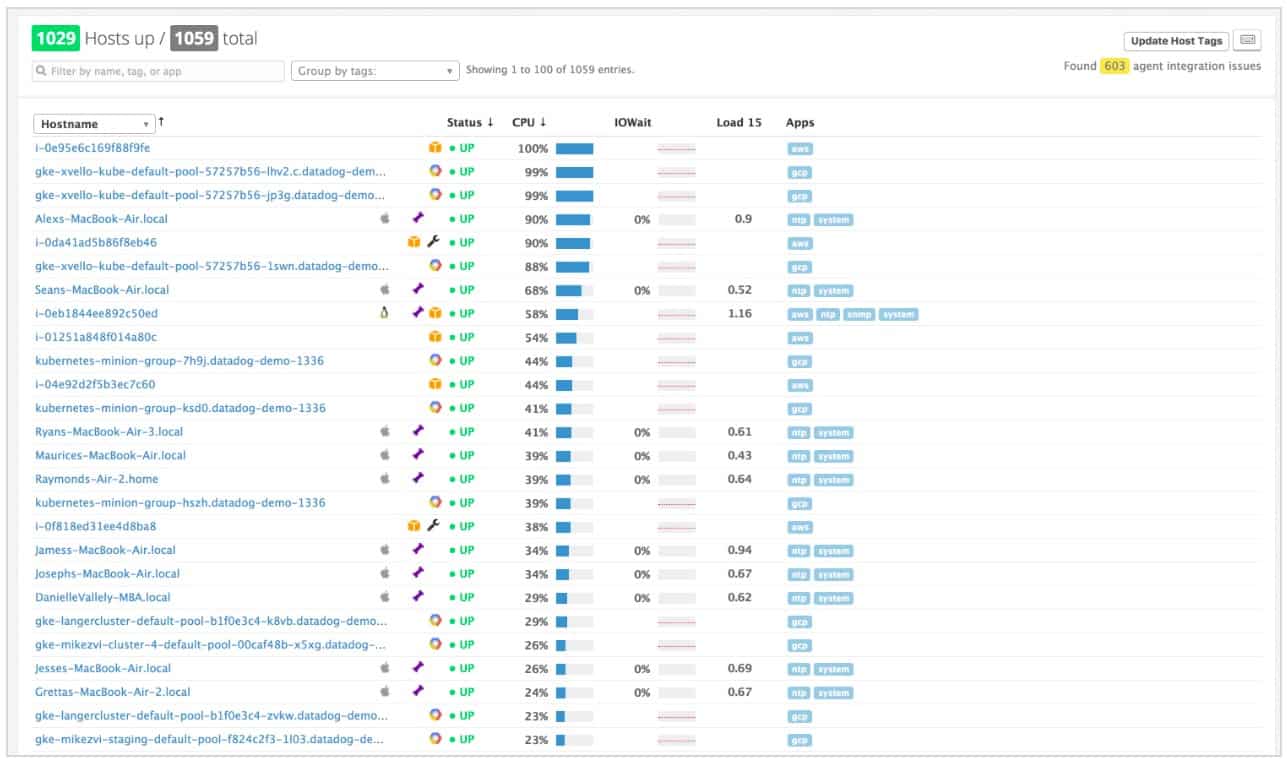
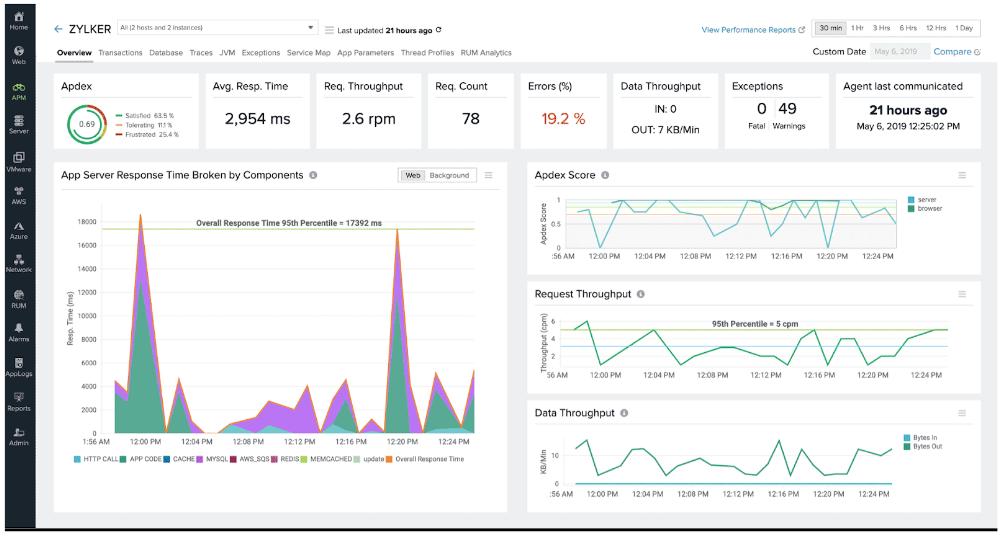

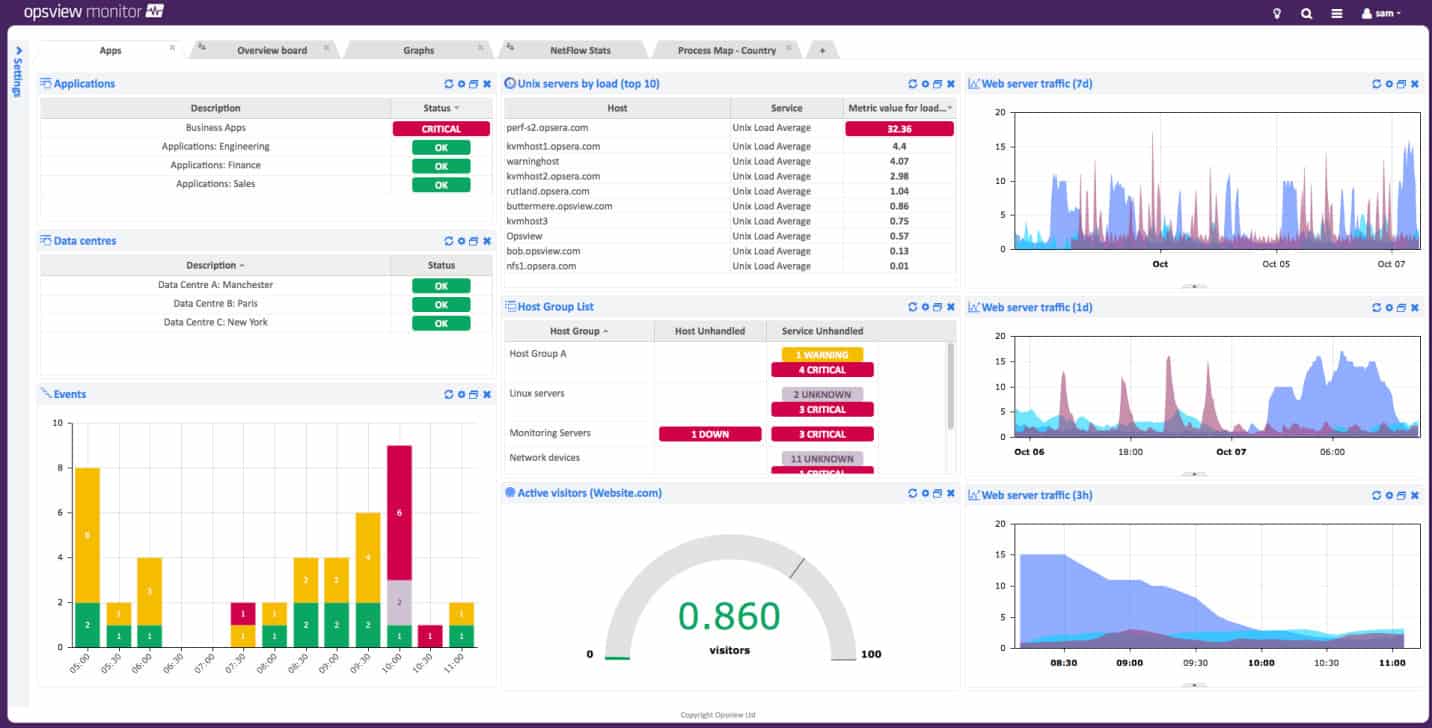
0 Commentaires