Globalscape EFT is an enterprise file transfer and management solution with a vast amount of integrations and features. However, it’s not for everyone
Here is our list of the seven best Globalscape EFT alternatives:
- Serv-U Managed File Transfer Server FREE TRIAL Highly detailed and intuitive on-premises solution for enterprise file transfers, compliance monitoring, and multi-site management
- Files.com Cloud-based tile transfer solution that makes it easy to securely trade and monitor files both internally as well as externally
- Citrix ShareFile Provides file transfers and acts as a central file management platform providing better accessibility across the workplace
- Progress MOVEit An enterprise tool that focuses heavily on compliance as well as team collaboration
- WinSCP Highly configurable open-source option for FTP-based file transfers
- Box A cloud-based solution that helps businesses manage and send files, better for smaller businesses who need cloud file management
- FTP Voyager FTP Client A free tool for securely transferring and managing documents over SFTP supporting multiple sites
The Best Globalscape EFT Alternatives
1. Serv-U Managed File Transfer Server (FREE TRIAL)
Serv-U Managed File Transfer Server is an on-premises file management solution that offers enterprise features, security controls, and compliance auditing all through an easy-to-manage interface.
Sysadmins who don’t want their data in the cloud will find the control and flexibility in Serv-U to be both easy to implement and refreshing from similar Globalscape EFT alternatives that restrict what you can and cannot do with your files.
While the platform can be run on both Windows and Linux, Windows users will benefit from the ability to leverage LDAP to integrate their permissions directly into Serv-U. This helps dramatically streamline the security control aspect of the setup when implementing permissions and setting up the compliance monitoring part of the server.
Serv-U was built with the enterprise in mind, offering built-in compliance auditing and monitoring control to help organizations adhere to standards such as HIPAA, PCI DSS, and FISMA. These controls can help automatically keep files from leaving the network, entering a DMZ, or being opened by an unauthorized user.
For companies who have multiple FTP sites they use or manage, Serv-U makes it easy to organize them and manage multiple sets of storage credentials securely. Automated workflows are incredibly useful for pruning old documents, moving files at certain times, or renaming files as they get added to a server. This can all be configured through the file monitoring feature, triggered based on both time or action.
Serv-U Managed File Transfer Server is our top pick for the best Globalscape EFT alternative due to its balanced user-friendly controls and enterprise features that scale and operate well under heavy use.
Pros:
- LDAP integration makes AD sync simple and easy
- Great mobile app and browser access options, especially for an on-premises solution
- Great interface, even when used with multiple sites
- Supports compliance standard like PCI DSS and HIPAA
- Advanced automation can be triggered by actions, schedule, or specific events
Cons:
- I would like to see a longer trial period
You can test out Serv-U Managed File Transfer Server with a completely free 14-day trial.
2. Files.com
Files.com is one of the best cloud-based alternatives to Globalscape EFT due to its flexible pricing, ease of use, and ‘secure by default’ approach to file monitoring. Unlike some tools that only offer an FTP solution, Files.com has multiple different tools that can help businesses manage long-term large transactions, as well as one-off transfers with external recipients.
Link-based sharing supports the transfer of larger files both internally and externally with a high level of security and control, which is a hard feature to find in most other Globalscape EFT alternatives. Rather than using FTP or sneakernet for one-off large file transfers, Files.com uses its cloud solution as an intermediary storage place for these types of situations.
A link to the file can be shared, and that link can have several restrictions or alerts tied to it for additional control. For instance, the link can trigger an alert if the recipient has opened it, and log how many times the document has been viewed. The link can also be set to expire, which is useful for time-sensitive projects with strict deadlines.
All of this can easily be modified under the security section of the link, and also provides control to prevent the document from being modified, or shared. This feature makes it a popular choice for sending sensitive tax and legal documents between parties where an FTP server would be seen as overkill.
For file backups and more established trading partners, Files.com supports secure file transfer protocols such as FTPS and FTPeS combined with user-based permissions, and two-factor authentication to help thwart external attacks such as phishing attempts. There are a variety of encryption options to choose from as well that automatically apply best security practices to your account out of the box. Encryption options support files both at rest and in transit, making them a viable option for adhering to compliance standards.
Pros:
- Cloud-based files transfer allows for lower infrastructure costs and easier scalability
- One of the most secure options on the market offers a host of security features making it secure out-of-box
- Makes sharing sensitive information between third parties easy and auditable
- Automation features like scheduling, as well as action-based automation without the need for programming
- One of the most open APIs available with a huge range of integrations
Cons:
- I would like to see a longer trial for more in-depth testing
You can test out all of the features Files.com has to offer through a 7-day trial.
3. Citrix ShareFile
Citrix ShareFile offers an enterprise-ready and intuitive alternative to Globalscape EFT. While most tools leverage FTP protocols to move large amounts of information, Citrix ShareFile put its cloud solution between you and your client to provide a more user-friendly experience for data transfers and file sharing.
While the actual technology behind this process isn’t much different than FTP or tools like WeTransfer, it does help large companies establish long-term file transfers with other organizations that may not have their FTP servers, or cannot integrate into more complicated EDI systems.
Citrix ShareFile offers a wide range of integrations, specifically into the Microsoft 365 platform that allows businesses to quickly start using the file-sharing features. The platform strikes a great balance between being user-friendly on the front end while providing detailed administrative controls for sysadmins on the backend.
For large enterprises who want a centralized form of management, Citrix ShareFile provides a single point of access from a variety of mediums, including web portals, mobile app, and even email plugins. The email plugin is especially convenient when users attempt to send too many files or the email system to process, and they get rejected.
The platform offers a ton of different solutions which can be a double-edged sword in some cases, especially for enterprises that already have a data management system and are only looking for better file transfer capabilities.
Pros:
- Easy to use, specifically from an end-user perspective
- Supports files sharing for both internal and external recipients
- Highly detailed administrative controls, flexible onboarding
Cons:
- Permission structure can be complicated to view and change
- Complicated directory structures can impede performance
- More automation features could help administrators prune old users, and perform daily tasks
- Citrix ShareFile can be a more expensive option than other alternatives listed
4. Progress MOVEit
Progress MOVEit offers users a secure way to collaborate and automate file transfers in a way that is both scalable and compliant with standards such as HIPAA, GDPR, and PCI DSS. The platform is a high enterprise-focused tool, making it a solid alternative to Globalscape EFT.
A big selling point of MOVEit is the level of security access controls they offer in regards to sensitive data. These features are available across a variety of different deployment options including on-premises, cloud, and multi-cloud network architectures.
On the end-user side, MOVEit makes it easy for staff to navigate through large file structures and access what they need. A simple and easy-to-use interface helps organize and filter folders as well as files, giving it the ability to scale well even in more complicated environments. Drag and drop file transfer keeps work easy, even for non-technical users, and chat features encourage quick collaboration outside of email.
The MOVEit mobile app helps keep users connected and compliant, even when outside of the office. The app is available for both iOS and Android, and unlike most mobile apps in the file transfers space, is a pleasure to use.
On the backend, there is a wide range of security features to help audit as well as manage file transfers, as well as the files of the folder, are stored in. A unique feature MOVEit offers which are particularly useful for the enterprise is automated failover. In the event the service goes down, an automated failover system can be implemented to immediately kick off and change file location routes dynamically and automatically. Secondary servers can also be included to ensure external file transfer services remain uninterrupted.
Pros:
- Easy to use, specifically from an end-user perspective
- Supports files sharing for both internal and external recipients
- Highly detailed administrative controls, flexible onboarding
Cons:
- Permission structure can be complicated to view and change
- Complicated directory structures can impede performance
- More automation features could help administrators prune old users, and perform daily tasks
5. WinSCP
WinSCP is a free S/FTP tool designed to be easily implemented for Windows-based operating systems in an on-premises environment. WinSCP is a popular free tool that has a large dedicated following that works to develop new plugins, and discover bugs through its open-source community.
Supported protocols for WinSCP include FTP, FTPS, SCP, SFTP, WebDAV, as well as support for Amazon S3 storage. Installation is easy, and the program itself runs lightweight, not taking up too much space or system resources like some more complex enterprise tools do.
The interface is sleek and easy to learn, but this doesn’t take away from its customizable nature on the backend. Sysadmins can configure custom encryption settings as well as manage multiple FTP sites from a single dashboard. Automation plays a big part in WinSCPs offering, by opening up scheduling and automation through a lean scripting option. This offers a highly customizable approach to automation but leaves behind non-technical users.
Another feature sysadmins will likely enjoy is the CLI interface option. For those who want to run extremely lightweight, or just prefer a good command-line interface, the CLI platform allows administrators to quickly rattle off commands, check directories, and run automation.
While we think WinSCP is a good alternative to Globalscape EFT, enterprise users needing more advanced user management features and compliance auditing tools will likely find Files.com or Serv-U to be a better fit.
Pros:
- Free tool
- Multiple protocol support, making it a flexible transfer option
- Robust CLI tool and scripting capabilities
- Simple and efficient built-in text editor
Cons:
- No paid support, users are left to the community forums and self-help docs
- Automation requires scripting, making it not as intuitive as other solutions
- Automatic FTP uploads are not as easy to configure
6. Box
Box is a cloud platform that helps businesses centralize their files on the cloud, control how they are sent, and access them. The platform offers a host of additional add-ons such as Box Relay, which adds automated workflow functionality and team collaboration, making it a more modular Globalscape EFT alternative.
It offers several different integrations but restricts how many integrations you can have based on which plan you sign up for. For instance, on their lowest plan, you can only have one enterprise app integration.
On the administrative side, the tool does offer a variety of admin controls which are both designed intuitively and comprehensively. Users can upload files ranging from 5GB to 32GB depending on which plan they subscribe to, which is flexible but might not be enough to support large data migrations or server image backups on an incremental basis.
Features like compliance management and password policy enforcement help keep both data and end-users secure. Security permissions and management are all organized very well on the admin console, which is a welcome change to the cluttered admin dashboard many other tools are accustomed to.
While pricing ranges across their four different tiers, enterprise users wanting to take advantage of workflow automation, password enforcement, and governance, will need to subscribe to their Custom Enterprise plan, in which pricing is not publicly available.
While Box markets itself as an enterprise file transfer solution, we find it’s a better option for smaller businesses that need to leverage administrative controls over their files in a cloud setting. When compared to Files.com, you get more features, API calls, and administrative controls in a single tier.
Pros:
- A good option for smaller budget-conscious businesses
- The administrative dashboard is organized well
- Supports Data Loss Prevention on all tiers
- Allows for compliance auditing and enforcement
Cons:
- Not the best option for larger enterprises
- Cannot view metadata on certain files such as photos
- Editing can be difficult when working within Box
- Could benefit from a longer free trial period
7. FTP Voyager FTP Client
Voyager FTP Client is one of the best free Globalscape EFT Alternatives, particularly for smaller businesses who can’t quite utilize enterprise features, but still need robust FTP-based file transfer support in a business environment.
The client itself has some great features that make it easy to use for end-users, without involving sysadmins on the technical backend. File previewing allows users to easily see images as they are transferred without opening third-party software. The text editor helps optimize workflow, and is a nice addition to the client, especially for businesses that use FTP to modify and exchange documents regularly.
The platform isn’t limited to just FTP, and also supports SFTP protocol, making it a viable solution for secure document transfer in adherence with compliance requirements that demand more stringent security controls. Voyager FTP Client is a winner due to its wide range of controls, simple dashboard, and non-existent price tag.
Pros:
- Completely free tool
- Excellent multi-site support
- One-click synchronization option
- Files can be previewed without downloading them locally
Cons:
- FTP Voyager was built for use in a business environment, specifically for sysadmins, and may not be the best option for the home user
Voyager FTP Client is completely free to download.
L’article Best Globalscape EFT Alternatives est apparu en premier sur Comparitech.

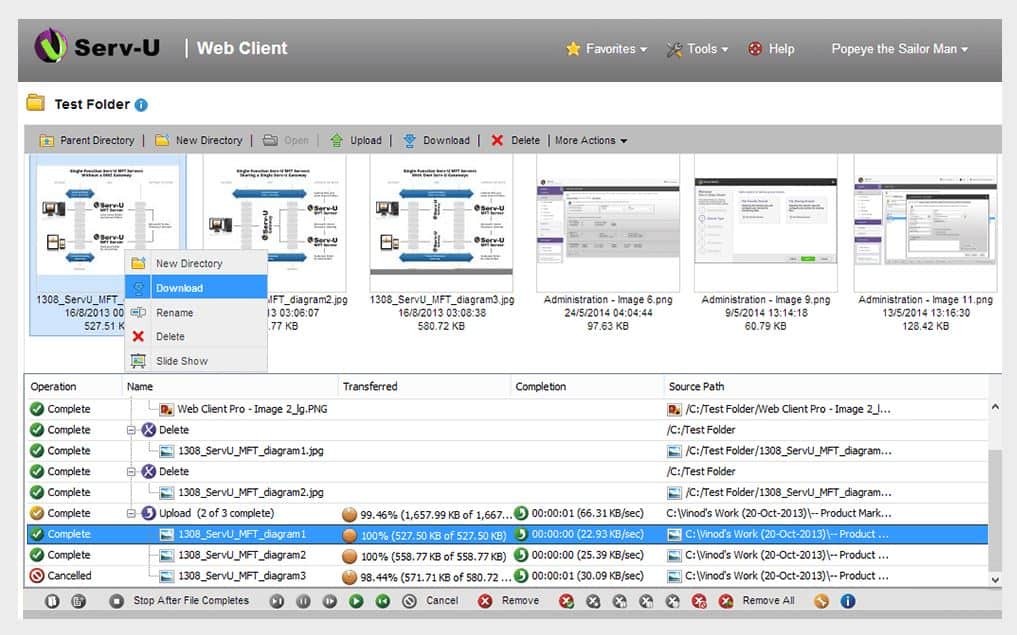
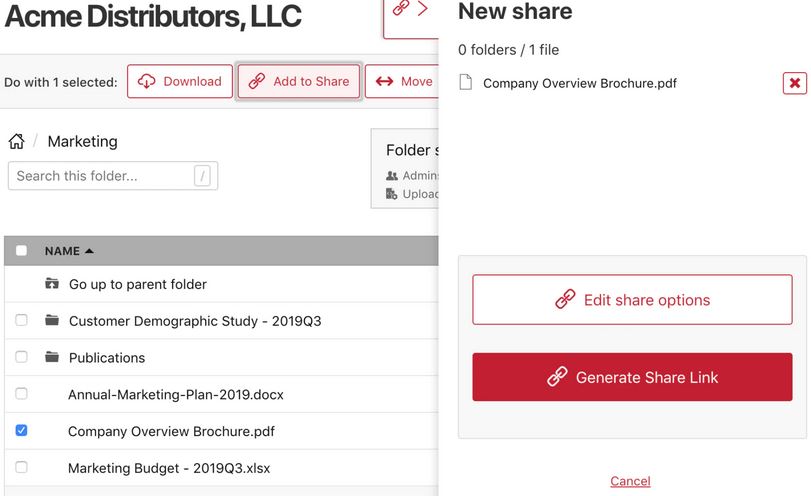
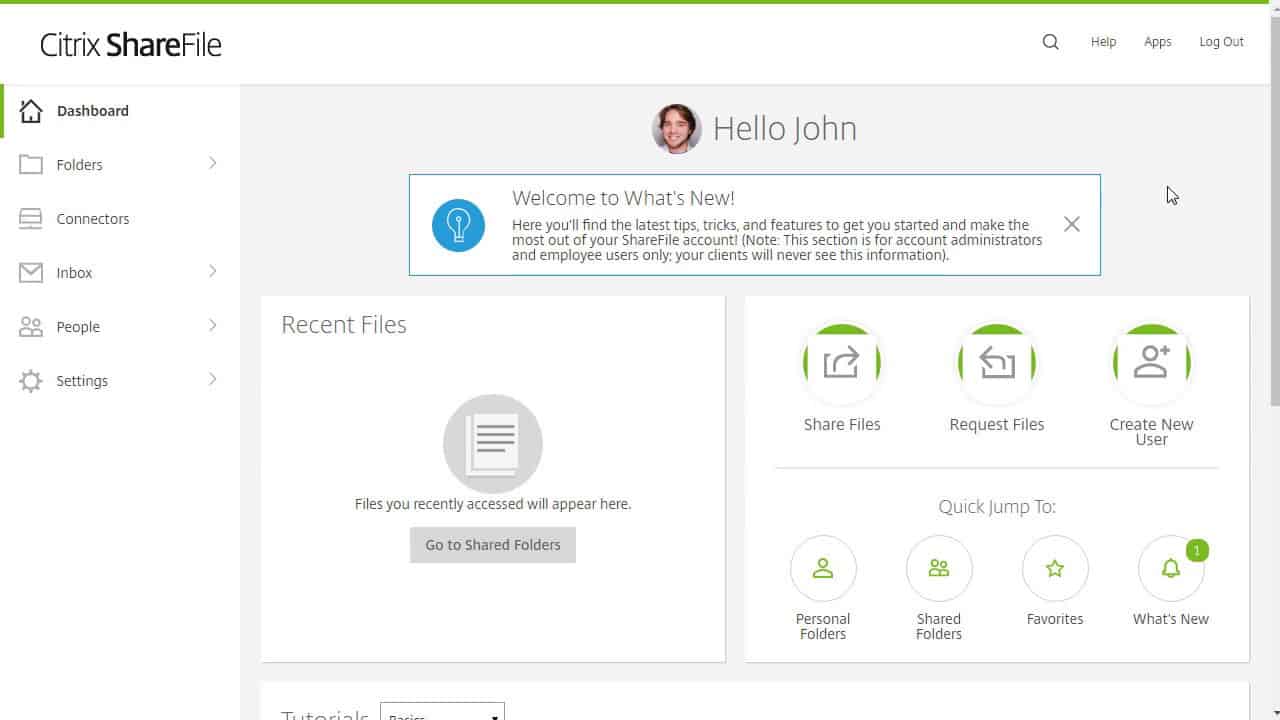
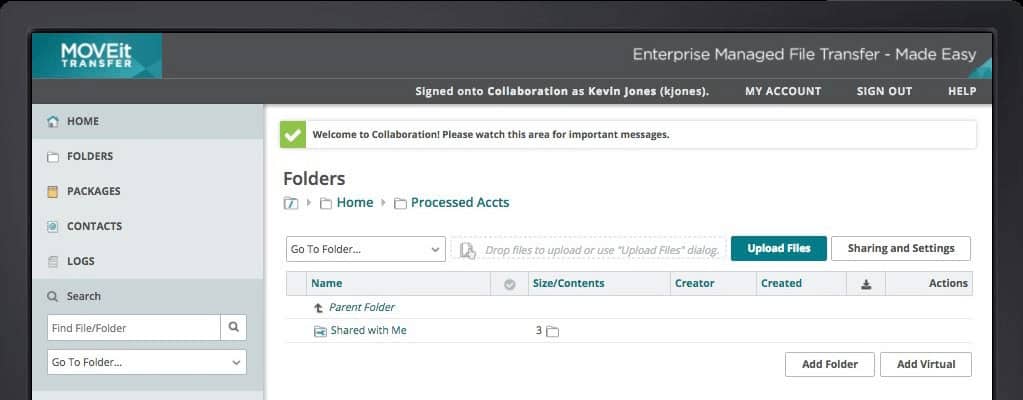
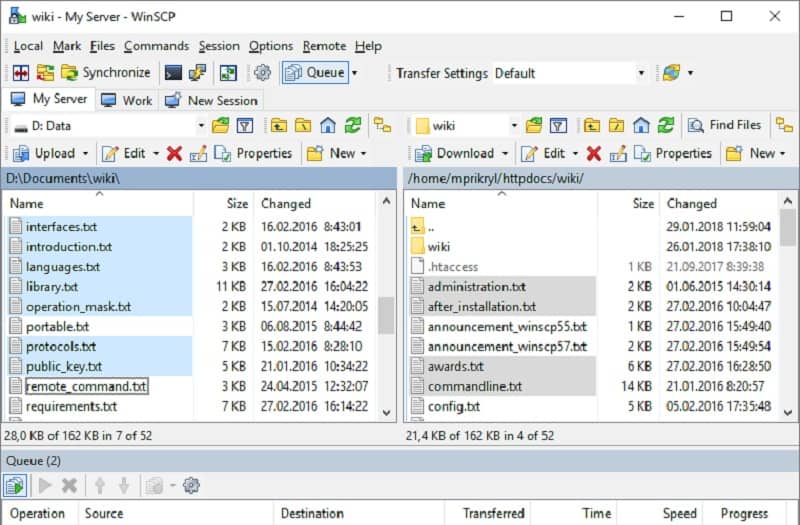
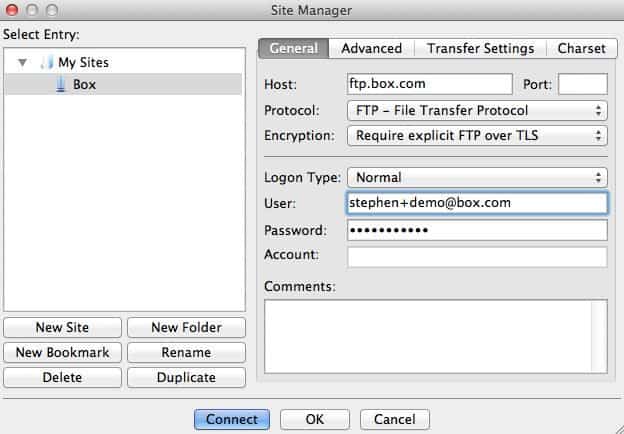
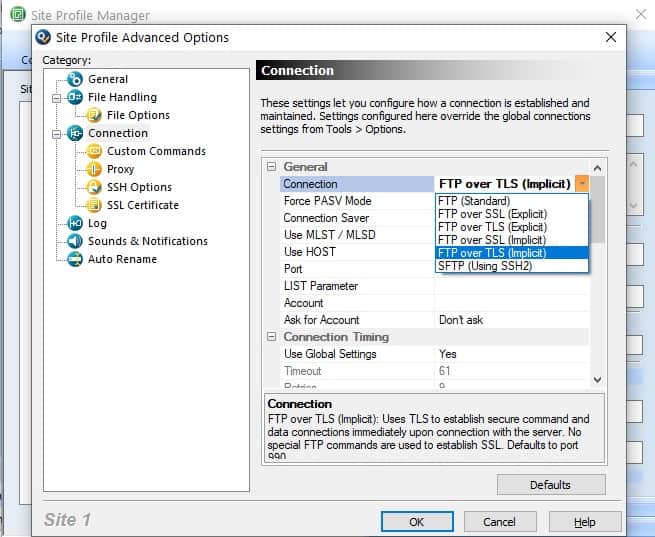
0 Commentaires