The records you hold on individuals need to be protected from disclosure; however, those individuals also have the right to demand a copy of the information contained on them. Sometimes, stores of information don’t hold individual bits of information about each individual. In these cases, releasing the information in context to one person would also disclose the information held that identifies another person. Redacting, which means blanking out sections of text, solves this problem
When releasing a document in response to a Data Subject Access Request (DSAR), you need to make sure that you don’t disclose information relating to another person. That other person might be an employee of your business or a worker in an associated company that annotated or processed the individual’s record.
Rather than printing out each document and scoring over text with a marker pen, you can deploy an automated system that will work out what text relates to which person and obscure passages in each version that relate to just one individual.
Here is our list of the 10 best redaction software and tools:
- Objective Redact EDITOR’S CHOICE A document management system for sensitive data that includes an automated redaction system and also has tools for manual redaction. This service handles PDFs, Word files, and scanned documents. Installs on Windows.
- PDFtron A SaaS toolkit for redacting PDFs that can also work on your device offline. Includes the option to altogether remove elements from a PDF or just obscure them.
- Egress Respond A redaction tool for emails that offers automatic redaction or tools for manual redaction. It operates as a cloud mail server, and there are also versions for Outlook and access apps for Windows, iOS, and Android.
- Ideagen PleaseReview A cloud-based management system for documents that includes collaboration features and automated redaction services for PDFs.
- Extract ID Shield An automated service that can identify and redact PII and PHI, and it can be tailored to meet specific standards requirements. This is a cloud service.
- SoftWorks AI Trapeze for Redaction An automated pattern-matching redaction tool that prevents accidental disclosure with PDFs and scanned documents and has tailored solutions for GDPR and PCI DSS. This runs on Windows Server.
- EverMap AutoRedact A plug-in for Adobe Acrobat that automatically redacts specific categories of sensitive data. It runs on Windows.
- Text IQ for Privacy An information management platform that includes eDiscovery, document security, and text redaction. This is a cloud-based system.
- Folding Space Automated Redaction Manager Recommended by the UK government for GDPR, this sensitive data service discovers and manages PII in all types of document format and outputs in PDF. This is a SaaS system.
- CaseGuard An online service that can redact video, audio, and images, as well as documents. The company also offers a managed service where CaseGuard staff will run the redaction software for you.
Scrubbing a document
When dealing with electronic documents, mainly PDFs, obscuring identifiers for different people isn’t as simple as it seems. There might be helpful information in the file’s metadata that relates to someone other than the recipient of the redacted document.
Other elements of documents often overlooked in manual redaction include images, graphs, and statistics tables. Manual redaction can also be haphazard, revealing the top of the bottom of a line of text, or the colored ink is not always strong enough to obscure the information. Graphical processes can occlude text much better.
Redaction software
The two main benefits of using redaction software are that it produces impenetrable overlays and it ensures that every piece of identifying information is spotted. Two more advantages of using software for redaction are that they log everything and don’t make mistakes.
Using redaction software means that even employees don’t get to see the occluded information that has been obscured for privacy purposes. That means that Customer Service agents can’t accidentally disclose the information of another person when dealing with a DSAR request.
Redaction software works quickly and consistently, performing a timely, professional service for your system’s customers.
Redacted data isn’t lost. The original information is still stored securely. Therefore, the entire document is still available to be adapted in the case of the other people in the original document subsequently submitting a DSAR.
There are uses for redaction other than fulfilling DSARs securely. For example, you might want to preserve company secrets while still complying with a court order for documents held within your system.
The main format used for disseminating electronic documents is PDF. So, you will need to look for redaction tools that can operate on PDFs.
The Best Redaction Software and Tools
Redaction is necessary for processing electronic documents. It isn’t a process that you would use for extracting information from a database. Redaction won’t be required for every document that you release. However, a redaction software package that can scan all documents to identify which need redaction is a handy tool to have.
What should you look for in a redaction tool?
We reviewed the market for redaction software and analyzed the options based on the following criteria:
- A system that can operate on PDFs
- A service that can generate PDFs of redacted documents
- A secure system that can operate without disclosing sensitive information to operators
- Redaction systems for images as well as text
- A metadata scrubber
- An assessment period through a free trial or a money-back guarantee
- Value for money that is represented by competent security software at a reasonable price
We wanted to find low-priced redaction software, but savings are no use if the tool’s results aren’t good enough to protect you from prosecution for disclosing sensitive data. So, there is a minimum level of expectation that we applied to the redaction software we chose.
1. Objective Redact EDITOR’S CHOICE
Objective Redact is on-premises software that offers a range of redaction options. This tool can search through scanned documents using Optical Character Recognition (OCR). So, it can redact just about anything. Without putting your files on paper, you can use the Objective Redact system to redact electronic documents in PDF and Word format.
Although this is a hosted system, users access the service through a desktop interface. This offers a range of tools that include manual redaction systems plus document searches for eDiscovery and automated processes that can be applied individually or in bulk to documents. Redaction results can be saved to PDF or TIFF files.
This system is straightforward to use and is available in a single-user version (Quick Project) for small businesses or a Team package for large companies. The team system includes an administrator console to control user accounts, and it gives you access to up to 20 users. Larger businesses should go for the Enterprise plan. The system is charged per month for the Quick Project plan or per user per year for the multi-user plans. The software package installs on Windows 7, 8, and 10 and you can examine Objective Redaction on a free trial.
EDITOR’S CHOICE
Objective Redact is our top pick for redaction software because it covers all of the options anyone would need to perform sensitive document management and DSAR information releases. The system includes utilities for manual redaction and also has automated redaction services for bulk document processing. It can operate on PDFs, Word documents, and scanned documents, which covers just about all of the document types that you will encounter in your business.
Get a free trial: objective.co.uk/products/objective-redact#trial-form
Operating system: Windows
2. PDFtron
PDFtron offers an online toolkit for PDF creation and editing, and it includes a range of redaction tools. The PDFtron package gives you the ability to redact manually and also with automated processes.
As the name implies, PDFtron is all about PDFs. However, as you can use the system to convert any document format into a PDF, that means you can use this system to redact any document. Although this is an online tool, it is possible to use the redaction software through a desktop or mobile app even when offline.
The redaction tools in the system include deep scrubbing of metadata, and it is also able to redact images and graphics. A document under the process of manual redaction can be shared to gather the opinion of others.
Automated redaction is also possible with the PDFtron toolkit. That automation can be applied to individual documents or document stores in bulk. The processes can also be integrated into automated workflows. You can assess PDFtron on a free trial.
3. Egress Respond
Egress Respond has a unique angle on redaction that is very useful for communications around DSARs – it focuses on email redaction. This is a cloud mail server. You can use it to send and receive secure emails. Those emails don’t get downloaded into your email client. Instead, you log into the Egress server to read and send mail.
The single platform for email makes control and supervision easier to implement. However, this isn’t the only option for email redaction with Egress Respond. The tool can also be integrated into Outlook, and there are also apps for Windows, iOS, and Android the provide direct access to the Egress system.
Egress offers a range of secure email and file-sharing services from its platform, and the document management system can be integrated into its secure email service. The redaction service automatically scans emails for crucial information and redacts that data before the email is sent. You can book a demo to assess the system.
4. Ideagen PleaseReview
The Ideagen Document Management System, which is called PleaseReview, is a secure document store that includes automated redaction systems plus tools for manual redaction. Creating a central document store within the Ideagen system increases the options for control. It also enables secure document sharing and collaboration without copies being taken outside the platform.
Ideagen offers eDiscovery and data classification for the documents in its storage service. That system will adapt to specific privacy standards. The redaction tools in the Ideagen package are automated. The second feature of this tool is its action logging process. This is a helpful utility for businesses that need to follow a data privacy standard, where action tracking is essential.
Finally, the Ideagen service automatically generates justification reports to present the reasons for redaction. You can assess the redaction features in Ideagen PleaseReview on a demo.
5. Extract ID Shield
Extract ID Shield is a cloud service suitable for redacting legal documents, PCI DSS documentation, HIPAA documents, and PII data for GDPR compliance. This system is robust in enforcing the legal requirements for redaction in the USA. The system has many public sector customers.
The Extract system is a great timesaver and performs redactions very quickly, making fulfilling DSARs very easy. The service begins through an eDiscovery search that identifies and classifies each instance of sensitive data in your document store. Those specified documents can then have redaction applied to them.
You can request a demo to assess Extract ID Shield.
6. SoftWorks AI Trapeze for Redaction
Trapeze for Redaction offers an automated service geared towards providing GDPR and PCI DSS compliance in both the privacy and DSAR requirements. This is an on-premises package for Windows Server. It uses pattern matching and knowledge of record layouts to sweep through a document, identify PII and obscure it.
The Software AI system can operate on PDFs, and it also works on scanned documents through OCR. This system can manage text and vector graphics but not images, video, or audio.
Softworks AI offers a range of document management and processing tools, and they can be used in combination with the Trapeze for Redaction service.
7. EverMap AutoRedact
EverMap AutoRedact is probably the most suitable tool in this list for small businesses. It is offered as a plug-in for Adobe Acrobat, and it installs on Windows. This tool includes automated processes that can apply redaction to a series of documents. This is a straightforward tool to use if you are a regular user of Adobe Acrobat.
Although the inclusion in Acrobat means the system only operates on PDFs, it is easy to store any electronic documents, including scanned document images, into a PDF; this essentially makes it possible to impose redaction on any document. There are also manual redaction tools in the EverMap package.
You can download a demo version of EverMap AutoRedact.
8. Text IQ for Privacy
Text IQ has created an AI-based redaction system that produces excellent results for companies following GDPR, PCI DSS, and HIPAA. This service resolves the thorny problem of prioritizing privacy while also fulfilling DSAR obligations.
The tool integrates expertise, which is very useful for removing human error and the danger of clerks overlooking instances of sensitive data. The service starts by identifying cases of PII and categorizing them. Text IQ offers automated redaction on request. The document is stored in its original form, and then the redaction can be turned on.
The total Text IQ for Privacy system offers a full DSAR management service. You can get a demo of Text IQ for Privacy to assess it for yourself.
9. Folding Space Automated Redaction Manager
Folding Space Automated Redaction Manager comes highly recommended. It is detailed on the UK government’s website that advises on GDPR compliance. This automated system is suitable for companies that have a large volume of documents to redact.
This system includes the discovery of sensitive data in file stores and the classification of types of PII. The tool can handle any kind of electronic format for input and outputs redacted version in PDF or redacted data stream.
Automated redaction can be integrated into workflows to speed up DSAR management. Users require accounts to access the system, and that ties into a comprehensive action logging system.
10. CaseGuard
CaseGuard is an impressive data redactor, especially for video. This system can spot license plates on cars, faces, address indicators, and blur them out. The service can apply the same visual redaction in images. As well as text, video, and images, CaseGuard can process audio and bleep out sensitive data.
This system can work through large batches of files in a range of formats. The CaseGuard service can also provide automated transcripts of video and audio, which will also be suitably redacted.
CaseGuard is an impressive service that has few rivals in its specialized field. You can get a look at it by requesting a demo.
L’article 10 Best Redaction Software and Tools est apparu en premier sur Comparitech.
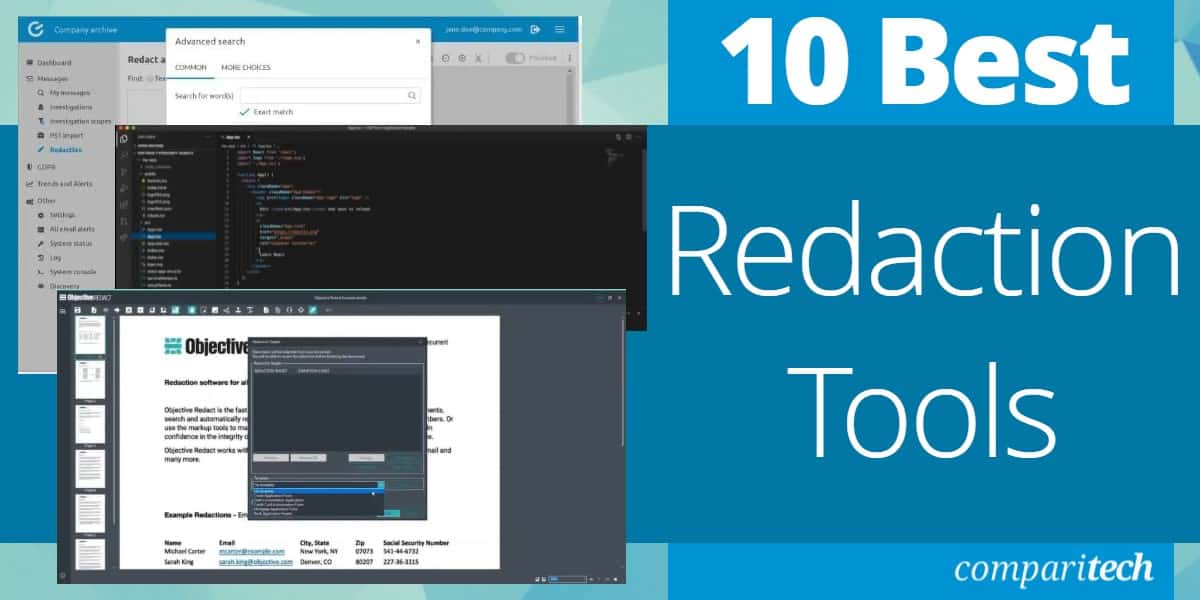
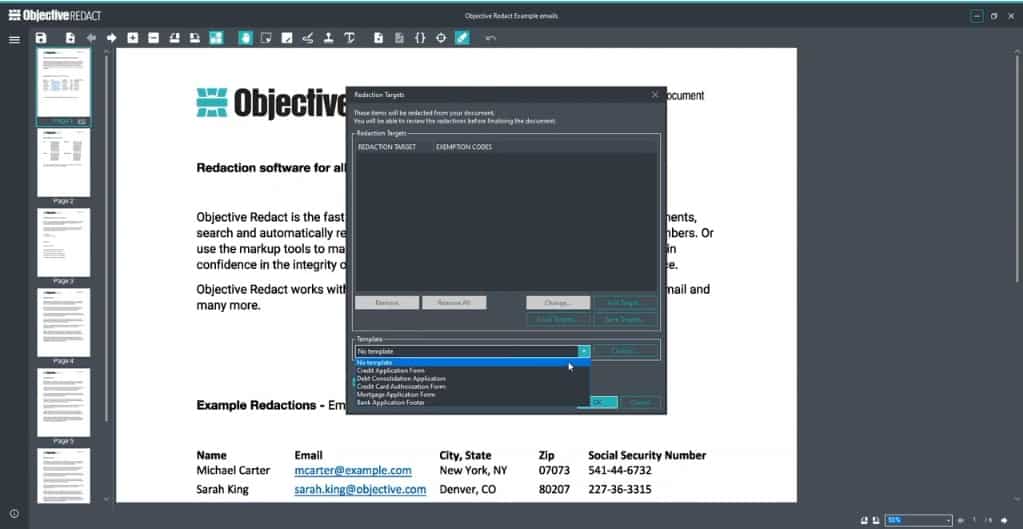
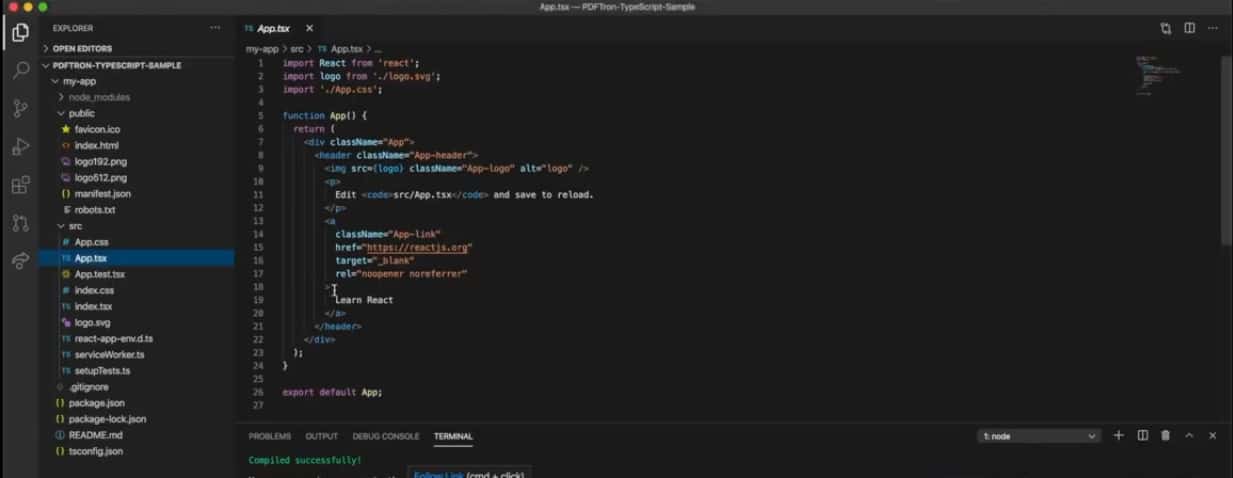
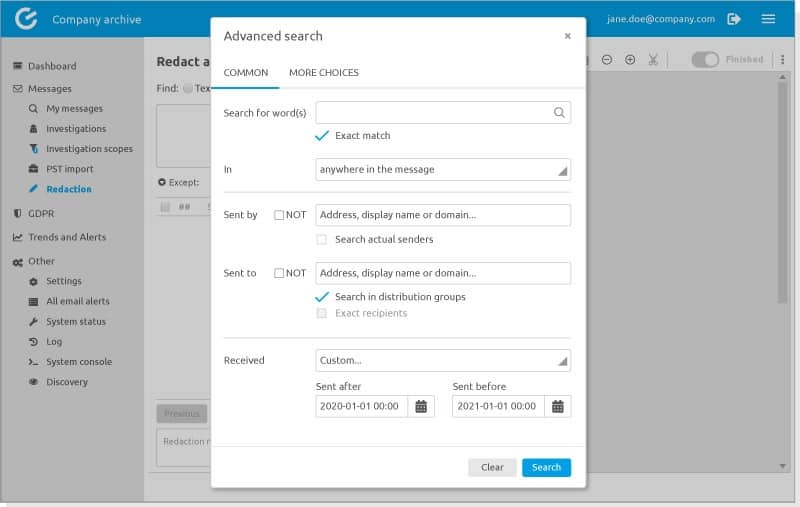
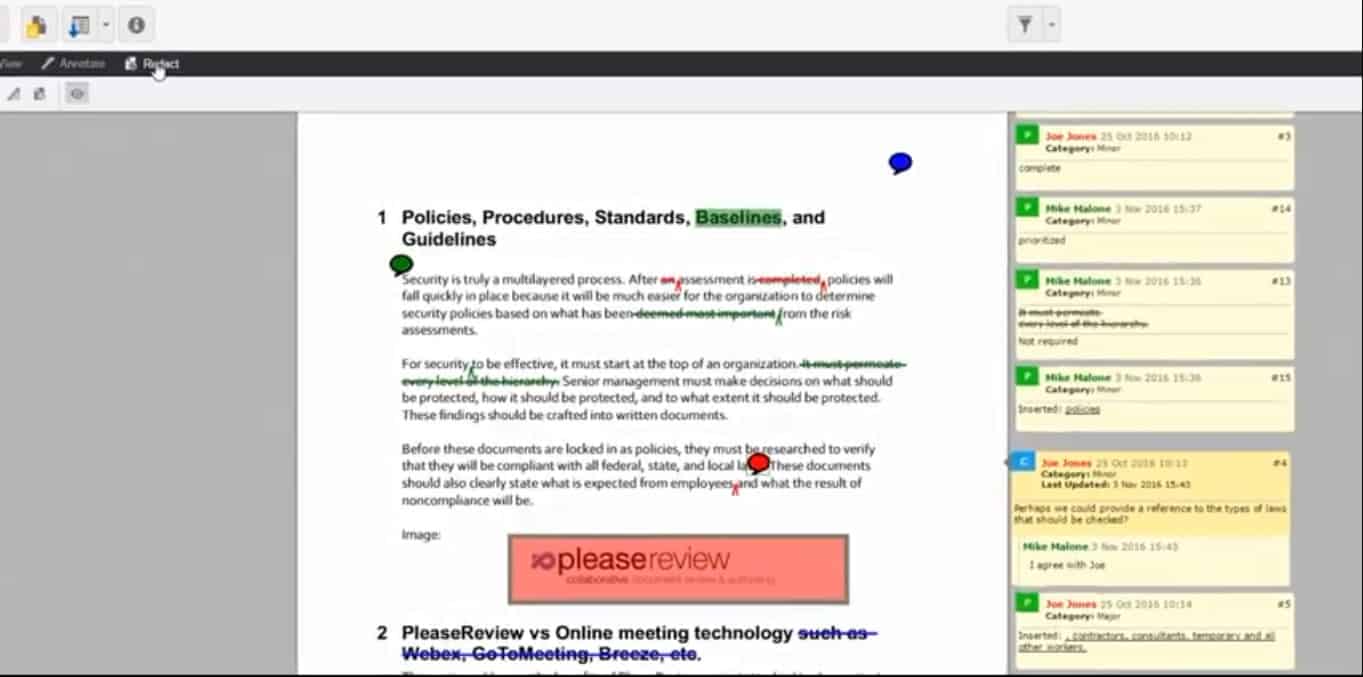
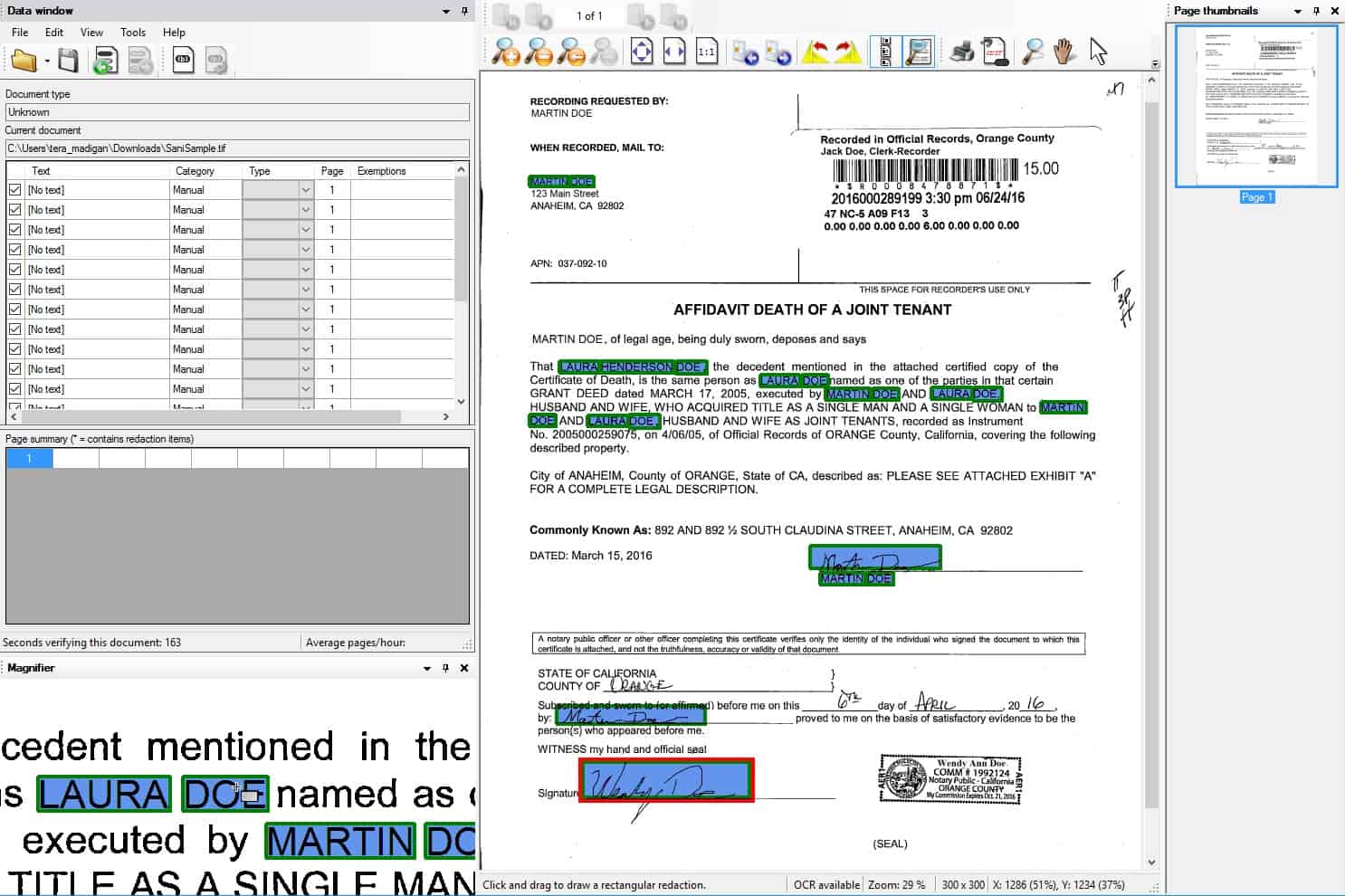
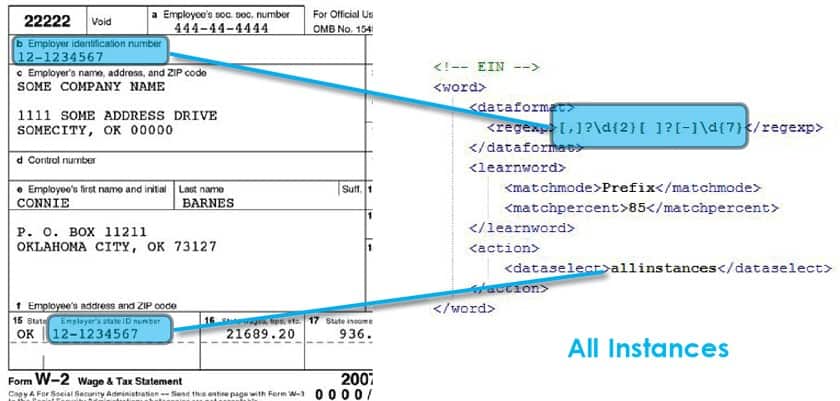
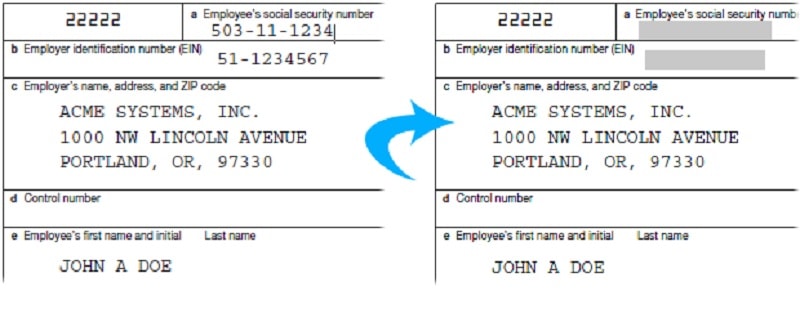
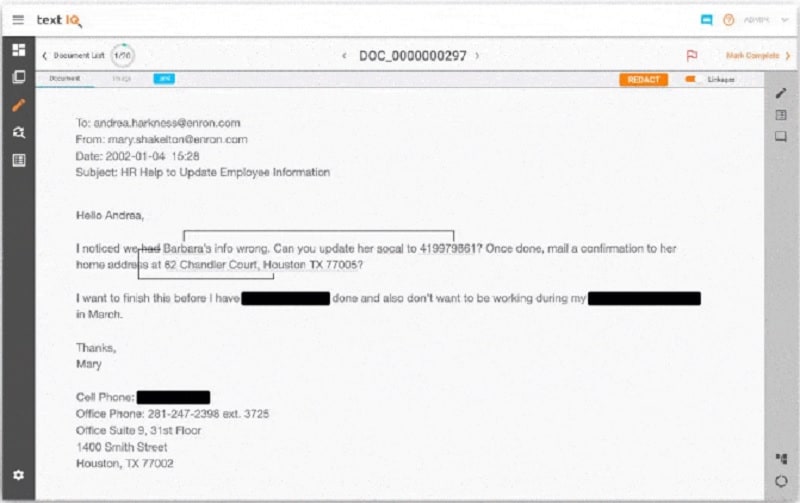
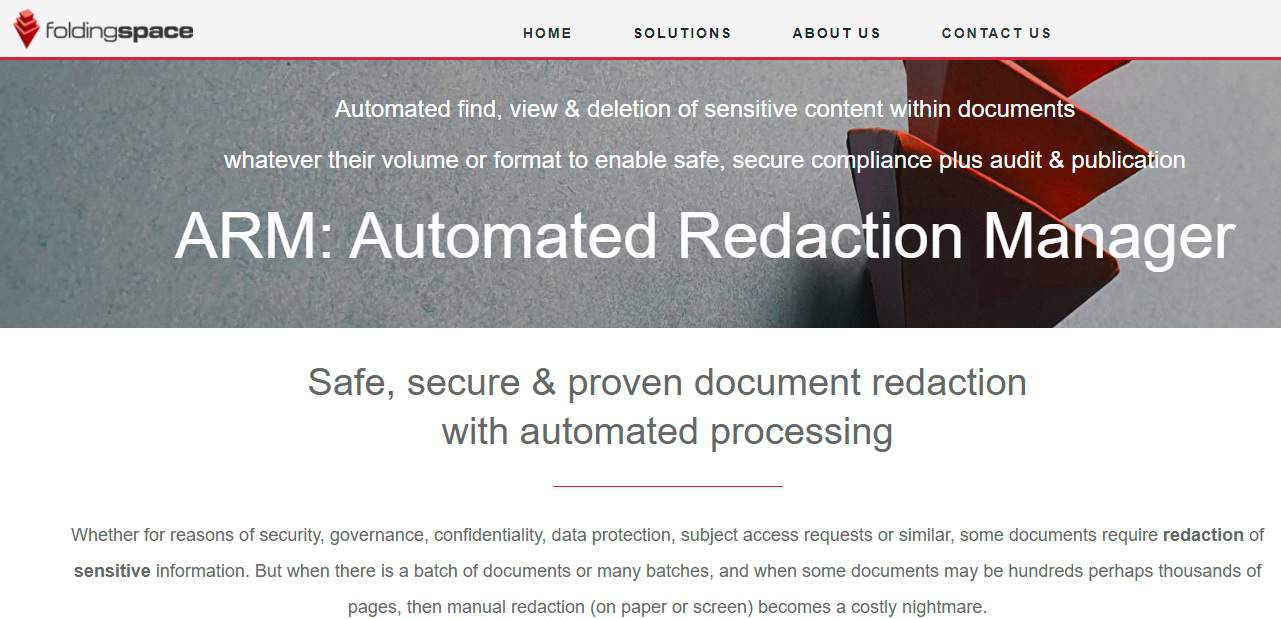

0 Commentaires