As companies grow, so do the number of devices administrators are expected to support. From managed company laptops to BYOD environments, keeping track of it all can get complicated quickly
Here is our list of the best endpoint management software:
- CrowdStrike Falcon Insight EDITORS CHOICE Provides continuous visibility into endpoints with a focus on threat detection and automated response.
- ManageEngine Desktop Central Provides the best overall experience for PC and mobile endpoint management while offering remote assistance tools for support teams
- N-Able Remote Monitoring and Management Provides excellent endpoint management while providing tools for MSPs and helpdesk teams
- VMware Workspace One UEM Can easily customize workspaces per group or department
- Microsoft Endpoint Manager Integrates well into other Microsoft services and tools
- Ivanti Unified Endpoint Manager Focuses heavily on providing large-scale enterprise UEM solutions
What to look for in endpoint management software
In short, endpoint management software should give you real-time visibility into the machines on your network, allow you to deploy patches, perform maintenance, verify compliance, and run routine virus scans. There are a lot of tools out there that provide endpoint management but are branded slightly differently.
For example, Unified Endpoint Management (UEM) is designed to cater to all your management needs for both mobile and desktop devices. This centralizes security, patching, and performance monitoring, backup and recovery, and more.
Large MSPs and enterprises usually prefer this approach to endpoint management. UEM can also detect new devices and identify threats such as rogue access points or non-company devices. UEMs often contain everything you need for endpoint management and remote access but tend to be priced higher.
Remote Monitoring and Management (RMM) provides endpoint management by remotely gathering data on each endpoint. Administrative tasks and scripts can also be carried out remotely, usually without impacting the end user’s workflow.
RMM is ideal for MSPs and multi-site organizations that need endpoint management but can’t deploy on-site staff. RMM tools can provide endpoint management but also feature a host of tools designed for support technicians. In addition, many RMM integrates into service desk applications to automatically generate tickets when an issue is detected.
Many endpoint management software companies are looking to be an “all in one” solution by providing everything from remote access to patching under one platform. To simplify your choice, think about which features are most important to you.
Here are a few key features to look out for in endpoint management software:
- Patch management
- Compliance verification and checks
- Threat detection and remediation
- Scripting and automation support
- Support for mobile devices
- Support for integrations into other RMM and performance monitoring tools
While there are many overlapping features between endpoint management, UEM, and RMM, we’ve tested and picked our top choices for the best overall endpoint management software below.
The Best Endpoint Management Software
1. CrowdStrike Falcon Insight EDITORS CHOICE
While endpoint management consists of many tasks, security remains a prime concern for many organizations. A single mismanaged endpoint could compromise the integrity of the entire network. With new attacks happening daily, Falcon Insight has a security-focused approach to endpoint management secures its place at the top of our list.
While some management solutions offer antivirus protection as an afterthought, Falcon Insight combines powerful security features with asset data collection to paint an accurate picture of how your endpoints are performing and if they pose a risk to your environment.
On the front end, Falcon Insight deploys easily through numerous methods, including MSI for automated bulk installs. The endpoint agent only takes up 20MB of space and consumes little resources, which is a welcomed change in the endpoint monitoring space.
The agent is preconfigured to collect analyze over 200 different events and report back to help you understand the health of each endpoint you manage. Out of the box, Falcon Insight can immediately quarantine and stop standard malware, as well as fileless malware and attacks that exist in memory.
Unlike older solutions, Falcon Insight operates on signatureless technology, meaning it can identify and stop undocumented threats based on their behavior, not their fingerprint.
Pros:
- Changes made in console push out to endpoints in real-time
- Can track and alert anomalous behavior over time, improves the longer it monitors the network
- Can install either on-premise or directly into a cloud-based architecture
- Lightweight agents won’t slow down servers or end-user devices
Cons:
- Would benefit from a longer trial period
You can test out Falcon insight completely free through a 15-day free trial.
EDITORS CHOICE
CrowdStrike Falcon Insight is our top choice! One of my favorite features is their policy-based controls. This makes it simple to implement best practices right away and allows users to make custom changes without having to cook up a script. Changes made in the admin console apply immediately, so no having to wait for an update, forced reboot, or service restart.
Start 15-day FREE trial: go.crowdstrike.com/try-falcon-prevent.html
Operating system: Cloud plus Windows, Linux, Unix, macOS
2. ManageEngine Desktop Central
ManageEngine Desktop Central is a UEM tool designed to help administrators perform patching, deploy software, install operating systems, and provide remote control to devices. The platform supports Windows, Mac, and Linux operating systems making it an excellent choice for a diverse network.
Desktop Central stands out for being highly flexible and doesn’t put its users in a box when it comes to management. For example, not all administrators want endpoint security with their endpoint management. In addition, some platforms come with their security by default, which can clash with existing endpoint antivirus software. So instead, desktop Central offers optional endpoint protection through an endpoint security add-on. The add-on provides vulnerability assessments, app control, device control, and BitLocker control.
Visually the platform is very well designed and feels naturally intuitive to use. Additionally, the platform comes with numerous widgets that can be easily used to customize the look and feel of each screen. This is great for customizing dashboards for helpdesk teams or simply organizing what daily metrics are essential to you.
The platform also comes with a live device topology map. This populates with the latest devices and helps give sysadmins a visual look into how and where their managed devices communicate. This is particularly useful on more extensive, more complicated networks to help simplify how you see your devices.
The platform offers over 50 pre-configured desktop configuration options for management for administrators with specific desktop policies. Options like power settings, security policies, and USB device options can easily be set through the Desktop Central GUI. I enjoy this option as group policy can cause many headaches, significantly when you’re modifying many local settings. Excellent addition to the many security features you don’t see in most management software is Data Loss Prevention (DLP).
With this tool, you can set up DLP through file mirroring, making it easy to monitor files for changes and immediately restore lost files from backup. You can even set policies to control how or where a file is shared. For example, for can set sensitive company information to be restricted from leaving the network or being copied to a device.
Overall, Desktop Central provides a highly refined and streamlined endpoint management experience that’s tough to beat. While Desktop Central focuses heavily on managing endpoints, integrations are available into other ManageEngine products for extended capabilities like behavioral analysis and infrastructure monitoring.
Pros:
- A good option for administrators who prefer on-premises solutions
- Can be installed on both Windows and Linux platforms, making it more flexible than other on-premises options
- Offers in-depth reporting, ideal for enterprise management or MSPs
- Robust features that are easy to use with little configuration
Cons:
- Better suited for medium to large-sized networks, not ideal for home users or small workgroups
You can test out Desktop Central and all of its features completely free through a 30-day trial.
3. N-Able Remote Monitoring and Management
N-Able RMM offers a combination of remote endpoint management that encompasses security monitoring and routine performance checks to monitor the overall health of each managed device. The platform aims to be an all-in-one solution for managing endpoints across multiple operating systems, including Windows, Linux, Mac OS, and mobile devices.
The platform uses simple SNMP agents to monitor endpoints, meaning it can also be configured to monitor printers, managed switches, routers, and other network devices. This visibility also extends to virtual machines. If you have many VMs per host, the software makes it easy to view them either individually or per environment.
Technicians can implement automated to manual fixes to endpoints without impacting end-users or causing downtime on the maintenance side. Features like the remote command-line tool and registry editor are all beneficial for manual remediation. For automated tasks, users can use the built-in scripting tool or add their scripts or batch files to a library to be deployed remotely in just a few clicks.
For larger organizations, internal staff can be given granular roles and permissions for each client or asset. This is particularly useful for MSPs who assign techs to each client or enterprise environment with multiple helpdesk tiers.
Pros:
- Excellent monitoring dashboard, great for MSPs or any size NOC teams
- Scalable cloud-based deployment
- Monitor for anywhere via a web browser
- Automatic asset discovery makes inventory management easy, even on busy networks
- Wide variety of automated remote administration options make it a solid choice for helpdesk support
Cons:
- The platform can take time to explore all of its features and configuration options fully
4. VMware Workspace One UEM
VMware Workspace One UEM aims to provide total visibility and control into physical and virtual endpoints no matter where they’re located. A big plus is that Workspace One integrates seamlessly with VMware products like Vmware Horizon, making it a solid choice for companies that heavily rely on VMware environments. In addition, workspace One helps sysadmin manage endpoints and build custom workspaces for specific departments or staff to work as efficiently as possible.
The platform takes an exciting approach to endpoint management by using Single Sign-On (SSO) to track and manage staff as they work in SaaS environments and transition back to on-premises tools. The tool does a great job of managing endpoints but also managing the connections and authentication to cloud-based tools. In addition, workspace One is compatible with the BYOD model and allows users to authenticate via an app to access corporate material on their own devices securely.
The web-based interface is built well and makes it easy to find and manage multiple devices and users, even when tested at an enterprise level. This usability extends to their mobile app as well, which is nice to see. Unfortunately, many platforms neglect their mobile app, making it tough to use or lacks features found on the web version. For example, corporate devices can automatically install company apps, lockdown devices upon terminations, and accept credentials from SSO or Active Directory through the VMware Tunnel VPN.
Administrators can also set up a form of identity access management through the workspace UEM, giving it more flexibility than similar UEMs when it comes to identity services. For example, rather than enforcing two-factor authentication on every connection, the network access control section can configure risk-based endpoint authentication for less tension between the user and the security policy.
Access control is very intricate and can take time to learn. There are numerous configurations allowing access by device, group, network configuration, or geographic location. I think more templated access rules could help flatten the learning curve with these features in particular.
Pros:
- User friendly experience, especially on the end-user side
- Straightforward BYOD enrollment process
- Great mobile app accessibility
Cons:
- Integration can be cumbersome and require assistance from VMware
- Could use more templated policies and access rules
- Building reports are complicated, would like to see this simplified
- Password sync problems over LDAP can trigger a false compromised alert
5. Microsoft Endpoint Manager
Microsoft Endpoint Manager (MEM) works to bridge the gap between endpoint management in the cloud and on-premises by offering several tools and features that unify staff computers, phones, and virtual machines in a single place. MEM is considered a UEM form of management as it can control desktops and cellular devices across their entire lifecycle.
MEM does a great job of highlighting key insights and features on the interface side but still requires some invested time to learn where everything is. However, like Workspace One, the platform has a refined mobile app that brings the same level of detail from web access to your phone.
The platform utilizes zero trust security controls, which make it a highly secure environment by default. This can lead to more time spent configuring security policies, but it is pretty worth enhancing security. MEM uses continuous monitoring to assess each authentication attempt and analyze its risk assessment. Depending on the risk, you can choose to enforce step-up authentication or disable the account altogether. If you’re using Microsoft Azure, you’ll be able to natively integrate your authentication and identity management into the MEM platform.
Endpoint agents can monitor for unpatched systems, identify vulnerabilities, and alert to present threats. Data monitoring can also be set on mobile and desktop devices to monitor and restrict data flow from trusted zones to other locations.
An exciting feature in MEM is user satisfaction analytics. This measures user experience across your endpoint management software and can compare it to the baseline of similar companies in your industry. I can see MSPs and large enterprises using these metrics to improve performance and reduce the friction between device management and staff productivity.
MEM wouldn’t be my first choice for endpoint management software. Still, it is certainly worth a mention, especially if you’re already integrated into Microsoft products like Azure AD or Windows Autopilot.
Pros:
- Smooth integrations into supporting Microsoft products
- Easily configure patch and updating settings
- Simple and intuitive interface
- Scales well, even when supporting thousands of devices
Cons:
- Default reports are limited and are not very useful
- I would like more straightforward integrations for remote connectivity to endpoints
- I would like better visibility into the hardware details of each endpoint
- Lacks the ability to customize the end-user portals
6. Ivanti Unified Endpoint Manager
Ivanti Unified Endpoint Manager provides total visibility, patch management, and software distribution in a single platform. Ivanti offers two versions of their product, Endpoint Manager and Ivanti UEM. Endpoint manager offers options like remote control, patch management, software deployments, and provisioning. UEM extends those capabilities by adding data normalization, GPO replacement, user profile migrations, and extended asset discovery.
Visually the admin console is simple to navigate and offers customizable dashboards for daily reports and real-time insights. In addition, Ivanti seems to take a more minimalist approach on the dashboard monitoring end, which helps keep metrics clean and uncluttered.
Many parts of the Ivani UEM are modular, allowing you to add the feature you intend to use. This approach provides a feature-rich platform without overwhelming new users with options they’ll never use. In addition, the platform uses endpoint agents dubbed “Ivanti Neurons” to help automate deployments, detect endpoint problems, and personalize user workspaces.
Users can opt for their devices to be enrolled as a managed device on the mobile end, allowing you to implement a BYOD policy alongside managing your corporate devices. Additionally, the platform will enable you to manage iOS, Android, Windows, and Mac OS devices through numerous customizable policies.
From an end-user perspective, authentication is easy and provides a consistent way to log in to devices and services. Additionally, this design choice creates a shared experience across all devices that helps cut down on helpdesk tickets and makes getting to work less of a chore.
Devices that are lost or stolen can quickly be protected through the device security tab. Administrators can identify the lost device by name or last logged-in user and disable access in a few clicks. Additionally, users and devices can all be searched and filtered for in different ways, which is a nice feature, especially when you don’t have all the information you need to track down an asset.
Pros:
- Can inventory endpoints through agentless scanning
- The provisioning features are easy to use
- Wide range of customization options for the software integration feature
- I enjoy being able to record and restore user custom settings on new hardware
Cons:
- I would like to see more access and updates to the API
- Analytics and reporting is over complicated and tough to use
- Features can be overwhelming and require in-depth technical support sessions
- Pricing can be complex, especially when you’re looking for an all in one solution
Ivanti’s flexibility and experience working in the Fortune 100 space make it a solid choice for global enterprises looking to expand their endpoint management software. However, with that said, pricing for Ivanti can become excessive when add-ons are introduced and drive a wedge between their product and smaller enterprise organizations.
Are you currently managing your endpoints? If so, let us know what tools you’ve used, and consider checking out a free trial of any of our top choices.
L’article 6 Best Endpoint Management Software est apparu en premier sur Comparitech.

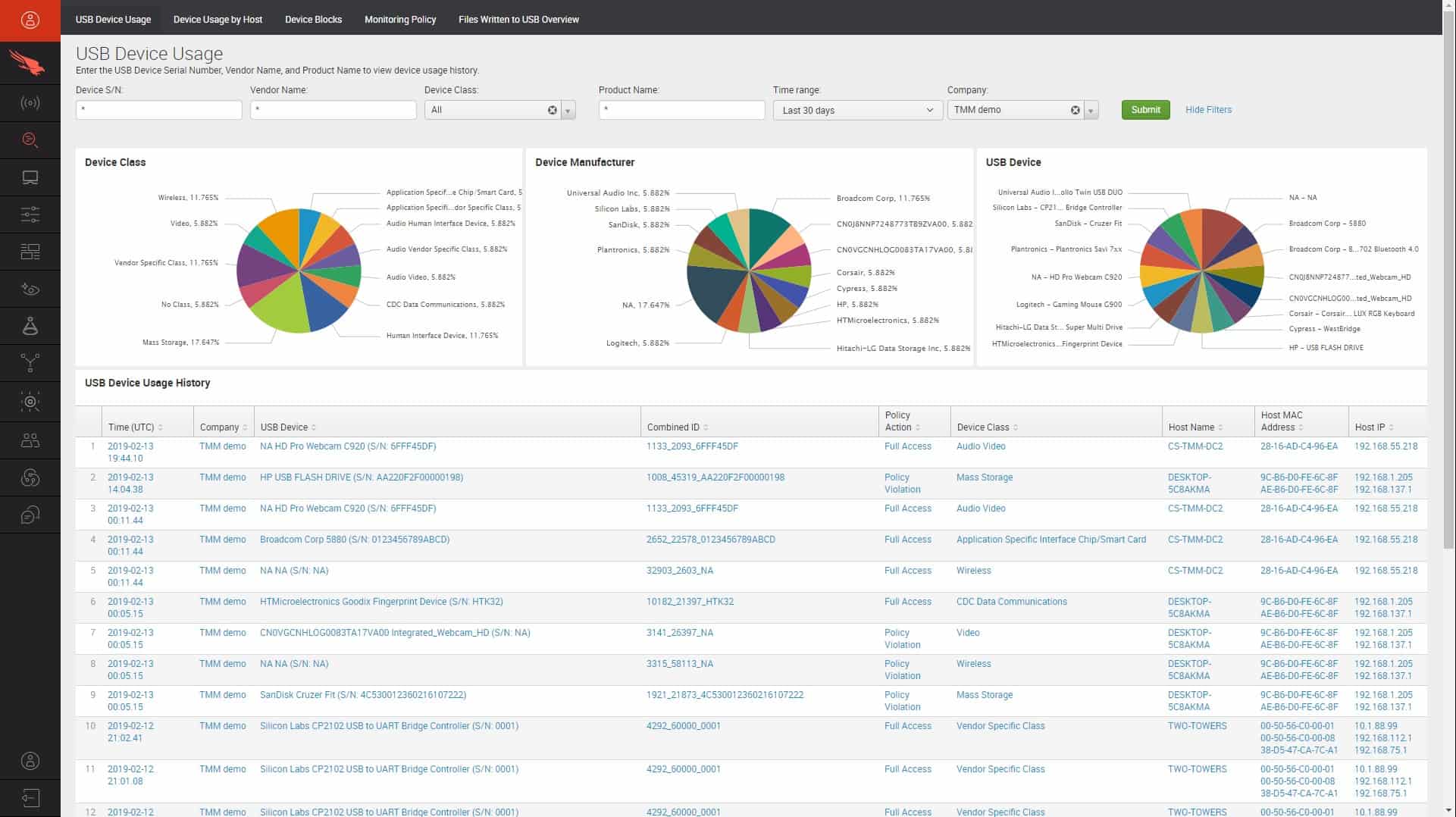




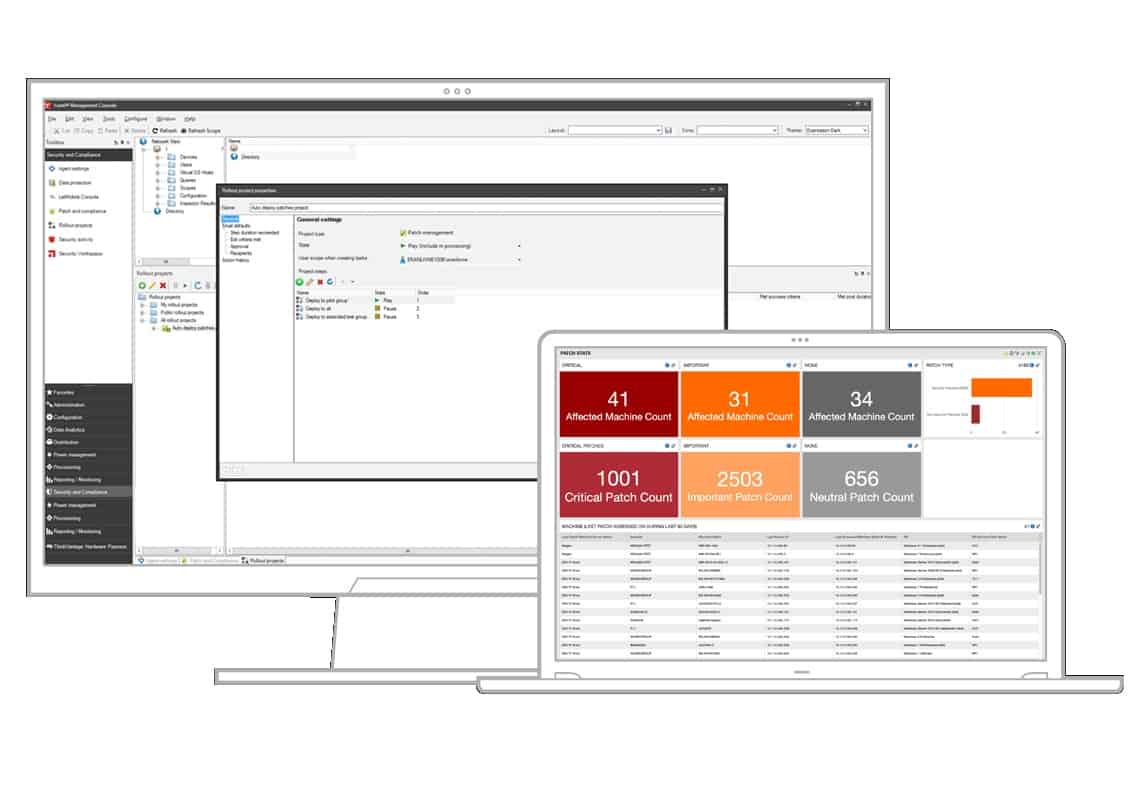
0 Commentaires