Developers love writing code – they have to. Otherwise, they wouldn’t have chosen their profession. But, if there is one thing that can make their lives miserable, it is an error message throwing their new applications into chaos. And nothing is more frustrating to them than not being able to track the cause of the bugs
That is why they need the seven best static code analysis tools we are about to see.
Here is our list of the seven best static code analysis tools:
- SonarQube A popular static code analysis tool; it is an open-source platform for continuous inspection of code quality and automatic reviews.
- Checkmarx SAST (CxSAST) Another popular enterprise-grade tool, flexible, and accurate static analysis tool that can identify security vulnerabilities in any code early in the development process.
- Synopsis Coverity A SAST tool to quickly find and fix bugs like critical defects, vulnerabilities, and lapses in compliance standards; it is easy to use, accurate, scalable, and integrates well into development environments.
- Micro Focus Fortify Static Code Analyzer (SCA) A static code analysis tool that locates the root causes of vulnerabilities prioritizes issues by severity, and provides detailed resolution guides; it offers dynamic application testing as well as source code analysis.
- Veracode Static Analysis A static code analysis tool that scans deployments thoroughly before they are released and gives automated feedback and guidance on resolving issues; it can cut mistakes made by half and has a small digital footprint and scans.
- Snyk Code A quick and effective static code analysis tool that boasts high scan speeds and uses semantic analysis to find bugs and vulnerabilities; it is a free tool for individual developers and small teams.
- Reshift Security A brief developer-centric static code analysis and debugging tool that is easy to use; it automatically fixes issues with a single click, trains new developers to learn from pre-configured fixes, and is free for open-source
What is static code analysis?
Let’s define static code analysis:
Static code analysis – also known as Static Application Security Testing or SAST – is the process of analyzing computer software without actually running the software. Developers use static code analysis tools to find and fix vulnerabilities, bugs, and security risks in their new applications while the source code is in its ‘static’ state – meaning when it is not being run.
This process helps reduce exposure to internal and external security risks, allows developers to create applications quickly, and lets businesses see where they stand concerning compliance to industry security standards.
Note: To find out more about SAST, you can refer to “What is SAST (Static Application Security Testing)?” – This is a post that gives a comprehensive insight into the technology itself.
This is all in contrast to Dynamic Application Security Testing or DAST, where the analysis occurs while the application is running.
What makes for a tremendous static code tool?
Businesses and developers should consider the following factors when comparing and choosing static code analysis tools:
- Low false-positive rates – a question is what volume of false positives users of a product encounter. Their tool should help them save time, not waste it chasing issues that don’t exist. Also, the tool should make it easy to manage false positives, regardless of how low the rate of occurrence, when they do (inevitably) encounter them.
- IDE Integration – users should be able to integrate their tools into their existing developer environments. This is critical in measuring how early in the software development life cycle (SDLC) the tools can be used; the earlier it can be used, the more effective it becomes.
- The extent of automation – they should also ask to what extent the static testing can be automated within the development environment. Incidentally, SAST has traditionally been considered one of the more manually-driven security testing methods. Any level of automation improves efficiency.
- Detailed reporting capabilities – developers should be able to figure out where they have gone wrong quickly and then fix the issues without resorting to more research. A good tool will not only highlight errors but also provide ample documentation and training for better understanding and directly contributing to the resolution of issues.
- The price – the price of a SAST should be worth the tool’s performance and its features. After all, why pay for any product when there is a better alternative on the market for free?
The Best Static Code Analysis Tools
1. SonarQube

SonarQube is one of the more popular static code analysis tools out there. It is an open-source platform for continuous inspection of code quality and performs automatic reviews via static code analysis. In addition, it can detect and report bugs, code smells, and numerous other security vulnerabilities.
There are more features:
- SonarQube integrates with multiple platforms, including GitHub, Azure DevOps, Bitbucket, GitLab, Docker Support, and coding IDEs like Eclipse, Visual Studio, etc. Visual Studio Code, and IntelliJ IDEA.
- It also supports an impressive 25+ programming languages, including C#, Python, Cobol, PHP, and Java – to name a few.
- This tool helps developers observe a three-pronged attack on their code by avoiding bugs or undefined behavior, breaches or attacks, and easing code updates, increasing development speed.
- Developers can easily tackle their errors and oversights because the mistakes are classified by severity, mapped to secure coding standards (E.g., CERT, MISRA, and CWE), fully documented, and – overall – lead to the implementation of best practices and improvement of coding.
- It also reports duplicate code, lax coding standards, unit tests, code coverage, code complexity, and comments.
- Although most users, and even organizations, will be happy with the free community version of SonarQube, they can also choose from a few more paid versions of the software that come with enhanced features and capabilities.
Download various versions of SonarQube or try it – for FREE.
2. Checkmarx SAST CxSAST

With Checkmarx, we have another leading player in the static code analysis tool market. Its product – CxSAST – is an enterprise-grade, flexible, and accurate static analysis tool.
It can identify hundreds of security vulnerabilities in any code. It is used by DevOps and security teams to scan code early in the SDLC to spot vulnerabilities, compliance issues, and business logic problems – and also offers advice on how to solve them.
And there’s more:
- Checkmarx can be easily integrated into IDEs, servers, and CI/CD pipelines, meaning it can detect security vulnerabilities in compiled (DAST) and source codes (SAST); it is also compatible with over 25 languages and frameworks.
- It scales easily as the applications continue to grow, allowing the DevOps teams to focus on the newer parts of their application without worrying about the older code.
- Developers can run fast and accurate incremental scans whenever they need, without wasting time on the code that has already been checked.
- It has customizable queries to handle even the most unique code, actionable insights for quicker debugging, and a straightforward web UI to make tracking issues a breeze.
- The tool’s Best Fix Location feature lets developers fix multiple vulnerabilities at a single point in the code – they can easily find out where all the bugs are and resolve them quickly.
Try a Checkmarx SAST (CxSAST) demo for FREE.
3. Synopsis Coverity
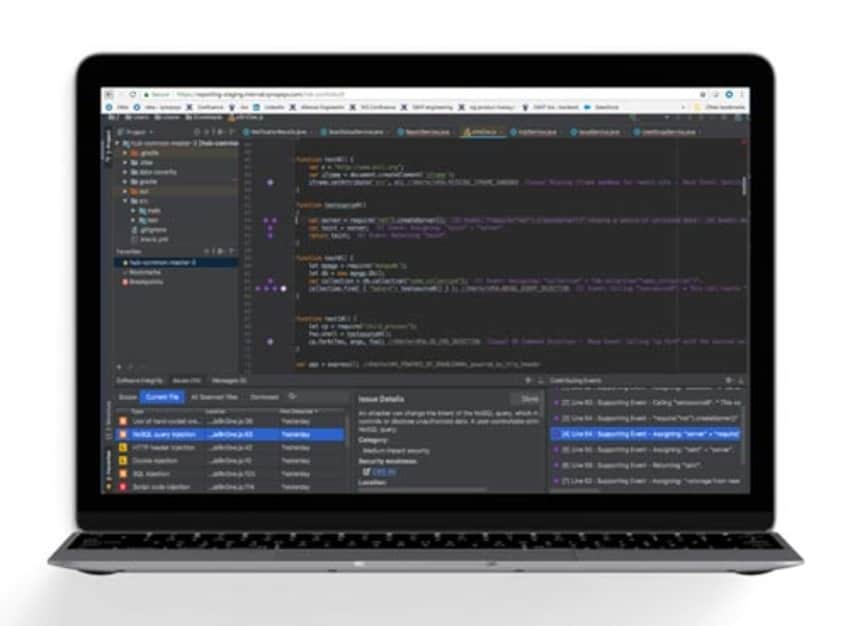
With Synopsis Coverity Static Analysis, developers can look forward to quickly finding and fixing bugs in their code. Coverity identifies critical software quality defects and security vulnerabilities in code and any lapses in industry compliance standards.
It is an easy-to-use, accurate, and scalable tool that irons out bugs in the early stages of an SDLC.
Looking into more features:
- Thanks to the Code Sight IDE plugin, Coverity allows developers to find and fix security or quality issues in real-time as they write their code.
- Developers are also privileged to real-time, accurate, and incremental analyses that run seamlessly in the background; they are also shown how to fix the problems and secure their code – from right inside their IDEs.
- The tool hits the ground running as it can immediately start spotting and fixing bugs right out of the box – with no tuning required.
- It integrates well into DevOps pipelines via REST APIs and offers Continuous Integration (CI) and Software Configuration Management (SCM).
- Also, the tool offers a centralized aggregated risk profile of entire application portfolios, while APIs allow for exporting the results to other risk reporting tools.
- Developers can filter identified vulnerabilities by category, prioritize vulnerabilities based on their criticality, and manage security policy compliance across teams and projects.
- They can also access trend reports, or even reports that show severity levels at various times, to analyze information about the security status of projects; these reports can be exported to serve as proof of compliance come audit time.
Schedule a Synopsis Coverity demo for FREE.
4. Micro Focus Fortify Static Code Analyzer
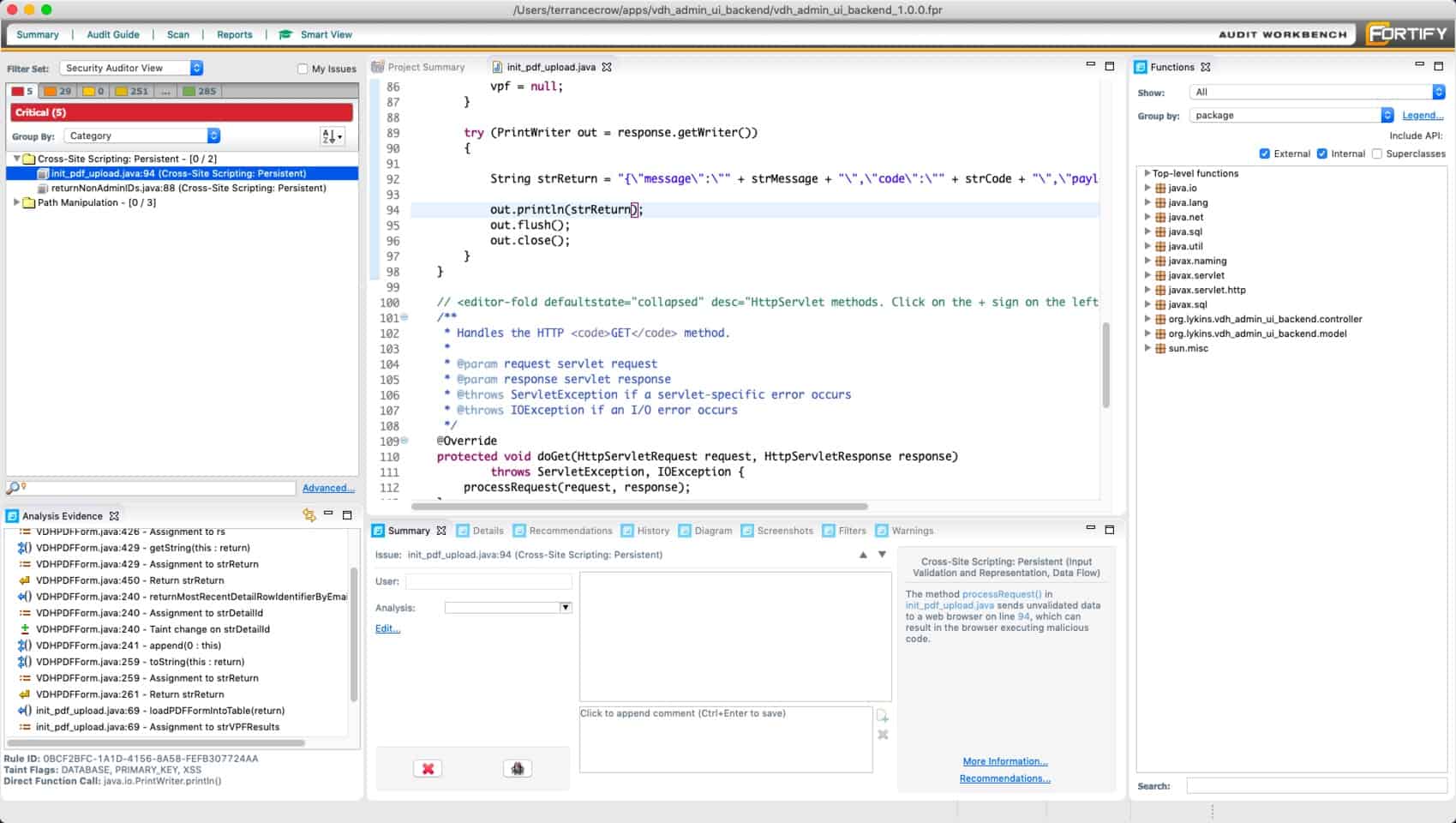
Micro Focus Fortify Static Code Analyzer (SCA) is a static code analysis tool that locates the root causes of security vulnerabilities in source code, prioritizes issues by severity, and provides detailed resolution guides on how to fix them.
This tool offers dynamic (DAST) application testing as well as source code analysis (SAST).
Here are more features:
- SCA helps developers find and fix security defects in real-time while they code, thanks to it integrating into IDEs like Eclipse or Visual Studio.
- Developers enhance their secure coding skills thanks to its game-like training.
- Apart from supporting over 25 major programming languages and frameworks, this tool offers agile updates backed by their in-house security research team.
- SCA also integrates well with numerous solutions and platforms – with a few examples including Visual Studio, Bamboo, GitHub, Jira, Slack, and SAP.
- Users can use it to comply with standards via its broad vulnerability coverage – that includes over 800 vulnerability categories – that help meet requirements for the likes of CWE, DISA STIG, and PCI DSS.
- The analysis results are comprehensive and allow developers to quickly drill into source code details and pinpoint complex security issues; time is further cut thanks to the tool’s high accuracy rate and machine learning-assisted auditing.
- The tool offers unlimited flexibility with its multiple deployment modes – Fortify SAST offers options for on-premises, SaaS, or hybrid methods to meet any business’ needs.
- It also offers the capability to write custom rules, use templates, and create in-house report formats for better integration and meeting unique demands.
Try Micro Focus Fortify Static Code Analyzer (SCA) – FREE for 15 days.
5. Veracode Static Analysis
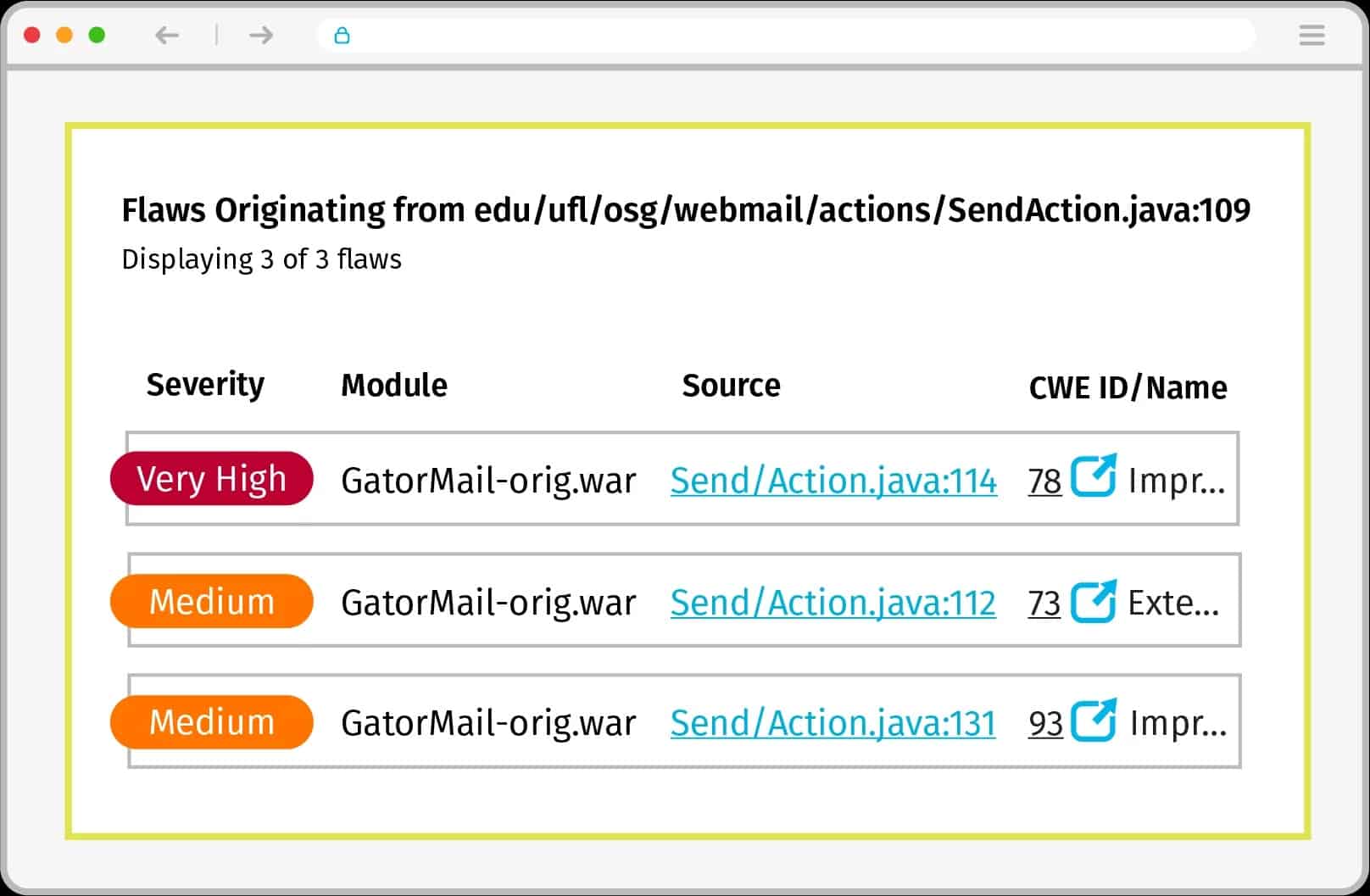
As its name suggests, Veracode Static Analysis is also a static code analysis tool that scans deployments thoroughly before they are released for production. In addition, it gives automated security feedback and guidance on resolving issues, so developers stay on top of their work and fix vulnerabilities quickly.
Let’s have a look at more features:
- The tool offers security feedback in real-time and can cut mistakes made in new code by about 60 percent using an IDE scan. In addition, the developers are constantly learning as the tool continuously gives them just-in-time training to solve code bugs.
- It is a quick tool with a light digital footprint and doesn’t affect workflow schedules as it works seamlessly in the background.
- The median scan time is just 90 seconds, and when combined with a low false-positive rate of just 1.1 percent, it becomes easy to see why it is an efficient static code analysis tool.
- It runs pipeline scans on every build and gives the entire development team security feedback at the code level.
- Veracode integrates quickly and seamlessly with IDEs and developer tools; it comes with over 30 out-of-the-box integrations and APIs and code samples, which allows for continuous scanning in most DevOps environments.
- The developers stay on top of their game with the help of Veracode’s prioritization of security issues and easy-fix capabilities – all thanks to its automated advice and the ability to fix multiple vulnerabilities with a single code change.
- It generates reports on the overall assessment of the risk landscape with just one click; these reports can be used for analysis and audit purposes or as proof of compliance.
- It scales easily, works with over 25 programming languages for desktop, web, and mobile applications, supports a growing list of over 100 industry frameworks, and can also be integrated into existing debugging systems.
Schedule a Veracode Static Analysis demo for FREE.
6. Snyk Code
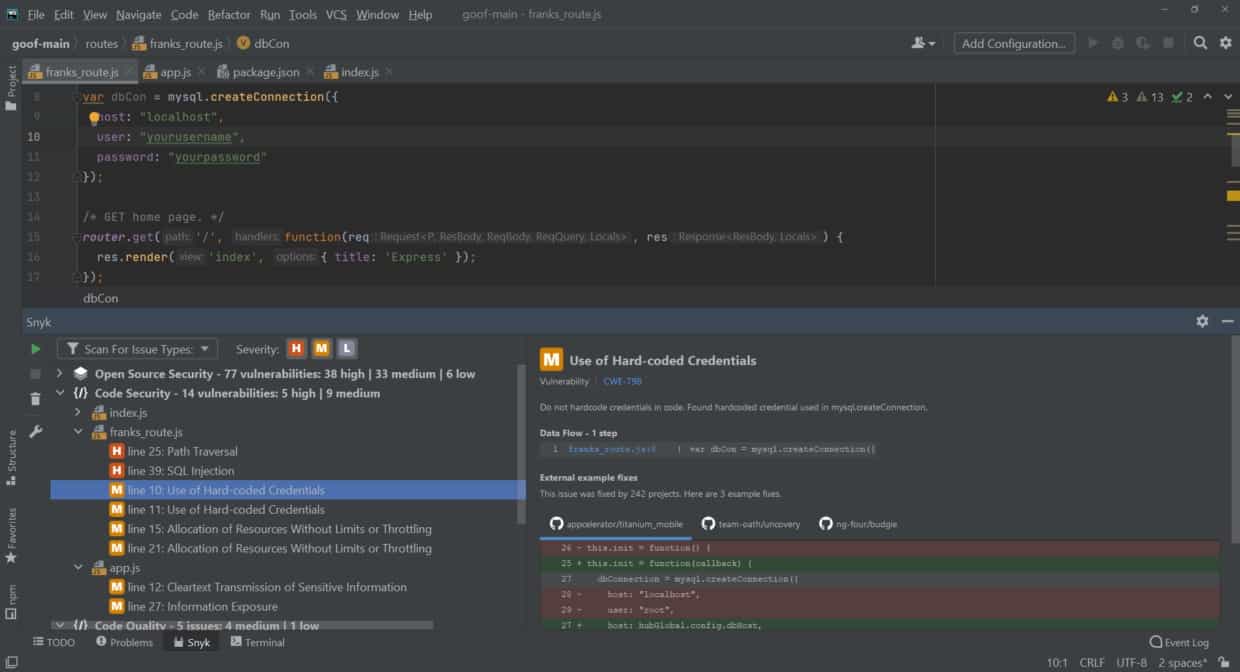
Snyk Code is a static code analysis tool that developers will find to be quick and effective. It boasts high scan speeds and uses semantic analysis to find more bugs and vulnerabilities – a combination that makes this tool very likable. It’s also FREE “for individual developers and small teams to secure while they build.”
Let’s look at its features:
- Snyk is the ideal tool for businesses and developers who prefer the cloud computing environment – it can find and fix vulnerabilities in code, containers, Kubernetes, and Terraform, to name a few platforms.
- It is, arguably, the only solution so far that seamlessly and proactively finds and fixes vulnerabilities and license violations in open source dependencies.
- It is easy to integrate and works well with numerous popular applications, IDEs, programming languages, and platforms like Visual Studio Code, Python, Github, Javascript, and Docker.
- It shows scan results in real-time – and boasts it takes only a fifth of the time it takes other comparable solutions to perform its scans.
- The software’s comprehensive proprietary database is always up-to-date. It is maintained by a Snyk research team that combines public sources, contributions from their developer community and academia, proprietary research techniques, and machine learning to stay on top of new vulnerabilities.
Try Snyk Code for FREE.
7. Reshift Security
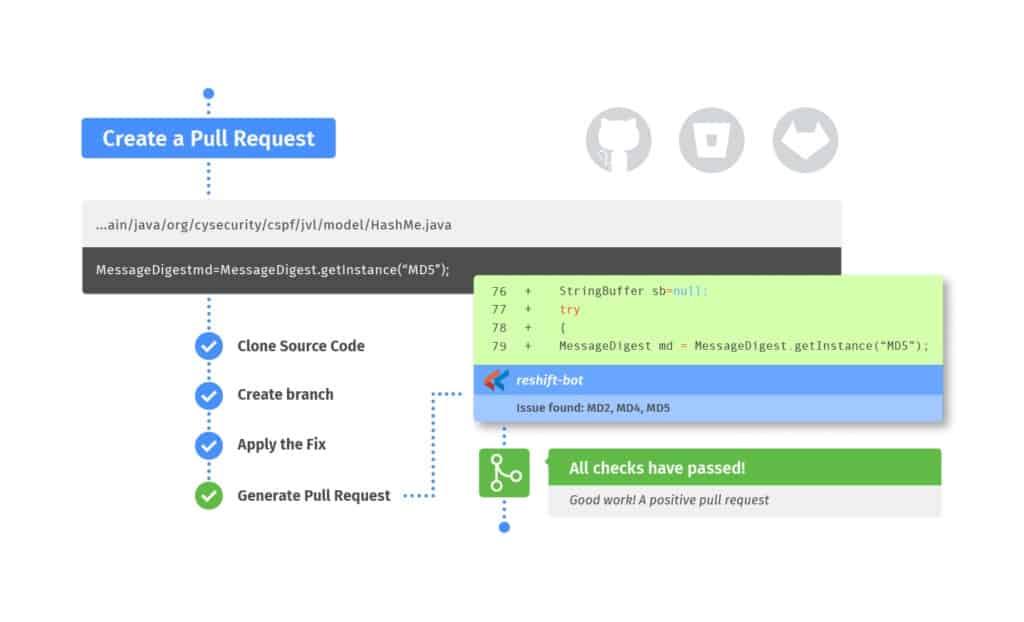
With Reshift Security, we have a developer-centric code analysis and bug-fixing tool that is fast and easy to use. It can automatically fix issues with a single click – which allows developers to deliver their solutions faster. It also allows new developers to learn from pre-configured fixes while they continue to develop their coding skills.
Let’s have a look at more features:
- Although developers of private projects must pay to use this tool, it is still free for open source projects.
- Reshift performs differential scans that allow developers to keep addressing new issues as they continue to build their applications and not waste time waiting for code that has already been scanned and cleaned to be sifted through repetitively.
- It also labels discovered issues that are not deemed valid security threats, so the probability of similar problems being flagged in future scans is reduced.
- Although the Reshift software suite is a SaaS, developers don’t need to worry about their work’s confidentiality being put at risk – their source code never leaves their build machines, and all metadata generated from the source is encrypted both in transit and while at rest.
- This tool integrates well with Github, Bitbucket, and Gitlab, where projects can be synced and scanned at every build.
- Users can set or create custom security policy settings for the number of critical, moderate, and high issues found and then decide when builds can fail if the number exceeds a preset threshold.
Book a Reshift Security demo for FREE.
Advantages of using a static code analysis tool
We have just had a look at the seven best static code analysis tools. Let’s now see why developers and businesses should adopt these solutions:
- With the help of SAST solutions, the development of applications becomes faster while applications become more secure and reliable.
- Businesses have their applications up and running in the shortest amount of time; they save time and money – and release more secure code on time – all factors that help their processes become more efficient.
- These tools help create better developers who develop code quickly and do it without making security risks or deviating from industry best practices.
- They also don’t waste time by having to retro-fit security into old code – they do it while it is being built; they have code insights before execution.
- SAST tools execute scans quickly when compared with dynamic analysis (DAST), for example.
- The search for bugs and code quality maintenance is automated, which quickly eliminates human error due to manual debugging.
Static vs. Dynamic code analysis
A point that needs to be addressed is why developers prefer to choose static code analysis tools (SAST) over dynamic (DAST).
For one, SAST tools debug the code as it is being created and before it is built. This makes it quicker and easier to clean the code. They also give developers educational feedback and the chance to fix the code themselves; this can serve as hands-on training.
DAST tools, on the other hand, fix the code by giving security teams quickly delivered improvements. But, unfortunately, they are comparatively resource-intensive and require more expertise to run.
Static code analysis tools are a must
Businesses and their developers should always have static code analysis tools integrated into their development process. It is the best way to turn code into applications that contribute to business processes without creating any risk.
Have you used any code analysis tool? Do you think we have missed one? Let us know; leave us a comment.
L’article 7 Best Static Code Analysis Tools est apparu en premier sur Comparitech.

0 Commentaires