As it is integrated into Windows Server, Active Directory is the first choice of most Windows-based businesses for access rights management. The smooth operations of Active Directory are vital for all business applications. If a performance problem occurs in AD, everyone gets locked out of the resources that they need in order to do their jobs.
There are many aspects of managing Active Directory that can be improved by the use of third-party tools. However, this review will focus on AD Monitoring tools and not AD management tools – that is the subject of another review on this site.
The two main reasons to improve Active Directory monitoring are to prevent security problems and to keep the system running efficiently. So, the tools listed in this review will cover Active Directory security and performance.
Here is our list of the eight best tools for Active Directory monitoring:
- SolarWinds Server & Application Monitor EDITOR’S CHOICE This is the best general applications monitor that you can get for Active Directory monitoring. This service monitors performance and also examiners replication and backup processes to make sure they work effectively. Runs on Windows Server.
- Site24x7 APM This is a cloud-based service that covers many applications and also website performance. It has excellent AD health monitoring functions.
- ManageEngine ADAudit Plus This specialized Active Directory monitoring system has both performance and security supervision features. Installs on Windows Server.
- Paessler PRTG This package of monitoring tools includes several specialist AD monitoring services alongside other systems for monitoring networks, servers, and applications. Runs on Windows Server.
- LogicMonitor An AI-driven cloud-based system monitoring platform that includes extensive AD monitoring features among its network, server, application, and website monitoring services.
- Quest Active Administrator This specialized Active Directory monitoring package has a lot of performance analysis features and provides excellent data visualizations. Available for Windows Server.
- Semperis Directory Services Protector This is a defense system for Active Directory that monitors both AD content changes and log file tampering and will automatically restore AD after detection of unauthorized changes. Installed on Windows Server.
- Attivo Networks ADAssessor This cloud-based AD monitor operates as a vulnerability scanner and monitors for unauthorized changes as well.
Active Directory monitoring for security
When tackling the issue of Active Directory security, we are not concerned with security packages that access data from Active Directory in order to tighten general system security. These Active directory monitoring tools specifically look at the usage of Active Directory and focus on protecting that application and the data that it holds.
Active Directory monitoring for performance
As an app, running on a server, Active Directory is subject to the same potential performance issues as any other application. These issues range from locked resources, capacity shortages in processor power, memory, and disk space, and demand on the Active Directory system itself. Network interface activity on the host is another issue.
There are many application performance monitors available that cover Active Directory as well as other services. We will include the best of these in our list. However, there are also a number of specialized tools that focus exclusively on Active Directory monitoring and you shall read about those, too.
The best Active Directory monitoring tools
In searching for the best tools for Active Directory monitoring tools, we focused on three areas of the IP operations software sector:
- Excellent application performance monitors with strong Active Directory monitoring functions
- Specialized Active Directory monitoring tools
- Active Directory monitoring security systems
This research brought us a candidate list of tools, which we narrowed down to the top tools available.
You can read more about each of these options in the following sections.
1. SolarWinds Server & Application Monitor (FREE TRIAL)
SolarWinds Server & Application Monitor watches over all applications and also the servers that host them. Among the capabilities of this tool are extensive Active Directory monitoring utilities. This monitor is particularly strong at watching over replication of AD settings and contents.
This monitoring system lets you see all of your AD controllers and their activities. It is able to consolidate monitoring for instances over several sites. The dashboard presents a summary for all AD controllers and then enables progressive drill-down to specific instances. It identifies configurations, schemas, forests, and controllers so you can better identify where coordination errors seem to have occurred.
The SolarWinds Active Directory monitoring service includes a system of alerts that will display on the dashboard if problems are detected. An alert can be forwarded as a notification by email or SMS. That means you can leave AD supervision to the Server & Application Monitor and assume everything is running smoothly unless you are otherwise notified.
The SolarWinds Server & Application Monitor installs on Windows Server and you can get it on a 30-day free trial.
EDITOR'S CHOICE
SolarWinds Server & Application Monitor is our top pick for Active Directory monitoring because it covers many different applications while providing thorough AD health analysis functions. This tool is particularly useful if you manage several sites and need to make sure that all of your user access rights are coordinated. You can confidently supervise remote Active Directory implementations with this monitoring tool.
Get 30-day Free Trial: solarwinds.com/server-application-monitor/registration
OS: Windows Server
2. Site24x7 APM
If you don’t want to install your Active directory monitoring system on site, then your best option for a system-wide application monitor with AD functions is the Site24x7 APM. This application performance monitor has health monitoring features and good replication monitoring services. As it is based in the cloud, this service is not limited to monitoring facilities on one site. You can consolidate all of your AD monitoring tasks in this tool.
The Site24x7 APM is charged for by subscription. The pricing structure for the service is a little complicated. It has a base package and then a menu of add-ons. However, Active Directory monitoring is included in the core system. Site24x7 offers the APM on a 30-day free trial.
3. ManageEngine ADAudit Plus
If you want a dedicated Active Directory monitoring package, ManageEngine ADAudit is your best bet.
This on-site software installs on Windows Server and performs a very extensive AD monitoring service. It performs security audits, alerting if any significant changes are made to the permissions structure of your controllers. It also guards the Group Policy Objects to ensure accidental or malicious changes don’t happen.
Account monitoring services extend into AD management assistance – which is beyond the scope of this review. However, the monitor is able to demonstrate which accounts experience frequent lockouts, which gives you pointers for further investigation. It also provides real-time and historical analysis functions for supervising account login activity.
ManageEngine ADAudit Plus is feature rich. Although it is very easy to install and set up, you will need some time to get familiar with its full capabilities. Fortunately, ManageEngine offers a 30-day free trial of this Active Directory monitoring package.
4. Paessler PRTG
Paessler PRTG is a very large collection of specialized monitoring tools, called “sensors.” You customize your installation by deciding which sensors to turn on and the price of the system depends on how many sensors credits you want. Among the list of sensors are a number of specialized Active Directory monitoring tools.
The main Active directory monitoring service that you really need is the Active Directory Replication Errors sensor. The functions of this service are self-explanatory. They let you know when things go wrong with replication. Other tools let you see deactivated users, AD group membership, and application health statistics, such as server resource usage.
While leaving Active Directory monitoring to PRTG, you can also activate other sensors in the bundle to give you network, server, and application monitoring all in one dashboard. All of the monitors in PRTG operate a system of alerts for developing problems and these can all be forwarded as notifications by email or SMS. PRTG installs on Windows Server and you can get it on a 30-day free trial.
5. LogicMonitor
LogicMonitor doesn’t produce a specific Active Directory monitoring service but it is on our list because it employs innovative AI-based techniques to identify problems with all applications, including AD. This system will watch over Active Directory performance and spot when there seems to be a problem either in its host resource usage or in its network traffic. LogicMonitor also monitors Active Directory activity as part of its system-wide security monitoring procedures.
This is a cloud-based service and it deploys agents on site to collect data. These agents run on Windows Server to monitor Active Directory. You can assess LogicMonitor on a 14-day free trial.
6. Quest Active Administrator
Quest Active Administrator offers AD management functions and also Active Directory monitoring services. In fact, the performance monitoring features in this tool are very strong. The focus of this monitoring tool is on spotting problems early before they become major issues. It examines the availability of resources on the host as well as the actual workings of AD itself.
This AD monitor provides a centralized dashboard for supervising all AD activities throughout the enterprise. The console includes an automatically created AD topology map that shows all of the relationships between your controllers and forests. As this map is live, it adjusts automatically, should you alter your AD infrastructure.
As well as providing live performance reporting, Active Administrator produces a daily activity summary, which includes a round up of performance issues as well as the volumes of throughput handled by each AD server. The factors that are monitored by the tool include data flows in and out of the controller over the network with a visualization of that data in charts and graphs. Color-coded traffic statuses shoe bottlenecks and lead through to tools allowing you to fix the issue.
The Active Administrator covers all aspects of AD infrastructure from database issues through to replication statuses. You might find all of the data presented by the monitor a bit overwhelming – there are more than 100 factors that are constantly monitored and depicted. However, you can focus on those metrics that interest you most by customizing the dashboard screens, creating your top issues screen. You can also decide how information is portrayed by selecting text panels or graphical representations for live performance metrics. Active Administrator offers a lot of monitoring utilities, including customizable thresholds for alerts.
The Active Administrator family of products extends to modules for monitoring DNS servers and digital certificate management. These tools can all be slotted together in a suite. The Quest Active Administrator software installs on Windows Server and you can get it on a 30-day free trial.
7. Semperis Directory Services Protector
Semperis Directory Services Protector (DSP) is an impressive security service for Active Directory that is based on effective monitoring. Semperis boasts that it offers “the industry’s most comprehensive Active Directory threat detection and response platform.” They could be right. As a specialized vulnerability scanner for Active Directory, Semperis Directory Protector is in a league of its own.
Directory Services Protector implements AD security through constant monitoring that manages to spot unauthorized activities that even the native logging system misses. The system also offers automatic remediation for unauthorized changes by backing up AD and restoring it, overwriting those accidental or malicious changes.
So, Semperis DSP has four key features: configuration scanning to tighten security, unauthorized activity detection, backup and restore, and incident reporting. This tool is a little unusual as a vulnerability management service because it focuses on Active Directory and also because it repeats its scans continuously – most vulnerability scanners are system-wide and only run once a month.
The tamper protection monitoring services of DSP don’t need to rely on the logging system of Active Directory because they examine file changes directly rather than relying on activity reports. While making up for logging shortfalls, DSP enhances the capability of log-reliant SIEM system by pumping out its own Event messages that any SIEM tool will pick up.
Problem notification is enhanced by alerts. These can be forwarded by email. So, when DSP spots a problem. It shows an alert on the screen, generates an Event message for SIEM notification, and also sends out an email. It makes sure that performance and security issues cannot be overlooked. Optionally, you can specify that the system automatically implements remediation actions.
Semperis Directory Services Protector is delivered as on-premises software for installation on Windows Server. The package sets itself up through an autodiscovery feature built into its vulnerability scanning mechanism. There isn’t a free trial for the system but you can request a demo.
8. Attivo Networks ADAssessor
Attivo Networks is a leading implementor of “active defense.” This term doesn’t refer to the defense of Active Directory, although Attivo Networks applies these techniques to AD protection. Rather, active defense is a method of diverting intruders away from the real value on a system by putting up fake fronts, false paths, and honeypots.
The ADAssessor system monitors Active Directory and identifies ways to defend its sensitive data from being gathered by intruders. This is an innovative approach to Active Directory security that adds guile to the normally repetitive and dogged methods of constant issues scanning.
Attivo Networks recognizes the importance of Active Directory protection to all system security – if AD gets broken into, an intruder can set up an account with high privilege status, tamper with the accounts of other users, and create havoc by dishing out access to other interlopers for a fee.
ADAssessor circles the wagons around Active Directory, disguising it, while still allowing useful access to authorized users and applications. How does the ADAssessor system distinguish between valid users and miscreants? Well, Attivo Networks probably won’t be publishing their blueprint to intrusion detection any time soon – you just have to accept that it works. The effectiveness of the ADAssessor system is proved by its impressive results.
The Attivo Networks strategy starts its Active Directory monitoring activities with a risk assessment, constructs defenses, and then monitors access attempts. Within the database, the ADAssessor system categorizes high-risk accounts and identifies, grading those groups and accounts that are the most likely targets of any attacker. This is a variation on the “triage” approach used by many security systems that have to deal with large amounts of event data and a rapid pace of activity.
While performing a lot of work to delude intruders and barricade accounts, the ADAssessor system has almost no impact on the performance of Active Directory’s operations. The software runs in the cloud at the Attivo Networks servers, so you don’t need to worry about your server capacity. Request a demo to see how ADAssessor works.
L’article 8 Best Active Directory Monitoring Tools est apparu en premier sur Comparitech.
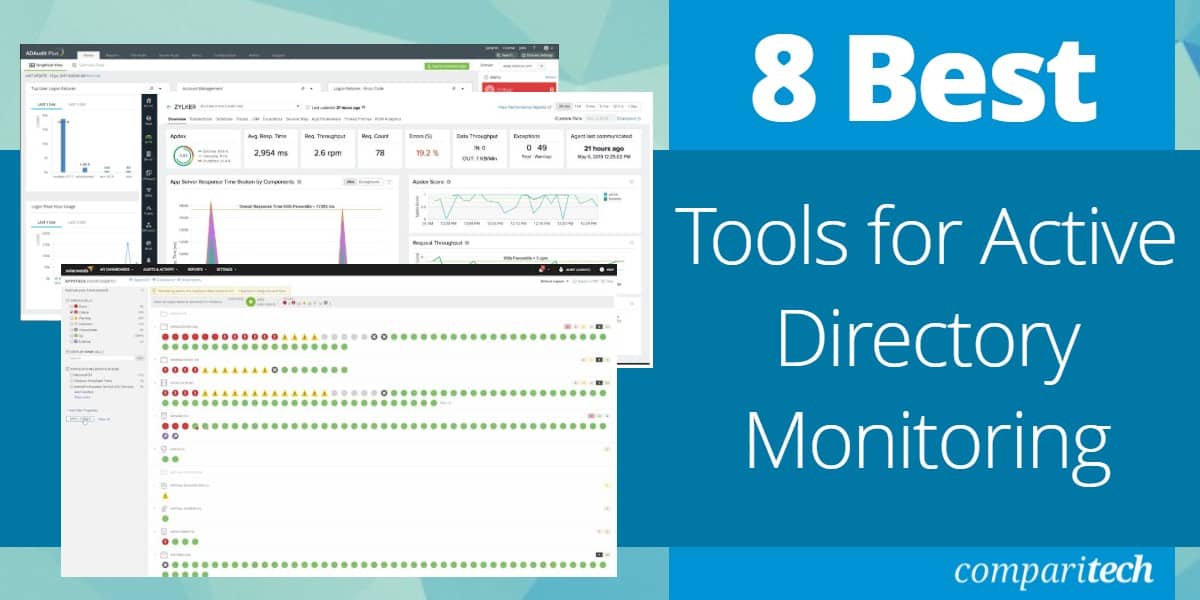
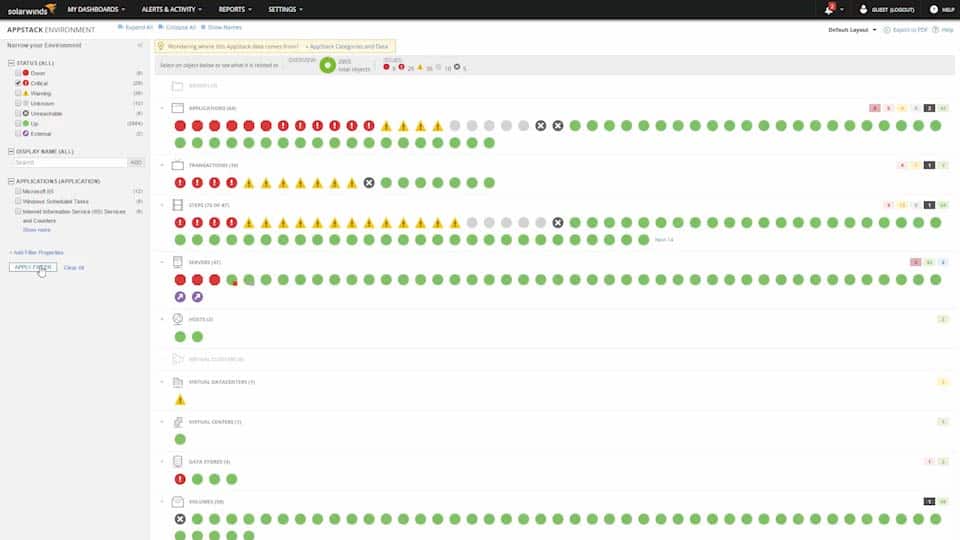
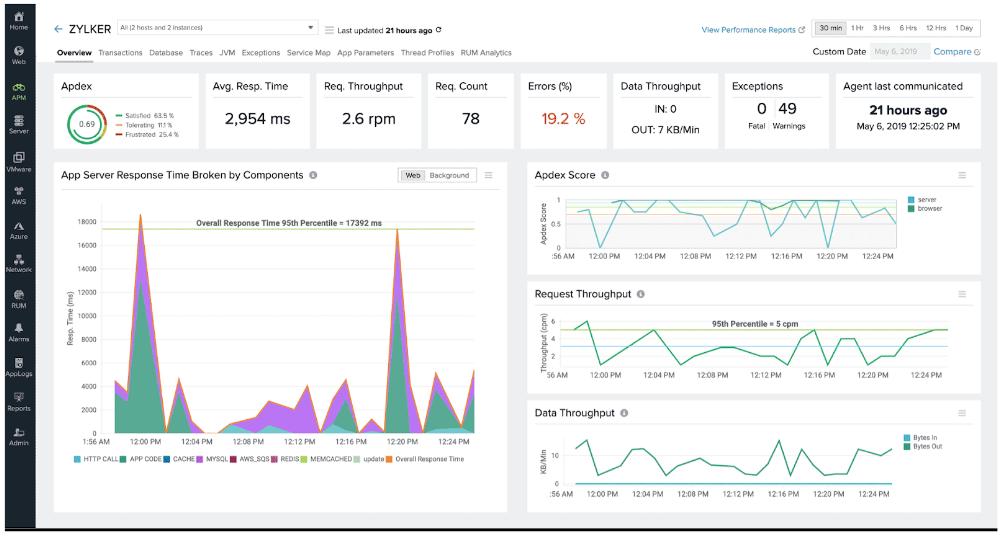
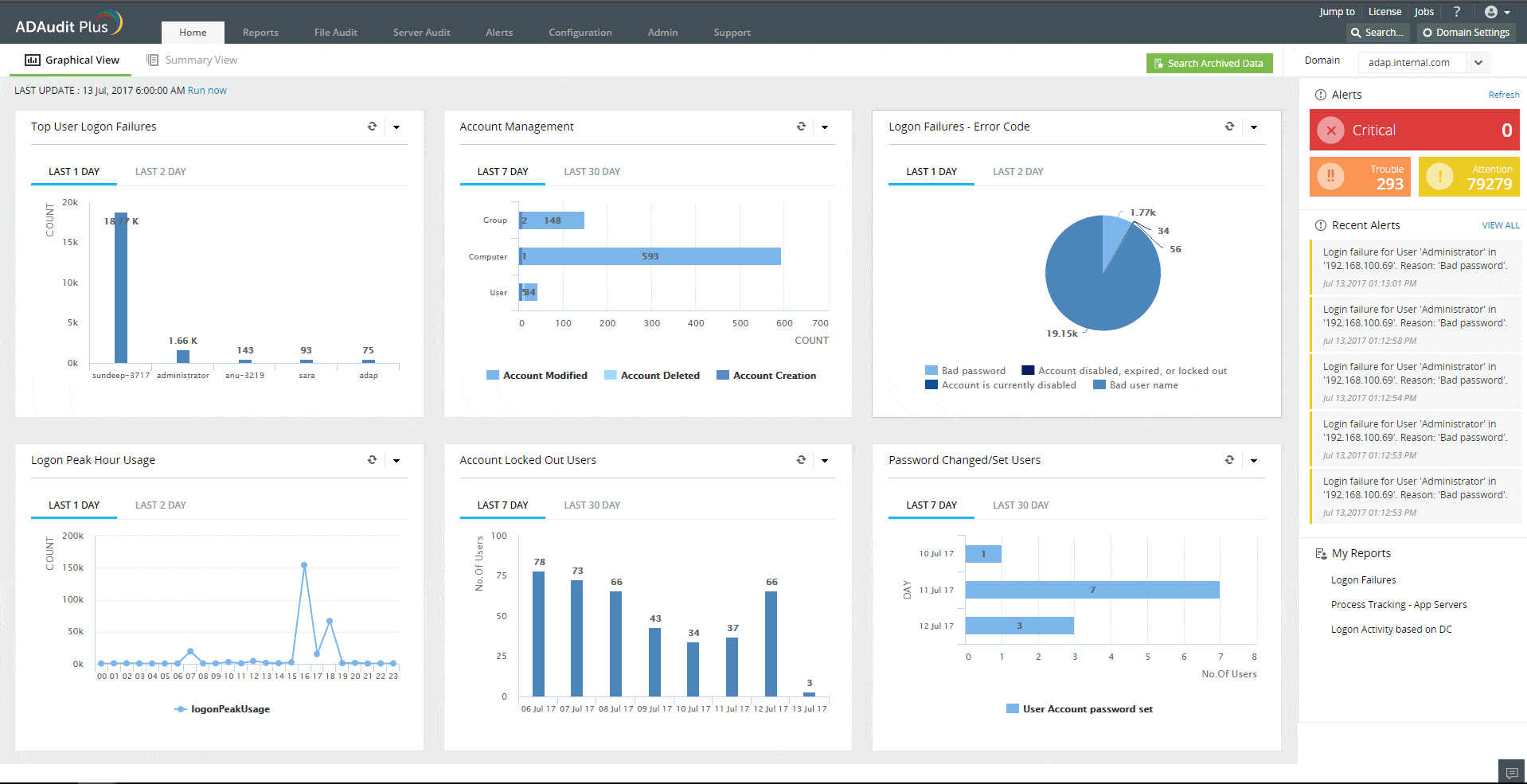

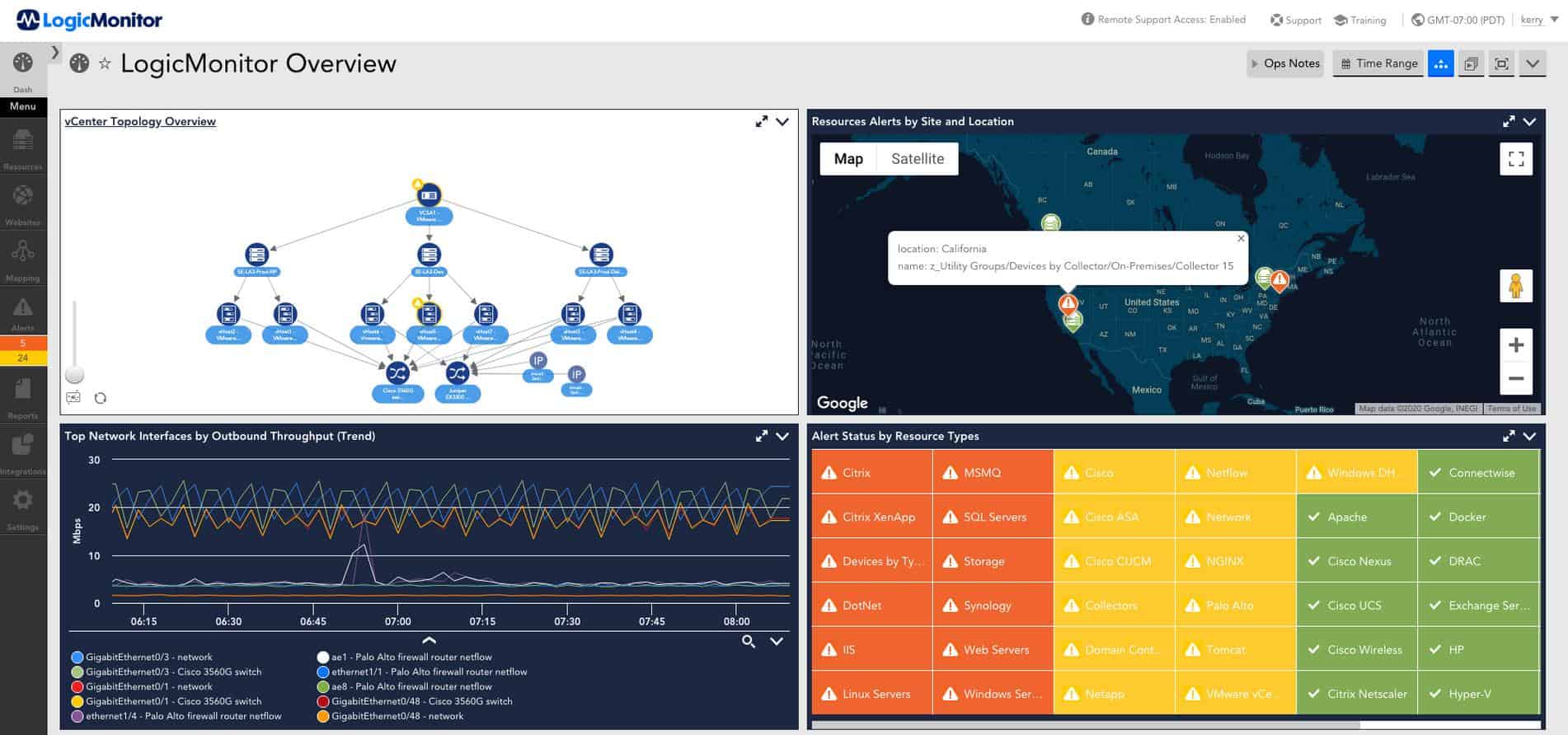
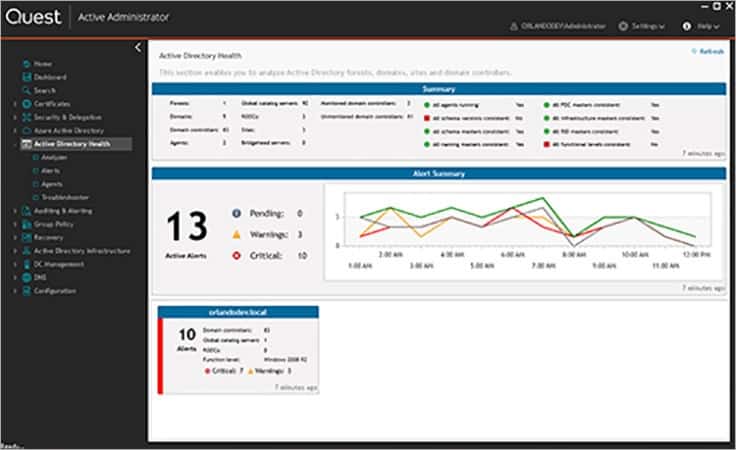


0 Commentaires