Backup-as-a-Service (BaaS) is a cloud platform that runs the software needed to backup data. The business that uses the service doesn’t need to host the backup software because the system is delivered from the provider’s server. So, the client gets all of the backup services run off-site.
BaaS systems often also include server space to hold the backup files. However, this is not always the case. Some BaaS providers have deduced that they have a better chance of winning clients if they allow their system to interface with an external cloud storage service.
Here is our list of the five best Backup as Service tools:
- N-able Backup EDITOR’S CHOICE This cloud-based backup service can be used for recovery, replication, or migration, and it includes secure, mirrored storage space in each plan.
- Ottomatik This SaaS system specializes in backing up databases organized by PostgreSQL, MongoDB, and MySQL. File backup is also available.
- Actifio Copy Data Management A cloud-based solution provided by part of the Google corporate family will backup your Oracle databases whether they are located on-site or on the cloud.
- Acronis Cyber Backup This flexible SaaS solution offers a range of backup storage targets, including cloud servers.
- Druva Enterprise Cloud Backup An efficient unified backup and recovery system that deduplicates all of your data by merging them into a central, cloud-based data lake.
Using BaaS systems
The console for a BaaS system is always hosted on the provider’s service, and the users access it through any standard Web browser. Usually, the backup service offers a range of strategies that include:
- Full backup
- Incremental backup
- Differential backup
A full backup is exactly what it sounds like: all of the files for the protected system are copied over with each backup event. Both incremental and differential backups involve copying over partial systems. These services usually mix periodic full backups into the schedule. The partial backups of a differential backup will take any files that have changed since the last full backup. Incremental backup copies any file that has changed since the previous backup action, whether total or partial.
The transfer of data is usually protected by encryption. To operate the client end of that protected connection, it is usual that an agent module is installed on the host of the system that is being protected or on a server that can access that device over a local area network.
There might be many agents operating on a client’s network with one agent for each protected application or each host device. However, some systems reduce the digital footprint on-site by focusing all local processing in one module for the entire network and all backup tasks.
Types of BaaS backups
Three strategies can e adopted for backing up a system:
- Application-level backups
- File-level backups
- System-level backups
To understand the difference between these three strategies, consider a database. A backup system can include a module that can get into the database and run an extract, generating a file, which can then be transferred to the backup storage. That is an application-level backup service. On the other hand, an application-level backup requires an agent module of the BaaS to be written following the native scripting language of the application and, therefore, provides a specialized “integration.”
File-level and system-level backups don’t require specialized processes. Instead, the file-level backup is simply accessed the protected system’s operating system and copies over the underlying files that compose the database. System-level backup does the same, but it doesn’t target specific – it copies all files with extensions indicating data content. Another type of system-level backup is block-level backup. This can copy only the parts of fields that have changed since the last backup – a file-level backup would copy over all of the files if part of it has changed.
Another type of backup is called the “system state backup.” This sets up a package of stored data that enables all of the facilities running on a server to be recreated on another bare metal server, so it includes all of the operating system and all of the files resident on the original server. This type of backup is usually stored as an ISO image.
Disaster recovery
A function to manage the restoration of data to the original system is usually included in the BaaS package. Because of this feature, BaaS systems are also known as BDR: Backup and Disaster Recovery.
In a BDR, the backup events are usually automated, and they occur periodically without any manual intervention. This is the groundwork that needs to put all of the necessary files in place on another system so that the disaster recovery system can restore lost data to its original location.
A user request almost always initiates disaster recovery. Some systems store periodic full backups and index these by date and time. This is called a point-in-time recovery system and offers a list of rollback points for the user to choose from. Usually, the service will only retain a limited number of versions of the original system, aging out older copies as a more recent backup is stored. This strategy prevents an ever-increasing need for storage space while still providing several rollback options.
BaaS user decisions
Customers of BaaS services are usually presented with an out-of-the-box solution. However, predicting what a specific business needs in a backup service enables the BaaS provider to win a more significant market share by emphasizing the service’s ease of use.
Within the console of the BaaS platform, the user will be presented with a series of options. One critical decision that needs to be made is the frequency of backup and the strategy to implement. For point-in-time recovery, the customer also needs to decide how many backup versions should be retained.
These choices influence the price of the BaaS package. Like most cloud platform services, BaaS is usually charged for a subscription basis with a rate per month or year. Some providers offer a range of plans, with each plan presenting pre-set capabilities over data capacity in storage and the frequency of the backup cycle. Programs that provide more frequent backups will cost more. By providing variations in this factor, BaaS providers and cater to a wide range of business types.
Providers that don’t offer plans or even a price list will have a formula that enables sales representatives to calculate a quote for each potential customer. The elements in that equation will be factors such as data throughput volume.
The best Backup as a Service tool
While it is frustrating that many BaaS providers don’t publish their prices, it is understandable that the price should alter according to the quality of service offered. Price will be a significant factor in any decision over which BaaS system to opt for. However, because of pricing obscurity, we haven’t taken that factor into our assessment.
What should you look for in a Backup as a Service tool?
We reviewed the market for BaaS platforms and analyzed the options based on the following criteria:
- Options over storage provider or included storage
- A service that is flexible and can be adapted to different business requirements
- Opportunities for application, file, and system backups
- Choices over full, incremental, and differential backups
- Robust security for file transfers
- A free trial or a demo system for a cost-free assessment opportunity
- Value for money, provided by a reliable BaaS at a reasonable price
With this set of criteria in mind, we have identified some excellent BaaS platforms that will ensure that your company is prepared for any data-related catastrophe. For example, BaaS services are often used to recover from a ransomware attack – with a full backup available, and the business can just restore data rather than paying the ransom. Other uses for backup systems are system replication and migration.
As an essential tool for data protection, the backup system needs to include processes to prevent ransomware and files infected with malware from being extracted over into the backup storage. Thus, a good BaaS is more than just a remote file copy function.
You can read more about each of these services in the following sections.
1. N-able Backup
N-able Backup is a SaaS platform that includes secure cloud storage space in its plans. Once extracted and stored, a backup bundle can be used to restore data to its original location or replicate systems. In addition, the service can easily install the original system in a new location, making it a migration service.
N-able produces tools for managed service providers, and its Backup package is part of that strategy. In addition, an account in this system can be sub-divided, providing sub-accounts for each MSP client. Thus, the N-able system provides MSPs with another service that they can profitably offer to their clients.
Some beautiful features of this package include unlimited cloud storage and unmetered data transfers. There also isn’t a higher charge for high-frequency backups. In addition, data transfers and storage space are protected by 256-bit AES encryption, and all accounts are mirrored at a second data center to provide automatic backup location reliability.
An N-able backup can be used for recovery, replication, and migration. It offers bare metal recovery options and also physical-to virtual transition. The backup system provides hot and warm backups, which run while the database is still live and being accessed by users. The service can perform application-level backups for Microsoft 365, VMs, and databases. The DBMSs that this service interacts with are MySQL, SQL Server, and Oracle. The system also facilitates file-level and server backups.
Pros:
- Strong encryption for data transfers and storage space
- Unlimited cloud storage space included
- Block-level deduplication to reduce transfer load
- Backups for Microsoft 365, virtualizations, databases, files, and complete servers.
- Facilitates migration and replication
Cons:
- No local backup options
N-able Backup is available for a 30-day free trial.
EDITOR’S CHOICE
N-able Backup is our top pick for a database backup tool because it is very secure and incorporates automated storage mirroring. In addition, the N-able system doesn’t just manage the backups of databases because it will secure Microsoft 365, virtualizations, and entire servers.
Get a 30-day free trial: n-able.com/products/backup/trial
Operating system: Cloud-based
2. Ottomatik
Ottomatik is a cloud-based backup and recovery system that specializes in database backups. The system protects MySQL, MongoDB, and PostgreSQL. It can backup those database types running on cloud platforms as well as on-premises. You can use backups for replication and migration as well.
The Ottomatik system includes encryption for file transfers. You can set up a local storage location as well as transferring those files to cloud storage. Ottomatik offers a cloud storage service, but that isn’t part of the package, and you can choose to back up to your account on AWS, Dropbox, Backblaze, or Google Drive.
The system will use native DBMS backup extraction methods – usually a database dump. These extracts can then be transferred as files. You can also transfer transaction logs for extra recovery options. The secure system requires a local agent installed on it – that is only available for Linux.
Ottomatik tailors its service in four plans with ranges of data throughput rates that suit businesses of all sizes. In addition, you get the option to pay for the service with a monthly subscription or annually. The yearly payment plan costs the equivalent of 10 months. However, you have to pay for your chosen subscription period in advance. Nonetheless, the provision of off-site hosting and all supporting utilities means that a business can get set up with a full backup service with a minimal upfront cost.
Pros:
- Live backups
- Backs up MySQL, MongoDB, and PostgreSQL
- Transfers transaction logs as well
Cons:
- No agent for Windows
All of Ottomatik’s plans are available for a 14-day free trial.
3. Actifio Copy Data Management
Actifio Copy Data Management draws in all of your data and hosts it. This data is then made available locally in all of your locations. Effectively, this system manages all data in your business and makes it seem to be locally stored, even though it is centralized. This is a lot like a VM system but applied to data.
By centralizing data, this system eliminates duplication. It also makes access to sensitive data easier to control, so the Actifio approach presents an entirely different approach to corporate data management. In addition, accounts are backed up automatically, so you also get a backup and recovery system while innovating your data management strategy.
As it is data-focused, Actifio has vital database control functions, and it can interact with PostgreSQL, SQL Server, Oracle, SAP HANA, and MongoDB DBMSs.
Pros:
- A data management service that centralizes data storage on the cloud
- Automatic backups of data
- Optimizes data efficiency by removing redundancy
Cons:
- No free trial
4. Acronis Cyber Backup
Acronis Cyber Backup is centered on Cloud storage on the Acronis servers. The system also offers a failover service that lets you run your applications connected directly to the backup data store and keep running even when data is completely lost on your site.
This service can backup cloud services and servers, including Google Workspace, Microsoft 365, Azure, AWS, and Google Cloud Platform. In addition, the system can backup physical and virtual systems on your site, which include Hyper-V and VMWare virtualization. You can centralize the backups for all of your sites and cloud services in one account on Acronis. It is also possible to link a cloud storage account with a third-party provider to create a double backup.
Pros:
- Backups for on-premises and cloud-based data
- Backup virtualization and applications
- Offers a failover system for continuity during recovery
Cons:
- Unifying all of your backup demands requires a lot of planning
The cloud storage space for your backups that is included with each plan offers 250 GB of space. In addition, you can access a 30-day free trial to assess the service.
5. Druva Enterprise Cloud Backup
Druva centralizes and deduplicates data stores from across an enterprise. This cloud-based system can backup physical and virtual servers [plus cloud-hosted data. Druva is hosted on AWS servers, and it is possible to open up a Druva account and link it directly with your AWS systems.
You can implement full and incremental backups for our data, applying backup services to applications, servers, or file systems. The data backed up to the Druva system can be restored, item-by-item, and even integrated back into an application. The backup process will run in the background on a schedule of your choosing.
Pros:
- Access the service through the Druva website or in AWS Marketplace
- Implement full or incremental backups
- Offers eDiscovery for sensitive data and implements deduplication
Cons:
- Can’t backup Azure
Druva is available for a 14-day free trial.
L’article 5 Best Backup as a Service (BaaS) Tools est apparu en premier sur Comparitech.

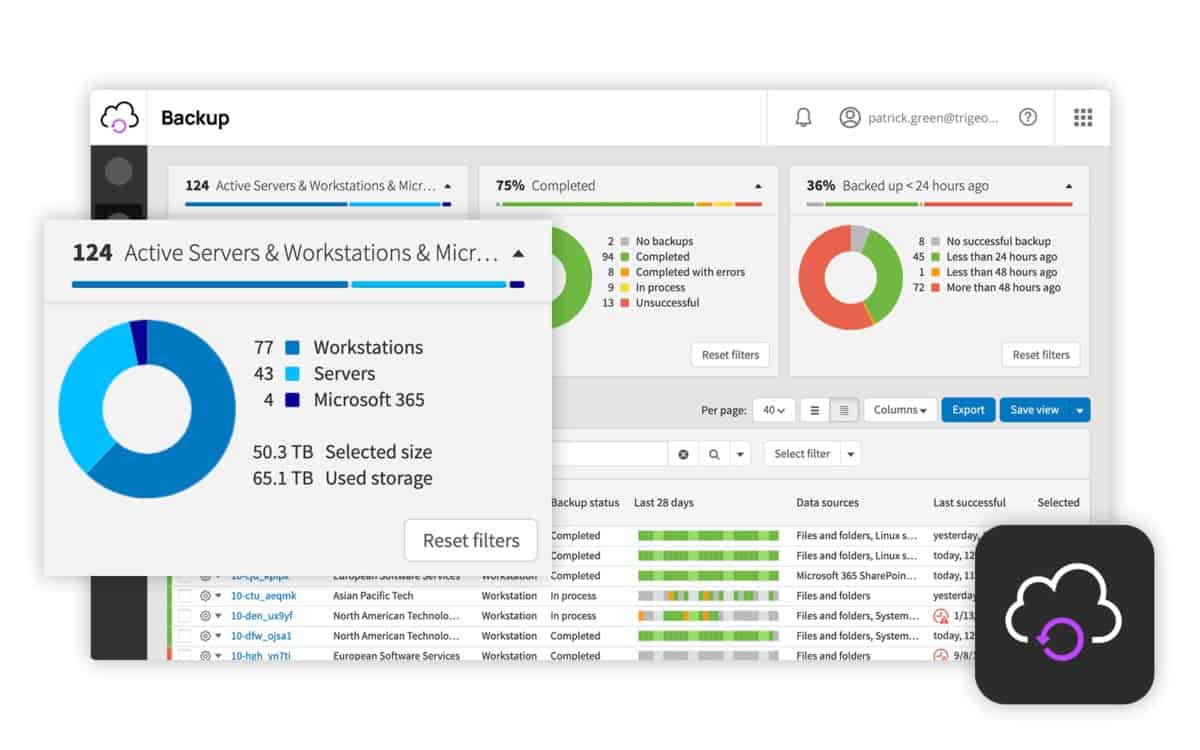
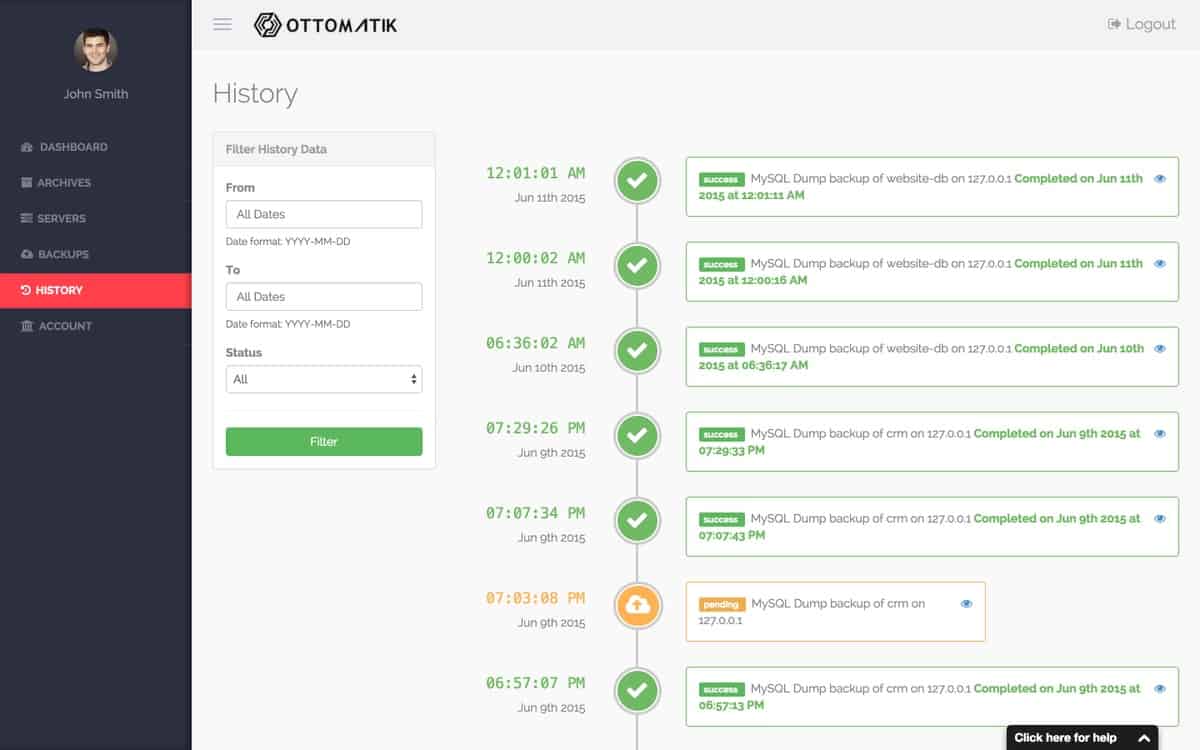
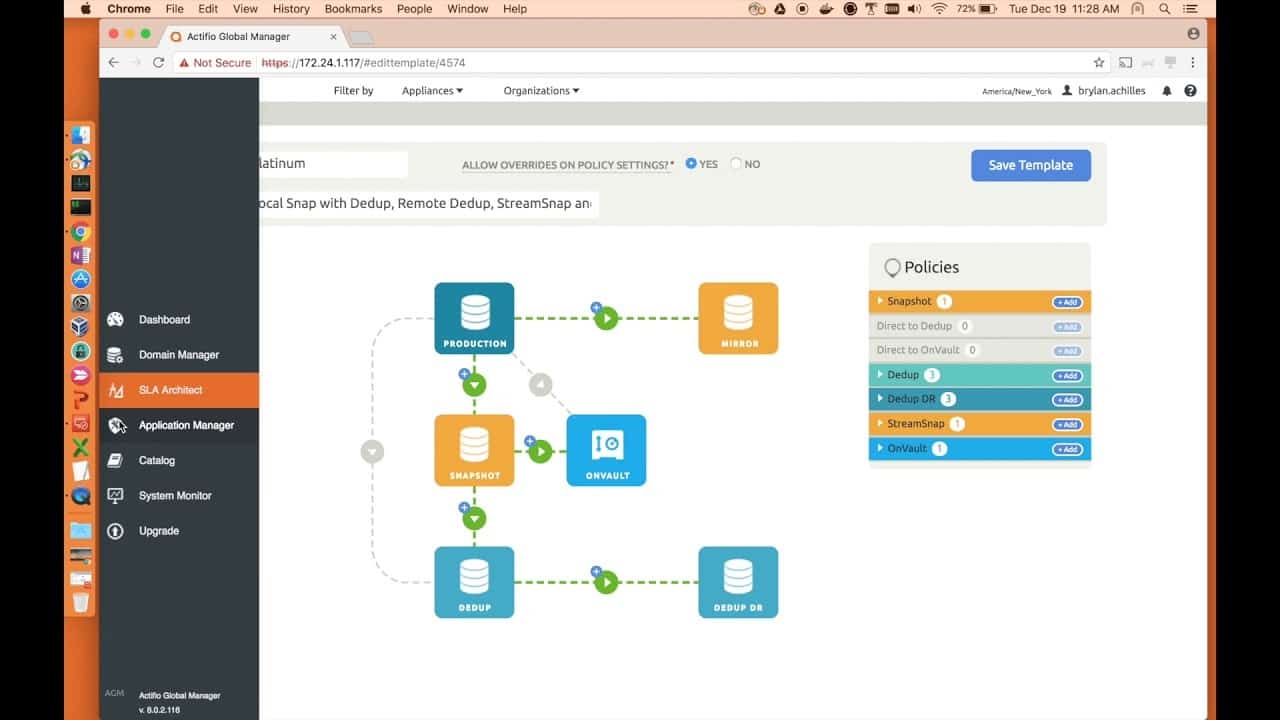

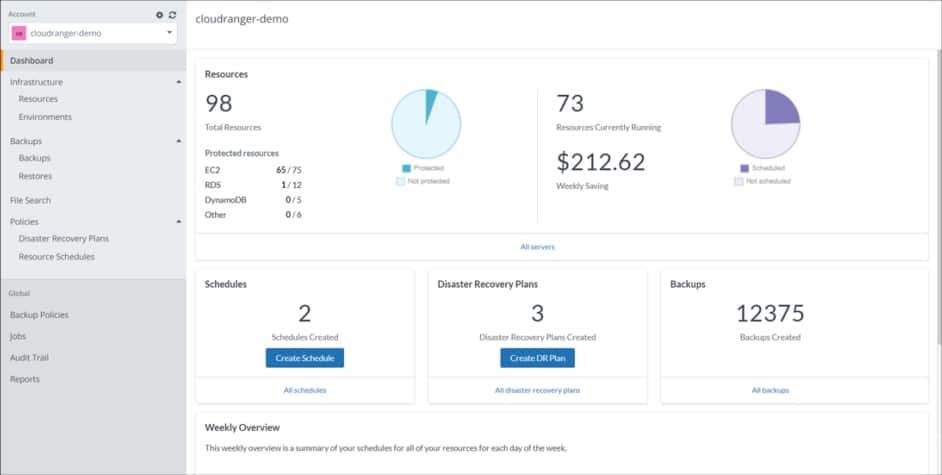
0 Commentaires