PostgreSQL is a relational database and, as such, is easy to use for anyone familiar with SQL and the administration of RDBMSs. The ease with which technicians trained in Oracle, MySQL, and SQL Server can transition to PostgreSQL means no skills barrier for companies interested in adopting this technology. The fact that this is the default database system for macOS and that it is free to use also makes it easy for many people to become familiar with PostgreSQL. Amateur self-taught Mac users starting up a website would naturally choose to use PostgreSQL for their Web services rather than MySQL.
So, PostgreSQL is easy to implement and, potentially, has a large pool of technicians who are laterally familiar with the service. In addition, there is an impressive list of familiar brands that PostgreSQL backs. Netflix, BASF, The Guardian, and Zendesk are among the 50,000+ companies with a PostgreSQL database at the heart of their operations. In addition, PostgreSQL provides essential services to Skype, Yandex Mail, Disqus, and Instagram.
Here is our list of the five best database backup tools:
- Ottomatik EDITOR’S CHOICE This is a cloud-based service that backs up PostgreSQL databases and is also available for backing up MongoDB and MySQL.
- Actifio Copy Data Management This s SaaS platform provides data virtualization and includes a replication and backup service for PostgreSQL databases.
- Percona Distribution for PostgreSQL is a free, community-supported package that manages its databases and configurations through a business with a back and recovery service included. It runs on Linux.
- Commvault Backup and Recovery This software package offers a range of strategies for backup and recovery of PostgreSQL databases and manages the archiving of database logs. It runs on Windows Server.
- N-able Backup Consider this SaaS platform if you want to backup PostgreSQL database files or take the entire database as part of a server backup.
The vulnerability of your PostgreSQL databases
The fact that some well-known corporate names use PostgreSQL and that its procedures are easy to pick up means that it is worthwhile for hackers to investigate the DBMS and work out how to hijack it or steal from it. The ease of access to a PostgresSQL database backing a website means that e-Commerce enterprises that are not security conscious are vulnerable to attack.
The destruction of any type of database can devastate any business. As well as being a store of customer information, which could well hold the personally identifiable information (PII) of private individuals, the database holds all of your business transactions.
You can’t afford to lose all of the records of your sales and purchases. So, you need to protect that data from destruction or corruption. Some issues require data loss prevention systems to protect a PostgreSQL database. However, in this guide, we are looking at the issue of business continuity.
Backing up PostgreSQL
You need to put in place procedures to recover from the loss of your PostgreSQL databases., Disaster recovery requires planning, and the key element to restoring lost or damaged data is to have a backup copy to hand.
You can keep a backup copy on your local system or a remote server. Most businesses choose both options and create a double backup. However, there is no point in keeping the local copy on the same server that hosts the original database. Writing the backup to removable storage is common practice, such as tape or USB memory stick.
Most DBAs prefer local copies because they can be physically located quickly, and they are still accessible even if the internet connection goes down. Restoring data from a local data store is usually quicker than a repopulation of the database from a remote server. A big issue to consider with local backups is that, even if that copy is on another device, it could still be vulnerable to the same event that destroys the original – flood, fire, or explosion. Therefore, the remote copy is the backup to your backup.
PostgreSQL backup strategies
As well as working out where you want to store backups, you also need to decide the frequency of backup extraction. The answer to this issue depends on the rate of new transactions that hit your databases. Some businesses are content with nightly backups, while others will backup every half hour.
The issue that you need to consider when calculating your backup frequency is that, should your database get destroyed, you would lose all of the transactions that occurred after your last backup took place.
Commercial applications will opt for continuous backup, and to make that process regular and reliable, you need to automate it. Unfortunately, the method of data recovery is usually only possible to implement as a manual procedure.
A bonus of implementing an effective and automated backup strategy is that those backup files can also be used for replication management in a distributed database. They can also be quickly restored to a different location, implementing a migration. In addition, backup and recovery services are vital to protecting against ransomware – you don’t have to pay the ransom if you have a close copy of the database to hand.
PostgreSQL backup methods
There are three types of backups that you can implement on any digital system: full, incremental, and differential. A full backup is easy to identify – you take a full copy of the database every time. This strategy would be suitable for smaller databases, and it is also the easiest method to use if you want to implement point-in-time recovery that gives you several rollback points to choose from.
An incremental backup strategy starts with a full backup and periodically extracts structures and records that have changed since the last backup. One backup in a cycle of incremental backups is usually full. A differential backup always extracts the changes that have occurred since the previous full backup.
The benefit of incremental and differential backups is that they involve less data and are quicker to perform. As a result, these strategies are essential options for large databases.
PostgreSQL backup tools
The complexity of running backups in with a DBA’s busy schedule means that this task is worth implementing with automation. You don’t want to bother spending time on the backup process. You just need to be reassured that backups are occurring at your chosen frequency.
DBAs and system administrators only pay attention to the backup service when a disaster occurs and need to restore data. So, data recovery is a task that will demand actual technician time. However, you still want that process to be facilitated by the backup service. This means that most backup tools are backup and recovery systems.
What should you look for in a PostgreSQL backup tool?
We reviewed the market for systems to back up PostgreSQL and analyzed the options based on the following criteria:
- A choice of backup strategies
- The opportunity to include database backups in a full server backup
- A coordinated package that provides for disaster recovery support
- The choice of on-premises or SaaS package
- Options to create both local and remote backups
- A free trial, a free tool, or a demo system for a cost-free assessment opportunity
- A fair price for a good, reliable backup and recovery tool that is worth paying for
We have identified some dependable backup and recovery systems for PostgreSQL with this set of criteria in mind.
You can read more about each of these options in the following sections.
1. Ottomatik
Ottomatik is a cloud-based service that specializes in backing up databases. This system can back up PostgreSQL databases and also those managed by MySQL and MongoDB. The primary strategy of this tool is to take full backups and move them to cloud storage.
The Ottomatik system can backup databases on-premises and those available as services on cloud platforms, including AWS, Azure, and Google Cloud Platform.
Ottomatik is very easy to use. The system is managed from a cloud-based console. You do have to install a package on the host of your PostgreSQL database that extracts data and establishes the data transfer connection. File movements to the cloud storage facility and the recovery package traveling back are protected by encryption.
Once you have a complete backup stored in a safe place, you have other options. That full copy of your PostgreSQL databases can be used to install additional copies around your organization. That creates local copies available in far-flung places to offer better response times than users would get by connecting over the internet to a central server.
The replication architecture is a backup service, and all copies need to be kept up to date. The backup can also be used for migration because you don’t have to restore a database to its original location.
Cloud storage space isn’t included in the Ottomatik package. However, the company does offer a cloud storage service on a separate subscription. The Ottomatik backup system is compatible with Amazon S3, Backblaze, Dropbox, and Google Drive.
Pros:
- Tailored backup service for PostgreSQL databases
- Facilitates replication and migration
- Not tied to one cloud storage option
- Data transmission security
- Four plans that are suitable for different business sizes
Cons:
- No agent for Windows
Ottomatik is offered in four plans that make the service accessible to businesses of all sizes. Unfortunately, the on-premises agent is only available for Linux. All plans are available for a 14-day free trial.
EDITOR’S CHOICE
Ottomatik is our top pick for a PostgreSQL backup tool because it is automated and easy to use. You don’t need special technical skills to operate this backup and recovery system. Cloud storage is not included in the plan, but this gives you the option to use a storage system of your choice. This is an affordable service that is accessible to anyone.
Get a 14-day free trial: app.ottomatik.io/signup
Operating system: Cloud-based
2. Actifio Copy Data Management
Actifio is a SaaS platform that offers a way to centralize data storage while creating a local access model. It does this through a system that is similar to virtualization. It overlays a supposed structure over an existing physical system. This, like a hypervisor, combines servers and networks to make copies of a centralized database appear to be local. Actifio offers this service for a list of DBMSs, including PostgreSQL.
Other DBMSs that can be managed in this virtual way by Actifio include SQL Server, Oracle, SAP HANA, and MongoDB. The service can contain several different DBMSs in the same network and can consist of cloud-resident instances. Actifio holds your data, and they include a backup guarantee with that.
Pros:
- Operates a virtualized data distribution system
- Includes Actifio-managed backup and recovery
- Provides robust control over data
Cons:
- No free trial
The charge rate for Actifio is based on data throughput in the system. This needs to be paid for in advance, so it is a pre-paid metered service.
3. Percona Distribution for PostgreSQL
Percona Distribution for PostgreSQL is a free tool that combines database distribution and backup services. When you consider the mechanism for database replication, that process duplicates the database, and all copies need to be kept up to date. This is the same as a backup service. If you can copy the contents of one database to another location, you can also copy it back again. So, you create your multi-site backup and recovery service that always contains live updates to all instances.
For extra security, you can include a cloud storage system as a target for one of the replication locations. Then, voila, you have a full PostgreSQL backup and recovery service built into a database distribution system. You also have all of the elements you need to migrate a database.
Data can be sent to Amazon S3 accounts or S3-compatible systems. PostgreSQL instances running on AWS, Google Cloud Platform, and Azure can also be included in the plan.
Pros:
- A free replication, distribution, migration, and backup service
- Backup to cloud storage
- Copies PostgreSQL databases running on Linux, AWS, GCP, and Azure
Cons:
- No Windows version
One problem with the Percona system is that the on-premises agent is only available for Linux. Download Percona Distribution for PostgreSQL for free.
4. Commvault Backup and Recovery
Commvault Backup and Recovery can backup databases and has competence with a long list of DBMSs, including PostgreSQL. Databases can be on-premises or cloud-resident. Other options offered by Commvault include whole server, disk, and file backups.
The Commvault system’s backups can be stored locally and will also be sent to a cloud server. The backup files are available for data recovery, and they can also be used for replication and migration.
Pros:
- The ability to back up a long list of DBMSs, including PostgreSQL
- Protects multiple instances running on-premises and the cloud
- Creates a series of point-in-time database copies
Cons:
- Cloud storage not included
The Commvault Backup and Recovery system installs on Windows Server and has Unix, Linux, Windows, and Windows Server, agents. Additionally, the Backup and Recovery service can be assessed through a demo system.
5. N-able Backup
N-able Backup is proposed here for managed service providers that need to back up their clients’ systems. The backup process for service providers is usually a system-wide operation that doesn’t specifically need to target applications – it just needs to save all data. As with most backup systems, this service can also be used for replication and migration, though not specifically for PostgreSQL database instances.
You get file-level and block-level backup options with N-able Backup, and a nice feature is that N-able includes secure storage space in its plans that gets mirrored to another data center. This means that you don’t need to worry about rippling through two copies. The system is multi-tenanted to keep the data of different clients completely separate. Storage space and data transmissions are protected by 256-bit AES encryption.
Pros:
- Structured for use by managed service providers
- Offers options for file backup, server backup, and bare-metal recovery
- Includes mirrored cloud storage space
Cons:
- No package specifically for backing up PostgreSQL databases
While N-able Backup doesn’t have a specific feature for backing up PostgreSQL, it does provide integrations that enable it to directly backup Oracle, SQL Server, and MySQL databases. In addition, this service is run from a cloud platform, so your technicians can access the console from anywhere through any standard Web browser. Finally, you can get a 30-day free trial of N-able Backup.
L’article 5 Best PostgreSQL Backup Tools est apparu en premier sur Comparitech.

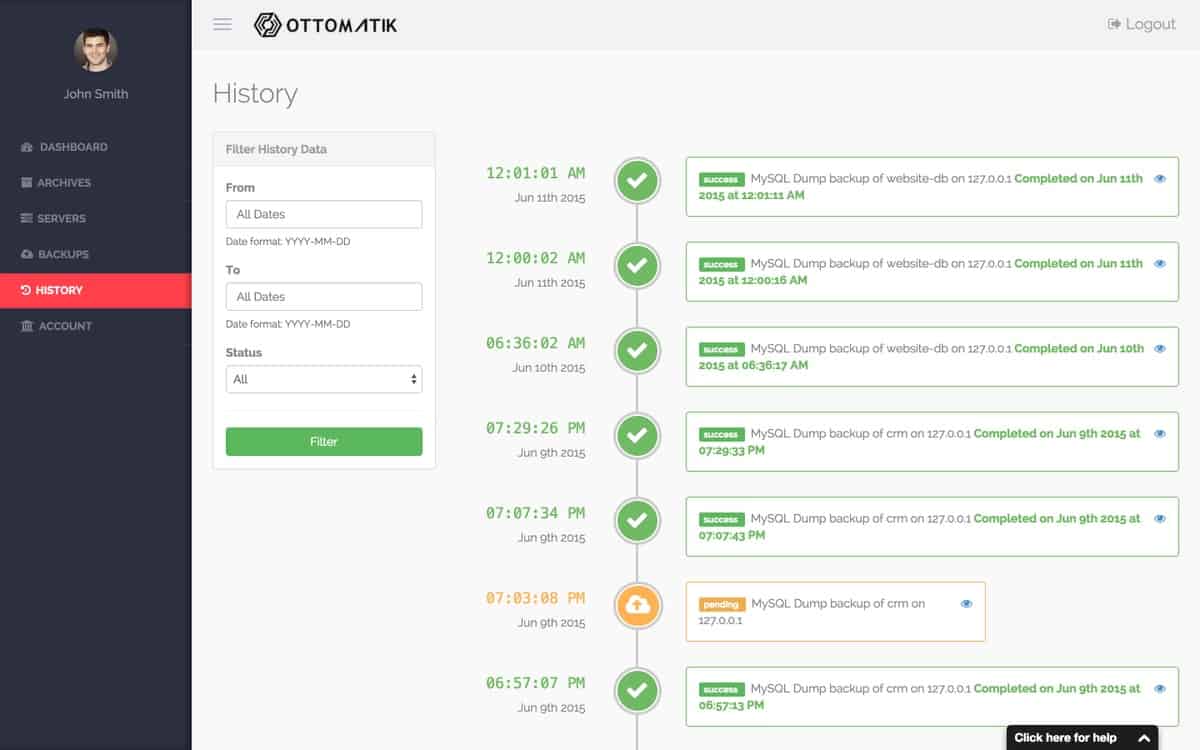
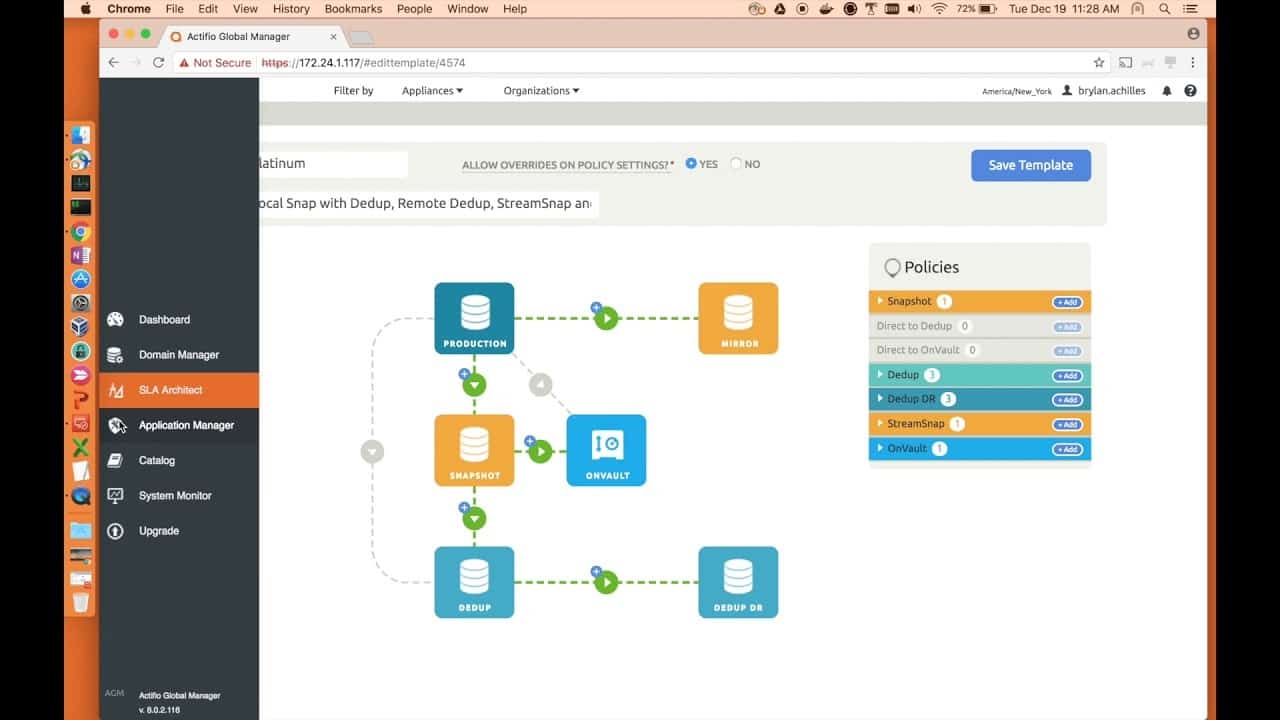
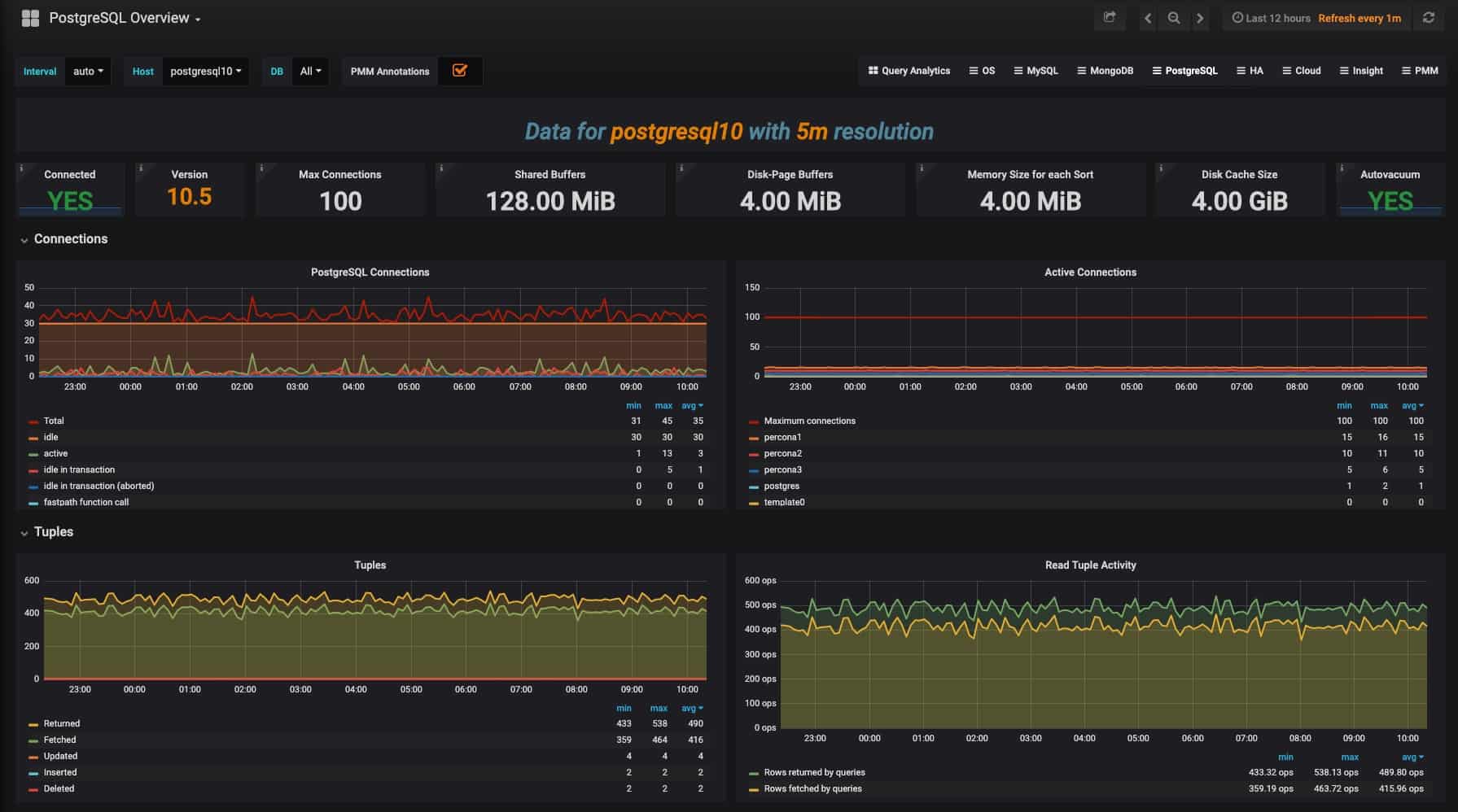
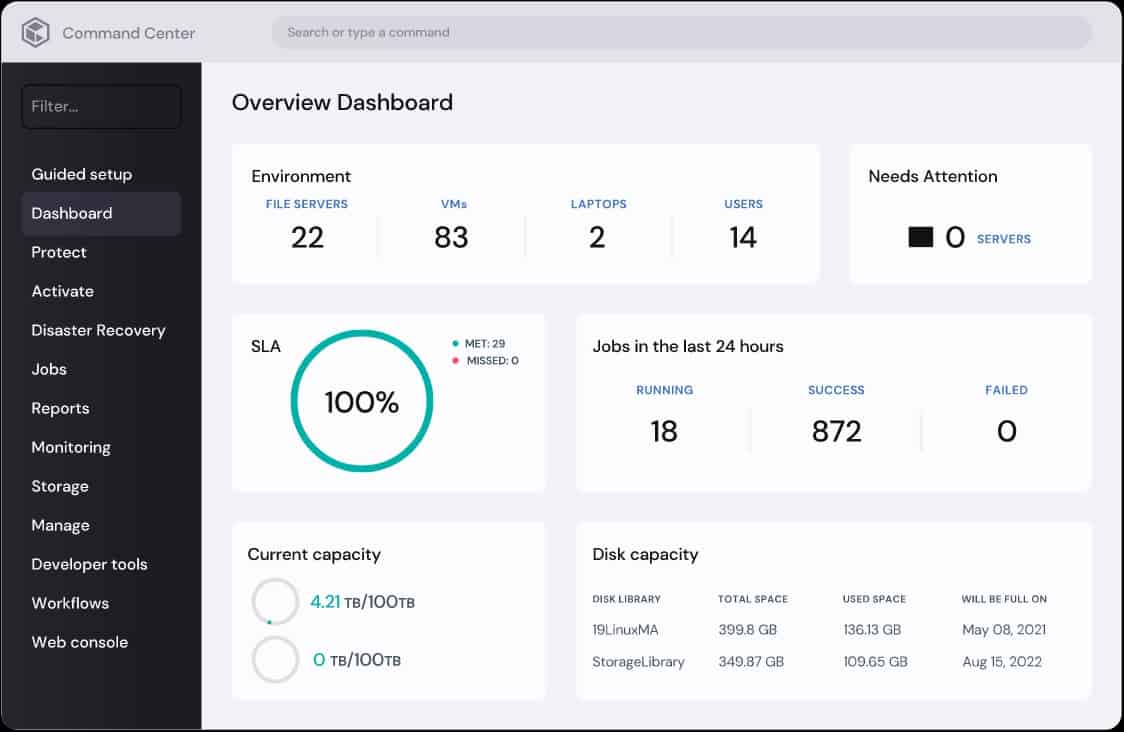
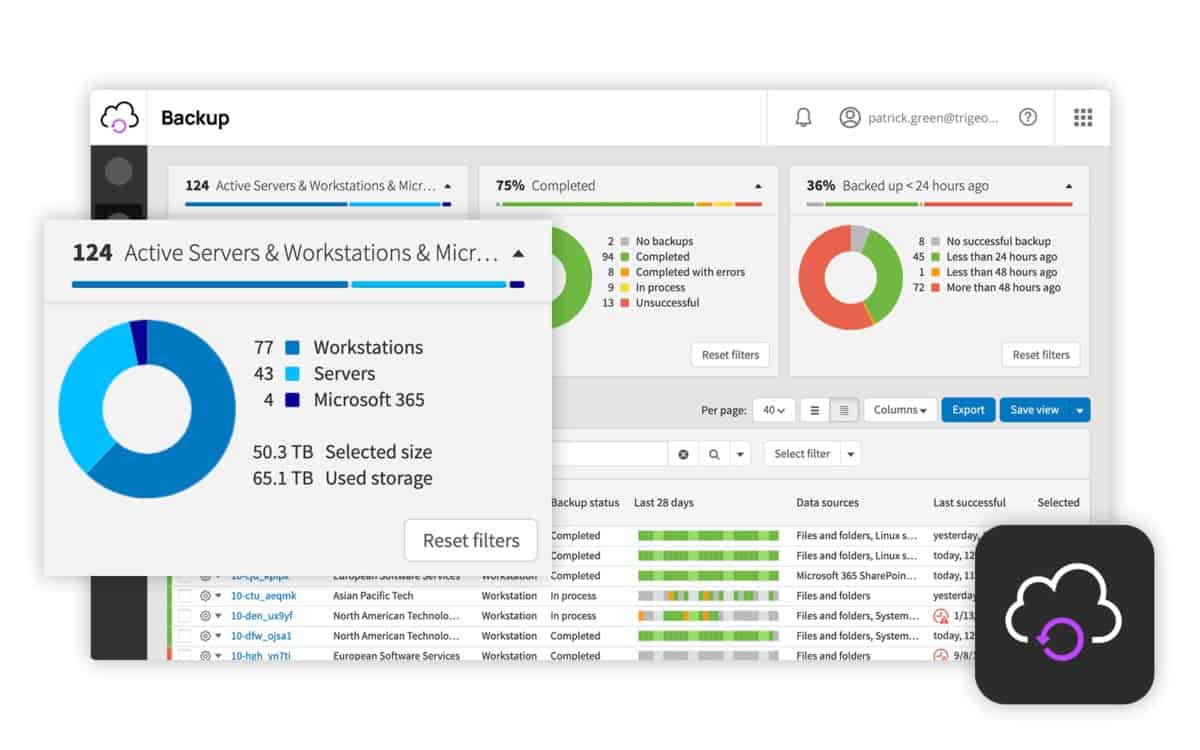
0 Commentaires