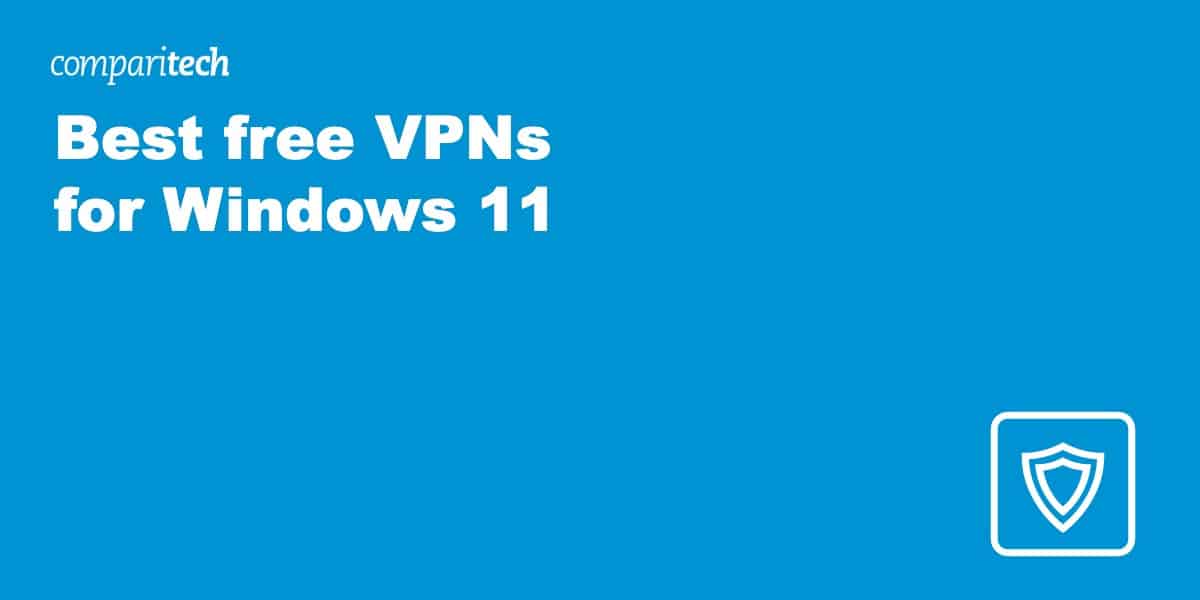
Windows has always been vulnerable to security threats, be it from hacking or viruses. Although Windows 11 is said to be more secure than previous versions of the operating system, it’s still a good idea to use a VPN. It’s important to note that many free VPNs aren’t worth your time. For starters, most are far too slow for streaming and torrenting while others lack fundamental security features that keep you safe online.
This is where the best free VPNs for Windows come in. A quality VPN should encrypt your internet traffic, securing it from prying eyes. In changing your IP address, it allows you to browse the web anonymously—even your ISP won’t be able to see what you’re doing online. An added benefit is that by spoofing your location, you can use a VPN to access websites and services that are otherwise region-locked or censored in your location.
In this post, we’ll cover the best free VPNs for Windows 11. First, here’s a brief overview of each, in case you’re short of time:
Best free VPNs for Windows 11
- ProtonVPN: Best free VPN for Windows 11. No bandwidth cap. Nearly two dozen servers available. Good speeds and comprehensive security with encryption and kill switch.
- Windscribe: Servers in 10 countries worldwide. 10GB of data per month. Doesn’t keep identifying logs of users and secures internet traffic with high-end encryption.
- TunnelBear: Access TunnelBear’s entire server network (in 40+ countries). Security includes 256-bit AES encryption. Independently audited to prove its no-logs policy.
- Hide.me: No registration required. No bandwidth throttling and 10GB of data a month. Uses encryption and has a no-logs policy. 24/7 live chat and email support.
Looking for top-notch security on a budget? NordVPN, Surfshark, and ExpressVPN are the best-paid VPNs for Windows 11 that won’t break the bank. Plus they each include a 30-day money-back guarantee, allowing you to try them out risk-free.
Wondering how we found the best free VPNs for Windows 11? We chose the best free VPNs for Windows by looking for those that fulfill the following criteria (more on our testing process later):
- Genuinely free (i.e. not a free trial)
- User-friendly app for Windows
- Respectable speed for browsing and streaming
- Secures data with high-end encryption
- No-logs policy to protect your privacy
Best free VPNs for Windows 11
Here’s our list of the best free VPNs for Windows:
1. ProtonVPN
Apps Available:
- PC
- Mac
- IOS
- Android
- Linux
Website: www.protonvpn.com
Money-back guarantee: 30 DAYS
ProtonVPN is unique among free VPNs in that there’s no bandwidth cap to speak of. As such, you can browse and stream as much as you like without restriction. Better still, the free plan provides nearly two dozen servers in three countries—more options than most free VPNs for Windows 11. This is also one of the fastest free VPNs for Windows, averaging 66 Mbps in speed tests. As such, you can even use it for streaming HD content.
Regardless of whether you choose a free or paid plan, you’ll have access to various ProtonVPN security features including 256-bit AES encryption, DNS and IPv6 leak protection, and a kill switch. Its no-logs policy applies to all of its plans. ProtonVPN is headquartered in Switzerland and, as such, users are protected by Swiss privacy laws.
The free plan of ProtonVPN is available for Windows, Mac, Android, iOS, and Linux. If you’d like to use it with Android TV or your router, you’ll need to upgrade to a paid subscription.
Pros:
- No bandwidth cap to speak of
- Free plan includes nearly two dozen servers
- One of the faster free VPNs we’ve tested
- Includes essential security features such as encryption
Cons:
- Only one connection per account
Our score:
FAST SPEEDS:ProtonVPN is our top choice for streaming on Windows 11. Fast, speed and absolutely no bandwidth cap. Security includes encryption, DNS leak protection, and kill switch. Also has a no-logs policy.
Read our full ProtonVPN review.
2. Windscribe
Apps Available:
- PC
- Mac
- IOS
- Android
- Linux
Website: www.windscribe.com
Money-back guarantee: 3 DAYS
Windscribe offers a free plan with which, if you confirm your email address with them, you’ll have access to servers in 10 countries including the US, Canada, and the UK. Better still, you’ll get as much as 10GB of data each month and can use it on as many devices as you like simultaneously. If you don’t want to sign up for an account, data is limited to just 2GB a month.
You can use this free service to secure your internet traffic while using Windows 11 as well as previous versions of Windows. It uses 256-bit AES encryption and doesn’t keep any identifying logs of its users. If you opt for a paid plan, you’ll have access to further security features including ad blocking and a firewall.
The free version of Windscribe can be used across various operating systems. It’s available on Windows, Android, Mac, iOS, and Amazon Fire TV. Chrome and Firefox browser extensions are also offered although use with Linux and routers requires manual setup.
Pros:
- Servers in multiple countries including the US and UK
- Provides 10GB of data per month
- Use it on as many devices as you like simultaneously
- Doesn’t keep identifying logs of its users
Cons:
- If you don’t confirm an email address, you only get 2GB/month
Our score:
SERVERS IN 10 COUNTRIES:Windscribe allows you to connect to servers in 10 countries with its free plan. You’ll have 10GB of data per month and all data is 256-bit AES encrypted. Doesn’t keep logs by which you can be identified.
Read our full Windscribe review.
3. TunnelBear
Apps Available:
- PC
- Mac
- IOS
- Android
Website: www.Tunnelbear.com
Money-back guarantee: 7 DAYS
TunnelBear is ideal if you’re only looking to do basic browsing with your free VPN. That’s because its free plan is limited to 500MB of data a month. However, one of the main advantages of this free VPN over most others is that you’ll have access to its full server network (hundreds in over 40 countries worldwide). This makes it one of the better options for unblocking geo-restricted websites and services while traveling abroad.
While data with TunnelBear’s free plan is limited, you can get 1GB of free data by Tweeting about the VPN (your account must be public). All internet traffic is routed through a 256-bit AES encrypted tunnel while this VPN even operates a no-logs policy. Moreover, TunnelBear submits itself to an annual independent audit to verify this. As such, you can be sure that your identity is disguised.
The free plan of TunnelBear can be used on desktop (Windows and Mac) and mobile (Android and iOS). Chrome and Firefox browser extensions are available although Linux isn’t supported while there’s only limited router support.
Pros:
- Access its full server network with the free plan
- Fairly consistent at unblocking geo-restricted content
- Security includes encryption and a no-logs policy
- Free plan is available for different platforms, Windows included
Cons:
- Only 500MB of data a month
Our score:
AUDITED NO-LOGS VPN:TunnelBear lets you access all of its servers even via its free plan for Windows 11. Good choice for unblocking geo-restricted content. Secure thanks to encryption. Independently audited to prove its no-logs policy.
Read our full TunnelBear review.
4. Hide.me
Apps Available:
- PC
- Mac
- IOS
- Android
- Linux
Website: www.hide.me
Money-back guarantee: 30 DAYS
Hide.me provides a free plan for Windows 11 that is completely free—no credit card or alternative payment method is required and you don’t need to sign up for an account. It includes 10GB of data usage each month and there’s no bandwidth throttling. With it, you’ll have the choice of five different server locations including the US (there are more than 2,000 servers and 75 locations included with the paid plan).
Whether you use the free or paid plan of Hide.me, you benefit from its strict no-logs policy (it has been independently audited to show it). Also included is 256-bit AES encryption, ensuring your data cannot be compromised by cybercriminals. Unlike most free VPNs, you’ll also have access to 24-hour live chat and email support, making it even easier to get started.
Access the free plan of Hide.me not only on Windows but also Android, Mac, iOS, and Linux. An app is also available to download for Amazon Fire TV while browser extensions can be found for Chrome, Firefox, and Edge. Use with wi-fi routers requires manual setup.
Pros:
- No signup or payment method required for free plan
- States that it doesn’t throttle your bandwidth
- Five different server locations (includes the US)
- Includes access to 24/7 live chat and email support
Cons:
- Limited security features but does include encryption
Our score:
NO REGISTRATION REQUIRED:Hide.me doesn’t require you to sign up for an account. There’s no bandwidth throttling and you get 10GB of data each month. Uses encryption and includes 24/7 support via live chat and email.
Read our full Hide.me review.
How to install a free VPN on Windows 11
There are a couple of ways in which you can install a free VPN on Windows 11. The easiest is to install a third-party app (such as that of one of the VPNs listed above). The other method is to set up a VPN connection via Windows settings. We’ll cover both in this post.
Here’s how you can install a free VPN on Windows 11 via a third-party app:
- Sign up with a free VPN for Windows 11. As you can see, we particularly recommend ProtonVPN.
- Next, you’ll need to download and install the VPN’s Windows app on your Windows device. This shouldn’t take more than a minute.
- Log in to the VPN app (if necessary) and connect to a server in your preferred location. This ensures your data is encrypted.
- You’re all set! If you have any trouble unblocking content, be sure to clear your browser’s cache and cookies.
Here’s how you can manually install a free VPN on Windows 11 via Settings:
- Navigate to Settings > Network and Internet > VPN > Add VPN.
- You then have to specify the following: VPN provider, Connection name, Server name or address, VPN type, and Type of sign-in info.
- Once added, you can find it listed under Settings > Network and Internet > VPN Connections.
- Click Connect. Alternatively, you can find the VPN and connect via the network icon located on the taskbar.
Windows 11 VPN testing methodology
We understand that you’re looking for a VPN that’s compatible with Windows 11 that is genuinely free (i.e. no free trials). Unfortunately, most free VPNs are severely limited when it comes to server speed or standard of security. To find the best free VPNs for Windows 11, we used the methodology as outlined below:
- Servers in multiple locations: Many free VPNs only offer servers in one or two locations. However, some of the free VPNs listed in this post have servers in 10 or more countries. This makes it easier to find a fast server closer to your location as well as to bypass geographic restrictions on content
- Speed: While most free VPNs won’t be as fast as the best paid VPNs for Windows 11, you should still be able to use them for browsing and even streaming in some cases. We’ve found the fastest VPNs for Windows 11 by testing them for ourselves. In most cases, you won’t be subject to bandwidth throttling
- Security: Worried about your security while on Windows? It’s a good idea to use a VPN that uses 256-bit AES encryption. Some of the best free VPNs for Windows 11 even offer a kill switch and protect you from DNS leaks. However, if you want access to the full range of security features, you’ll need to upgrade to a paid subscription
- Privacy: The trouble with many free VPNs for Windows 11 is that they make money by logging and selling your browsing data to third parties! Having analyzed over 140 VPN logging policies, we know which best protect your privacy. Indeed, none of the VPNs listed keep identifying logs which means you’ll be able to browse anonymously
- Ease of use: Notably, all of the free VPNs we’re recommending provide a Windows app so you can quickly and easily install the VPN on your Windows 11 device. While most VPNs only offer customer support to paying subscribers, some of those we’ve recommended provide 24/7 live chat and support regardless
The above is just a small part of our full VPN testing methodology which involves hands-on testing of VPNs in areas including server speed, security, and unblocking. This is how we are able to successfully find the best VPNs to meet your needs.
Windows 11 free VPNs: FAQs
Why are paid VPNs better than free VPNs?
While we’ve found five free VPNs for Windows 11 that we feel are the best of their kind, they’re still very limited compared to the best-paid VPNs. For starters, you’ll usually only have access to a few servers in a small number of locations. As such, you may not be able to find a fast server near your location. You may also struggle to unblock geo-restricted websites and services.
Due to the high number of users using free VPN services (and the small number of servers available), heavy load results in slow speeds. While this may not impact your browsing too much, it does make streaming and torrenting very difficult. Note also that even the best free VPNs offer a limited set of security features. Some don’t offer a kill switch or DNS leak protection, for example.
Are free VPNs legal?
Yes, free VPNs and paid VPNs are legal in the vast majority of countries around the world (a couple of exceptions include China and Iran). However, it should be noted that just because VPNs are legal, doesn’t mean that they can be used for illegal activities such as torrenting copyrighted material—that’s still illegal even if it’s harder to detect the identity of the user in question.
L’article Best free VPNs for Windows 11 in 2021 est apparu en premier sur Comparitech.




0 Commentaires