
ESET and Kaspersky are popular brands of anti-virus programs and both serve millions of customers across the globe. In this comparison, I want to find out the answer to a simple question: which antivirus is better?
I will put each provider up against one another and see which comes out on top in performance, additional features, interface, and overall cost.
For this comparison, I will use both our own in-house malware detection tests and find out which one offers my PC the best possible protection. I will also look at independent research from the top antivirus labs running independent tests. We’ll also consider other important aspects, including performance and the impact of scans on the speed of the PC.
If you want to skip all of the details, I can tell you that Kaspersky comes out on top. They are both great products and you won’t go wrong with either of them, but Kaspersky offers better value for money in terms of added features and overall performance.
Summary: ESET vs Kaspersky
ESET
- Secure Data Encryption
- Safeguards your privacy
- File Shredder
Kaspersky
- Ransomware protection
- Banking protection
- File backup (PC)
| Feature | Kaspersky Total Security | Eset Premium Protection |
|---|---|---|
| Antivirus and Antispyware |  |
 |
| Firewall |  |
 |
| Webcam Protection |  |
 |
| Password Manager |  |
 |
| Anti-Phishing |  |
 |
| Ransomware protection |  |
 |
| Banking and Payment Protection |  |
 |
| Parental Control |  |
 |
| Network Attack Protection |  |
 |
| Encrypted storage |  |
 |
| Automatically update apps |  |
 |
| VPN |  |
 |
| PC Cloud backup |  (On PC) (On PC) |
 |
| File Shredder |  |
 |
| Performance optimization |  |
 |
| Identity theft protection |  |
 |
| Run suspicious apps in sandbox |  |
 |
| File Backup |  |
 (On PC) (On PC) |
Background
ESET’s first antivirus code was developed in 1987 and today protects businesses and consumers in more than 200 countries and territories and over 100 million users. ESET also has the longest unbroken run of VB100 awards for malware detection and they have passed every test since 2003, making them incredibly reliable in the antivirus industry. ESET takes pride in its rich history and achievements over the years and prides itself on integrity and positivity towards pushing boundaries in the antivirus world.
Kaspersky currently operates in 200 countries and was founded in Russia during 1997. Currently, 400 million users are protected by Kaspersky’s software and they help 250,000 corporate clients with cybersecurity solutions. The company’s portfolio includes leading endpoint protection and services to fight the most sophisticated and evolving digital threats. However, Kaspersky comes with some controversy, as some privacy enthusiasts are wary due to the alleged links with the Russian government.
Pricing & Compatibility
Price is an important factor to consider when searching for the right product for you. Many antivirus programs offer competitive pricing, with huge discounts on your first sign up.
Kaspersky offers a free, very basic, anti-virus program, but this still would protect you against the core common viruses and suspicious websites. The next tier up adds in computer performance, making sure it does not slow your computer down. The next tier, Kaspersky Internet Security, has the added features of webcam protection and an encrypted browser, making online banking safe and secure. Kaspersky Total Security has the added features of parental controls, password manager and a file backup feature. Finally, the all new Security Cloud program includes anti-ransomware, a VPN, mobile security, parental controls, and privacy tools.
ESET antivirus includes programs suitable for individual devices. This is great if you just want to protect the one device on Mac, Android, or Windows and you don’t need the software for anything else. ESET internet security and ESET smart security premium do not differ much. The Premium program comes with a password manager and an option to encrypt your photos.
| Kaspersky Security Cloud | Kaspersky Anti-Virus | Kaspersky Internet Security | Kaspersky Security Cloud | Kaspersky Total Security - 5 devices |
|---|---|---|---|---|
| Free | $59.99 / year | $79.99 / year | $89.99 / year | $99.99 / year |
| ESET Internet Security | ESET Smart Security Premium | ESET NOD32 Antivirus (Windows) | ESET Cyber Security (Mac) |
ESET Mobile Security (Android) |
|---|---|---|---|---|
| $49.99 per year | $59.99 per year | $39.99 per year | $39.99 per year | $14.99 per year |
Kaspersky offers a big discount on its Total Security software, with $50 (GBP £37.11) off the normal price, making it $49.99. ESET also offers some discounts. The Smart Security Premium software comes in at $59.99 (GBP £44.52) per year, but if you purchase it for two years it offers you a $20 (GBP £14.84) discount.
ESET currently offers a 30-day free trial on all its software, which is great if you want to try before you buy. Kaspersky also offers a 30-day money-back guarantee.
Both ESET Security Premium and Kaspersky Total Security work with all the major operating systems including Windows, Mac and Android devices.
In terms of price, both ESET and Kaspersky are fairly matched, however, ESET offers more with its specific protection plans, making it more favorable to the customer.
- How the antivirus affects system resources during both quick and full scans.
- How long the software takes to run a full scan.
- The efficacy of the antivirus software’s real-time scanning and malware removal tools.
- The effectiveness of the antivirus’ ability to detect, quarantine, and remove various malware samples and exploit classes.
Effectiveness against malware
Having an antivirus program is essential when wanting to protect your PC against malware. To see how each program performed, I conducted a number of tests.
The first test I performed checked for malware threats in real-time, rather than waiting until a scheduled scan. For the second test, I downloaded sample malware files from The European Institute for Computer Antivirus Research (EICAR). I turned off real-time detection on my computer and ran a full system scan and a quick scan to see how well the malware was detected and quarantined for each. The results are in the table below:
| Test File | EICAR Sample 1 | EICAR Sample 2 | EICAR Sample 3 | EICAR Sample 4 | Live Sample 1 (Adware) | Live Sample 2 (Trojan) | Live Sample 3 (Trojan) |
|---|---|---|---|---|---|---|---|
| ESET | Blocked | Blocked | Blocked | Blocked | Blocked | Blocked | Blocked |
| Kaspersky | Blocked | Blocked | Blocked | Blocked | Blocked | Detected | Detected |
ESET blocked all EICAR sample malware files and the live samples. Kaspersky successfully identified all EICAR samples, and all were blocked. For the live samples, Kaspersky immediately deleted them after being unlocked and zipped.
To further the comparison, I took a look at the latest available data from the malware protection test (Real-Time Protection Test) from AV-Test which simulates real world scenarios.
In October 2021 both Kaspersky and ESET scored 100 percent against zero-day, which is brand new, never seen before malware, and widespread malware, giving them a clean sheet.
I also looked at AV-Comparatives latest Real-Time Protection test. In October 2021, Kaspersky was given a 99.9 percent score and ESET a 98.9 percent score, giving Kaspersky a slight edge.
AV Comparatives also runs a false alarm test, which checks how accurately a file or app is identified as safe or as a threat. The test results from October 2020 show Kaspersky and ESET once again match each other with zero false alarms. False alarms can be incredibly irritating for the user and can prevent systems operating as normal, so the lower the score the better.
In terms of protection against malware, there is not much difference between them both, with Kaspersky getting a slight edge in the second Real-Time Protection test, so Kaspersky is the winner here. Both products have proven that they are very effective security solutions.
Impact on PC Performance
When choosing the right antivirus program for you, it’s important to consider the impact the program will have on device performance.
To find out, I captured some data whilst running a full scan and a quick scan. The table below shows the data I captured and my findings.
| Test Type | Full Scan Time (minutes) | Full Scan Items Scanned | Quick Scan CPU Utilization % | Quick Scan Memory Utilization % | Quick Scan Disk Utilization % | Quick Scan Time (seconds) |
|---|---|---|---|---|---|---|
| ESET | 68 | 930000 | N/A | N/A | N/A | N/A |
| Kaspersky | 227 | 2100000 | 71 | 73 | 531 | 273 |
Kaspersky took 227 minutes to complete a full scan, which is a good while longer than ESET, which only took 68 minutes. However, Kaspersky scanned many more items compared to ESET. In terms of the quick scan, ESET does not have a quick-scan setting; only full scans and customer advanced scans, meaning I can’t compare the two programs for quick scan speed and system impact.
I also recorded some data to see how my PC’s resources were affected by both antivirus programs, while the scan happened in the background.
| Test Type | Control CPU Utilization % (no scan) | Control Memory Utilization % (no scan) | Control Disk Utilization (MB/s) (no scan) | Full Scan CPU Utilization % | Full Scan Memory Utilization % | Full Scan Disk Utilization (MB/s) |
|---|---|---|---|---|---|---|
| ESET | 32 | 63 | 17 | 68 | 70 | 510 |
| Kaspersky | 46 | 70 | 12 | 100 | 76 | 316 |
Kaspersky had a slightly bigger impact on CPU utilization when there was no scan taking place at 46 percent, compared to ESET which was 32 percent. The other tests showed that ESET used fewer resources than Kaspersky, meaning the impact on my PC was slightly less than that of Kaspersky.
I then wanted to look at results from other independent tests to see if they had similar results. I used the test run by AV Comparatives that shows how each antivirus impacts PC performance during eight common tasks:
- Downloading files
- Browsing Websites
- File Copying: first and subsequent run
- Installing/uninstalling applications
- Archiving/unarchiving
- Launching applications: first and subsequent run
Each task is given a rating ranging between very fast and slow.
In the AV-Comparatives Performance Test from October 2021, Kaspersky came out with a very fast score for everything but the first run of an application, where it scored fast. ESET came out with a very fast score in everything but the first run of file copying which was fast.
When it comes to performance, both are very similar and had little impact on my PC performance, which was backed up by the independent test which puts them at a tie. ESET loses some points for not including a quick scan feature, while Kaspersky checks many more files than ESET’s full scan, although ESET’s scan did use less resources and was significantly faster. I’m happy to call this a tie.
Features
The added features the antivirus programs offer, in addition to the scanner itself, are important when choosing the right software. You want to get more for your money and enhance your security where possible. I’ve looked at what is included in each program to see what they both have to offer.
ESET Premium Internet Security
- Multi-platform protection
- Safeguard your privacy
- Enjoy premium features
- Legendary antivirus technology
- Privacy protection
- Anti-theft
- Minimal power usage
- Install and forget
- Defends against viruses, ransomware and more
- Protects without slowing you down
- Easy to set up and use
- PC Mac and Mobile
- Blocks phishing
- Encrypted browser
- Safe Kids
- Password Manager
- File Protection
I’ve picked out a few of the top features bundled with each program and given a brief overview, so you can see which best fits your needs.
ESET Premium Internet Security
Privacy Protection – ESET’s privacy protection will stop hackers from misusing your passwords, ensuring that your banking and purchases are safe. It will also prevent your children from being exposed to offensive online content.
Anti Theft – The anti theft features allow you to stay safe by tracking and locating your missing computer in case it gets lost or stolen, and will also identify thieves via your laptop’s built in camera.
Minimal Power Usage – ESET has many features to allow you to play, work and browse without slowdowns. The gamer mode allows security to auto switch to silent mode if any program is run in full-screen, while system updates and notifications are postponed to save resources.
Kaspersky Total Security
Safe Kids Parental Controls – Includes ‘bad content’ blocker, GPS tracker, and more on PC, Mac and mobile
Safe banking – Kaspersky will launch an encrypted browser to protect online transactions on PC and Mac
Privacy – Stops webcam hijacks and hides browsing activity on PC and Mac
Sign Up and Installation
The sign-up and installation for both programs are very simple. ESET clearly outlines its price and gives you a strong comparison between all the different products they offer. At checkout, you can also add extra features such as encryption. There is also a toggle to opt for a monthly or yearly subscription with a breakdown of the price, which is really handy if you don’t want to be tied in long term.
Similar to ESET, Kaspersky makes it very easy to sign up. On clicking Buy Now, you are greeted with a pop-up window to upgrade to more devices. The next page is laid out simply, with an option to add on Kaspersky Expert Installation. The auto-renewal is automatically set to on, so if you do not wish to renew the following year, I suggest turning this off.
How easy is the interface to use?
Whether it’s your first time buying antivirus software or you’re an expert, the program should be easy to use.
Kaspersky’s home screen/dashboard will give you a green check to let you know that everything is running accordingly and that your device is protected. There are also common tools that you may need such as scan, database update, safe money, privacy protection, password manager, backup and restore and parental control. This makes it really easy to navigate to the right section. The design is fairly simple, with a light grey and green color scheme.
ESET’s interface has a slightly more modern design with the familiar ESET robot graphic. On opening, the green bar on your dashboard will be green, telling you your PC is protected. The bar will then turn yellow if it needs your attention and then red if it detects a threat on your device. You can easily navigate to computer scan, tools and setup on the left toolbar. You will also be able to participate in ESET’s customer experience program and offer feedback via the app.
Antivirus testing: Methodology
I use a precise antivirus testing methodology that draws on various high-quality resources and datasets–as well as tests performed by our skilled in-house AV reviewers. I use this scientific method to identify important antivirus benchmarks, including:
- How the antivirus affects system resources during both quick and full scans.
- How long the software takes to run a full scan.
- The efficacy of the antivirus software’s real-time scanning and malware removal tools.
- The effectiveness of the antivirus’ ability to detect, quarantine, and remove various malware samples and exploit classes.
Our in-house tests aim to provide information about how each AV behaves in the real world on consumer devices, to give you an idea of what to expect in practice when it comes to the AV’s consumption of system resources and its ability to keep your device safe against threats in the wild.
We then double down by analyzing and drawing on data from various industry-leading, professional third-party antivirus testing laboratories. This data gives us precise insights into the AV’s ability to identify and remove a wide cross-section of exploit samples, including viruses, worms, spyware, trojans, bots, and even ransomware.
To ensure the data is sound we only stick to the following, highly regarded antivirus testing authorities:
Leveraging these laboratories’ results allows us to back up our findings and provide users with an unbiased breakdown of each AV’s ability to protect devices against real-world threats.
Customer Support
Having reliable customer support is important when investing in any antivirus software. ESET does not provide 24-hour support and only answers queries from 6 am to 5 pm for US customers. You will be able to reach them through phone, online ticket submission, and email. Like most antivirus programs, there are a lot of support materials on ESET’s website including videos, troubleshooting, FAQ’s and an extensive encyclopedia of threats that you may face.
Kaspersky technicians are available to call between the hours of 7am and 1am, seven days a week. You can also reach customer support by email or online chat and receive a reply promptly. Extensive videos, FAQs and other useful information can be found on its website.
L’article ESET vs Kaspersky: Which is best? est apparu en premier sur Comparitech.
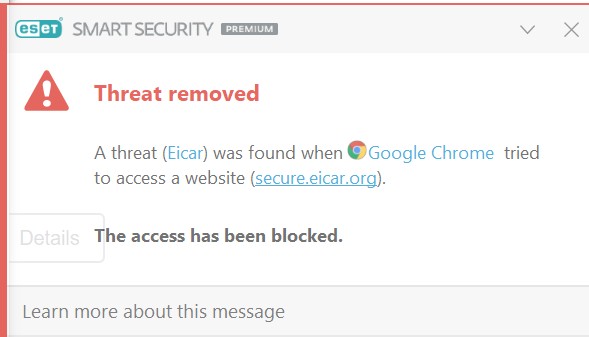
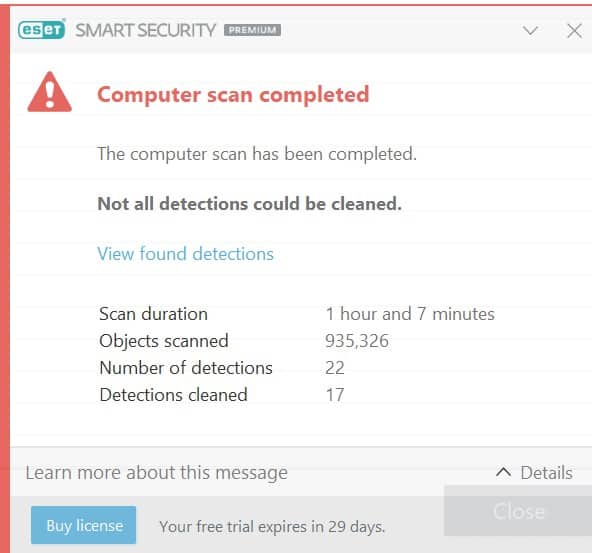

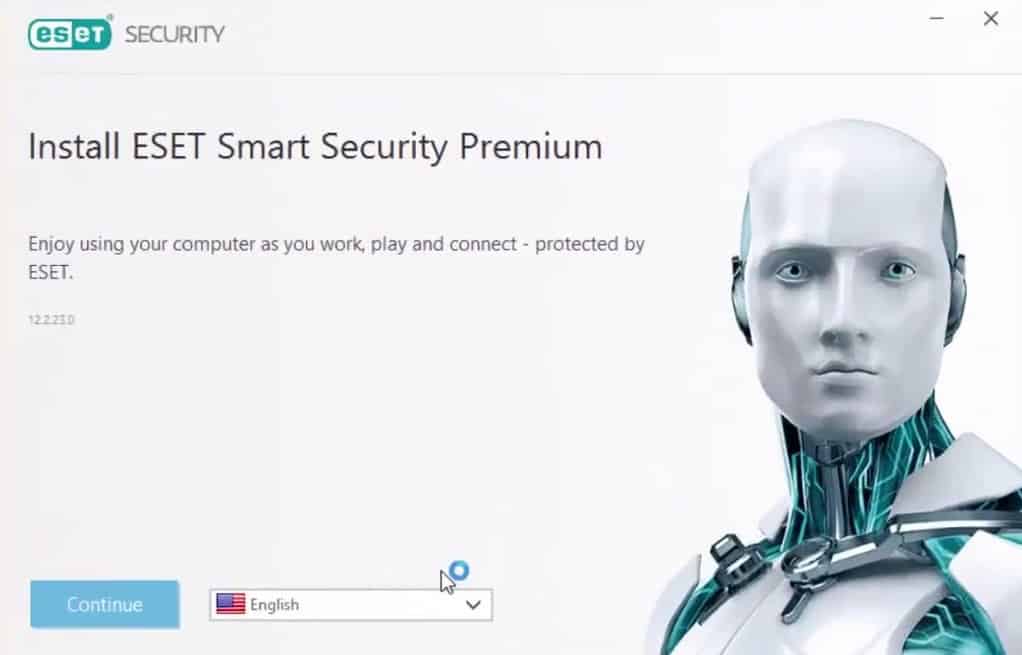
0 Commentaires