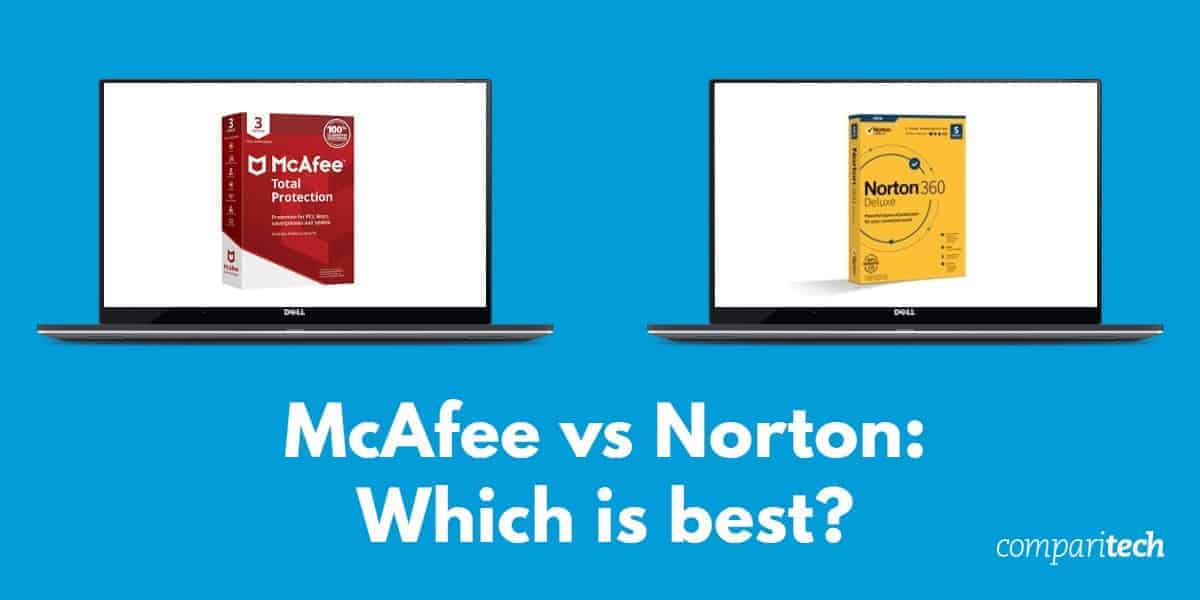
Both McAfee and Norton are instantly recognizable brands, but are their products really all they are cracked up to be? Which one is going to do the best job at protecting your PC or Mac? There’s only one way to find out…
For this review, I will put both antivirus products through testing and consult the latest independent test lab results. In order to compare, I used two like-for-like offerings from each provider—McAfee Total Protection (5 Devices plan) and Norton 360 Deluxe.
Alongside malware detection and removal tests, I will also review additional security features bundled with each provider to see which offers the best value for money and all round protection.
If you don’t have time to read the full McAfee vs Norton comparison, I can tell you that the winner is Norton. It boasts superior malware protection results from independent labs and better additional security features such as a VPN, cloud backup and webcam protection. Norton’s 360 Standard plan represents the best mix of value for money, protection and performance, particularly with the promotional discount available at the time of writing.
Here’s what I found in my researching and testing on McAfee vs Norton:
McAfee
|
Norton
|
| Feature | McAfee Total Protection | Norton 360 Deluxe |
|---|---|---|
| Antivirus and Antispyware |  |
 |
| Firewall |  |
 |
| Webcam Protection |  |
 |
| Password Manager |  |
 |
| Anti-Phishing |  |
 |
| Ransomware protection |  |
 |
| Banking and Payment Protection |  |
 |
| Parental Control |  |
 |
| Network Attack Protection |  |
 |
| Encrypted storage |  |
 |
| Automatically update apps |  |
 |
| VPN |  |
 |
| PC Cloud backup |  |
 ( 50 GB) ( 50 GB) |
| File Shredder |  |
 |
| Performance optimization |  |
 |
| Identity theft protection |  (Included when you are enrolled in auto renewal) (Included when you are enrolled in auto renewal) |
 |
Background
McAfee was founded in 1987 and is headquartered in Santa Clara, California. McAfee has been securing devices over the last 30 years, providing protection against viruses, malware, fileless attacks, and other threats.
Today, McAfee operates a global threat intelligence network to gather data on threats from over 500 million endpoints.
Norton has been around for 28 years, making it one of the best-known names in the industry.
Formerly Symantec, Norton acquired LifeLock identity protection in 2017, which led to its name change of NortonLifeLock. In December 2020, it announced the acquisition of Avira antivirus, and in August 2021, it announced that it would acquire Avast, which itself acquired AVG a few years prior. This means Norton could soon implement the best bits from all three of these companies, Avast had already finished syncing the Avast and AVG cloud and behavioral monitoring technology.
Pricing & Compatibility
At the time of writing, Norton and McAfee each offer five subscription tiers.
| Norton 360 Standard | Norton 360 Deluxe | Norton 360 + LifeLock Select |
Norton 360 + LifeLock Advantage | Norton 360 + LifeLock Ultimate Plus |
|---|---|---|---|---|
| $79.99 / year | $99.99 / year | $149.99 / year | $249.99 | $349.99 |
As the tables above show, the first three products in each lineup are priced at a similar range, but top tier products cost significantly more.
Both Norton and McAfee offer first-year discounts at the time of writing. The cost for McAfee Total Protection—5 Devices in the first year would cost $39.99 (GBP £34.99). The 1st year offer on Norton 360 Deluxe was $49.99 (GBP £34.99).
Norton offers a 60-day money-back guarantee allowing you to try out the product and make sure it works for you. McAfee In contrast, McAfee offers a 30-day free trial so you can download Total Protection for free with no credit card required.
I have used both the free trial of Total Protection and the money-back guarantee from Norton and can confirm that my subscription fee was refunded in full with no problems.
For customers in the US, McAfee’s Total Protection includes identity protection. To get the same with Norton you need to go for the higher subscription tier, Norton 360 with LifeLock Select, which costs $149.99 (GBP £110.46). For customers in the UK, both McAfee Total Protection and Norton 360 Deluxe offer Dark Web Monitoring, no identity protection.
Both McAfee and Norton are compatible with Windows PCs, iOS, Android and MacOS.
Effectiveness against malware
I wanted to know which antivirus product offers the best protection against malware, so I installed both Norton and McAfee on my own PC for first-hand experience. Once I had a program installed, I then ran my malware detection tests using two methods.
First, I ran real-time detection tests that scan for malware threats in real-time while you are using your PC. The second type of test I ran was an offline test using multiple malware test files downloaded from EICAR (The European Institute for Computer Antivirus Research). To run this second test, I had to turn off the real-time detection setting on the antivirus program and run a full system scan.
I also consulted the detailed test results provided by major independent antivirus test labs AV-Comparatives and AV-Test to get the bigger picture. Here result from my research and tests.
| Test File | Eicar Sample 1 | Eicar Sample 2 | Eicar Sample 3 | Eicar Sample 4 | Live Sample 1 (Adware) | Live Sample 2 (Trojan) | Live Sample 3 (Trojan) |
|---|---|---|---|---|---|---|---|
| Norton | Blocked | Allowed | Allowed | Allowed | Blocked | Blocked | Blocked |
| McAfee | Blocked | Blocked | Blocked | Blocked | Blocked | Blocked | Blocked |
My tests on both antivirus products are shown in the table above. The results show Norton blocked one of the Eicar samples but allowed three. Norton blocked all three live malware samples, including Adware and Trojans.
For Norton, the Eicar.com and .txt files were blocked on HTTP. Zip files were allowed on HTTP. The .com file was blocked on HTTPS, while the .txt and .zip files were allowed on HTTPS.
The .zip file extractions were disallowed on both HTTP and HTTPS. Live samples were immediately detected and deleted after unlocking and unzipping.
McAfee blocked all EICAR download attempts and blocked attempts to install live malware samples from password-protected files.
While it’s clear McAfee handled these test files better, the threats were still stopped by Norton before they could have caused harm – they were just allowed to download.
To test the quick scan feature, I turned off the AV tool so I could re-download EICAR and live samples and test again using this setting. Norton failed to detect the Eicar and live samples in quick scan mode. McAfee’s quick scan also failed to detect the malware threats and missed both the Eicar and live samples.
To complement my own tests, I also looked at independent AV testing lab results. During September and October 2019 AV-Test continuously evaluated 19 home user security products using their default settings. Based on these tests, each provider is given a score out of six in different categories. So let’s compare the scores given to both McAfee and Norton for various categories.
For real-world protection, McAfee was rated as 5.5/6.0 by AV-Test while Norton scored higher with a perfect 6.0/6.0.
Looking deeper at the results I found that in protection against 0-day malware attacks, inclusive of web and e-mail threats (Real-World Testing), McAfee scored 99.3 percent protection rate in September 2019 and a 98.4 percent protection rate in October 2019. Although this is lower than a few other providers, it is still well above the industry average of 97 percent. Therefore, McAfee still attains a high mark of 5.5 out of 6.0.
In contrast, Norton scored 100 percent protection rates against 0-day malware attacks, inclusive of web and email threats (Real-World Testing) in both September and October, making it more effective at protecting PCs against malware.
I also looked at AV-Comparatives’ latest Malware Protection Test from September 2019 to check if their results were similar to those recorded by AV-Test. As the table below shows Norton scored a 99.99 percent online protection rate, putting it in the top cluster of results. McAfee scored 99.82 percent, placing it in the bottom cluster. So both independent test labs show that Norton is better at protecting against malware in the most recent tests.
AV-Comparatives False Alarm test is another useful method of comparing the two products and their ability to detect threats effectively.
False positives occur when the antivirus flags a non-malware file as malware. They affect how well antivirus programs work because they hinder how well users can use their computers, apps, and files. If something is wrongly flagged as malware, it can affect productivity and be an annoyance.
The test results from September show McAfee had fewer false positives, with two recorded compared to seven for Norton.
Impact on PC performance
The first job for any antivirus is to make the user’s computer safer. It’s always a bonus if that can be done without slowing down the device too much. To test out the impact on PC speed and performance, I’ve recorded my experience using both McAfee and Norton.
To analyze speed, I recorded the time it took to run a full first scan and a quick scan with each software and looked for any noticeable drop off in my PC performance while scans were in progress.
| Test Type | Full Scan Time (minutes) | Full Scan # Items Scanned | Quick Scan CPU Utilization % | Quick Scan Memory Utilization % | Quick Scan Disk Utilization % | Quick Scan Time (seconds) |
|---|---|---|---|---|---|---|
| Norton | 121 | 970000 | 37 | 76 | 41 | 171 |
| McAfee | 223 | 785000 | 39 | 77 | 912 | 633 |
First up, I ran a full scan with Norton, which took 121 minutes to complete its run. During this process, I continued to use my PC as normal. I noticed a slight drop off in speed when launching a couple of apps on my PC and when accessing a website. A short time after this, I ran a quick scan of my system and it took 171 seconds to complete the task.
McAfee ran the full first scan on my PC in 223 minutes. The McAfee quick scan was completed in 633 seconds.
To look at how each program used resources on the PC, I recorded some data, as shown in the table below.
| Test Type | Control CPU Utilization % (no scan) | Control Memory Utilization % (no scan) | Control Disk Utilization (seconds) (no scan) | Full Scan CPU Utilization % | Full Scan Memory Utilization % | Full Scan Disk Utilization (seconds) |
|---|---|---|---|---|---|---|
| Norton | 14 | 72 | 13 | 84 | 75 | 381 |
| McAfee | 12 | 10 | 66 | 100 | 75 | 253 |
When not performing a scan, Norton records higher utilization of Control CPU and Control Memory than McAfee while, it uses less Control Disk utilization than McAfee. During full scans, Norton uses less CPU and the same amount of memory as McAfee.
I have also looked at the benchmarking tests from AV-Comparatives and AV-Test to find out how each measures up in terms of impact on PC performance.
The Performance Test measures how installing the antivirus affects PC speed during some common tasks. This includes:
- Downloading files
- Browsing websites
- File copying
- Installing / uninstalling applications
- Archiving / unarchiving
- Launching applications
The results of the test conducted in October 2019 show that McAfee scores top marks with a rating of very fast across all tasks performed. Norton scored slightly lower, with six ratings of very fast and two of fast.
AV-Test’s performance results from September-October 2019 give Norton full marks and show that the software outperforms industry averages in several categories. McAfee also scores 6.0/6.0, outperforming many industry averages when running on both a standard and high-end PC.
When it comes to performance, the latest results show that McAfee performs slightly better in benchmarking tests, although it is only a marginal victory. This backs up my own findings, where both products had a very minor impact on speed and performance. In fact, I ran several day-to-day tasks with the antivirus running in the background and had no issues with lag or functionality.
Features
Aside from the antivirus engine itself, both companies bundle many extra features. Which provides the best additional features, Norton 360 Deluxe or McAfee Total Protection?
McAfee Total Protection
- Award-winning Antivirus
- Performance Optimization
- Home Network Security
- Security Experts and Online Support
- Multi-device Compatibility
- Password Manager
- Safe Web Browsing
- File Shredder
- Encrypted Storage
- Identity Theft Protection
Norton 360 Deluxe
- Anti-Spyware
- Antivirus
- Malware & Ransomware Protection
- Online Threat Protection
- Smart Firewall
- PC Cloud Backup 50 GB
- Password Manager
- Parental Controls
- Secure VPN
- PC SafeCam
Several of the extra features are found in both the McAfee and Norton packages, such as firewalls, password managers, and network security scanners.
Rather than compare those products, I want to inspect the different additional security features each provider offers. Which tools you will find the most value from will largely depend on your personal needs. I will look at some of the standout benefits of each and briefly explain what they do:
McAfee Total Protection
File Shredder – Delete sensitive files completely to ensure no traces are left behind. This means even if you sell your PC, your private information will be secure.
Encrypted Storage – Keep sensitive files private by storing them on your PC with 128-bit encryption. This stops hackers from accessing your files.
Identity Theft Protection – Available when you’re enrolled in auto-renewal, stay ahead of would-be identity thieves with identity monitoring and recovery tools.
Norton 360 Deluxe
PC Cloud Backup 50 GB – Backup the contents of your PC to the cloud so you never lose files. Backing up all your essential files is the surest way to survive a ransomware attack.
Secure VPN – A VPN can provide privacy and help to secure private information like your passwords, bank account details, and credit card info. This is especially useful when using public Wi-Fi on your PC, Mac or mobile device.
PC SafeCam – Keeping your webcam secure is more important than ever after a rise in popularity in blackmailing scams and spying by hacking into a user’s PC webcam.
Sign up & Installation
The McAfee sign-up process is straightforward enough, with the first year discount automatically applied at the checkout. The order also lists the Virus protection pledge and the Identity Theft Protection—but it is important to ensure you leave auto-renewal left on if you want to benefit from this offer.
Downloading the installation file took just a few minutes while installing McAfee Total Protection was also quick and easy. I ran through a few installation options and the software was soon up and running. I set a first scan to run in the background that took about 10 minutes to finish.
The Norton checkout was simple and clear with the first year discount shown and the regular renewal price shown underneath. Norton also try to push other services at the checkout point, but I ignored this offer. After entering my details and buying the software, I used the link to download and install the security suite. Less than 10 minutes after starting the process, I was underway running the full antivirus check on my PC.
How easy is the interface to use?
Like most modern antivirus interfaces, McAfee and Norton offer intuitive, user-friendly, and pretty straight-forward design. Both applications look nice enough, but which is smoother and more intuitive to use?
McAfee has a clean look, with white and dark grey as the primary colors. The main dashboard displays the current system security status and a menu of links to get to popular settings.

There are functional buttons at the bottom to quickly launch virus scans, update apps or remove trackers. The screen layout is not perfect, but it is quite easy to use.
Norton uses an interface divided into one main panel with four different blocks along the bottom, keeping everything within one click. The top panel lets you know the current protection status. Norton uses alerts to let you know about changes in the software or any issues, which can be a bit annoying.
Customer Support
Norton offers 24/7/365 support on all of its product tiers. Online, you will find an FAQ section, community forum, and live chat. There is also a phone support number you can call, plus Facebook, and Twitter accounts you can contact.
McAfee has clear navigation to get you to different topic areas for support on its website, including help with PC, Mac, mobile or billing. A virtual assistant offers guided help, plus a community forum to post your questions.
McAfee also offers help from the self-service knowledge base or technical help from live chat or social channels.
Conclusion
Not a major surprise, but Norton 360 Deluxe is my pick here. While McAfee is a good all-round product, Norton comes in at a similar price point with better protection scores and slightly more useful security features such as a VPN, webcam protection, and ransomware protection, so I would give Norton the edge.
When it comes to speed, Norton was not as strong as McAfee but this was only marginal and not enough on its own to knock Norton off the top spot.
Should I use a free antivirus solution? What's the difference between free and paid apps?
The antivirus industry pretty much invented the 'freemium' model of software distribution. Give users just enough to buy into the brand and the product and then do everything possible to make them upgrade.
There is nothing wrong with the free versions of antivirus software; particularly from respected brands. Free protection is better than no protection or relying on built-in defense tools. But there are so many threats and attack vectors out there, the most surefire way to protect your device is to purchase a paid-for antivirus application.
When you consider the cost of your machine and the value of all the data you have on it, an AV subscription really is a drop in the ocean!
Can I run more than one antivirus product at a time?
In general, I wouldn't recommend it. Running scans is a resource intensive job and can slow your machine down at the best of times. That's why we recommend picking the right tool for the job in the first place! The only time it might be worth installing a second program is if you're certain that you have been infected with malware and your current product doesn't pick it up.
Do I need a VPN too?
A virtual private network (VPN) is an encrypted connection that provides a layer of privacy and security when you're browsing the web. You can use a VPN to access blocked content on the web and prevent your ISP, government and companies from seeing exactly what you get up to online.
An increasing number of antivirus providers are including a VPN with their suite of tools. Some are decent; however, if you're really serious about protecting your privacy, I suggest you check on some of the products recommended in our Best VPN article.
How do I uninstall McAfee?
McAfee can be uninstalled from the Windows Add/Remove programs area or you can download McAfee's custom tool to ensure a full uninstall. To do so:
- Download the MCPR tool.
- Double-click MCPR and if you see a security warning, click Yes, Continue, or Run.
- Follow online prompts.
For Macs, look for the removal tool in your applications folder. Run it. Job done!
How do I uninstall Norton?
- Download the Norton Remove and Reinstall tool.
- Double-click the NRnR icon.
- Read the license agreement and click Agree.
- Click Advanced Options.
- Click Remove Only.
- Click Remove.
- You may be prompted to restart your machine. Click Restart Now.
See also:
L’article McAfee vs Norton: Which is best? est apparu en premier sur Comparitech.
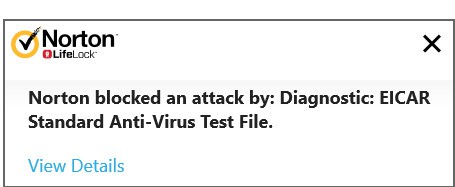

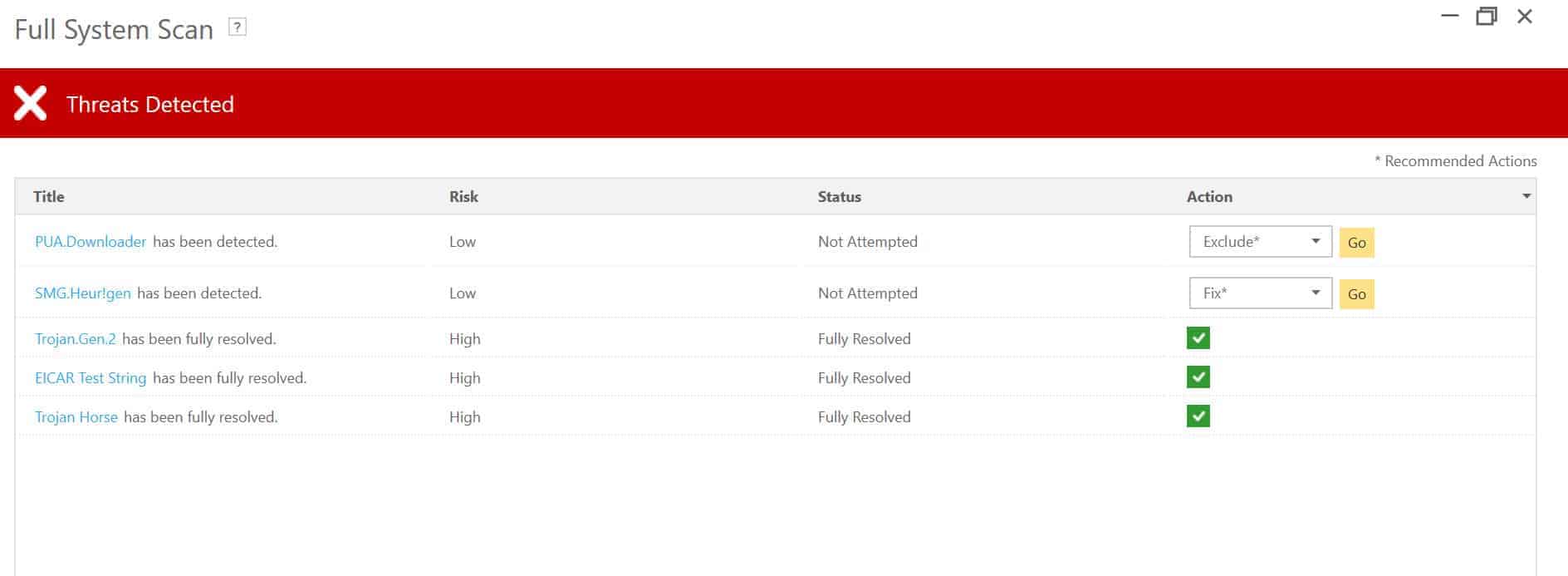
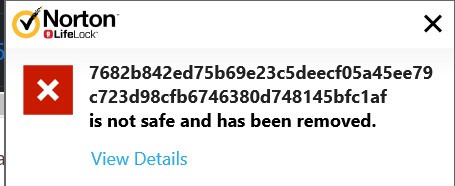

0 Commentaires