In recent times, virtual machines (VMs) have become a vital part of modern enterprise IT infrastructure.
Many organizations now rely on virtualization and VMs to run their business applications, databases, and even containerized workloads. The applications generate huge amounts of data that need to be protected. Because of the uniqueness of this kind of environment, the traditional data protection and backup solution are no longer enough. This is where VM backup software comes into play.
VM backup software is an application that enables companies to backup and restore all the files that are associated with a VM.
Here is our list of the best virtual machine backup software:
- Veeam Backup & Replication One of the leading developers of backup, recovery, and data management solutions.
- Altaro VM Backup Designed to provide backup, recovery, and replication of Hyper-V and VMware virtual machines (VMs).
- Vembu BDR Suite Offers a comprehensive backup and disaster recovery solution designed to protect the data across diverse IT environments that include virtual machines, physical, cloud workloads and SaaS applications.
- Nakivo Backup and Replication A backup solution designed to protect modern virtual environments such as VMware vSphere, Microsoft Hyper-V, and Nutanix AHV VMs.
- Veritas NetBackup An enterprise backup and recovery software built to protect the data center environments.
- Uranium Backup Pro Virtual A backup solution that is specifically designed for backing up virtual machines (VMs).
- IBM Spectrum Protect An enterprise data protection platform that provides a single point of control and administration for backup and recovery.
- Iperius Backup A backup solution for Windows desktop and servers, cloud storage, databases, and virtual machines.
- Unitrends Backup A virtual appliance that provides backup, replication, deduplication, archive, and instant recovery services.
- MSP360 Managed Backup Comes with centralized management, monitoring, reporting, and integration support for AWS, Wasabi, Backblaze B2, and Microsoft Azure.
VMs usually run as guests on hypervisors that emulate a computer system and allow multiple VMs to share a physical host hardware system. The most popular hypervisors are VMware ESX, Microsoft Hyper-V, and others including cloud-based virtual machines. Virtual machine backups can be performed in many ways, either through a backup agent installed in the guest operating system or by way of integration from the hypervisor that allows for agentless backups.
By ensuring regular VM backups, an organization can achieve full VM protection and business resilience even in the aftermath of a disaster. With many organizations virtualizing more and more of their enterprise workloads, supporting and protecting these workloads, especially in multi-cloud and geographically diverse environments can be challenging for most organizations. In this article, we present the ten best VM backup software out there. We hope this will help you figure out the right one for your business.
The Best Virtual Machine Backup Software
1. Veeam Backup & Replication
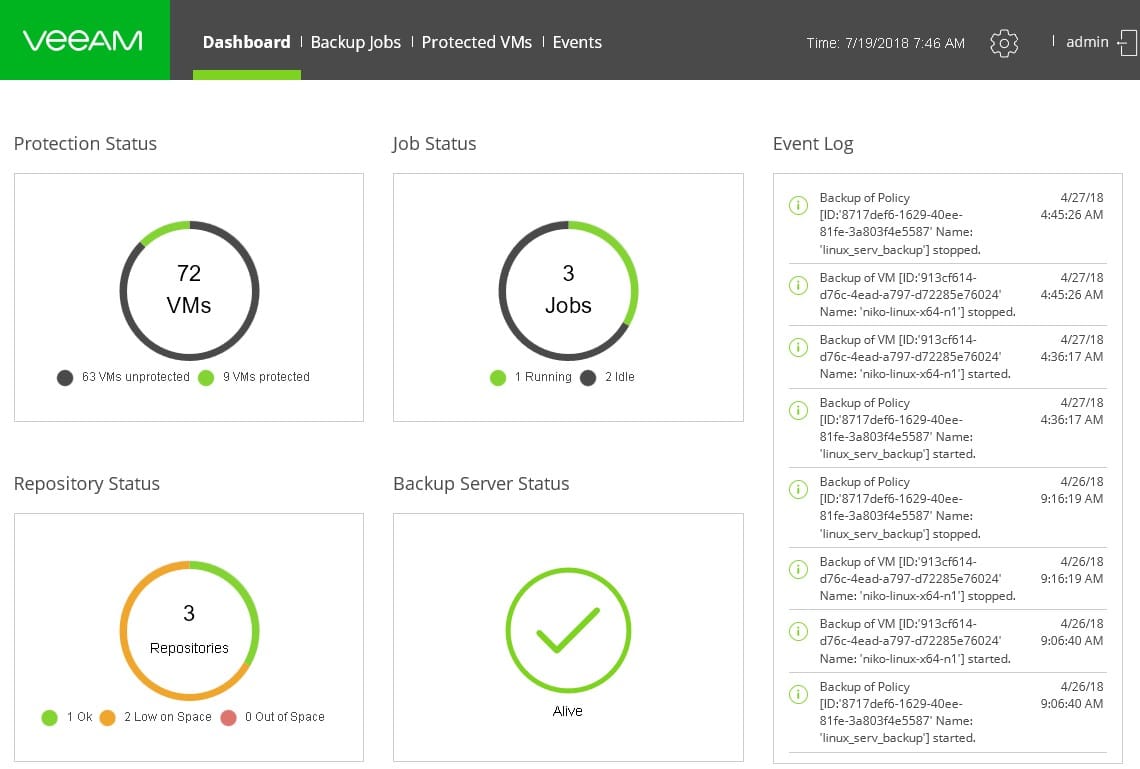
Veeam is one of the leading developers of backup, recovery, and data management solutions. Veeam Platform is available in two packages: Veeam Availability Suite (monitoring and backup capabilities) and Veeam Backup & Replication. The Veeam Backup & Replication is a commercial backup application that provides backup, restore, and replication functionality for virtual machines, physical servers, and workstations as well as cloud-based workload. It was designed to provide VM backup for VMware vSphere, Nutanix AHV, and Microsoft Hyper-V.
The software manages backups and image-based VM replication for both the virtualization layer and the physical machine. It backs up VMs at the image level using a hypervisor’s snapshots to retrieve VM data. Backups can be full or incremental. The available backup methods include forward incremental-forever backup, forward incremental backup, and reverse incremental backup. Additionally, there is an option to perform active full and synthetic full backups
Veeam provides flexible licensing options that support both perpetual and subscription-based licensing models. A free custom demo and a 30-day free trial are available on request.
2. Altaro VM Backup
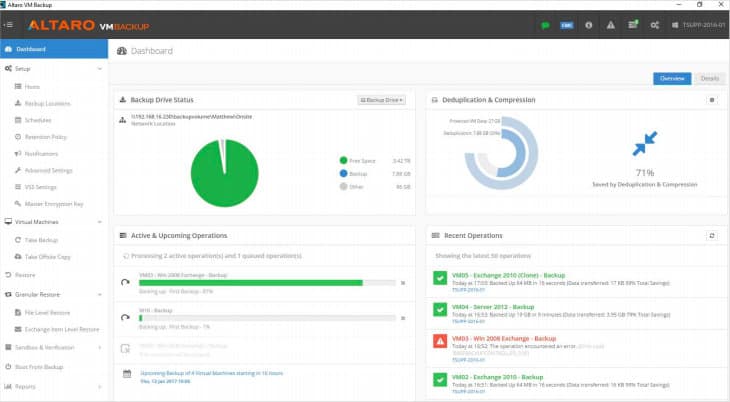
Altaro is a company that develops backup solutions. Their flagship solution—Altaro VM Backup, was designed to provide backup, recovery, and replication of Hyper-V and VMware virtual machines (VMs). Altaro VM Backup prides itself as a fast, affordable, high-performance backup and replication solution, which can be installed in less than 15 minutes, without the need for complex configurations, software dependencies, or steep learning curves.
With Altaro, you can perform daily backups of your VMs and replicate them to multiple backup locations simultaneously. You can back up numerous VMs at once, and you can back up live VMs and specify backup retention policies for individual VMs. Altaro also provides solutions for Managed Service Providers (MSPs) to offer Hyper-V, VMware, and physical Windows server backup services.
Key features and capabilities include:
- Continuous Data Protection (CDP): Run backups as frequently as every 5 minutes through a continuous data protection model.
- Concurrency: Back up more VMs at the same time, and to multiple backup locations which help to lower your defined backup window.
- Back up live VMs by leveraging Microsoft VSS with zero downtime.
- Supports Cluster Shared Volumes & VMware vCenter.
- Schedule backups the way you want them, and specify backup retention policies for individual VMs.
- Native integration with multiple cloud storage providers such as MS Azure, Amazon S3, and others enables backup to other public clouds with ease.
- Data encryption: All Altaro offsite backup copies automatically benefit from 256-bit AES encryption
Altaro offers both perpetual and subscription-based licensing. Altaro VM Backup is available for a free 30-day trial to enable you to test drive the product before taking the plunge.
3. Vembu BDR Suite
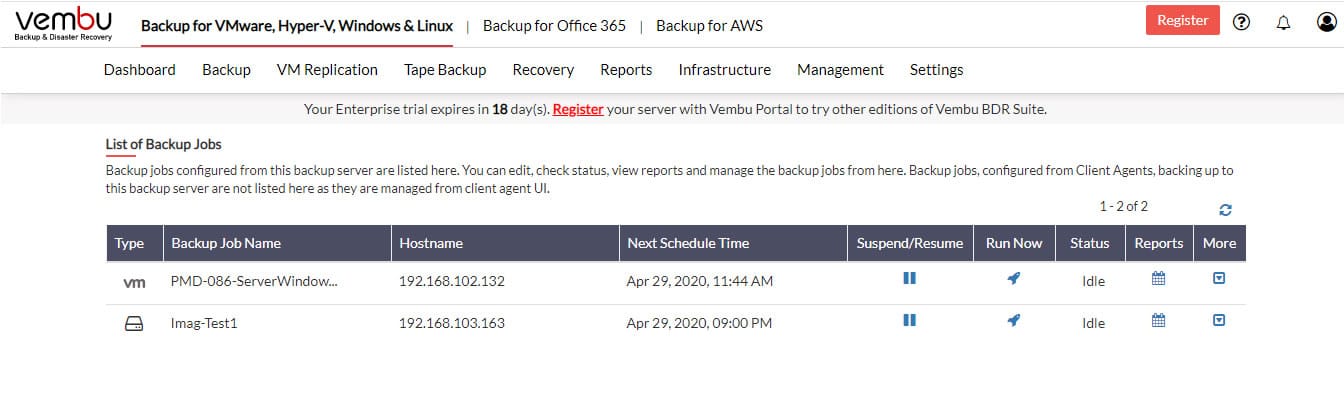
Vembu is one of the leading players in the backup and disaster recovery market. Their flagship product—Vembu BDR Suite, offers a comprehensive backup and disaster recovery solution designed to protect the data across diverse IT environments that include virtual machines (VMware and Hyper-V), physical (Windows, Linux, Mac), cloud workloads (AWS, Azure) and SaaS applications (Microsoft 365, Google Workspace).
You can automate and test your backup and restoration strategies, including restoring in a full VM state or more granularly for added control.
Key features and capabilities include:
- Agentless image-level VM backup and replication for Hyper-V standalone hosts and cluster servers.
- Flexible licensing model: Priced per CPU-Socket or VM or server basis.
- Automated backup verification to verify the recoverability of the backup.
- Flexible deployment options: on-premise, offsite, hybrid cloud.
- In-built encryption, compression, and deduplication.
- Application-aware backups with Log Truncation.
- Support for cross-hypervisor migration (V2V).
- Instant boot VM with live migration.
Vembu provides flexible licensing options that cater to the needs of businesses of all sizes and types. The Vembu BDR Suite is available for a free full-featured 30-day trial to enable you to test drive the product before making a financial commitment.
4. Nakivo Backup and Replication
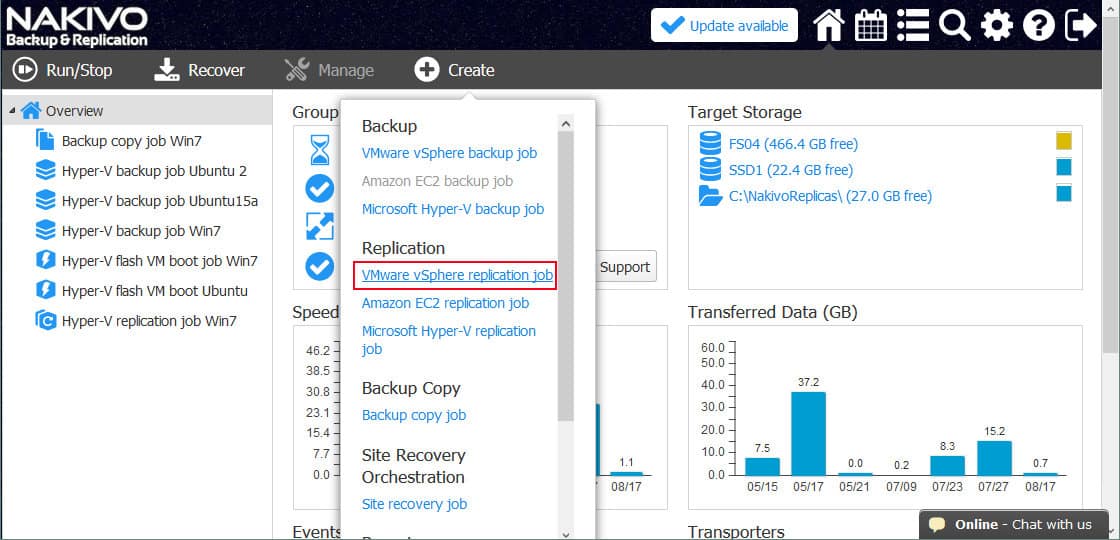
Nakivo is a company that develops data protection and site recovery software for SMB and enterprise markets. The NAKIVO Backup & Replication software is a backup solution designed to protect modern virtual environments such as VMware vSphere, Microsoft Hyper-V, and Nutanix AHV VMs.
Deploy in minutes on a range of platforms: on Windows / Linux OS on a NAS to create a powerful backup appliance as a VMware vSphere / Nutanix AHV virtual appliance as an Amazon Machine Image. As soon as you install the solution, a configuration is simple, and you can start your first backup in minutes.
Key features and capabilities include:
- Agile VM backup: Image-based, incremental, app-aware backups of VMware vSphere, Microsoft Hyper-V, and Nutanix AHV VMs.
- VM Backup verification: Test backups automatically to ensure that your VM data is recoverable when you need it.
- Flexible installation: Deploy on Windows/Linux, on NAS, as a virtual appliance, or an Amazon Machine Image.
- Instant Recovery: Instant granular recovery of files and application objects.
NAKIVO Backup & Replication comes in several editions from Basic to Enterprise Plus to meet the data protection needs of organizations of any size. The license is perpetual and based on per CPU socket with one year of Standard Support. A free 30 minutes live demo and a 30-day free trial are available on request.
5. Veritas NetBackup
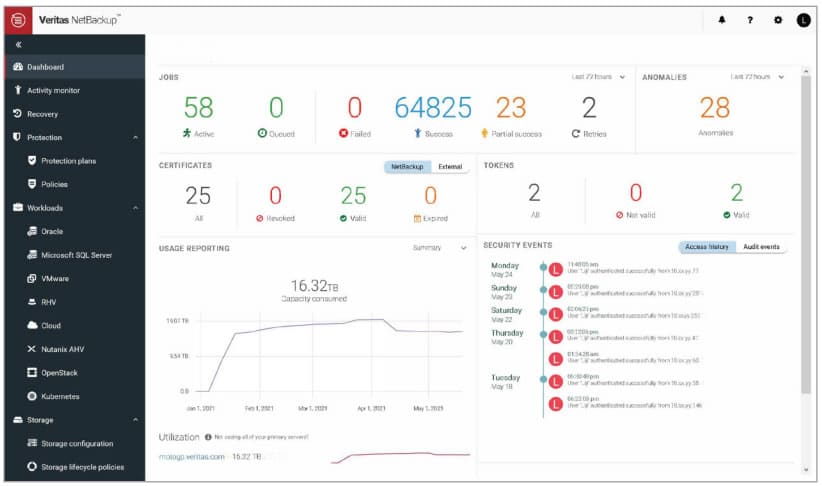
Veritas is a well-known enterprise data and storage management software company. Veritas offers a range of advanced capabilities to handle data management across VMware, Microsoft Hyper-V, Nutanix AHV, and Red Hat Virtualization environments. The Veritas NetBackup is an enterprise backup and recovery software built to protect the data center environments. The product backs up data to disk, tape, and public clouds, and protects VMware and Microsoft Hyper-V hypervisors. Key features offered by NetBackup include data deduplication, replication, and snapshot services.
NetBackup supports a vast array of environments and the infrastructure stack including cloud platforms, databases, storage, and virtual systems to unify your entire data protection strategy. NetBackup is also available as part of an integrated backup appliance known as NetBackup appliance, which performs source and target deduplication. NetBackup appliances come preinstalled with all necessary hardware and software components and can be set up within minutes. Various recovery and disaster recovery (DR) options are available to help you recover from backups and unavoidable disasters.
6. Uranium Backup Pro Virtual
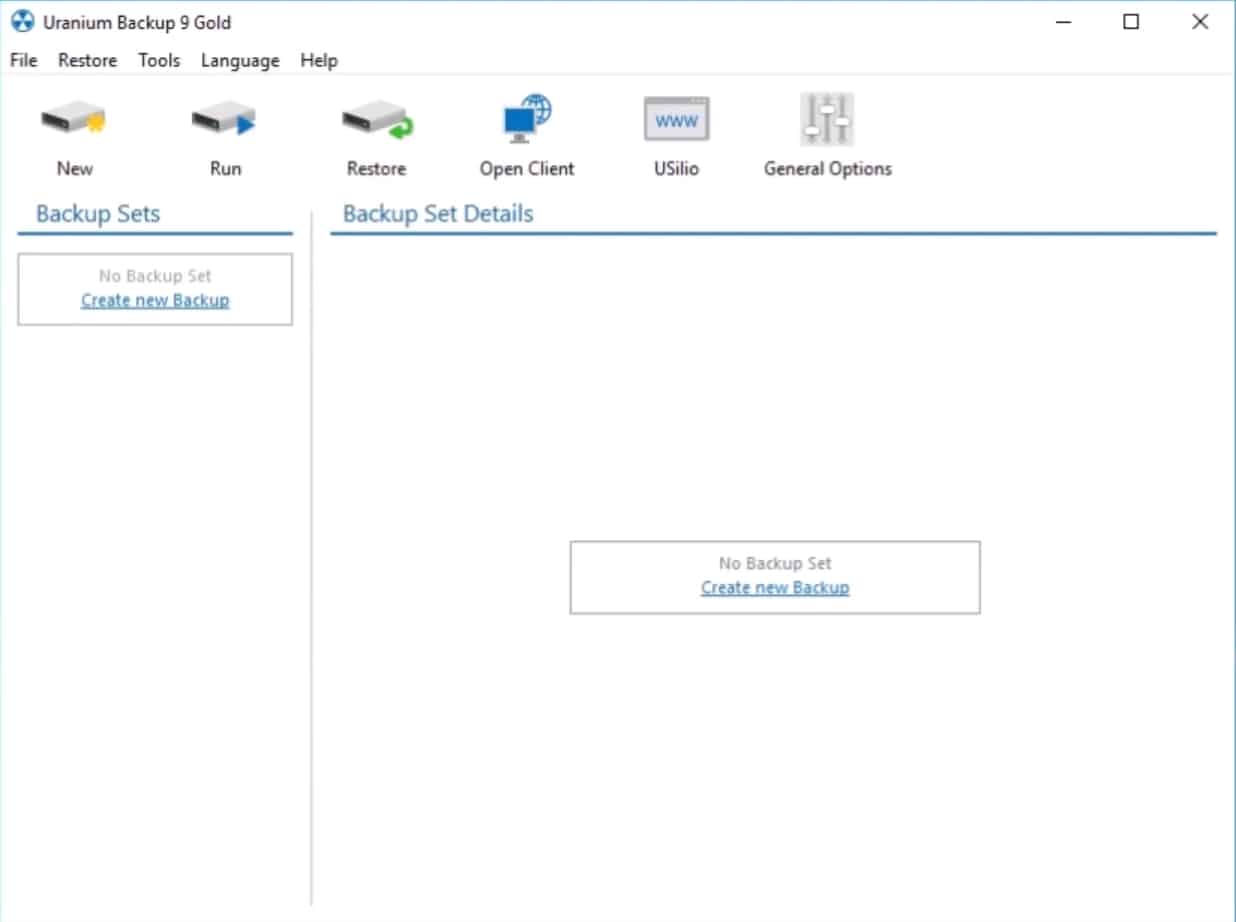
Uranium Backup is a product of Nanosystems—an Italian-based software development company. Uranium Backup Pro Virtual is the backup solution that is specifically designed for backing up virtual machines (VMs). Uranium Backup Pro Virtual is targeted at SMBs and can use it to back up, replicate, and recover VMware and Hyper-V virtual machines.
Key features and capabilities include:
- Back up to any cloud service provider of your choice such as Amazon S3, Azure, OneDrive, Google Drive, and Dropbox.
- Backups on unlimited servers and virtual machines connected to the same network (no extra cost for hosts or CPUs).
- Supported hypervisors and VMs include VMware vSphere/ESXi and Microsoft Hyper-V.
- Perform incremental and parallel backups of any virtual machine.
- Perform VSS Backup of locked or open files.
Uranium Backup provides flexible licensing options from Basic edition to Gold edition to cater to the needs of businesses of all sizes and types. A single license will allow you to perform an unlimited number of backups. A free 21-day trial of the Gold edition is available for download.
7. IBM Spectrum Protect
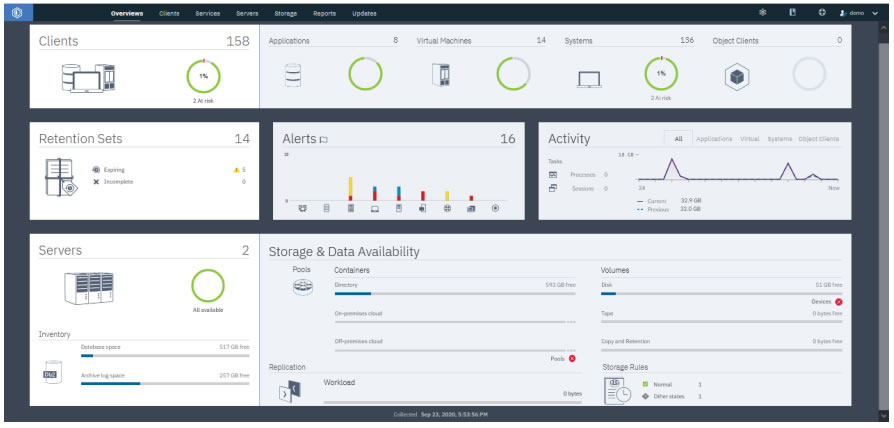
IBM Spectrum Protect is an enterprise data protection platform that provides a single point of control and administration for backup and recovery. IBM Spectrum Protect provides scalable data protection for physical file servers, applications, and virtual environments. It enables backups and recovery for virtual, physical, and cloud environments of all sizes. Backups can be managed by IBM Spectrum Protect Operations Center, VMware vSphere Client, or third-party software.
IBM Spectrum Protect Operations Center provides server administrators with the visibility required to manage backups with ease. Server administrators can restore individual virtual machines from the VMware vSphere Client or launch the IBM Spectrum Protect VMware graphical user interface to schedule, monitor, and perform backups. IBM Spectrum Protect container storage pools enable external cloud and object storage without additional hardware or gateways on popular cloud environments such as IBM Cloud, Amazon S3, Google Cloud, Microsoft Azure, and others. IBM Spectrum Protect Plus is used to restore VM snapshots to the original or alternate hypervisor.
IBM provides a perpetual or subscription-based licensing model. A free online demo and a 30-day free trial are available on request.
8. Iperius Backup
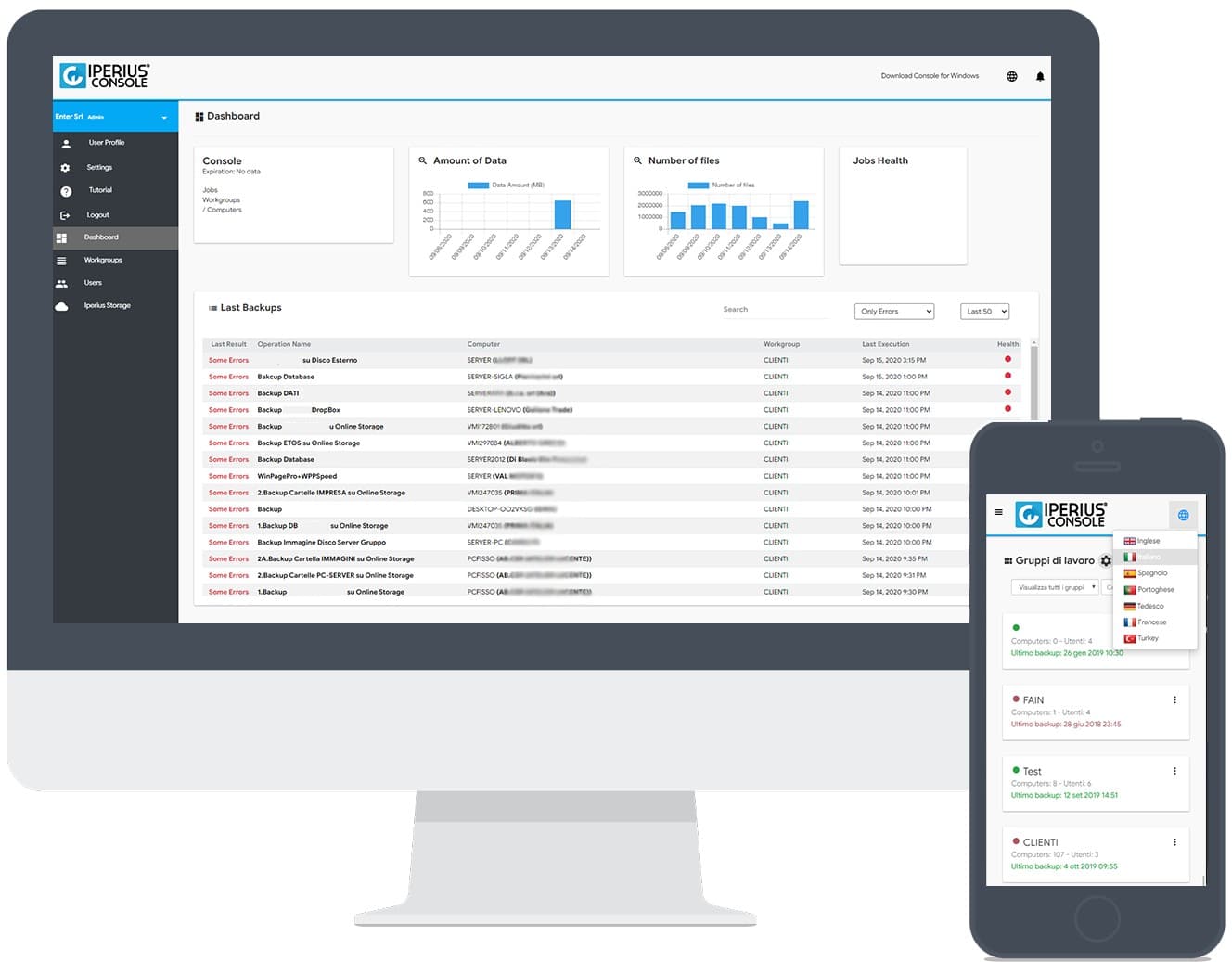
Iperius Backup is a backup solution for Windows desktop and servers, cloud storage, databases, and virtual machines. It allows automatic scheduled backups and replication of VMware ESXi, vCenter, Hyper-V, MySQL/SQL Server, Dropbox, OneDrive, Google Drive, S3, and more. With a single installation, you can back up any Hyper-V or ESXi server in your network, without having to install any software agents. It can perform incremental, differential, and hot backups of VMware virtual machines.
Key features include:
- “Application Consistent” backups of Linux Virtual Machines with pre-freeze and post-thaw scripts.
- Hot backup of Hyper-V, ESXi, ESXi Free, and vCenter even from a different machine.
- Restore of ESXi and Hyper-V virtual machines even to different hosts.
- VM Replication from host to host and from datastore to datastore.
- Incremental and differential ESXi backup (CBT/VDDK).
- Backup to disk, network, Cloud, NAS, and LTO Tape.
With its perpetual license model which can be purchased online, and centralized management through Iperius Console, you can easily monitor server and VM backups. Iperius Backup is also available as freeware.
9. Unitrends Backup
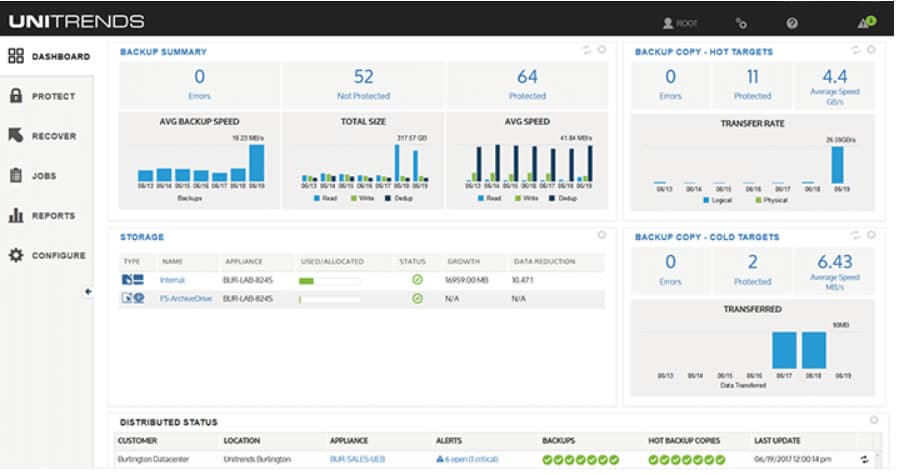
Unitrends is an American company that develops backup and disaster recovery appliances and related products. Unitrends products include several physical appliances ranging from small desktop backup appliances to large rack-mounted backup appliances, and virtual appliances for VMware and Hyper-V marketed as Unitrends Backup.
Unitrends Backup software is a virtual appliance that provides backup, replication, deduplication, archive, and instant recovery services. It is supported on VMware vSphere, Microsoft Hyper-V, or XenServer. It can also be deployed as a virtual machine within the Microsoft Azure or Amazon Web Services cloud.
Unitrends also offers a multi-tenant public cloud-based service that offers off-premises disaster recovery in a single-tenant private cloud deployment methodology. A free online demo and a 30-day free trial are available on request.
10. MSP360 Managed Backup
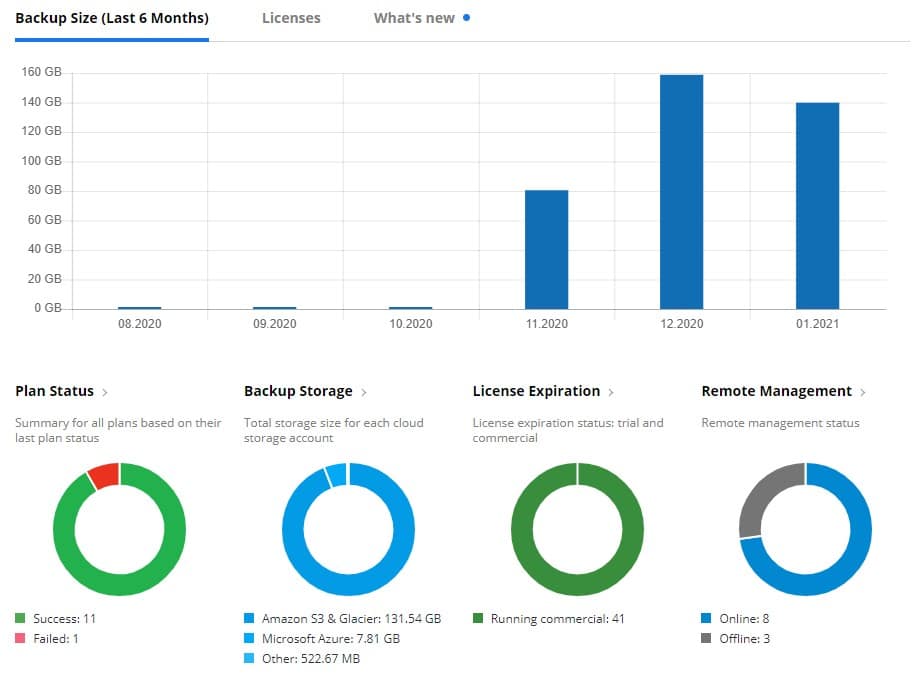
MSP360 Managed Backup prides itself as a “powerful cross-platform backup and disaster recovery that leverages the public cloud to enable a comprehensive data protection strategy”. MSP360 Managed Backup comes with centralized management, monitoring, reporting, and integration support for AWS, Wasabi, Backblaze B2, and Microsoft Azure. With MSP360 Managed Backup, you can easily backup your VMware and Hyper-V virtual machine workloads, as well as Microsoft 365, Google Workspace, Windows, Linux, macOS, among others.
The MSP360 Managed Backup solution was designed with the MSP needs in mind. Once signed up for the service, you can access the control panel, where you are free to use your cloud storage or free trial storage from MSP360 AWS or Wasabi service. A free trial is available on request.
L’article 10 Best Virtual Machine Backup Software est apparu en premier sur Comparitech.

0 Commentaires