USBs are incredibly convenient for portable storage, but they aren’t very secure. To tackle this, we’ll be reviewing 7 of the best USB encryption software tools on the market today. Let’s get started.
Here’s a quick rundown of our top picks for the best USB encryption software tools:
- VeraCrypt Encrypts USB devices, entire hard drives, and virtual containers
- Endpoint Protector by CoSoSys Offers a unique way for administrators to manage and secure USB devices and ensure that encrypted data is protected during transit
- Microsoft BitLocker To Go The tool allows users to quickly encrypt both USB devices and standard hard drives with operating systems installed
- Sophos SafeGuard Encryption Drive encryption across the network, securing both flash drives and desktop machines through the same platform
- EncryptStick Supports multiple versions of AES encryption, all the way up to AES-1024
- Rohos Mini Drive A lightweight USB encryption tool that can protect both flash drives and entire or single partitions
- SecurStick Αllows users to encrypt and hide data on USB drives through a unique browser-based interface
What does encryption do?
At a high level, encryption secures your data by scrambling in an unreadable way to anyone who doesn’t possess the private key (password).In addition, robust encryption algorithms protect the data from being brute-forced. This is where an attacker tries thousands of different passwords each minute to guess the right one.
Even with the worlds fastest supercomputers cracking strong encryption like AES-256 would take 2.29*10^32 years (over one billion years!). As you can imagine, this is incredibly valuable for those who need to protect important data such as financial records, password vaults, and identity information.
Encryption can protect our traffic over the internet and our computer hard drives and portable USB drives. We often don’t think about protecting our USB drives, but losing one having one stolen could prove disastrous depending on what it contained.
Some encryption methods also offer a recovery phrase or key. This is often a password or long string of random words that you can input to retrieve your password. If this recovery key is lost, you may be locked out of your data for good. Since encryption mathematically secures data, it can be impossible to break back into an encrypted drive.
Now what we know a little bit about how encryption works and its benefits, let’s explore exactly what you should look for in a USB encryption software tool.
What should I look for in USB encryption software?
The benefits of USB encryption are pretty straightforward, but what are the exact features you should keep an eye out for? First, let’s briefly go over some key features.
Encryption Strength
The type of encryption used is arguably the most critical aspect of a secure USB encryption software tool. Over time, encryption strength has evolved to keep data secure. Unfortunately, older, less complicated encryption algorithms can be cracked by modern-day machines, making them less safe.
Some encryption algorithms such as SHA-1, MD2, MD4, MD5, and DES/3DES are all examples of depreciated encryption methods. Programs using these methods for encryption present a severe security risk to your data. In some cases, modern processing can crack weak encryption, while some algorithms have inherent flaws that make them vulnerable.
All encryption software tools on this list use only robust encryption methods.
Ease Of Use
Good USB encryption software should be easy to use for both technical and non-technical users. However, complex tools sometimes require administrative rights, decompiling, or a steep learning curve to encrypt your drive.
The tools we chose on this list reflect a solid middle ground, allowing non-technical users to quickly understand the software without neglecting technical users who want to customize their encryption process.
Availability
Not all tools are designed for every operating system. Make a note of what operating systems you use, and make sure the tool you pick is compatible with your environment. For example, BitLocker is a USB encryption software tool but only works on a Windows operating system. Users who work off of multiple operating systems will likely want a USB encryption tool that is cross-platform.
It’s also important to note that your USB encryption software should come from a trusted source or is part of an open-source project. This gives you peace of mind that there are no backdoors created during your encryption process.
With that said, let’s look at our top picks for the best USB encryption software tools.
The Best USB Encryption Tools
1. VeraCrypt
VeraCrypt is the successor to the once-popular TrueCrypt and offers flexible encryption options in an easy-to-use interface. While other tools only offer USB encryption, VeraCrypt can encrypt USB devices, entire hard drives, and virtual containers.
VeryaCrypt uses multiple robust encryption methods that you can choose from, including Serpent, Twofish, Camellia, and AES. This is paired with various strong hashing algorithms such as SHA-256/512, Whirlpool, Streebog, and RIPEMD-160.
Mounting and unmounting volumes are straightforward and require little to no training. In addition, users can quickly encrypt multiple flash drives in a short amount of time if needed for the various staff or entire departments.
A unique feature that I enjoy in VertaCrypt is its “plausibility deniability” options. These options allow you to create hidden volumes within a volume that you can access with a specific password.
For example, an extortionist forces you to unlock your encrypted drive. With the hidden volume function, you can comply and enter your password into a “dummy” container with bogus files and information. A similar secret operating system feature allows you to do the same, only for an entire operating system.
VeraCrypt is available in multiple language packs and works cross-platform for operating systems such as Linux, Windows, FreeBSD, and macOS. Security professionals can verify the integrity of VeraCrypt by examining its source code and checking its PGP signature.
It’s not often that you get a USB encryption tool that blends ease of use with as many powerful features that VeraCrypt does.
Pros:
- Easy to use features without neglecting technical users
- Open-source project
- Features hidden container option for plausibility deniability
- Compatible is virtually all modern operating systems
- Is completely free
Cons:
- The interface is simple but could use improvement for users looking to encrypt drives in bulk
2. Endpoint Protector by CoSoSys
Endpoint Protector by CoSoSys offers a unique way for administrators to manage and secure USB devices and ensure that encrypted data is protected during transit. For sysadmins looking for a way to quickly enforce USB encryption across the network, Endpoint Protector is the answer.
You can think of Endpoint Protector as an extended device control policy with an emphasis on enforcing encryption. The configurable policies allow you to ensure that any confidential data is only moved to storage devices containing adequate protection. In addition, data transferred from the network is automatically encrypted by default, ensuring that the information is secure while in transit and at rest.
For those looking to integrate USB encryption with a Data Loss Prevention (DLP) solution, Endpoint Protector is a clear winner. Unlike other solutions that require you to purchase specific USB hardware, the platform allows admins to push out “EasyLock” to any USB devices that need encryption.
Endpoint Protector is great for teams that are looking to maintain compliance while moving data. Forcing encryption across portable devices makes it easy to comply with HIPAA, PCI DSS, and SOX standards. In addition, endpoint Protector is cross-platform, allowing it to be used across Windows, Linux, and Mac operating systems.
Pricing for Endpoint Protector depends on your organization’s size. However, you can request a demo to see it in action for yourself.
Pros:
- Supports multiple encryption methods and hash functions
- Ensures staff are moving data securely through automatic policy enforcement
- It doesn’t require additional hardware
- Designed for enterprise use
Cons:
- Designed for business use, not ideal for casual users
3. Microsoft BitLocker To Go
For Windows users, USB encryption might already be a part of your operating system. The tool allows users to quickly encrypt both USB devices and standard hard drives with operating systems installed. For example, BitLocker is already installed and available for Pro, Enterprise, and Education editions of Windows 10 and the Pro and Enterprise versions of Windows 8/8.1.
Bitlocker is very easy to use. Simply choose a drive, set a password, and your drive will be encrypted in a few seconds. USB devices can be secured through AES-256 encryption and offer both a GUI and PowerShell option to perform the encryption.
For companies that use smart cards for security or compliance, Bitlocker supports intelligent card technology. Simply insert the smart card during the encryption process and enter your pin to access the drive. In addition, Microsoft BitLocker To Go is an excellent option for Windows users who want to install or pay for additional software.
Bitlocker passwords can be recovered through an automatically generated key if you forget your password. This recovery key can be saved to a file or synced with your Microsoft account.
For those who live in the MacOS world, FileVault is the equivalent of Bitlocker. FileVault offers similar USB drive encryption built directly into the operating system with no additional downloads or installs needed.
Pros:
- No additional software required
- Easy to use
- Supports smart cards
- Can be configured through PowerShell scripts
Cons:
- Only available for Pro and Enterprise editions of Windows
- Does not support cross-platform usage
- Attackers could steal locally stored recovery keys
4. Sophos SafeGuard Encryption
Sophos SafeGuard Encryption takes a business-focused approach to drive encryption, compliance, and secure file sharing. Administrators can deploy drive encryption across the network, securing both flash drives and desktop machines through the same platform.
The centralized dashboard allows users to manage encrypted devices and provides visibility into which devices are or aren’t encrypted. This same visibility also makes it easy to run built-in reports to prove compliance with standards such as HIPPA or PCI-DSS.
A notable feature that will save sysadmins a ton of time is their self-service portal. This allows users to regain access to their devices if they forget a password. In addition, by authenticating each user, the staff member can retrieve a recovery key and decrypt their USB or computer without putting in a helpdesk ticket.
For desktops, the platform leverages Bitlocker for Windows and FileVault for Mac to perform full disk encryption. This may be a problem for companies running the standard version of Windows. All in all, Sophos SafeGuard Encryption provides a convenient way to encrypt USB drives, manage compliance reporting, and allow users to recover their passwords.
You can test out SafeGuard Encryption through a free trial.
Pros:
- Cross-platform
- Cloud-hosted management
- Supports compliance reporting
- Offers self-service portal for end-users
Cons:
- It relies on encryption options already available within the operating system
- Not all features are available for both Windows and Mac
5. EncryptStick
EncryptStick is similar to VeraCrypt in terms of look and feel and offers numerous features for USB drive encryption. On the technical side, the tool supports multiple versions of AES encryption, all the way up to AES-1024. In addition, the program is cross-platform with Windows, Linux, and macOS, making it an excellent choice for users in a diverse environment.
Flash drive encryption is relatively user-friendly and supports a drag and drop method for users to protect their files. Users can choose to encrypt the entire drive or create a secure vault that they can store on their PC or put on the USB drive. Secure vaults are encrypted and can only be opened with the correct password.
The software is available through a free 14-day trial and starts at $19.00, making it affordable for small businesses and home users.
Pros:
- It makes encrypting files easy through copy and paste and drag/drop functionality
- Supports high robust AES encryption methods
- It is available across Mac, Linux, and Windows operating systems
Cons:
- It does not support hidden volumes
- The interface can feel cluttered when dealing with many nested directories
- Competing tools offer similar features for free
6. Rohos Mini Drive
Rohos Mini Drive is a lightweight USB encryption tool that can protect both flash drives and entire or single partitions. The tool is easy to use and comes with numerous quality-of-life features great for non-technical users.
Simply plug in the USB drive you’re looking to encrypt, and Rohos Mini Drive will automatically detect it and suggest the best settings. This is great for users who aren’t sure which encryption method they want to use or how big their encrypted volume should be. Of course, all settings are customizable, but seeing how Rohos automatically chooses for you makes it a good product for casual use.
The tool is highly visual and allows you to create backups easily, encrypt USB drives, and set up authentication keys through easy-to-follow wizards. A notable feature of Rohos is its ability to obfuscate encrypted containers within other formats. For example, you can hide your encrypted container in media formats such as Mp4 or Mp3. While this might seem like a feature only needed for the paranoid, this helps protect your files if a virus actively seeks out known encrypted file formats to steal in hopes of opening them.
Rohos Mini Drive is available for all modern Windows operating systems. Licensing starts at $35.00 and is available through a 30-day trial.
Pros:
- Easy to use, great for new non-technical users
- Offers file obfuscation for an added layer of security
- Supports application encryption
Cons:
- It only supports AES-256. While still strong, I would like to see more encryption options
- I would like to see support for Linux and Mac
7. SecurStick
SecurStick allows users to encrypt and hide data on USB drives through a unique browser-based interface. In addition, SecurStick is highly portable and doesn’t require administrator rights, making it great for accessing files on machines other than your own.
Simply run the program from the USB stick and enter your password to access your files and encryption options. Then, copy and paste the files you wish to protect over to your flash drive, and they are automatically encrypted. Since SecurStick doesn’t require installation, it can run on virtually any operating system.
SecurStick is simple but limits what you can customize about the program. For example, the program creates “zones” to move files to and from, with safe zones representing the encrypted drive. From a usability perspective, SecurStick is rough around the edges. For example, it uses rudimentary HTML to display your password field and other options to interact with your data.
While it might not be as sleek as some competing tools, its versatility, portability, and low free price secure its place on our list.
You can download SecurStick for free.
Pros:
- Simple to use – very litter configuration needed to get started
- It is browser-based, allowing it to be used on virtually any operating system
- Completely free
Cons:
- The interface is very rough, uses basic HTML
- Offers minor customization features for encryption or hashing methods
- Very little help documentation
- Lacks hidden volumes or obfuscation features
Conclusion
We covered seven of the best USB encryption software tools, but which is best for you? VeraCrypt will offer the best balance of usability and customizable features to satisfy both casual and technical users in almost all cases.
Sysadmin looking to encrypt USBs and enforce their encryption will find Endpoint Protector to be the best tool for the job. Endpoint Protector ensures drives are automatically encrypted and protects data in transit, and provides compliance reporting.
Do you encrypt your flash drives? If so, what programs do you use? Let us know in the comments down below.
L’article 7 Best USB Encryption Tools est apparu en premier sur Comparitech.

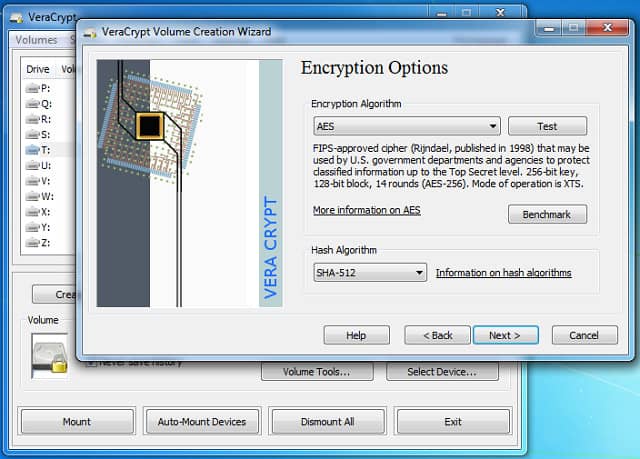
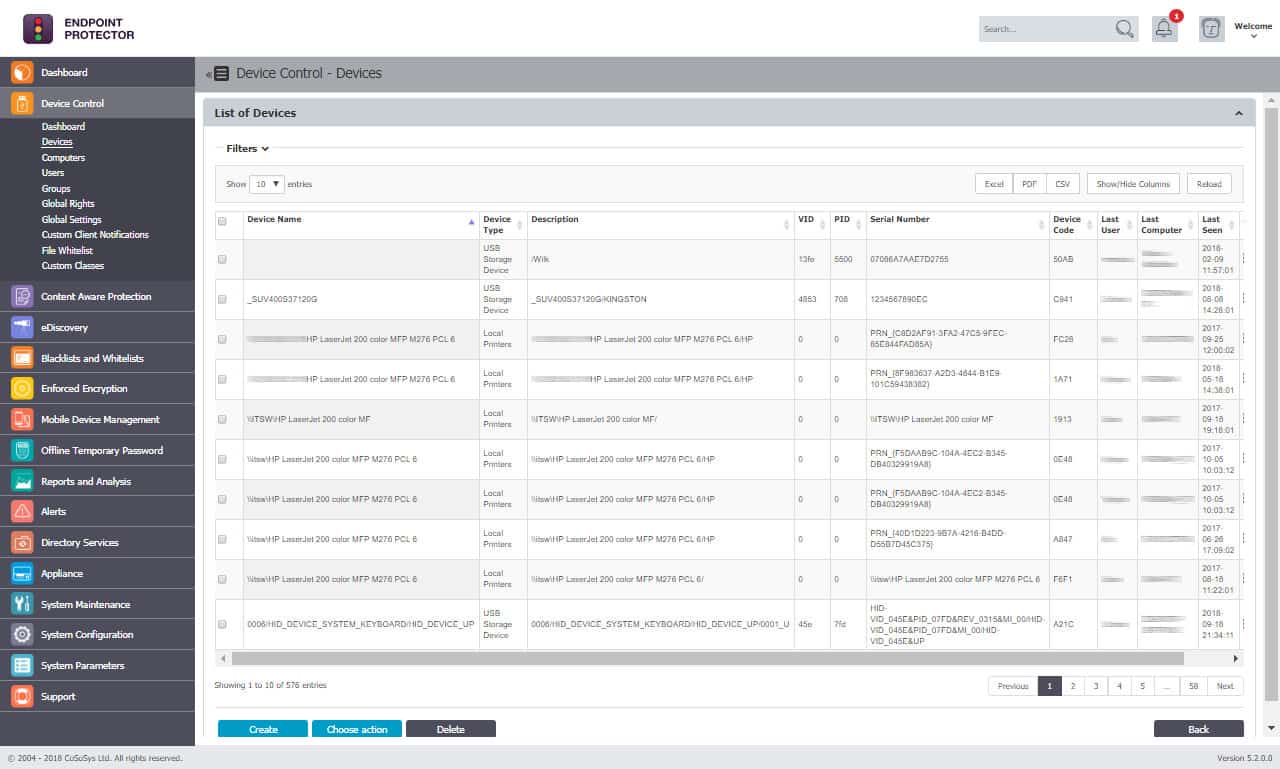
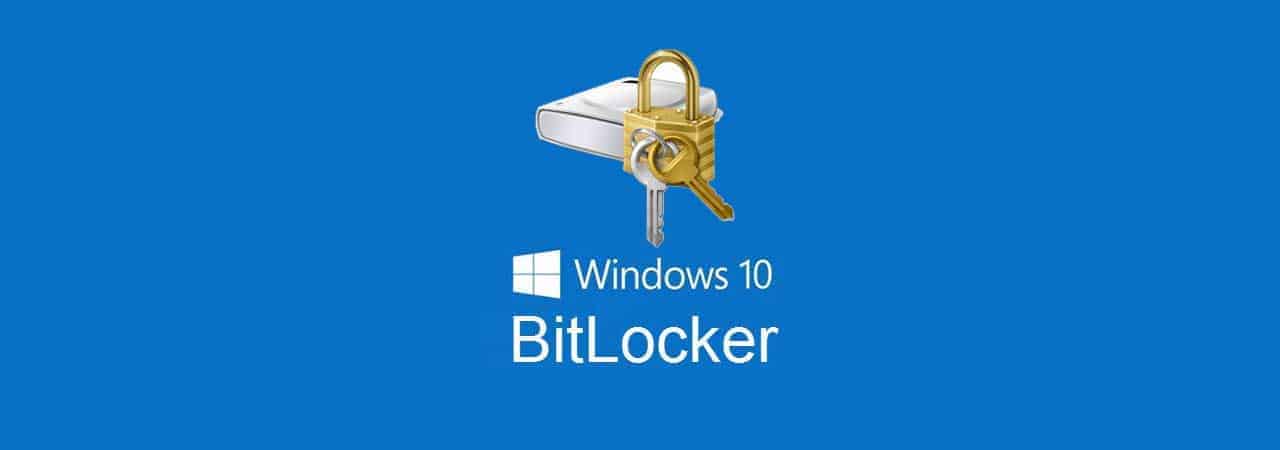

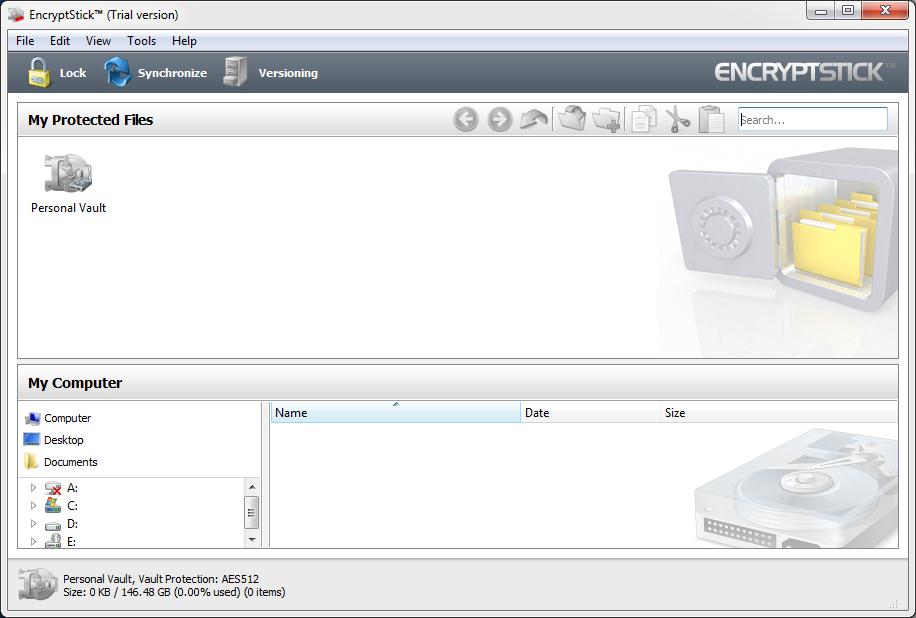
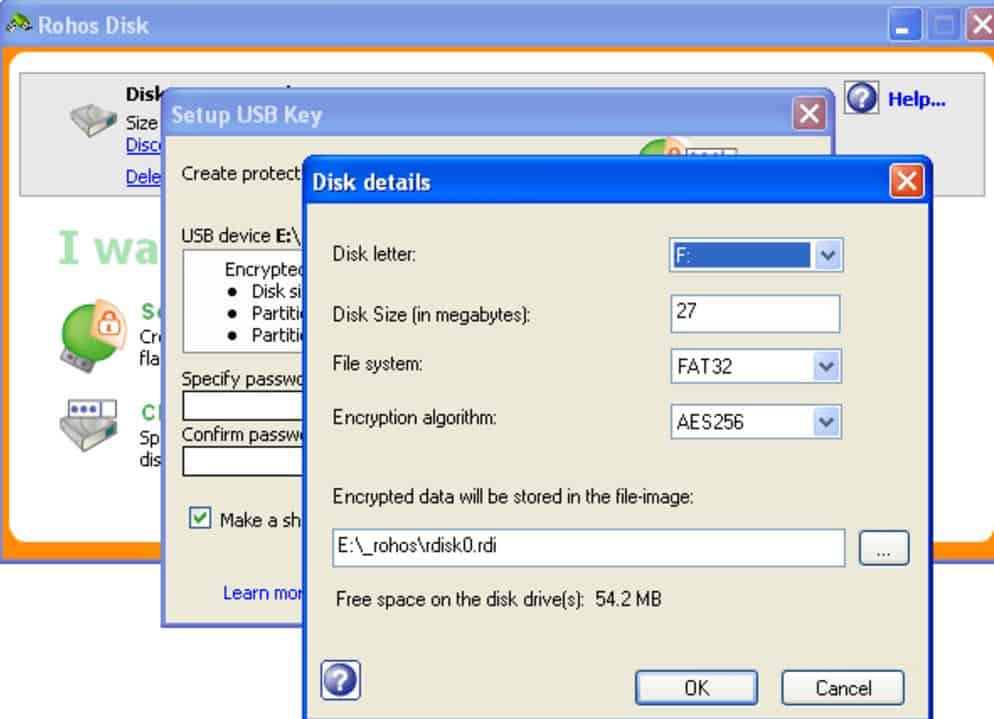
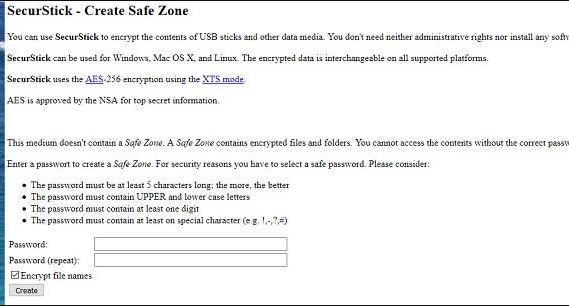
0 Commentaires