The best way to defeat malware is to understand it
Security experts use a variety of tools and techniques to analyze malware to help develop malware detection systems. In this article, we’ll review some of the best malware analysis tools on the market and see exactly how they work.
Here’s a quick overview of our top picks for best malware analysis tools:
- Cuckoo Sandbox Provides a balance between automated and manual malware analysis tools, complete with multiple sandbox environments
- Reverse.it Simple web-based tool, ideal for researchers looking to perform malware searches
- IDA Pro A highly technical tool designed with forensic and cybersecurity pros in mind
- Limon Developed to detect Linux-based malware
- VirusTotal A massive repository of malware signatures available online for both end-users and researchers alike
- Wireshark Provides deep packet inspection to uncover malware communicating across a network
- PeStudio Designed to streamline the analysis process for malware researchers
- Fiddler Identifies malicious activity by monitoring HTTP/S traffic via proxy
- Process Monitor Uncovers the relationship between executables and procedures to help identify malware and its behavior
What to look for in malware analysis tools
Not all malware analysis tools are created equal. Some tools require a higher level of skill, while others can provide a high-level analysis automatically. However, here are a few key features to keep an eye out for.
Open Source Tools
Open source tools allow anyone to view the source code, make changes, and build integrations or add-ons. This flexibility empowers creative researchers to make their features and ensures that tools aren’t indeed malware themselves.
Tools that follow an open-source framework usually have more dedicated communities, fostering more collaboration, information sharing, and a longer lifespan of the tools. Open-source projects also have a more comprehensive array of integrations, which can be vital if you incorporate a tool as a critical component of your malware analysis strategy. While not being open source isn’t a deal-breaker, it’s a “plus one” when comparing multiple tools.
Ease Of Use
Ease of use doesn’t just mean it has to be friendly to a non-technical audience. Malware analysis can get complicated quickly, so staying organized is critical even for security professionals. Some web-based scanning tools use an easy-to-use drag and drop feature to make it as simple as possible to analyze malware. The tradeoff is usually those tools offer fewerSo while manual tools for researchers.
On the other hand, manual analysis tools are geared towards cybersecurity professionals and often have a steep learning curve. Understanding what you’re looking for in a malware analysis tool ahead of time and help guide you through picking one. Often researchers use numerous tools to get the job done.
Large Malware Collection
The size of their threat library limits tools that use a signature-based approach for detention. This means the more popular a signature-based analysis tool is, the better it will be to detect malware within a file. Signature detection relies on fingerprinting each type of malware along with any variant that might be present. This requires a massive threat library to be effective and works best when paired with machine learning or behavioral analysis tools. Since undocumented virus variants haven’t been fingerprinted, they go undetected in systems that don’t also look at the behavior of the file.
Machine Learning & Artificial Intelligence
Machine learning and artificial intelligence are some of the most powerful tools you can use in malware detection and analysis. Machine learning helps identify patterns and trends in malware, which is vital for detecting zero-days and undiscovered threats. Rather than fingerprinting each threat, machine learning looks at the behavior of a file and compares it to millions of known instances of other types of malware and non-infected files.
By understanding the differences between malicious behavior and expected behavior, machine learning can aid researchers in identifying malware more quickly and uncover complex behavior patterns that would take humans hours to determine.
What is a sandbox?
A sandbox is a secure virtual environment segmented from the network to test and analyze malware samples specifically. Sandboxes a flexible and customizable way to see how malware reacts to different antivirus programs, operating systems, and countermeasures. Using a sandbox protects your entire network and operating system from infection while studying the impacts of malware. Many malware analysis tools come with a sandbox environment or support sandbox environments. A good sandbox environment is indistinguishable from a natural operating system, so intelligent malware won’t act differently when observed.
What is an Indicator Of Compromise (IOC)?
An IOC is the digital equivalent of a trail of breadcrumbs left behind by malware. IOCs help investigators identify a problem on the network or operating system and aid in tracking down malware or analysis and remediation. By proactively monitoring IOCs, organizations can detect attacks in progress and shut them down swiftly by malware detection tools.
Malware analysis tools look for IOCs while a suspicious file is being executed and after it has run. By measuring changes made during the file execution and examining the context of those changes, researchers can better understand how malware works and develop better prevention techniques.
Now that we know what to look for, let’s drive into our top picks for the best malware analysis tools.
The Best Malware Analysis Tools
1. Cuckoo Sandbox
Cuckoo Sandbox is one of the most popular open-source malware analysis tools on the market. The tool is handy as it works automatically to study the behavior of malware. Simply input the suspected malware file into Cuckoo, and it will provide a highly detailed report of the file’s behavior.
The platform opens the file in a controlled but realistic environment. This is key as some stealthy forms of malware have been known to evade detection by not executing if a sandbox environment is detected. In addition, unlike other malware analysis tools, Cuckoo Sandbox is easier to use, especially for new to cybersecurity.
Cuckoo allows users to customize their sandbox environment and test files in Windows, Linux, macOS, and android virtual environments. Behind the scenes, API calls, DNS requests, registry changes, and network traffic are all recorded and automatically analyzed for reporting. The tool generates very detailed but not overwhelming reports, allowing non-technical users to understand the details without neglecting key data points.
Users can also use a host of manual tools to analyze malware and its impact on a system. For example, researchers can perform advanced memory analysis of the infected system through additional integrations into Volatility and YARA.
Cuckoo secures its spot at the top of our list for its flexible open-source approach to malware analysis and its ability to automatically create malware reports with little technical skills required. In addition, Cuckoo is entirely free to use.
2. Reverse.it
Reverse.it is a web-based malware analysis tool that combines ease of use with a customizable approach that allows users to generate reports quickly. For example, users can input a file in questions and receive feedback in just a few seconds through a drag and drop interface. Alternatively, files hosted on websites can be scanned by linking directly to them.
The platform is powered by CrowdStrike Falcon, which uses a hybrid analytical approach to identity threats. This methodology looks at both threat signatures as well as general behavior to uncover malicious activity. In addition, machine learning algorithms tap into threat intelligence from multiple sources, including new uploads the system receives. Users can upload and share collections of files to get instant feedback, which is a great feature many online scanners seem to lack.
Reverse.it also comes with a few advanced search options, allowing users to comb over 15 million indicators of compromise by IP, domain, or hash signature. Researchers can also search YARA as well as filter by string search that matches HEX and ASCII strings.
The platform offers a convenient portal for online malware analysis for both technical and non-technical users. Researchers will find the advanced search functionality convenient, while casual users will receive a straightforward answer if their file is infected.
3. IDA Pro
IDA Pro is one of the more advanced malware analysis tools geared towards cybersecurity professionals. The tool is an interactive disassembler and debugger that allows researchers to take apart potential malware files for manual analysis manually.
IDA Pro is highly visual and cleanly displays the binary instructions executed by the processor in assembly language. The platform can also generate assembly language source code from machine code to make the malware analysis processor easier for humans to read and less complex.
IDA can debug multiple targets and supports remote applications that span across multiple platforms on the debugging side. The debugger is highly flexible and supports 64-bit systems as well as numerous integration possibilities. The platform runs on an open plugin architecture, meaning its functionality is easily extended via pre-built plugins or through the SDK for registered users.
All in all, IDA Pro is incredibly versatile and robust and is best suited for cybersecurity researchers who want to perform their manual malware analysis. IDA Pro’s pricing varies depending on your target operating system, license type, and Edition, with prices starting from $365.00 USD.
4. Limon
Limon is a sandbox malware analysis tool designed to study malware found in Linux environments. The platform was developed in Python and automatically collects, analyzes, and reports indicators of Linux malware. For those who want to comb over the details manually, Limon allows users to inspect the operating system before, during, and after the malware execution in a sterile environment.
The platform monitors the behavior and child processes of the suspected malware to help determine the nature, purpose, and context of the attack. You can also configure Limon to perform memory analysis and review the data dump after the malware execution.
The tool is very flexible and is similar to Cuckoo Sandbox in how it offers an automatic malware analysis option. Limon is ideal for anyone specifically studying malware in Linux environments but isn’t the best option for those studying viruses that infect other operating systems or can leap across the platform.
5. VirusTotal
VirusTotal has one of the largest repositories of malware samples of any online tool, making it essential for anyone analyzing malware. Similar to Reverse.it, VirusTotal allows users to upload samples, scan suspicious URLs, and perform manual searches.
The platform is one of the more user-friendly tools, making it more popular among casual users who want to scan their files for malware. This, in turn, makes VirusTotal even more powerful, as it records, catalogs, and categorizes every malware sample sent to its system. VirusTotal provides swift analysis paired with basic high-level details of the type of malware discovered for users looking to determine if a file is infected quickly.
The search function is easy to use and allows researchers to search by URL, IP, domain, or file hash. While tools like Reverse.it provides additional HEX search parameters; VirusTotal may have more threat signatures recorded to compare against your file. Either way, if you’re looking for fast and straightforward malware analysis, VirusTotal isn’t a tool you’ll want to pass up.
6. Wireshark
Chances are you already know what Wireshark is about. If not, here’s a quick rundown. Wireshark is one of the most popular tools for capturing and analyzing network traffic. In addition, the tool allows for deep packet inspection, a result that is vital for advanced network troubleshooting and uncovering stealthy malware activity.
Network traffic can be recorded, filtered, and sorted through to understand how malware impacts network traffic and interacts with firewalls. In addition, it can uncover multiple protocol layers supports numerous integration into other malware analysis tools.
Wireshark’s flexibility and massive community make it a staple malware analysis tool everyone should have in their arsenal. In addition, Wireshark is entirely free to use.
7. PeStudio
PeStudio is a simple yet powerful tool that allows researchers to analyze Windows-based malware and quickly identify suspicious behaviors, supply unique hashes, and uncover related processes to the malware.
The platform is designed for professionals but adds plenty of quality-of-life features that streamline the malware analysis process. For example, as soon as a binary is loaded, PeStudio provides hashes and automatically runs them through VirusTotal.
If the malware is being obfuscated through code wrapping or packing, PeStudio can detect this through a form of entropy scanning. This essentially assigns a numerical value to how much entropy a file has. The higher the number, the more likely that code is being purposely hidden within the file.
The program highlights numerous indicators of compromise and even looks at what a program imports from Windows APIs to determine malicious activity. PeStudio is a great place to start for malware analysis, especially if you’re confident you have malware on your hand and want to study it further.
8. Fiddler
Fiddler is used to monitor active HTTP/HTTPS connections on the target machine, which can uncover hidden connections used by malware to contact their command and control (C2) servers. C2 servers are used by malware authors to exfiltrate data, send commands to installed malware, and open additional backdoors later use.
Fiddler acts as a web proxy to capture and analyze traffic and is a simple tool to set up even for beginners. A good amount of analysis is already done for the user, where the tools highlight current connections and scan the document for any known malicious IP addresses or domains.
Since threat actors use multiple domains to host their malware, having a built-in way to detect all C2 servers is convenient when dealing with stubborn malware.
More advanced users can dive into the details of the traffic through the inspector tool. This helps paint a clear picture of which programs are communicating outbound and the context of that communication. Users even can modify requests, potentially highlighting flaws in how C2 servers communicate back with their infected hosts.
Fiddler is a rock-solid tool that is great for both new and experienced cybersecurity researchers. Fiddler Classic is free for 30-days and then $10.00 per month.
9. Process Monitor
Process Monitor or ProcMon is a tool developed by WIndows to allow additional insight into processes and the file system in real-time. You can think of this as a much more detailed version of Task Manager. However, since the interface is so familiar, the tool is excellent for those new to malware analysis.
Process Monitor allows you to track down what created each process and comes with several filters that will enable you to see the child/parent relationship between an executable easily. When malicious files such as word documents detonate, they often launch scripts or open ports stealthily in the background. ProcMon makes it easy to see this activity in real-time and through recorded analysis in CSV format.
While Process Monitor won’t allow you to pick apart a binary, it will quickly highlight suspicious activity and enable you to investigate deeper into a situation. ProcMon is a Windows tool and is available for free.
L’article 9 Best Malware Analysis Tools est apparu en premier sur Comparitech.

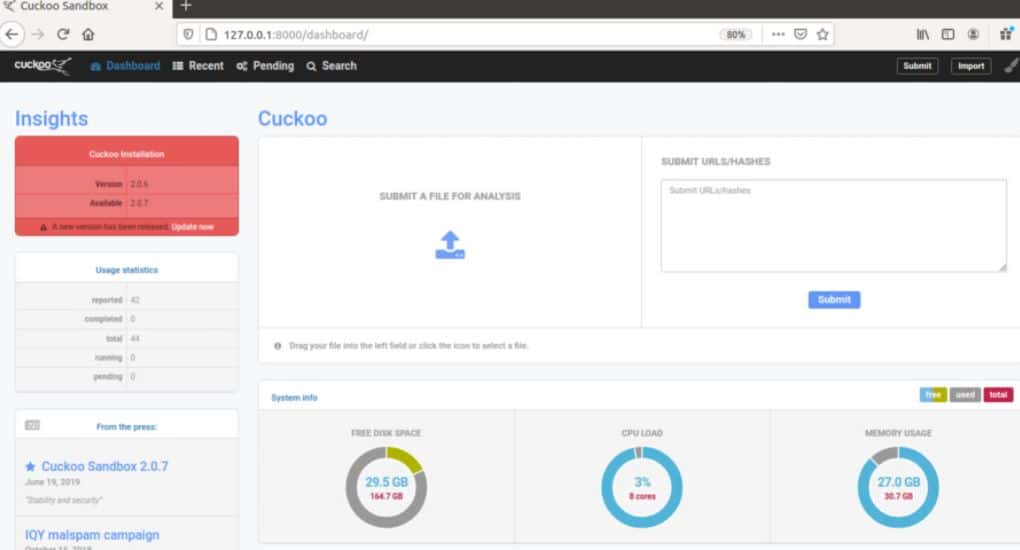
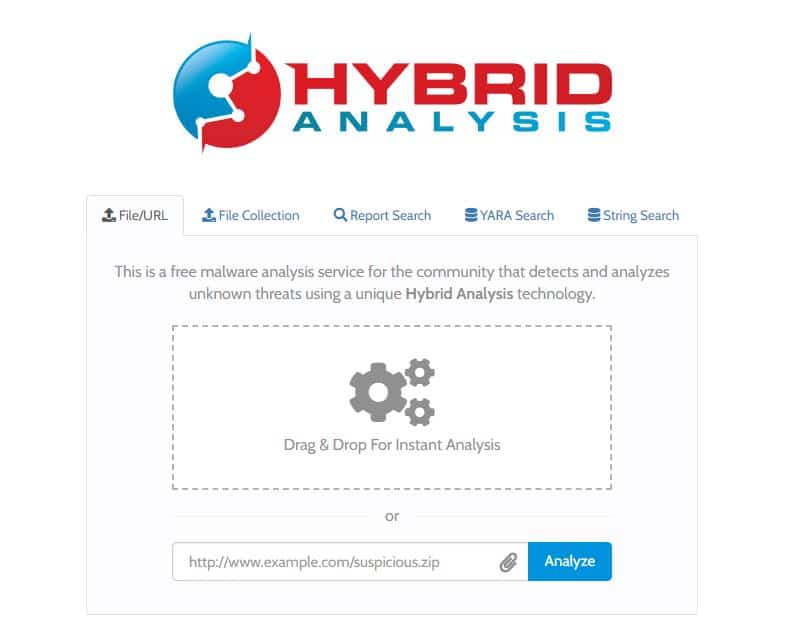
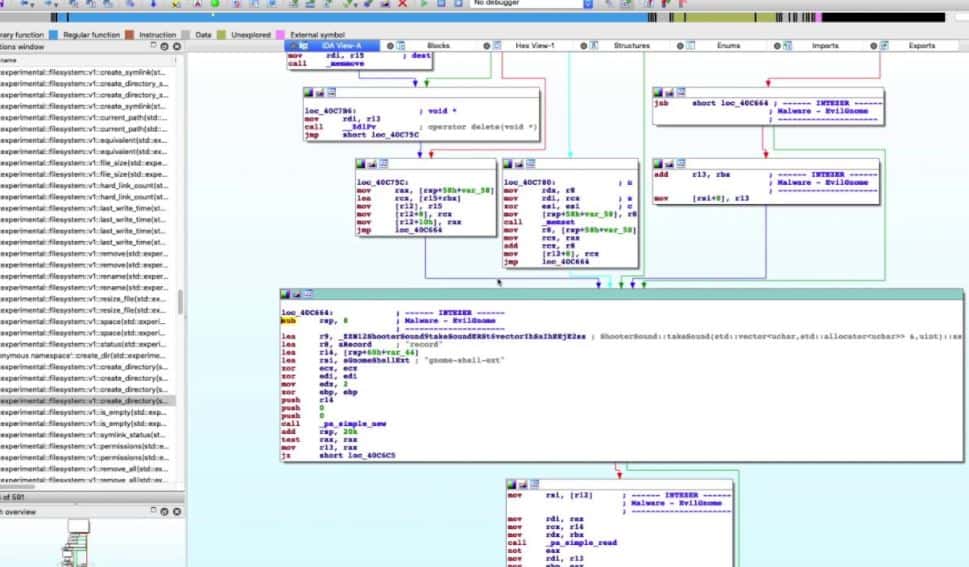
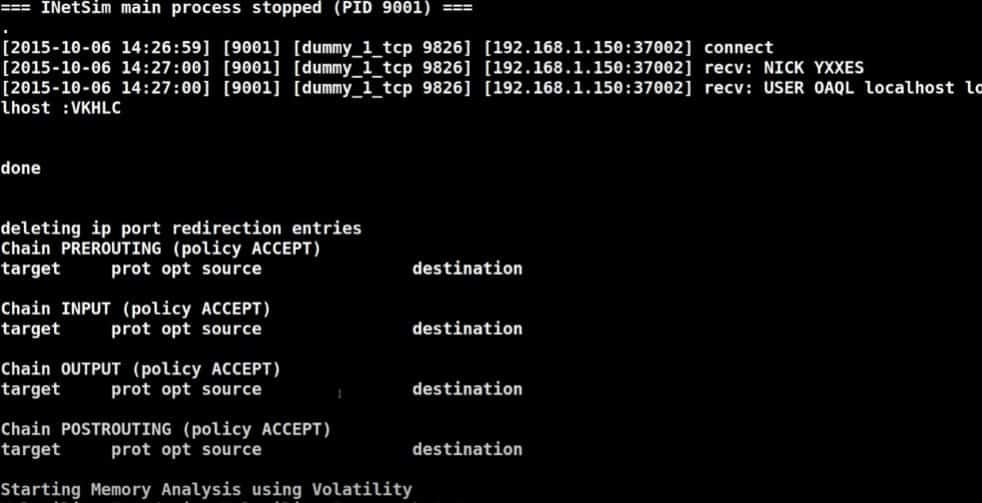
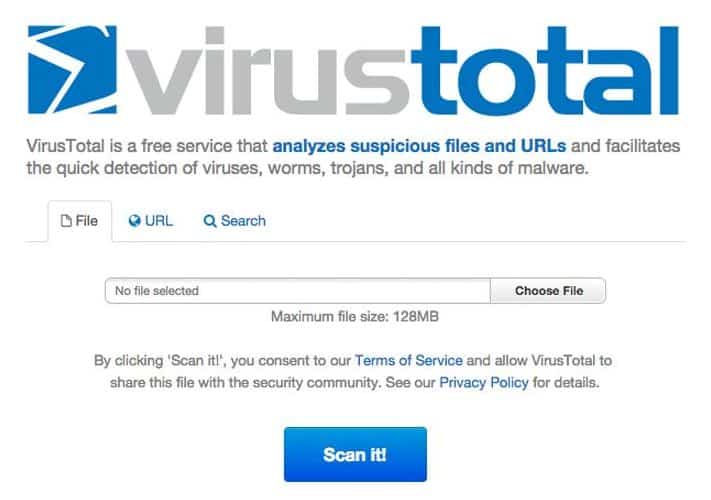
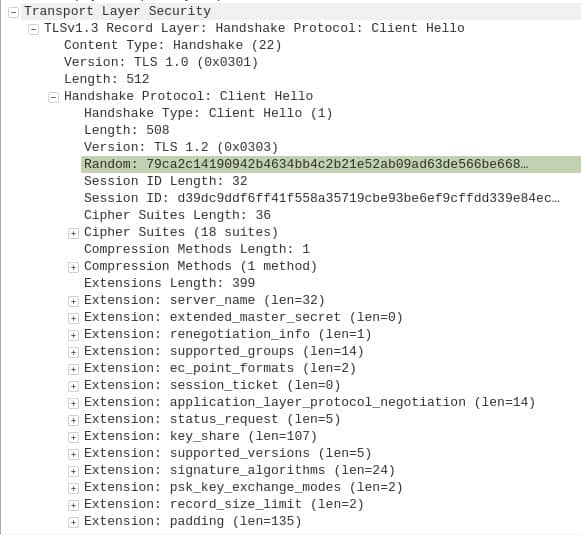
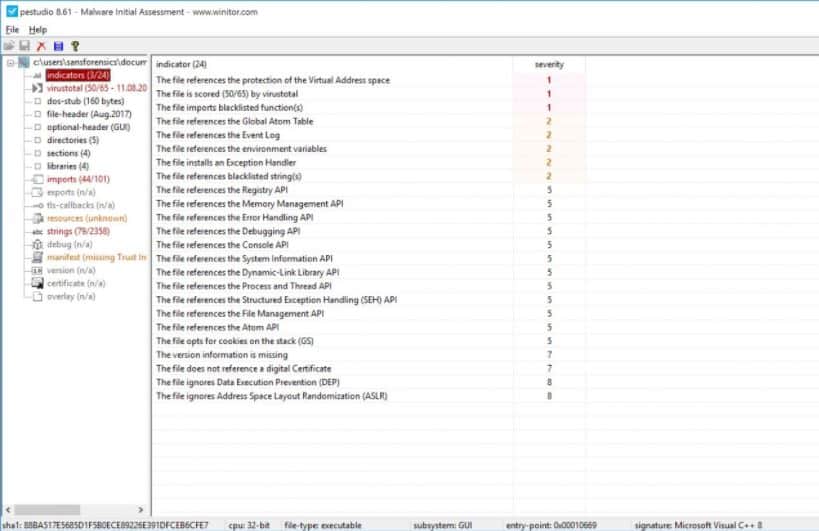
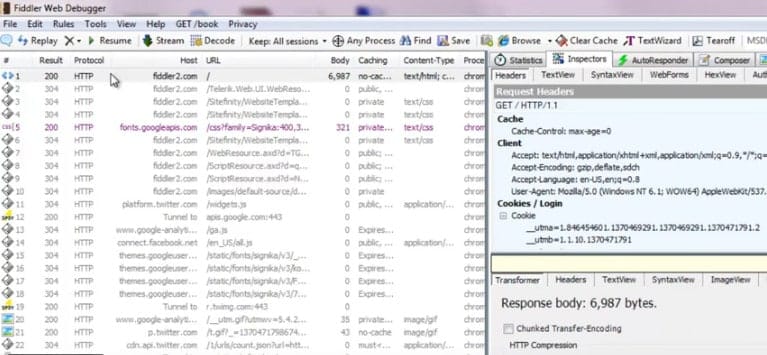

0 Commentaires