Bitdefender Premium Security is one of several internet security suites bundled onto systems when you purchase a new computer. You may never intend to use the software, but Bitdefender has been known to make it difficult to wipe the contents of its apps from your computer.
There are a couple of different ways to uninstall Bitdefender products from your PC and Mac, but which is more suitable will depend on whether you’re content with leftover files or if you’d prefer a 100% cleanup.
How to uninstall Bitdefender fast
The steps below detail how to remove Bitdefender Antivirus from your Windows device from the Windows settings menu, but some other Bitdefender products may need to be removed separately.
Here’s how to uninstall Bitdefender fast:
- Close Bitdefender Antivirus by right-clicking the icon in your Windows taskbar and selecting Quit.
- Click Start, head to Settings, and select Apps.
- Locate Bitdefender Antivirus in the list of installed apps and click Uninstall.
- Follow the on-screen prompts and restart your device to complete the uninstallation.
To ensure all traces of Bitdefender are removed from your device, we’d advise using the Bitdefender Uninstaller Tool detailed in this article.
The best Bitdefender alternatives
If Bitdefender is missing the product features you’re looking for, there are lots of antivirus software alternatives that provide all-around protection for your online and offline activities.
Here are the best Bitdefender alternatives:
- Norton 360: Our top Bitdefender alternative includes PC cloud backup, webcam protection, and a secure VPN to protect your privacy.
- McAfee Total Protection: Robust internet security features protect all your devices including a password manager, parental controls, a file shredder, and more.
- ESET Internet Security: Easy to use security suite that includes a ransomware shield, performance optimization tools, anti-phishing features, and more.
How to uninstall Bitdefender from Windows 10 and 11
The uninstallation steps to remove every trace of Bitdefender Antivirus from your PC involves downloading the Bitdefender Uninstall Tool, which scans your system for Bitdefender products and removes them.
Here’s how to uninstall Bitdefender from Windows 10 and 11:
- Download the Bitdefender uninstall Tool for the product(s) you wish to remove.
- Open the uninstaller and click Yes when the security prompt appears.
- When the “I want to uninstall Bitdefender” prompt appears, click Uninstall.
- The uninstaller will check for installed products and begin removing them.
- When the process finishes, click Restart to complete the process.
How to uninstall Bitdefender from Mac
Removing Bitdefender Antivirus Plus and other products from a Mac is pretty simple, leaving you with a Bitdefender-free operating system ready for your next antivirus product.
Here’s how to uninstall Bitdefender from Mac:
- Open Finder and click Go from the top menu.
- Locate the Application Support and delete the folders named Antivirus for Mac and Bitdefender.
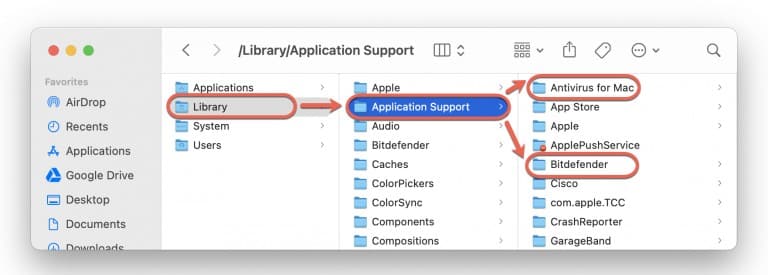
- Head back to the Library folder, then locate and delete the Bitdefender folder.
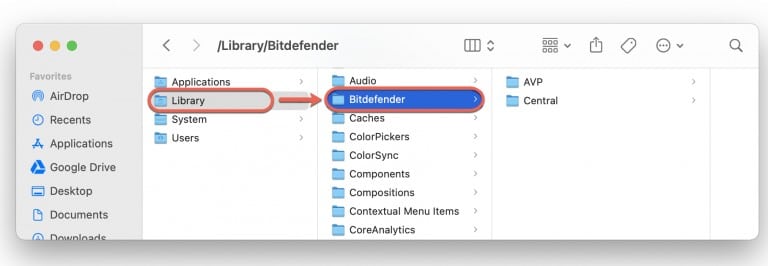
- While still in the library folder, open Extensions and delete the items named FileProtect.kext, SelfProtect.kext and TMProtection.kext.
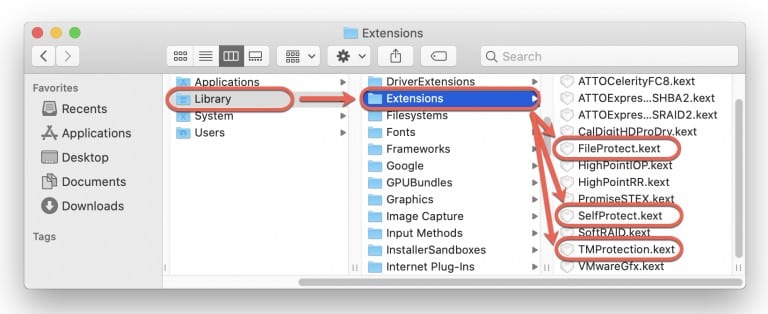
- Finally, open the Application folder located in your favorites on the left-hand menu, and delete Antivirus for Mac and Bitdefender to finish.
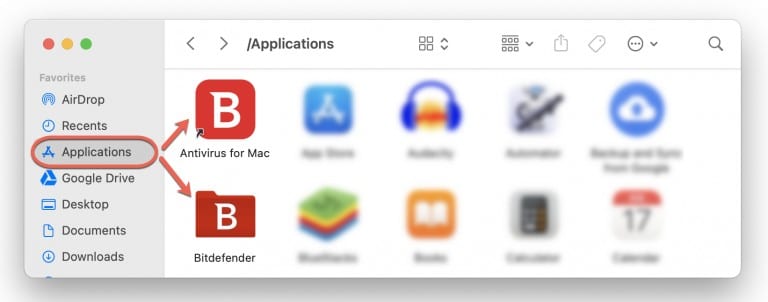
See also: The best antivirus software in 2022
Bitdefender uninstallation FAQs
Is Bitdefender safe?
Yes, Bitdefender Antivirus Plus and its other security products are entirely safe. At the least, Bitdefender software protects your devices from threats of malware and viruses, but Bitdefender Premium Security steps up protection with a password manager, banking security, and more.
Do Macs need Bitdefender?
Apple provides a high level of protection to prevent Macs from being infected with viruses and malware. While it is regarded as more secure than Windows operating systems, Macs are still vulnerable to online threats. For this reason, it's advisable to install some antivirus protection, such as Bitdefender Antivirus Plus, which provides an extra layer of security for your device.
Why is Bitdefender blocking my website?
Bitdefender Premium Security includes malicious website protection, which will prevent you from accessing a site if Bitdefender picks up any signs of malware or phishing attempts. If you think this is a false positive and the site you are accessing is legit, you can disable web access control within Bitdefender's settings.
Why is Bitdefender not installing?
If Bitdefender stops during the installation process or an error prevents the installation from continuing, it may be a conflict with another application. Usually, this is because another incompatible antivirus product is installed.
L’article How to uninstall Bitdefender est apparu en premier sur Comparitech.
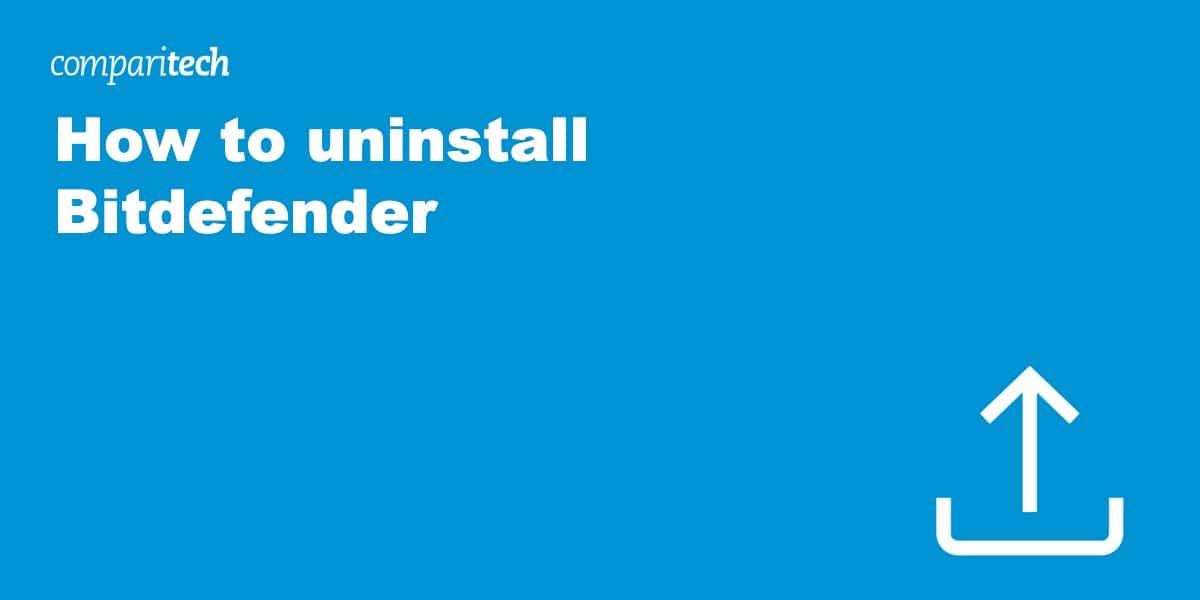
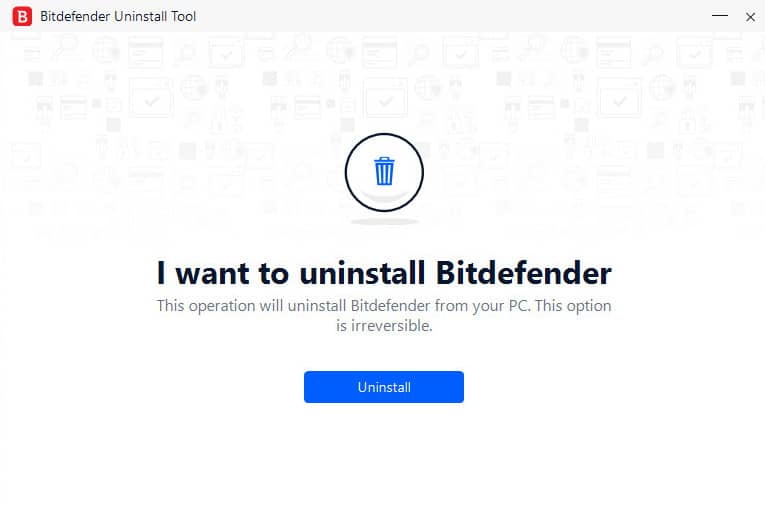
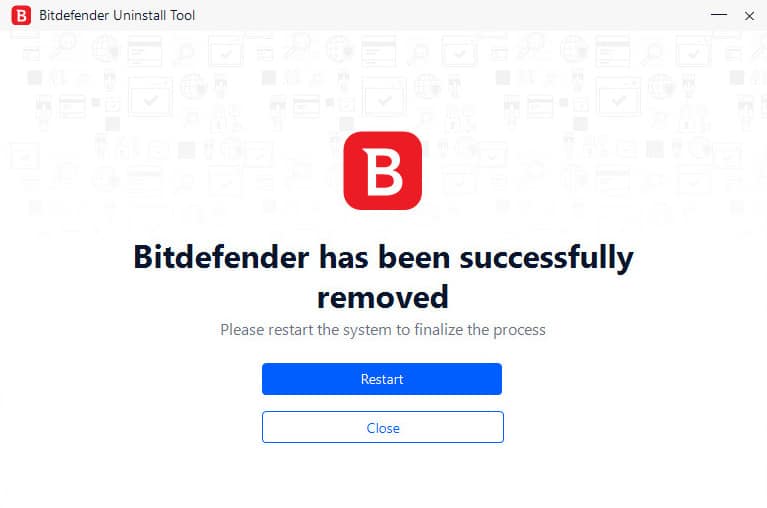
0 Commentaires