McAfee, established 35 years ago in the United States, is one of the most well-known home security brands to date. Emsisoft has been in the industry since 2003 and has steadily built its reputation in the consumer security space. To test the effectiveness of both products, I’ve put them through a series of lab tests to help you decide which is the better choice.
In addition to malware detection, I’ve gone into much more depth with my research to include the software packages available, their impact on PC performance, usability, and the customer support available with each provider.
If you’re only here for the winner, I can tell you that McAfee is the winner of this comparison. McAfee has a broader range of features and excellent first-year discounts. It also performed the best in my malware testing. To learn more about how I reached this conclusion, read on for the full comparison.
Summary: McAfee vs Emsisoft
|
|
| No value | McAfee Total Protection Premium | Emsisoft Anti-Malware Home |
|---|---|---|
| Antivirus and Antispyware | ||
| Firewall | ||
| Web protection/anti phishing | ||
| Parental controls | ||
| Password Manager | ||
| Webcam protection | ||
| Ransomware protection | ||
| Banking and Payment Protection | ||
| Network Attack Protection | ||
| Secure data encryption | ||
| VPN | ||
| Automatically update apps | ||
| File Shredder | ||
| Performance Optimization |
BEST DEAL FOR MCAFEE:Save up to $85 on McAfee Premium and enjoy an award-winning antivirus with plenty of extra features.
BEST DEAL FOR EMSISOFT:Get Emsisoft for just $29.99 per year and get a money-back guarantee if you’re not 100% satisfied.
Background
McAfee
McAfee operates its headquarters in California and has around 700 employees protecting home users and corporate customers across the globe. McAfee holds a 7.57% market share in the antimalware industry at the time of writing.
Emsisoft
Emsisoft protects millions of customers from cyber threats and operates a team of 40 individuals from its base in New Zealand. Recent data has shown the company has a 1% market share in the antivirus industry.
Emsisoft has products that cater to home, small business, and enterprise clients.
Pricing & Compatibility
Whether you’re upgrading from a free antivirus or you’re going straight in for the premium option, it’s good to know you’re getting the best bang for your buck. I’ve listed the available pricing tiers below to provide an understanding of what you’re getting from each package.
McAfee
Kicking things off is McAfee, which has four levels of pricing ranging from essential antivirus protection to an all-in-one security powerhouse for those serious about online safety.
McAfee Antivirus Plus
First-year users can get the base level of protection, McAfee Antivirus Plus, for $29.99, and this then rises to $59.99 afterward. For the cost, you’ll be able to use the software on ten devices to look for offline malware threats along with malicious link scanning that checks for dangerous websites.
McAfee Protection Plus
The next tier costs $39.99 for the first year and then increases to $109.00. For the extra cash, McAfee Total Protection Plus lets you use the software on five devices simultaneously with all the features of the base plan plus a VPN, identity monitoring, and a protection score.
McAfee Total Protection Premium
With yearly pricing starting at $49.99 and then rising to $129.99, McAfee Total Protection Premium allows you to use the software on up to ten devices simultaneously. You’ll enjoy the features from the previous two plans with five VPN licenses plus a parental control feature.
McAfee Total Protection Ultimate
The top end of McAfee’s pricing comes in the form of McAfee Total Protection Ultimate. New users can sign up for an annual sub for $74.99, increasing to $159.99. In addition to all features of the other plans, users will benefit from $1 million in identity theft coverage, personal data cleanup tools, and you can install the software on unlimited devices.
McAfee’s plans include a 30-day money-back guarantee that lets you cancel for a full refund if you change your mind.
Emsisoft
Next up, we’ll look at what Emsisoft has on offer. It has five plans, although three of these are essentially the same software except for an increase in the device limit.
| No value | Emsisoft Anti-Malware Home | Emsisoft Anti-Malware Home (3 Devices) | Emsisoft Anti-Malware Home (5 Devices) | Emsisoft Mobile Security (1 device) | Emsisoft Mobile Security (3 devices) |
|---|---|---|---|---|---|
| First year price | $29.95 | $49.95 | $69.95 | $10.00 | $16.67 |
| Renewal price | $29.95 | $49.95 | $69.95 | $10.00 | $16.67 |
Emsisoft Anti-Malware Home
Unlike other antivirus software, Emisoft Anti-Malware Home only protects your Windows devices. This first level of protection comes in at $29.99. The only way of getting a discount is to increase the term to two years, which brings the cost to $52.78 ($26.39/device/year). You’ll only be able to install it on a single device, but you’ll enjoy antimalware, ransomware protection, anti-phishing, malicious link scanning, and basic remote management from your Emisosft account.
Emsisoft Anti-Malware Home (3 Devices) and Emsisoft Anti-Malware Home (5 Devices) cost $49.95 and $69.95, respectively. Both plans include the exact same features as the base plan except for the change in device installations. You can save on pricing when you increase the plan to 2 years.
Emsisoft Mobile Security
Emsisoft Mobile Security is Emisosft’s answer to smartphone and tablet security on Android. For a reasonable price of $10.00 per year, the software protects your mobile device with real-time malware scanning, web protection that blocks dangerous websites, and anti-theft, which allows you to wipe your device if it gets stolen remotely. This plan covers a single device.
Emsisoft Mobile Security (3 devices) is the same protection as the base mobile security plan, except you can use it on three devices. This will cost you $16.67 per year.
Emsisoft offers a 30-day money-back guarantee on all of its plans, giving you peace of mind to get your money back in the first month if you’re not 100% satisfied.
Effectiveness against malware
At the core of each antivirus provider is their ability to deal with viruses and malware threats obtained online and to find threats that already exist on a system.
For the next part of the comparison, I looked at how McAfee and Emsisoft dealt with test malware samples consisting of live trojans and adware, along with samples available from the EICAR (European Institute for Computer Antivirus Research).
| No value | McAfee Total Protection Premium | Emsisoft Anti-Malware Home |
|---|---|---|
| Eicar Sample 1 | Blocked | |
| Eicar Sample 2 | Allowed | |
| Eicar Sample 3 | Blocked | |
| Eicar Sample 4 | Blocked | |
| Live Sample 1 (Adware) | Blocked | |
| Live Sample 2 (Trojan) | Blocked | |
| Live Sample 3 (Trojan) | Blocked |
I began with real-time lab testing on my Windows computer to see if the software picked up the samples downloaded from the web.
For starters, McAfee blocked every threat I downloaded to my system. 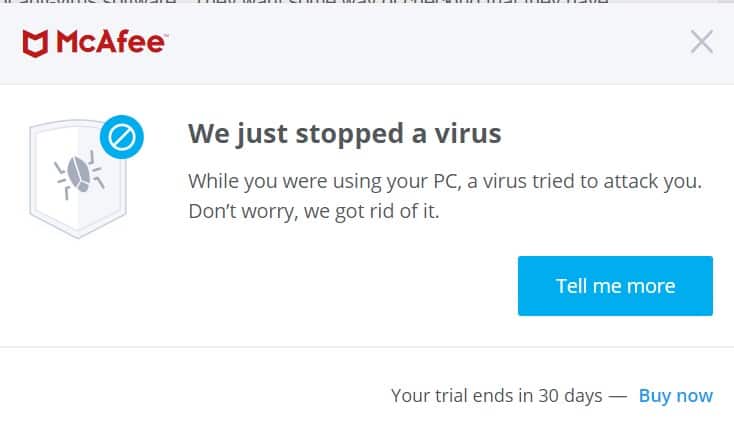
Emsisoft blocked all of the compressed live samples, stopped the raw and compressed EICAR executables, but missed the EICAR .txt file.
Test results (quick scan)
I then performed a quick scan with each provider, but both scanners didn’t go into enough depth and missed all of the malware files.
Test results (full scan)
I moved on to do a full scan which went into greater depth. For context, this type of scan looks for offline threats with real-time scanning disabled, checking file directories for existing threats that could have been introduced by external storage such as a USB device.
McAfee found all of the malware samples as it did in real-time scanning, while Emsisoft detected some but not all of the files.
I continued my research to check out what some of the leading virus test labs, AV-Test and AV-Comparatives, had found during their recent malware detection tests.
AV-Test produces a Malware protection report that tests antivirus providers to see how they deal with offline malware threats such as those introduced via USB or external storage.
AV-Comparatives Real-World Protection Test looks at how antivirus software reacts to threats downloaded from the internet from software disguised as malware or malicious websites that deploy threats to your computer without your awareness.
AV-Test
To begin, I checked out AV-Test’s Malware Detection report for McAfee Total protection from Jan-Feb 2022. It showed that for the detection of widespread and prevalent malware discovered in the last 4 weeks and protection against 0-day malware attacks, inclusive of web and email threats, McAfee achieved a 100% protection score for both January and February 2022.
The most recent test for Emsisoft was in November-December 2016, where it achieved 99.0% in November and 98.7% in December for protection against 0-day malware attacks, inclusive of web and email threats. For detecting widespread and prevalent malware discovered in the same four-week period, it achieved 99.9% for November and December 2016.
AV-Comparatives
One of the most recent Real-World Protection Tests from AV-Comparatives is for July-October 2021. The antivirus software being tested came up against 743 malware test instances to see how they dealt with them.
McAfee triggered a single false positive (identifying legit software as malware). Of the 743 test cases, it blocked all samples to achieve a 100% protection score.
Emsisoft wasn’t reviewed in this test, but the most recent report from November 2018 tested providers against 230 test cases. Emsisoft didn’t record any false positives in this period and achieved a protection score of 99.1%.
Impact on PC performance
It’s no secret that some antivirus programs can have a negative impact on the performance of our systems. To ensure they didn’t impact my PC too much, I recorded the resource usage of both providers. I looked at full scan usage, quick scan usage, and control scans (background scanning).
| No value | McAfee Total Protection Premium | Emsisoft Anti-Malware Home |
|---|---|---|
| Full Scan Time (minutes) | 2 | |
| Full Scan # Items Scanned | 73071 | |
| Full Scan CPU Utilization % | 39 | |
| Full Scan Memory Utilization % | 72 | |
| Full Scan Disk Utilization (seconds) | 170 | |
| Control CPU Utilization % (no scan) | 7 | |
| Control Memory Utilization % (no scan) | 36 | |
| Control Disk Utilization (seconds) (no scan) | 7 | |
| Quick Scan Time (seconds) | 22 | |
| Quick Scan CPU Utilization % | 32 | |
| Control Memory Utilization % (no scan) | 36 | |
| Quick Scan Disk Utilization % | 8 |
McAfee took 223 minutes to complete it during on-demand scanning and scanned 785000 files. It took 633 seconds to complete a quick scan.
Emsisoft’s full scan took just 2 minutes, which is the shortest full system scan I’ve seen, and it only scanned 73071 files. It completed its quick scan in 22 seconds.
Emsisoft was lighter on resources during full scans for CPU, memory, and disk utilization. It was also less resource-heavy than McAfee during control and quick scans.
Much like my malware research, I went deeper with my research to check what AV-Test and AV-Comparatives found in their performance benchmarking.
AV-Comparatives
AV-Comparatives uses a number of categories to grade the performance of antivirus software:
- Downloading files
- Browsing websites
- File copying
- Installing/uninstalling applications
- Archiving / unarchiving
- Launching applications
July to October 2021 is one of the latest reports from AV-Comparatives, which showed McAfee as a top performer with the only minor concern surrounding installing applications. Emsisoft was not included in the report, but its system impact will almost certainly be lower than McAfee’s deeper scanning process with such a minor scan time.
AV-Test
I examined the performance reports produced by AV-Test, which ranks AV products out of 6 based on their performance results. McAfee achieved full marks at the beginning of 2022, whereas Emsisoft’s score from November to December 2016 gave it 4.5/6.
McAfee vs Emsisoft features
Next, I looked at the different features available with McAfee Total Protection and Emsisoft Antimalware Home. You can see what each has on offer below:
- Award-winning Antivirus
- Performance Optimization
- Home Network Security
- Security Experts and Online Support
- Multi-device Compatibility
- Password Manager
- McAfee WebAdvisor
- File Shredder
- Encrypted Storage
- Identity Theft Protection
- Anti-ransomware
- Behavior blocker
- File guard
- Web protection
- Anti-phishing
- Automatic updates
- Emergency kit maker
- Remote manager
I’ve provided some more info below to give you an idea of how some of these features will benefit your online and offline security.
- Emergency kit maker: If you’ve only paid for Emsisoft protection for a single device, the emergency kit maker allows you to download a file onto a portable drive to use on another machine. Once you open the file on the other system, you can scan for malware without the need to install the entire Emsisoft package.
- File guard: A dual-engine scanner scans all of your downloaded and installed executables to check for any threats not detected by real-time scanning.
- Behavior blocker: Emisosft monitors all of your running programs to check for any suspicious behavior. If detected, it alerts you so you can decide whether to block or allow the program.
- File shredder: When you delete a file from your system, it goes to the trash, and even if you permanently delete the files, they can still be retrieved by hackers with technical know-how—the file shredder blasts all traces of the files to ensure they never fall into the wrong hands.
- Password manager: McAfee Total protection makes it easier than ever to generate a secure password that’s saved in a secure vault. With this tool, you’ll never need to remember a password again.
- McAfee WebAdvisor: McAfee WebAdvisor integrates with your Chrome or Firefox browser to scan for dangerous and fake websites. If it detects a suspicious link, it’ll warn you or divert you to a safe web page.
Sign up & Installation
Getting signed up and set up quickly with your new antivirus software shouldn’t be difficult, so I checked out McAfee and Emsisoft’s signup process to see how easy it is to get started.
McAfee uses the typical checkout page as you’d expect when purchasing anything online. It does enable auto-renewal by default, but you’ll need to enable this to benefit from some of the main features.
Download and installation were simple enough, and I was up and running within 5 minutes of the download completion.
Emsisoft is a little different. You’d think that clicking Get Started on the home page would take you to a checkout option, but instead, it asks you to sign in or create an account. Instead, you’ll need to find the product you want (I struggled to find its mobile security plans) and click Buy Now to subscribe.
If you don’t intend on renewing automatically, it’s worth setting an alert for the end of the renewal period.
I tested out the refund policy for both providers. The only way to cancel with McAfee is by phone, but the refund was processed immediately once I did.
Emsisoft requires you to email their support inbox to cancel. I did this, and it took a few days to get a response and to get my refund processed.
How easy is the interface to use?
Using the antivirus software should have enough options for advanced users while catering to those with an entry-level of experience.
I found McAfee Total Protection to be straightforward with lots of options on the main dashboard. A browser security option lets you set up protection on your Chrome or Firefox browsers, and the tracker remover option scans for tracking cookies and deletes them. There’s a secure VPN tile that includes many options for connecting to different server locations, while the antivirus tab shows past scans and lets you run full or quick scans.
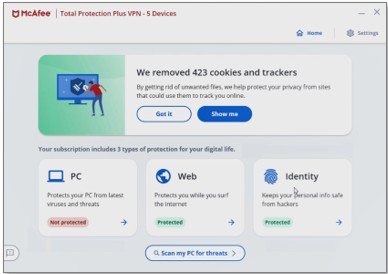
Overall, it provides the basics for new users but plenty of expert tools for those looking for a little extra customization.
Emsisoft provides a more lightweight design, sticking with the tiled theme for easy navigation.
Your firewall and lockdown settings are adjustable from the main dashboard, which is great in cases of emergencies. You have options on the left for basic actions, whereas the main four tiles across the dashboard include the most used features.
Customer Support
Having help available when things go wrong is paramount when it involves your home system security, and below I’ve included the range of support options available for each provider.
First up, McAfee has a wide range of support options available such as 24/7 phone and live chat to handle any urgent queries or those times when you need to speak to a human.
It also has a virtual assistant that helps you get to grips with the software, social media channels for support on Twitter or Facebook, and a fully-featured knowledge base for less urgent queries.
Emsisoft is slightly more limited with its support offering, including LiveChat user manuals, email support, and FAQs (but no phone support).
Conclusion
If you skimmed over the part where I revealed the winner at the start of this article, McAfee is the winner. McAfee sped past Emsisoft in its ability to identify malware threats, and it also provided some excellent discounts to entice new users. Aside from having a broader range of features like a password manager and online banking protection, McAfee offered a more intuitive user interface and came out as the better performer in tests provided by world-leading antivirus labs.
Antivirus FAQs
Does Emsisoft have a free version?
No, Emsisoft doesn't have a free version. It offers a 30-day money-back guarantee that allows you to try the software free for 30 days and get a full refund if you aren't 100% satisfied.
Does McAfee work on Mac?
Yes, McAfee works on macOS devices, although there may be a slight variation in the features to those that are available on Windows devices.
Can I use Emsisoft and McAfee together?
No, I wouldn't recommend using Emsisoft and McAfee together as this may cause a conflict. Generally, the only antivirus software that can run in unison with other AV programs is Microsoft Defender.
Does Emsisoft have a VPN?
No, none of Emsisoft's home user protection packages include a VPN. To get the privacy provided by a VPN, I'd recommend choosing a provider like NordVPN.
Does Emsisoft protect against ransomware?
Yes, Emsisoft Antimalware Home includes ransomware protection, which will monitor your device and files for suspicious behavior to prevent ransomware before it can encrypt sensitive data.
L’article McAfee vs Emsisoft est apparu en premier sur Comparitech.
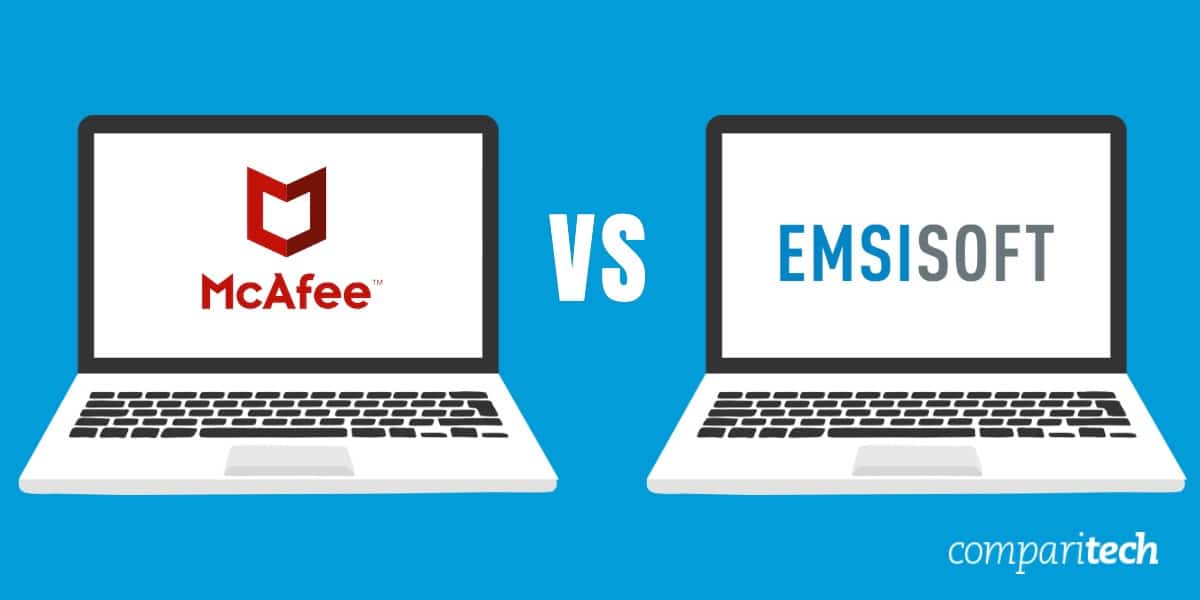
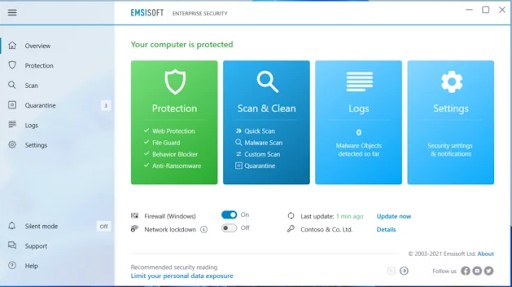
0 Commentaires