If you’re shopping for a Virtual Private Network (VPN), you’ll probably start to notice a pattern pretty quickly. The same words and phrases appear all over the place, with providers bragging about their “military-grade encryption”, “no-logs policy”, and “leak prevention”. The problem is that they rarely explain what exactly any of this means or, more importantly, why you should care.
We don’t think that you should have to spend hours researching computer networking just to understand what you’re paying for. That’s why we’ve put two leading VPNs, NordVPN and Norton Secure VPN, to the test. After extensive research, we’ve created an at-a-glance comparison of these services. Not only that, but we’ll be explaining what each feature does and what popular pieces of jargon mean as we go. Which is better: NordVPN or Norton Secure VPN? Read on to find out.
|
|
NordVPN vs Norton Secure VPN pricing
| NordVPN | Norton Secure VPN | |
|---|---|---|
| Subscription periods | One month | One month |
| One year | One year | |
| Two years | ||
| Special offer | Claim a 70% discount with NordVPN’s two-year plan | Save 40% by choosing an annual plan |
| Highest price per month | $11.99 | $9.99 |
| Lowest price per month | $3.99 | $2.50 |
| One-year price | $59.88 | Depends on the number of devices covered. Between $29.99 and $59.99 |
| Money-back guarantee | 30 days | 60 days |
NordVPN’s monthly plan costs a flat fee of $11.99 USD (GBP £9.17), which is a little above average. Norton Secure VPN, however, has three different price points depending on whether you’d like to secure one, five, or 10 devices. These cost $4.99 (£3.81), $7.99 (£6.11), and $9.99 (£7.63) per month, respectively.
Norton remains cheaper over longer periods of time, but only if you want to protect five devices or fewer. Its two cheapest plans cost $29.99 (£22.92) and $39.99 (£30.57), while its 10-device annual plan is $59.99 (£45.86). NordVPN just manages to squeeze in underneath this price point. It offers one year of coverage for $59.88, a whole 11 cents cheaper. You could also sign up for two years of coverage for $95.76 (£73.19), which will score you a 66 percent discount and reduce the average monthly price to just $3.99 (£3.05).
These services both come with a money-back guarantee. This is great because it means that once you’ve signed up, you can try the VPN out and cancel for a full refund if it’s not a good fit. NordVPN offers a 30-day guarantee while Norton Secure VPN has a 60-day guarantee. What’s more, Norton’s VPN is included in a package called Norton 360 which includes various other tools such as a password manager and antivirus. Norton 360 has a 14-day free trial and while you have to provide payment info to use it, you can easily cancel online.
BEST DEAL FOR NORDVPN:Get up to 70 percent off with NordVPN’s two-year subscription.
BEST DEAL FOR NORTON SECURE VPN:Cover your devices from $2.50 (GBP £1.92) per month with Norton Secure VPN’s one-year plan.
NordVPN vs Norton Secure VPN features
| NordVPN | Norton Secure VPN | |
|---|---|---|
| Simultaneous connections | 6 | Between one and 10, depending on plan |
| Operating system apps | Windows, Linux, MacOS, Android, iOS, Amazon Firestick/Fire TV | Windows, MacOS, Android, iOS |
| Manual install devices | Routers | None |
| Split tunneling | Windows, Android, and browser extensions | Windows and Android |
| Free extras | Smart DNS service, dark web monitor. Automatic wi-fi protection, ad-blocking and malware-scanning. Browser extensions for Chrome, Firefox, and Edge. |
None |
Regardless of your chosen subscription, NordVPN lets you secure six devices at once. Norton Secure VPN can protect up to 10 (on its most expensive plan), but doesn’t work with as many different operating systems. You’ll be able to install Norton’s VPN on iOS, Android, MacOS, and Windows devices, but there’s no support for Linux systems or wireless routers.
NordVPN actually excels in this area. It has apps for all major platforms and can be manually installed on many others. You can even install it on your router, which lets you secure every device on your home network while still only counting as one connection. Further, this VPN has extensions that can secure traffic from several major browsers. Remember, though: these only encrypt your browser traffic and not data from any of your other apps.
Both providers support split tunneling, which allows you to say which apps can pass through the VPN. You might use this to access local and foreign services simultaneously, or to maximize the download speeds of certain apps. NordVPN also offers a huge range of additional features including ad-blocking, tracker-blocking, and a tool that lets you know if your data has been leaked on the dark web. There’s also a Smart DNS feature that can help you access US-only services on devices that don’t normally support VPN apps, like Smart TVs.
| NordVPN | Norton Secure VPN | |
|---|---|---|
| Streaming service | ||
| Netflix | Multiple libraries including US, UK, Japan, Canada, and India | No |
| Hulu | Yes | Yes |
| HBO Max | Yes | Yes |
| Amazon Prime Video | Yes (eight confirmed libraries) | Yes (UK and US) |
| BBC iPlayer | Yes | Yes |
| ABC | Yes | No |
| CBS | No | Yes |
| NBC | Yes | Yes |
| ITV | Yes | No |
| Channel 4 | Yes | Yes |
Most major streaming services are regionally restricted. This means that they either display different content from one region to another or that you can only use the service in a specific country. However, our team was able to securely access just about every service we tested using NordVPN, including several Netflix libraries. The only exception was CBS, but this platform causes problems for a lot of providers.
Norton Secure VPN put in a strong performance here too. While it wasn’t able to stream Netflix, ITV, or ABC, it could access CBS, which is certainly unusual. Of course, as shown above, it worked with plenty of other services too. You can even use it to stream the British and American Prime Video catalogs (though you’ll need an account linked to a local address first).
Which of these VPNs work in China?
If you’re visiting China, you’ll likely notice that some of your favorite websites are inaccessible. That’s because the government blocks access to all kinds of content using a collection of web-filtering tools known as the Great Firewall. However, you can access sites that are blocked in China using the right VPN. This is easier said than done; most VPN websites are themselves inaccessible and the Great Firewall blocks uncloaked VPN traffic.
Norton Secure VPN, for instance, simply won’t work in China. NordVPN users can browse the web as normal, though. While any server should work, NordVPN operates obfuscated servers designed to keep you browsing freely, even if the Great Firewall is updated during your stay. Just be sure to install the app ahead of time, and to make a copy of its manual setup instructions just in case you run into any problems.
Setup and interface
| NordVPN | Norton Secure VPN | |
|---|---|---|
| Automatic setup wizard | Windows, Android, MacOS, Linux, iOS | Windows, MacOS, Android, iOS |
| Main location selection | List-based/Map-based | List-based |
| Extra settings pages | Yes | Yes |
| Mobile-friendly | Yes | Yes |
NordVPN’s mobile and desktop apps are actually fairly similar, so no matter which platform you prefer, you’ll have a consistent experience. The home screen features a one-click connection button, plus a list of servers, including some designed for torrenting and bypassing censorship. The menus are well-organized, with settings broken up into different tabs. Best of all, each option comes with a short description of what it does. Desktop versions have one significant difference, though: they include a security score page that explains how to better protect your system (for instance, by enabling the built-in kill switch).
Norton Secure VPN has a pretty simplistic design. That said, its actual appearance will be different depending on whether you have the standalone desktop app, the mobile app, or the version included with Norton 360. No matter which you’re using, you can connect in a single click, and settings are only ever a menu away. We liked that all versions included a way to check your IP address, since the user often has to rely on third-party tools for this.
Servers and performance
| NordVPN | Norton Secure VPN | |
|---|---|---|
| Server countries | 60 | 30+ |
| Total number of servers | 5,400+ | 1,500+ |
NordVPN has more than three times the number of servers that Norton Secure VPN does. Not only that, it has twice the number of supported locations. Norton covers all of the highest-traffic countries, but normally, you’d expect a paid service to offer at least 40 or so. Notably, each provider has P2P-optimized servers, with NordVPN also offering obfuscated and Tor over VPN servers for added privacy, and Norton offering streaming-friendly servers as well.
To its credit, Norton Secure VPN provides some of the highest speeds we’ve seen, averaging 317 Mbps on a 5 Gbps connection. However, NordVPN just manages to beat it, with an average speed of 369 Mbps. Given that 4K streaming only requires a 25 Mbps connection, these services should be fast enough for whatever you have in mind, even if multiple people are sharing your connection.
Take a look below to see where NordVPN and Norton Secure VPN have servers:
| NordVPN | Norton Secure VPN | |
|---|---|---|
| Albania |  |
|
| Argentina |  |
|
| Australia |  |
 |
| Austria |  |
 |
| Belgium |  |
 |
| Bosnia and Herzegovina |  |
|
| Brazil |  |
 |
| Bulgaria |  |
|
| Canada |  |
 |
| Chile |  |
|
| Costa Rica |  |
|
| Croatia |  |
|
| Cyprus |  |
|
| Czech Republic |  |
 |
| Denmark |  |
 |
| Estonia |  |
|
| Finland |  |
 |
| France |  |
 |
| Georgia |  |
|
| Germany |  |
 |
| Greece |  |
|
| Hong Kong |  |
 |
| Hungary |  |
|
| Iceland |  |
|
| India |  |
 |
| Indonesia |  |
|
| Ireland |  |
 |
| Israel |  |
 |
| Italy |  |
 |
| Japan |  |
 |
| Latvia |  |
|
| Lithuania |  |
|
| Luxembourg |  |
|
| Malaysia |  |
|
| Mexico |  |
 |
| Moldova |  |
|
| Netherlands |  |
 |
| New Zealand |  |
 |
| North Macedonia |  |
|
| Norway |  |
 |
| Poland |  |
 |
| Portugal |  |
|
| Romania |  |
 |
| Serbia |  |
|
| Singapore |  |
 |
| Slovakia |  |
|
| Slovenia |  |
|
| South Africa |  |
 |
| South Korea |  |
|
| Spain |  |
 |
| Sweden |  |
 |
| Switzerland |  |
 |
| Taiwan |  |
|
| Thailand |  |
|
| Turkey |  |
 |
| United Arab Emirates |  |
|
| United Kingdom |  |
 |
| United States |  |
 |
| Ukraine |  |
|
| Vietnam |  |
NordVPN covers a good number of locations, including a few less common ones (such as the UAE and Moldova). Notably, it has servers everywhere Norton does. This theoretically means that travelers from more places can use this service to access content from back home. Norton Secure VPN has servers in the most in-demand locations such as the US and Australia. Really, though, we’d have preferred to see a few more included.
Security
| NordVPN | Norton Secure VPN | |
|---|---|---|
| VPN protocols | OpenVPN, NordLynx | OpenVPN (IPsec on iOS) |
| OpenVPN data encryption | AES-256 | AES-256 |
| OpenVPN control channel encryption | RSA-4096 | Undisclosed |
| Cloaking technology | Obfuscated servers | None |
| App security | Kill switch, automatic wi-fi protection, malware-scanning, ad and tracker blocking, local traffic blocker | Kill switch, automatic wi-fi protection, ad and tracker blocking |
| DNS status | Private DNS | Private DNS |
Both of these providers use 256-bit AES encryption and private DNS servers to hide your activities from snoopers. This is currently considered uncrackable, so there’s nothing to worry about from a privacy perspective.
Additionally, NordVPN and Norton Secure VPN both block ads, trackers, and malware automatically. They can both be configured to connect automatically whenever you use an unsecured network. They also include a kill switch that stops sending data the moment your connection to the VPN drops, although NordVPN’s lets you stop sending data from specific apps.
There are a couple of significant differences too, though. For instance, Norton users can’t choose their protocol: they’ll use IPsec on iOS devices and OpenVPN on everything else. NordVPN, however, lets you swap between OpenVPN and NordLynx, its own custom protocol built on the fast, easily-audited WireGuard protocol. You can also prevent other resources on the network (such as printers) from communicating with your device, which closes down one avenue of attack entirely. Finally, NordVPN has special obfuscated servers that are designed to beat VPN-detection systems for free browsing and improved privacy.
Privacy
| NordVPN | Norton Secure VPN | |
|---|---|---|
| HQ base | Panama | United States |
| Connection logs | No | IP address, license identifier, device information, assorted analytical data |
| Activity logs | None | None |
| User details for signup | Email address | Email address |
| Anonymous payment options | Bitcoin, Ethereum, Ripple, gift cards | None |
NordVPN follows a strict no-logging policy. This means that it can’t reveal any information about what you do online, since this simply isn’t recorded. It’s based in Panama too, so there’s not even any legal requirement to store user data. If you’re concerned about privacy, there are plenty of ways to pay anonymously. In fact, gift cards readily available in several major US stores.
This VPN does store the timestamp of your most recent connection and your username but this information is deleted 15 minutes after you disconnect. On mobile, NordVPN stores device identifiers for analytics and marketing purposes. These could be used to identify you over a long enough time. On the other hand, it’s easy to clear these (and NordVPN even explains how in its privacy policy).
Norton Secure VPN could drastically improve its privacy policy. To begin with, it collects quite a bit more data than we’d like. This includes your source IP address, unique license and installation identifiers, and information about how you use the service. This is more than enough to identify you personally, even if the sites you visited aren’t logged. Further, Norton is based in the US, which is a member of the Fourteen Eyes surveillance alliance. In short, the data Norton keeps could be shared with authorities from all 14 countries, without your knowledge.
Configuration
| NordVPN | Norton Secure VPN | |
|---|---|---|
| Address allocation | Shared | Shared |
| Dedicated IP address possible | Yes: users can choose from an address in Germany, the UK, France, the US, or the Netherlands |
No |
NordVPN and Norton Secure VPN both use shared address allocation. In other words, everyone who connects to a specific server will share one IP address. This provides an extra layer of privacy, since it becomes extremely difficult to tell who accessed what. In fact, every additional person who connects complicates the process even further. Neither of these VPNs actually stores details of the sites you visit, but it’s always nice to have a backup plan, especially where your privacy is concerned.
NordVPN allows you to pay an extra $79 (£60.65) per year for a dedicated IP address. This address will never change, and you’ll have exclusive access, making it much less likely to be blacklisted by region-locked services or online banking systems. However, since your activities aren’t obscured by other users, it’s theoretically easier to track you across the web. Norton Secure VPN does not currently offer this option at the time of writing.
Customer service
| NordVPN | Norton Secure VPN | |
|---|---|---|
| Live chat | Yes (in-house) | Yes |
| Ticket support | Yes | Combined with live chat system |
| Email support | Yes | No |
| Phone support | No | Yes |
| Searchable knowledge base | Yes | Yes |
| Video guides | Yes | Yes |
The less time you spend talking to customer support, the better. Luckily, both of these VPNs make it easy to get help. Usually, your best bet will be the 24/7 live chat service. However, you can submit a ticket for more technical problems instead if you’d prefer. NordVPN has a dedicated support email address and will even answer general queries from non-subscribers.
Norton Secure VPN’s ticket system is built into its live chat. While it doesn’t have email support, it does let you call an agent on the phone. Notably, there are local phone numbers for a large number of countries, so you won’t have to contend with international call charges.
NordVPN and Norton Secure VPN both offer a searchable knowledge base full of answers to common questions. Further, they each have their own YouTube channel with short video guides. That said, it’s a little difficult to find relevant videos on Norton’s channel because so many videos cater to other Norton products.
The winner: NordVPN
Norton Secure VPN is a solid general-purpose service, and its speeds truly are exceptional. However, while it does a decent job with most tasks, it struggles to do any especially well. Its network is a decent size, for instance, but smaller than many of its rivals. It’s fine for streaming, but doesn’t work at all with Netflix. Not only that, but its pricing scheme appears increasingly dated now that more providers are doing away with connection limits entirely.
For these reasons, NordVPN is the better option for most people. This service is similarly-priced, yet faster, better for streaming, and significantly more privacy-focused. Further, unlike Norton Secure VPN, NordVPN works even in places with extreme online censorship and allows you to sign up anonymously. Whether you’re looking for something to keep you safe during day-to-day browsing or hoping to access the dark web securely, NordVPN is up to the task.
L’article NordVPN vs Norton Secure VPN est apparu en premier sur Comparitech.
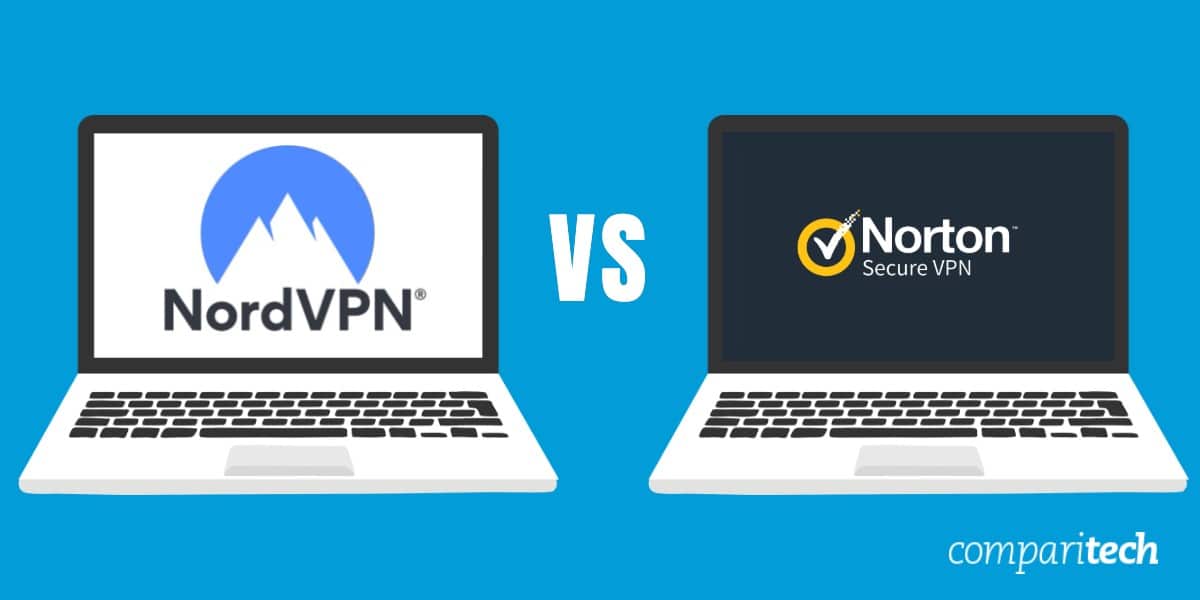
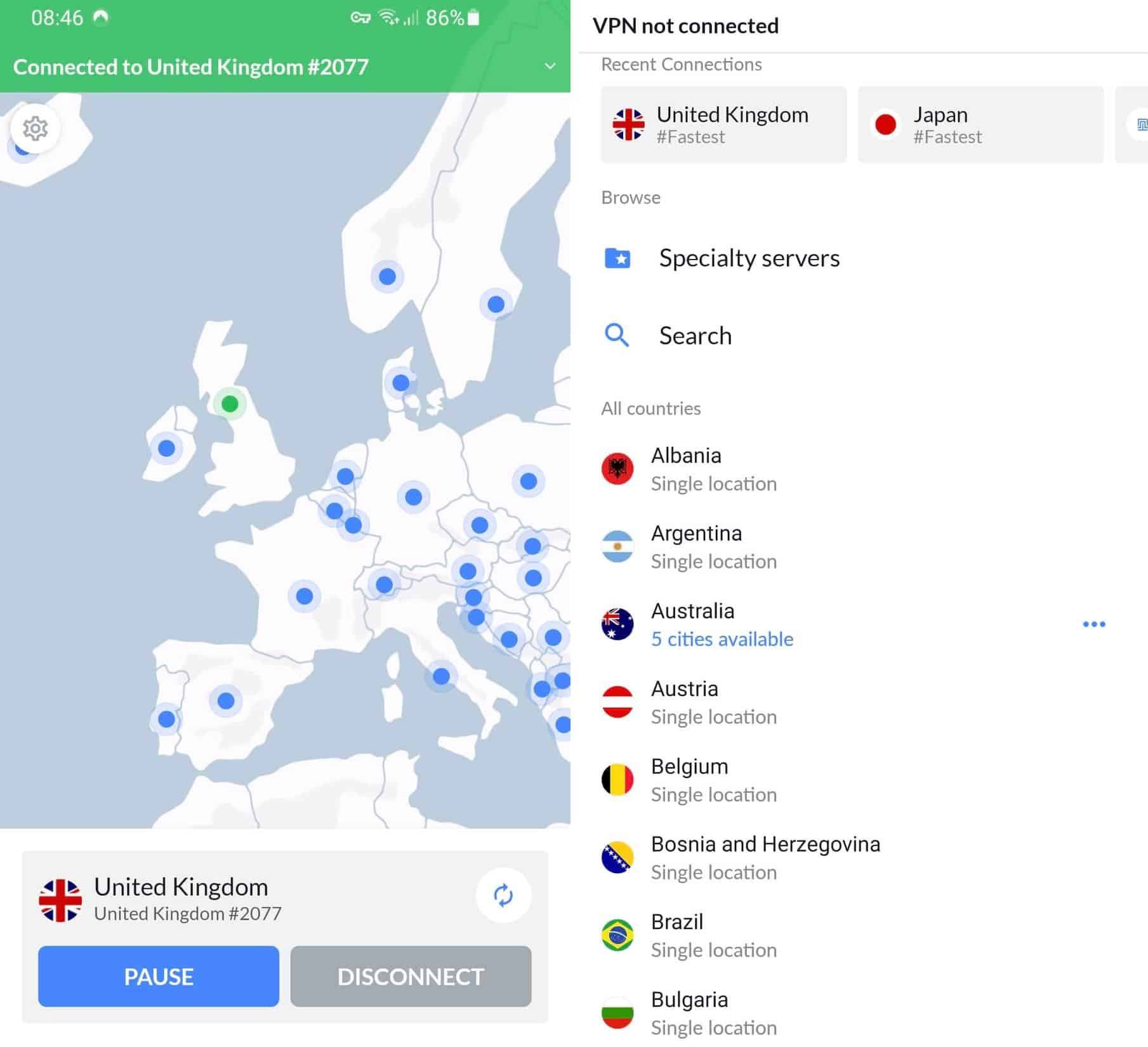
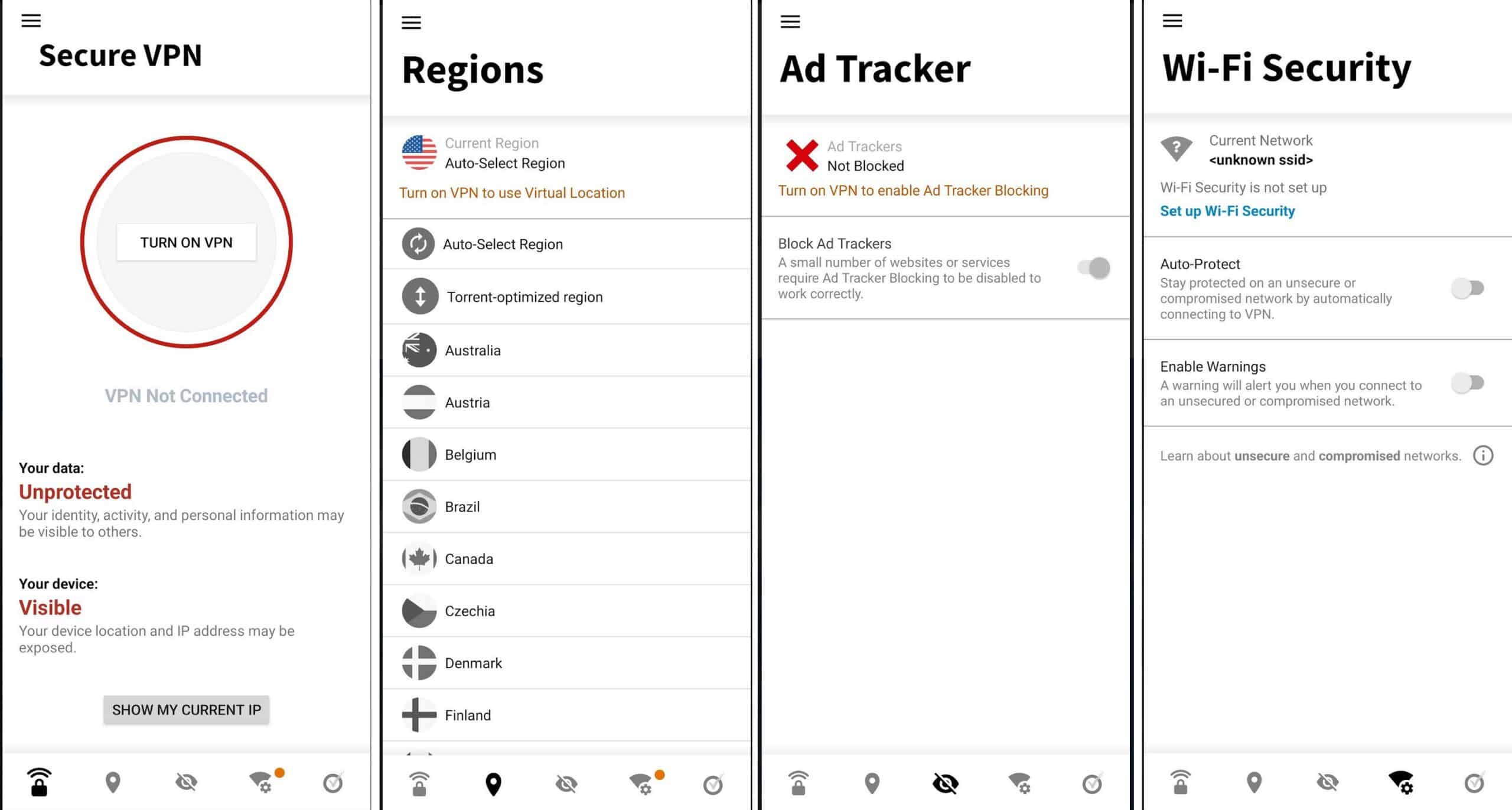

0 Commentaires