Choosing the best antivirus software to protect your system is no easy feat when so many providers seemingly offer the same service. I’ve put ESET and Microsoft defender side by side to help you discover the provider that suits your requirements the most.
Microsoft Defender, operated by tech giant Microsoft, is the default security software deployed on Windows devices globally. Meanwhile, recent figures show that ESET, operating its HQ from Slovakia, protects over 110 million PCs worldwide.
I’ve listed the features, malware detection, pricing, usability, and customer support for both providers to make your search a little easier.
If you’re only here to find out the winner without all the deeper analysis, I can reveal that ESET is the champion. It is the best overall malware detector and has a more intuitive user interface that caters to beginners and advanced users. ESET includes a broader range of internet protection, including webcam controls and password management features.
Summary: ESET vs Microsoft Defender
ESET
- Data encryption tools
- File shredder
- Privacy protection
Microsoft Defender
- Completely free
- Included with Windows OS
- Parental control options
| No value | ESET Smart Security Premium | Microsoft Defender |
|---|---|---|
| Antivirus and Antispyware | ||
| Firewall | ||
| Password Manager | Windows Hello! | |
| Parental controls | ||
| Ransomware protection | ||
| Banking and Payment Protection | ||
| Network Attack Protection | ||
| Secure data encryption | ||
| Web protection/anti phishing | ||
| File Shredder | ||
| PC Cloud Backup | ||
| VPN | ||
| Automatically update apps | ||
| Performance Optimization |
BEST DEAL FOR ESET:Save 25% on a 2-year plan and get premium security features for all devices.
BEST DEAL FOR MICROSOFT DEFENDER:Pay absolutely nothing for Microsoft Defender when you purchase a Windows PC.
Background
ESET
In 2008, 2009, and 2010 ESET was recognized as the most successful business in Slovakia. The cybersecurity company was founded in what was then Czechoslovakia in 1993.
At the time of writing, the company has a revenue of 504 million EUR and has a team of 1684 employees.
Microsoft Defender
Microsoft Defender is deployed to Windows operating systems as part of the Windows Security portfolio and was first available with Windows XP as a free downloadable antispyware tool in 2004.
Windows Defender Antivirus and Windows Defender are former names for Microsoft Defender, which were deployed in pre-Windows 10 operating systems. What started as a spyware detection tool has evolved into software that now detects viruses, malware, and more sophisticated threats.
ESET vs Microsoft Defender pricing
As we move on to pricing, it is worth noting that Microsoft Defender cannot technically compete in this category as its plan comes bundled with Windows 10 and Windows 11 free.
| No value | Microsoft Defender |
|---|---|
| First year price | Free |
| Renewal price | N/A |
Microsoft Defender fits into the broader Windows Security offering, including ransomware protection, parental controls, Windows Hello password management, and more.
To obtain Microsoft Defender, you’ll need to purchase a PC or laptop running the Windows operating system. If you’re running an earlier version of Windows, such as Windows 7, you’ll find Microsoft Windows Defender in your Start menu, and if it’s XP you’ll need to download Windows Defender XP from the web.
Although this comparison is aimed at consumers rather than businesses, a worthwhile mention surrounds Microsoft Defender for Endpoint, aimed at enterprises running multi-device networks. This version of Defender is aimed at companies where attacks could be more sophisticated and include on-hand support from a Microsoft certified engineer when things may need technical intervention.
ESET offers one of the widest internet security for home levels I’ve seen among AV providers, with six plans to choose from depending on your requirements. While ESET doesn’t offer discounts for new users signing up for one-year memberships, they do offer deals on two-year plans, which I’ve detailed below.
| No value | ESET NOD32 Antivirus | ESET Internet Security | ESET Smart Security Premium | ESET Mobile Security for Android | ESET Cyber Security | ESET Cyber Security Pro |
|---|---|---|---|---|---|---|
| First year price | $39.99 | $49.99 | $59.99 | $14.99 | $39.99 | $49.99 |
| Renewal price | $39.99 | $49.99 | $59.99 | $14.99 | $39.99 | $49.99 |
ESET NOD32 Antivirus
The first plan from ESET is ESET NOD32 Antivirus which costs $39.99 for one-year signups. If you opt for two years, this is discounted to $59.99, saving 24%. With this level of protection, you’ll get antivirus and antispyware, a ransomware shield, and a Host-Based Intrusion Prevention System.
It also offers several advanced tools (registry and memory scanning) and script-based attack protection. You can install the protection on a single device at the prices above for Windows and macOS (although the features aren’t as vast for Mac).
ESET Internet Security
Next up is ESET Internet Security which is $49.99 for one-year subscribers or 74.99 for two years. This level of security includes all the features of the previous plan for Windows, macOS, and Android, plus privacy and banking protection and network and smart devices protection. You can install the software on a single device or add extra devices for an extra fee.
ESET Smart Security Premium
The next level of protection is for users that are serious about their security. ESET Smart Security Premium is for Windows, macOS, and Android devices, costing $59.99 annually or $89.99 for two years on a single device. You’ll get all the benefits of the other packages, plus sensitive data encryption, password management, and protection against new threats.
ESET Mobile Security for Android
At $14.99 per year or $22.49 for two years on a single Android device, ESET Mobile Security for Android protects your smartphone and tablet with real-time antivirus scanning, payment protection, automatic definition updates, proactive anti-theft, and more.
ESET Cyber Security
For $39.99 yearly or $59.99 for 24 months on a single Mac device ESET
Cyber Security includes antivirus and ransomware protection.
ESET Cyber Security Pro
Finally, ESET Cyber Security Pro includes the features from the other Cyber security plan for Macs on a single device for $49.99 annually or two years for $74.99. It also includes network protection and tools to prevent hackers from accessing your system. Additionally, it has a few tools available for Windows and Android protection.
ESET offers a 30-day money-back guarantee on all of its plans, allowing you to try all the software features before committing to a long-term subscription.
Effectiveness against malware
While Microsoft Defender and ESET claim to protect your computer from sophisticated malware threats, I carried out my own lab tests to see how they’d perform against malware test samples.
I acquired three live virus samples consisting of trojans and adware in compressed formats and four samples from the EICAR (The European Institute for Computer Antivirus Research), which included an executable, a txt file, and two compressed files.
My tests consisted of a real-time detection test that should pick up the threats when they are downloaded from the web and on-demand scans to scan my entire system.
Real-time test
| No value | ESET Smart Security Premium | Microsoft Defender |
|---|---|---|
| Eicar Sample 1 | Blocked | Blocked |
| Eicar Sample 2 | Blocked | Blocked |
| Eicar Sample 3 | Blocked | Blocked |
| Eicar Sample 4 | Blocked | Blocked |
| Live Sample 1 (Adware) | Blocked | Blocked |
| Live Sample 2 (Trojan) | Blocked | Blocked |
| Live Sample 3 (Trojan) | Blocked | Blocked |
When I downloaded the files, ESET Smart Security Premium detected and blocked all threats, and Microsoft Defender returned the same result without any issues.
On-demand scan results (quick)
Next, I disabled real-time scanning and downloaded the file again. I performed a quick scan with Microsoft Defender only (as ESET doesn’t have a quick scan option) which didn’t find any of the threats. The scan was only surface level and didn’t go into enough depth.
On-demand scan results (full)
My final malware tests were full scans of my system. ESET detected every malware sample (EICAR and live) and blocked the threats as it did during the real-time test.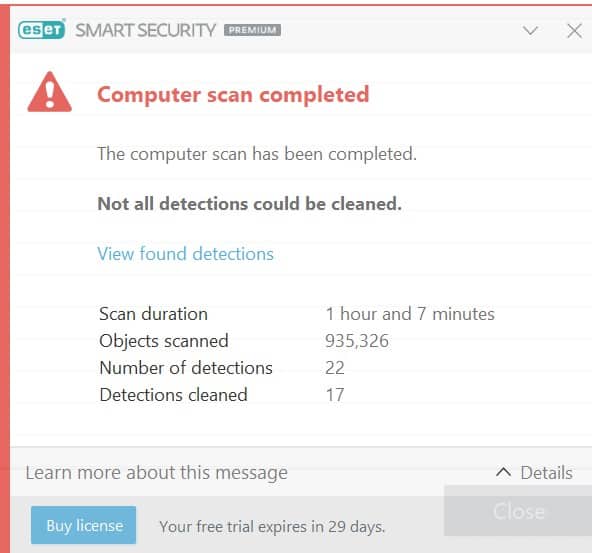
In contrast, Microsoft Defender blocked only one of the EICAR samples and allowed all live samples – which doesn’t make sense considering it blocked every threat in real-time.
I wanted to back up my research with the findings of some of the most extensive virus testing labs globally, AV-Comparatives, and AV-Test, to understand how the providers performed on a broader scale.
AV-Comparatives perform several different types of tests every year to benchmark antivirus providers, but there are only two I’m interested in at this stage, Malware Protection Test and the Real World Protection Test.
The Real World Protection Test measures how antivirus products stand up against threats on the internet and malicious websites.
In contrast, the Malware Protection Test looks at how well antivirus products perform when looking for offline malware threats that already exist on a system or threats introduced via a USB drive and checks whether they quarantine them.
AV-Comparatives
First up, I checked out the Real-world Protection test produced between July and October 2021. Of 743 test malware files, Microsoft Defender blocked 741 threats and achieved a 99.7% protection score. Microsoft Defender didn’t produce any false positives.
Meanwhile, ESET Smart security premium blocked 735 of the threats achieving a protection score of 98.9%. It didn’t produce any false positives, which aligns with Microsoft Defender.
AV-Test Results
AV-Test’s Malware report for both providers showed Microsoft Defender achieved 100% detection rates for protection against 0-day malware attacks, including web and e-mail threats (Real-World Testing) in January and February 2022. It also showed that Microsoft defender scored 100% for the same period to detect widespread malware discovered in the last 4 weeks.
The latest AV-Test report for ESET is from November to December 2021, where it achieved a 100% protection score for protection against 0-day malware attacks, inclusive of web and e-mail threats (Real-World Test). It also scored full marks for the detection of widespread and prevalent malware discovered in the last 4 weeks for the same period.
Impact on PC performance
While protecting your system from malware threats is beneficial, it’s not useful when the software grinds your system to a halt. To see how each provider affected the performance of my system, I monitored the usage of quick scans, full scans, and control scans (background scanning) using Windows Performance Manager.
| No value | ESET Smart Security Premium | Microsoft Defender |
|---|---|---|
| Full Scan Time (minutes) | 68 | 186 |
| Full Scan # Items Scanned | 930,000 | 302823 |
| Full Scan CPU Utilization % | 68 | 100 |
| Full Scan Memory Utilization % | 70 | N/A |
| Full Scan Disk Utilization (seconds) | 510 | 300 |
| Control CPU Utilization % (no scan) | 32 | 64 |
| Control Memory Utilization % (no scan) | 63 | N/A |
| Control Disk Utilization (seconds) (no scan) | 17 | 3 |
| Quick Scan Time (seconds) | N/A | 19 |
| Quick Scan CPU Utilization % | N/A | 64 |
| Quick Scan Memory Utilization % | N/A | N/A |
| Quick Scan Disk Utilization % | N/A | 88 |
ESET Smart security premium finished a full scan in just over an hour, scanning a total of 930,000 of my files. ESET doesn’t have a quick scan option, so I was unable to record this data.
Microsoft Defender completed the full scan in a lengthier 186 minutes and scanned a lot fewer files with 302823 in total. It finished a quick scan in 19 seconds which is likely why it missed all of the samples during the quick malware test.
As shown in my performance results, ESET is slightly more resource-heavy during control and full scans versus Microsoft Defender – though I didn’t notice any impact on my system while using it.
To back up my findings, I referred back to the test labs as I did in my malware testing to understand the results produced by AV-Test and AV-Comparatives.
AV-Comparatives takes the following into account during its performance tests:
- Downloading files
- Browsing websites
- File Copying: first and subsequent run
- Installing and uninstalling applications
- Archiving and unarchiving
- Launching applications: first and subsequent run
Microsoft Defender performed okay in AV-Comparatives’ report from October 2021, showing it only slipped up in the file copying category for first-run tests and unarchiving/archiving.
In contrast, ESET came out best, only falling short on first runs in the file copying category.
AV-Test scores providers out of 6.0 (equivalent to excellent), of which Microsoft Defender and ESET achieved full marks.
ESET vs Microsoft Defender Features
ESET and Microsoft Defender both have a great range of features, with some noteworthy tools listed below.
ESET Premium Internet Security
- Multi-platform protection
- Safeguard your privacy
- Enjoy premium features
- Banking & Payment protection
- Legendary antivirus technology
- Privacy protection
- Webcam Protection
- Anti-theft
- Minimal power usage
- Install and forget
- Antivirus and antimalware
- Ransomware Protection
- OneDrive Cloud Backup 5 GB
- Windows Hello
- Microsoft Family Safety
- App and browser control
I’ve broken down some of these features below to help you understand what it means for you as the consumer:
ESET Premium Internet Security
- Multi-platform protection: ESET protects all your devices, including Windows, macOS, and Android, so you have peace of mind that you’re protected wherever you go.
- Banking & Payment protection: ESET includes a secure browser that keeps your sensitive transactions safe and private from the outside world. Use the browser when you want to access online banking without fear of hackers snooping on your financial details.
- Webcam protection: Shield your webcam from attackers looking to hijack your cam for blackmailing purposes. Use webcam protection from ESET and lockdown your camera, so it’s only available when you need access to it.
With the exception of ransomware protection, the other features described below can be used alongside a third-party antivirus installation.
- Ransomware protection: Stop hackers in their tracks that attempt to lock down your file system in return for a ransom payment. Microsoft Defender scans for sophisticated threats to detect and block ransomware attempts.
- Windows Hello!: Microsoft Defender’s answer to password management lets you use biometrics such as face and fingerprint recognition, so you’ll never have to remember a password again for use on your Windows devices.
- OneDrive Cloud Backup: Never lose access to your important files thanks to Microsoft’s cloud backup solution. Automatically back up your files up to 5 GB, and upgrade for a fee if you need more storage.
Sign up & Installation
There’s zero need to sign up for Microsoft Defender as it’s already installed and ready to go on Windows 10 and 11.
ESET’s payment page is simple and lets you choose the product, the number of devices, and how many years you want the plan for. If you don’t want to pay in full, monthly plans are available.
Download and install completed in under 5 minutes, and I ran my first scan in less than 10 minutes of payment. I also checked out their cancellation process by raising a support ticket by email, and I got a prompt response with the payment being processed within 48 hours of my inquiry.
How easy is the interface to use?
Having a clean and easy-to-use application is vital for those new to antivirus software, but it’s also important not to forget about expert users who want additional settings. I’ve taken both software solutions for a spin to see what’s on offer.
First off, Microsoft Defender uses a clean but basic layout which is available from the main Windows 10 settings under Windows Security. When you open it, you’ll see everything at a glance, which shows everything in green when things are running well, amber when there are actions for your attention, and red when there’s a big problem – fortunately, my system was green all the way!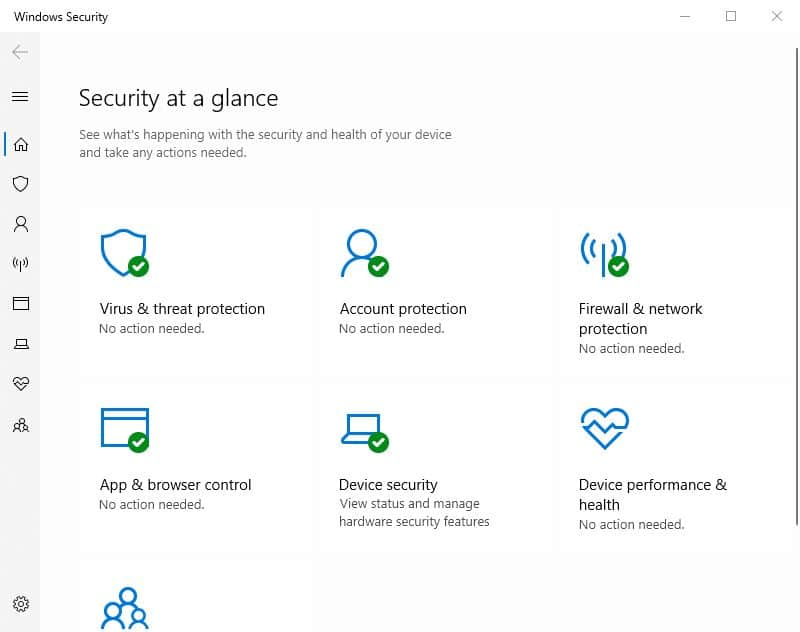
The main dashboard has options like virus and threat protection, which shows your previous scans and allows you to run full or quick scans. Firewall and network protection let you enable/disable your firewall, family options let you adjust your parental control settings, and app and browser control helps to block access to unknown or dangerous apps. Overall, it’s easy to use but lacks support for advanced users.
ESET Smart Security Premium is totally different and feels much more comprehensive. The dashboard has options for all of the most popular tools at the click of a button, and the way it is designed draws your attention to the highest priority items.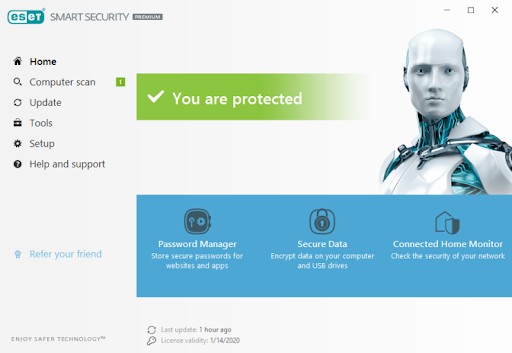
Your license information, the last time your computer was updated, and a variety of useful resources are all right in front of you on your dashboard.
Customer Support
Nobody wants to jump through hoops to get hold of someone when things don’t go as planned with your new subscription, especially when it involves malware and viruses. I checked out the customer support options for both providers to see what’s available.
Microsoft Defender is limited in its customer support offering, with the main support channel being the Microsoft Community Forums. From a user perspective, this isn’t great when you have a threat or problem on your system that needs urgent attention.
For Microsoft Defender for Endpoint customers, the support is on-hand 24/7 with a Microsoft certified engineer ready to step in when you need them.
ESET Smart Security Premium is a little more rewarding in its customer support offering. Basic chat support is included across all of its plans, while premium Advisers are available for more comprehensive support, although it’ll cost you $20.00 per hour for this.
ESET also has email support available for less urgent queries, a jam-packed knowledge base full of self-help queries, and user guides that take you through the steps needed to use the software.
Conclusion
If you haven’t already guessed and missed the spoiler at the start of this article, ESET wins the comparison against Microsoft Defender. ESET has a wider range of features such as a password manager, webcam security, and a safe browser to shield your sensitive transactions such as online banking. It also blocked every malware threat it came up against, offers a broader range of customer support, and provides a generous 30-day money-back guarantee with all plans.
Its interface is easy enough for beginners to use but has advanced features for expert users, and lastly, it makes getting started as a user simpler than ever.
Antivirus FAQs
Does ESET have a VPN?
No, none of ESET's plans currently include a VPN at the time of writing. However, you could use a VPN such as Surfshark alongside ESET to shield your online activities from hackers and your ISP.
Does Microsoft Defender protect against ransomware?
Yes, Microsoft Defender combines with Windows Security to protect your device from ransomware. The setting isn't enabled by default, though, so you'll need to turn this on for it to take effect.
Can I use ESET with Microsoft Defender?
Yes, Microsoft defender is one of the only antivirus providers that let you run third-party antivirus apps in unison. When you enable ESET on Windows 10 or 11, Microsoft Defender will disable some of its features to ensure no conflicts take place.
L’article ESET vs Microsoft Defender est apparu en premier sur Comparitech.
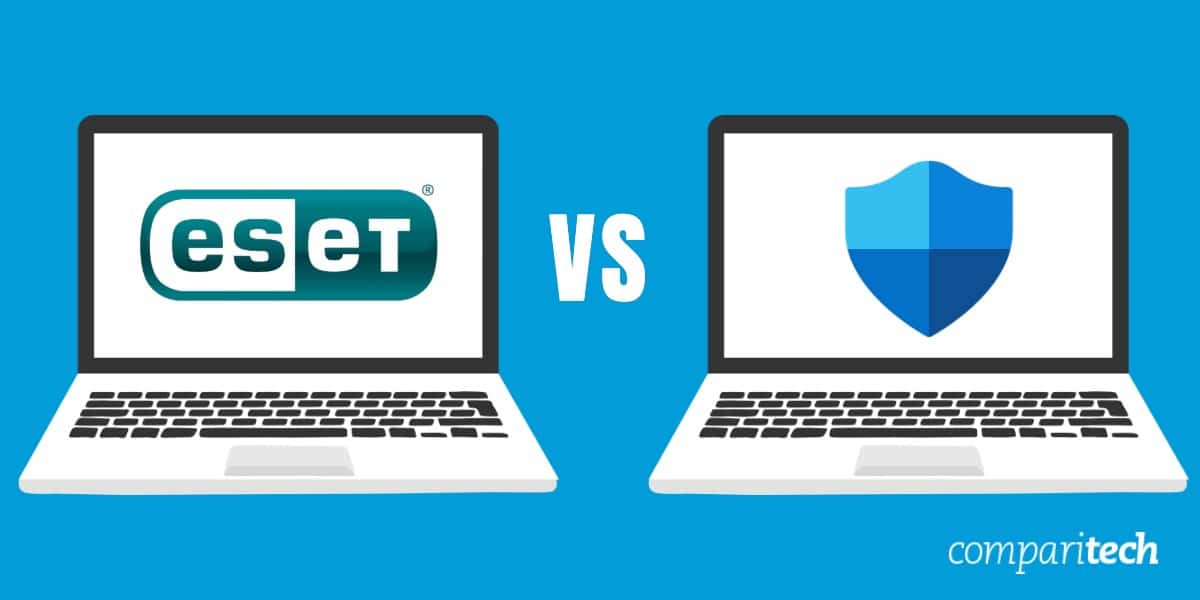
0 Commentaires