With so many VPNs on the market, each different in terms of functionality, speed, and security, it’s often difficult to accurately compare each service yourself. To make things easier, we’ve taken two leading VPNs and created an easily digestible side-by-side comparison. In this post, we compare NordVPN vs CyberGhost: we’ll discover which is better for the average user when all the marketing and personal preferences are stripped away.
Highlights
NordVPN
|
CyberGhost
|
Pricing and discounts
| NordVPN | CyberGhost | |
| Subscription periods | One month | One month |
| One year | One year | |
| Two years | Two years | |
| Three years | Three years | |
| Special offer | 75% discount on the 3-year plan | 79% discount on three year plans |
| Highest price per month | $11.95 | $12.99 |
| Lowest price per month | $2.99 | $2.75 |
| One-year price | $83.88 | $71.88 |
| Money-back guarantee | 30 days | 14 days for monthly subscriptions, 45 days for others |
While NordVPN offers lower month-to-month prices, CyberGhost is actually the less expensive option if you only need a year’s coverage.
CyberGhost offers a 14-day money-back guarantee for monthly subscribers. Those on longer plans get 45 days, which is longer than most of its rivals. In comparison, NordVPN has a flat 30-day money-back guarantee on all of its plans. This means that you can effectively use NordVPN for a month, free of charge. Additionally, as 30 days is usually long enough to decide whether you like the service or not, there’s actually very little to be gained from CyberGhost’s extended guarantee.
Best Deal for NordVPN: Choose the three-year subscription and save 75%.
Best Deal for CyberGhost: Save 79% with the three year deal.
Features
| NordVPN | CyberGhost | |
| Simultaneous connections | 6 | 7 |
| Operating system apps | Windows, MacOS, Linux, Android, iOS | Windows, MacOS, Android, iOS, Amazon Fire TV/ Firestick |
| Manual install devices | Set-top boxes, routers | Linux, routers, set-top boxes |
| Split tunneling | No | No |
| Free extras | Automatic ad and malware-protection, browser extensions for Firefox and Chrome. | Automatic ad and malware-protection, browser extensions for Firefox and Chrome. |
Each of these VPNs offers excellent multi-platform support. Both have FireTV and Linux apps. Further, NordVPN permits up to six simultaneous connections, while CyberGhost goes even further and allows up to seven. If this still doesn’t allow you to protect all of your devices, you can manually install either VPN on your home router to protect every internet-connected device in your home.
While similar, these services are geared towards slightly different target markets. NordVPN, for example, includes several advanced features aimed at increasing user security. On the other hand, CyberGhost put a major emphasis on ease of use. Both provide ad and malware-blocking, but CyberGhost allows you to choose a task and have a suitable server automatically assigned, so it’s the better choice for less technologically-capable users.
Both NordVPN and CyberGhost offer extensions for Mozilla Firefox and Google Chrome. That said, it’s important to understand the difference between a VPN app and a VPN browser extension. These extensions only protect your browser traffic. As such, they won’t encrypt data from other applications, allow you to file-share safely, or protect yourself from DDoS attacks.
Unblocking capabilities
| NordVPN | CyberGhost | |
| Streaming service | ||
| Netflix | US, UK, Canada, Japan, Australia, Netherlands | UK, US, Australia, Germany, France, Spain, Netherlands, and more |
| Hulu | US, Japan | US, Japan |
| Sky Go | Yes | Yes |
| Amazon Prime Video | Yes | Yes |
| BBC iPlayer | Yes | Yes |
| ABC | No | Yes |
| CBS | Yes | Yes |
| NBC | Yes | Yes |
| ITV | Yes | Yes |
| Channel 4 | Yes | Yes |
NordVPN is known as one of the best VPNs for unblocking geo-blocked content when abroad. It allows you to access a huge range of services, and generally finds a way around updated geo-blocking measures fairly quickly. CyberGhost also unblocks numerous streaming platforms, including multiple Netflix libraries. It even enables you to choose a suitable server for a given service with a single click. However, it can be a little slower to adapt, which occasionally means you’ll see a service in the unblock list that (usually temporarily) can’t actually be accessed.
Both of these VPNs enable you to choose not just your country, but also your city. This means you can even access platforms with stricter geo-restriction measures in place. This kind of blocking isn’t something you’ll see every day, but it’s commonly used on local TV streams or sports networks like MLB or NHL.
China
CyberGhost freely admits that its service rarely, if ever, works in China. Its website is blocked by China’s Great Firewall. Even if you find a workaround, you may still find that your local Internet Service Provider (ISP) blocks it. There are currently no working mirror sites, and there is no reliable way to use the service from this country, so we do not recommend CyberGhost when in China.
In contrast, NordVPN works perfectly as long as you use one of its obfuscated servers. Although the main website is currently blocked in China, customer support can point you to a working mirror site in case you need to download updates or install the application. Very few VPNs still work in China, and fewer still do so without requiring changes to the advanced settings. As such, NordVPN really offers something special here.
Setup and interface
| NordVPN | CyberGhost | |
| Automatic setup wizard | Windows, MacOS, Linux, Android, iOS | Windows, MacOS, Android, iOS, Amazon Fire TV/ Fire stick |
| Main location selection | Map-based/List-based | List-based/Task-based |
| Extra settings pages | Yes | Yes |
| Mobile friendly | Yes | Yes |
NordVPN’s desktop app is very straightforward. The main screen enables you to choose a server either from a list or on a map, and the settings menu offers simple toggle buttons for the most commonly changed options. Plus, the advanced settings are kept in their own section, behind a warning message, so there’s less chance of you accidentally changing something you shouldn’t.
CyberGhost recently removed its tile-based user interface, instead opting for a more streamlined design. The main screen contains a quick-connect button and a drop-down menu for your preferred location. Additionally, the entire process of choosing a server has been further simplified. There’s another screen with a search bar: you can enter a country or streaming service and find suitable servers instantly.
NordVPN’s mobile app is very similar to its desktop version. You can still choose a location on the map and connect in a single click, but there’s also a shortcut to the service’s specialized P2P, dedicated IP, double VPN, or Tor over VPN servers. The settings menu is similarly revamped, with fewer options and some functionality (such as the kill switch) removed.
CyberGhost’s mobile app has also had an update, making the interface more consistent between mobile and desktop apps. The sliding task-based panel is gone and has been replaced with a new, cleaner home screen. You can connect to the best location from the main screen, or select a specific location from a drop-down menu. There’s even a separate category for streaming-friendly servers, each of which lists the service it’s best suited for.
Servers and performance
| NordVPN | CyberGhost | |
| Server countries | 62 | 61 |
| Total number of servers | 5,100+ | 3,000+ |
NordVPN has 5,100 servers in total. CyberGhost has 7,400. In addition, CyberGhost now has servers in 89 countries – compared to just 59 countries with NordVPN. In general, this puts CyberGhost ahead. However, it is worth noting that both services are of a very high caliber when it comes to servers.
Many VPNs heavily prioritize a few high-traffic locations but both CyberGhost and NordVPN try to offer higher numbers of servers in areas that often don’t get much support, like Japan (NordVPN has more than 80 servers and CyberGhost has 53), Sweden (NordVPN has 140 servers and CyberGhost has 104), and Singapore (NordVPN has 110 servers and CyberGhost has 24).
CyberGhost offers at least eight servers in each of its served countries, with its highest number (1,312 servers) in the US. By comparison, NordVPN has just a single server in some countries, but also offers more than CyberGhost elsewhere. A prime example is the US, where the service has more than a third (1,970) of its servers.
Below, you can see a full list of countries where these VPNs operate servers:
| NordVPN | CyberGhost | |
|---|---|---|
| Albania |  |
 |
| Argentina |  |
 |
| Australia |  |
 |
| Austria |  |
 |
| Azerbaijan |  |
|
| Belarus |  |
|
| Belgium |  |
 |
| Bosnia and Herzegovina |  |
 |
| Brazil |  |
 |
| Bulgaria |  |
 |
| Canada |  |
 |
| Chile |  |
 |
| Colombia |  |
|
| Costa Rica |  |
 |
| Croatia |  |
 |
| Cyprus |  |
 |
| Czech Republic |  |
 |
| Denmark |  |
 |
| Estonia |  |
 |
| Egypt |  |
|
| Finland |  |
 |
| France |  |
 |
| Georgia |  |
|
| Germany |  |
 |
| Greece |  |
 |
| Hong Kong |  |
 |
| Hungary |  |
 |
| Iceland |  |
 |
| India |  |
 |
| Indonesia |  |
 |
| Italy |  |
 |
| Ireland |  |
 |
| Israel |  |
 |
| Japan |  |
 |
| Kenya |  |
|
| Latvia |  |
 |
| Lithuania |  |
|
| Luxembourg |  |
 |
| Macedonia |  |
 |
| Malaysia |  |
 |
| Mexico |  |
 |
| Moldova |  |
 |
| Netherlands |  |
 |
| New Zealand |  |
 |
| Norway |  |
 |
| Pakistan |  |
|
| Poland |  |
 |
| Portugal |  |
 |
| Romania |  |
 |
| Russia |  |
|
| Serbia |  |
 |
| Singapore |  |
 |
| Slovakia |  |
 |
| Slovenia |  |
 |
| South Africa |  |
 |
| South Korea |  |
 |
| Spain |  |
 |
| Sweden |  |
 |
| Switzerland |  |
 |
| Taiwan |  |
 |
| Thailand |  |
 |
| Turkey |  |
|
| United Arab Emirates |  |
|
| United Kingdom |  |
 |
| United States |  |
 |
| Ukraine |  |
 |
| Vietnam |  |
 |
Security
| NordVPN | CyberGhost | |
| VPN protocols | OpenVPN, L2TP, PPTP, IKEv2 | OpenVPN, L2TP, IKEv2 |
| OpenVPN data encryption | AES-256 | AES-256 |
| OpenVPN control channel encryption | RSA-4096 | RSA-4096 |
| Cloaking technology | Obfsproxy | None |
| App security | Automatic wifi protection, customizable kill switch | Automatic wifi protection, kill switch |
| DNS status | Private DNS | Private DNS |
Both of these services enable you to use the OpenVPN, L2TP, and IKEv2 protocols. However, NordVPN also provides its super-fast NordLynx protocol which is a custom fork of WireGuard. CyberGhost and NordVPN both provide users with the option to connect using 256-bit AES encryption and 4096-bit RSA keys, which, at the time of writing is considered secure and futureproof.
NordVPN has a customizable kill switch that allows specific applications to continue transferring data after connection to the VPN is lost. This provides a rare degree of flexibility to the service, but unfortunately, is only available in the app’s desktop versions. CyberGhost, on the other hand, features an always-on kill switch that is built into both desktop and mobile versions.
Although both CyberGhost and NordVPN offer automatic network protection, NordVPN’s is slightly better. NordVPN enables you to start the service automatically whenever you connect to a wireless network. In comparison, CyberGhost only offers this protection on networks you’ve joined previously. This obviously isn’t ideal when using potentially unsafe public wifi. CyberGhost does allow users to compress data, however, which is a great way to reduce mobile internet costs.
Privacy
| NordVPN | CyberGhost | |
| HQ base | Panama | Romania |
| Connection logs | None | Some |
| Activity logs | None | None |
| User details for sign up | Email address | Email address |
| Anonymous payment options | Bitcoin, Litecoin, Dash, Ethereum, Monero | Bitcoin |
NordVPN is based in Panama, a country with no mandatory data retention laws. This means that this VPN isn’t required to keep any logs, and accordingly, doesn’t. In fact, the only information that NordVPN records is the email address you use to sign up. It also accepts several popular cryptocurrencies, so signing up anonymously is trivial.
CyberGhost is based in Romania, part of the European Union. As bulk data retention is illegal in the EU (except in extreme circumstances), there’s no need to worry about your activities being traced back to you. This service isn’t completely log-free, but it only stores statistical information regarding whether you logged in on a given day. This is cleared at the end of each month and cannot be used to identify you. Privacy-conscious users can sign up with a throwaway email address and pay in Bitcoin for maximum anonymity.
Configuration
| NordVPN | CyberGhost | |
| Address allocation | Shared | Shared |
| Static IP address possible | Yes, in the following locations: | No |
| US (Buffalo, Los Angeles, Dallas, Matawan), Germany, UK, Netherlands | ||
| DDoS protection | Yes | No |
| NAT firewall | Yes | Yes |
NordVPN is definitely the more versatile of these two services. It offers DDoS-protected servers, and even allows you to have a static IP address (for an additional fee). Among other things, a static IP address enables you to log in to online banking services or access your email account from abroad with less risk of accidentally triggering automatic fraud-prevention systems.
Assuming you don’t have a static IP address with NordVPN, both services allocate addresses in the same way; everyone who connects to a particular server at a particular time shares the same IP address. This means that it’s all but impossible to tell which user visited a specific website. Neither service keeps user traffic logs, so this shared allocation system simply serves as an additional layer of protection.
Each of these VPNs includes a NAT firewall. Usually, your router is responsible for managing web traffic and directing each packet of information to the device that requested it. However, a VPN encrypts your traffic, so your router can’t tell who a particular packet is intended for. This is where the VPN’s firewall comes in. It decrypts the packet header, sees who requested it, and sends it to the relevant device. NAT firewalls also block the majority of unsolicited packets, but should be paired with an OS-level firewall for maximum protection.
Customer service
| NordVPN | CyberGhost | |
| Live chat | Yes (in-house) | Yes (outsourced to Zendesk) |
| Ticket support | Yes | Yes |
| Email support | Yes | Yes |
| Average email response time | 7 hours, 14 minutes | 11 hours, 45 minutes |
| Phone support | No | No |
| Searchable knowledge base | Yes | Yes |
| Video guides | Yes | Yes |
NordVPN and CyberGhost both offer live chat, as well as email and ticket-based support. We tested each service’s live chat at several different times of day and found that each usually replied in under a minute. Additionally, a copy of the chat transcript is automatically sent to your email address in case you’d like to refer to it later.
While live chat is likely the best way to contact either service, we also sent each provider three questions via email. This allowed us to gauge their response times in circumstances where live chat was unavailable or when you wanted to speak to in-house support. The first two of our questions were relatively straightforward, and the support teams almost certainly had pre-prepared answers for them. The third is intentionally a little more complex. It’s designed to see how prepared customer support is to engage with users experiencing more difficult problems.
| NordVPN | |||
| Question | Initial response time | Number of emails | Question answered |
| Will my ISP be able to tell I’m using NordVPN? | 9 hours, 42 minutes | 1 | Yes |
| Will NordVPN reduce my browsing speeds? | 4 hours, 23 minutes | 1 | Yes |
| Do your no-logs claims still apply if I use a server in a country with mandatory logging laws? | 7 hours, 38 minutes | 1 | Yes |
| CyberGhost | |||
| Question | Initial response time | Number of emails | Question answered |
| Will my ISP be able to tell I’m using CyberGhost? | 10 hours, 6 minutes | 1 | Yes |
| Will CyberGhost reduce my browsing speeds? | 11 hours, 9 minutes | 1 | Yes |
| Do your no-logs claims still apply if I use a server in a country with mandatory logging laws? | 14 hours | 1 | Yes |
Although neither service has responded particularly quickly, it’s worth bearing in mind that they mainly address problems over live chat. NordVPN tended to reply slightly faster, but their answers were often brief. CyberGhost, on the other hand, was less likely to use pre-prepared paragraphs, at least when addressing the main part of your question.
The winner: NordVPN
While these are both high-quality VPNs, each with its own strengths, we had to choose a winner. It was a very close call, but we believe NordVPN is a slightly better choice for most people.
Although CyberGhost is excellent for less tech-savvy users or those looking to quickly unblock streaming sites when abroad, it lacks the more advanced functionality that NordVPN offers. With its customizable kill switch, Tor over VPN, and double VPN options, NordVPN enables users to create a highly advanced, finely-tuned security setup. It also accepts a wide range of cryptocurrencies, making anonymous registration easier.
Admittedly, CyberGhost has more servers than NordVPN does. However, we found NordVPN to provide exceptional speeds for its users (in part thanks to its NordLynx protocol), and we never suffered congestion. So unless you specifically need one of the extra locations provided by CyberGhost, it doesn’t seem to make enough difference when compared to the other advantages you get with Nord.
Additionally, NordVPN boasts DDoS-protected servers for gaming, static IP addresses, and servers designed to be used in countries with strict internet censorship, making it the more versatile of the two.
Best Deal for NordVPN: Save 75% on the 3 year plan.
Best Deal for CyberGhost: Six months free and save 74% with the one year deal.
NordVPN vs CyberGhost FAQs
Which is faster? NordVPN or CyberGhost?
CyberGhost produced faster speeds than NordVPN during our global speed tests. Using a 5 Gbps connection, CyberGhost produced speeds of 548.7 Mbps, and we recorded speeds of 369.3 Mbps with NordVPN.
L’article NordVPN vs CyberGhost est apparu en premier sur Comparitech.
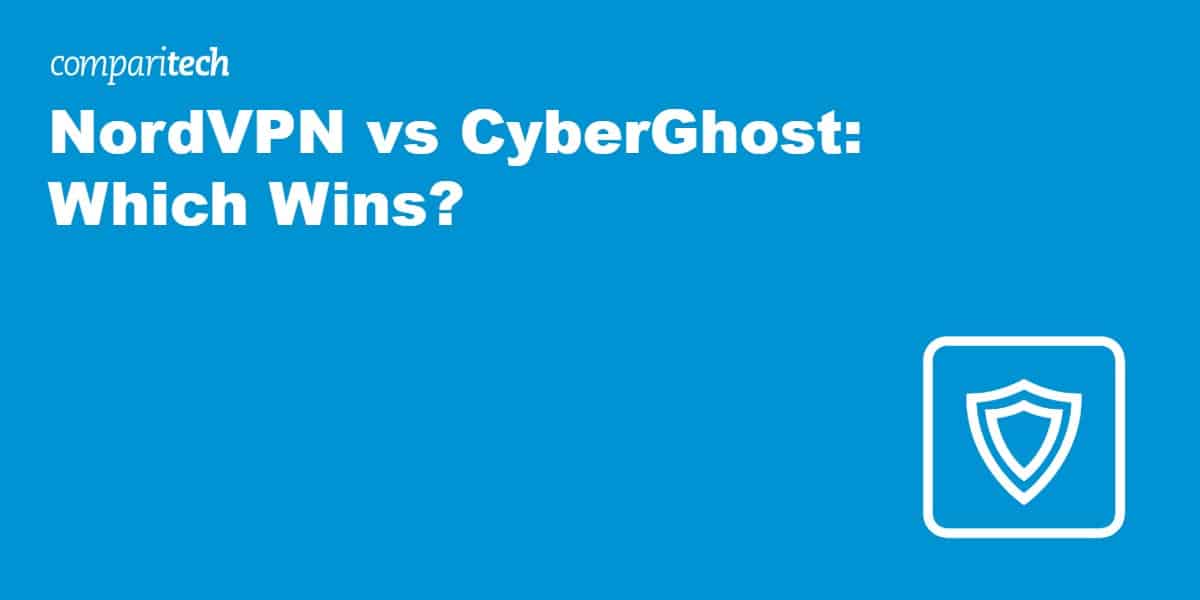
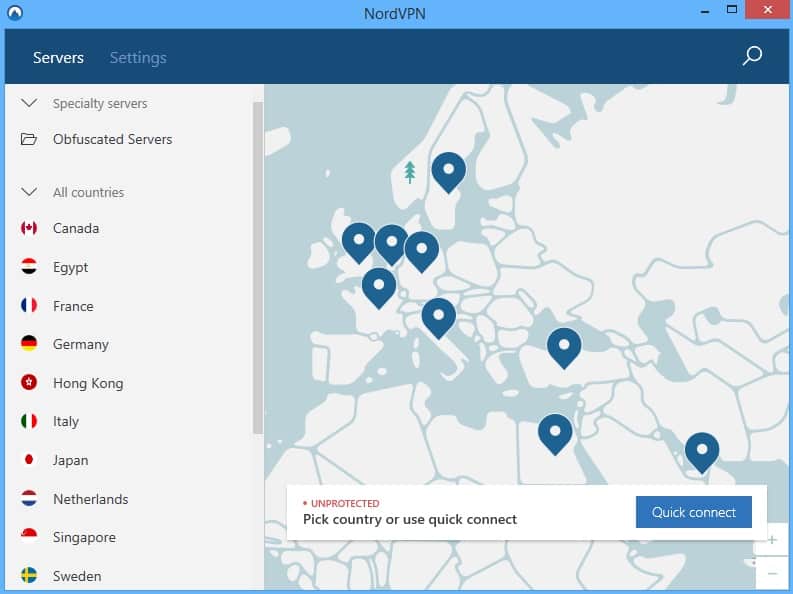
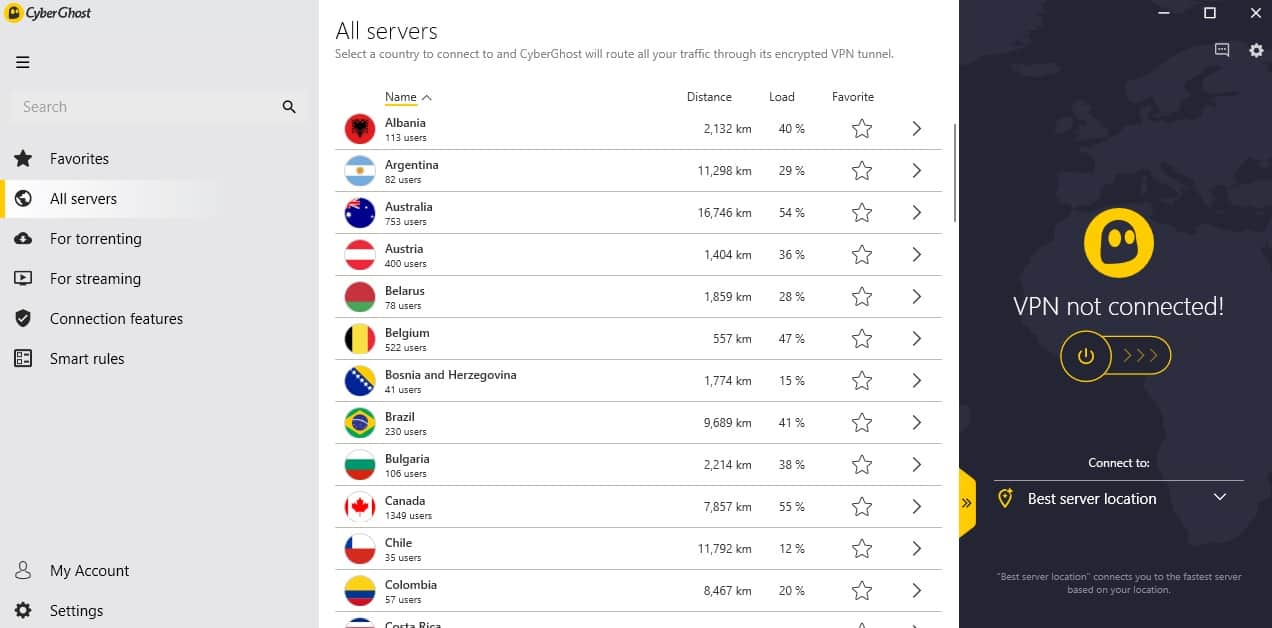
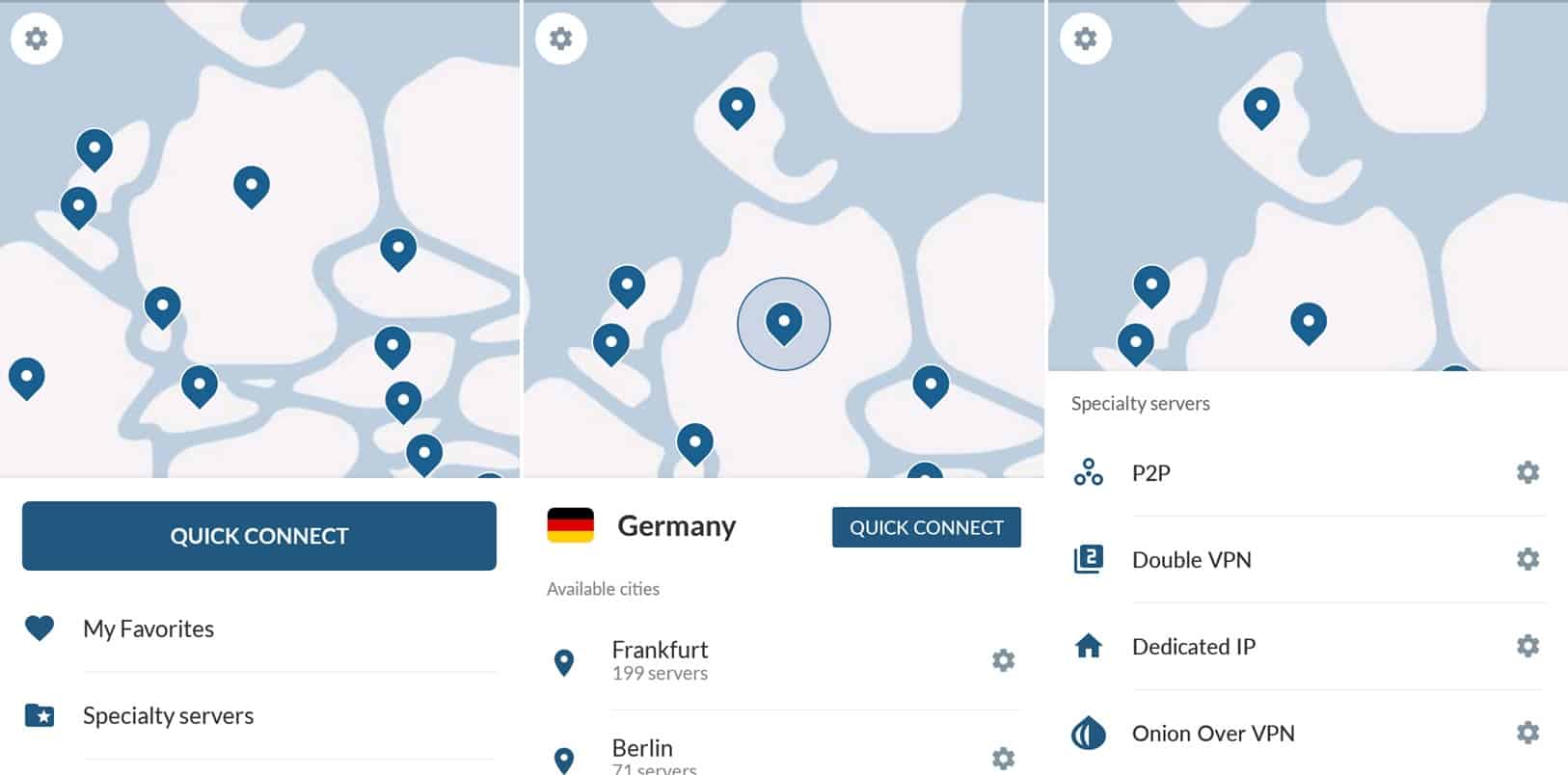
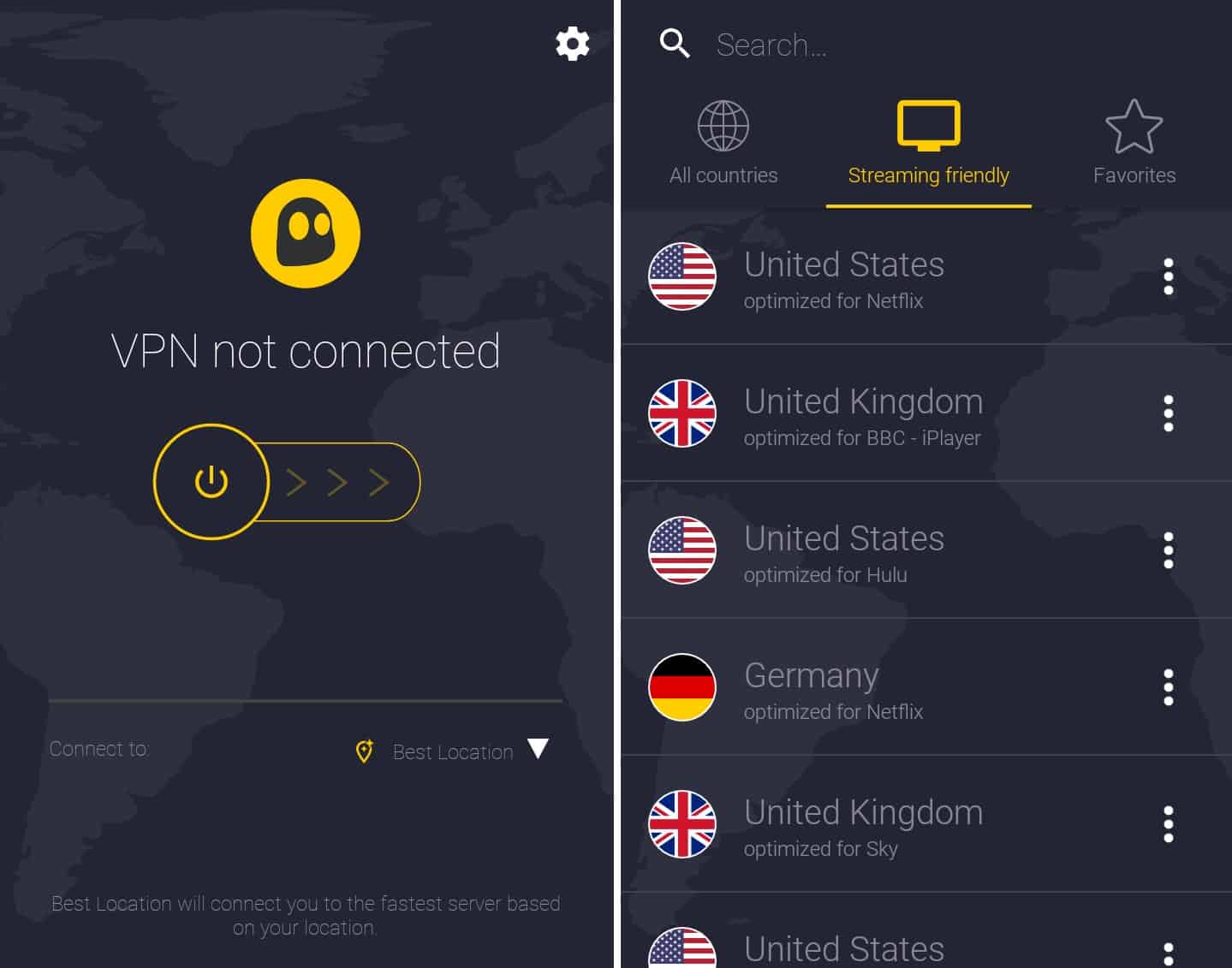
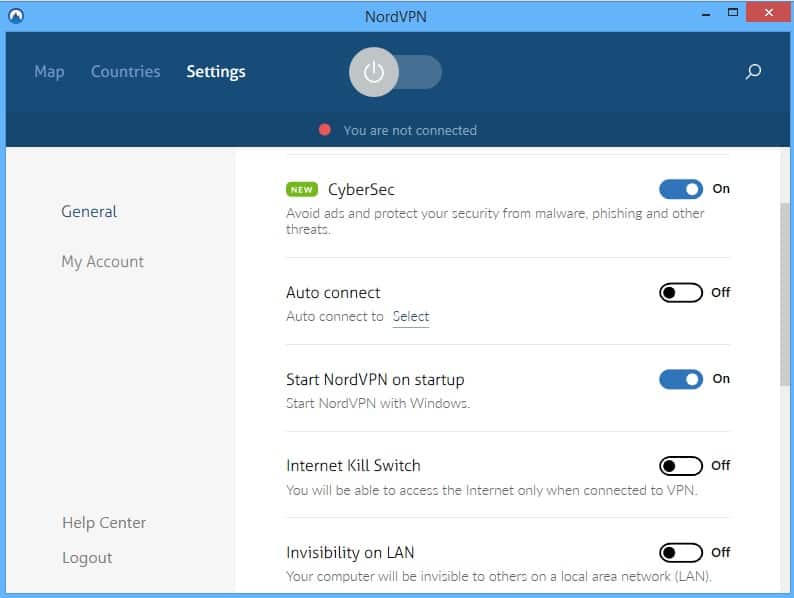
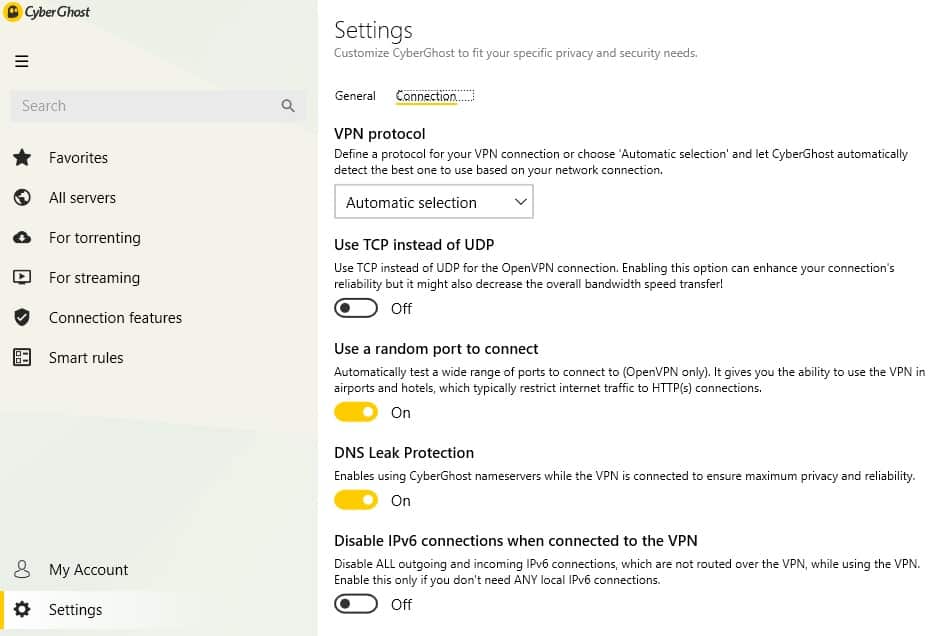

0 Commentaires