If you travel abroad, chances are you can stream Amazon Prime Video. There are very few countries in which the streaming platform isn’t available. However, you may find that some titles aren’t available in your new location. Indeed, you’ll typically encounter an error message that says something like: “This video isn’t available due to geographical licensing restrictions.”
This is where a VPN can come in handy. By using a VPN to connect to a server in your home country, you can change your IP address and make it look as if you’re still at home. When this works, it allows you to stream TV shows and movies that would otherwise be region-locked in your location.
Unfortunately, not all VPNs are capable of bypassing Amazon Prime Video’s geo-locking, and IPVanish does have trouble accessing Prime Video. In this article, we cover the possible causes of the problem and how you can attempt to resolve them.
Why isn’t IPVanish working with Amazon Prime Video?
Some titles on Amazon Prime Video are from third-party studios and networks. Rights can be shared by many streaming platforms, and as a result, Prime Video may not have the license to show your favorite TV show in the country you’re in.
Many VPNs struggle to unblock Amazon Prime Video, and IPVanish is no exception. If IPVanish isn’t working with Prime Video, it’s likely for one of the following reasons:
- Amazon Prime Video knows your IP address belongs to a VPN service and has already blacklisted it.
- Prime Video still remembers your previous IP address (and location), and the content stays geo-blocked as a result.
- You’re connected to a VPN server in a country in which the title you’re trying to stream is not available.
As we’ve mentioned above, IPVanish doesn’t have a strong track record of unblocking Amazon Prime Video. However, if you already have an IPVanish subscription, there are a few things you can try to find out if it’s working.
Here’s how to fix IPVanish not working with Amazon Prime Video:
- First off, clear your browser’s cookies. This is to make sure Prime Video forgets your previous IP address and acknowledges that of your VPN.
- Be sure to try multiple servers and clear your cookies between each new access attempt. It may be that you find an IP address that hasn’t been blocked.
- Still doesn’t work? Contact the support of IPVanish and ask if there’s a server that works with Prime Video.
Still unable to stream Prime Video with IPVanish? You can always take a look at the best VPNs for Amazon Prime Video. This includes NordVPN and Surfshark.
How to sign in to Amazon Prime Video with IPVanish
If you don’t yet have an IPVanish subscription but want to give it a try with Prime Video, below is a step-by-step set of instructions to make the process quicker and easier.
Here’s how you can sign in to Amazon Prime Video using IPVanish:
- First, you’d need to sign up with IPVanish. It’s completely risk-free to try out with Prime Video because it comes with a 30-day money-back guarantee.
- The next step is to download IPVanish on your streaming device. Indeed, you can use this VPN on an unlimited number of devices simultaneously.
- Now you can open the VPN app and connect to a server in your preferred location. Remember, you may need to try multiple servers to find one that works.
- Go to Amazon Prime Video and select the episode or movie you’d like to watch. If IPVanish is working with Prime Video, it should stream without any error.
- Still blocked? Try the solutions listed further above, such as clearing your browser history, or connecting to a different server.
GET A 30-DAY FREE TRIAL OF IPVANISH
IPVanish is offering a fully-featured risk-free 30-day trial if you sign up at this page. You can use one of the fastest VPNs for streaming with no restrictions for a month. This allows you to try it out with Prime Video for yourself with no obligation to commit.
There are no hidden terms - just contact support within 30 days if you decide IPVanish isn't right for you, and you'll get a full refund. Start your IPVanish trial here.
IPVanish with Amazon Prime Video: FAQs
Why do streaming services region-lock their content?
Most streaming services (Amazon Prime Video included) have region-locked content. Prime Video doesn’t own exclusive global rights for all of the TV shows and movies on its platform (although it does for its own originals, such as Fleabag and Bosch). Instead, rights are shared between various TV channels and streaming platforms in different countries.
So while Prime Video may have a licensing agreement to show a particular TV show in the US, another streaming service may hold the rights in the UK. To comply with this and prevent users from accessing content from countries in which it isn’t available, it looks at your IP address. If it sees you’re not located in the appropriate country, the content is region-locked.
What can I watch on Amazon Prime Video?
There are literally thousands of titles available on Amazon, including TV shows, movies, and Amazon Prime Video originals. Below are some of the more popular titles currently available for streaming:
TV shows
- Downton Abbey
- Sherlock
- House
- Hawaii Five-0
- The Vampire Diaries
- The Mentalist
- The Boys
- Invincible
Movies
- Fifty Shades Darker
- Jumanji: The Next Level
- Bad Boys For Life
- Get Out
- The Mummy
- Grease
- House of Gucci
- Shutter Island
- Inglourious Basterds
- Moonfall
How does Amazon Prime Video know if I’m using a VPN?
Amazon Prime Video (or indeed any other geo-blocked streaming platform) simply looks at your IP address. Some IP addresses are quickly flagged as belonging to a VPN and added to a blacklist, preventing them from working and unblocking content. This usually happens when Prime Video spots many users all accessing its service from the same IP address. It’s also more likely to block IP addresses from data centers as opposed to residential ones.
Are there any free VPNs that work with Amazon Prime Video?
No, it’s highly unlikely you’ll find a free VPN that actually works with Prime Video. The main reason for this is that free VPNs only offer a small number of servers and IP addresses. With a high proportion of users on each server, these IP addresses quickly become identified as belonging to a VPN service (and are blacklisted as a result). Besides, free VPNs are far from ideal for streaming anyway since bandwidth throttling often leads to lag-filled, low-resolution streams.
L’article IPVanish not working with Amazon Prime Video? Try this! est apparu en premier sur Comparitech.
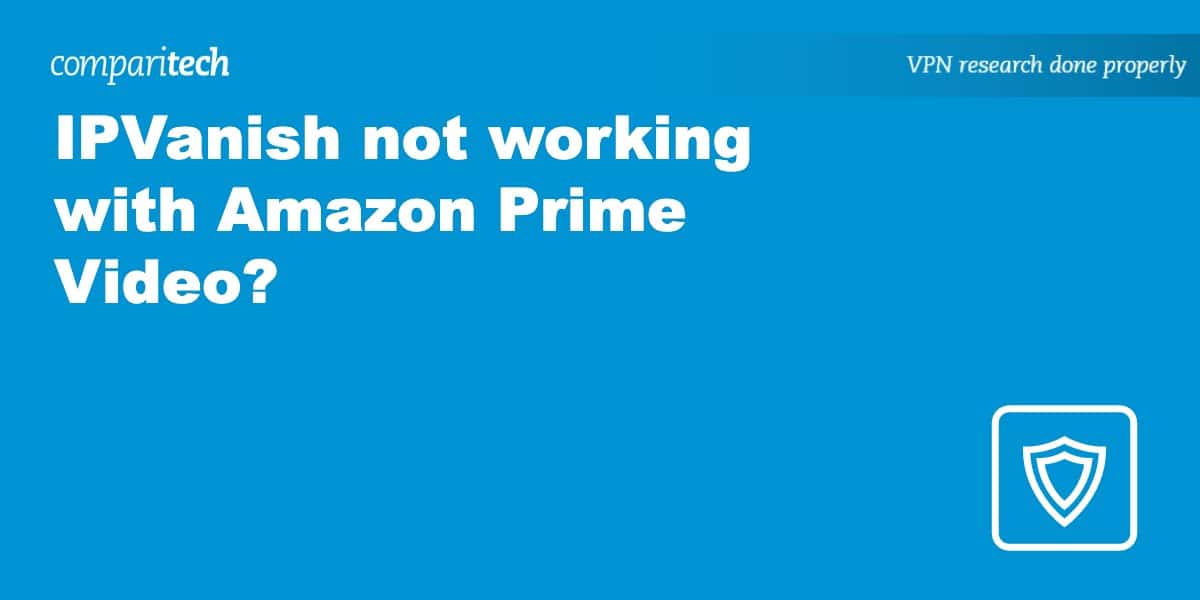
0 Commentaires