There are too many VPN services to count nowadays, making your decision all the more difficult. Furthermore, there’s a lot to consider when looking for a VPN. This includes server speeds, the strength of security, and ease of use, not to mention overall value for money! However, VPN marketing makes it all the more difficult to know which VPN to choose. After all, many VPNs claim to be the best, so who are you supposed to believe?
Rather than get taken in by all of the marketing speak and accompanying bold claims, we test VPNs ourselves. In this case, we’re taking a very close look at TunnelBear and Atlas VPN. We’ll put the two popular VPN providers side-by-side, comparing each and every aspect such as available server locations and encryption protocols offered. Key information is laid out in easy-to-understand comparison tables and we’ll conclude our findings by determining an overall winner.
Highlights
TunnelBear
- Fast enough for lag-free streaming
- Works in China thanks to obfuscation
- Chrome and Firefox extensions available
- Very fast replies to email enquiries
Atlas VPN
- Unblocks many popular streaming services
- Far more affordable than TunnelBear
- Unlimited simultaneous connections
- MultiHop servers for extra security
TunnelBear vs Atlas VPN pricing
| TunnelBear | Atlas VPN | |
|---|---|---|
| Subscription periods | One month | One month |
| One year |
One year |
|
| Three years |
Three years |
|
| Special offer | Save 67 percent on the three-year plan (works out at $3.33 a month). |
Get 83 percent off the price of an Atlas VPN three year subscription (works out at $1.83 a month). |
| Highest price per month | $9.99 |
$10.99 |
| Lowest price per month |
$3.33 (or the free plan) |
$1.83 |
| One-year price |
$59.88 |
$39.42 |
| Money-back guarantee |
None (limited free trial available) |
30 days |
TunnelBear and Atlas VPN are similar in that they both offer one month, one year, and three year subscription options. If you’re not ready to commit long-term, a month-to-month plan may make the most sense for you. However, you will pay more per month on average as a result. TunnelBear’s one month subscription is priced at $9.99 (USD) while Atlas VPN’s is slightly more expensive at $10.99 a month.
While TunnelBear is more affordable if you’re only looking to pay for a single month, Atlas VPN’s annual and multi-year prices are lower. An annual TunnelBear subscription will set you back $59.88 while Atlas costs $39.42 for a year. However, the biggest savings are found with the three year plans. In the case of TunnelBear, you’ll pay $120.00 ($3.33 a month), a saving of 67 percent. However, you can save 83 percent and get three months extra free with Atlas VPN. This works out at $71.49 or just $1.83 monthly.
The key difference between TunnelBear and Atlas VPN is that TunnelBear doesn’t offer a money-back guarantee. It does have a free trial but this is limited to only 500 MB of data per month. In contrast, Atlas VPN provides a 30-day money-back guarantee. This is a risk-free way to try out a top-rated VPN with no strings attached.
Best Deal for TunnelBear:Save 67 percent with the TunnelBear three year plan. This works out at $3.33 a month.
Best Deal for Atlas VPN:Pay just $1.83 a month with the three year subscription of Atlas VPN, a saving of 83 percent.
Features
| TunnelBear |
Atlas VPN |
|
|---|---|---|
| Simultaneous connections |
Unlimited | Unlimited |
| Operating system apps | Windows, Mac, Android, and iOS | Windows, Mac, Android, iOS, Linux, Amazon Fire TV, and Android TV |
| Manual install devices |
Linux (limited support) |
Set-top boxes |
| Split tunneling |
Android and iOS | Yes (Android) |
| Free extras |
Browser extensions (Chrome and Firefox), ad-blocker for Chrome |
MultiHop servers, SafeBrowse |
You can find TunnelBear and Atlas VPN apps for desktop and mobile. Indeed, both have Windows, Mac, Android, and iOS apps for you to download and install on your devices. However, it’s worth noting that Atlas VPN also has apps Linux, Amazon Fire TV and Android TV. TunnelBear only provides limited support for Linux. Unfortunately, neither VPN supports routers at this time.
Many VPNs allow up to five or six simultaneous connections per account. What’s particularly noteworthy with TunnelBear and AtlasVPN is that there’s no limit to the number of devices you can connect simultaneously. Of the two VPNs, only TunnelBear offers browser extensions (available for Chrome and Firefox). While browser extensions offer a great deal of convenience in that they’re “plug and play”, they only protect your web browser traffic.
It’s worth noting that TunnelBear also offers an ad blocker feature for Chrome. However, Atlas VPN is not without features of its own. Indeed, it has a feature called SafeBrowse, a malware and tracker blocker. This is available on Windows, Mac, Android, and iOS. You’ll also find MultiHop servers which allow you to connect via two locations for two layers of encryption (and thus even greater protection as a result).
Streaming and unblocking
| TunnelBear |
Atlas VPN |
|
|---|---|---|
| Netflix | No | Yes, multiple libraries including Netflix US and UK |
| Amazon Prime Video | No | Yes |
| BBC iPlayer | Yes | Yes |
| DAZN | No | No |
| Disney+ | No | Yes |
| HBO Max |
No | Yes |
| Hulu | No | Yes |
| Sky Go |
No | Yes |
| YouTube TV |
Yes | Yes |
Many people use VPNs so they can continue accessing their usual streaming services while traveling abroad. VPNs are geo-blocked due to copyright and licensing restrictions. Unfortunately, TunnelBear is not the most consistent VPN we’ve come across in this respect. It failed to work with the likes of Netflix, Amazon Prime Video, and Disney+. Indeed, we only had success with BBC iPlayer.
In contrast to TunnelBear, Atlas VPN allowed us to securely access multiple Netflix libraries including particularly popular versions such as the US and UK. Indeed, it worked well with almost every other streaming platform including HBO Max and Hulu. Neither VPN service was able to overcome the very strict restrictions of DAZN. However, very few VPNs actually work with the sports streaming service.
Which of these VPNs work in China?
Downloading, installing, and then connecting to a VPN is much the same in most countries. However, China is an exception due to its strict internet censorship. The Great Firewall of China uses various blocking methods such as DNS spoofing and URL filtering. That’s why you’ll find that the websites of TunnelBear and Atlas VPN are blocked in China.
This has a direct impact on VPNs in that many simply don’t work within the country. Unfortunately, this includes Atlas VPN. The good news however is that TunnelBear is one of the few VPNs that’s able to bypass the Great Firewall of China. This is thanks to its GhostBear feature that obfuscates VPN traffic, making it appear as if it’s regular web traffic. In any case, you’ll need to have everything set up ahead of any visit in China for it to work.
Setup and interface
| TunnelBear |
Atlas VPN | |
|---|---|---|
| Automatic setup wizard |
Windows, Mac, Android, iOS |
Windows, Mac, Android, iOS |
| Main location selection | Map-based/list-based |
List-based |
| Extra settings page |
Yes | Yes |
| Mobile-friendly | Yes | Yes |
Regardless of whether you choose TunnelBear or Atlas VPN, you can rest assured that they’re quick and easy to set up on your desktop and mobile devices. Upon entering their apps, you’ll have the option to quickly connect to a server with the single click of a button. However, one key difference between the two VPN’s apps is that while both allow you to search for a server location via a list, TunnelBear also features a map.
TunnelBear’s map certainly sets it apart from most VPNs on the market. If anything, it brightens up the experience of connecting to a server and your data “tunnelling” (via a tunnelling bear animation) around the world. While Atlas VPN’s apps aren’t quite as colorful, they’re arguably easier to use. The lack of a map makes for more space within the UI, providing a less cluttered feel overall.
There’s little difference between TunnelBear’s desktop and mobile apps. Like Atlas VPN, it’s easy to get to the settings page although there are definitely fewer options in the mobile app and many are simply aesthetic changes such as changing the app icon or having bear sounds. In comparison, Atlas VPN makes it easier to find the settings that matter, be it to change your VPN protocol or activate split tunnelling.
Servers and performance
| TunnelBear | Atlas VPN | |
|---|---|---|
| Server countries |
48 | 37 |
| Total number of servers |
Unknown | 750+ |
| Server speed | 368 Mbps | 258 Mbps |
Neither VPN service has a particularly large network of servers. However, at least Atlas VPN is clear about the number of servers it offers. This stands at over 750 in 37 countries. While TunnelBear is available in more locations (48 countries in all) it doesn’t state its server quantity. However, unlike Atlas VPN, it has servers in countries including Colombia, India, and South Africa.
It’s not essential for a VPN to have thousands of servers, as long as it’s able to provide enough to meet demand. The performance of TunnelBear and Atlas VPN suggest they both have more than enough servers available. There are plenty of low load servers and we found that TunnelBear averaged 368 Mbps in our most recent speed tests. In comparison, Atlas VPN averaged 258 Mbps. They’re both more than fast enough and both offer unlimited bandwidth, so there’s no limit to how much you can stream and torrent.
Here’s the full list of countries in which TunnelBear and Atlas VPN operate servers:
| TunnelBear |
Atlas VPN | |
|---|---|---|
| Albania |  |
|
| Algeria | ||
| Andorra | ||
| Argentina |  |
 |
| Armenia | ||
| Australia |  |
 |
| Austria |  |
 |
| Azerbaijan | ||
| Bangladesh | ||
| Belarus | ||
| Belgium |  |
 |
| Bosnia & Herzegovina | ||
| Brazil |  |
 |
| Bulgaria |  |
 |
| Cambodia | ||
| Canada |  |
 |
| Chile |  |
 |
| China | ||
| Colombia |  |
|
| Costa Rica | ||
| Croatia | ||
| Cyprus |  |
|
| Czech Republic |  |
 |
| Denmark |  |
 |
| Ecuador | ||
| Egypt | ||
| Estonia |  |
|
| Finland |  |
 |
| France |  |
 |
| Georgia | ||
| Germany |  |
 |
| Ghana | ||
| Greece |  |
|
| Guatemala | ||
| Hong Kong |  |
|
| Hungary |  |
 |
| Iceland | ||
| India |  |
|
| Indonesia |  |
|
| Ireland |  |
 |
| Israel |  |
|
| Italy |  |
 |
| Japan |  |
 |
| Kazakhstan | ||
| Kenya |  |
|
| Latvia |  |
 |
| Liechtenstein | ||
| Lithuania |  |
|
| Luxembourg | ||
| Malaysia |  |
|
| Malta | ||
| Mexico |  |
 |
| Moldova |  |
|
| Montenegro | ||
| Morocco | ||
| Myanmar | ||
| Nepal | ||
| Netherlands |  |
 |
| New Zealand |  |
 |
| Nigeria |  |
|
| North Macedonia | ||
| Norway |  |
 |
| Pakistan | ||
| Panama | ||
| Peru |  |
|
| Philippines |  |
|
| Poland |  |
 |
| Portugal |  |
 |
| Puerto Rico | ||
| Romania |  |
 |
| Russia | ||
| Serbia |  |
 |
| Singapore |  |
 |
| Slovakia |  |
|
| Slovenia |  |
|
| South Africa |  |
|
| South Korea |  |
|
| Spain |  |
 |
| Sri Lanka | ||
| Sweden |  |
 |
| Switzerland |  |
 |
| Taiwan |  |
|
| Thailand | ||
| Turkey | ||
| Ukraine |  |
|
| United Arab Emirates |  |
|
| United Kingdom |  |
 |
| United States |  |
 |
| Uruguay | ||
| Uzbekistan | ||
| Venezuela | ||
| Vietnam |
TunnelBear vs Atlas VPN security
| TunnelBear |
Atlas VPN | |
|---|---|---|
| VPN protocols | WireGuard, OpenVPN, IKEv2 | WireGuard, IKEv2 |
| OpenVPN data encryption | AES-256 |
AES-256 |
| OpenVPN control channel encryption |
RSA-2048 |
RSA-4096 |
| Cloaking technology | GhostBear obfuscation |
None |
| App security | Kill switch |
Kill switch, ad blocker |
| DNS status | Private DNS |
Private DNS |
TunnelBear and Atlas VPN let you choose which VPN protocol secures your connection. Indeed, both offer WireGuard and IKEv2. WireGuard is a newer and lightweight VPN protocol known for supporting particularly fast speeds. IKEv2 is popular with mobile users thanks to its ability to quickly reconnect should the connection drop due to a lack of coverage or when switching between wifi and mobile data.
One difference is that TunnelBear also supports OpenVPN, which is highly configurable as well as secure. When you connect to a TunnelBear or Atlas VPN server, internet traffic is routed through a 256-bit AES encrypted tunnel, the highest level of encryption. However, Atlas VPN’s keys are twice as long (4096 bit compared to TunnelBear’s 2048 bit). While this is more secure, it can have a more negative impact on performance.
TunnelBear stands out for its traffic obfuscation feature, GhostBear (available for Windows, Mac, and Android), which allows it to bypass VPN restrictions such as those in China. Unfortunately, Atlas VPN has no such feature. However, AtlasVPN does have an ad, tracker, and malware blocker available for Windows, Mac, Android, and iOS. Both VPNs have a kill switch feature for their desktop and mobile platforms. It is referred to as VigilantBear in TunnelBear’s case.
Privacy
| TunnelBear |
Atlas VPN | |
|---|---|---|
| Headquarters | Canada | United States |
| Connection logs | Yes | Yes |
| Activity logs | No | No |
| User details for signup | Email address | Email address |
| Anonymous payment options | None | Bitcoin, Ethereum, Ripple |
TunnelBear is headquartered in Canada while Atlas VPN operates out of the United States. Both of these countries are members of the Five Eyes intelligence alliance. If either government were to obtain logs from either VPN service, this data could then be shared with other Five Eyes members as a result. However, neither TunnelBear nor Atlas VPN keep any identifying logs of their users. As such, there shouldn’t be anything of value to provide even if it were to be requested.
While these VPNs don’t keep any activity logs, they do keep some connection logs. This isn’t particularly unusual. In the case of TunnelBear, this includes your operating system and the amount of data used within a month. Atlas VPN also keeps information about your device such as its operating system. This is hardly a cause for concern, but there are some VPNs that don’t even keep these minimal connection logs.
Like most VPNs, TunnelBear and Atlas ask for your email address when you sign up for an account. One reason for this is to make it easier for you should you forget your password. An increasing number of VPN providers now accept cryptocurrency, providing you a way to pay anonymously. Unfortunately, this doesn’t include TunnelBear. Atlas VPN accepts multiple cryptocurrencies including Bitcoin.
Configuration
| TunnelBear | Atlas VPN |
|
|---|---|---|
| Address allocation | Shared | Shared |
| Dedicated/static IP address possible | No | No |
| DDoS protection | No | No |
| NAT firewall | Yes | Yes |
When you connect to a TunnelBear or Atlas VPNserver, you’re assigned the same IP address as other users on that server. This is called shared address allocation and it’s advantageous in that all of your online activity becomes mixed up with that of other users. This makes it much more difficult to track a particular user, providing greater privacy.
Some VPNs also offer the option of a dedicated IP or static IP address. Your IP address is always the same whenever you connect to one of these servers and, in the case of dedicated IPs, you are the only one using it. While it’s not quite as privacy-friendly as a shared IP address, there are other advantages such as avoiding annoying CAPTCHAs and being less likely to be blacklisted.
TunnelBear and Atlas don’t offer static or dedicated IPs..
Neither VPN specifically has anti-DDoS servers although they will protect you from DDoS attacks in that they hide your IP address so that it can’t be targeted. At worst, the VPN IP address may be targeted and if this happens, you can always switch servers to continue your online activities without further interruption.
Customer Service
| TunnelBear | Atlas VPN | |
|---|---|---|
| Live chat | No | Yes (only with a paid subscription) |
| Ticket support | Yes | Yes |
| Email support | Yes | Yes |
| Phone support | No | No |
| Average email response time | 30 minutes | 45 minutes |
| Searchable knowledge base | Yes | Yes |
| Video guides | No | Yes |
Both of these VPNs provide customer support should you happen to run into any issues. However, it’s worth knowing that TunnelBear doesn’t offer live chat support. Atlas VPN does have live chat 24 hours a day, although it’s only available with a paid subscription, so if you have any questions before buying, you’d need to do so via email or request form.
TunnelBear and Atlas VPN also have email support. Like most VPNs, there’s no phone support available. Each VPN’s knowledge base has setup guides with step-by-step instructions complete with accompanying screenshots to make the process even easier to follow. Atlas VPN even has a YouTube channel with video tutorials, although this is a little outdated with the last video posted over two years ago.
Live chat support is usually a quick and easy way to resolve any issues you might be having. While email support is also useful, reply speed can vary significantly from VPN to VPN. The good news is that TunnelBear and Atlas VPN are particularly fast at replying to emails. We tested their response times by asking them the same three questions.
TunnelBear was faster, with an average response time of 30 minutes. Atlas VPN wasn’t far behind, averaging 45 minutes. However, it should be noted that TunnelBear provided a very generic response that didn’t answer one of our questions. Below, you’ll find the questions asked, the response time, and whether our question was answered:
| TunnelBear |
|||
|---|---|---|---|
| Question | Response time | Number of emails | Question answered |
| Does TunnelBear work in China? | 13 minutes |
1 | No |
| Will TunnelBear slow down my internet speed? | 17 minutes |
1 | Yes |
| How do I install TunnelBear on my router? | 1 hour |
1 | Yes |
| Atlas VPN |
|||
|---|---|---|---|
| Question | Response time | Number of emails | Question answered |
| Does Atlas VPN work in China? | 35 minutes |
1 | Yes |
| Will Atlas VPN slow down my internet speed? | 40 minutes |
1 | Yes |
| How do I install Atlas VPN on my router? | 1 hour |
1 | Yes |
The Winner: Atlas VPN
Apps Available:
- PC
- Mac
- IOS
- Android
- FireTV
Website: www.atlasvpn.com
Money-back guarantee: 30 DAYS
TunnelBear continues to improve as a VPN service, now offering particularly fast server speeds as well as unlimited simultaneous connections per account. Unlike Atlas VPN, it works in China and offers Chrome and Firefox browser extensions. We were also impressed by how quickly TunnelBear replied to emails. Despite this, it’s Atlas VPN that’s our overall winner in this VPN head-to-head.
Atlas VPN supports more operating systems and also lets you connect all of your devices at the same time. While not quite as fast as TunnelBear in our recent speed tests, it’s still more than fast enough for streaming and it’s also vastly superior when it comes to unblocking streaming services. Atlas VPN also has the advantage of having Double VPN servers, accepts anonymous payment (cryptocurrency), and offers live chat support.
Despite Atlas VPN’s various advantages, it’s significantly more affordable than TunnelBear when you opt for an annual or three year subscription. Furthermore, it’s the only one of the two VPNs that offers a money-back guarantee (30 days), making it the best option if you’re looking to try a top-rated VPN risk-free.
L’article TunnelBear vs Atlas VPN: Which wins? est apparu en premier sur Comparitech.
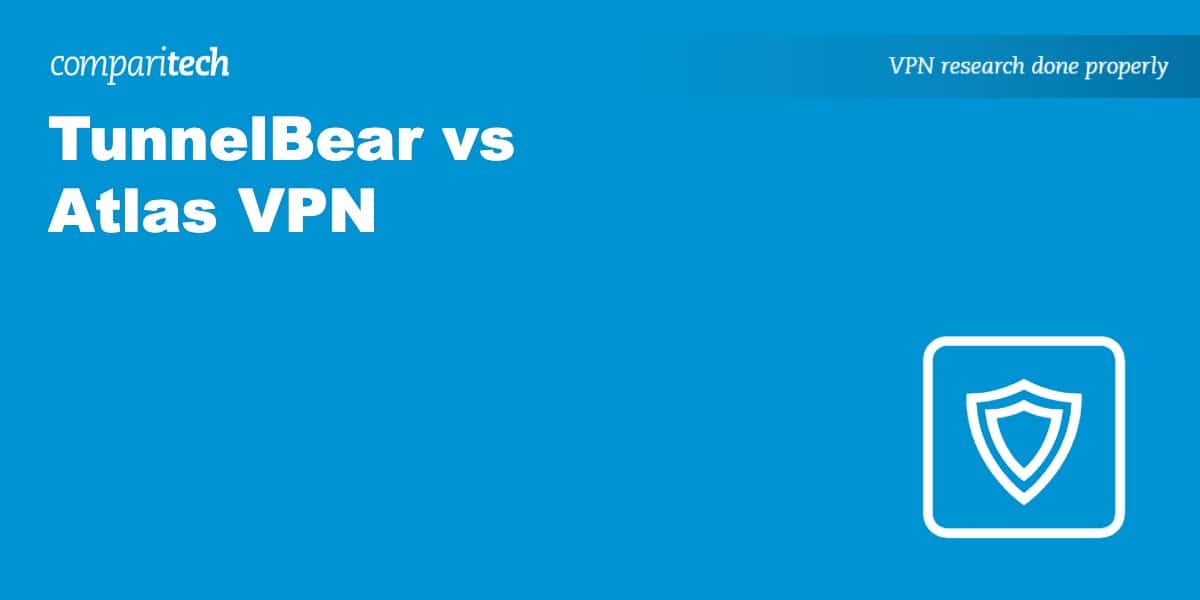

0 Commentaires