It can be tough to determine which VPN provider to sign up for. You will need more than a VPN provider’s website marketing to significantly set them apart, particularly if they’re both well-established and reputable VPN providers. But there are, of course, differences, and they can be both subtle and obvious. And that’s what we’re going to look at in this comparative review.
In this post, we’re putting IPVanish and OVPN head-to-head to determine the better choice for typical VPN users.
Highlights
OVPN
|
IPVanish
|
OVPN VS IPVanish pricing
| OVPN | IPVanish | |
| Subscription periods | One month | One month |
| n/a | One quarter (3 months) | |
| Six months | n/a | |
| One year | One year | |
| Two years | Two years | |
| n/a | Three years | |
| Special offer | ||
| Highest price per month | $11.00 | $11.99 |
| Lowest price per month | $4.99 | $3.99 |
| One-year price | $59.88 | $47.89 |
| Money-back guarantee | 10 days | 30 days |
Looking at each provider’s respective pricing, IPVanish charges slightly more than OVPN for a one-month subscription but less for a yearly subscription. So, if you’re looking for a shorter commitment, OVPN may be your better choice. If you’d rather sign up for a longer term, then IPVanish will be easier on your wallet.
IPVanish does provide a longer refund period for its subscriptions. It offers the industry standard 30-day money-back guarantee. OVPN, on the other hand, only offers 10 days. Ten days should be more than enough to get a taste of the service, but it would be nice if they upped it to 30 days, like most of its competitors.
Features
| OVPN | IPVanish | |
|---|---|---|
| Simultaneous connections | 4, 5, or 6 (depending on subscription) | Unlimited |
| Operating system apps | Windows, macOS, Linux, Android, iOS | Windows, macOS, Android, iOS, ChromeOS, Amazon Fire TV |
| Manual install devices | Linux, routers, NAS devices | Linux, routers |
| Split tunneling | No | Yes, Android and FireTV only |
| Free extras | Browser extension for Chrome, Firefox, and Vivaldi | No |
IPVanish supports more platforms than OVPN on the whole, but OVPN has a Linux app, which is pretty rare. IPVanish also supports Linux, but you’ll have to set up your connection manually, whereas OVPN offers a dedicated client app. Both providers support routers, but OVPN goes the extra mile and supports various NAS devices.
Only OVPN offers browser extensions for Firefox, Chrome, and Vivaldi. It can also block ads.
Moving on to split tunneling, we find that it’s only supported by IPVanish. The feature works on an app-by-app basis, so you can select which apps’ traffic goes through the VPN and which ones go through your ISP gateway.
OVPN allows four simultaneous connections on its one-month and six-month plans. This goes up to five connections on its yearly plan. And you get six on its two-year plan. IPVanish, for its part, allows for unlimited simultaneous connections on all its subscriptions. That’s not something you see every day.
Speed
| Speed | OVPN | IPVanish |
|---|---|---|
| North America | 95 Mbps | 243 Mbps |
| Europe | 115 Mbps | 229 Mbps |
| Asia | 100 Mbps | 257 Mbps |
| Global | 103 Mbps | 243 Mbps |
The numbers above make the case that in terms of speed, IPVanish has the upper hand over OVPN. OVPN’s speeds aren’t terrible, but they used to be much better. Hopefully the folks at OVPN will fix that soon. With IPVanish, you’re unlikely to feel a speed hit, even if you have a very fast connection. With OVPN, you should be fine for most things, but you may feel the slowdown in certain situations.
But IPVanish clearly takes the win here, but there are better options on our list of the fastest VPNs.
Streaming capabilities
| OVPN | IPVanish | |
|---|---|---|
| Streaming service | ||
| Netflix | US, Germany, Sweden | US |
| Hulu | Yes | No |
| Sky Go | No | No |
| Amazon Prime Video | Yes | No |
| BBC iPlayer | No | No |
| ABC | No | No |
| CBS | No | No |
| NBC | No | No |
| ITV Hub | Yes | No |
| HBO Max | No | Yes |
| Channel 4 (All 4) | No | No |
IPVanish’s streaming support is minimal. It only worked with Netflix US and HBO Max. OVPN’s streaming support is better, but it’s still not the best we’ve seen. OVPN only works well with Netflix US, Germany, and Sweden. It also supports Amazon Prime Video, Hulu, and ITV Hub.
But when you look at the competition, you’ll see that better streaming support is readily available from other providers.
Still, OVPN takes it in this category. But if you’re big on streaming over VPN, you may want to look at other providers.
China
Neither provider explicitly works from China.
IPVanish states that it used to work in China if you made a manual connection rather than using the official IPVanish app. But China is actively blocking IPVanish IP addresses and has stopped mentioning working from China in its marketing. So IPVanish won’t be your best bet if you want to use a VPN from China.
Things are similar with OVPN. If you rummage through its Support forum, you’ll find certain users saying that it works and others stating that it doesn’t. So while there’s a chance it will work, OVPN doesn’t explicitly mention it in its marketing, so I’d look at different providers if I needed a VPN that works in China.
Have a look at our post listing the best VPN providers that work in China.
Setup and interface
| OVPN | IPVanish | |
|---|---|---|
| Automatic setup wizard | Windows, macOS, Linux, Android, iOS | Windows, macOS, Android, iOS, ChromeOS, Amazon Fire TV |
| Main location selection | List-based | List-based |
| Extra settings pages | Yes | Yes |
| Mobile friendly | Yes | Yes |
Both providers provide well-designed desktop apps. New VPN users shouldn’t have difficulty understanding and using either one.
IPVanish’s app is clearly laid out, with navigation icons on the left side of the app. Server selection is list-based; you can choose your server by country or city. You can also create a custom list of your favorite servers or have the app automatically connect you to the fastest server.
OVPN’s app is a bit more complex in its design but is still fairly intuitive. Server selection, as with IPVanish, is list-based. You simply search by region and select a specific server. And OVPN’s app can also automatically connect you to the fastest server in your selected region.
Both providers’ apps also include a Settings page where you can customize some key settings. OVPN exposes more options to its users, but that can be a double-edged sword and can sometimes confuse greener users. On the whole, I found that IPVanish’s Settings were more accessible and less cluttered than OVPN’s Settings pages. Some users favor ease of use, while others prefer having a wealth of settings to configure.
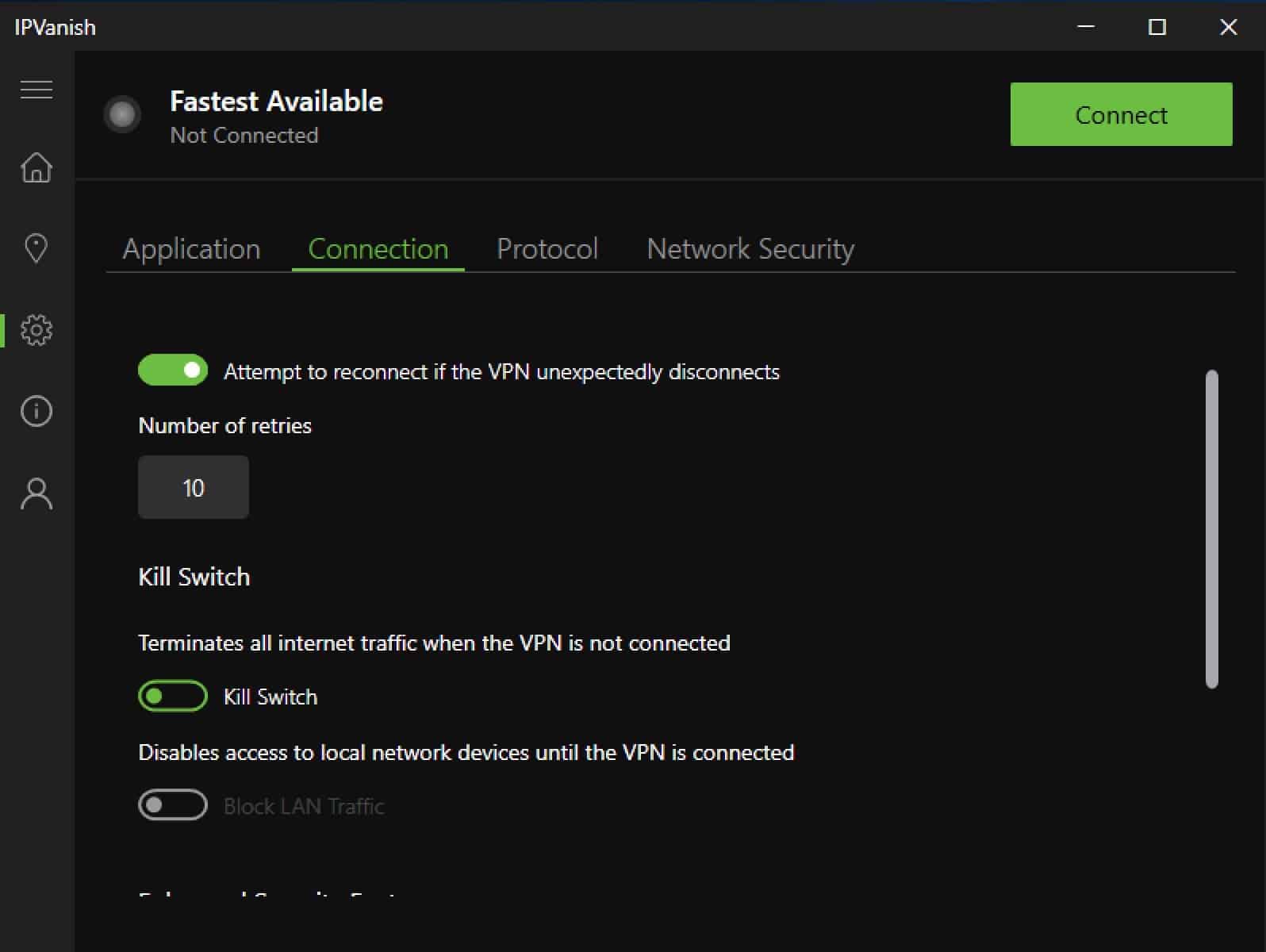
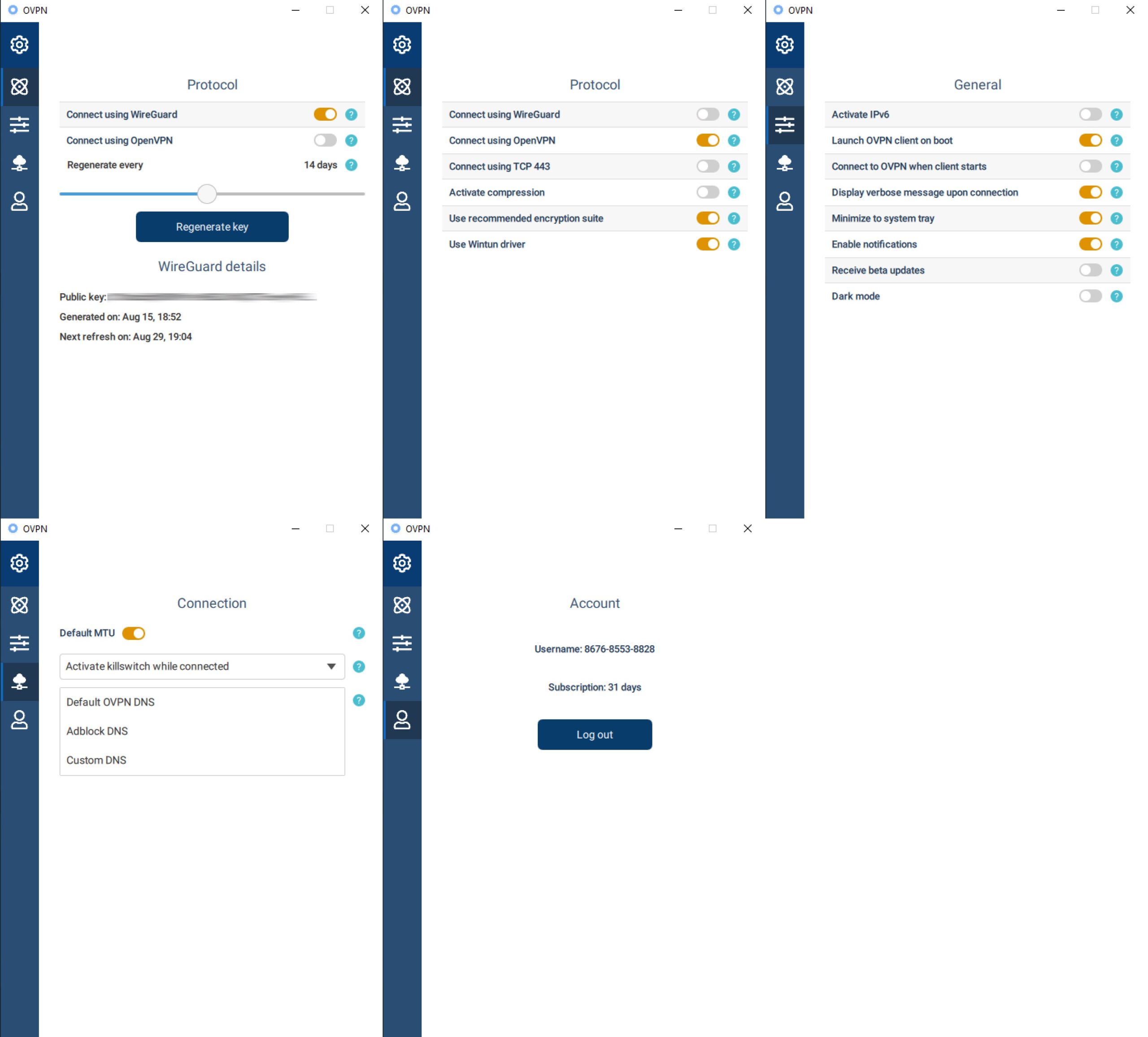
Both OVPN and IPVanish provide mobile apps for iOS and Android. And both mobile apps are easy to use and optimized for smaller screens.
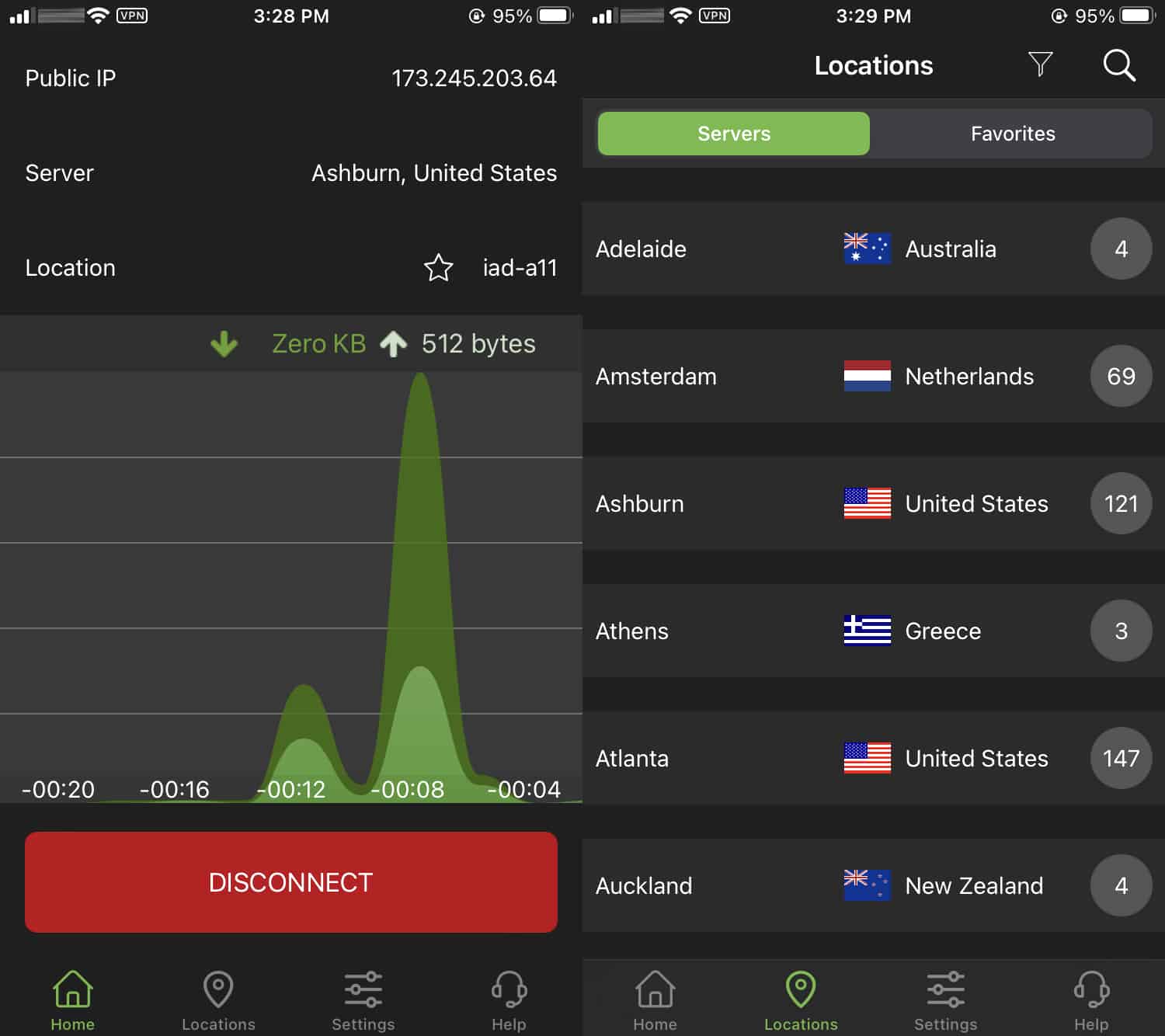
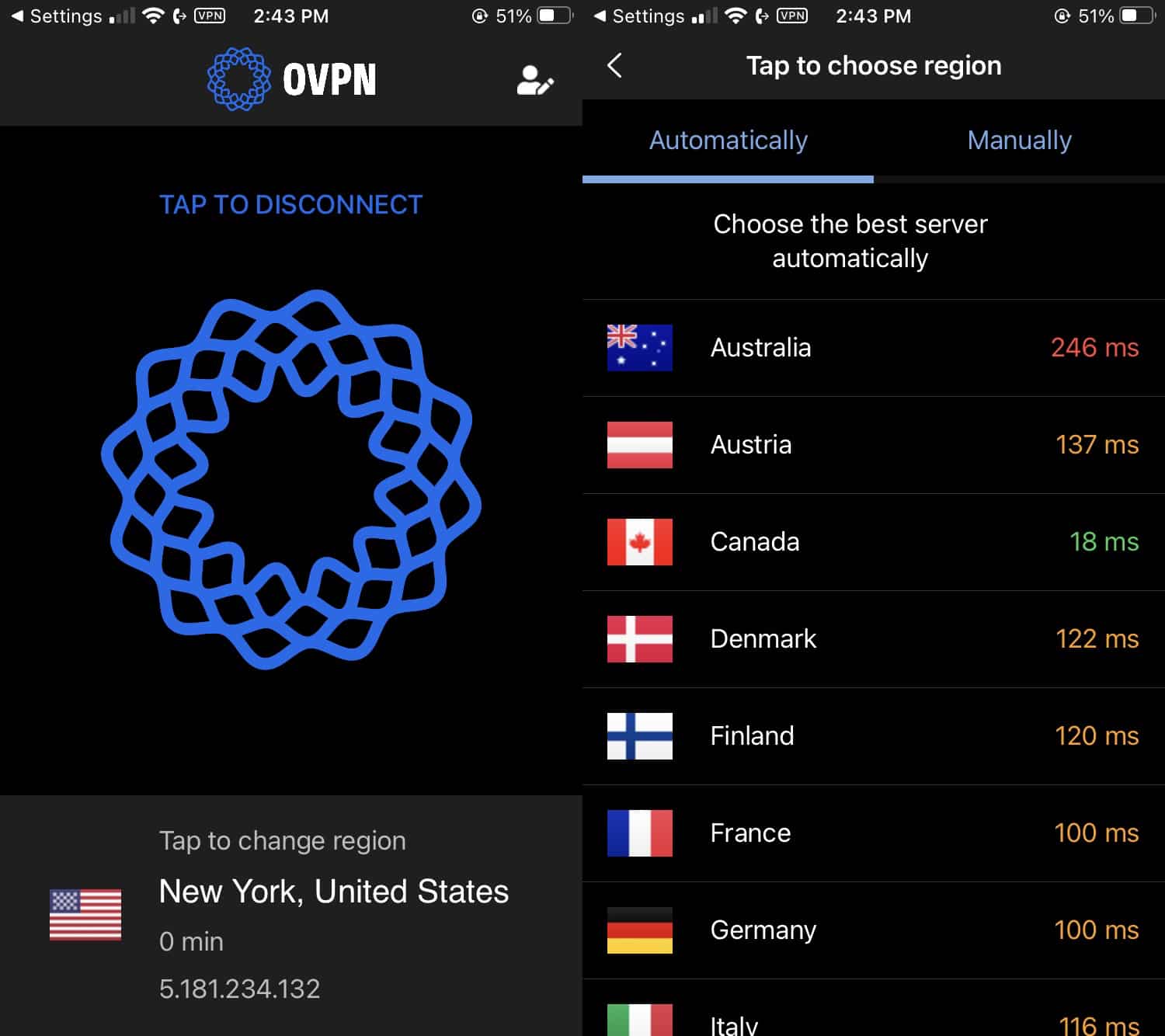
Servers and performance
OVPN has a significantly smaller VPN network. Some (like me) appreciate that, while others want a long list of servers to choose from. IPVanish’s network is larger than OVPN’s in terms of the number of countries and servers. If you need an extensive VPN network with many locations, your choice should be IPVanish.
Below you’ll find a list of countries that shows where each provider hosts VPN servers:
| OVPN | IPVanish | |
|---|---|---|
| Albania |  |
|
| Argentina |  |
|
| Australia |  |
 |
| Austria |  |
 |
| Belgium |  |
|
| Brazil |  |
|
| Canada |  |
 |
| Chile |  |
|
| Colombia |  |
|
| Costa Rica |  |
|
| Croatia |  |
|
| Czech Republic |  |
|
| Denmark |  |
 |
| Estonia |  |
|
| Finland |  |
 |
| France |  |
 |
| Germany |  |
 |
| Greece |  |
|
| Hong Kong |  |
|
| Hungary |  |
|
| Iceland |  |
|
| Italy |  |
 |
| Ireland |  |
|
| Israel |  |
|
| Japan |  |
 |
| Latvia |  |
|
| Luxembourg |  |
|
| Malaysia |  |
|
| Mexico |  |
|
| Moldova |  |
|
| Netherlands |  |
 |
| New Zealand |  |
|
| Norway |  |
 |
| Poland |  |
 |
| Portugal |  |
|
| Romania |  |
 |
| Serbia |  |
|
| Singapore |  |
 |
| Slovakia |  |
|
| Slovenia |  |
|
| South Korea |  |
|
| Spain |  |
 |
| Sweden |  |
 |
| Switzerland |  |
 |
| Taiwan |  |
|
| Turkey |  |
|
| United Arab Emirates |  |
|
| United Kingdom |  |
 |
| United States |  |
 |
| Ukraine |  |
 |
Security
| OVPN | IPVanish | |
|---|---|---|
| VPN protocols | OpenVPN, WireGuard | IKEv2, L2TP/IPSec, WireGuard, OpenVPN |
| OpenVPN data encryption | AES-256 | AES-256 |
| OpenVPN control channel encryption | RSA-4096 | RSA-4096 |
| Cloaking technology | None | None |
| App security | Kill switch | Kill switch |
| DNS status | Private DNS | Private DNS |
Both providers offer secure VPN protocols. But IPVanish offers more of them. IPVanish supports L2TP/IPsec, IKEv2, OpenVPN, and WireGuard. OVPN only supports OpenVPN and WireGuard. All of these VPN protocols are very secure. But I would recommend using either IKEv2, OpenVPN, or WireGuard, as L2TP/IPsec is a bit dated.
Both providers use 256-bit AES encryption with 4096-bit RSA keys for OpenVPN (as well as with IKEv2 and L2TP/IPsec for IPVanish). WireGuard uses different ciphers that are deemed very secure as well.
Both providers provide a kill switch within their apps (mobile and desktop). And both use their own DNS servers within the VPN tunnel. Aside from offering a few more protocols to its users, both providers get the same score regarding security.
Privacy
| OVPN | IPVanish | |
|---|---|---|
| HQ base | Sweden | United States |
| Connection logs | Some | Some |
| Activity logs | None | None |
| User details for sign-up | Email address | Email address |
| Anonymous payment options | Bitcoin, Ethereum, Monero | No |
A US-based VPN can be problematic for some. While there aren’t any mandatory data retention laws in the US, the country is nonetheless part of the Five Eyes. So those who value privacy over anything else may be put off by IPVanish’s jurisdiction. But bear in mind that IPVanish has an excellent privacy policy and makes explicit efforts to collect as little data on its users as possible. Another plus is that it owns and maintains all of its VPN infrastructure, which is a boon for privacy and security. Personally, I would have no problem signing up for its service despite it being based in the US.
Still, things are a bit better for OVPN on the privacy front. Its strong no-logging policy ensures that OVPN collects almost nothing from you besides your email address. On that point, both providers allow you to sign-up with a disposable email address.
OVPN’s no-logging practices were tested in 2020. Certain film companies tried to legally compel OVPN to hand over user data after discovering that some of their films had been downloaded (illegally) from an OVPN IP address. The court ended up ruling in favor of OVPN and its no-logging policy. The court agreed that OVPN couldn’t be forced to hand over information it didn’t have and found no evidence to contradict the claim that it did not hold the requested data on file.
OVPN takes the win for privacy.
OVPN VS IPVanish configuration
| OVPN | IPVanish | |
|---|---|---|
| Address allocation | Shared or private (add-on) | Shared |
| Static IP address possible | No | No |
| DDoS protection | No | No |
| Ad & malware blocking | Yes | No |
Shared IP addresses are the way to go for user privacy. With a shared IP address, all users of a given VPN server use the same IP address (the server’s IP address) to access sites and services over the internet. That makes it much more difficult to correlate the traffic from the shared IP address to a specific user.
Both OVPN and IPVanish provide shared IP addresses to their users by default. OVPN also offers a private IP address to its users as a paid add-on. A private IP address can be helpful for things such as hosting servers that should be accessible from the internet but that you host behind the VPN.
OVPN is also the only one to provide an ad and malware blocker. This is done through DNS blackholing. In a DNS blackholing setup, your DNS requests are referenced against a list of known ad networks and malware domains. When any of your requests match the blocklist, those requests are blocked. It’s a very convenient and powerful service that I use every day.
Customer service
| OVPN | IPVanish | |
|---|---|---|
| Live chat | Yes | No |
| Ticket support | No | No |
| Email support | Yes | Yes |
| Average email response time | 12.5 hours | 38 minutes |
| Phone support | No | No |
| Searchable knowledge base | Yes | Yes |
| Video guides | No | No |
Both OVPN and IPVanish offer email support. For its part, OVPN also provides support via live chat – which is appreciated. Both providers also have a searchable knowledge base on their respective websites that can answer the most common questions users may have.
To test each provider’s response time with Support emails, we sent them three questions in three separate emails. The first two questions are pretty generic and common, so we’d expect to receive a canned response for those (and there’s nothing wrong with that). The third question is more difficult to answer and requires more knowledge. We wanted to see how they would handle non-obvious questions that need more thoughtful and detailed explanations.
The results are below:
| OVPN | |||
|---|---|---|---|
| Question | Initial response time | Number of emails | Question answered |
| What kind of logs does OVPN keep? | 12 hours | 1 | Yes |
| OVPN on a DD-WRT router? | 12 hours | 1 | Yes |
| What's the difference between the OVPN app and the browser extension? | 14 hours | 1 | Yes |
| IPVanish | |||
|---|---|---|---|
| Question | Initial response time | Number of emails | Question answered |
| What kind of logs does IPVanish keep? | 31 minutes | 1 | Yes |
| IPVanish on a DD-WRT router? | 46 minutes | 1 | Yes |
| What is the difference between the IPSec and IKEv2 Protocols? | 37 minutes | 1 | Yes |
First off, both providers answered all of my questions. And both providers’ answers were polite, informative, and to the point. But you’ll likely have noticed that IPVanish’s responses came significantly faster than OVPN’s answers. Despite that, OVPN still managed to answer all of my questions in under 24 hours – which I still consider excellent support.
Both providers also asked me if I needed help with anything else in each of their responses. So in my book, both IPVanish and OVPN provide great support.
The winner: IPVanish
Apps Available:
- PC
- Mac
- IOS
- Android
- Linux
Website: www.IPVanish.com
Money-back guarantee: 30 DAYS
IPVanish takes it, but both OVPN and IPVanish are great VPN providers. I can easily recommend signing up for either of them. And while OVPN’s privacy practices are a bit tighter, IPVanish still performs very well in terms of security – to the point that I wouldn’t worry too much about the fact that it’s US-based.
Regarding security, I’d call it a draw. Regarding privacy, OVPN may still be the better choice. But here’s what puts IPVanish over the edge:
- IPVanish’s service is signifanctly faster overall.
- IPVanish is cheaper (on longer-term plans).
- IPVanish’s VPN network is much larger than OVPN’s network.
- IPVanish’s response time was significantly lower than OVPN’s – even though both provided excellent support.
- IPVanish allows for unlimited simultaneous connections. That’s a big one.
But remember that if streaming is a big thing for you, IPVanish will likely let you down – it didn’t win for its streaming support. But it still won.
So, if you’re focused on privacy when using a VPN, OVPN is the better choice for you (and it’s a great choice). But for everyone else (except hardcore streamers), IPVanish will be the right choice.
L’article OVPN VS IPVanish est apparu en premier sur Comparitech.

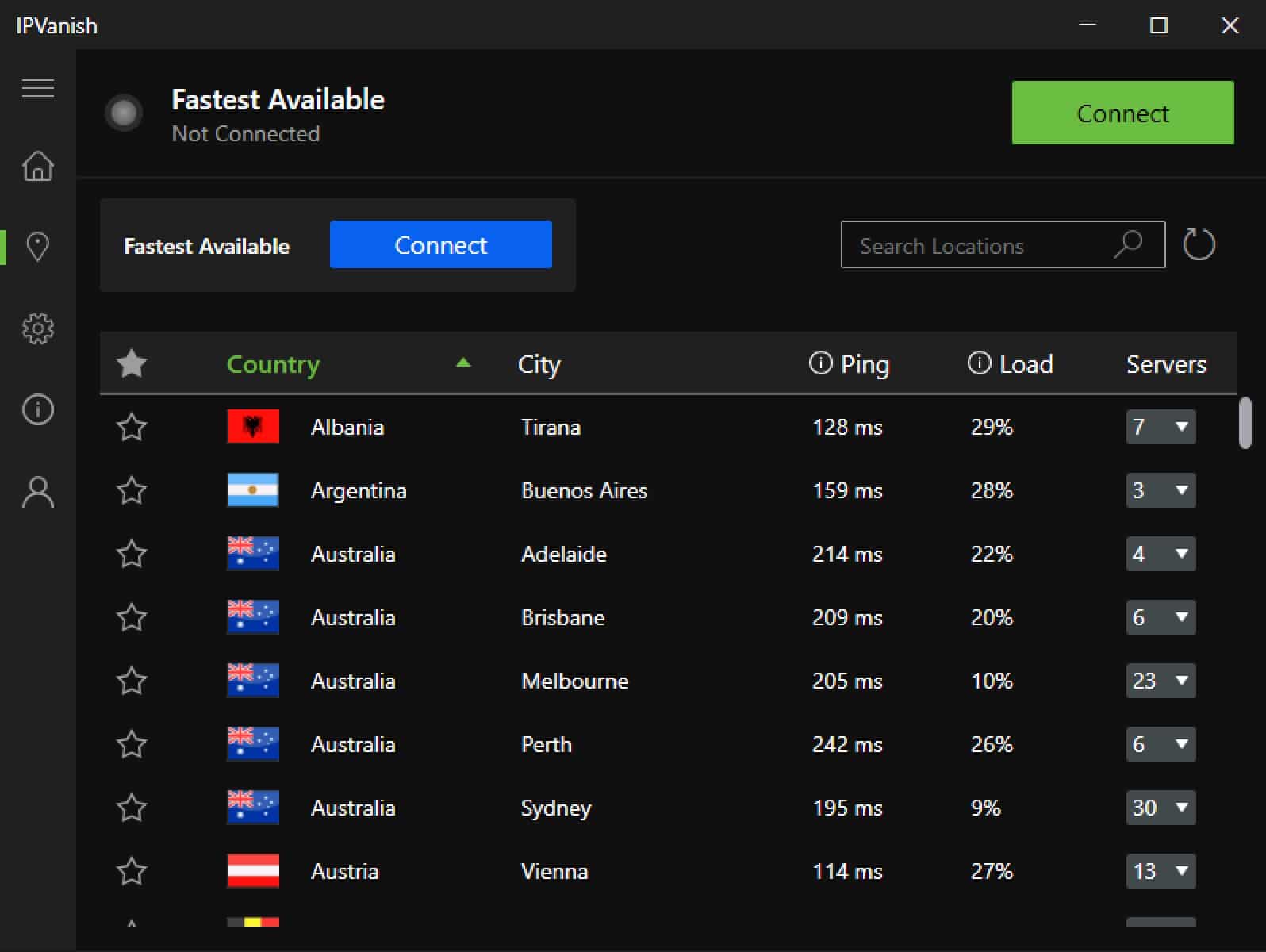
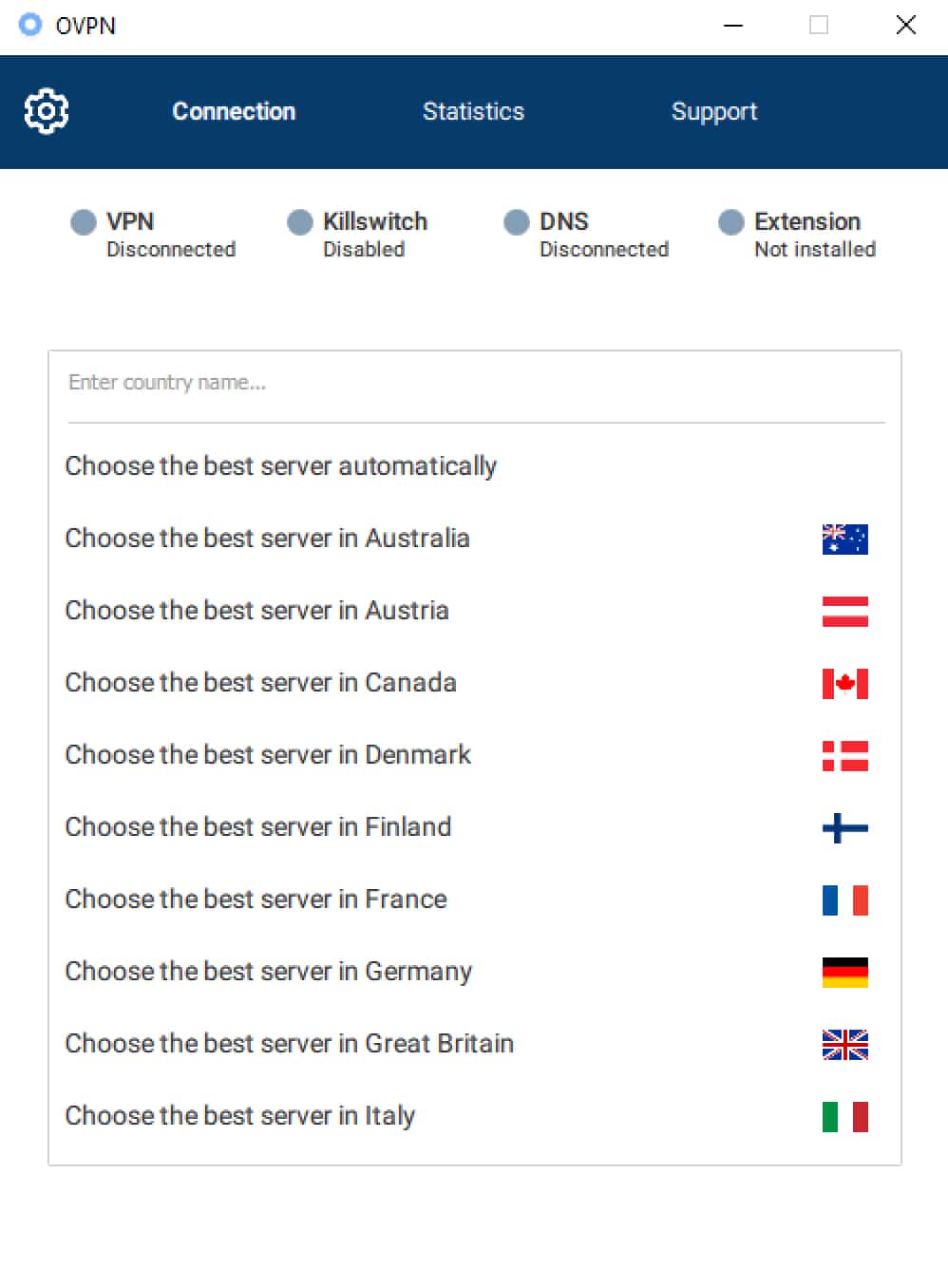
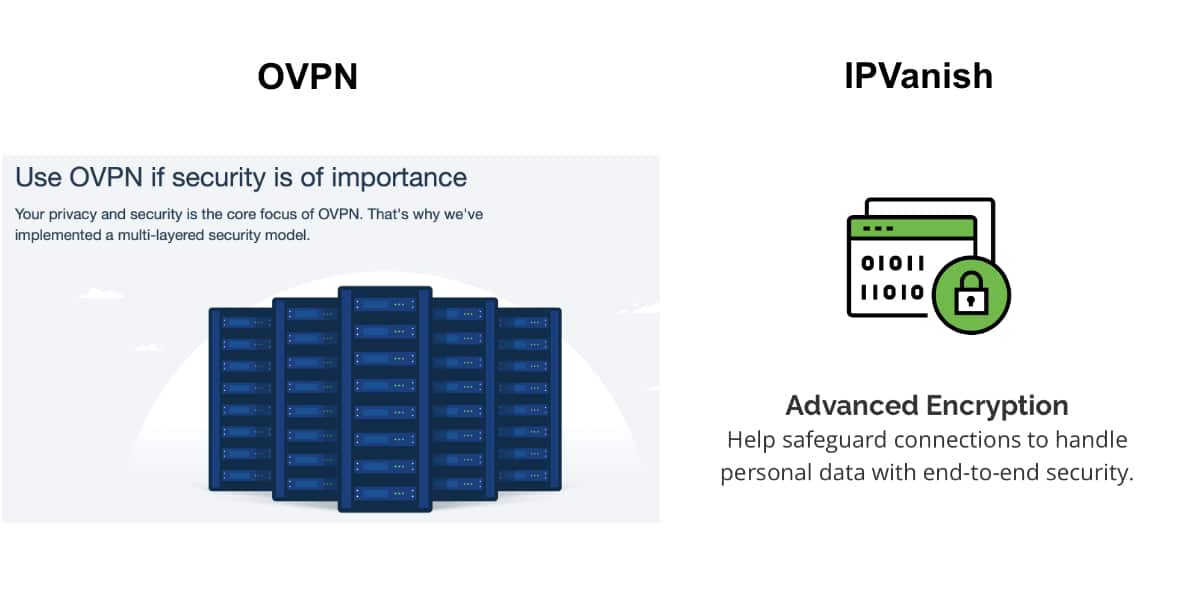

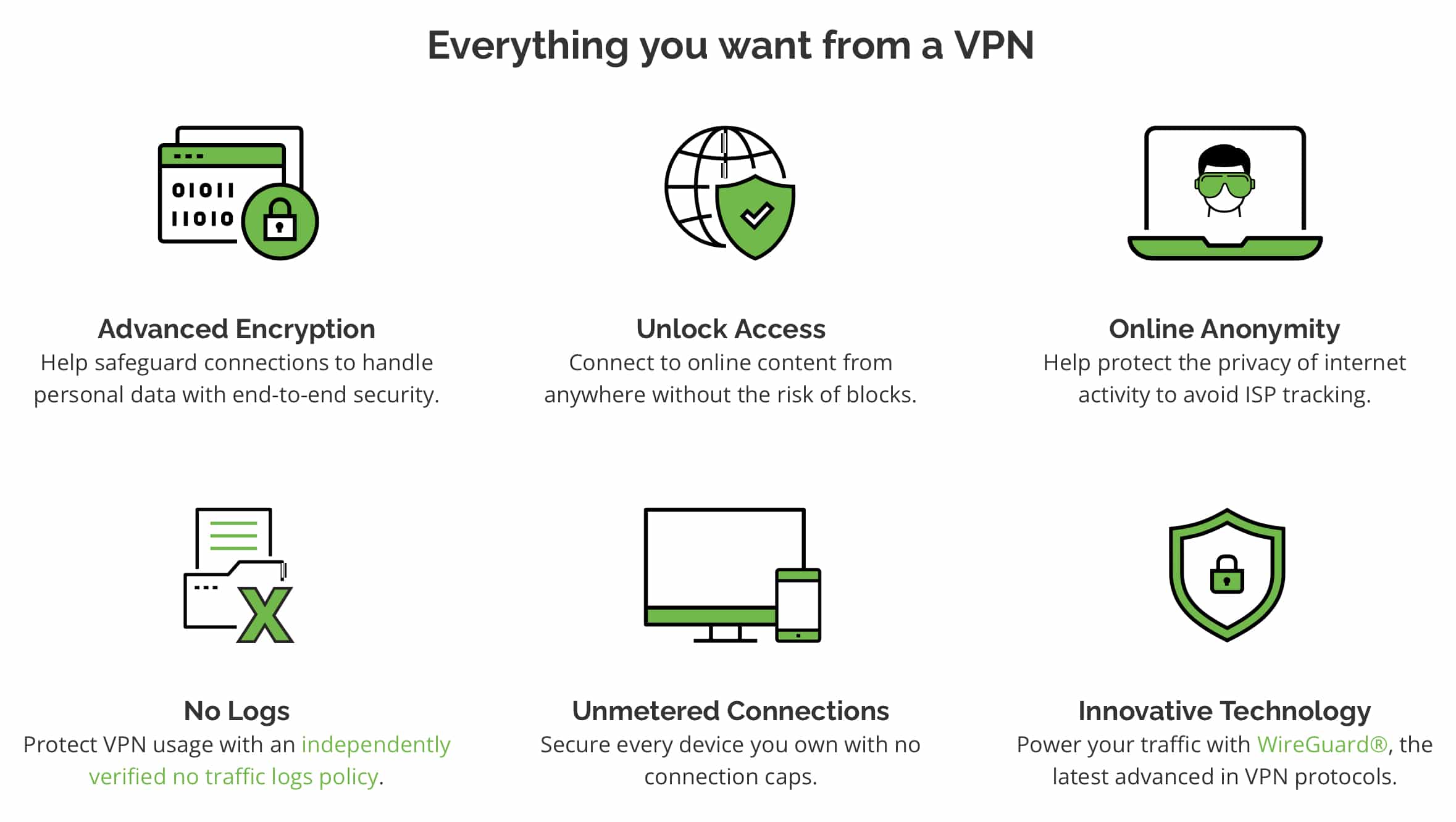
0 Commentaires