Texting isn’t as popular as it used to be but plenty of people still prefer it to instant messaging, especially if they’re older or only have sporadic internet access. Unfortunately, it’s not always clear how to stop unwanted texts, which is a real problem if you’re being harassed or have had your phone number leaked. To make matters worse, scammers are increasingly turning to SMS; Robokiller identified nearly 12 billion spam texts in July 2023 alone.
These messages often appear to be from a legitimate organization, and will usually try to get you to visit a malicious website designed to steal your personal information. In other words, blocking spam texts not only removes an annoyance, it also helps protect against identity theft and enhances your overall data security.
Below, we’ll reveal how to stop spam texts once and for all, with simple instructions for both Android and iPhone.
How do I block a text message?
The good news is that just about every cell phone has text-blocking functionality built-in. The exact steps are slightly different depending on whether you’re using an iOS or Android device, and whether you use the default SMS app or not, but by following the steps below, you can block spam messages in a matter of minutes.
How to block spam texts on Android phones
If you text using the basic SMS app that came with your phone, it’s actually quite simple to block unwanted messages. The following steps are for Android 13 devices, but the process will be similar even if you’re using a different version:
- Start by opening the Phone app
- Tap the three dots above your call log
- Select Settings
- Make sure Caller ID and spam protection is enabled, then tap Block numbers

Android’s Phone app lets you block individual numbers or any you don’t recognize - If there’s a specific number you’d like to block, enter it into the textbox and hit the plus symbol. Alternatively, you can enable Block calls from unknown numbers to make sure that only people in your contacts can reach you. If you’d like to unblock a number, find it in the list at the bottom and tap the red minus symbol
Perhaps you use a different service, like Google Messages. In that case, you’ll have to follow these steps instead:
- Open Google Messages and hit the three lines next to the search bar
- Tap Spam and blocked
- Next, tap the three dots in the top-right
- Select Blocked numbers

You’ll always end up at the same settings page, but getting there is a little different for each app You’ll always end up at the same settings page, but getting there is a little different for each app
- Enable Block calls from unknown numbers or add a specific number to the text box and tap the plus sign to block it (and only it). To remove a number from the blocklist, just click the minus symbol beside it in the list at the bottom
How to block spam texts on an iPhone
Looking to block specific numbers of your iOS 16 phone? It’s easier than you might think; just follow the steps below:
- Open the settings menu and tap Messages
- If you’d like to only accept messages from people you know, make sure Filter Unknown Senders is enabled
- Return to the settings menu but this time, choose Phone
- Activate Silence Unknown Callers to block calls from unknown numbers. You may also have a Silence Junk Callers option; if so, turn that on as well
Select Blocked Contacts and tap Add New, then enter the number you’d like to block. To unblock someone, click Edit then the red minus symbol
How to block text messages directly through your carrier
Some networks have their own apps that let you block numbers directly. Normally, we’d recommend using your phone’s settings instead, since this will continue preventing spam texts even if you change your SIM card or change carrier, but if you’d prefer, you can manage your blocklist using the following services:
- T-Mobile/Sprint: Website or My T-Mobile app
- Verizon: Account management section of the website or the Verizon Smart Family app
- AT&T: The AT&T Active Armor app
- BT Mobile: Activate Call Protect and manage your blocklist by signing into the BT Mobile website
Why am I receiving spam texts?
If you’ve noticed an abundance of spam messages lately, it’s likely because your cell phone number has been acquired by people who don’t have your best interests in mind. This can happen in several different ways. For instance, simply replying to a spam text lets scammers know that your number is still active.
You may also have your number listed on your social media pages or other sites that have been breached. It’s even possible that data brokers bought your information from a legitimate source, and simply sold it on to a shady company without doing their due diligence.
How can I identify spam text messages?
Spam emails and text messages have a lot in common. They’ll frequently offer you a lot of money, a prize, or huge returns on investments, and say that the only way to claim this is to pay a small fee. Alternatively, you might be threatened with legal action unless you immediately get in touch or log into one of your accounts.
Cell phone providers have gotten better at identifying potentially malicious senders, but they’re still not foolproof. Luckily, there are a few telltale signs that the message you’ve received isn’t legitimate:
- It includes misspellings, typos, or incorrect information
- You are urged to click a link (especially if the link doesn’t point to the company’s official website)
- You receive the text unsolicited (i.e. it’s not in response to something else you’ve done)
- The phone number doesn’t show up when you search it on Google (or you only find it on sites where people complain about spam calls)
- There’s a call to action, often trying to scare you into thinking your bank account has been compromised, you were wrongfully charged a fee, or a major discount is expiring
What can I do about SMS spam?
The best approach to dealing with spam is to ignore it and report it to your carrier, then block the number. Additionally, we strongly advise you to spend some time reading about common scamming techniques, such as smishing, phishing, and social engineering, so that you can recognize suspicious messages when they do arrive.
Reduce your digital footprint
There are plenty of tools out there designed to limit the amount of data sites can collect about you, from VPNs to tracker-blockers, allowing you to drastically reduce your digital footprint without really changing the way you use the internet.
Use a data removal tool
Of course, you can also take a more proactive approach by removing your personal information (including your phone number, social security number, and address) from unused accounts, social media profiles, and people-search sites. This is quite a time-consuming process, which is why we’re such big fans of Incogni, a data removal tool that automatically sends takedown requests to over 120 data brokers and websites on your behalf.
This is a completely hands-off service, so while you can view key information like how many requests have been sent and completed, there’s no need to actually do anything. Incogni will process removal requests, escalate complaints as needed, and check in with brokers regularly to make sure that your information hasn’t been reacquired. Best of all, Incogni is currently offering a 50 percent discount on its one-year subscriptions, meaning you’ll effectively pay just $6.49 USD per month.
L’article How to block text messages: Everything you need to know est apparu en premier sur Comparitech.
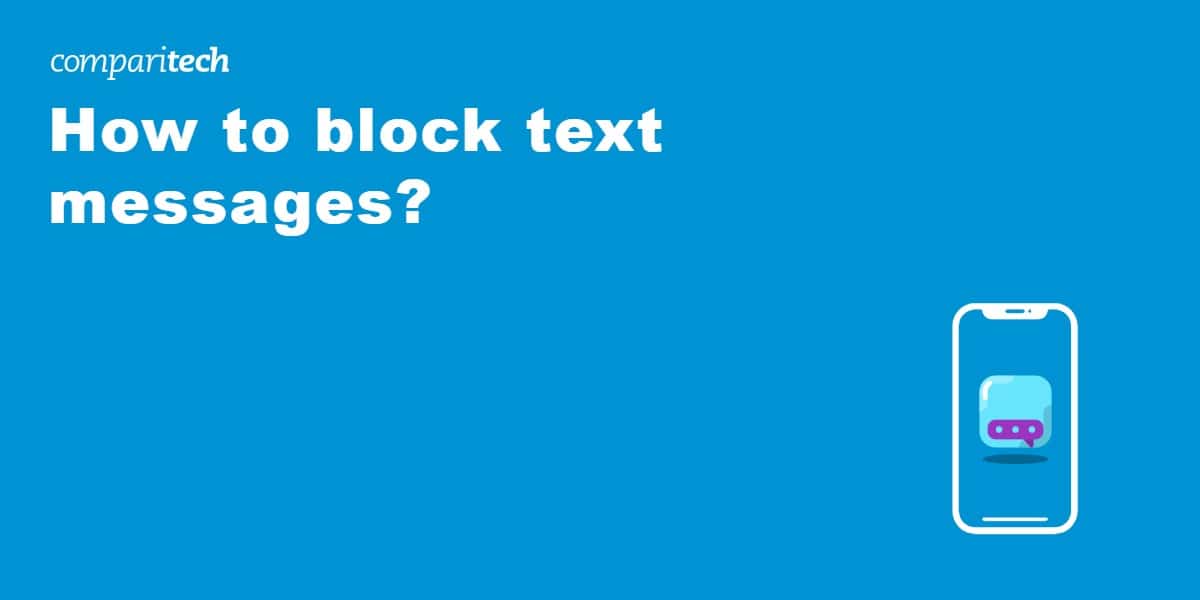
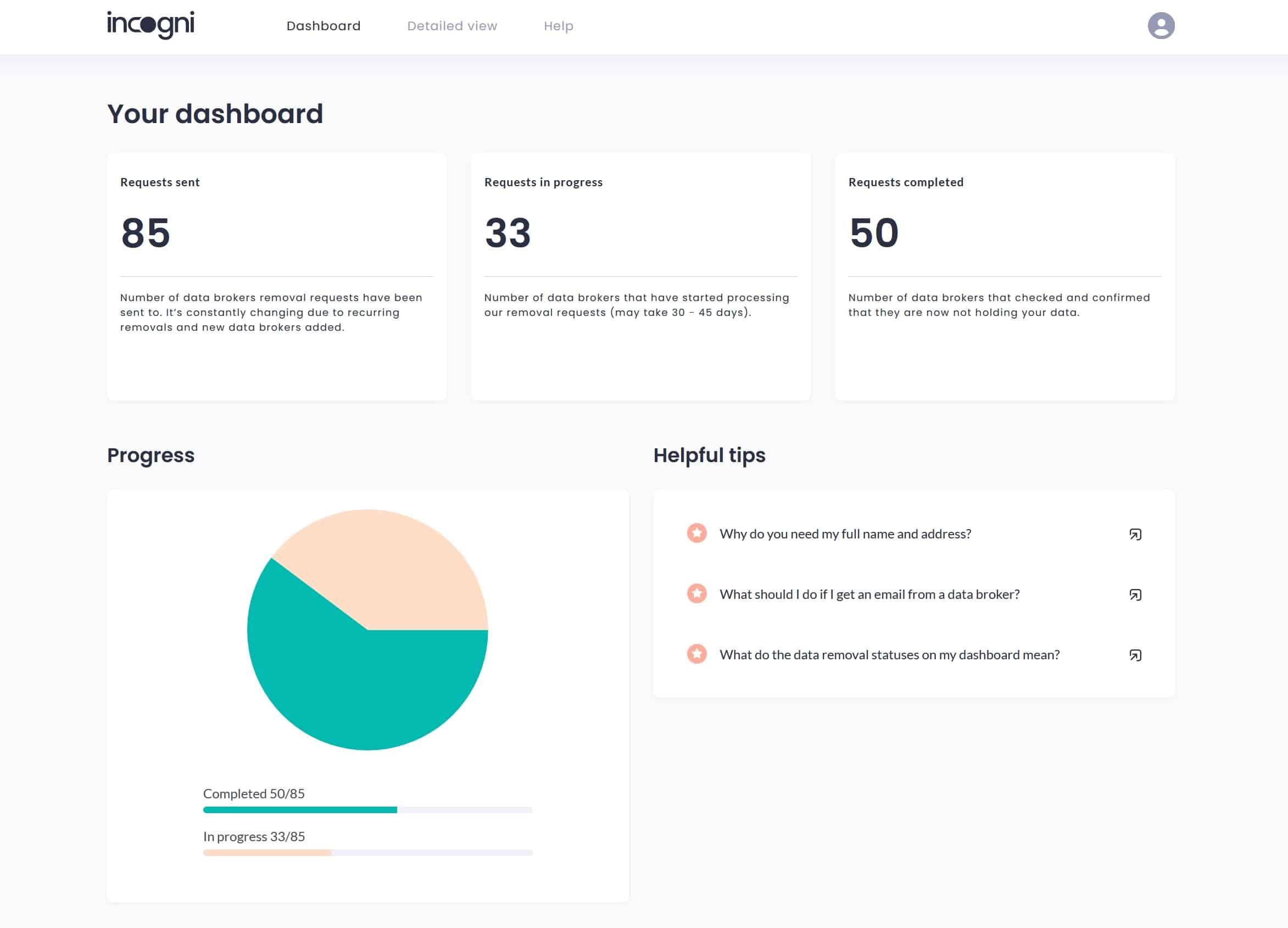
0 Commentaires