Since its release in 2012, NordVPN has become one of the most popular VPNs. We appreciate it for its fast server speeds, strong security offering, and powerful unblocking ability. However, you may have found an alternative VPN that better fits your needs. Or it may be that you’ve encountered an issue and need to reinstall the NordVPN app. Whatever the case, we’ll explain how to remove NordVPN from PC and Mac.
The instructions provided in this post work the same with any other VPN app you wish to remove. Aside from explaining how you can delete NordVPN or any other VPN from your Windows or Mac device, we’ll cover the main reasons why you may need to remove NordVPN as well as reasons to keep it. That way, you can make the best possible decision regarding your PC or Mac’s online security.
How to remove NordVPN from PC
Removing the NordVPN app from your PC is quick and easy enough to do. Note that some of the settings may vary slightly based on which version of Windows you’re using.
Here’s how you can delete NordVPN from your PC:
- Go to Settings and then click on Apps.
- Select Apps & features from the left menu.
- Navigate to the NordVPN app and select it.
- Click Uninstall and confirm via the pop-up.
You may also wish to remove a VPN connection from your PC.
- Visit Settings and then choose Network & Internet.
- Select Change adapter options.
- Right-click the NordVPN connection.
- Select Delete.
To fully remove NordVPN from your PC, you should also delete old TAP drivers that it used to connect to servers.
- Go to the Control Panel and then select Device Manager.
- Expand the section titled Network adapters.
- Right-click on the NordVPN TAP driver.
- Select Uninstall and then confirm.
How to remove NordVPN from Mac
Removing NordVPN from Mac is even easier than on PC. In fact, it can be done in a matter of seconds.
Here’s how to delete NordVPN from your Mac:
- Disconnect from NordVPN and exit the app.
- Go to the Applications folder.
- Right click on the NordVPN app.
- Select Move to Bin.
- Confirm the action.
Keep in mind that it’s also possible to delete an app, VPN or otherwise, by dragging it from the Applications folder to the bin.
Removing NordVPN: FAQs
Should I remove NordVPN from my device?
NordVPN is our top rated VPN, so we generally don’t recommend you remove it from your device or devices. This is particularly the case if you don’t have another VPN ready to use. After all, a quality VPN such as NordVPN provides you with a layer of security and privacy protection from hackers and snoopers. It allows you to bypass restrictions on content, be they due to copyright and licensing (streaming services) or government censorship.
There are of course valid reasons to remove NordVPN from your device. If you’re encountering an error of some sort, a clean reinstall of NordVPN may fix it. This would require first uninstalling the NordVPN app. However, we still advise you to contact NordVPN’s 24-hour customer support first because there may be another way for you to resolve the problem.
Last but not least, it may be that you’ve simply found a VPN that better fits your needs. This might be a VPN with servers in a specific country that NordVPN doesn't yet support, for example. Or you may have found a better deal with another of our top-rated VPNs such as Surfshark or ExpressVPN. While we highly recommend NordVPN for your PC or Mac, we hope these instructions help if you do need to remove it from your device.
Can I use a free VPN instead of NordVPN?
A free VPN may be tempting, they tend to have too many deficiencies. For starters, they offer very few servers and locations. Their poor unblocking ability restricts the content you can access, particularly when traveling overseas. Most free VPNs throttle user bandwidth as well. This makes streaming and torrenting particularly challenging.
Compared to a quality paid VPN like NordVPN, a free VPN won’t offer the same level of protection from security threats. In fact, some free VPNs may actually compromise your security by failing to properly encrypt your data. It’s not uncommon for free VPNs to keep logs (even those that claim not to). This may include identifying logs such as your browsing activity that are then sold to third parties. In summary, a free VPN doesn’t come close to NordVPN.
What are the alternatives to NordVPN?
Despite the fact that NordVPN is our number one-ranked VPN, there are a few other providers that come close. If NordVPN just isn’t for you, you might want to consider one of the following VPNs:
- Surfshark: Servers in 100 countries. Works with over 30 Netflix libraries. Unlimited simultaneous connections, MultiHop servers, and even a tracker and malware blocker.
- ExpressVPN: Good connection speeds and servers in 94 countries. Works with many popular streaming sites. High level of security and doesn’t keep any identifying logs.
- CyberGhost: Huge network of more than 9,000 servers in 90+ countries. High-speed servers and a very high level of security. Lets you connect up to seven devices at once.
- IPVanish: Some of the fastest speeds we’ve tested. Works with Netflix US. Use it to secure an unlimited number of devices simultaneously. Has a no-logs privacy policy.
- PrivateVPN: Compatible with Netflix, Prime Video, and more. Unlimited bandwidth and beginner-friendly apps. Strict no-logs policy and offers free remote help and installation.
- Atlas VPN: Works well with major streaming services. Fast speeds for lag-free streaming. Unlimited simultaneous connections. Extra security with MultiHop servers.
L’article How to remove NordVPN from PC and Mac est apparu en premier sur Comparitech.
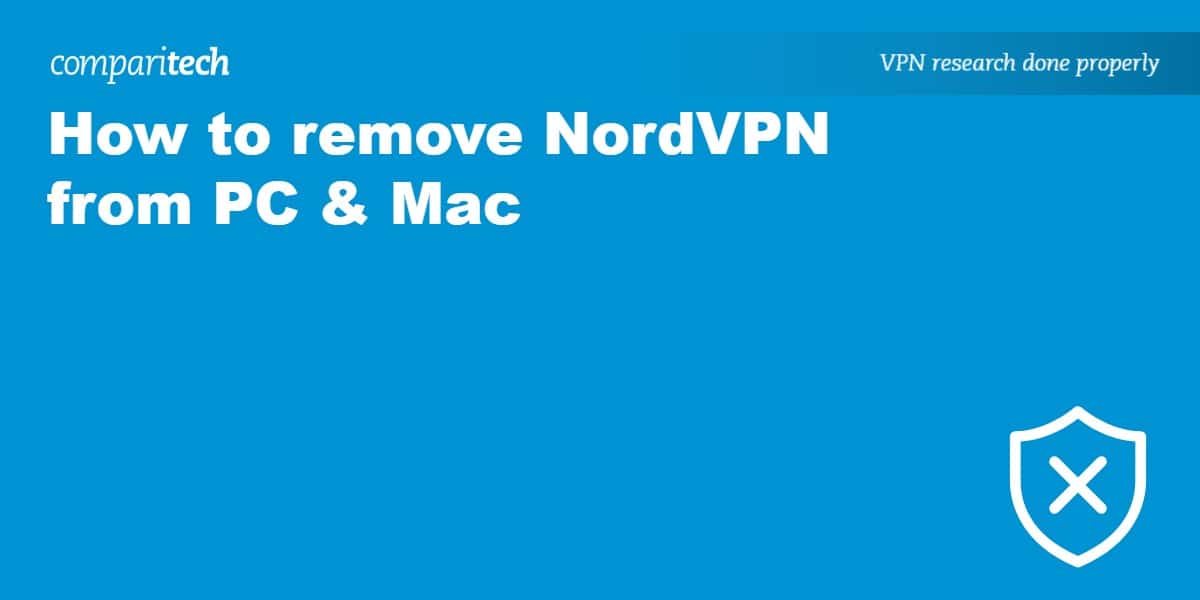
0 Commentaires