There are many reasons why several people or processes in a business need to access the same file. The concept of file sharing isn’t just about collaborative effort with a number of individuals contributing sections to the same document. Other file sharing scenarios involve business processes that operate at different stages of a document’s journey to require contributions from different specialists. Although staged contributions to data and updates to records are more common in database-based systems, file-based systems with sharing requirements also exist.
So, there are two scenarios for file sharing. One is the use of a document by several people and the other is the use of files to store reference information that needs to be accessed by several processes. The human-driven file sharing requirement is sub-divided into two categories. The first is the need for several people to update the same document and the second is file distribution – sending out copies of the same file to several people. An example of file distribution would be the mailing out of a meeting’s minutes to participants.
Here is our list of the six best enterprise file sharing services:
- Serv-U Managed File Transfer Server EDITOR’S CHOICE A software package that enforces security on file sharing actions and implements logging and auditing. It is available for Windows Server and Linux. Get a 14-day free trial.
- Files.com A cloud-based file management system that includes a range of mechanisms for secure file sharing such as shared folders and distribution methods.
- Citrix ShareFile A file distribution system that includes cloud storage space that enables shared access to documents as well. This is a cloud-based service.
- Tresorit A secure file distribution and collaboration system that is centered on a cloud file storage system.
- Google Workspace This cloud service offers an efficient way to distribute files and has integrated file editors for collaboration.
- Dropbox Business A cloud file storage system with distribution and collaboration features.
File sharing systems for collaboration require each person accessing the file to have editor privileges and file distribution systems require some way to block editing to keep the document in its original state. File distribution can be achieved by granting read-only access to a file deposited in a central store or by sending a separate copy to each recipient. If the data contained in the file is sensitive personally identifiable information or corporate secrets, it is necessary to track access to the central file or prevent recipients of a distributed file from distributing it to unauthorized people.
Centralized vs distributed file sharing
You might be familiar with the use of the term “file sharing” for peer-to-peer systems. This involves each member of a group receiving segments of the same file from several different sources simultaneously to build up a complete file. Enterprise file sharing is a different concept. In fact, the two concepts that use the same term are completely the opposite of each other in their implementation.
The main drive behind enterprise file sharing systems is to limit the number of copies of a file and track access to the information that it contains. The aim of enterprise file sharing is to reduce the risk of data disclosure. Peer-to-peer file sharing aims to decentralize control over the duplication of files, improving efficiency, and making it easier to spread copies of a file around the world. So, peer-to-peer file sharing removes central control over file distribution and enterprise file sharing tightens central control.
In this guide, we are focusing on centralized file sharing services that strengthen the protection of data.
The Best Enterprise File Sharing Services
Enterprise file sharing services need to create efficiency in the distribution of files while maintaining tight central control over access. These systems use the traditional client-server architecture instead of the distributed peer-to-peer method of file storage and dissemination.
What should you look for in enterprise file sharing services?
We reviewed the enterprise file sharing services market analyzed options based on the following criteria:
- Lower costs and improve efficiency
- Strengthen data security
- Track actions on a file and identify the individual that made changes
- Preserve previous versions of files and enable changes to be reversed
- Comply with data protection standards
- A free tool or a free period for assessment
- A price that represents good value relative to the functionality offered
An assessment of what is the best enterprise file sharing service is tied to fitness for purpose. That is a package that is worth buying to get just enough utilities to enable secure and efficient file sharing without paying for superfluous extra services that the business will never use.
1. Serv-U Managed File Transfer Server (FREE TRIAL)
Serv-U Managed File Transfer Server isn’t just about moving files. It helps you create a central document store on your premises and use that for collaboration or distribution. You get strong protection for files in transit with a choice of FTPS or SFTP.
The big benefit of Serv-U for businesses that are working towards data protection standards is that the system logs all file actions. That logging and auditing function makes this enterprise file sharing software package a suitable system for PCI DSS, HIPAA, FISMA, and SOX.
The strategy behind the MFT system is that all users have their own files but when they want to share them, they upload a copy to the Serv-U server. From this point, the user implements file sharing by inviting other users to access the file in its location on the server. The owner of the file grants access to the file to others by registering their email addresses in the file management system with a setting that defines that user’s access level to the file. The Serv-U system then sends an email to each of those users with a link to the file’s location on the server.
Once on the server, the file doesn’t move. This fixed location makes access to the file’s contents easier to track. Thus, file sharing can be implemented safely and efficiently because the MFT system removes the need for file duplication, thus reducing file storage space utilization across the enterprise.
The users on this system don’t need to have separate credentials for file sharing because Serv-U integrates with Active Directory and LDAP. The administrator is able to control access to the shared folders and file owners can revoke permissions.
Serv-U also provides a free FTP client, called FTP Voyager, for use by the end-users. However, the Serv-U system can interact with most well-known clients, such as FileZilla and WinSCP. Serv-U Managed File Transfer Server installs on Windows Server or Linux and you can check it out on a 14-day free trial.
EDITOR’S CHOICE
Serv-U Managed File Transfer Server is our top pick for an enterprise file sharing service because it enables file management to be conducted in-house and keeps track of all access events in an enterprise file sharing scenario. The administrator tools in the Serv-U system allow sufficient control over security and activity to enable this service to contribute towards PCI DSS, FISMS, SOX, and HIPAA compliance.
Get a 14-day free trial: solarwinds.com/serv-u-managed-file-transfer-server/registration
Operating system: Windows Server and Linux
2. Files.com
Files.com is a cloud-based file management system that creates a central point of storage that facilitates sharing. This enterprise file sharing service offers collaboration and distribution functions. However, the pivotal feature is the cloud storage space. All files need to be uploaded to the Files.com system before they can be shared. This enables the system to track and control access to files.
The Files.com package is a good choice for businesses that need to comply with data protection standards. The service will issue a signed Business Associate Agreement (BAA) to clients that are operating to HIPAA and PCI DSS standards. The file activity logs are needed for standards compliance auditing. These are stored on the Files.com server and made available through a viewer in the Files.com dashboard.
File sharing in Files.com can be implemented in a number of ways. It is possible to create shared folders where any file posted can be accessed by an approved list of collaborators. Users wishing to distribute a file need to upload it to Files.com and then add an access list to it in the dashboard. Files.com then generates an email to each recipient. That email includes a link to give access to the file over a secure connection.
Users of Outlook and Gmail can install a files.com plugin to manage the transmission of attachments. Whenever the plugin detects an attachment, it uploads it to the Files.com server and places a link to the file’s new location in the email.
Files.com can also act as a client, accessing the file directories of other cloud storage systems, providing a single interface to all of them. The cloud storage services that Files.com can manage include Google Drive, Dropbox, and OneDrive.
All file transmissions are protected by FTPS or SFTP and viewing a file through a browser is protected by HTTPS. The file storage space is also encrypted, so even the Files.com technicians can’t read your files.
Businesses that want to use Files.com for collaborative file creation can get a plugin for Office 365. The service can also interact with messaging systems, such as Slack and Atlassian project management tools.
Files.com is a subscription service with a rate per user per month. There are three editions of Files.com: Starter, Power, and Premier. These include 1, 5, and 10 TB of data usage per month respectively. You can access Files.com on a 7-day free trial.
3. Citrix ShareFile
Citrix ShareFile is a cloud platform that operates a range of secure file sharing services that are centered on its cloud storage platform. Users can distribute files or collaborate on them with this service. A ShareFile account includes unlimited file space, so you can use this service as your default file server.
A user who wants to distribute a file uploads it to the ShareFile system and then sends recipients a link to that location. This allows them to view the file on the server without needing to receive a copy. The single upload means that FTP clients don’t tie up the devices of users for too long and it reduces traffic on the network and on the internet.
File transfers are secured with FTPS and can cope with files up to 100 GB in size. The storage area is also protected by encryption and access requires a user account, which can be identified by an email address.
The ShareFile system has an integration with Office 365 and email systems. This is available to all editions of the system, except for the lowest – there are four plans in total. The productivity suite integration allows teams to collaborate on the creation of a document. The email integration removes attachments, copies them to the ShareFile sever, and inserts a link into the email for access to the file.
Having all file sharing activities in one location improves opportunities for control, monitoring, and logging. As all actions on a file can only be performed by authorized users, every access event can be logged with a user identifier and a timestamp on it. This is a great benefit for data leak tracing and adds responsibility for all actions in the file. Access can be limited to read-only and permissions can easily be revoked. The higher plans include a watermarking system for distributed files.
Citrix ShareFile is available for a 30-day free trial.
4. Tresorit
Tresorit is a secure enterprise file sharing service that is delivered from the cloud. The security measures in this system make it compliant with the requirements of HIPAA, and GDPR.
Key services offered by this platform are secure storage with 2FA access requirements, protected file transfers, link sharing for distribution, and email attachment management. Files that originate on a user device get encrypted before uploading. They are protected in transit by another layer of encryption and the entire account area is secured with encryption.
Users grant access to colleagues and outsiders through their email addresses. Permission can be graded to allow or block editing and access rights can easily be revoked both by the file owner and by the system administrator.
Email attachments get intercepted and uploaded to the Tresorit server with a link being placed in the email to enable the recipient to access the file. Access permissions both for email attachments and for uploaded files can be time-limited. All of the actions that are performed on a file and all recipients are logged. This helps with disclosure tracing and compliance auditing.
Tresorit is available in three editions: Business Standard, Business Plus, and Enterprise. Subscription fees are levied per user either per month or per year. The amount of server storage space allocated to each user increases with the higher plans. Business Standard users get 1TB of space and Business Plus users get 2 TB. The Enterprise package is a tailored plan. You can test the Tresorit system on a 14-day free trial.
5. Google Workspace
Google Workspace is what used to be called Google G-Suite. At the heart of this system is Google Drive, a cloud storage service. Other elements in the Workspace package are an online productivity suite. Drive is free for individuals with up to 15 GB of space for each user. However, administrator controls are only offered with one of the workspace business plans.
The starting point for enterprise file sharing is to upload a file to Google Drive. However, given that the system includes a full productivity suite, you can cut out the uploads by making Workspace tools the enterprise document creation package. Each user gets an account, which can be linked with a Gmail address – Gmail also offers the ability to manage corporate domain email addresses.
Collaboration features in the productivity suite include full change tracking with each earlier version stored for rollback. The source of each change is identified. The service also includes a commenting system and collaborators can email notes directly from the editors.
Files can be shared through a link that gets emailed to the recipient rather than being transferred or emailed. The owner of the file can decide on the level of access to grant and permissions can easily be revoked.
6. Dropbox Business
Dropbox is a secure cloud storage system that can be used for file sharing through distribution or collaboration and also for backups and syncing. File access can be granted to colleagues and also to outsiders, via emailing a link. You can make access permissions time-limited and they can also be revoked at any time.
There are three editions of Dropbox Business: Standard, Advanced, and Enterprise. The Standard version gets 5TB of storage space per user and the two higher plans have no storage size limit.
You can try Dropbox on a 30-day free trial.
L’article 6 Best Enterprise File Sharing Services est apparu en premier sur Comparitech.
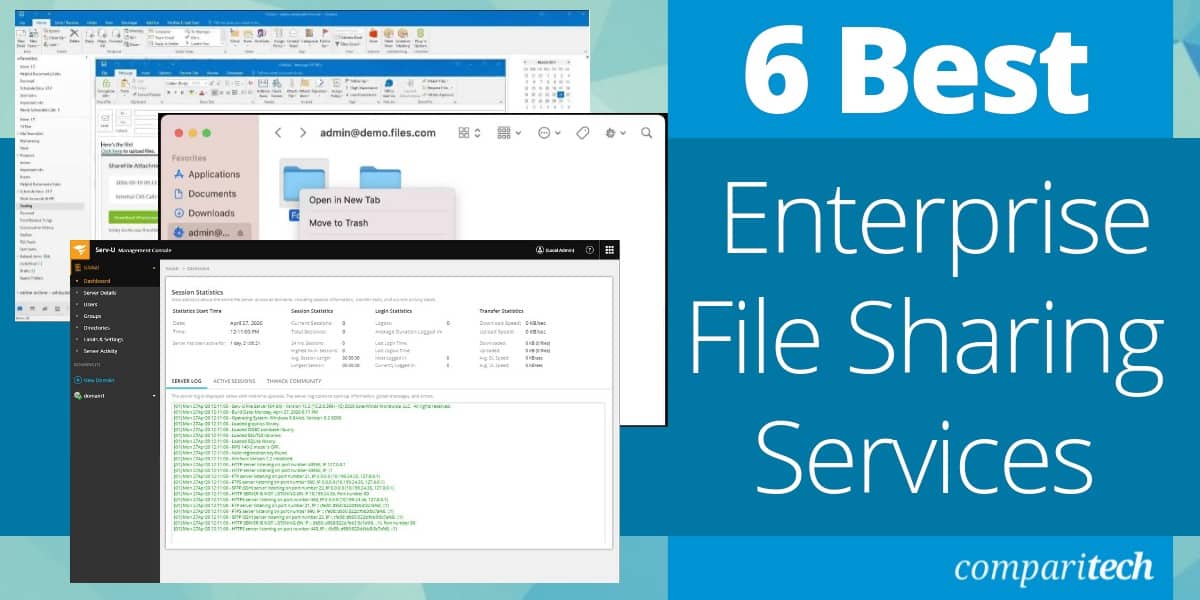
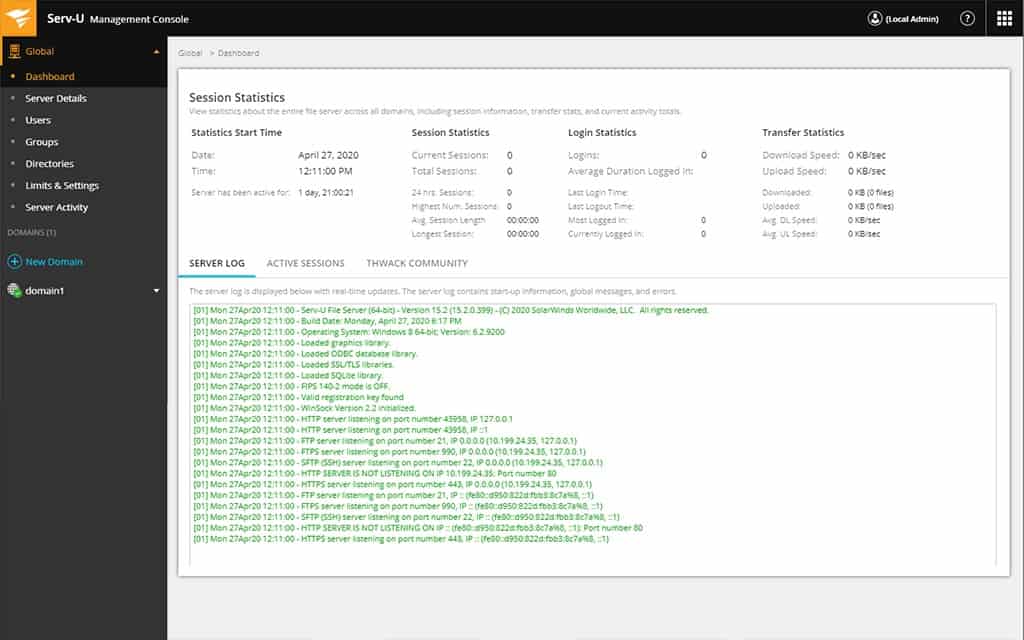
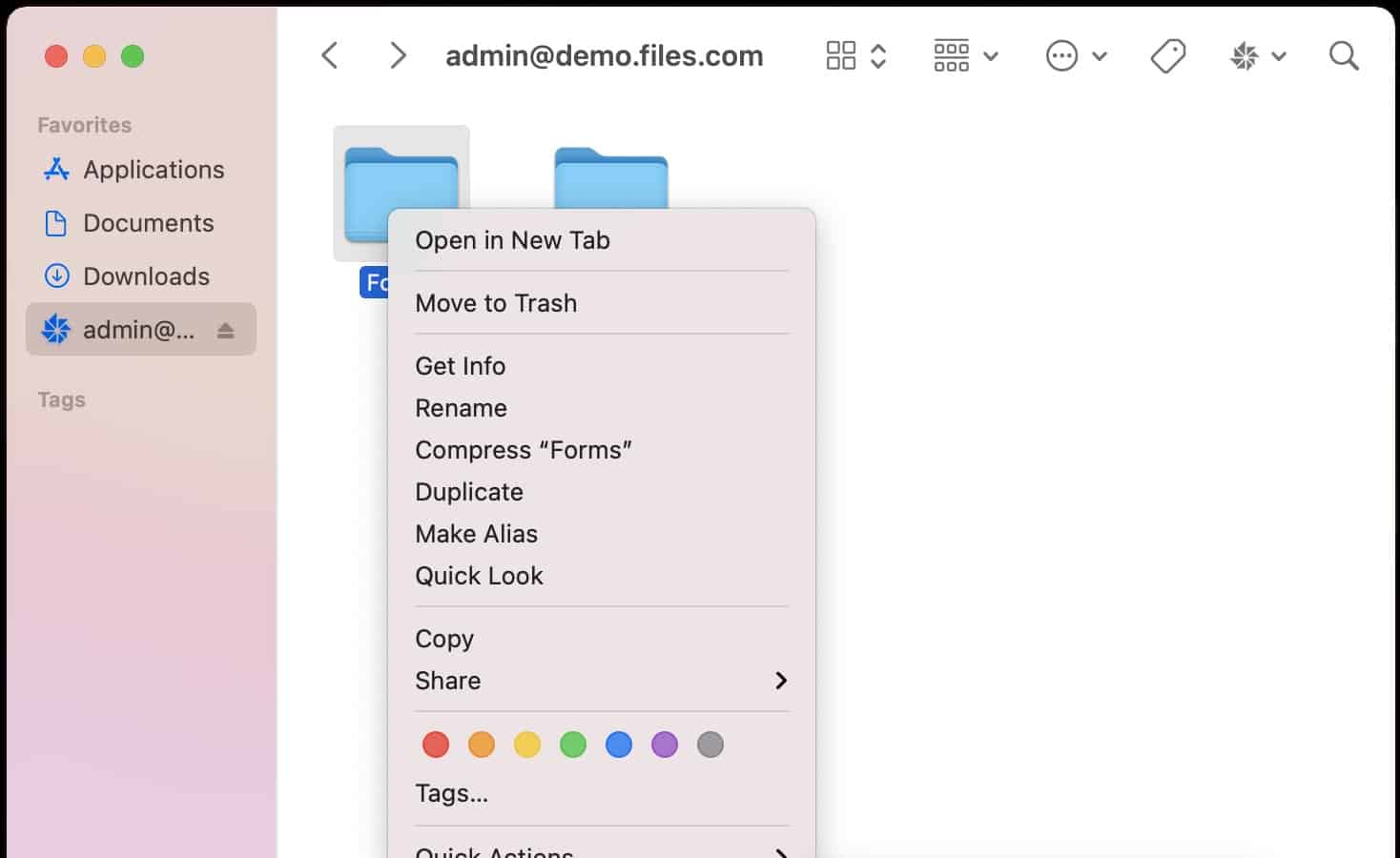
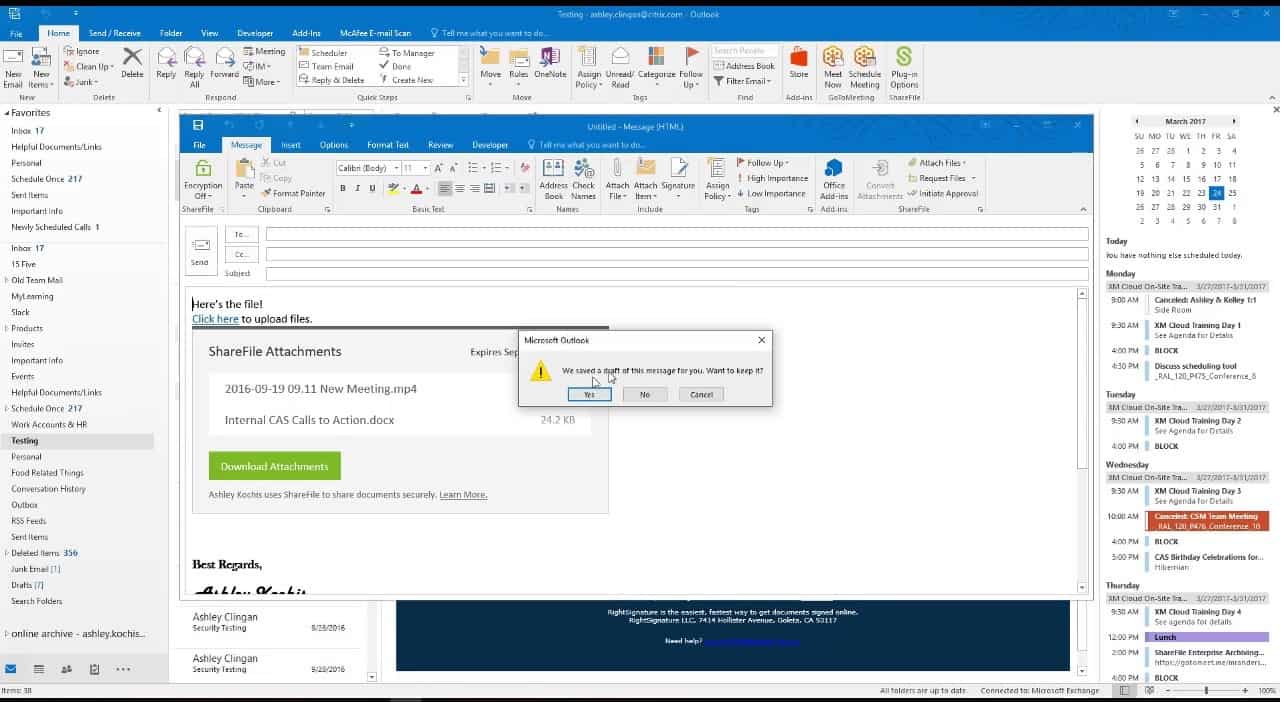
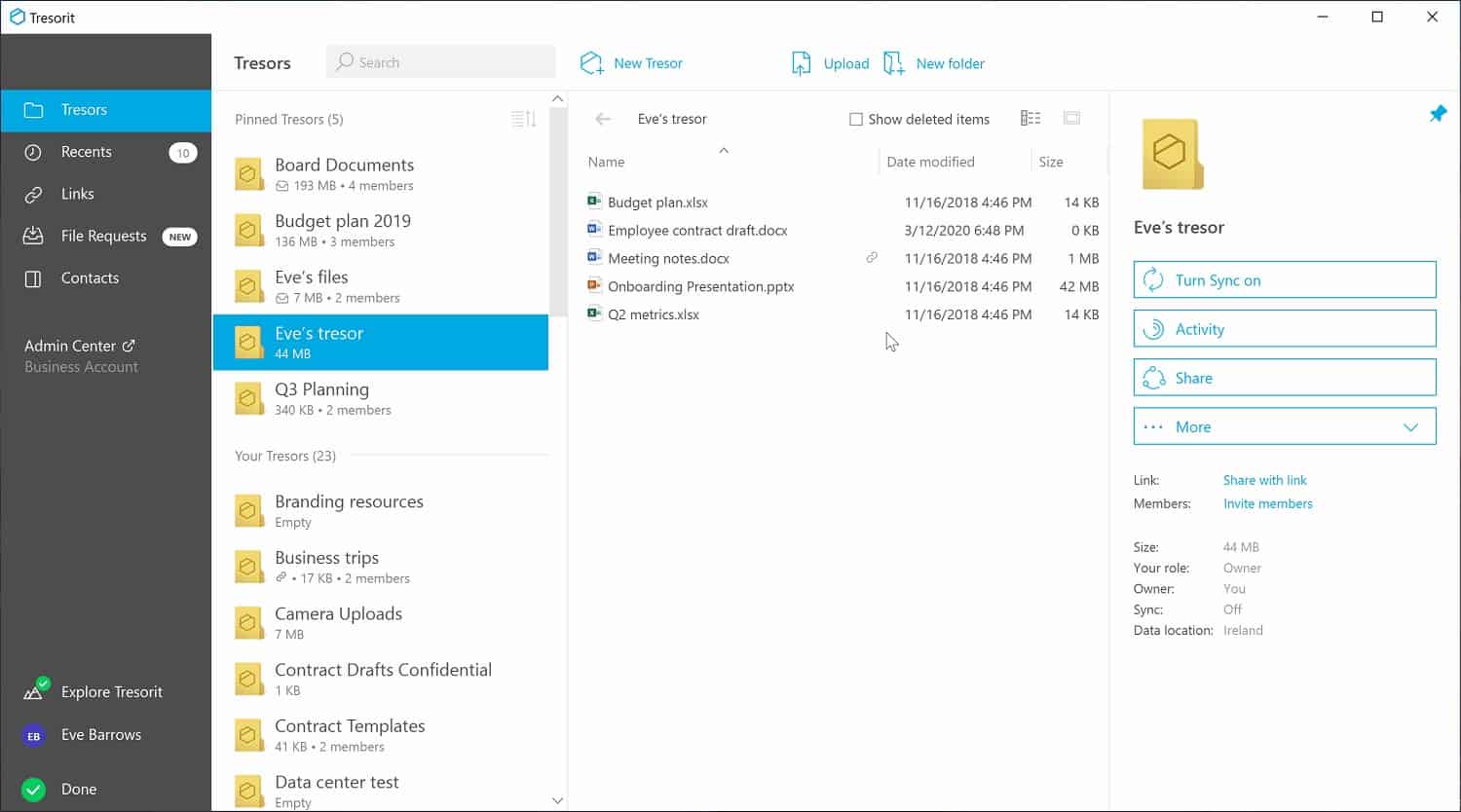
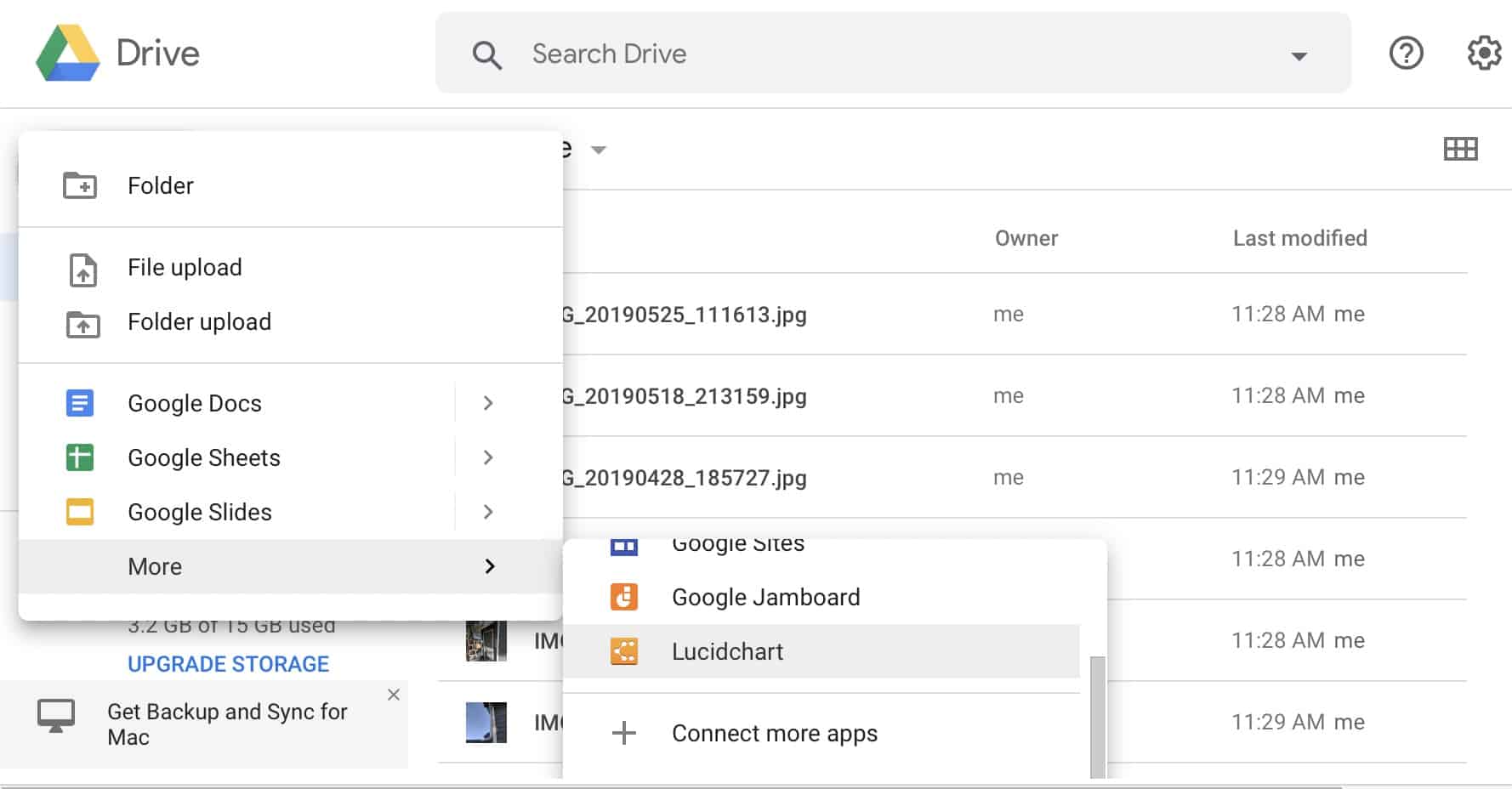
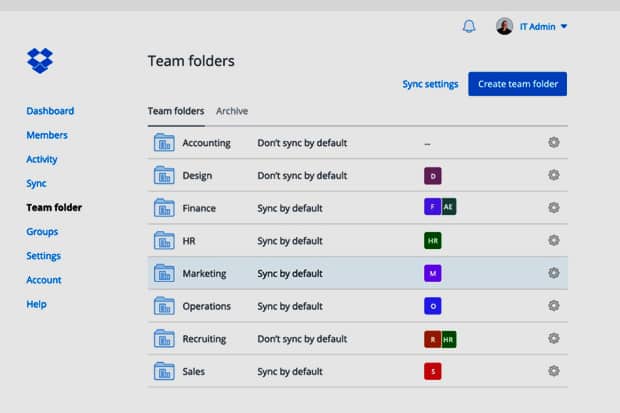
0 Commentaires