Are you looking for the best Security Orchestration and Automation (SOAR) software? We’ve got you covered. We’ve put some of the top SOAR tools to the test to help you find which solutions are best for you. Let’s dive in.
Here is our list of the six best SOAR software:
- SolarWinds Security Event Manager EDITORS CHOICE Provides the best overall SOAR offering by combining ease of use with powerful remediation options suitable for both large and growing organizations.
- Rapid7 InsightConnect Ingrates well into other Rapid7 tools such as Metasploit.
- LogRhythm NextGen SIEM Platform Uses behavioral analysis to stop internal and external threats.
- IBM Security SOAR Suitable solution for large enterprises
- Siemplify Uses drag-and-drop WYSIWYG builders to create workflows and automation.
- Vulcan Offers automated vulnerability management with excellent KPI tracking.
The Six Best SOAR Software
1. SolarWinds Security Event Manager (FREE TRIAL)
SolarWinds Security Event Manager (SEM) provides administrators with an on-premises SOAR solution in a single yet powerful platform. What makes SEM stand out is its ability to provide templates and out-of-the-box settings without restricting sysadmins who want to build their solutions. These templates extend to compliance reporting as well, helping companies maintain and prove their compliance with regulatory requirements such as HIPAA, PCI DSS, and SOX.
Rather than managing orchestration, automation, and remediation across multiple platforms, SEM combines those options into a single solution without making the platform overcomplicated and difficult to navigate. Additionally, for data that needs to be sent elsewhere, Security Event Manager offers some of the broadest range of integrations into other remediation and ticketing platforms.
The platform keeps large-scale enterprises in mind with highly scalable features like data normalization that can work across multiple applications or sites. This works excellent in its default state and helps dramatically reduce the amount of time sysadmin spend on tweaking their data collection settings.
On the back end, this data is automatically compared and integrated into the SolarWinds threat intelligence database. Here the latest threat statistics and models are automatically applied to your data. Gone are the days of needing to make sure your threat databases are being kept up to date. This same threat intelligence integration can identify internal threats and prevent improper resource access from staff members.
There are dozens of advanced workflow templates to choose from to help streamline the remediation process. These work well as is but can be customized to suit the needs of your environment. While many SOAR software struggle when it comes to filtering, SEM excels in this department. Data filters are intuitive and help provide a live look into specific data that needs attention.
When you’ve discovered a threat that needs remediation, In addition, this SEM makes it easy to build an automated remediation or custom alert template. The automated workflow builder uses a simple GUI that allows the user to choose an action or series of actions to execute given a specific condition. Conditions can be based on thresholds or single events, giving you maximum control and flexibility over how you defend your network.
SEMs event correlation rules help keep your SOAR software working proactively. There are over 700 correlation rules to choose from, offering an out-of-the-box solution or solid foundation to build from. These rules can be as straightforward or complex as you need them to be and offer actions such as disabling accounts, shutting down USB ports, and quarantining hosts or subnets based on the threat.
Pros:
- Built with enterprise in mind, can monitor Windows, Linux, Unix, and Mac operating systems
- Supports tools such as Snort, allowing SEM to be part of a larger NIDS strategy
- Over 700 pre-configured alerts, correlation rules, and detection templates provide instant insights upon install
- Threat response rules are easy to build and use intelligent reporting to reduce false positives
- Built-in reporting and dashboard features help reduce the number of ancillary tools you need for your IDS
Cons:
- Feature dense – requires time to fully explore all features
You can test the fully functional version of SolarWinds Security Event Manager completely through a 30-day free trial.
2. Rapid7 InsightConnect
If you know anything about cybersecurity, you’ve likely heard the name Rapid7. InsightConnect is Rapid7’s SOAR software, which offers seamless integrations into their other security products to help help users build a comprehensive security system. InsightConnect allows you to build an efficient SOAR system that cuts down on manual tasks and implements highly customizable remediation policies.
Over the years, Rapid7 has done an excellent job building a more user-friendly environment for those who prefer more sophisticated tools outside of the command line. InsightConnect makes it easy to get started with over 300 plugins that enable integrations and workflows into your environment. This use of plugins is convenient and helps keep the base package lean for those who don’t need the additional options.
One of my favorite parts of the software is the incident response, workflow builder. The tool is highly visual and allows you or your team to build remediation that resembles a flowchart. This enables users to construct complex remediation solutions with ease to visualize every step of the process.
InsightConnect can also cover automated investigations of inbound and outbound emails. As email is still the number one vector of compromise, InsightConnect can identify and stop phishing attacks, malicious attachments, and spam before it hits your mail server.
Busy remediation teams can use InsightConnect to prioritize and manage new vulnerabilities as well. As vulnerabilities are discovered and submitted, the platform gives remediation teams the right tools to streamline validation, prioritization, and remediation to ensure that the network is never exposed longer than necessary.
Lastly, the platform is highly collaborative and was designed with large-scale teams in mind. Companies already using messaging tools integrate into platforms like Slack or Microsoft Teams and offer webhooks for ITSM solutions such as ServiceNow and JIRA.
Pros:
- Highly collaborative
- Built-in vulnerability management
- Great visual tools for building workflows
Cons:
- Ease of use could be improved, particularly around upgrading plugins that are part of existing workflows
- Onboarding can be complex, especially in larger environments
3. LogRhythm NextGen SIEM Platform
LogRhythm is a popular SIEM/SOAR platform used by enterprises across the globe. NextGen SIEM combines the data collection of traditional SIEMs and pairs it with LogRhythems SmartResponse automation to immediately stop threats either on-premises or from the cloud.
The platform is visually stunning, allowing users to create insightful dashboards through a collection of premade widgets. These views can display real-time insights to NOC teams or display custom information to specific staff members.
The automated threat response templates make it easy to implement simple remediation actions such as disabling user accounts or killing specific processes. These actions can be paired with conditional or threshold-based alerting, allowing you only to involve team members when automated remediation reaches its limits.
The platform comes with two additional add-on features which pair nicely with the NextGen platform. First, UserXDR can detect user-based threats such as account takeovers and insider attacks.
This technology users behavioral analysis through machine learning to understand the context behind user actions and intentions. In addition, NetworkXDR provides extra network analysis to detect threats attempting to move laterally within the network. This can help detect privileged access abuse and privilege escalation attempts.
Users benefit from LogRhythm’s vast intelligent network that continuously feeds the latest threat data into each customer’s deployment. This helps businesses scale their products without having to worry about higher operating costs. In addition, like most SOAR software, LogRhythm automatically normalizes data once received, allowing companies to collect data from a wide variety of environments and formats without issue.
Lastly, the platform can automatically archive data for long-term storage or index for better searchability. This option between cold and warm storage solutions is a bonus and gives users flexible options depending on how often they need to parse data.
Pros:
- Uses simple wizards to setup log collection and other security tasks, making it a more beginner-friendly tool
- Sleek interface, highly customizable, and visually appealing
- Leverages artificial intelligence and machine learning for behavior analysis
Cons:
- I would like to see a trial option
- Cross-platform support would be a welcomed feature
4. IBM Security SOAR
IBM is leveraging its knowledge of big data and scalability to create a SOAR platform of its own. IBM uses a combination of automation paired with a playbook or set of guidelines that help determine which automated remediation a threat should have applied to it. The SOAR software can be used either on-premises, in a hybrid cloud environment, or purchased as a SaaS option.
IBM Security SOAR focuses heavily on automating as many manual tasks as possible, freeing up time for technicians to work on more complex investigations. Visually the platform is sleek and designed to highlight critical security incidents that need attention. In addition, the tool makes good use of color to accent metrics, brings attention to critical alerts, and leverages dark colors to keep it easy on the eyes for long-term use.
Unlike some SOARs, IBM has a series of ways teams can visualize data through different topological maps and flow charts, making, breaking down complicated workflows. This design is handy for larger network operation centers and more extensive internal security departments.
Each incident can automatically be remediated through automated action. How that is carried out is controlled through the Playbook Designer, which is surprisingly easy considering how complicated SOARs can get. Playbooks are designed to be dynamic and flexible, which helps keep remediation actions agile in the face of evolving threats.
This strategy also helps prevent overly aggressive security responses that hinder legitimate work from occurring. Playbooks can also be built to determine how a breach should be handled, allowing your team to know right where to start if an attack does succeed.
Each incident can be recorded and visualized through an incident visualization graph. This provides a 10,000-foot overview of exactly how a threat entered the network, what it did, and where it spread to in the network. These high-level insights can save valuable time when investigating a time-sensitive security issue such as ransomware or spyware and be used to teach and train new staff.
Pros:
- Excellent visualizations and user interface
- Dynamic playbooks for flexible and automated threat response
- Multiple deployment options
Cons:
- Designed for enterprises, medium size organizations may not be the best fit
- Implementation and onboarding and a long time
5. Siemplify
Siemplify brings more than just bring clever wordplay to the table. This SOAR software ingests data from your SIEM to automatically apply automation and highlight a list of prioritized threats for your security team to review. In addition, it does an excellent job at allowing users to create custom KPIs for multiple teams or environments, making it a solid option for multi-tenant use.
While the dashboard can be tricky to get just right, it provides a customizable way to view all your key insights and metrics across your entire organization. For example, the alert distribution feature allows you to see which threats triggered a particular alert. This is useful for both reporting as well as stopping alert fatigue across your security teams.
To assist technicians, Siemplify comes with root cause analysis that provides crucial threat details, so staff knows where to start looking for problems. In addition, a unique storyline view can be toggled to see just how a threat entered the network and if it spread across multiple hosts or devices. This simple but powerful visualization helps techs stop threats faster and cut down when your systems are exposed.
All data is normalized and made searchable upon ingestion and comes with the ability to archive it for long-term storage. This is helpful if your team needs to review incidents to support a legal case or keep in line with regulatory compliance.
Siemplify has done a lot of work to make its platform live up to its name. For example, a drag and drop builder allows for easily automated workflows and faster playbook options to be drafted, even by non-technical users. This quality of life option lets teams focus on higher impact threats and other tasks that can’t be automated.
Pros:
- Teams can quickly build plays, view incidents, and add to playbooks through a graphical WYSIWYG editor
- Can highlight and prioritize threats based on the severity
- Supports KPI tracking well
Cons:
- Documentation could be better
- Newer versions sometimes have multiple bugs that could be eliminated through more thorough testing
6. Vulcan
Vulcan provides a SIEM/SOAR offering that allows companies to automate their vulnerability management and automate their risk remediation efforts. Vulcan does provide critical metrics and insights through a vibrant and straightforward interface, which I find a welcome change to the many dull UIs in the cybersecurity space.
The platform focuses heavily on cutting down remediation time through automation, and manual tools investigators can use. The SOAR software pulls data from multiple sources and enriches that data with contextual information to help investigators spot trends they otherwise miss. Where many basic vulnerability scanners or SOAR products
These insights combined with the elegant interface empower staff to reduce your company’s time being exposed to a security threat. Like many SOAR software, Vulcan comes with a remediation playbook that can be customized to your specific needs. In addition, each play in the playbook can be tested and verified before publishing, allowing your team to build solutions with confidence they’ll work in the real world.
Vulcan can currently route alerts in multiple ways that can support integrations into most ITSM solutions or third-party messaging apps such as Slack or ServiceNow. Internal SLAs allow you to track how well your team fixes vulnerabilities and reacts to certain security situations. Metrics like average remediation lifecycle, number of patches deployed can all be measured and followed to make sure you’re moving in the right direction.
Lastly, reporting can help aid both technical teams as well as other departments. Vulcan as specific integrations to help add value to BI dashboards allowing multiple units to gain value from the platform’s insights.
Pros:
- Excellent user interface and data visualizations
- KPI tracking for remediation
- Automatic risk-based prioritization
Cons:
- Is relatively expensive when compared to competing tools
- Would like to see more integration options
- Could benefit from offering 24/7 support
Which SOAR software is right for me?
We’ve taken a hard look at six of the best SOAR software available, but which is best for you? For almost all organizations, SolarWinds Security Event Manager will provide the best balance between ease of use, automation options, and affordability compared to other tools on the market.
While many SOAR software vendors focus only on massive enterprise networks, SolarWinds Security Event Manager offers a truly scalable solution that allows even medium-sized businesses to take advantage of SOAR systems.
Do you leverage automation in your cybersecurity strategy? Let us know in the comments below.
L’article 6 Best SOAR Software for 2021 est apparu en premier sur Comparitech.
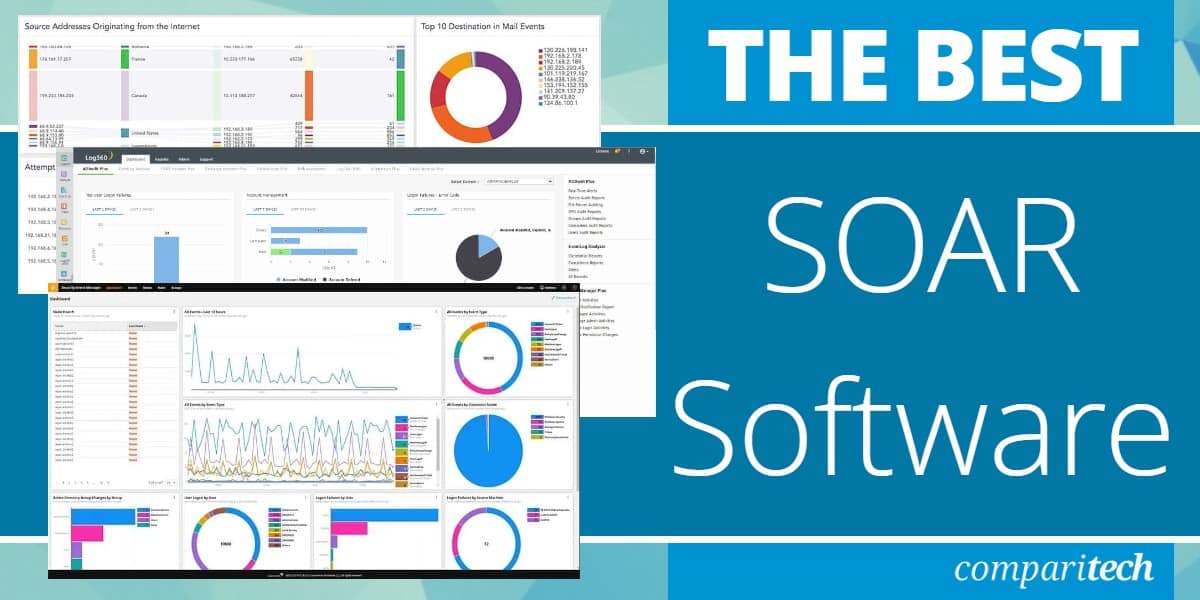
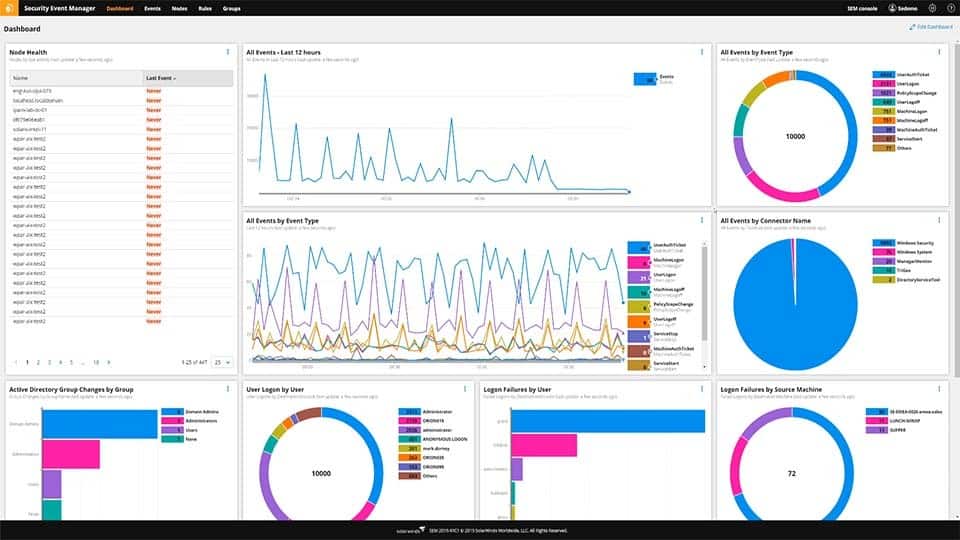
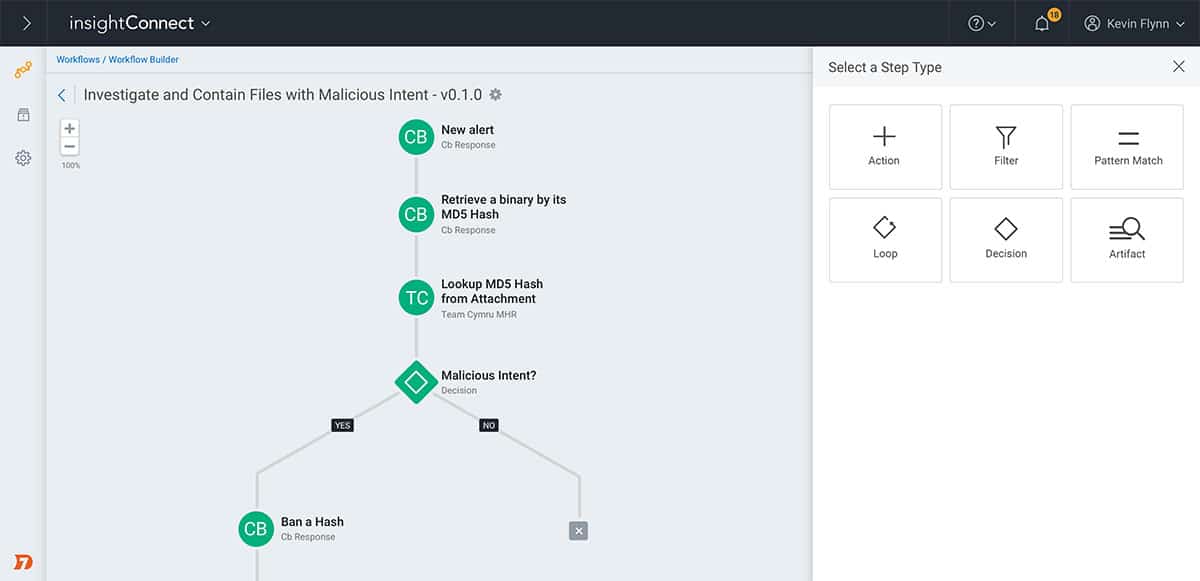
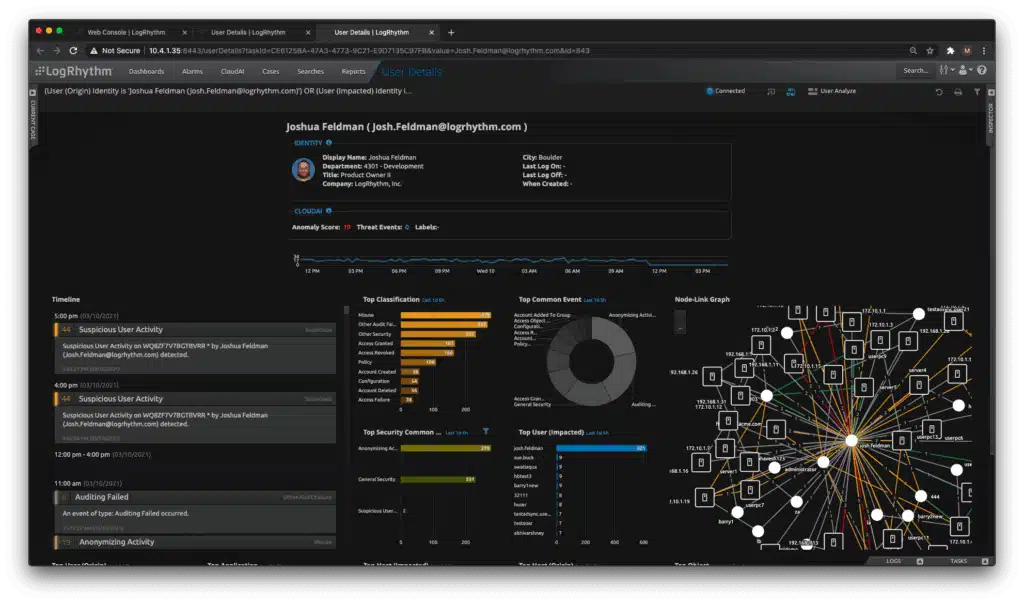
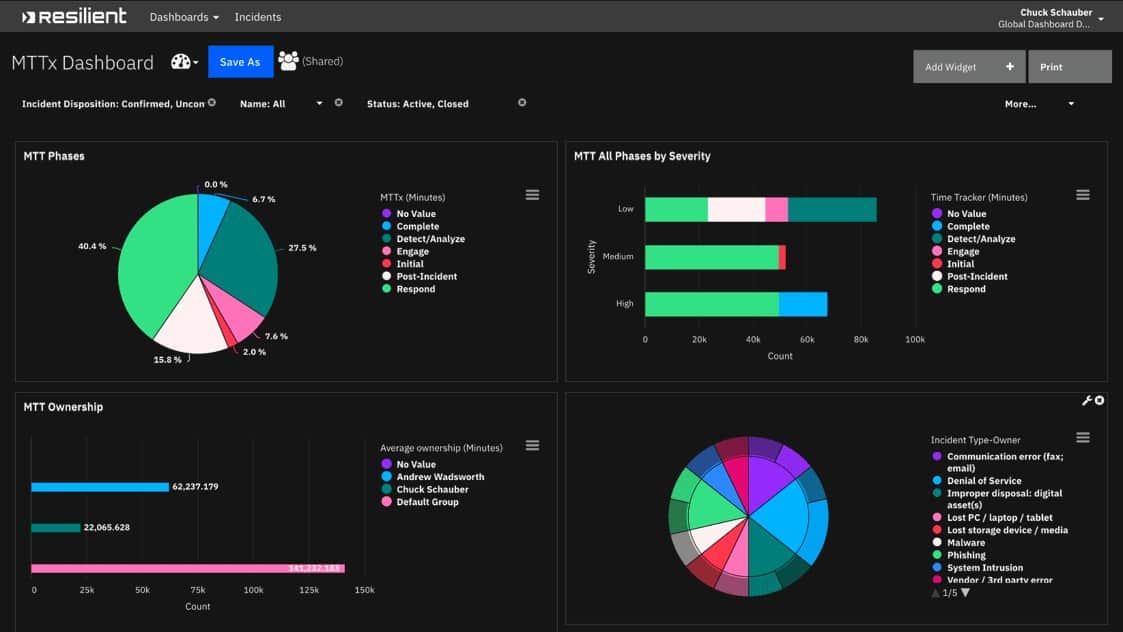
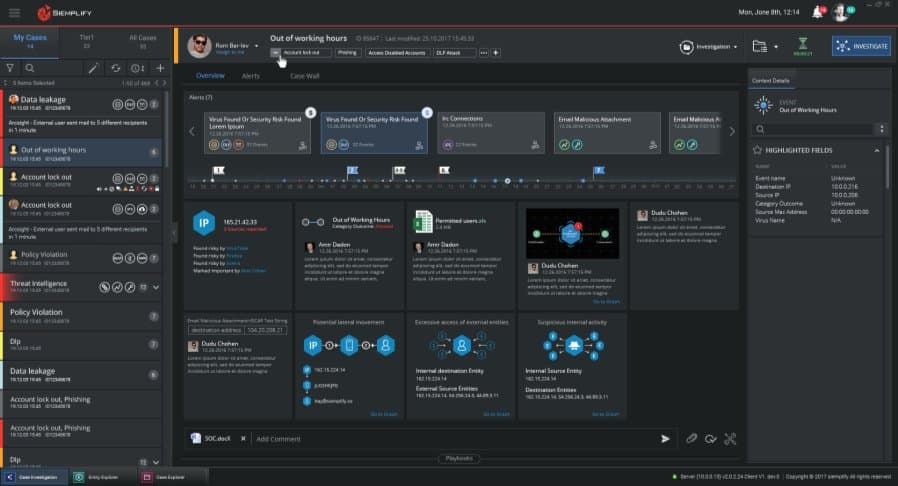
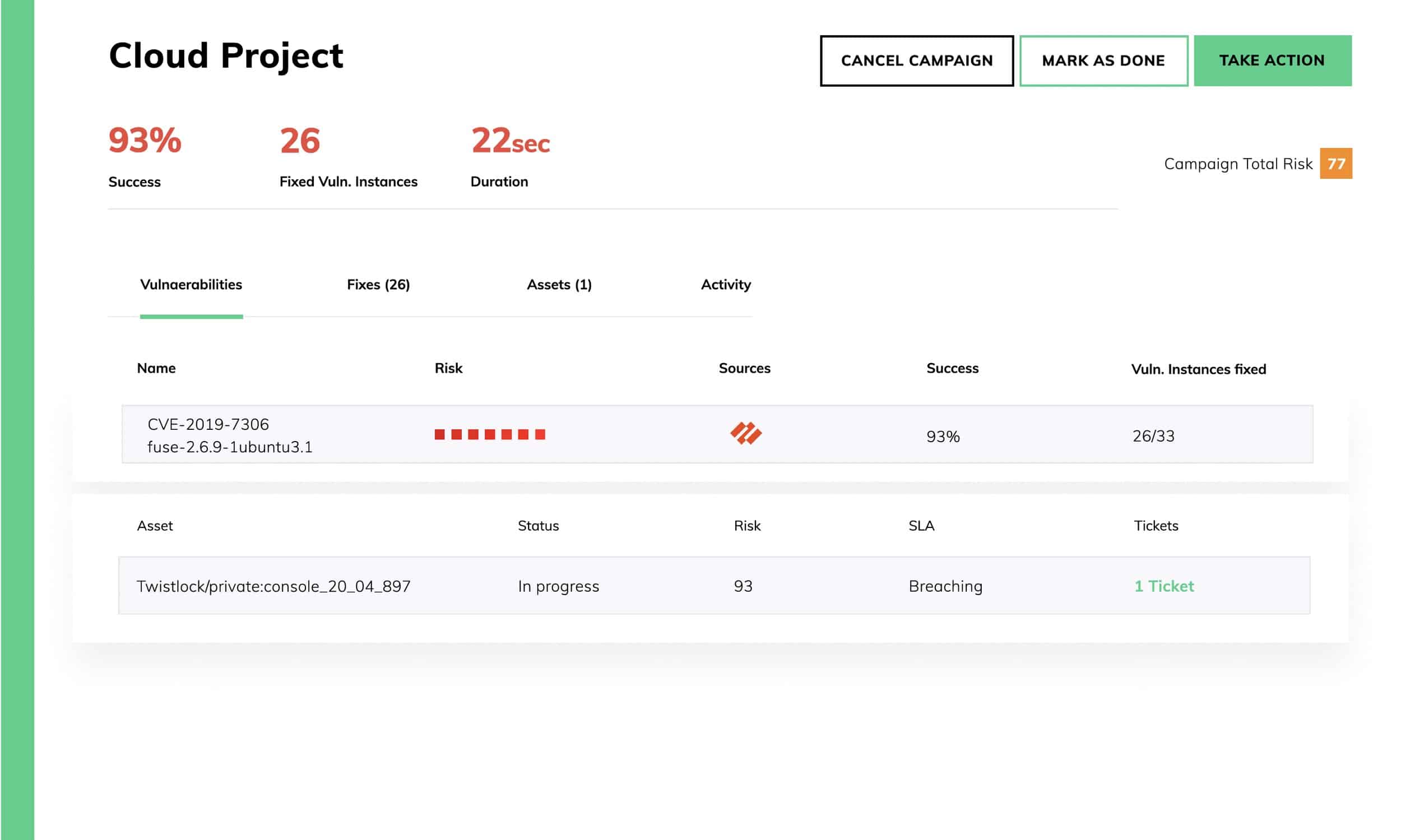
0 Commentaires