With so many competing VPNs on the market, it can be difficult to find the one that best fits your needs. Virtual Private Networks (VPNs) can and do vary in all areas including price, speed, security, and customer service. That’s why it’s so important to consider why you want a VPN. For example, are you looking to stream Netflix abroad, browse the web anonymously, or a little bit of both?
In this post, we’ll explore PrivateVPN and VyprVPN in depth, finding their various pros and cons. The information we’ve found is presented in easy-to-understand tables, allowing you to compare the two VPNs side-by-side. We’ll conclude by deciding which VPN wins. With any luck, this will save you some time and help you choose the best VPN for your needs. Let’s get started!
Highlights
|
|
PrivateVPN vs VyprVPN pricing
| PrivateVPN | VyprVPN | |
| Subscription periods | One month | One month |
| Three months | One year | |
| Two years | Three years | |
| Special offer | Save 82% on the PrivateVPN 2-year plan ($2.08 per month) | Get 87% off and pay just $1.66 per month with the VyprVPN 3-year plan |
| Highest price per month |
$8.10 | $12.95 |
| Lowest price per month |
$2.08 | $1.66 |
| One-year price |
$49.68 | $45.00 |
| Money-back guarantee |
30 days | 30 days |
There are multiple plans available with PrivateVPN and VyprVPN, allowing you to test them out short-term or save significantly in the long-term. If you just want to start with a month-to-month plan, you’ll pay $8.10 USD per month with PrivateVPN (a saving of 26%). There’s no such offer with VyprVPN and, as a result, it works out a little more expensive at $12.95/month.
Interestingly, PrivateVPN also offers a 3-month plan (very few VPN providers have this) and this comes with a saving of 54%. It’s billed as $15.08 every three months ($5.03/month). Like most of its rivals, VyprVPN has a 12-month plan. With it, you can save 71% and effectively cut the cost to just $3.75/month.
PrivateVPN now has a 2-year option that works out at just $2.08/month (you save 82%). However, the best value long-term deal is VyprVPN’s three-year plan; with a saving of 87%, you’ll effectively be paying as little as $1.66/month. It’s worth knowing that this promotion also allows you to have up to 30 simultaneous connections per account, making it a good option for families.
Based on the above pricing, PrivateVPN is your best bet for a short-term plan (one month or three month) while VyprPVN offers the biggest savings thanks to its three-year deal. Whether you choose PrivateVPN or VyprVPN, you’ll have the option to try them out risk-free. That’s because both VPN services come with a 30-day money-back guarantee.
Best Deal for PrivateVPN:Save 82% and pay just $2.08 per month with the PrivateVPN 2-year plan.
Best Deal for VyprVPN:SAVE 87% when you choose the VyprVPN 3-year plan.
PrivateVPN vs VyprVPN features
| PrivateVPN |
VyprVPN |
|
| Simultaneous connections |
Up to 6 | Up to 5 (30 if on a two-year plan) |
| Operating system apps | Windows, Mac, Android, iOS, Linux | Windows, Mac, Android, iOS, Amazon Fire TV, Android TV |
| Manual install devices | Set-top boxes, routers | Set-top boxes, Linux, routers |
| Split tunneling |
No | Yes, Android only |
| Free extras |
None | Malware-blocker |
You can use PrivateVPN and VyprVPN via their desktop and mobile apps. These are available for Windows, Mac, Android, and iOS. PrivateVPN also includes a command-line (CLI) interface app for Linux. While VyprVPN doesn’t include such an option, it does work with Linux, after manual configuration. Furthermore, VyprVPN sets itself apart from PrivateVPN with its own apps for Amazon Fire TV and Android TV.
It’s worth knowing that neither of these two VPNs offer browser extensions. In contrast, many of the most popular VPNs such as NordVPN, Surfshark, and ExpressVPN do provide such options for Chrome and Firefox. With PrivateVPN and VyprVPN you can connect multiple devices at the same time; PrivateVPN allows up to six simultaneous connections while VyprVPN lets you secure up to five devices at once (or up to 30 for users who commit to the two-year plan).
It’s possible to use PrivateVPN and VyprVPN with compatible wireless routers. Indeed, both VPNs provide manual setup guides to help. VyprVPN offers split tunneling functionality which allows you to choose which apps or websites can bypass the VPN connection. However, this is only available in the Android app, and PrivateVPN doesn’t have this feature at all.
Some VPNs include lots of extra features. Often related to security, these features may be an ad-blocker or password manager, for example. In the case of PrivateVPN, there are no extra features to speak of. If you’re looking for a simple VPN without too many frills, PrivateVPN is a good choice. VyprVPN is relatively light on features as well but does include a malware-blocker.
Streaming and unblocking
| PrivateVPN |
VyprVPN |
|
| Netflix |
US, UK, and others | US |
| Amazon Prime Video |
Yes | No |
| AT&T TV Now | Yes | Yes |
| BBC iPlayer |
Yes | Yes |
| DAZN |
Yes | No |
| Disney+ | Yes | Yes |
| HBO Max |
Yes | Yes |
| Hulu | Yes | No |
| Sky Go |
Yes | Yes |
| YouTube TV |
Yes | Yes |
You shouldn’t have too many issues when it comes to streaming or unblocking with PrivateVPN and VyprVPN. As you can see in the table above, both VPN services are able to unblock most major streaming services, be it Amazon Prime Video, BBC iPlayer, or Hulu. Indeed, they also successfully work with various Netflix libraries including Netflix US. This is particularly impressive considering that this service has some of the strictest anti-VPN measures of any major streaming platform.
Which of these VPNs work in China?
Unlike many of their competitors, PrivateVPN and VyprVPN both work in China. This is impressive considering China’s infamous censorship, with the Great Firewall of China blocking access to many websites and services. In fact, even the likes of Google, Facebook, Netflix, and Wikipedia are all blocked in China. So too are the websites of PrivateVPN and VyprVPN. As such, you’ll need to download and install these VPNs before arriving in China in order for them to work.
PrivateVPN’s Stealth VPN is a simple, toggleable feature that allows you to bypass VPN blocks in countries such as China. It does this by disguising the VPN traffic as regular web traffic even when subjected to deep packet inspection. The same can be said for VyprVPN which is able to bypass censorship thanks to its proprietary Chameleon protocol. Note that you may need to try more than one server and change your Chinese IP address to find one that isn’t blocked.
Setup and interface
| PrivateVPN | VyprVPN | |
| Automatic setup wizard |
Windows, Mac, Android, iOS | Windows, Mac, Android, iOS |
| Main location selection | List-based | List-based |
| Extra settings page |
Yes | Yes |
| Mobile-friendly | Yes | Yes |
PrivateVPN and VyprVPN both have beginner-friendly apps. Setup is quick and painless and shouldn’t take more than a minute or two. Once signed in, you’ll find that both have a very simple design. Each interface features an on/off button and a drop-down list of servers for quick and easy access to the various server locations.
In both cases, servers are organized by country and further subdivided by city. The two VPNs let you favorite specific servers so you can access them faster in future. With VyprVPN, you can even order servers by speed to help you find the fastest connection for streaming or torrenting. Indeed, it also lets you automatically connect the fastest available server to save you some time.
You can access the settings of PrivateVPN and VyprVPN with just one click. There are plenty of options which you can adjust with toggle buttons. This includes a kill switch as well as a feature that lets you connect automatically on system startup. Overall, these VPNs are very easy to use on both desktop and mobile thanks to their simple layouts and accessible settings.
Servers and performance
| PrivateVPN | VyprVPN | |
| Server countries |
60 | 64 |
| Total number of servers |
150+ | 700+ |
VyprVPN has approximately 700 servers which is much more than the 150 of PrivateVPN. However, neither VPN has a particularly large network when compared to NordVPN (5,500 servers), Surfshark (3,200), or ExpressVPN (3,000). Despite this, both PrivateVPN and VyprVPN provide servers in a competitive number of locations. PrivateVPN servers can be found in 60 countries while VyprVPN’s servers are located across 64 countries.
If you’re an average VPN user, you likely won’t need too many different server locations anyway. In other words, a VPN with a smaller network needn’t be a problem unless there are too many users. Fortunately, PrivateVPN and VyprVPN are optimized well enough to provide high speeds, even during peak times. Both VPNs provide servers in the commonly sought-after countries such as the USA and UK. Each also has servers in countries that the other VPN doesn’t. For example, PrivateVPN has servers in Chile and Moldova while VyprVPN offers servers in Algeria and Slovenia.
Where the two VPNs differ is in the speeds offered. Overall, PrivateVPN is the faster of the two, with average global download speeds of 71 Mbps. This makes it the fifth fastest VPN we’ve tested. VyprVPN speeds averaged 37 Mbps. Of course, the speeds you experience may vary and it really depends on the server you connect to and how far it is from your physical location (the closer the server, the faster the speeds are likely to be).
Both VPNs offer unlimited bandwidth. This means that you can browse, stream, and torrent as much as you like without restriction. As such, you shouldn’t experience much lag or buffering while streaming. PrivateVPN and VyprVPN also allow torrenting on their networks.
Below, you’ll find a list of every country in which these VPNs have servers:
| PrivateVPN | VyprVPN | |
|---|---|---|
| Albania | ||
| Algeria |  |
|
| Andorra | ||
| Argentina |  |
 |
| Armenia | ||
| Australia |  |
 |
| Austria |  |
 |
| Azerbaijan | ||
| Bangladesh | ||
| Belarus | ||
| Belgium |  |
 |
| Bosnia & Herzegovina | ||
| Brazil |  |
 |
| Bulgaria |  |
 |
| Cambodia | ||
| Canada |  |
 |
| Chile |  |
|
| China | ||
| Colombia |  |
 |
| Costa Rica |  |
 |
| Croatia |  |
|
| Cyprus |  |
|
| Czech Republic |  |
 |
| Denmark |  |
 |
| Ecuador | ||
| Egypt |  |
|
| Estonia | ||
| Finland |  |
 |
| France |  |
 |
| Georgia | ||
| Germany |  |
 |
| Greece |  |
 |
| Guatemala | ||
| Hong Kong |  |
 |
| Hungary |  |
|
| Iceland |  |
 |
| India |  |
 |
| Indonesia |  |
 |
| Ireland |  |
 |
| Israel |  |
 |
| Italy |  |
 |
| Japan |  |
 |
| Kazakhstan | ||
| Kenya | ||
| Latvia |  |
 |
| Liechtenstein |  |
|
| Lithuania |  |
 |
| Luxembourg |  |
 |
| Malaysia |  |
 |
| Malta |  |
|
| Mexico |  |
 |
| Moldova |  |
|
| Montenegro | ||
| Myanmar | ||
| Nepal | ||
| Netherlands |  |
 |
| New Zealand |  |
 |
| Nigeria | ||
| North Macedonia | ||
| Norway |  |
 |
| Pakistan |  |
|
| Panama |  |
 |
| Peru | ||
| Philippines |  |
 |
| Poland |  |
 |
| Portugal |  |
 |
| Romania |  |
 |
| Russia |  |
 |
| Serbia |  |
|
| Singapore |  |
 |
| Slovakia |  |
 |
| Slovenia |  |
|
| South Africa |  |
|
| South Korea |  |
 |
| Spain |  |
 |
| Sri Lanka | ||
| Sweden |  |
 |
| Switzerland |  |
 |
| Taiwan |  |
 |
| Thailand |  |
 |
| Turkey |  |
 |
| Ukraine |  |
 |
| United Arab Emirates |  |
 |
| United Kingdom |  |
 |
| United States |  |
 |
| Uruguay |  |
|
| Uzbekistan | ||
| Venezuela | ||
| Vietnam |  |
 |
Security
| PrivateVPN | VyprVPN | |
| VPN protocols |
OpenVPN, L2TP, PP2P | OpenVPN, L2TP, IKEv2, PPTP, WireGuard, Chameleon |
| OpenVPN data encryption |
AES-256 | AES-256 |
| OpenVPN control channel encryption |
RSA-4096 | RSA-2048 |
| Cloaking technology |
Stealth VPN | Chameleon protocol |
| App security |
Kill switch | Kill switch, automatic Wi-Fi protection |
| DNS status |
Private DNS | Private DNS |
PrivateVPN and VyprVPN offer comprehensive security. Indeed, they both offer the following VPN protocols: OpenVPN, L2TP, and PP2P. However, VyprVPN also supports IKEv2 and Chameleon (its own proprietary protocol) as well as WireGuard, which is the newest protocol and likely to be among the most widely used in future. At present, OpenVPN is the most commonly used VPN protocol.
With these VPNs, your internet traffic is secured with 256-bit AES encryption. This makes it almost impossible for third parties to access your data, even if intercepted. If your VPN connection drops, each VPN has a kill switch that cuts your internet traffic. This prevents your data from being exposed, particularly if you’re using a public Wi-Fi hotspot, for example.
PrivateVPN offers DNS and IPv6 leak protection while VyprVPN only protects against DNS leaks. Both VPNs have their own cloaking technology for bypassing deep packet inspection. In the case of PrivateVPN, it has a Stealth VPN feature while VyprVPN’s Chameleon protocol can be used to bypass VPN blocks.
PrivateVPN vs VyprVPN privacy
| PrivateVPN | VyprVPN | |
| Headquarters | Sweden | Switzerland |
| Connection logs | No | No |
| Activity logs | No | No |
| User details for signup | Email address | Name and email address |
| Anonymous payment options | Bitcoin | None |
First and foremost, PrivateVPN and VyprVPN are two VPNs that have strict no-logs policies. This means that they don’t store any of your data, particularly that which could be used to identify you. In fact, VyprVPN has been independently audited to verify its no-logs policy. PrivateVPN and VyprVPN are headquartered in countries with strong privacy laws (Sweden and Switzerland, respectively).
Another important privacy concern is signup and payment. Neither VPN requires extensive personal information. However, while PrivateVPN only asks for an email address, you’ll need to enter an email address and your name with VyprVPN. Of course, you don’t have to give your real name and, in both cases, you can always create a burner email address to protect your privacy. For even greater anonymity, PrivateVPN even accepts payment in Bitcoin. Unfortunately, VyprVPN doesn’t provide any anonymous payment options.
Configuration
| PrivateVPN | VyprVPN | |
| Address allocation | Shared | Shared |
| Dedicated/static IP address possible | Yes | Yes but via VyprVPN cloud |
| DDoS protection | No | No |
| NAT firewall | No | Yes |
When you connect to a PrivateVPN or VyprVPN server, you’ll be assigned the same IP address as other users on that server. This is called shared address allocation and means that all user activity is mixed up. As such, it becomes much more difficult to link any one person with any specific activity. Of course, this is advantageous for privacy reasons.
While PrivateVPN has a tab titled “Dedicated IP”, these are actually just static IP addresses that are shared with other users. As such, they’re not true dedicated IP addresses that only you can access. VyprVPN doesn’t provide dedicated/static IP addresses via its regular VPN service. This is only possible with VyprVPN Cloud, its cloud service for business.
PrivateVPN and VyprVPN don’t have specific DDoS protection. However, because the VPNs hide your true IP address, hackers can’t target your network. Instead, any DDoS attack would hit the VPN instead. In this case, you can simply switch servers, minimizing any interruption. While not an essential feature for the average user, VyprVPN also includes a NAT firewall.
Customer Service
| PrivateVPN | VyprVPN | |
| Live chat | Yes | Yes |
| Ticket support | Yes | Yes |
| Email support | Yes | Yes |
| Phone support | No | No |
| Average email response time | 14 minutes | 3 hours |
| Searchable knowledge base | Yes | Yes |
| Video guides | Yes | No |
These are two of the better VPNs when it comes to customer support. Indeed, both provide live chat support. In the case of VyprVPN, this is available 24/7. However, PrivateVPN’s live chat support is only online up to 22 hours per day. There’s also the option of email support although, like most VPNs, neither PrivateVPN nor VyprVPN provides phone support.
It may be that you prefer to search for an answer to a problem yourself. If this is the case, you can use the searchable knowledge base of these VPNs. This consists of various setup guides as well as frequently asked questions. Overall, PrivateVPN is a little more beginner-friendly with many of its guides including screenshots. Indeed, PrivateVPN also has a small YouTube channel with some tutorials (VyprVPN doesn’t offer video guides).
We tested both the response time and quality of reply of PrivateVPN and VyprVPN. We did this by emailing them the same three questions. Both were relatively quick to reply compared to some rival VPNs (such as IPVanish and Hotspot Shield). However, PrivateVPN’s average response time was just 14 minutes compared to the three hours of VyprVPN. Both VPNs gave relevant and detailed answers to our questions.
Here are the results of our email enquiries to PrivateVPN and VyprVPN:
| PrivateVPN | |||
| Question | Response time | Number of emails |
Question answered |
| Does PrivateVPN protect against WebRTC leaks? |
6 minutes | 1 | Yes |
| Is PrivateVPN able to unblock Netflix US? |
33 minutes | 1 | Yes |
| What kind of logs does PrivateVPN keep (if any)? |
5 minutes | 1 | Yes |
| VyprVPN | |||
| Question | Response time | Number of emails |
Question answered |
| Does VyprVPN protect against WebRTC leaks? |
1 hour, 30 minutes | 1 | Yes |
| Is VyprVPN able to unblock Netflix US? |
2 minutes | 1 | Yes |
| What kind of logs does VyprVPN keep (if any)? |
8 hours, 17 minutes | 1 | Yes |
The Winner: PrivateVPN
Apps Available:
- PC
- Mac
- IOS
- Android
- Linux
Website: www.PrivateVPN.com
Money-back guarantee: 30 DAYS
It was a close race between PrivateVPN and VyprVPN. There are many reasons to choose either VPN service while both have a few small cons to consider. Regardless, our research led us to the conclusion that PrivateVPN wins.
What’s clear is that both VPNs are very secure and easy to use, providing security tools and apps for desktop and mobile platforms. Once connected, you’ll be able to use PrivateVPN and VyprVPN to access a wide range of region-locked content. This includes streaming services such as Netflix, Amazon Prime Video, and BBC iPlayer. Of the two, PrivateVPN has faster speeds, making it the better option for streaming as well as torrenting.
Compared to many other services on the market, these two offer outstanding customer service. While live chat support is offered by both, it’s only available 24/7 with VyprVPN. However, our testing of both found that PrivateVPN’s email response time is the faster of the two — on average they took just 14 minutes to reply to us. While VyprVPN works out a little cheaper long-term thanks to its three-year deal, PrivateVPN edges it thanks to its faster server speeds.
Keep in mind that PrivateVPN and VyprVPN each include a 30-day money-back guarantee so you can try them out for yourself risk-free.
L’article PrivateVPN vs VyprVPN: Which wins? est apparu en premier sur Comparitech.
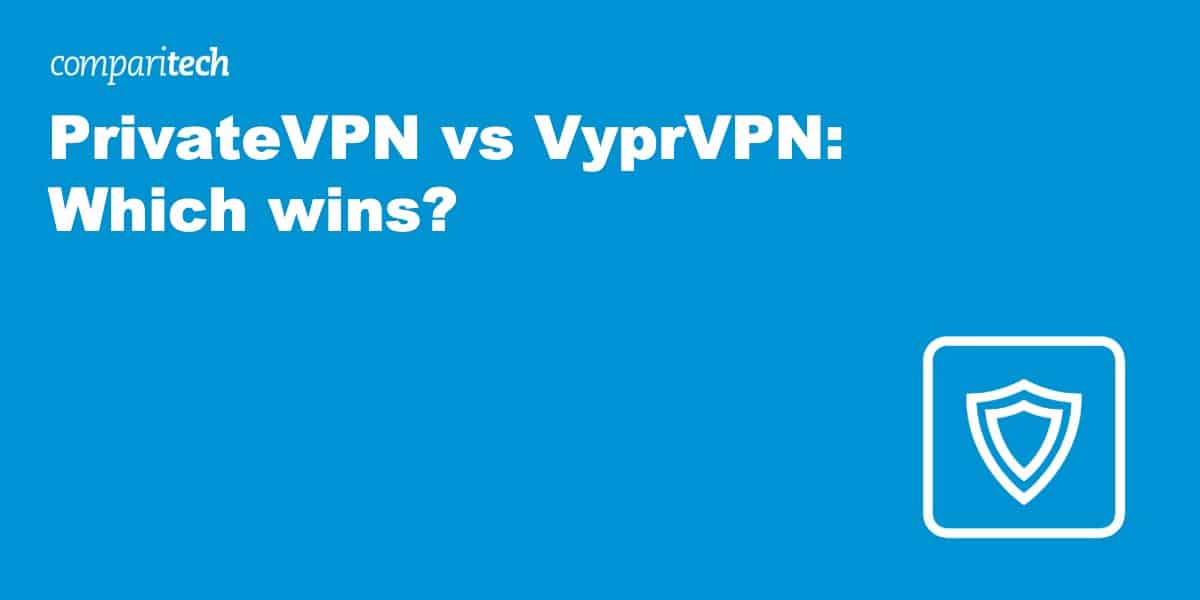

0 Commentaires