This review puts two antiviruses (AV) against each other—Kaspersky and AVG. We will look at the programs offered by both companies, and assess what makes each AV suite unique.
In this comparison, I’ll be investigating the premium product in each company’s range of antivirus solutions. I will check anti-malware efficiency, impact on PC performance, feature lists, ease of registration and installation, interface accessibility, and customer support.
Here’s what I found when comparing Kaspersky to AVG:
AVG vs Kaspersky summary
Kaspersky
- Top-rated among independent AV comparison sites
- Wide-ranging feature list
- Sophisticated real-time anti-malware solutions
AVG
- Powerful and popular free tools
- Highly-customizable deep scan tool
- Decent VPN service
Below is a list of features included in the premium antivirus suites.
| No value | Panda Dome Premium | Kaspersky Total Security |
|---|---|---|
| Antivirus and Antispyware | ||
| Firewall | ||
| Web protection/anti phishing | ||
| Parental controls | ||
| Password Manager | ||
| Webcam protection | ||
| PC Cloud Backup | ||
| VPN | ||
| Ransomware protection | ||
| Banking and Payment Protection | ||
| Network Attack Protection | ||
| Secure data encryption | ||
| Automatically update apps | ||
| File Shredder | ||
| Performance Optimization | ||
| Identity Theft Protection |
BEST DEAL FOR AVG:Get 35% off the first year with AVG Ultimate and protect up to 10 devices.
BEST DEAL FOR KASPERSKY:Save 50% on the first year of Kaspersky Total Security which is the highest level of protection.
Background
Kaspersky has a niche in cutting-edge security solution research. Some standout features include a gamer mode and a program developed by world-leading threat analysts that uses AI functionality. Kaspersky has gained industry prestige by working with companies like Microsoft. It develops advanced cybersecurity solutions and antivirus software for both homes and businesses.
The name AVG comes from “Anti-Virus Guard” developed by Grisoft in 1992 in the Czech Republic. Since that time, AVG has dominated the free antivirus space along with other programs like Avast Free Antivirus. In 2017, the company was acquired by and became a subsidiary of Avast.
Pricing and compatibility
| No value | AVG Free | AVG Internet Security | AVG Ultimate |
|---|---|---|---|
| First year price | Free | $46.68 | $59.88 |
| Renewal price | N/A | $75.99 | $127.99 |
AVG Free Antivirus
The company’s free offering is one of its most popular security solutions. It includes a version of AVG’s performance optimization tool, AVG TuneUp, as well as protection against ransomware, phishing, and other more generic cybersecurity threats.
AVG Internet Security
AVG Internet Security is available with a 39 percent discount, making it $46.68 for the first year. The suite improves upon the free version by adding webcam protection, a data shredder, and an enhanced firewall, among other tools. This version covers a single PC or Mac.
AVG Ultimate
AVG Ultimate provides protection for up to 10 devices. The first year subscription is discounted from $127.99 to $59.88. This package adds more features including Secure VPN and AVG TuneUp.
| No value | Kaspersky Security Cloud | Kaspersky Antivirus | Kaspersky Internet Security | Kaspersky Total Security | Kaspersky Security Cloud Personal |
|---|---|---|---|---|---|
| First year price | Free | $11.99 | $17.99 | $26.99 | $26.99 |
| Renewal price | N/A | $39.99 | $23.99 | $89.99 | $89.99 |
Kaspersky Anti-Virus
Kaspersky’s entry-level suite provides protection for Windows PCs. It includes the antivirus engine and tools to protect you from cryptocurrency mining malware. The package costs $39.99 per year but is discounted to $11.99 for the first year, covering three devices.
Kaspersky Internet Security
The company’s mid-range solution offers extra tools that can protect your personal and financial data. Internet Security currently costs $23.99 per year, with a discounted price of $17.99 for the first year’s subscription. It’s compatible with PCs, Macs, and mobile platforms.
Kaspersky Total Security
The top-tier product in the Kaspersky range is Total Security. This bundle adds in further protection, notably helping you protect your kids online. Coverage for three devices normally costs $89.99 per year but is discounted to $26.99 for the first year.
Effectiveness against malware
In this section, we’ll see how AVG and Kaspersky manage to deal with a set of different sample threats.
The European Institute for Computer Antivirus Research (EICAR) provides a set of virus samples that anyone can download. The EICAR files simulate what an actual cybersecurity attack might look like on your machine, and test how the real-time scanning and defense protocols of a suite work.
In the table below, we can see how the two programs fared against the EICAR simulations.
| No value | AVG Ultimate | Kaspersky Total Security |
|---|---|---|
| Eicar Sample 1 | Blocked | Blocked |
| Eicar Sample 2 | Blocked | Blocked |
| Eicar Sample 3 | Allowed | Blocked |
| Eicar Sample 4 | Allowed | Blocked |
| Live Sample 1 (Adware) | Blocked | Blocked |
| Live Sample 2 (Trojan) | Blocked | Blocked |
| Live Sample 3 (Trojan) | Blocked | Blocked |
Kaspersky’s AV suite managed to block all of the EICAR sample files in real-time, indicating a powerful scanning function.
The results from AVG were less promising, as the two EICAR samples enclosed in ZIP files were allowed. This shows AVG’s real-time scanning function might struggle to assess threats when zipped and compressed. Once the sample files were unzipped, AVG did successfully block each one.
The next samples I threw at Kaspersky and AVG include live adware and trojan horse viruses.
Adware is a kind of malware that plants advertisements within a system, in the hopes of redirecting users to malicious websites. Trojan horses gain access to your computer under the guise of normal software and may steal your personal data or carry out other malicious acts.
The table above also shows how both programs reacted when put up against the live samples.
As you can see, both suites successfully detected each live sample file. AVG blocked the Trojan files in real-time. Kaspersky managed to detect the Trojan files but did not immediately delete them.
Independent antivirus evaluation site AV-Comparatives has two methods of determining the efficacy of an antivirus suite.
The Malware Protection and Real-World Protection Tests are used to check different types of attacks and threats. The malware test examines the way a program deals with threats presented to the machine locally on hardware, for example, an external hard drive or USB stick. The Real World Protection Test checks how the program does against threats downloaded from the internet.
Kaspersky scored a 99.9 percent protection rating in the most recent 2020 Real-World Protection Test. This meant that it blocked all but one of over 700 sample threats. On the same test, AVG ranks alongside the corporation that owns it (Avast), as well as Microsoft, with a 99.97 percent success rate. Out of the 754 test instances, AVG only allowed two situations to lead to a compromised system.
With the March 2020 Malware Protection Test, Kaspersky placed in the top cluster for its performance regarding active malware threats. It recorded a malware protection rating of 99.97 percent, with only three of 10,249 infection simulations leading to a compromised system.
While there is no data for AVG in this test, there is in the earlier 2017 Malware Removal Test. This test assesses a roughly similar set of criteria but is a touch less rigorous. In this test, AVG scored 85/100 overall, a good score that places it in the second to the top band of all products tested in this way. In contrast, in the same test, Kaspersky scored 92/100, placing it in the upper tier of products tested.
Impact on PC performance
To check the impact on system performance from both AV packages, I took a control measurement of the CPU usage and memory usage on the PC before running any scans. The table below shows the percentage tax on the system under a full scan, alongside how long it takes.
| No value | AVG Ultimate | Kaspersky Total Security |
|---|---|---|
| Full Scan Time (minutes) | 35 | 227 |
| Full Scan # Items Scanned | 403167 | 2100000 |
| Full Scan CPU Utilization % | 35 | 100 |
| Full Scan Memory Utilization % | 71 | 76 |
| Full Scan Disk Utilization (seconds) | 425 | 316 |
| Control CPU Utilization % (no scan) | 51 | 46 |
| Control Memory Utilization % (no scan) | 86 | 70 |
| Control Disk Utilization (seconds) (no scan) | 121 | 12 |
| Quick Scan Time (seconds) | 22 | 273 |
| Quick Scan CPU Utilization % | 36 | 71 |
| Quick Scan Memory Utilization % | 79 | 73 |
| Quick Scan Disk Utilization % | 1227 | 531 |
Kaspersky shows a 54 percent jump up to 100 percent in CPU usage during the full scan, with a six percent addition to memory utilization. AVG’s full scan seems to be less system-intensive; under the full scan, the CPU and memory usage actually dropped. While this doesn’t imply that the scans actually helped with system usage, it does suggest that the impact is so minimal that it doesn’t impede system functionality while operating.
I also noted how deep each full scan searched.
Kaspersky’s full scan lasted longer than AVG’s, taking nearly three and a half hours to resolve as opposed to 35 minutes. The result is a much deeper scan, with Kaspersky checking over two million discrete items as opposed to the roughly 400,000 checked by AVG.
The table above depicts the impact that the quick scan functionality has on PC operation, and how long each took.
In Kaspersky’s scan, the CPU usage increased by 35 percent, with memory utilization increasing by six percent. A trend with Kaspersky here seems to be a significant tax on CPU usage by its scanning functions and a much less notable impact on memory utilization.
It should be noted that AVG does not have a specific quick-scan function, but its full scan is highly customizable and I could easily simulate similar conditions for the purposes of comparison. I set this up and AVG’s scan took just 22 seconds to resolve with a negligible performance impact.
Features
Here is a breakdown of some of the key features offered by each product, followed by a closer look at some ancillary services offered by each company.
- Virus, spyware, ransomware, and other malware protection
- Unsafe link, download, and email detection
- PC performance detection and optimization
- Real-time security updates
- Secure files
- Full webcam protection
- Enhanced firewall
- Phishing and fake website protection
- AntiVirus PRO for Android
- AVG TuneUp for performance optimization
- AVG Secure VPN
- Real-Time AV Software
- Auto-Exploit Prevention
- Trojan Remover
- Instant Threat Detection
- Malicious Link Detector
- Malware Protection
- Trusted Application Mode
- Custom Browser
- Two-Way Firewall
- Payment Protection
- Anti-Ransomware Measures
- App Lock
- VPN
- Anti-Phishing
- Privacy Browsing
- Webcam Protection
Here is a brief outline of the best features each company provides:
AVG
- TuneUp – Get automatic updates for apps and PC performance optimization.
- Data Shredder – Permanently deletes your old files and data to prevent recovery from unauthorized agents.
- VPN – Keep your online activity private with a virtual private network. Hide your IP address and access geo-blocked content such as video streaming websites.
Kaspersky
- Safe Kids Parental Controls – Protect children online with content restrictions. Kaspersky also includes a GPS tracker.
- Safe banking – Bank online with confidence. Kaspersky will launch an encrypted browser to protect your transactions.
- Webcam Protection – Prevent hackers from gaining control of your webcam and capturing images.
The parental control feature offered by Kaspersky is handy for parents with young kids, but for most users, the tools added to the AVG suite are more useful.
Sign up and installation
Kaspersky has a well-laid-out website, with a relatively simple path to the installation page that only takes three separate clicks to access. There is a standard four-step path to selecting and purchasing the product. The download and installation only took a few minutes on my machine.
Similar can be said of AVG; signing up is incredibly easy, with any given checkout page simple and quick to complete. The download and installation process was slightly shorter for AVG than for Kaspersky.
Both programs allow for free trials to be downloaded before purchasing the products.
How easy is the interface to use?
The app layout for Kaspersky (shown above) is very easy to follow, with the interface split into clear and distinct sections. Turquoise-green buttons stand out on top of a light gray background, alongside white interactive panels.
There are sections for the most prominent tools offered in the suite. Other features can be accessed via the More Tools dropdown menu. A ticker at the bottom-right of the screen tells users how many days there are until their license expires.
AVG’s aesthetic choices are from a much darker color palette, with a black background accented by light greens. Elements included in the user’s package are highlighted with light green while other features are grayed out. Customization of your AVG account is available at the top of the screen, with a helpful button in the middle of the interface for initiating a computer scan.
Customer support
It’s easy to access Kaspersky’s customer support page; clicking a banner takes you to options for home and business users. There is access to forums, a large knowledge base, and general FAQs. There’s also 24/7 support for users on a paid plan, via live chat, phone, or webform.
AVG’s support can be accessed immediately from any page on its website through the main menu. This tab reveals a dropdown list, with different categories for business or home users. There are also distinct pages for premium and regular home support.
AVG vs Kaspersky Conclusion
Kaspersky is my choice for the best antivirus program in this comparison. Kaspersky edges ahead of AVG in terms of its performance against malware in both controlled and active tests. Its feature list is a big selling point too.
AVG is by no means a bad option, but it just fails to impress when put into a contest against the range offered by Kaspersky.
See also:
L’article AVG vs Kaspersky: Which wins? est apparu en premier sur Comparitech.
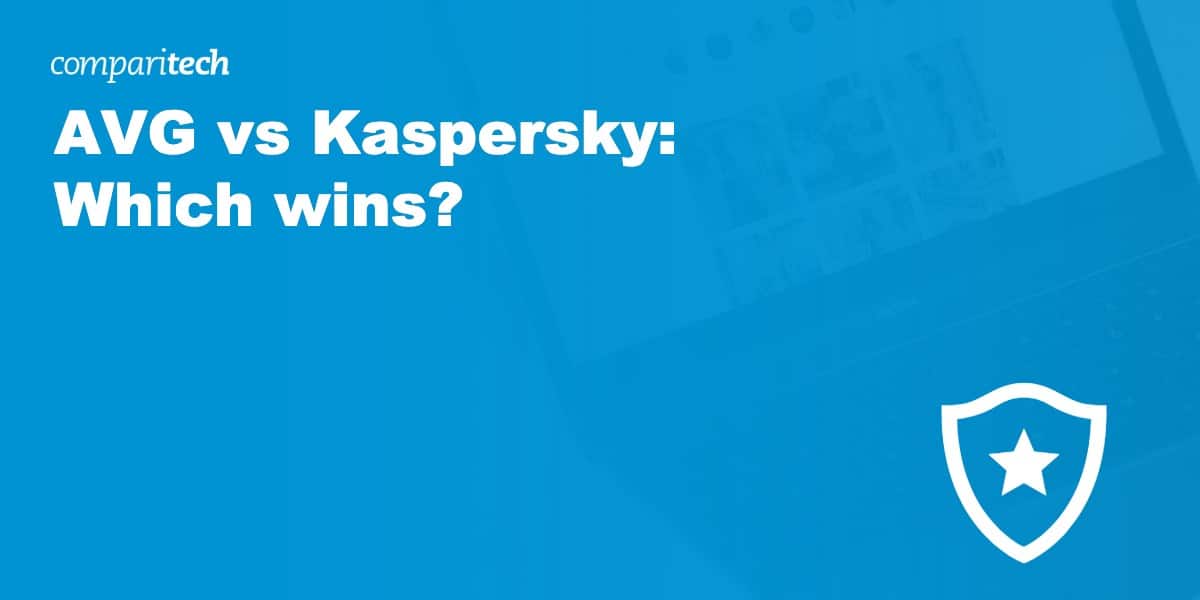
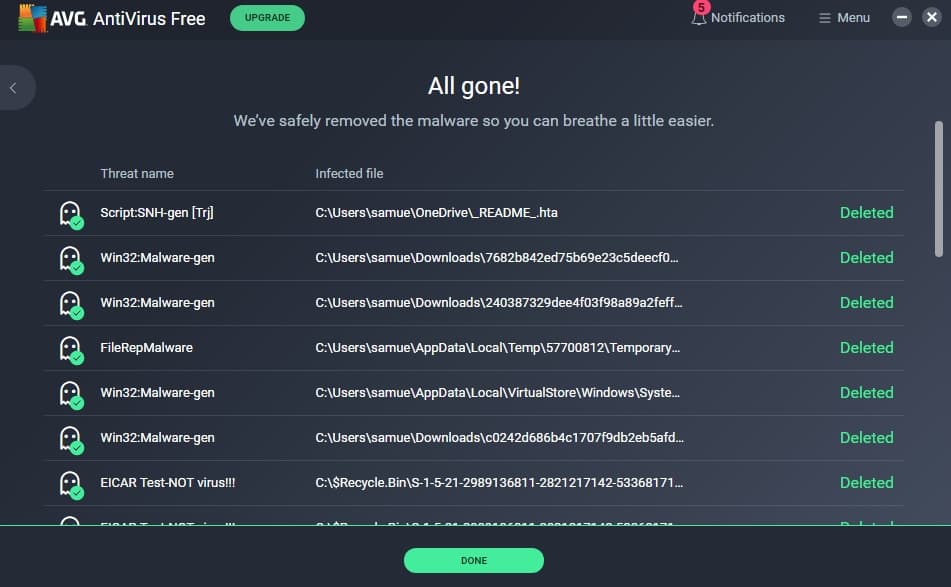


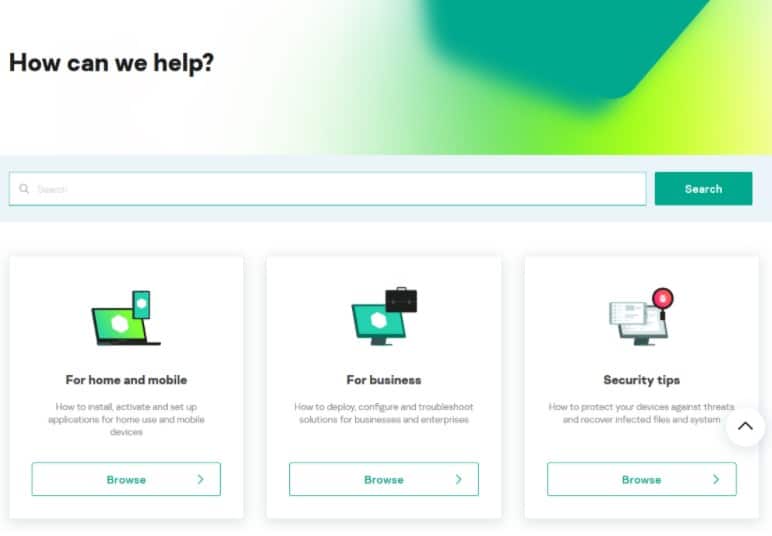
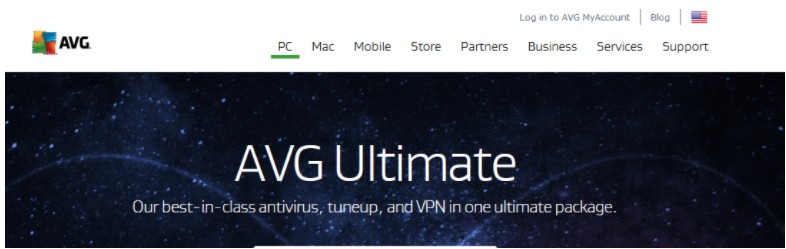
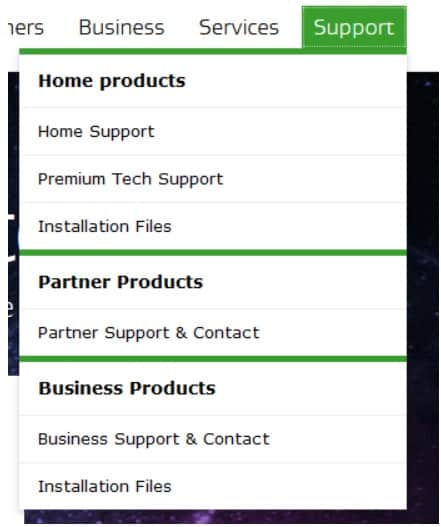
0 Commentaires