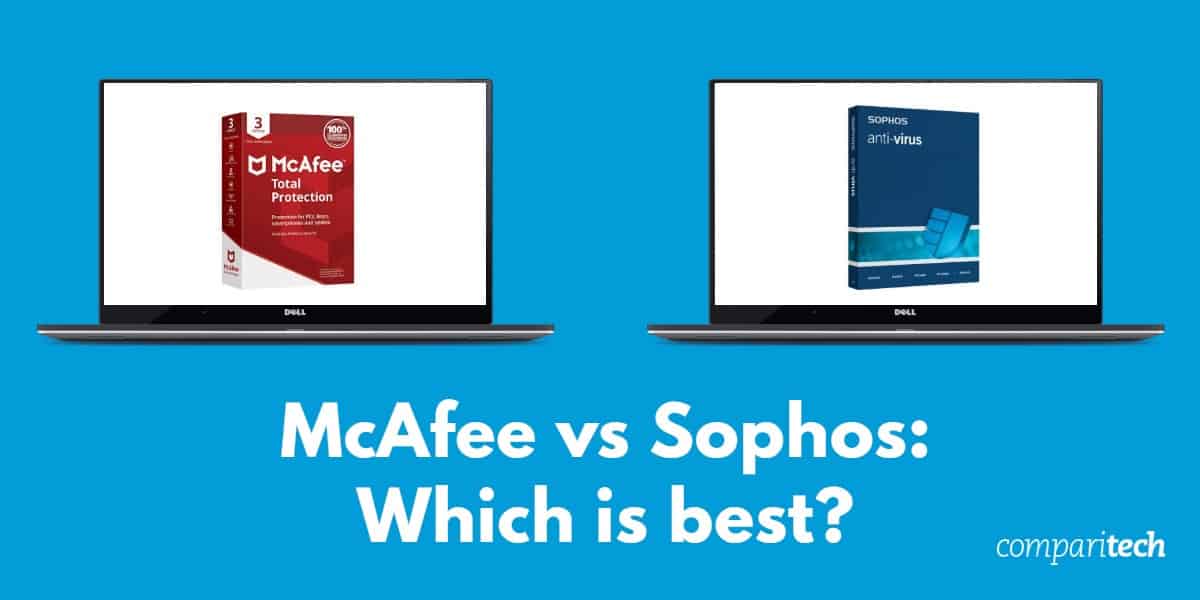
McAfee and Sophos are both worthy contenders for your next antivirus software, but how do you know which one to choose?
This comparison aims to give you the guidance you need when figuring out which software you want to use on your own devices. I will consider a number of factors when deciding which one is best and will delve into the important things to consider before you make a purchase.
I will start with malware protection, both by doing my own tests and also taking a look at some data from leading antivirus testing websites. Additional features, performance, and pricing are all also considered.
If you don’t have time to read the full comparison, then I will give you the short version below.
Which wins between McAfee and Sophos?
McAfee is my winner. McAfee has a broad amount of plans and price points, along with an abundance of features to ensure your privacy and protection. Want the long version? Read on to find out more about McAfee and Sophos and what each has to offer you.
Summary: McAfee vs Sophos
McAfee
- Multi-faceted privacy protection
- Comprehensive security
- McAfee Shredder
Sophos Home Premium
- Privacy protection
- Safe browsing
- Real-time protection
| No value | McAfee Total Protection Premium | Sophos Antivirus Home Premium |
|---|---|---|
| Antivirus and Antispyware | ||
| Firewall | ||
| Web protection/anti phishing | ||
| Parental controls | ||
| Password Manager | ||
| Webcam protection | ||
| PC Cloud Backup | ||
| VPN | (As a separate subscription) | |
| Ransomware protection | ||
| Banking and Payment Protection | ||
| Network Attack Protection | ||
| Secure data encryption | ||
| Automatically update apps | ||
| File Shredder | ||
| Performance Optimization | ||
| Identity Theft Protection |
Background
McAfee
McAfee has been around since 1987 and is an American company. Over the past 30 years, it has grown considerably to over 7,000 employees in 189 countries, which means it is one of the biggest antivirus companies out there today. McAfee protects over 525 million consumer endpoint devices. McAfee established itself by developing extensive products that work to fight cybercrime.
Sophos
Sophos became a major player in the antivirus world after it was established in 1985. It is a British company with headquarters in Abingdon, England. Although one of the oldest antivirus companies out there, I would argue that it places more focus more on the business user, rather than the home user. It currently protects over 400,000 organizations in 150 countries worldwide. Today it aims to provide the same level of security for both businesses and home users.
Pricing & Compatibility
The first thing to consider is the price of both McAfee and Sophos. Affordability is key when choosing the right software, as often you will have it for subsequent years if you are happy with its performance. I have outlined the prices and packages of both McAfee and Sophos in the table below.
| No value | McAfee Total Protection Basic | McAfee Total Protection Plus | McAfee Total Protection Premium | McAfee Total Protection Advanced |
|---|---|---|---|---|
| First year price | $34.99 | 39.99 | $49.99 | $89.99 |
| Renewal price | $84.99 | $109.00 | $129.99 | $179.99 |
| No value | Sophos Antivirus Free | Sophos Antivirus Home Premium |
|---|---|---|
| First year price | Free | $44.99 |
| Renewal price | N/A | $59.99 |
As the table shows, McAfee provides a huge variety of packages and products. The option to choose how many devices you want to protect is a stand out factor, as it gives you more flexibility. The cheapest option is McAfee Total Protection Basic priced at $84.99, up to its higher-priced option at $179.99. The more expensive version protects an unlimited number of devices.
Sophos offers very limited options, only giving you the option of Sophos Home, which is the free version, or Sophos Home Premium, a paid version. Sophos does offer a free version of its antivirus home package, which may entice more customers to then purchase the premium version if they are happy with it.
At the time of writing, both McAfee and Sophos offer discounts. McAfee offers a hefty $70 discount on its Total Protection of 5 devices, making it $39.99. Sophos offers a 25% discount, making the premium version $44.99. If you do want to purchase for more than one year, there are also additional savings on the Sophos website. In terms of discounts, McAfee’s is more attractive, offering a huge saving on the first year of purchase for a premium level of protection.
Both McAfee and Sophos offer a 30-day money-back guarantee, giving you the reassurance of having your money back if you are not happy with the product.
Another thing to consider is compatibility, especially when protecting multiple devices on various operating systems. Both McAfee and Sophos work across Windows, Android and MacOS platforms.
Effectiveness against malware
Let’s get into the most important thing to consider, malware protection. Malware is constantly evolving into more complicated and sophisticated threats over time, so ensuring you have the best antivirus protection is important. To test out which one is the winner, I conducted my own tests.
I downloaded four sample malware files from The European Institute for Computer Antivirus Research (EICAR) and turned off real-time detection to see how they compare. I then used some live samples to see how they also performed at blocking and quarantining them. The results are shown in the table below.
| No value | McAfee Total Protection Premium | Sophos Antivirus Home Premium |
|---|---|---|
| Eicar Sample 1 | Blocked | Blocked |
| Eicar Sample 2 | Blocked | Blocked |
| Eicar Sample 3 | Blocked | Blocked |
| Eicar Sample 4 | Blocked | Blocked |
| Live Sample 1 (Adware) | Blocked | Blocked |
| Live Sample 2 (Trojan) | Blocked | Blocked |
| Live Sample 3 (Trojan) | Blocked | Blocked |
The table shows that both McAfee and Sophos effectively protected against threats. Both managed to block all EICAR samples and live samples, so both are on a level playing field thus far.
As my results could not differentiate between the two programs, I looked at some of the latest findings from a couple of leading antivirus testing websites to see if the results were similar to my own.
AV-Test shows the protection against zero-day malware attacks, inclusive of web and email threats from May and June 2020. McAfee came out with a 98.8% score in May, and in June, it scored a perfect score of 100%. Sophos Home scored 96.3% in May and 100% in June, placing it a little lower than McAfee overall.
I then looked at AV-Comparative’s real-world protection test summary from February 2020 to May 2020. McAfee scored 98.9%, which is in the cluster of the top-performing antivirus software in the test. Sophos was not tested during these months, so I have no comparison.
False alarms are also something to consider, as this gives some insight into how accurately a file or an app is deemed safe or as a threat. McAfee picked up 25 false alarms throughout the month of March 2020, which is way above the average of nine.
It is difficult to differentiate between the two when looking at malware protection rates as my own tests proved McAfee and Sophos were both effective. While McAfee had a relatively high number of false alarms detected by AV-Comparatives, it offered a slightly higher protection rate over the last two months of test data available. McAfee has to be my winner.
Impact on PC Performance
Antivirus programs can have a huge effect on how your PC performs when doing simple tasks and also when a scan is taking place. I undertook some tests to see if my PC performance was impacted in any way when running a scan.
| No value | McAfee Total Protection Premium | Sophos Antivirus Home Premium |
|---|---|---|
| Full Scan Time (minutes) | 223 | 15 |
| Full Scan # Items Scanned | 785000 | N/A |
| Full Scan CPU Utilization % | 100 | 97 |
| Full Scan Memory Utilization % | 75 | 85 |
| Full Scan Disk Utilization (seconds) | 253 | 15 |
| Control CPU Utilization % (no scan) | 12 | 79 |
| Control Memory Utilization % (no scan) | 10 | 81 |
| Control Disk Utilization (seconds) (no scan) | 66 | N/A |
| Quick Scan Time (seconds) | 633 | N/A |
| Quick Scan CPU Utilization % | 39 | N/A |
| Quick Scan Memory Utilization % | 77 | N/A |
| Quick Scan Disk Utilization % | 912 | N/A |
As you can see from the table above, Sophos does not have a quick scan setting, which could prove annoying to the user. Sophos’ full scan only took 15 minutes, in comparison to McAfee’s considerably long 223 minutes.
The table above also highlights the effects both McAfee and Sophos had on my PC while performing a full scan and when no scan was present.
As you can see, McAfee had a minimal impact on my PC performance. When a scan was not present it came out at 12% CPU utilization, compared to Sophos’ 79%. McAfee also had less full disk utilization at 253MB/s compared to Sophos’ 431MB/s.
From these tests, McAfee has a lighter system impact. Although McAfee’s full scan takes a longer time to complete, the effect it has on my PC is minimal, which is what you need when performing everyday tasks.
It is not enough to base the decision on my own findings alone, so again, I looked at the AV-Comparatives performance test from April 2020. The test shows the impact antivirus has on PC performance when doing eight common tasks:
- Downloading files
- Browsing Websites
- File Copying: First and subsequent run
- Installing/uninstalling applications
- Archiving / unarchiving
- Launching applications: First and subsequent run
McAfee scored very fast for all of the common tasks, which means it has minimal impact on PC performance similar to my own tests. Sophos did not take part in the April 2020 Performance Test so I could not compare the results with my own.
McAfee’s quick scan setting and minimal impact on PC performance make it my winner in this round.
Features
It is not just about the antivirus scanner itself, but also the additional features that will give you the ultimate protection when using your internet-enabled device. I have chosen a few of the standout features from both McAfee and Sophos to give you an idea of which one offers the best value for money and ultimate protection.
- Antivirus
- Performance Optimization
- Home Network Security
- Security Experts and Online Support
- Multi-device Compatibility
- Password Manager
- Safe Web Browsing
- File Shredder
- Encrypted Storage
- Identity Theft Protection
- Malware Remover
- Artificial Intelligence (AI)
- Real-Time Antivirus
- Ransomware Security
- Banking Protection
- Privacy Protection
- Identity Protection
- Advanced Web Security
- Parental Web Filtering
- Remote Management
- Premium Support
McAfee Total Protection
Password Manager: You can safely store all of your online passwords in a single location with this handy feature, ensuring that all of your private information is protected.
McAfee Shredder: Many antivirus software suites do not come with this handy shredder. This is a useful tool to enable you to delete sensitive files to ensure no traces are left behind.
Encrypted Storage: Encrypted storage is a must for making sure your sensitive files are private. McAfee stores them on your PC with 256-bit AES encryption.
Sophos Home Premium
Parental Web Filtering- Easily filter out inappropriate content or websites to ensure children are browsing safely online.
Web Security – This feature allows for safe browsing when banking or shopping, and blocks websites that are compromised.
Identity Protection – Identity protection is important for preventing malware from stealing your usernames or passwords stored in your device’s memory.
As discussed, both McAfee and Sophos have similar features that every user would need and find useful. My overall winner in the features round is McAfee. The tool of a file shredder and encrypted storage is a must, as many home users will have sensitive and private files stored on a PC.
Sign Up and Installation
The signup process for both McAfee and Sophos is simple. McAfee takes you to a separate page when choosing your product. It also outlines the savings you have made and the price to pay. The good thing about this process is that it lets you know that it will send a reminder email 30 days before auto-renewal, ensuring you do not get caught out with another yearly subscription.
Sophos’ sign up process is similar and takes you to payment straight away. It does give you the option of purchasing for more years, with the discounts clearly outlined. It does not mention anything about renewal, so I would advise you to be cautious about this.
How easy is the interface to use?
An easy interface is essential for any software you install on your device. As you can see from the images below, McAfee is easily recognizable in it’s red and grey color scheme. I like that it tells you how many apps and files it is protecting, so you can get a good idea of how well it is working. On the left panel, you have a clear indicator of what is on and enabled, showing you the level of protection it is giving you. It is also much more appealing to the eye and easy to read and understand for the novice.
Sophos Home Premium is probably verging on the side of being too simple. The white and grey color scheme makes it quite difficult to read and understand, with all the fonts and sizes of the text the same. It does clearly state that you are protected and you are able to manage your devices, but it is not the most eye-catching. If you struggle reading on a computer screen, then this may be a challenge!
Customer Support
If you are not an expert when dealing with software problems, it’s probably best to choose an antivirus software that has good customer support on hand to sort out your issues.
McAfee offers 24/7 support via phone and live chat, giving you the peace of mind to get hands-on help instantly. There is also a knowledge base, forum, and support hub, as well as support on social media. One thing about McAfee’s support is that it guarantees to keep your system malware-free by providing technicians to connect remotely to your PC and fix infections, something that most antivirus software programs do not.
Sophos Home Premium customer support is slightly limited. You can contact support between the hours of 8 am and 8 pm via live chat and phone, which does not help if a problem happens in the early hours. You also do not receive any customer support if you opt for the free plan and can only get help via the online support hub. This can cause some worry for the user if any problems arise.
Conclusion
This comparison has highlighted the pros and cons of both McAfee and Sophos. Overall, McAfee is my winner. McAfee is all about making things safe and easy to use, and this is highlighted through its excellent customer support system and interface. McAfee has a large number of packages and products to choose from, giving you flexibility and more choice in choosing the right product.
See also:
L’article McAfee vs Sophos: Which is best? est apparu en premier sur Comparitech.
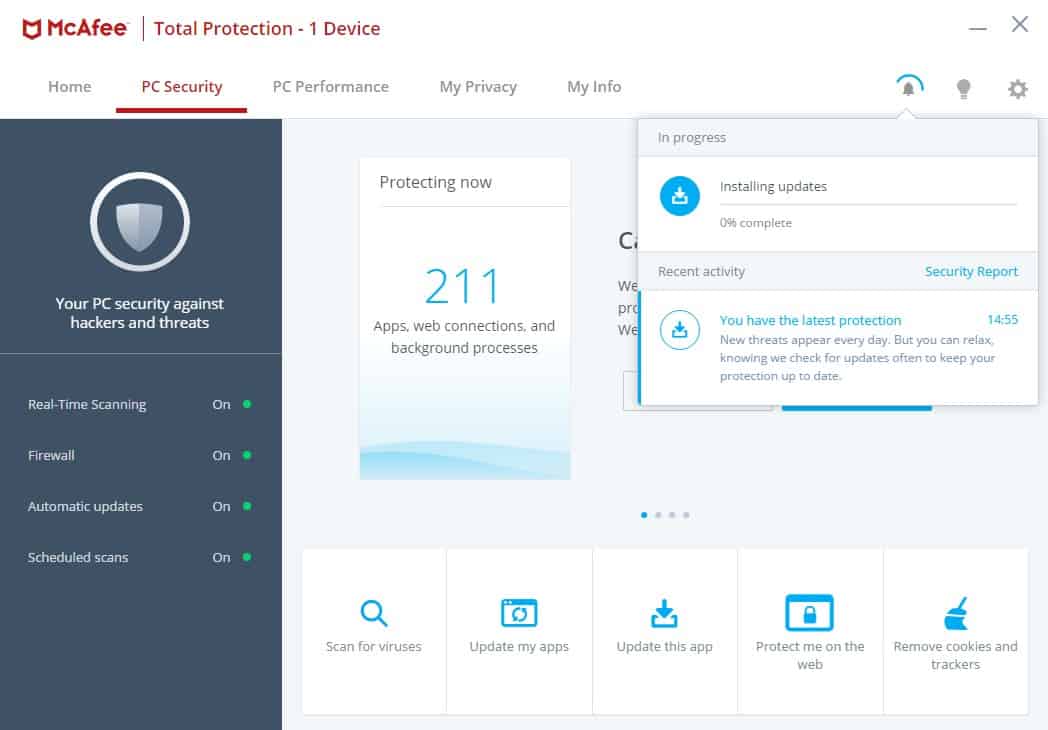
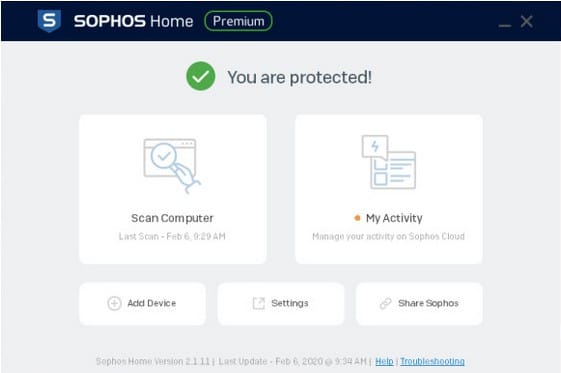
0 Commentaires