Open-source router OS software refers to router operating systems that are released under an open-source license, allowing users to freely use, modify, and distribute the software. These router OS software options are based on Linux or other open-source operating systems, and offer a range of features such as advanced networking configurations, security capabilities, and user-friendly interfaces. They are designed to provide a customizable, secure, and feature-rich networking experience while being cost-effective alternatives to commercial router OS software.
Open-source router OS software can be a strong option to consider as an alternative to commercial products. Open-source router OS software can be customized to meet specific networking needs and can be more cost-effective than commercial products. These software options are often designed to be user-friendly and feature-rich, with advanced networking configurations and security capabilities. These routers’ OSs can be used in networks ranging from home networks, to small business networks, or even in large corporate environments. Additionally, the open-source nature of these products means that users can contribute to the development of the software and collaborate with other users to improve it over time.
In this article, we present the best open-source router OS software out there. Hopefully, this would help you in choosing the right one for your network.
The Best Open-source Router OS Software
1. RouterOS from MikroTik
MikroTik RouterOS is an open-source router OS software that is designed to provide a powerful, customizable, and secure networking experience. It is based on the Linux kernel and offers a range of features and capabilities that make it a popular choice among network enthusiasts, developers, and IT professionals. The open-source nature of MikroTik RouterOS means that users can contribute to the development of the software and collaborate.
One of the primary benefits of MikroTik RouterOS is its flexibility. The software allows users to customize and modify the software to meet their specific networking needs. This includes adding new features, removing unnecessary features, or configuring the software to work with specific hardware. This flexibility makes it an attractive option for advanced users who want more control over their networking equipment.
Another benefit of MikroTik RouterOS is its advanced networking configurations. The software includes support for Quality of Service (QoS), network address translation (NAT), and virtual private network (VPN) support, which can help optimize network performance and improve security. Additionally, the software includes support for advanced routing protocols such as OSPF, BGP, and VRRP, making it an ideal solution for complex network setups.
MikroTik RouterOS also offers a range of security features to protect against security threats and attacks. The software includes support for firewalls, intrusion detection, and prevention, and secure remote access. Additionally, the software is updated frequently with security patches and bug fixes, ensuring that users have access to the latest security enhancements.
MikroTik RouterOS is also designed to be user-friendly. The software includes a web-based interface that allows users to configure their networking settings easily. The interface is responsive and can be accessed from any device with a web browser. Additionally, the software includes support for scripting and automation, allowing users to automate routine tasks and customize the software to fit their specific needs.
2. OpenWrt
OpenWrt is an open-source router operating system (OS) that is designed to provide a customizable, secure, and feature-rich networking experience. It is based on the Linux kernel and offers a range of features and capabilities that make it a popular choice among network enthusiasts, developers, and IT professionals.
One of the primary benefits of OpenWrt is its flexibility. OpenWrt allows users to customize and modify the software to meet their specific networking needs. This includes adding new features, removing unnecessary features, or configuring the software to work with specific hardware. This flexibility makes it an attractive option for advanced users who want more control over their networking equipment.
Another benefit of OpenWrt is its security capabilities. OpenWrt includes features such as firewalls, intrusion detection and prevention, and VPN support, which can help protect against security threats and attacks. Additionally, the software is updated frequently with security patches and bug fixes, ensuring that users have access to the latest security enhancements.
OpenWrt is also designed to be user-friendly. The software includes a web-based interface that allows users to configure their networking settings easily. The interface is responsive and can be accessed from any device with a web browser. OpenWrt also includes support for a wide range of hardware, including popular router models from companies such as TP-Link, Netgear, and Asus.
OpenWrt also offers a range of advanced networking configurations, including support for Quality of Service (QoS), network address translation (NAT), and virtual LAN (VLAN) tagging. These features make OpenWrt an attractive option for businesses and organizations that require more advanced networking capabilities. The open-source nature of OpenWrt means that users can contribute to the development of the software and collaborate with other users to improve it over time. This community-driven approach has led to the development of many useful plugins and packages that extend the functionality of the software.
OpenWrt is a powerful and flexible open-source router operating system that offers advanced networking capabilities, robust security features, and a user-friendly interface. Its customizable nature, support for a wide range of hardware, and active development community make it an attractive option for network enthusiasts and IT professionals alike.
3. DD-WRT
DD-WRT is an open-source router OS software based on the Linux kernel that offers a highly customizable and feature-rich networking experience for both home and enterprise users. Its advanced networking features include Quality of Service (QoS), VPN support, and port forwarding. The software supports multiple wireless protocols, such as 802.11ac, 802.11n, and 802.11g, among others, and advanced routing protocols such as OSPF, BGP, and RIPv2.
DD-WRT includes multiple wireless SSIDs, which allows for the creation of multiple wireless networks with different access levels and security settings. Additionally, the software offers network storage capabilities, allowing users to share files across their network. DD-WRT is highly customizable, allowing users to tailor the software to their specific needs. Its user-friendly web-based interface makes it easy to configure network settings.
The software includes a range of security features, such as firewall support, WPA/WPA2 encryption, VPN and add-ons, and plugin support.
Other features and capabilities include:
- DD-WRT supports a wide range of routers and hardware, including older and newer devices.
- The software includes advanced networking features such as Quality of Service (QoS), VPN support, and port forwarding.
- DD-WRT offers support for multiple wireless protocols, including 802.11ac, 802.11n, and 802.11g, among others.
- The software includes support for advanced routing protocols such as OSPF, BGP, and RIPv2.
- DD-WRT supports multiple wireless SSIDs, which allows for the creation of multiple wireless networks with different access levels and security settings.
- The software includes a range of security features, including firewall support, WPA/WPA2 encryption, and VPN support.
- DD-WRT also supports network storage, allowing users to share files across their network.
- The software can be customized using add-ons and plugins, allowing users to add new features or modify existing ones.
4. VyOS
VyOS is an open-source network operating system based on Debian GNU/Linux. It is designed to be used as a router, firewall, and VPN gateway, and it is well-suited for small to medium-sized businesses and enterprise-level networks. VyOS is a fork of the Vyatta project, which was discontinued in 2013. The software is actively maintained by the VyOS community and offers a range of advanced networking features.
One of the key features of VyOS is its flexibility. It can be installed on a range of hardware, including physical servers, virtual machines, and cloud platforms such as Amazon Web Services and Microsoft Azure. It can also be deployed as a virtual appliance, making it easy to test and evaluate the software. VyOS includes a wide range of networking features, including advanced routing protocols such as OSPF, BGP, and RIPv2. It also supports VPNs, including IPsec, OpenVPN, and L2TP. The software includes advanced firewall features, such as stateful packet inspection, NAT, and zone-based firewalling. Additionally, VyOS supports Quality of Service (QoS) and network address translation (NAT).
One of the strengths of VyOS is its command-line interface (CLI), which allows for detailed configuration of networking features. The CLI is similar to the Juniper Networks Junos CLI, making it a good choice for users familiar with that platform. Additionally, VyOS includes a web-based GUI for configuring basic networking settings. VyOS’s strengths also include its advanced networking features, flexibility, and ability to be deployed in a variety of environments. The software’s active development community and frequent software updates ensure that it remains up-to-date with the latest networking technologies. Additionally, VyOS’s CLI makes it a good choice for experienced network administrators who prefer to work with a command-line interface.
On the other hand, one potential weakness of VyOS is that it may be less user-friendly than other router OS software with a graphical user interface. Additionally, configuring advanced networking features may require a higher level of technical expertise. Nevertheless, VyOS is a powerful and flexible open-source router OS software that is well-suited for enterprise-level networks. Its advanced networking features and active development community make it an excellent choice for experienced network administrators who require advanced routing, firewalling, and VPN capabilities.
5. OPNsense
OPNsense is an open-source router OS software that is based on FreeBSD. It is designed to be used as a firewall, router, and VPN gateway, and it includes a range of advanced networking features. OPNsense is a fork of the pfSense project, and it is actively maintained by the OPNsense community.
One of the key features of OPNsense is its flexibility. It can be installed on a range of hardware, including physical servers, virtual machines, and cloud platforms such as Amazon Web Services and Microsoft Azure. It can also be deployed as a virtual appliance, making it easy to test and evaluate the software. Other features and capabilities include:
- Firewall OPNsense includes a powerful firewall with stateful packet inspection, which allows it to filter traffic based on packet contents, port numbers, and other criteria. This provides a high level of security for enterprise networks.
- Quality of Service (QoS) OPNsense supports Quality of Service (QoS) features, which allows network administrators to prioritize traffic based on its type, source, and destination. This helps to ensure that critical network traffic is given priority over less important traffic.
- Virtual Private Network (VPN) support OPNsense includes built-in support for Virtual Private Networks (VPNs), allowing users to securely connect to the network from remote locations.
- Web-based GUI OPNsense provides a web-based graphical user interface (GUI) for easy configuration and management. The GUI is user-friendly and includes a range of features, such as a dashboard, firewall rule editor, and package manager for installing additional features.
- Traffic shaping OPNsense includes advanced traffic shaping capabilities, which allows network administrators to control the flow of traffic on the network. This helps to optimize network performance and reduce congestion.
- Intrusion Detection and Prevention System (IDPS) OPNsense includes an Intrusion Detection and Prevention System (IDPS), which allows network administrators to detect and prevent network attacks.
As with most applications, OPNsense has its strengths and weaknesses. OPNsense’s strengths include its advanced networking features, flexibility, and ease of use. The software is actively maintained by the OPNsense community, which ensures that it remains up-to-date with the latest networking technologies. Additionally, the software’s web-based GUI makes it easy to configure networking settings, even for users without extensive technical expertise.
On the other hand, one of OPNsense’s weaknesses is that it may be less user-friendly than other router OS software with a graphical user interface. Additionally, configuring advanced networking features may require a higher level of technical expertise. Nonetheless, OPNsense is a powerful and flexible open-source router OS software that is well-suited for enterprise-level networks. Its advanced networking features, flexibility, and ease of use make it an excellent choice for both experienced network administrators and users with less technical expertise.
6. pfSense
pfSense is a free and open-source router and firewall operating system based on the FreeBSD operating system. It is designed to be used on standard x86 hardware and can be deployed as a virtual machine or on dedicated hardware. pfSense offers advanced features and capabilities that are typically found in commercial routers and firewalls, making it an ideal solution for small to medium-sized businesses, educational institutions, and other organizations that require robust network security and management.
pfSense provides a web-based graphical user interface (GUI) that allows users to configure and manage all aspects of their network. This includes setting up firewall rules, configuring virtual private networks (VPNs), managing DNS and DHCP services, and monitoring network activity. The GUI is highly customizable, allowing users to create dashboards and widgets that display real-time network information and statistics.
One of the key features of pfSense is its firewall capabilities. It offers advanced features such as stateful packet inspection, traffic shaping, and intrusion detection and prevention. These features allow administrators to block unwanted traffic and prevent malicious attacks on their networks. pfSense also supports VPN connections, allowing users to securely connect to their network from remote locations.
Another important feature of pfSense is its support for high availability (HA) and load balancing. With HA, administrators can set up redundant systems that automatically failover in the event of a hardware or software failure. Load balancing allows administrators to distribute network traffic across multiple servers or internet connections, improving performance and reducing downtime.
pfSense is highly flexible and can be customized to meet the specific needs of different organizations. It supports a wide range of third-party packages and plugins, including antivirus and anti-spam filters, content filtering, and intrusion detection and prevention systems. It also has an active community of developers and users who contribute to its ongoing development and support.
7. IPFire
IPFire is a free and open-source router and firewall operating system based on the Linux kernel. It is designed to be used on standard x86 hardware and can be deployed as a virtual machine or on dedicated hardware. IPFire offers advanced features and capabilities for network security and management, making it an ideal solution for small to medium-sized businesses, educational institutions, and other organizations that require robust network protection.
IPFire provides a web-based graphical user interface (GUI) that allows users to configure and manage all aspects of their network. This includes setting up firewall rules, configuring virtual private networks (VPNs), managing DNS and DHCP services, and monitoring network activity. The GUI is highly customizable, allowing users to create dashboards and widgets that display real-time network information and statistics.
One of the key features of IPFire is its firewall capabilities. It offers advanced features such as stateful packet inspection, traffic shaping, and intrusion detection and prevention. These features allow administrators to block unwanted traffic and prevent malicious attacks on their networks. IPFire also supports VPN connections, allowing users to securely connect to their network from remote locations. Another important feature of IPFire is its support for proxy servers, which can be used to filter web traffic and block unwanted content. It also supports content filtering, which allows administrators to block access to specific websites or types of content.
IPFire is highly flexible and can be customized to meet the specific needs of different organizations. It supports a wide range of third-party packages and plugins, including antivirus and anti-spam filters, content filtering, and intrusion detection and prevention systems. It also has an active community of developers and users who contribute to its ongoing development and support.
L’article The Best Open Source Router OS Software for Large or Small Networks est apparu en premier sur Comparitech.
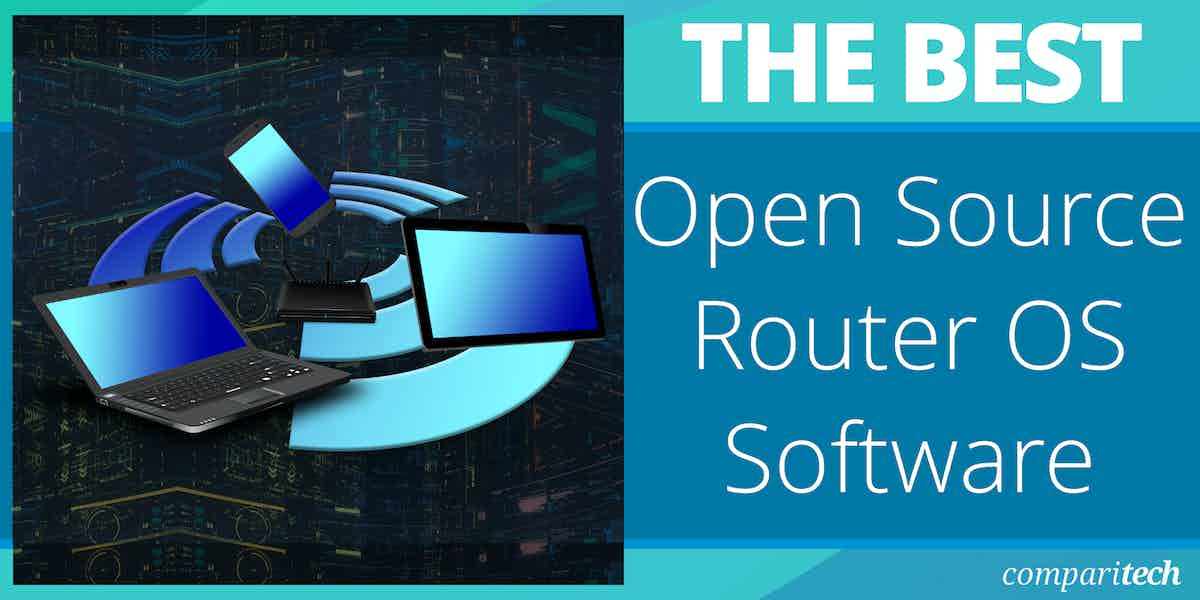







0 Commentaires