It’s fair to say that Google is a big part of many people’s digital lives. Chances are you use or have used the likes of Google Chrome, Drive, Gmail, Maps, and YouTube, among other Google services. When you’re so deeply entrenched in Google’s ecosystem, it may seem difficult (and even slightly intimidating) to delete your Google account, but it can be done!
The good news is that deleting a Google account isn’t as complicated as you might think. Indeed, you can choose whether you just want to delete a single Google service or delete your Google account entirely. Better still, there’s an increasing number of viable alternatives to Google. There’s no reason you can’t make the switch if you really want to.
Things to know before you delete your Google account
Before we take you through the necessary steps to delete a Google account, it’s important we make the consequences of this very clear.
If you delete your Google account without backing up the data, you’ll lose all of that data. This includes emails, files, calendars, and photos. You’ll no longer be able to sign in to any Google services with that account. As a result, you’ll also lose access to subscriptions and content purchased with that account. This includes apps on Google Play and movies on YouTube.
How to download your data before deleting your Google account
If you’ve already downloaded your data or you simply don’t want or need to, feel free to skip the following set of instructions. Remember, failing to download your Google data means it will be inaccessible once you’ve deleted your account.
Fortunately, Google Takeout makes it very quick and easy to export a copy of your content across all Google services.
Here’s how to download your Google data:
- Go to Google Takeout’s Download your data page.
- All of the Google products that have your data are automatically selected.
- Uncheck any boxes from products that you don’t want to download data from.
- Select Next step.
- Choose your data’s delivery method. For example, you can send a download link via email or add it to Drive or Dropbox.
- Decide the file type and size and export frequency. The default settings will cover most people’s needs.
- Click Create export. Depending on the download size, it may take anything from a few minutes to a few days to receive your Google data archive.
How to delete your Google account
If you have more than one Google account then know that deleting one won’t delete the others. You need to repeat the process in order to delete more than one Google account.
Here’s how to delete your Google account:
- Go to the Data & privacy section of your Google account.
- Look for Your data & privacy options and select More options.
- Select Delete your Google Account.
- You’ll need to confirm this action by entering your account password.
- Accept the acknowledgements by ticking the two boxes.
- Finish the process by clicking the Delete Account button.
How to delete individual Google services
Don’t want to delete all of the data associated with your Google account? Perhaps you want to keep your Gmail account but delete data linked with Drive, for example. It’s also possible to delete individual Google services.
Here’s how to delete individual Google services:
- Go to the Google accounts settings page.
- Select Data & privacy.
- Scroll down to Download or delete your data.
- Click Delete a Google service.
- Enter your account password to continue.
- Click on the trash can icon next to a Google service to delete it.
Deleting your Google account: FAQs
How long does it take to delete my Google account?
It only takes a minute or two to follow the steps in this post and delete your Google account. Once you’ve done this, your account is deleted immediately. However, your data still remains on Google’s servers. According to Google’s Privacy & Terms, complete deletion of data from its servers takes up to two months.
We recommend you first take your time to decide which data, if any, you want to download. Otherwise, you’ll lose that data forever. If you haven’t already, it’s also a good idea to consider alternatives to Google services before deleting your account.
Can I recover a deleted Google account?
While not all deleted Google accounts can be recovered, some can. The sooner you attempt to recover a Google account after its deletion, the better the odds it can be saved. There’s a 20-day limit to recover a deleted Google account. Much like account deletion, recovery is fairly simple.
You just need to go to the Google Account Recovery page and log in with your credentials. If too much time has passed since deletion, you may see a message that says “This account was deleted and is no longer recoverable”. Otherwise, you should see one that says
“This account was recently deleted and may be recoverable”, in which case you’re in luck!
You’ll still need to enter your account’s password. You may also have to answer some security questions and confirm a prompt or enter a code as a security precaution.
What are some Google alternatives?
Google’s services are among the most popular available. However, there are viable alternatives. Below, we list a few alternatives to some of Google’s most popular products:
- Google (search engine): Bing, DuckDuckGo, Yahoo!
- Chrome: Firefox, Brave, Edge, Opera, Safari
- Gmail: ProtonMail, Tutanota, Outlook
- Drive: Dropbox, Tresorit, ProtonDrive, Microsoft OneDrive, pCloud
- Maps: Waze, Apple Maps, OpenStreetMap, Bing Maps
- YouTube: Dailymotion, Vimeo
What are the reasons to delete a Google account?
Google provides a vast number of products and services that are not only free but considered by many to be among the best available. They’re highly accessible and very well supported with endless updates.
Despite this, many people have started to ask themselves how much Google knows about them. Free products and services are often free due to advertising. However, user data is also a valuable commodity and Google certainly profits from this. It may be that you simply value your privacy and want to take control of your data again.
You may also want to improve your online security. Having so much sensitive data in one place is a potential security risk because if Google is hacked, all of that data is vulnerable as a result.
L’article How to delete your Google account est apparu en premier sur Comparitech.
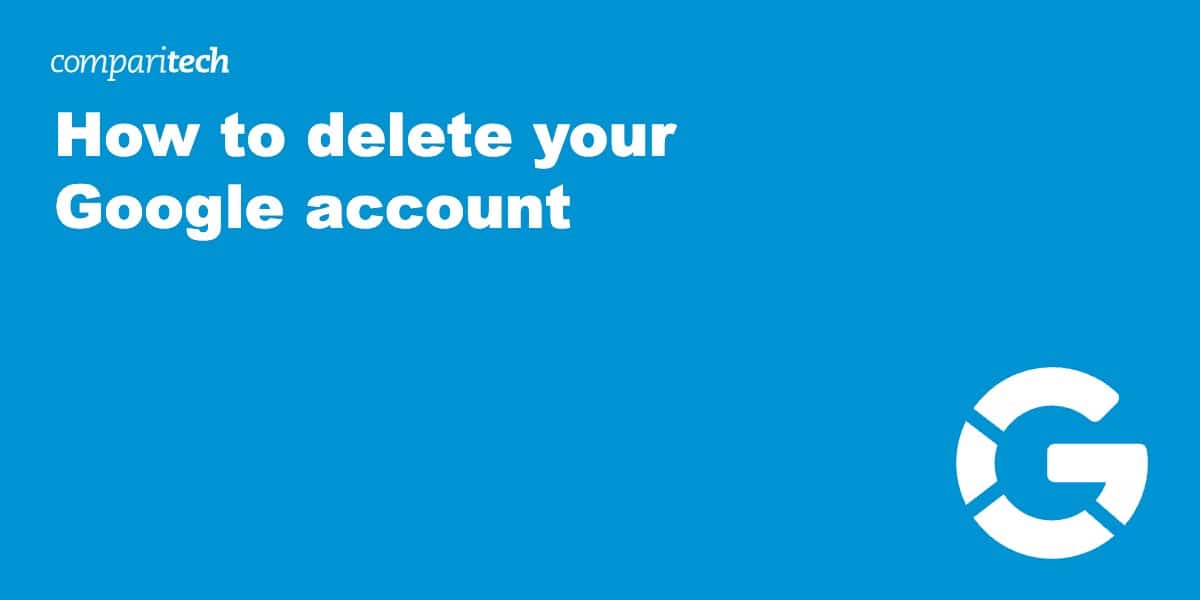
0 Commentaires