Hyper-V is very widely used because it is easy to set up, being integrated into Windows 10 and Windows Server versions. Once you have mastered the creation of a virtualization mapping through Hyper-V, you probably think it is time to relax about your virtual infrastructure. However, hold on a minute.
For security and system continuity, you need to create a backup system for your Hyper-V implementation.
You have a lot of options when it comes to Hyper-V backup systems. Let’s try to focus on the best, most reliable, and easy-to-use backup systems.
Here is our list of the nine best Hyper-V backup tools:
- SolarWinds Backup EDITOR’S CHOICE A backup service for entire systems, including Hyper-V implementations. This is a cloud-based service that includes off-site storage and is also available in a re-sellable package for MSPs.
- ManageEngine RecoveryManager Plus A system backup and recovery package with particular stress on Active Directory management that also backs up Hyper-V. It installs on Windows and Windows Server.
- Acronis Cyber Backup Back up, migrate, replicate, and restore Hyper-V along with backup strategies for other essential applications. This is a cloud-based service.
- Paragon Hard Disk Manager Back up and restore for a range of services, including Hyper-V (server only). It installs on Windows and Windows Server.
- NovaBACKUP Server with Business Essentials A higher plan of the NovaBACKUP editions that performs backup and restore of physical and virtual servers. It installs on Windows Server.
- Veeam Backup & Replication A comprehensive backup and restore service including, but not limited to Hyper-V. It is available for Windows, Linux, macOS, Solarix, and AIX.
- Altaro VM Backup A backup service specifically for virtual machines in VMWare and Hyper-V flavors. It installs on Windows Server.
- Iperius Backup Back up and restore Hyper-V and VMWare virtualizations. It installs on Windows and Windows Server.
- Nakivo Backup and Replication A backup system that protects a long list of applications, not just hypervisors, and it includes Hyper-V. It installs on Windows and Windows Server.
The best Hyper-V Backup Tools
Backup functions are integrated into a range of products. Some can provide failover service that will start up on an entire backup server, fully equipped with all of your system utilities, ready to continue driving your business’s operations. Other systems are very straightforward and just copy the settings of your Hyper-V implementation so that you can reload them if your setup gets accidentally wiped out.
1. SolarWinds Backup
SolarWinds Backup is a cloud service offered by the MSP division of SolarWinds. The tool will back up physical and virtual servers, workstations, and cloud services, such as Microsoft 365 Exchange Server, OneDrive, and SharePoint.
The virtualizations that SolarWinds Backup will handle include VMWare and Hyper-V hypervisors. In fact, it is able to back up both VMWare and Hyper-V instances through the same dashboard. This tool is suitable for backing up multi-vendor environments, multiple sites, and even multiple companies because it is marketed to managed service providers as a tool that they can use to serve the systems of their clients.
This virtualization backup system stores a copy of the entire hypervisor, which goes a lot further than many virtualization backup systems that only back up the server. The SolarWinds system takes copies of the VMs as well.
The whole system gets uploaded to the SolarWinds secure servers over an encrypted connection. Copies are stored locally in cache while they are motioned over the connection that is covered by 256-bit AES encryption. The storage space on the cloud server has the same category of encryption. When disaster arises and a restore is needed, the backup manager works out whether there is sufficient image remaining in the cache to replace the virtualization from there. If not, it gets replenished from cloud storage.
SolarWinds Backup is offered on a 30-day free trial.
EDITOR’S CHOICE
SolarWinds Backup is our top pick for a Hyper-V backup system because it takes a copy of the complete hypervisor structure, not just the server. The backup manager’s ability to quickly restore a system from the cache and the uncrackable encryption used for transfers and storage are other factors that were taken into consideration when rating this system as number one.
Get a 30-day free trial: solarwindsmsp.com/products/backup/trial
Operating system: Cloud-based
2. ManageEngine RecoveryManager Plus
ManageEngine RecoveryManager Plus is a backup system for Microsoft products. Hyper-V is on that list of systems secured by this ManageEngine tool. The services of the RecoveryManager Plus extend to the software to managing copying system into secondary storage and then copying them back to the primary system to get them running live again. It doesn’t include storage space for the backup copies.
This system will back up with support on-premises services, such as Active Directory, Exchange Server, and also the cloud services of Azure and Microsoft 365. Alongside these products, RecoveryManager Plus can back up and restore Hyper-V implementations.
The dashboard allows the user to select which virtual servers and VMs to back up or all virtual infrastructure on demand. It also enables the entire Hyper-V system to be backed up regularly on a schedule.
The great advantage of the ManageEngine system is that it takes care of several products together, not just Hyper-V. In fact, the inclusion of Azure as well means that you can unify your backup strategy of all of your virtualizations, both on-premises and on the cloud.
ManageEngine RecoveryManager Plus installs on Windows Server and it is available for a 30-day free trial.
3. Acronis Cyber Backup
Acronis Cyber Backup is a recovery assurance system that is particularly geared to recovering from ransomware attacks. This service covers many different applications and those include Hyper-V implementations.
As well as protecting Hyper-V, this backup service can handle VMware, Citrix Xen, RedHat, KVM, and Oracle VM. The system is charged per server and will copy over an unlimited number of VMs for each. The system is offered as a cloud-based service and is charged per application, with different rates depending upon the application type.
The backup service operates over a hypervisor and is always running. The service is able to save to a local copy or a cloud store and it can also be used to replicate virtualization by restoring to a different location. The system is based on the cloud and its console can be accessed with any standard browser.
The built-in ransomware protection with this package is an AI-based system that detects threats. Acronis offers further security services in its Cyber Protection packages, which also include backup and recovery of Hyper-V systems.
Acronis Cyber Backup is charged by subscription with a rate set per year. The subscription also includes 250 GB of cloud storage space. Several services can be combined, for example, you could choose to backup Active Directory with the same account. Acronis Cyber Backup is available for a 30-day free trial.
4. Paragon Hard Disk Manager
Paragon Hard Disk Manager offers a range of services to back up, protect, and manage hard disks and virtual systems on Windows and Windows Server. This system itself operates as a proprietary hypervisor and can mediate between different virtualization vendor implementations.
The main purpose of Hard Disk Manager is to create and maintain partitions on disks. This is organized in the manner of a hypervisor, which is set up in a language that is proprietary to Paragon and managed through the Paragon console. This is similar to a locker concept.
Once the disk has been converted to the Paragon format, that container can be adjusted in size to occupy more or less of the physical disk. Sections of the contents, such as the OS or a hypervisor, can be extracted for duplication/storage.
The system interprets a hypervisor into its own format, so, if you are running a Hyper-V virtualization, you can extract it and then restore it onto another disk into the VMWare system if you wish.
Disk copies can either be stored on-site or in the cloud – the storage space for backup isn’t included with this plan. It is possible to lift off the contents of a disk, perform maintenance on the hardware, which might require wiping the whole disk, then restore all of the data, software, and settings back onto it in one operation through Paragon.
Paragon Hard Disk Manager installs on Windows and Windows Server. There are four editions for the software: Workstation, Server, Technician, and Enterprise. VM management isn’t included in the cheapest plan, which is Workstation. Paragon offers a 30-day free trial of Hard Disk Manager. Unfortunately, this gets you the Workstation edition, which doesn’t include VM functions.
5. NovaBACKUP Server with Business Essentials
NovaBACKUP for Servers is a HIPAA-verified data protection system that backs up Windows Server systems. It includes specialist routines for backing up virtual servers managed with Hyper-V and VMWare.
NovaBACKUP Server is available in two editions. While the lower plan is called NovaBACKUP Server, the higher plan is called Business Essentials. Support for Hyper-V backups is only available in that higher plan. Other capabilities in the higher plan that aren’t offered in the base plan include the ability to back up Microsoft Exchange Server and SQL Server.
The Hyper-V backup function of the NovaBACKUP system focuses on storing the server functions of the hypervisor. However, it also takes a copy of the entire virtual management structure with it, which also backs up VM settings, enabling them to be restored as well. Backups can be stored locally or on the Cloud. Cloud storage space isn’t included in the price of NovaBACKUP Server but it can be added on for a fee.
A license for NovaBACKUP Server with Business Essentials lasts for one year. Buyers get a 30-day money-back guarantee, which means you get all of your money back if you change your mind and cancel within 30 days of purchase. There is also a 15-day free trial available. However, this is the NovaBACKUP Server plan and not the Business Essential edition.
6. Veeam Backup & Replication
Veeam has been at the forefront of cloud services and virtualization management since its creation in 2006. The company has created a platform with service layers, similar to the protocol stack of networking technology and it fashioned its Backup & Replication service as one of those layers.
The Backup & Replication service is able to support on-premises or cloud resources and it can be tuned to protect just applications, just operating systems, just virtual environments, or the whole lot. It has a targeted capability to back up, replicate, and restore Hyper-V implementation. This service gives the user the ability to choose whether to back up part (i.e. just one server or specific VMs) or all of the hypervisor at a time.
Once a hypervisor has been backed up, it can be quickly restored in the same location, or rolled out to a new device, meaning replication. That new location can be in a cloud environment, so this system can be used for cloud migration as well. It includes the options for always-on, background, incremental backups, and on-demand whole system backups.
Veeam Backup & Replication’s Hyper-V service installs on Windows Server and it is available for a 30-day free trial. There are also cloud-based service options available.
7. Altaro VM Backup
Altaro VM Backup is an easy-to-use system that aims to get backups up and running quickly without the user needing to have in-depth specialist knowledge. This is on-premises software that is self-installing and includes discovery routines that set up the console with all of the information the user needs in order to make decisions about how to implement a Hyper-V backup strategy.
As well as backing up Hyper-V implementations, this tool can also handle VMWare. The capabilities of the system extend to multi-site operations and it operates continuously in the background, performing incremental backups. The service can also be used to replicate or migrate Hyper-V systems.
The background process for the backup system can work on live systems without blocking or freezing Hyper-V operations. Storage can be local or on the cloud and the Altaro system includes integrations for the major cloud storage providers. It is also possible to back up to multiple locations simultaneously.
Altaro VM Backup is offered on a 30-day free trial.
8. Iperius Backup
Iperius Backup is a very flexible tool. It can back up your Hyper-V implementations and it is also capable of backing up VMWare. The service gives the user options over how backup and restore functions operate. For example, hypervisors can be stored as an image of settings, a server backup, or a file-level operation.
The Iperius system operates incremental backups, which are faster and use less processor time than one-off full backups. However, those on-demand full backups are still possible through the Iperius console.
An interesting option with Iperius is the possibility of using this system to move physical infrastructure into a Hyper-V environment by using the backup mechanism to copy data into the hypervisor.
Backups can be stored locally, on the cloud, or both. Iperius integrates with all of the major cloud storage providers, so the system administrator can perform all backup and restore functions through the Iperius console.
Iperius Backup is implemented as on-premises software and you would install it on Windows Server to get your Hyper-V system protected. There is a Free edition but that doesn’t cover Hyper-V. The paid version, called Iperius Advanced, includes backup and restore functions for Hyper-V is available for a 21-day free trial.
9. Nakivo Backup and Replication
Nakivo offers a per-application backup strategy. It has integrations for all of the major applications and that includes Hyper-V. This approach enables the backup process to adapt to the special needs of each service that is being backed up.
Among the other systems that Nakivo can backup are SQL Server, Active Directory, Exchange Server, and Microsoft Office 365. It can also back up other virtualization brands, such as VMWare, and Nutanix and it can back up cloud-based services and data on Azure and AWS EC2. The service is capable of storing and restoring Windows, Windows Server, and Linux operating systems, entire file servers, and whole disks down to the bare metal. This is a flexible service that offers lots of options from full to incremental backups, on-demand, or background processing.
The Nakivo Backup service can be used to replicate Hyper-V implementations, implement a failover service, migrate hypervisors, and translate to the cloud. The software includes ransomware protection features and it can be integrated into any business continuity plan.
This is on-premises software and it doesn’t include any cloud storage, though you can set it up to work with your cloud service accounts. You would install this package on Windows Server in order to keep your Hyper-V systems backed up. Nakivo Backup and Replication is offered for a 15-day free trial.
L’article 9 Best Hyper-V Backup Tools est apparu en premier sur Comparitech.


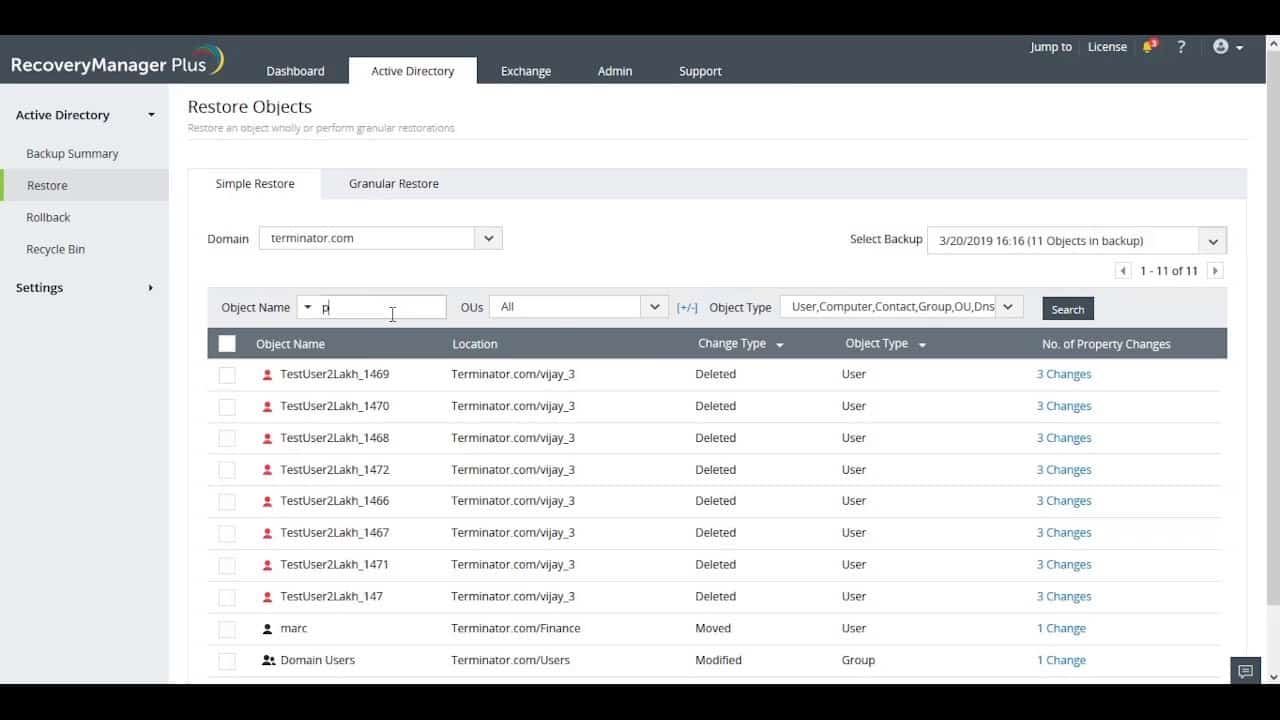
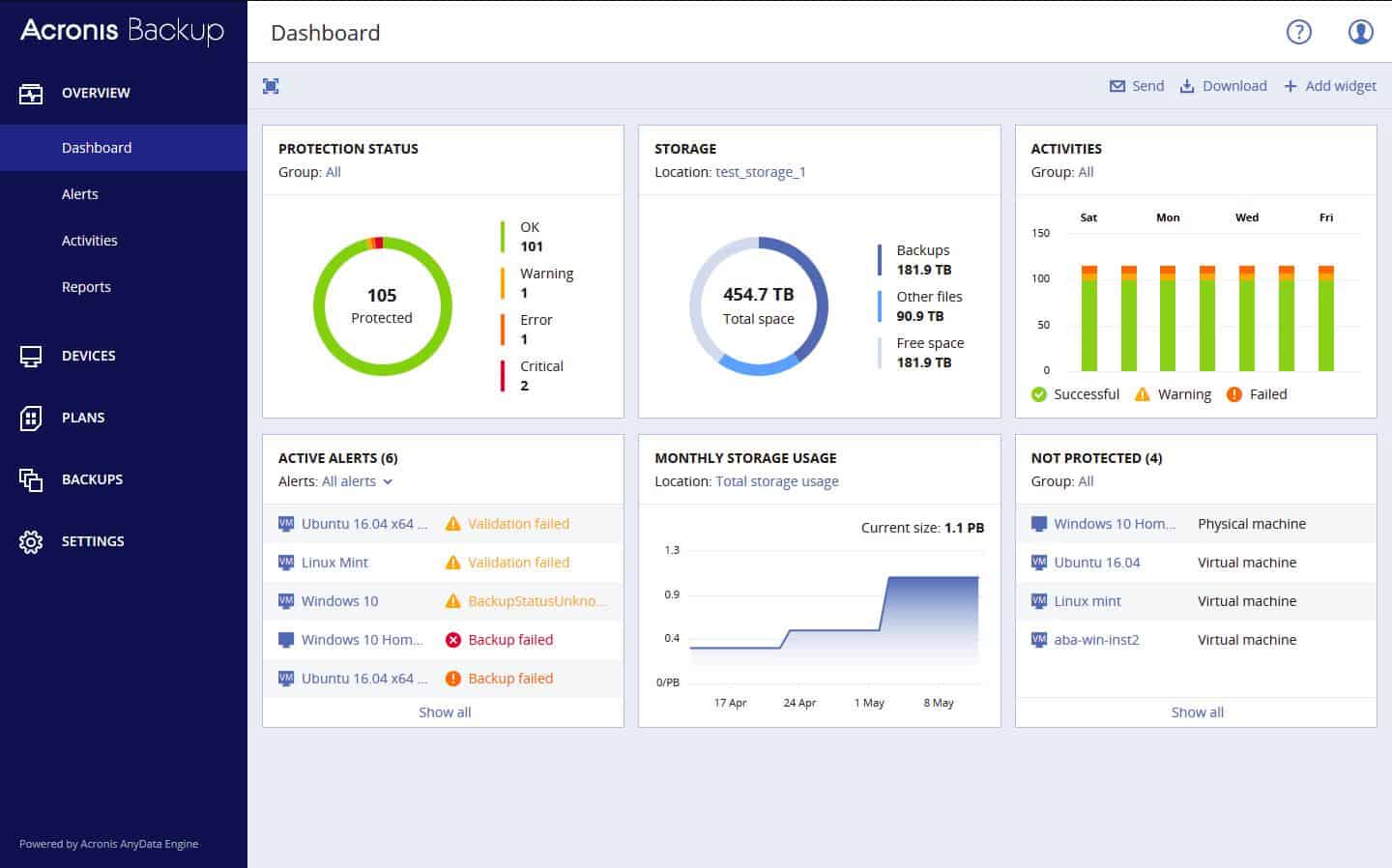

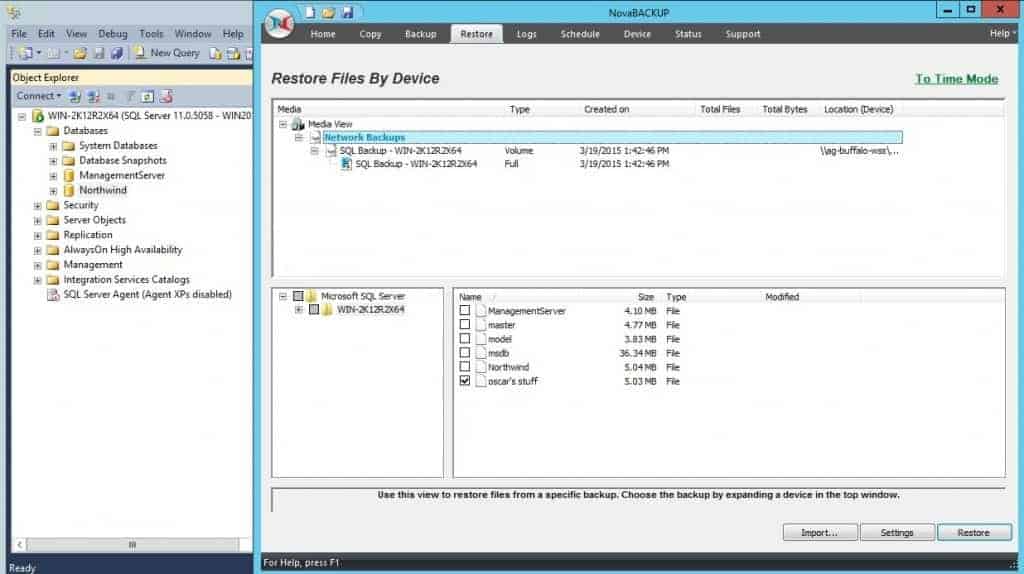
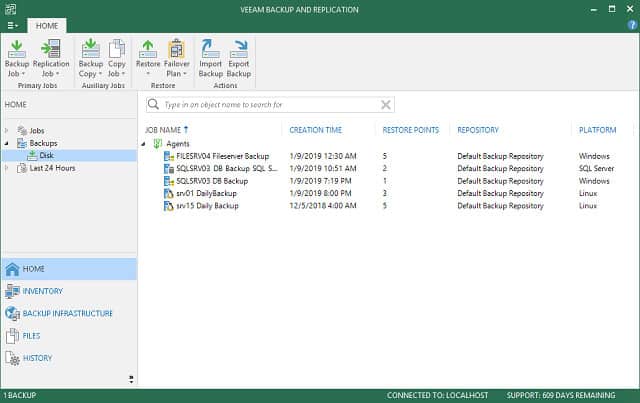
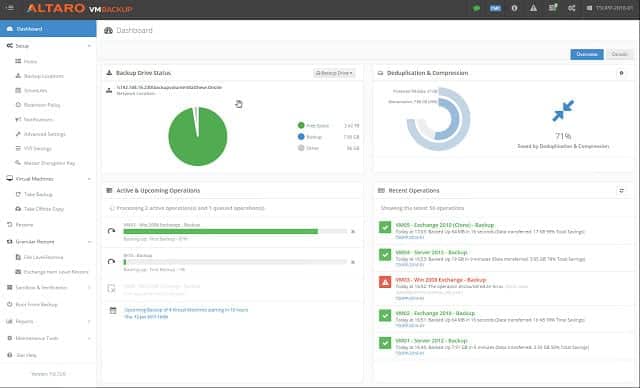
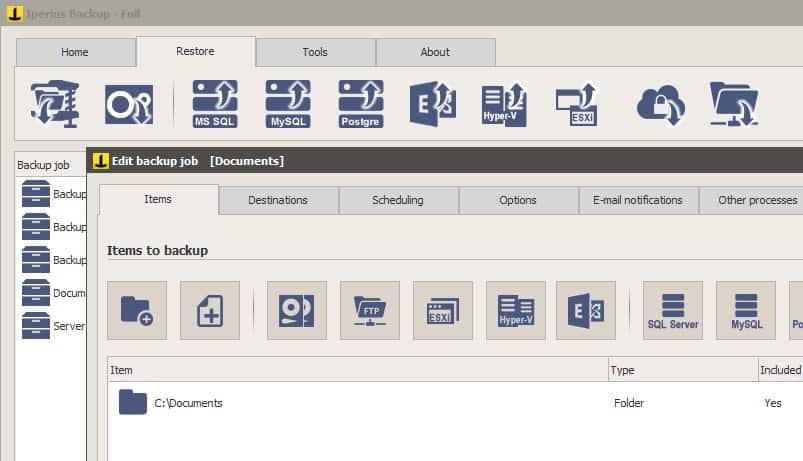
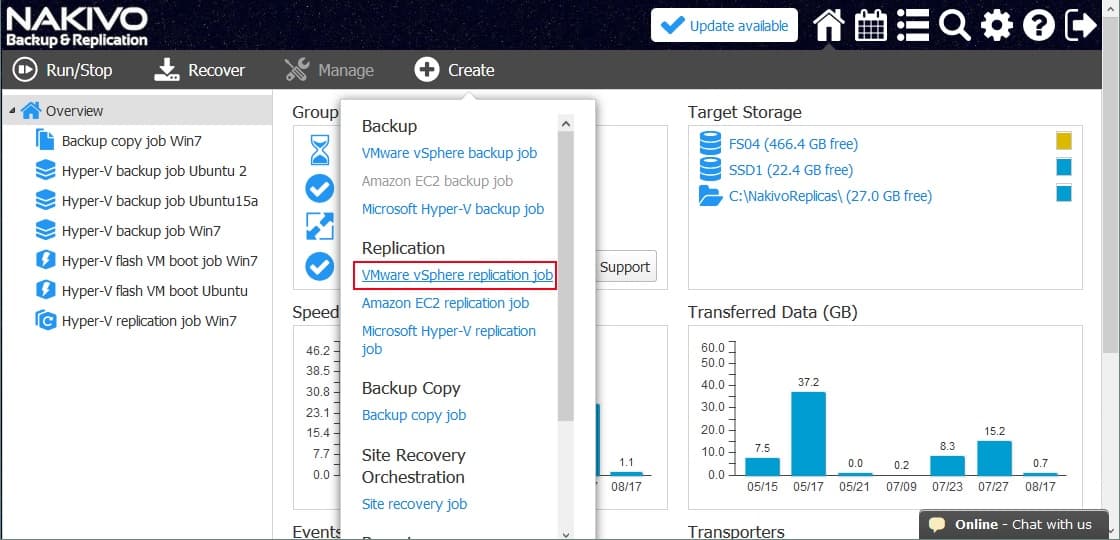
0 Commentaires