Penetration testing requires cybersecurity consultants to think like hackers. Known as “white hat hackers,” penetration testers need to use the same tools that hackers deploy to break into networks. Automated tools save time and perform repetitive tasks, such a brute force password cracking, that couldn’t be performed manually in a reasonable length of time.
Penetration testing tools are closely connected to vulnerability managers. However, there is a fine line between automated pen-testing tools and vulnerability scanners. As a rule of thumb, a vulnerability scanner will work programmatically down a list of known exploits and check the system for the presence of that fault. A penetration tester will look for the same weaknesses and then launch an attack appropriate to the specific loophole to break into the system.
Here is our list of the six network penetration testing tools:
- Acunetix EDITOR’S CHOICE (ACCESS FREE DEMO) This security system can be used as a vulnerability scanner or penetration testing tool. Options include external scanning and exploit detection from within the network. This package is available as a hosted SaaS platform, and it can also be installed on Windows, macOS, and Linux.
- Netsparker (ACCESS FREE DEMO) This vulnerability scanner can spot entry points in Web applications, such as cross-site scripting and SQL injection opportunities. This is a cloud-based service that can also be installed on Windows and Windows Server.
- Zenmap A graphical user interface for Nmap, which is a widely used hacker tool for documenting networks. Both tools are free and run on Windows, Linux, BSD Unix, and macOS.
- Burp Suite is a potent hacker tool with a graphical front end that offers various research and attack utilities. This system is available in free and paid versions and will run on Windows, macOS, and Linux.
- Ettercap is a free hacker tool that is reliable and widely used. This tool researches networks and implements different attack scenarios. Available for Linux, Unix, Mac OS X, and Windows 7 and 8.
- Metasploit is a highly respected penetration testing tool that is available in free and paid versions. Rapid7 provides the paid edition. It runs on Windows, Windows Server, macOS, RHEL, and Ubuntu.
Typical hacker tools for penetration testing
While vulnerability scanners don’t need any skills to run, some on-demand scanners can be an excellent overall system run-through that indicates to the hacker which attacks strategy to use. So, in some cases, on-demand vulnerability scanners can be counted as penetration testing tools.
At the other end of the spectrum, the typical hacker toolkit includes some old, tried, and tested tools that are free to use and are widely known to be the mainstays of any hacker toolkit. Penetration testers need to use those same tools.
So, there is a wide range of tools to consider when you are kitting out to perform penetration testing.
Network penetration testing tools
Penetration testing falls into two broad categories:
- Endpoint penetration testing
- Network penetration testing
While endpoint penetration testing looks at weaknesses in operating systems and software, network penetration testing aims for communications weaknesses, such as open ports. Although the ultimate goal is to get onto an endpoint, every type of hacker attack needs to pass through a network to reach a target.
Even after an endpoint has been breached, network attacks don’t stop. Many common network attacks can only be performed from within the network. These secondary network attacks are aimed at moving across a network to search or infect other endpoints.
So, the category of network penetration testing tools includes systems to get you into a network and systems to document the network and investigate ways into endpoints.
The best network penetration tools
As the range of helpful network penetration testing tools includes older, accessible, and quick services to complete system scanning services that cost a lot of money, you can balance your budget by mixing your toolkit with utilities from across the price spectrum.
What should you look for in a network penetration tool?
We reviewed the market for pen testing tools for networks and analyzed the options based on the following criteria:
- A good mix of options from quick utilities through to complex system scanners
- Tools that combine system research and attack implementation
- Systems for external attacks to get into the network and internal attacks to cross the network
- Utilities that document all of their findings
- Attack recording for later analysis
- A free tool or an opportunity to assess a paid tool for free
- A reasonable price for each paid tool that fits the capabilities of the utility.
- We made sure to include tools for each of the major operating systems.
You can read more about each of these systems in the following sections.
1. Acunetix (ACCESS FREE DEMO)
Acunetix can be used in many different ways. It is available in three editions, and that increases its flexibility. This is a vulnerability scanner, but it can also be used for on-demand scans during penetration testing. Options include scans from outside the network to check on Web application weaknesses and the external profile of a network. The tool can also scan a network from within to spot opportunities for moving onto different endpoints.
The external scanner of Acunetix has a list of more than 7,000 potential weaknesses, including the OWASP Top 10 Web application vulnerabilities. The internal network scanner check for more than 50,000 exploits.
The Acunetix system can also be used as a Dynamic Application Security Testing (DAST) system. In addition, it can also perform Interactive Application Security Testing (IAST) and Static Application Security Testing (SAST). These tools are suitable for a DevOps operation because they can be integrated into software development project management systems.
Once you subscribe to an Acunetix package, what you use it for is up to you. So, you can use it for penetration testing, vulnerability scanning, and testing in a CI/CD pipeline.
There are three editions of Acunetix called Standard, Premium, and Acunetix 360. Of these three, the most suitable for network penetration testing is the Premium plan. This is the only one of the three editions that include internal network testing.
Pros:
- A flexible testing tool for penetration testing and continuous development testing
- A vulnerability scanner that runs on-demand or a loop
- The option for a SaaS platform or on-premises software
- External and internal networks scans
- Web application scanning
- DAST, SAST, and IAST services
Cons:
- No attack capabilities
Acunetix is offered as a hosted Software-as-a-Service platform. However, you can opt to download the software and run the system in-house. The package will run on Windows, macOS, and Linux. In addition, Acunetix can be assessed by accessing a demo system.
EDITOR’S CHOICE
Acunetix is our top pick for a network penetration testing tool because it offers internal and external network scanning, and it also tests for exploits in Web applications. In addition, this system is available for more testing services apart from pen-testing. The ability to use the same package for many purposes means that Acunetix offers good value for money. DAST tool because it is being provided in on-demand and continuous formats.
Get access to a demo: acunetix.com/web-vulnerability-scanner/demo/
Operating system: A cloud service or for installation on Windows, macOS, or Linux
2. Netsparker (ACCESS FREE DEMO)
Netsparker is a vulnerability scanner like Acunetix, and just like Acunetix, this system can also be used as a penetration testing tool. However, Netsparker doesn’t have the internal network testing features of Acunetix, which is why this tool is our number two pick. The scans that this system offers mainly focuses on Web application vulnerabilities.
The Netsparker scan can be run constantly and automatically. However, for penetration testing, you would launch scans on demand. Netsparker operates a browser-based crawler that tests for a known list of Web application vulnerabilities and then reports on them. This, therefore, is a research tool that a penetration tester would use to establish which types of attacks would be fruitful. Then, the actual attack would be implemented with another tool.
Although this is an automated scanning system, each run can be customized. It is possible to limit the tests performed in a session, thus shortening the tool’s runtime. You can also set up specific parameters for each probe, which brings you closer to implementing an actual attack. Failed scans are good news and offer proof of system resilience. These reports can be used as part of data privacy standard compliance reporting.
Pros:
- A fast scanner for Web application vulnerabilities
- Customizable probe conditions
- Option for manual runs and continuous automated scans
Cons:
- Can’t implement attacks
- No internal network scanning features
Netsparker is a SaaS platform that can be used for system testing during Web app development and vulnerability scanning and penetration testing. It is possible to opt for the package as on-premises software that will run on Windows and Windows Server. Assess the Netsparker demo system To assess the service.
3. Zenmap
Zenmap is a front end for NMap. While hackers love to use Nmap, a command-line utility, The displays and graphical representations on Zenmap are easier to work with for testing and analysis. Nmap is also called Network Mapper. It scans a network and discovers all devices and endpoints, probing each for all available information. This is essential information for hackers who want to break into other endpoints once they have already established a foothold on one device on the network.
Nmap derives all network information by capturing packets and scanning their headers. This packet capture feature is also available in Zenmap. You can use it to look for information about device settings and endpoint identities manually.
Zenmap and Nmap are free to use and run on Windows, Linux, BSD Unix, and macOS.
Pros:
- Packet capture tool
- Network mapping
- Easy to read
Cons:
- No attack support
4. Burp Suite
Burp Suite is a tool that offs both research and attack utilities to pen testers. PortSwigger produces this package of hacker tools. The system includes both a graphical user interface and a command-line utility. There are three versions of Burp Suite: the Community Edition, accessible, the Professional Edition, and the Enterprise Edition. Both versions use the same interface, but many functions are disabled in the free system.
One of the main functions that free users don’t get is an automated vulnerability scanner. That shouldn’t be a problem for penetration testers because they need to run individual tests. The Enterprise Edition is a full vulnerability scanner.
The outstanding feature of Burp Suite is that other tabs in the interface cater for different stages in a test, so you can keep your tasks separate and well organized. However, the system also facilitates copying data from one screen to another, so you can research in one tab and then copy over the results into an attack screen.
The Burp Suite service works on a combination of methods, including packet capture and system hijacking. As a result, attacks conducted with Burp Suite can be undetectable to the victim. It is also possible to set up test data in a file, which is a significant advantage for tasks like credentials cracking. For example, you can feed in the output of a password generation tool or a credentials dictionary.
Burp Suite runs on Windows, macOS, and Linux. Download the Community edition for free or request a free trial of the Professional edition.
Pros:
- A GUI interface and a command-line utility
- A well-organized interface with research, reporting and attack functions kept separate
- Includes facilities for password cracking and many network attacks
Cons:
- Presentable report formats would be friendly to have
5. Ettercap
Ettercap intercepts network traffic; it doesn’t block that traffic. It also facilitates masquerading and packet injection, so it can be used to hijack all of the routings on communications for all of the endpoints on a network or just one.
The Ettercap interface is not very good. It is just a bespoke Terminal / Command Prompt screen. The whole Ettercap system is getting a little out of date and could do with a significant overhaul. However, the attack capabilities of this tool are compelling, which is why it is worth putting up with the feeble interface.
Ettercap works by hijacking the addressing system of the network in traffic sent to a specific endpoint. That means you need to already be inside the network before you can use this tool. The system Ettercap uses to divert traffic is called ARP poisoning. The tool can also be used for Denial of Service attacks, man-in-the-middle attacks, and DNS hijacking.
Ettercap is free forever, and it installs on Linux, Unix, Mac OS X, and Windows 7 and 8. Unfortunately, it doesn’t work on macOS or Windows 10.
Pros:
- Provides powerful support for a range of attacks
- Lets you control the network traffic for one or many endpoints
- Could be used for a range of spoofing attacks
Cons:
- Despite having an excellent backend, it has a terrible interface
- Needs updating
- No version for macOS or Windows 10
6. Metasploit
Metasploit offers both automated scans and individual manual attack tools. The service is available in free and paid versions, with much more automation in the paid version. The free version is called Metasploit Framework, and this was the original open-source service.
The project is now fully funded by Rapid7, which bought the right to create the paid version on top of Metasploit Framework. That paid version is called Metasploit Pro. In truth, there aren’t many facilities in Metasploit Framework, and you will probably want to go for Metasploit Pro. However, it is costly.
Both versions of Metasploit include a vulnerability scanner that searches for more than 1,500 vulnerabilities. Both versions also have a command-line option, which is accessed through a bespoke Terminal / Command Prompt screen, called Metasploit Console. Only Metasploit Pro offers a graphical user interface, which is browser-based.
Manual tools in the Framework version allow you to create a brute force password cracking attempt. However, that task is easier to perform with the automated brute force system in the Pro version. The paid version also includes system auditing and reporting services, which are great for compliance reporting.
Both tools are excellent for launching attacks from within networks. However, a handy Network Discovery feature is only available in Metasploit Pro. The Pro version is also equipped for Web application scanning.
Pros:
- A choice of free and paid versions
- The option of full professional support from Rapid7
- Tools to investigate systems and identify 1,500 exploits
- Links through from investigation tools to attack systems
- Many automated tools in the system
Cons:
- Each edition has some good tools, and neither has the complete set
Download Metasploit Framework for free onto Windows, Windows Server, macOS, RHEL, CentOS, Debian, and Ubuntu Linux. The free tool is bundled into Kali Linux. In addition, check out a free tool called Armitage if you want to use Metasploit Framework. The Armitage system provides a front end for Metasploit and creates connectivity between research and attacks.
Metasploit Pro is available for a 14-day free trial.
L’article 6 Best Network Penetration Testing Tools in 2021 est apparu en premier sur Comparitech.

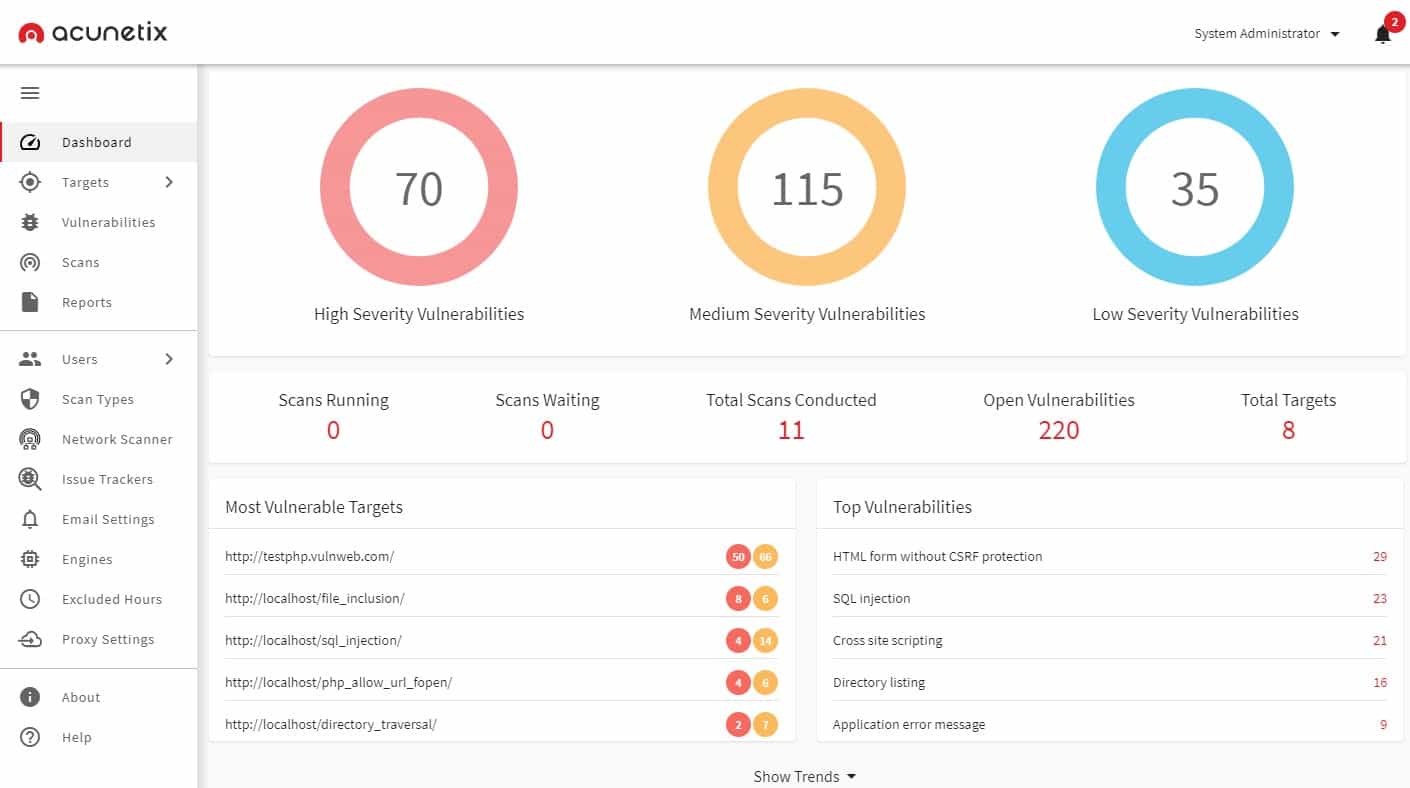

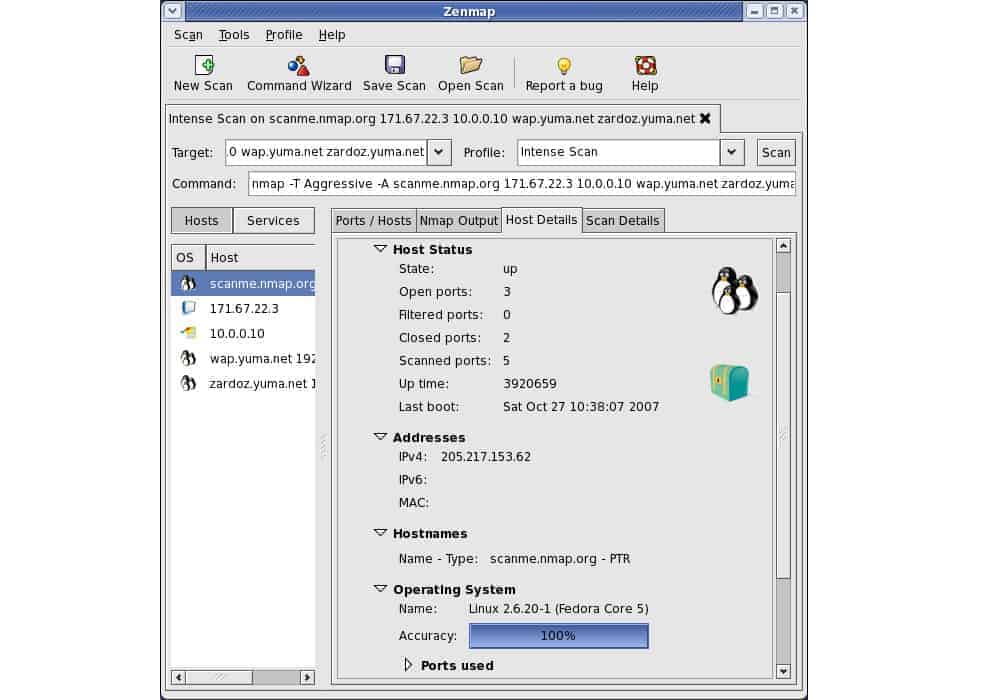
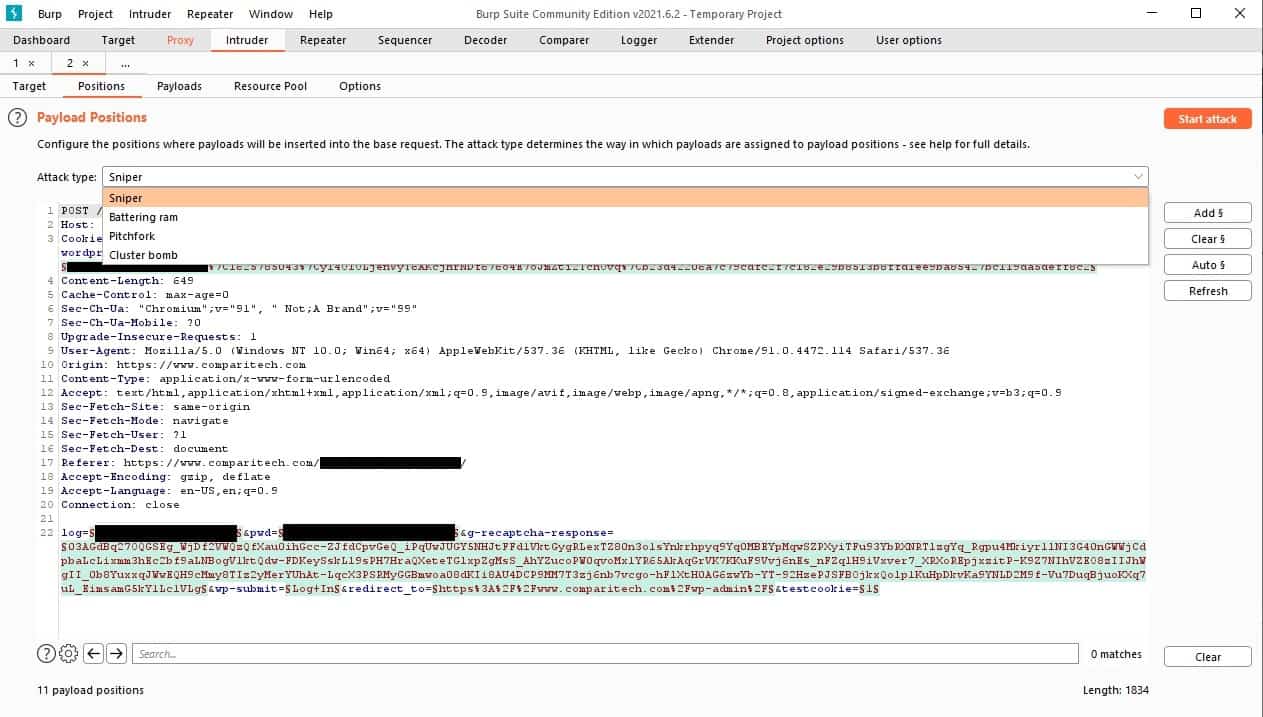


0 Commentaires